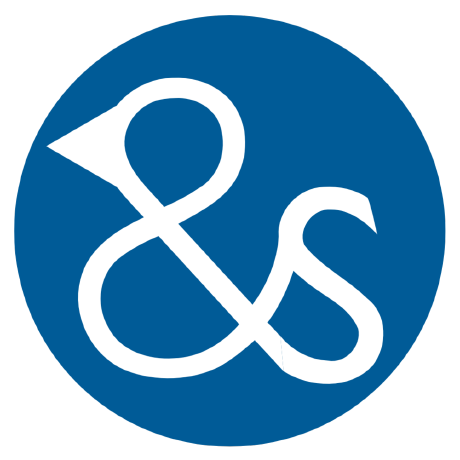
andstatus
Multiple accounts client for multiple Social networks. For Android
APACHE-2.0 License
Bot releases are hidden (Show)
Published by yvolk over 7 years ago
Published by yvolk over 7 years ago
Published by yvolk over 7 years ago
Published by yvolk over 7 years ago
Added Mastodon support.
Six most popular Mastodon instances are preconfigured. #419
v.33.07 Fixed posting with an attachment
Published by yvolk over 7 years ago
Added Mastodon support.
Six most popular Mastodon instances are preconfigured. #419
v.33.04 Spanish translation updated. Fixed crash on OAuth exception
Published by yvolk over 7 years ago
Added Mastodon support.
Six most popular Mastodon instances are preconfigured.
#419
Published by yvolk over 7 years ago
AndStatus now can download older messages of a Timeline. When a User have scrolled down to the oldest message of a timeline, the "Sync older messages" button is shown, which allows to request next page of older messages from a server. This may seem like a must have feature, but due to ability to store previously downloaded messages as long as a User wishes, it was not frequently requested. In fact, ability to view older messages may be needed mostly during the first day-two of AndStatus application usage, when there is not much data stored yet. #354
In order to simplify creation of new accounts, a long list of available "Social Networks" is divided into the three groups: Twitter, Pump.io and GNU Social. Now, when a User starts addition of a new account, he/she is prompted to select a "Type of Social Network" first. After this selection only social Networks of the selected type are shown. Actually, only one Social Network of Twitter and of Pump.io types are preconfigured after installation, so there is no need to select the only instance. But there are 7 preconfigured instances of GNU Social servers. Additional "Social networks" may be added by a User. #212
Another round to simplify AndStatus adoption by new Users.
A form to add new account cleaned from irrelevant data. Added the "Home timeline" button showing a way to proceed after successful account creation.
Added "Manage AndStatus accounts in Android Settings" item to Settings -> Accounts section.
When you are creating new account and stay in a Web view, you can switch to another application (e.g. to lookup password) and back to continue account creation.
Fixed a case when Twitter message appeared truncated. #212
Link to Questions & Answers added to the AndStatus User Guide. #443
For unsent message or a draft context menu has "Discard" menu item, which allows to delete this message. #436
"Direct Message" context menu item added to a User List. This means that now you can send a Direct Message to any user, mentioned in a Message, via a "Users of message" list. You can also open a list of a User's Friends and send a Direct Message to any User from that list (some systems allow to send Direct messages only to users, who follow us). #438
Published by yvolk almost 8 years ago
- Conversation view opens much faster now. This is because messages, which belong to one conversation, are calculated beforehand in a background. #361
- For "GNU Social" additional conversation performance improvement implemented: special "getConversation API" is used to download the whole conversation from a server in one request instead of downloading messages mostly one-by-one, as for other social networks. #328
- Search for all words and for exact phrases implemented.
If you type several words in a search box, AndStatus now searches for the messages, which contain all typed words in any order. In order to search for an exact phrase, enclose it in double quotes.
In a case of a Global search, your query string is sent to a Social network server exactly as you typed it. It turns out that GNU Social and Twitter interprets the query just like described above, which means that Global search for all words and phrases (without punctuation) works also. #402 - Search in HTML-formatted text improvement: now !groups #hashtags and @mentions are correctly found in HTML-formatted text, where e.g. "#" and a hashtag name are separated by (invisible) HTML markup.
- One "Reply to all” action is replaced with two: ”Reply to conversation participants" (what we actually had before as "Reply to all") and "Reply to mentioned users”. "Reply to mentioned users”, naturally, includes a User, to whom you are replying, and all users, mentioned in the body of the replied message. #432
- Implemented: Ignore favourites when using "Reply to conversation participants": simple match for "favorited something by" text in the message body. #368
- Default setting of the "Tap on a Timeline Title behaviour" option changed from "Switch to Default Timeline" to "Select a Timeline". This doesn't affect existing users, but is more intuitive for novices.
- "Check and fix data" action added to the AndStatus Settings -> "Storage" section. This action should be used during problem troubleshooting to fix internal data problems, which could cause AndStatus malfunction.
- Default scrolling position in a timeline changed: now it's at the Top of the list, not near its bottom, as before.
Published by yvolk about 8 years ago
- "Back" system button now acts as most of Android users expect: navigation, in reverse chronological order, through the history of screens the user has recently worked with. See https://developer.android.com/design/patterns/navigation.html Return to the Default timeline clears the whole history stack, so when a User presses "Back" button on the Default timeline, he/she leaves AndStatus (and returns usually to the Home screen of the Device). #253
- Share a message with its attachment.
"Share" message context menu item shares not only textual part of the message, as before, but the attached image also. This way a message with an attachment can be shared from one Social Network to another within AndStatus, or to some note taking application, e.g. to Omni Notes, where it will be stored with the attachment. Some file managers, e.g. Total Commander, allow to save shared attachment to a file. #387 - Added "Overflow" button to the row of buttons below each message: to open message context menu. This button may help new users to notice existence of the context menu. It also may be used in a case you set "Long click to open context menu" option in Settings -> Gestures. #332.
Clickable areas of these buttons made larger and wider to ease tapping the buttons. #410. - Styles of the Navigation drawer changed to make drawer items easier visible.
Published by yvolk about 8 years ago
- Implemented #221 Edit message [Pump.io]
Messages with and without attachments can be edited. A User can change both text and an attached image. What is not supported (and will fail on an attempt to send an update): adding an attachment to a message that didn't have one. Or removing an attachment. This is because messages with and without attachments are two different types of objects in Pump.io.
"Edit" context menu item appears, when a Sender is my account and it is successfully verified (i.e. the account can actually post the update). - Added "Get Message Information" context menu item #418.
We already have "Get User Information" for a User, which allows to update the User's information, including information on Friends and Followers . Similarly, the "Get Message Information" action allows to update information on replies, likes and reblogs / retweets / shares. In particular, for Pump.io this feature allows, in addition, retrieve Replies to this message in order to see them in a Conversation view, see #276. - Implemented #375 [pump.io] Create proper HTML links.
Actual text transformation is done in literary 3 lines of code using Android system libraries. This gives an advantage of using better algorithm at each subsequent version of Android libraries. Emails are not HTMLified. - Size of text in Account and Timeline selectors enlarged. Now it's the same as a body text of messages (and hence it can be changed in Settings).
Published by yvolk about 8 years ago
Implementation of Pump.io's "share" activity made more familiar for accustomed Pump'io users. No unexpected "public" actions...
Published by yvolk about 8 years ago
- Implemented ”Collapse duplicates” feature, which is switchable in the Navigation Drawer of a Timeline. This allows to see several crossposted messages as one entry in a Timeline.
When duplicated posts are collapsed (by default), visible "main" post shows number of hidden duplicated posts as e.g. ”(+3)".
When ”Collapse duplicates” checkbox is checked, a User can "Show/Hide duplicates" of any individual message via its context menu. This may be needed e.g. to follow a discussion in a Social Network whose (duplicated) message was hidden ("collapsed"). #337 - Accounts reodering implemented. Reorder accounts using drag-and-drop in a new "Manage Accounts" view. The topmost account becomes the "Default account".
This sorting order of accounts is used everywhere in the application, including showing in the "Select account" dialog and making a decision, what message to show among several collapsed duplicates... - In order to ease navigation in a Timeline, "Top", "1", "2", "3" and positions of three first shown messages are displayed in the top right corner of a message. This frees a User from unnecessary attempts to scroll a list.
"1" means that this message is the topmost currently shown, but there may be more messages in the local cache (i.e. already downloaded to your Device).
"Top" shown instead of "1" means that there are no newer messages downloaded, and an attempt to "pull to refresh" will result in "sync with Internet". - If not set explicitly in the "Manage Timelines" view, Home Timeline of the Default Account is now the Default Timeline - it opens on the Application launch. This is natural for new users and simplifies initial configuration.
- Continuous quality checking of AndStatus started, with actual and historical results and diagrams publicly available. AndStatus is being built automatically by Travis CI and its quality is being analysed by SonarQube. Both services are free for Open Source projects. #408
Published by yvolk about 8 years ago
Published by yvolk about 8 years ago
Published by yvolk over 8 years ago
Individual timelines can now be managed separately in the "Manage Timelines" table (in a menu of a list of messages and also in Settings->Timeline). For each timeline you can define: if it's shown in a list of available timelines and if it's synced automatically.
For each timeline sync statistics is shown:
- Number of syncs and accumulated numbers of all downloaded and of new messages.
- Time of last successful and of last failed syncs.
- The last error encountered during syncing.
The "Manage Timelines" table scrolls vertically and horizontally and its content can be sorted by different columns: just click a column header. #384
Now you can create custom syncable timelines, e.g. for scheduled searches. Thus you can effectively "subscribe" to groups/tags, creating automatically synced Search timelines e.g. for "#andstatus" or for "!gnusocial". #248
List of timelines for selection is now fully customizable. You can define, which timelines are shown always, which are shown "in a context" only (i.e. only when an account of this timeline selected), and which timelines are never shown in this list.
In any case, any timeline may be opened from the "Manage timelines" list.
Default timeline, which is shown on Application start, is selected in the "Manage Timelines" list.
Additions to Account settings done to simplify management of Account syncing: - "Synced automatically" checkbox.
- "Last synced" time.
- An option to set Sync frequency of any individual account to a custom value or to a common default value set for all accounts in Settings->Syncing->Default Sync frequency. #77
Added "Sync over WiFi only" option to Settings->Syncing. Setting this option to "on" allows any syncing / downloading over WiFi only. #259
Fixed incompatibility with Android N (caused by the bug in Android N).
Published by yvolk over 8 years ago
Published by yvolk over 8 years ago