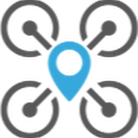
Bot releases are visible (Hide)
Published by DzikuVx over 2 years ago
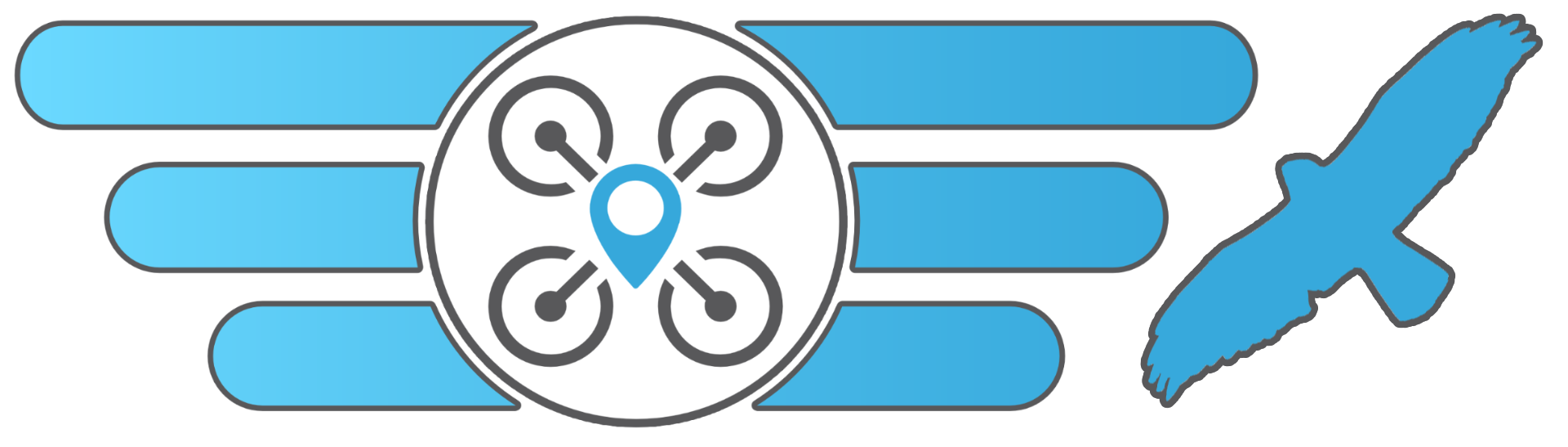
Hello and welcome to INAV 5.0 "Ballistic Buzzard"
Please carefully read all of this document for the best possible experience and safety.
Get in touch with other pilots, share experiences, suggestions and ask for help on:
Please continue to support developers, for free, by checking out the following stores after having clicked on the following links:
Your contribution from the past month has been very welcome! Thanks!
Tested and suggested hardware can be found here
Important Notes
PCA9685 PWM driver no longer supported
The I2C PCA9685 servo driver is no longer supported as obsolete and not widely adopted. All PCA9685 setups are advised to upgrade to SBUS output and SBUS to PWM decoders
Gyro and Acc alignment settings removed
The align_acc and align_gyro settings are removed. Gyro/Acc orientation should always be set with align_board_yaw
GPS Glitch Detection
The NAV_GPS_GLITCH_DETECTION was removed as not suitable for modern aircraft. There is no user action required
Removal of depreciated MSP frames
INAV 5 removed the support for the following MSP frames:
MSP_IDENTMSP_PIDMSP_PID_CONTROLLERMSP_BF_CONFIGMSP_BF_BUILD_INFOMSP_SET_PID_CONTROLLERMSP_SET_PIDMSP_SET_BF_CONFIGMSP_CF_SERIAL_CONFIGMSP_SET_CF_SERIAL_CONFIG
No user action is required in the case of the INAV Configurator or mwptools (mwp etc.). In the case of 3rd party INAV configuration apps, this change might break the compatibility if the app was using any of those frames. SpeedyBee developers have been notified, other apps have to adjust accordingly.
Strict MSP payload length checking
In order to help mitigate the "randomly changed settings" bug, strict MSP payload length checking has been implemented. Fixed size MSP frames that do not specify the correct payload size will be rejected. The INAV Configurator and mwptools (mwp etc.) are compliant. In the case of 3rd party INAV configuration / mission planning / monitoring apps, this change might break interoperability if the app was not correctly setting the payload size. SpeedyBee developers have been notified, other apps may have to adjust accordingly.
Upgrading from a previous release
Upgrading from INAV 4 and 4.1
- Download and install the new configurator
- Save to a file the current diff all from the CLI.
- Upgrade to INAV 5.0 using the Full Erase option in the configurator.
- Upload your OSD font of choice from the OSD tab.
- Go to the CLI again and paste the above-described contents from the file you previously created and write save , press ENTER.
- There are a large number of new, changed, and removed settings. Check carefully that the settings are correct and fix any unrecognized or out-of-range items from the saved configuration.
- You should be ready, explore new 5.0 features, and enjoy!
Upgrading from older versions
Please follow the instructions on this page.
Important changes
Configurable outputs mode
INAV allows changing the function assignment of ALL PWM outputs. Bear in mind, that it's not resource mapping! This function allows assigning all outputs as motors or all outputs as servos. It's driven by CLI output_mode setting
-
AUTOassigns outputs according to the default mapping -
SERVOSassigns all outputs to servos -
MOTORSassigns all outputs to motors
Improved landing detection
Updates landing detection for multirotor and add detection for fixed-wing. Detects when flying and activates landing detection from that point. Multirotor detection was added for non-autonomous landing as well as RTH. Fixed-wing detection is based on velocity, axis rates, and finally absolute movement in roll and pitch (so it probably wouldn't work if stuck in a tree being blown around by the wind). For details see https://github.com/iNavFlight/inav/pull/7270
Add the ability to adjust LED Strip color with RC channel
LED hue can be updated with an RC channel. For example, CLI led 7 8,10::H:6 will adjust hue of LED number 7 based on RC channel 6. For details see https://github.com/iNavFlight/inav/pull/7618
An option to not calibrate the gyro during boot
This feature allows to arm of INAV aircraft on a boat or any other moving vehicle, as it allows to use of stored gyro calibration value instead of calibrating on every boot.
-
init_gyro_calIf defined to OFF, it will ignore the gyroscope calibration done at each startup. Instead, the gyroscope's last calibration from when you calibrated will be used. It also means you don't have to keep the UAV stationary during a startup. -
gyro_zero_xgyro X calibration stored -
gyro_zero_ygyro Y calibration stored -
gyro_zero_zgyro Z calibration stored
WP mission waypoint enforce altitude option
Provides an option to force mission waypoint altitude to be achieved before moving on to the next waypoint. If the set altitude hasn't been achieved when the craft arrives at the waypoint it will hold and adjust the altitude as required with a target margin of 100cm. Planes use a spiral loiter whilst changing altitude. The option is set for the whole mission and applicable to basic and timed hold waypoints. For details see https://github.com/iNavFlight/inav/pull/7644
Improved Altitude Hold controller
INAV will now use the SQRT controller for Altitude Control on Multirotors. No extra pilot action required. For details see https://github.com/iNavFlight/inav/pull/7845
TBS Sixty9 SA2.1 UART Configuration
Adds the vtx_smartaudio_stopbits setting that when set to 1 fixes the TBS Sixty9 SmartAudio 2.1 issues.
Rangefinder in Logic Conditions
Adds following value as Logic Conditions Operands:
-
AGL_STATUSboolean1when AGL can be trusted,0when AGL estimate can not be trusted -
AGLinteger Above The Groud Altitude incm -
RANGEFINDER_RAWinteger raw distance provided by the rangefinder incm
Matek 1G3SE control via IRC Tramp
To use the Matek 1G3SE with IRC Tramp. You will need to enter the CLI command set vtx_frequency_group = FREQUENCYGROUP_1G3. You must also make sure that the initial VTx settings in the configuration tab are in a valid range. They are:
-
vtx_band1 or 2 -
vtx_channelbetween 1 and 9
As part of this change.
The default VTx band has been changed from 4 to 1. If you are updating, please check that the band is still correct for your setup.
For details see https://github.com/iNavFlight/inav/pull/7949
PWM function mapping change for some targets
KAKUTEH7, MAMBAF722_2022A and MAMBAH743 have now 4 motor and 4 servo outputs by default. To enable X8 mode, CLI set output_mode=MOTORS command has to be used.
New targets
- Holybro Kakute H7 Mini KAKUTEH7MINI
- Diatone Mamba F405_2022A MAMBAF405_2022A
- Diatone Mamba F722_2022A MAMBAF722_2022A
- Mateksys F411TE MATEKF411TE
- Mateksys F405TE MATEKF405TE and MATEKF405TE_SD
- Foxeer F745 AIO FOXEERF745AIO
- AOCODARCF7DUAL
CLI
Changed settings
| Name | Values |
|---|---|
| debug_modes | New: LANDING
|
| servo_protocol | Removed: SERVO_DRIVER
|
New Settings
| Name | Description |
|---|---|
| ground_test_mode | For developer ground test use. Disables motors, sets heading status = Trusted on FW. Default: FALSE |
| gyro_zero_x | Calculated gyro zero calibration of axis X Values: -32768 - 32767 Default: 0 |
| gyro_zero_y | Calculated gyro zero calibration of axis Y Values: -32768 - 32767 Default: 0 |
| gyro_zero_z | Calculated gyro zero calibration of axis Z Values: -32768 - 32767 Default: 0 |
| init_gyro_cal | If defined to 'OFF', it will ignore the gyroscope calibration done at each startup. Instead, the gyroscope last calibration from when you calibrated will be used. It also means you don't have to keep the UAV stationary during a startup. Default: TRUE |
| ins_gravity_cmss | Calculated 1G of Acc axis Z to use in INS Values: 0 - 2000 Default: 0.0 |
| nav_fw_auto_disarm_delay | Delay before plane disarms when nav_disarm_on_landing is set (ms) Values: 100 - 10000 Default: 2000 |
| nav_wp_enforce_altitude | Forces craft to achieve the set WP altitude as well as position before moving to next WP. Position is held and altitude adjusted as required before moving on. Default: FALSE |
| osd_mah_used_precision | Number of digits used to display mAh used. Values: 4 - 6 Default: 4 |
| osd_switch_indicator_one_channnel | RC Channel to use for OSD switch indicator 1. Default: 5 |
| osd_switch_indicator_one_name | Character to use for OSD switch incicator 1. Values: 0 - 5 Default: GEAR |
| osd_switch_indicator_three_channnel | RC Channel to use for OSD switch indicator 3. Default: 5 |
| osd_switch_indicator_three_name | Character to use for OSD switch incicator 3. Values: 0 - 5 Default: LIGT |
| osd_switch_indicator_two_channnel | RC Channel to use for OSD switch indicator 2. Default: 5 |
| osd_switch_indicator_two_name | Character to use for OSD switch incicator 2. Values: 0 - 5 Default: CAM |
| osd_switch_indicator_zero_channnel | RC Channel to use for OSD switch indicator 0. Default: 5 |
| osd_switch_indicator_zero_name | Character to use for OSD switch incicator 0. Values: 0 - 5 Default: FLAP |
| osd_switch_indicators_align_left | Align text to left of switch indicators Default: TRUE |
| osd_system_msg_display_time | System message display cycle time for multiple messages (milliseconds). Values: 500 - 5000 Default: 1000 |
| output_mode | Output function assignment mode. AUTO assigns outputs according to the default mapping, SERVOS assigns all outputs to servos, MOTORS assigns all outputs to motors Default: AUTO |
| vtx_frequency_group | VTx Frequency group to use. Frequency groups: FREQUENCYGROUP_5G8: 5.8GHz, FREQUENCYGROUP_2G4: 2.4GHz, FREQUENCYGROUP_1G3: 1.3GHz. Values: 0 - 2 Default: FREQUENCYGROUP_5G8 |
| vtx_smartaudio_stopbits | Set stopbit count for serial (TBS Sixty9 SmartAudio 2.1 require value of 1 bit) Values: 1 - 2 Default: 2 |
| vtx_softserial_shortstop | Enable the 3x shorter stopbit on softserial. Need for some IRC Tramp VTXes. Default: FALSE |
Removed Items
| Name | Description |
|---|---|
| align_acc | Use align_board_yaw
|
| align_gyro | Use align_board_yaw
|
Changelist
- Add FOXEER F745 AIO Target by @giacomo892 in https://github.com/iNavFlight/inav/pull/7764
- Update Battery.md by @MrD-RC in https://github.com/iNavFlight/inav/pull/7800
- Added some comparative operations to Programming by @MrD-RC in https://github.com/iNavFlight/inav/pull/7803
- [fc_core.c] Make use of macro US2S by @JulioCesarMatias in https://github.com/iNavFlight/inav/pull/7777
- Fix compilation when USE_SECONDARY_IMU not defined by @mluessi in https://github.com/iNavFlight/inav/pull/7770
- Change Power to Square by @JulioCesarMatias in https://github.com/iNavFlight/inav/pull/7727
- Mode availability improvements by @breadoven in https://github.com/iNavFlight/inav/pull/7694
- Battery cells in logic condition by @kernel-machine in https://github.com/iNavFlight/inav/pull/7814
- Add macros to multicopter land detector by @JulioCesarMatias in https://github.com/iNavFlight/inav/pull/7768
- [maths.h] Add Macro to convert Celsius to Kelvin by @JulioCesarMatias in https://github.com/iNavFlight/inav/pull/7767
- Remove duplicate semicolon by @JulioCesarMatias in https://github.com/iNavFlight/inav/pull/7806
- Release 4.1 by @DzikuVx in https://github.com/iNavFlight/inav/pull/7681
- Reversible ESC's for rovers: Don't start motor with high throttle in the mid of the stick by @yajo10 in https://github.com/iNavFlight/inav/pull/7714
- [cli.c] Fix external Flash Memory by @JulioCesarMatias in https://github.com/iNavFlight/inav/pull/7695
- System message variable display time + setting option by @breadoven in https://github.com/iNavFlight/inav/pull/6850
- [gyro.c] An option to not calibrate the gyro during boot by @JulioCesarMatias in https://github.com/iNavFlight/inav/pull/7624
- WP mission waypoint enforce altitude option by @breadoven in https://github.com/iNavFlight/inav/pull/7644
- SpeedyBeeF7 No led strip #7234 by @andreapede in https://github.com/iNavFlight/inav/pull/7753
- Crsf power states redo by @OptimusTi in https://github.com/iNavFlight/inav/pull/7811
- Docker build script shebang fix and extended usage notes by @krasiyan in https://github.com/iNavFlight/inav/pull/7793
- Add ADC3 support on H7 by @dawr68 in https://github.com/iNavFlight/inav/pull/7824
- Add support for Omron 2SMPB-02B barometer by @mluessi in https://github.com/iNavFlight/inav/pull/7755
- Omnibus F7.md - mention OMNIBUSF7NXT by @MorrisR2 in https://github.com/iNavFlight/inav/pull/7751
- [maths.c] Add 2D and 3D Pythagorean functions by @JulioCesarMatias in https://github.com/iNavFlight/inav/pull/7746
- Dzikuvx depreciated MSP frames by @DzikuVx in https://github.com/iNavFlight/inav/pull/7854
- Update AUTHORS by @MrD-RC in https://github.com/iNavFlight/inav/pull/7848
- Add ability to adjust LED Strip color with RC channel by @jeffhendrix in https://github.com/iNavFlight/inav/pull/7618
- Drop MSP_CF_SERIAL_CONFIG and MSP_SET_CF_SERIAL_CONFIG frames by @DzikuVx in https://github.com/iNavFlight/inav/pull/7852
- Add macros to active box and reset boxes count by @DzikuVx in https://github.com/iNavFlight/inav/pull/7844
- Fix ins_gravity_cmss out of range error by @DzikuVx in https://github.com/iNavFlight/inav/pull/7859
- [navigation for multirotor] Sqrt Controller for Alt-Hold and improvements by @DzikuVx in https://github.com/iNavFlight/inav/pull/7845
- BMI270: Fix acc alignment by @mluessi in https://github.com/iNavFlight/inav/pull/7769
- update Cli.md for 4.1/5.0 usage by @stronnag in https://github.com/iNavFlight/inav/pull/7870
- [navigation.c] Replace the position estimate check by @JulioCesarMatias in https://github.com/iNavFlight/inav/pull/7698
- Nav launch abort improvements by @breadoven in https://github.com/iNavFlight/inav/pull/7642
- Landing detection revamp by @breadoven in https://github.com/iNavFlight/inav/pull/7270
- apply stricter payload size checks by @stronnag in https://github.com/iNavFlight/inav/pull/7891
- Adjust CMS and statistics page layout for HD OSD by @geoffsim in https://github.com/iNavFlight/inav/pull/7871
- Blackbox fields selection on GUI by @kernel-machine in https://github.com/iNavFlight/inav/pull/7896
- Add support to BMI270 for IFLIGHT BLITZ F722 by @Guidus93 in https://github.com/iNavFlight/inav/pull/7890
- Update to the Telemetry.md docs by @DzikuVx in https://github.com/iNavFlight/inav/pull/7903
- Remove "USE_NAV" define by @breadoven in https://github.com/iNavFlight/inav/pull/7909
- remove NAV_GPS_GLITCH_DETECTION by @stronnag in https://github.com/iNavFlight/inav/pull/7907
- Add LANDING debug by @breadoven in https://github.com/iNavFlight/inav/pull/7904
- update target hardware platforms for 4.1 by @stronnag in https://github.com/iNavFlight/inav/pull/7912
- RTH sanity checking emergency landing fix by @breadoven in https://github.com/iNavFlight/inav/pull/7790
- Replace Sqrt Initialization by @JulioCesarMatias in https://github.com/iNavFlight/inav/pull/7925
- Add BMI270 to HGLRCF722 by @DzikuVx in https://github.com/iNavFlight/inav/pull/7939
- Configurable outputs mode by @DzikuVx in https://github.com/iNavFlight/inav/pull/7928
- document use of
ninjaas build manager by @stronnag in https://github.com/iNavFlight/inav/pull/7942 - Update Blackbox.md by @Dope-johnny in https://github.com/iNavFlight/inav/pull/7943
- serial: fix compile error when both GPS_UART and SMARTAUDIO_UART are defined by @snaewe in https://github.com/iNavFlight/inav/pull/7911
- Hardware Debugging from VSCode and WSL manual by @erstec in https://github.com/iNavFlight/inav/pull/7945
- Update Windows 11 - VS Code - WSL2 - Hardware Debugging.md by @erstec in https://github.com/iNavFlight/inav/pull/7946
- Update of project files by @erstec in https://github.com/iNavFlight/inav/pull/7951
- Ground test mode by @breadoven in https://github.com/iNavFlight/inav/pull/7921
- RTH sanity checking safehome fix by @breadoven in https://github.com/iNavFlight/inav/pull/7917
- Hardware Debugging in Visual Studio Code and WSL (Method 2) by @Scavanger in https://github.com/iNavFlight/inav/pull/7950
- BLE Support by @Scavanger in https://github.com/iNavFlight/inav/pull/7931
- Added missing notes by @MrD-RC in https://github.com/iNavFlight/inav/pull/7966
- Enable MPU6500 on MambaF722_I2C by @DzikuVx in https://github.com/iNavFlight/inav/pull/7965
- Re-fix for up/down arrows of the relative altitude (ESP32 radar) by @OlivierC-FR in https://github.com/iNavFlight/inav/pull/7914
- MAMBAF722_2022A target by @DzikuVx in https://github.com/iNavFlight/inav/pull/7968
- MAMBAF405_2022A target by @DzikuVx in https://github.com/iNavFlight/inav/pull/7970
- Allow Flight Axis stabilization targets from Logic Conditions by @DzikuVx in https://github.com/iNavFlight/inav/pull/7964
- Add switch position indicators to the OSD by @MrD-RC in https://github.com/iNavFlight/inav/pull/7734
- Add MatekF411TE Target by @MATEKSYS in https://github.com/iNavFlight/inav/pull/7947
- Add MatekF405TE and MatekF405TE_SD Targets by @MATEKSYS in https://github.com/iNavFlight/inav/pull/7924
- Fixing the missing commands to ESC by @Odin263 in https://github.com/iNavFlight/inav/pull/7733
- Add ICM42688p in MatekH743 by @MATEKSYS in https://github.com/iNavFlight/inav/pull/7974
- update Telemetry.md by @stronnag in https://github.com/iNavFlight/inav/pull/7978
- Update Programming Framework.md by @Jullibach in https://github.com/iNavFlight/inav/pull/7980
- Fix for MambaH743 DMA assignment by @DzikuVx in https://github.com/iNavFlight/inav/pull/7989
- Fix KakuteH7 DMA ADC/LED Conflict by @DzikuVx in https://github.com/iNavFlight/inav/pull/7990
- TMOTORF7V2 BlackBox fix by @erstec in https://github.com/iNavFlight/inav/pull/7955
- VTX SoftSerial StopBit Time by @erstec in https://github.com/iNavFlight/inav/pull/7969
- Change fallback ESC protocol to Multishot when DSHOT is not available by @DzikuVx in https://github.com/iNavFlight/inav/pull/7977
- Docs update by @DzikuVx in https://github.com/iNavFlight/inav/pull/7992
- Failsafe RC adjustment bug fix by @breadoven in https://github.com/iNavFlight/inav/pull/7829
- Target output mapping update by @DzikuVx in https://github.com/iNavFlight/inav/pull/7993
- [DOC] update Development.md building / running unit tests by @stronnag in https://github.com/iNavFlight/inav/pull/7997
- Add new target AOCODARCF7DUAL by @dlt2018 in https://github.com/iNavFlight/inav/pull/7994
- Matek 1G3SE control via IRC Tramp by @MrD-RC in https://github.com/iNavFlight/inav/pull/7949
- ESP32 Radar: Added support for missing OSD unit types by @MrD-RC in https://github.com/iNavFlight/inav/pull/7972
- Enhance mAh Used OSD Element by @MrD-RC in https://github.com/iNavFlight/inav/pull/7868
- New target JHEMCU GH743AIO / iFlight Beast H7 55A AIO by @dawr68 in https://github.com/iNavFlight/inav/pull/7889
- iFlight Beast H7 V2 I2C2 on UART 3 by @ltwin8 in https://github.com/iNavFlight/inav/pull/7962
- Dzikuvx add rangefinder to logic conditions by @DzikuVx in https://github.com/iNavFlight/inav/pull/7984
- Docs update by @DzikuVx in https://github.com/iNavFlight/inav/pull/8013
- Pitot Tube:Add, Move and Rename macros by @JulioCesarMatias in https://github.com/iNavFlight/inav/pull/8011
- Drop gyro and acc alignment settings by @DzikuVx in https://github.com/iNavFlight/inav/pull/8016
- TBS Sixty9 SA2.1 UART Configuration by @erstec in https://github.com/iNavFlight/inav/pull/7985
- Increase Logic Conditions to 64 by @MrD-RC in https://github.com/iNavFlight/inav/pull/8022
- Added Fixed Wing TPA Time Constant to in flight adjustments by @MrD-RC in https://github.com/iNavFlight/inav/pull/8023
- Update dynamic_gyro_notch_min_hz range by @DzikuVx in https://github.com/iNavFlight/inav/pull/8021
- Update VTx.md by @erstec in https://github.com/iNavFlight/inav/pull/8030
- Drop PCA9685 support by @DzikuVx in https://github.com/iNavFlight/inav/pull/8032
- Added FW level trim to in flight adjustments by @MrD-RC in https://github.com/iNavFlight/inav/pull/8028
- Kakute H7 Mini target by @DzikuVx in https://github.com/iNavFlight/inav/pull/8033
- Add Pos Control Jerk Limit Macro by @JulioCesarMatias in https://github.com/iNavFlight/inav/pull/8038
- Update PG version for logic conditions by @MrD-RC in https://github.com/iNavFlight/inav/pull/8039
- [DOC] minor updates to Blackbox.md by @stronnag in https://github.com/iNavFlight/inav/pull/8040
- Add detail to airspeed sensor data by @MrD-RC in https://github.com/iNavFlight/inav/pull/8043
New Contributors
- @yajo10 made their first contribution in https://github.com/iNavFlight/inav/pull/7714
- @andreapede made their first contribution in https://github.com/iNavFlight/inav/pull/7753
- @krasiyan made their first contribution in https://github.com/iNavFlight/inav/pull/7793
- @dawr68 made their first contribution in https://github.com/iNavFlight/inav/pull/7824
- @Guidus93 made their first contribution in https://github.com/iNavFlight/inav/pull/7890
- @Dope-johnny made their first contribution in https://github.com/iNavFlight/inav/pull/7943
- @Odin263 made their first contribution in https://github.com/iNavFlight/inav/pull/7733
- @Jullibach made their first contribution in https://github.com/iNavFlight/inav/pull/7980
- @dlt2018 made their first contribution in https://github.com/iNavFlight/inav/pull/7994
- @ltwin8 made their first contribution in https://github.com/iNavFlight/inav/pull/7962
The full list of changes is available here
The full list of INAV Configurator changes is available here
Published by DzikuVx over 2 years ago
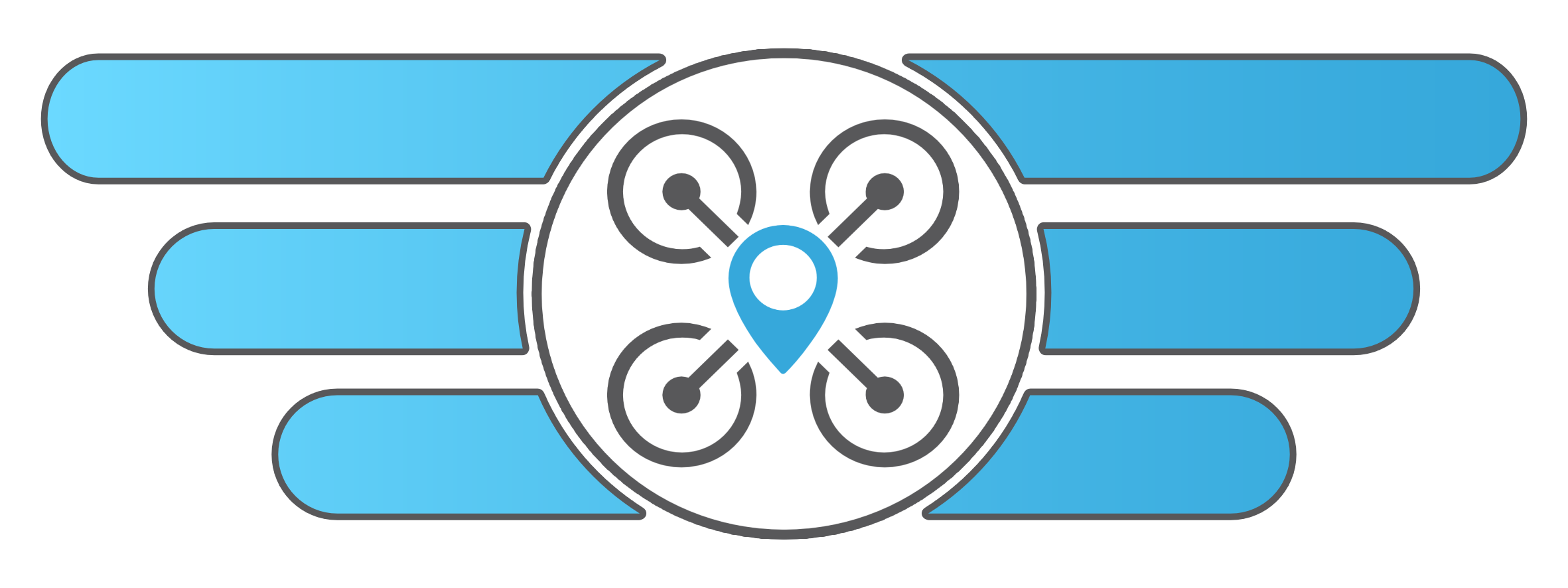
Hello and welcome to INAV 4.1 "Raging Sparrow"
Please carefully read all of this document for the best possible experience and safety.
Get in touch with other pilots, share experiences, suggestions and ask for help on:
Please continue to support developers, for free, by checking out from the following stores after having clicked on the following links:
Your contribution from the past month has been very welcome! Thanks!
Tested and suggested hardware can be found here
Important notes
This release is fully supported only with INAV Configurator 4.1. When an older version of Configurator is used, the OSD tab will not work!
Upgrading from a previous release
Upgrading from INAV 4.0
- Use INAV Configurator 4.0 CLI to make a
diffof the current configuration - Store the
diffoutput - Download INAV Configurator 4.1 and flash INAV 4.1 firmware with
FULL CHIP ERASE - Connect with INAV Configurator and restore the
diffwith the CLI tab
Upgrading from older versions
Please follow the instructions on this page.
Important changes
- HDzero OSD canvas mode support
- SD card support on Kakute H7 flight controllers
- Improved Matrix filter tracks now 3 gyro noise peaks instead of only 1
- Lowered Airmode threshold to improve Airmode handling on powerful multirotors
- Fixed RTH Sanity Checking
- New target MAMBAF772_X8
- Fix for Matek H743 ADC not working when LED strip is enabled
What's Changed
The full list of changes is available here
New Contributors
- @jimsynz made their first contribution in https://github.com/iNavFlight/inav/pull/6981
- @jeffhendrix made their first contribution in https://github.com/iNavFlight/inav/pull/7587
- @serg-2 made their first contribution in https://github.com/iNavFlight/inav/pull/7655
- @geoffsim made their first contribution in https://github.com/iNavFlight/inav/pull/7668
Published by DzikuVx over 2 years ago
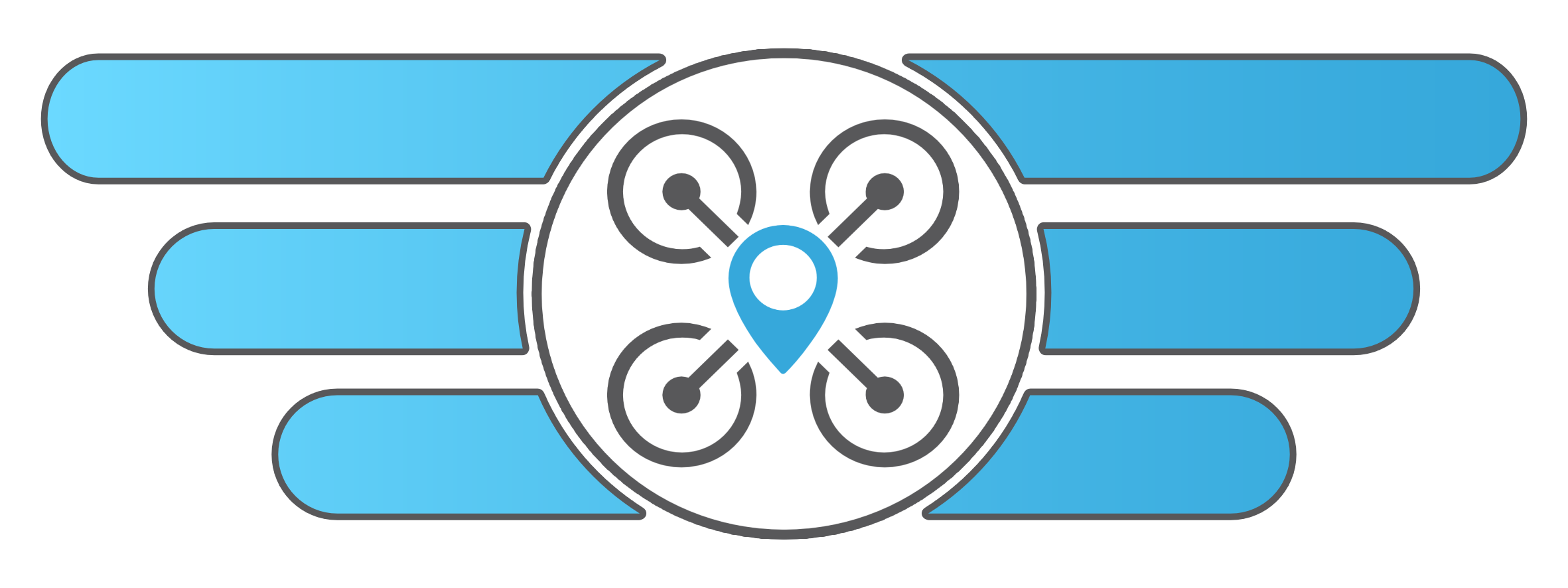
Hello and welcome to INAV 4.1 "Red Kite"
Please carefully read all of this document for the best possible experience and safety.
Get in touch with other pilots, share experiences, suggestions and ask for help on:
Please continue to support developers, for free, by checking out from the following stores after having clicked on the following links:
Your contribution from the past month has been very welcome! Thanks!
Tested and suggested hardware can be found here
Important notes
This release is fully supported only with INAV Configurator 4.1. When an older version of Configurator is used, the OSD tab will not work!
Upgrading from a previous release
Upgrading from INAV 4.0
- Use INAV Configurator 4.0 CLI to make a
diffof the current configuration - Store the
diffoutput - Download INAV Configurator 4.1 and flash INAV 4.1 firmware with
FULL CHIP ERASE - Connect with INAV Configurator and restore the
diffwith the CLI tab
Upgrading from older versions
Please follow the instructions on this page.
Important changes
- HDzero OSD canvas mode support
- SD card support on Kakute H7 flight controllers
- Improved Matrix filter tracks now 3 gyro noise peaks instead of only 1
- Lowered Airmode threshold to improve Airmode handling on powerful multirotors
- Fixed RTH Sanity Checking
What's Changed
The full list of changes is available here
New Contributors
- @jimsynz made their first contribution in https://github.com/iNavFlight/inav/pull/6981
- @jeffhendrix made their first contribution in https://github.com/iNavFlight/inav/pull/7587
- @serg-2 made their first contribution in https://github.com/iNavFlight/inav/pull/7655
- @geoffsim made their first contribution in https://github.com/iNavFlight/inav/pull/7668
Published by DzikuVx almost 3 years ago
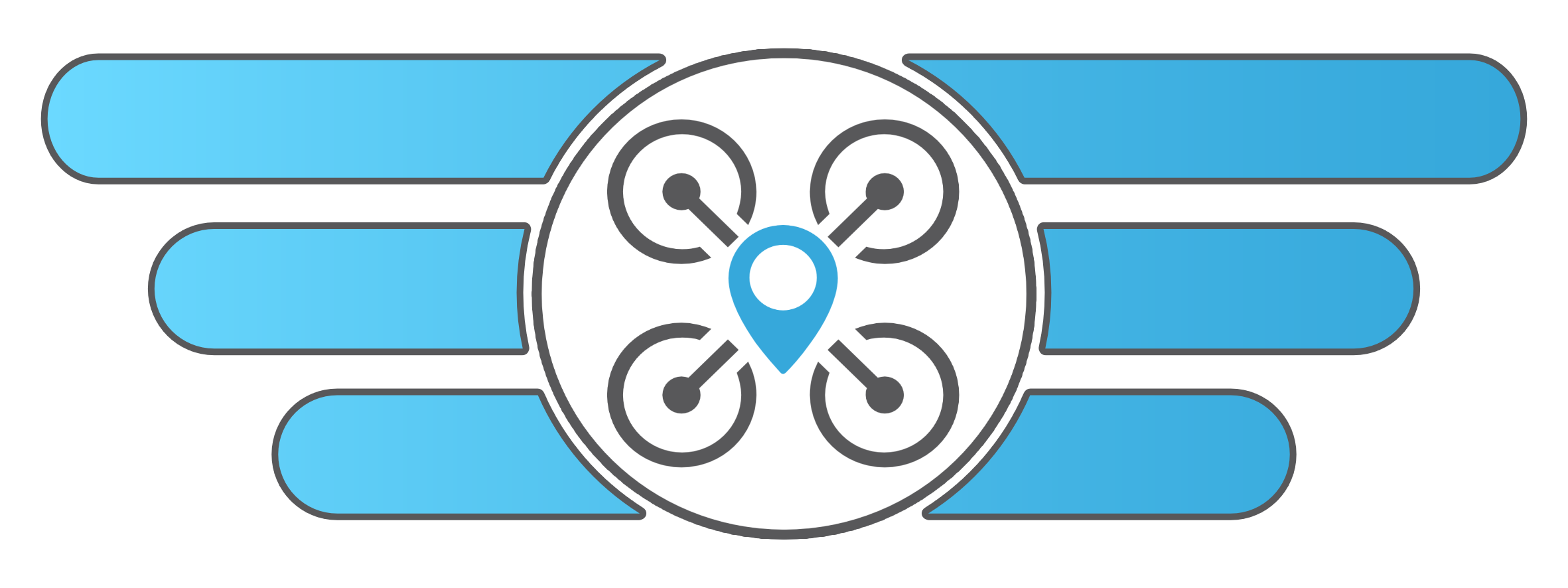
Hello and welcome to INAV 4.0 "Red Kite"
Please carefully read all of this document for the best possible experience and safety.
Get in touch with other pilots, share experiences, suggestions and ask for help on:
Please continue to support developers, for free, by checking out from the following stores after having clicked on the following links:
Your contribution from the past month has been very welcome! Thanks!
Tested and suggested hardware can be found here
Important Notes
PPM receivers are no longer supported
If you use a PPM receiver, these are no longer supported by iNav. We recommend that you use serial based receivers.
F411 and F722 feature reduction
Due to the storage space on these flight controllers. Features have started to be dropped. See PR #7297 for details
Font update required
A font file update is required to use the new symbols and avoid an invalid font warning. Upload the updated font of your choosing from the OSD tab.
INAV LUA Script
If you are using the INAV LUA script and Crossfire, you should update to the latest INAV LUA script.
Upgrading from a previous release
Upgrading from INAV 3
- Download and install the new configurator
- Save to a file the current diff all from the CLI.
- Upgrade to INAV 4.0 using the Full Erase option in the configurator.
- Upload your OSD font of choice from the OSD tab.
- Go to the CLI again and paste the above-described contents from the file you previously created and write save , press ENTER.
- There are a large number of new, changed, and removed settings. Check carefully that the settings are correct and fix any unrecognized or out-of-range items from the saved configuration.
- You should be ready, explore new 4.0 features, and enjoy!
Upgrading from older versions
Please follow the instructions on this page.
Important changes
Filtering changes
With INAV 4.0 there are a couple of important changes in how gyro and D-term are filtered. They mostly affect Multirotor pilots.
- Kalman filter aka Unicorn Filter is enabled by default
- Unicorn Filter setup is simplified: you only tune Q factor. Window size and sharpness settings are removed
- Dynamic Notch aka Matrix Filter is enabled by default
- Matrix filter has been reworked and simplified. Now you only set minimum frequency and Q factor
- Matrix filter resolution is now 4 times higher than with INAV 3
- Static gyro notch was removed
- First D-term LPF type changed to PT2 and second D-term LPF is disabled - this gives the same filtering as previously but with less settings to worry about
- The Alpha-Beta-Gamma filter removed
- The Smith Predictor is enabled by default by the new Configurator defaults
H743 support
INAV 4.0 comes with the full support of all H7 boards compatible with MATEKH743 target. This includes the SD Card and MSC mode support. Bear in mind, CAN and UAVCAN are still not supported by INAV and currently, there are no plans to implement them.
Blackbox improvements
Blackbox now always logs the Control Derivative and Feed Forward components, as well as rate target in degrees-per-seconds.
The latest INAV Blackbox Explorer is required to fully use those features.
New command blackbox allows setting which Blackbox fields are recorded to conserve space and bandwidth. Possible fields are:
- NAV_ACC - Navigation accelerometer readouts
- NAV_PID - Navigation PID debug
- NAV_POS - Current and target position and altitude
- MAG - Magnetometer raw values
- ACC - Accelerometer raw values
- ATTI - Attitude as computed by INAV position estimator
- RC_DATA - RC channels 1-4 as returned by the radio receiver
- RC_COMMAND - RC_DATA converted to [-500:500] scale with expo and headband
- MOTORS - motor output
Usage
-
blackboxcurrently enabled Blackbox fields -
blackbox listall available fields -
blackbox -MOTORSdisable MOTORS logging -
blackbox MOTORenable MOTORS logging
Rate Dynamics
INAV 4.0 adds a port of the EmuFlight Rate Dynamics system. It modifies stick input to change the flight feeling. To find out more refer to:
- https://www.youtube.com/watch?v=8WyJx2FcLzI
- https://github.com/emuflight/EmuFlight/wiki/Rate-Dynamics
Below are some presets you might want to try
Default
set rate_dynamics_center_sensitivity = 100
set rate_dynamics_center_correction = 10
set rate_dynamics_center_weight = 0
set rate_dynamics_end_sensitivity = 100
set rate_dynamics_end_correction = 10
set rate_dynamics_end_weight = 0
Cinematic
set rate_dynamics_center_sensitivity = 80
set rate_dynamics_center_correction = 20
set rate_dynamics_center_weight = 85
set rate_dynamics_end_sensitivity = 90
set rate_dynamics_end_correction = 10
set rate_dynamics_end_weight = 50
Freestyle
set rate_dynamics_center_sensitivity = 80
set rate_dynamics_center_correction = 10
set rate_dynamics_center_weight = 35
set rate_dynamics_end_sensitivity = 130
set rate_dynamics_end_correction = 10
set rate_dynamics_end_weight = 35
Freestyle Less bounceback
set rate_dynamics_center_sensitivity = 80
set rate_dynamics_center_correction = 10
set rate_dynamics_center_weight = 35
set rate_dynamics_end_sensitivity = 130
set rate_dynamics_end_correction = 30
set rate_dynamics_end_weight = 35
Racing
set rate_dynamics_center_sensitivity = 130
set rate_dynamics_center_correction = 35
set rate_dynamics_center_weight = 30
set rate_dynamics_end_sensitivity = 115
set rate_dynamics_end_correction = 20
set rate_dynamics_end_weight = 10
WP Mission Enhancements
Multi-Mission
Multiple missions may be uploaded to the flight controller and a mission selected for execution by OSD, Stick Command or Mission Planner. Multi-Mission is supported by the inav Configurator and mwp mission planners.
Number of Waypoints
The maximum number of WPs is now 120.
On the fly missions
INAV 4.0 adds the capability to generate an "on the fly" mission while flying using aircraft positions.
Fly By Home Waypoints
INAV 4.0 adds Fly-by-home waypoints. This is a waypoint whose location is set to the home position at arm time.
Fixed-wing changes
Soaring mode
The soaring mode comes to iNav 4.0. The addition is great for people who fly gliders. The soaring mode adds a modifier that you can use to change how Course Hold, Cruise, or Position Hold (loiter) behave. When enabled, it disables altitude control and allows Angle mode to free float in pitch, allowing the plane to soar freely.
Two-stage climb first for RTH
This change allows the climb phase of a climb first RTH to have two separate parts. This is useful for pilots who want to climb first, to clear potential obstacles. But, don't want to be wasting energy flying away from home. This allows you to set a first climb stage altitude. Once it meets or exceeds that altitude, the plane will turn to home and continue climbing to the RTH altitude. See the iNav Wiki for more information.
Autotune no longer tunes P and I
There were often autotunes in iNav 3.0 which resulted in too high P and I. Also, D was not tuned at all. New default PIDs, that will work reasonably on all sizes of planes (#1390) have been added. This should give good results with an autotune, which can then be fine tuned to your plane.
OSD Units
If you previously used the UK units in your OSD. You will now find that your units are set to Metric + MPH. This is the new name for the old UK units. There is also a new UK units set, that better represents transportation units used in the UK. Full details can be found in the pull release.
There is also a new units set aimed at General Aviation pilots. This set uses Knots, Feet, Nautical Miles, 100 Feet per Minute, and Celsius for their respective values.
Changelist
- H7: usb msc support for sdio #7572 - This enables SD card support on H7 boards
- Improve leading space handing in craft name in CLI #6056
- Ability to store multiple missions and select before arming #6765
- Unicorn Filter improvements #6819 #7132 #7523
- Rate dynamics #6823
- Mission restart option #6938
- Other Missions improvements #6920
- On the fly WP Mission Planner #6967
- OSD Improvements #6979 #6993 #6995 #7068 #7104 #7126 #7427 #7371 #7367 #7355 #7515 #7518 #7519 #7441
- SmartSudio on SoftwareSerial fixed #6986
- DJI FPV OSD improvements - craft name hack no longer necessary #7098 #7138
- Autotune improvements #7180
- Don't change P, I and D during FW autotune #7461
- PT2 and PT3 Low Pass Filters for D-term #7165 #7310
- Dboost 2 - dynamic Dterm management #7149
- Fix name clashes in FAT filesystem #7155
- Add proper % RSSI for CRSF [0..99%] #7173
- Two Stage Climb First RTH #7323
- Rangefinder cleanup #7318 #7316 #7312
- VCM5883 magnetometer driver #7301
- Remove motor rate limiting #7296
- Cleanup not used ESC protocols #7295
- Multirotor Auto Speed Change #7293
- Add support for TOF10120 i2c rangefinder #7291
- Enable MPU6000 on kakute F4 v2 #7258
- Added General aviation OSD units - includes a fair amount of work and fixes on the OSD & Fonts #7255
- Fixed wing soaring mode #7250
- Fix i2c errors after 72 min of FC launch #7226
- Added PID Profiles to Programming framework #7432
- Add average speed to OSD stats #7428
- Emergency Landing Fix #7421
- Add 50mW CRSF tx power level #7397
- Drop PPM receivers #7393
- Decrease acc and mag P-gains in AHRS #7392
- Control Derivative improvements #7391
- Blackbox improvements #7390 #7378 #7440
- Failsafe Emergency Landing change #7376
- Add support for Bosch Sensortec BMI270 Accelerometer / Gyro #7356
- Fixed wing emergency landing vertical rate control addition #7364
- Nav Emergency landing code fixes and refactor #7339
- IMU2 BNO055 improvements #7335
- Set manual rc expo to 35% #7491
- BMI270: support for reading IMU temperature #7501
- Dynamic Notch aka Matrix Filter Improvements #7521 #7522 #7544
- Drop ABG filtering #7524
- Fix buffer is accessed out of bounds #7545
- Drop the last static gyro notch #7560
- Fix MSC on windows with F7 and H7 #7573
- Added PINIO and USER1 mode to FLYWOOF745 and FLYWOOF745 #7574
- Remove old and unused IMU #7453
- Fix emergency landing during failsafe #7460
- Add min and max airspeed alarms #7467
- Fixed issue #7194, The DSHOT direction command not working in STM32F405 #7477
- fix array overflow with 11S-14S battery in Mavlink #7478
- Adding loiter radius to programming #7480
- WP mission RTH failsafe fix #7487
- Enable FW motors and servos on ZEEZF7V2 #7490
The full list of changes is available here
Recommended hardware
Flight controllers
Airplane models
Radios
Long range radio systems
GPS & Sensors
- Beitian BN180 GPS
- Beitian BN880Q GPS+COMPASS
- Beitian BN880 GPS+COMPASS
- Matek M8Q-5883
- Matek Lidar+OpFlow board
- Matek Digital Airspeed Sensor
- Benewake TFmini Lidar
FPV
- DJI FPV Goggles
- Caddx Air Unit
- Caddx Vista HD
- Foxeer T-Rex FPV camera
- RunCam Eagle 3 FPV camera
- Eachine Cobra X FPV goggles
- Skyzone SKY04X FPV goggles
Other
You can get more suggestions following this link too.
Published by DzikuVx almost 3 years ago
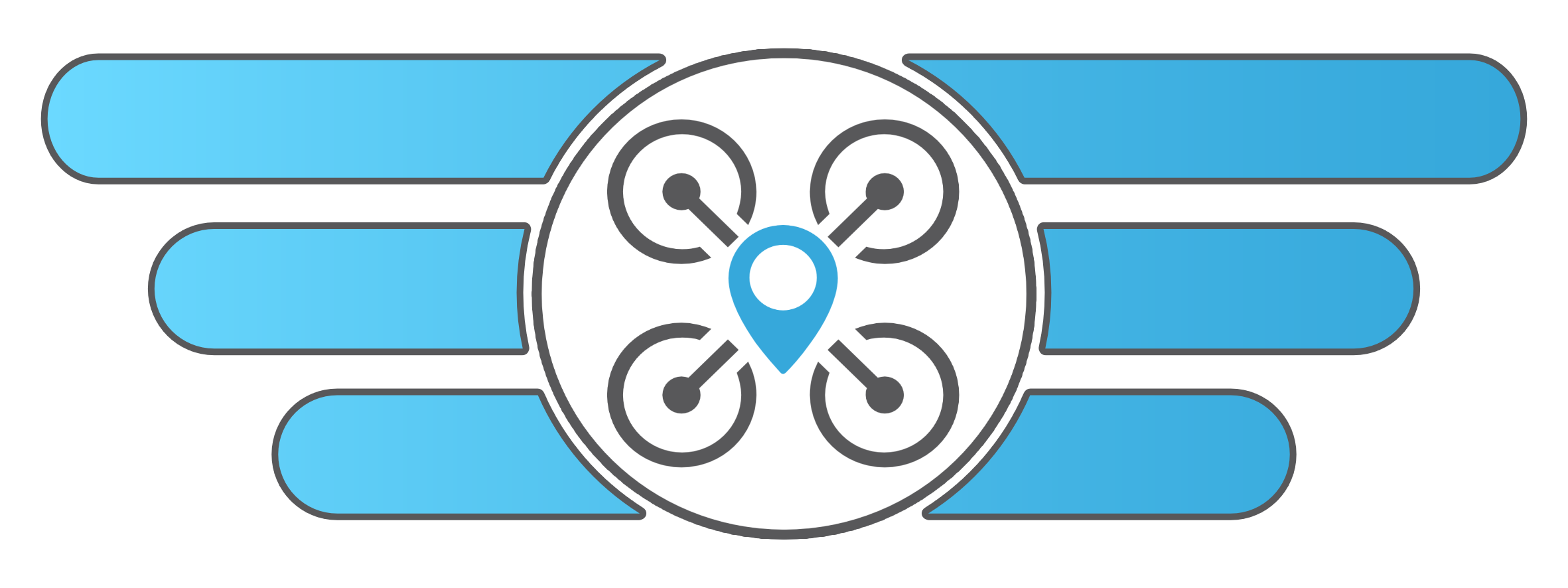
Hello and welcome to INAV 4.0.0 Release Candidate 2!
Please carefully read all of this document for the best possible experience and safety.
Get in touch with other pilots, share experiences, suggestions and ask for help on:
Please continue to support developers, for free, by checking out from the following stores after having clicked on the following links:
Your contribution from the past month has been very welcome! Thanks!
Tested and suggested hardware can be found here
Important Notes
PPM receivers are no longer supported
If you use a PPM receiver, these are no longer supported by iNav. We recommend that you use serial based receivers.
F411 and F722 feature reduction
Due to the storage space on these flight controllers. Features have started to be dropped. See PR #7297 for details
Font update required
A font file update is required to use the new symbols and avoid an invalid font warning. Upload the updated font of your choosing from the OSD tab.
Upgrading from a previous release
Upgrading from INAV 3
- Download and install the new configurator
- Save to a file the current diff all from the CLI.
- Upgrade to INAV 3.0 using the Full Erase option in the configurator.
- Upload your OSD font of choice from the OSD tab.
- Go to the CLI again and paste the above-described contents from the file you previously created and write save , press ENTER.
- There are a large number of new, changed, and removed settings. Check carefully that the settings are correct and fix any unrecognized or out-of-range items from the saved configuration.
- You should be ready, explore new 4.0 features, and enjoy!
Upgrading from older versions
Please follow the instructions on this page.
Important changes
Filtering changes
With INAV 4.0 there are a couple of important changes in how gyro and D-term are filtered. They mostly affect Multirotor pilots.
- Kalman filter aka Unicorn Filter is enabled by default
- Unicorn Filter setup is simplified: you only tune Q factor. Window size and sharpness settings are removed
- Dynamic Notch aka Matrix Filter is enabled by default
- Matrix filter has been reworked and simplified. Now you only set minimum frequency and Q factor
- Matrix filter resolution is now 4 times higher than with INAV 3
- Static gyro notch was removed
- First D-term LPF type changed to PT2 and second D-term LPF is disabled - this gives the same filtering as previously but with less settings to worry about
- The Alpha-Beta-Gamma filter removed
- The Smith Predictor is enabled by default by the new Configurator defaults
H743 support
INAV 4.0 comes with the full support of all H7 boards compatible with MATEKH743 target. This includes the SD Card and MSC mode support. Bear in mind, CAN and UAVCAN are still not supported by INAV and currently, there are no plans to implement them.
Blackbox improvements
Blackbox now always logs the Control Derivative and Feed Forward components, as well as rate target in degrees-per-seconds.
The latest INAV Blackbox Explorer is required to fully use those features.
New command blackbox allows setting which Blackbox fields are recorded to conserve space and bandwidth. Possible fields are:
- NAV_ACC - Navigation accelerometer readouts
- NAV_PID - Navigation PID debug
- NAV_POS - Current and target position and altitude
- MAG - Magnetometer raw values
- ACC - Accelerometer raw values
- ATTI - Attitude as computed by INAV position estimator
- RC_DATA - RC channels 1-4 as returned by the radio receiver
- RC_COMMAND - RC_DATA converted to [-500:500] scale with expo and headband
- MOTORS - motor output
Usage
-
blackboxcurrently enabled Blackbox fields -
blackbox listall available fields -
blackbox -MOTORSdisable MOTORS logging -
blackbox MOTORenable MOTORS logging
Rate Dynamics
INAV 4.0 adds a port of the EmuFlight Rate Dynamics system. It modifies stick input to change the flight feeling. To find out more refer to:
- https://www.youtube.com/watch?v=8WyJx2FcLzI
- https://github.com/emuflight/EmuFlight/wiki/Rate-Dynamics
Below are some presets you might want to try
Default
set rate_dynamics_center_sensitivity = 100
set rate_dynamics_center_correction = 10
set rate_dynamics_center_weight = 0
set rate_dynamics_end_sensitivity = 100
set rate_dynamics_end_correction = 10
set rate_dynamics_end_weight = 0
Cinematic
set rate_dynamics_center_sensitivity = 80
set rate_dynamics_center_correction = 20
set rate_dynamics_center_weight = 85
set rate_dynamics_end_sensitivity = 90
set rate_dynamics_end_correction = 10
set rate_dynamics_end_weight = 50
Freestyle
set rate_dynamics_center_sensitivity = 80
set rate_dynamics_center_correction = 10
set rate_dynamics_center_weight = 35
set rate_dynamics_end_sensitivity = 130
set rate_dynamics_end_correction = 10
set rate_dynamics_end_weight = 35
Freestyle Less bounceback
set rate_dynamics_center_sensitivity = 80
set rate_dynamics_center_correction = 10
set rate_dynamics_center_weight = 35
set rate_dynamics_end_sensitivity = 130
set rate_dynamics_end_correction = 30
set rate_dynamics_end_weight = 35
Racing
set rate_dynamics_center_sensitivity = 130
set rate_dynamics_center_correction = 35
set rate_dynamics_center_weight = 30
set rate_dynamics_end_sensitivity = 115
set rate_dynamics_end_correction = 20
set rate_dynamics_end_weight = 10
WP Mission Enhancements
Multi-Mission
Multiple missions may be uploaded to the flight controller and a mission selected for execution by OSD, Stick Command or Mission Planner. Multi-Mission is supported by the inav Configurator and mwp mission planners.
Number of Waypoints
The maximum number of WPs is now 120.
On the fly missions
Inav 4.0 adds the capability to generate an "on the fly" mission while flying using aircraft positions.
Fly By Home Waypoints
Inav 4.0 adds Fly-by-home waypoints. This is a way point whose location is set to the home position at arm time.
Fixed wing changes
Soaring mode
Soaring mode comes to iNav 4.0. The addition is great for people who fly gliders. Soaring mode adds a modifier that you can use to change how Course Hold, Cruise, or Position Hold (loiter) behave. When enabled, it disables altitude control and allows Angle mode to free float in pitch, allows the plane to soar freely.
Two-stage climb first for RTH
This change allows the climb phase of a climb first RTH to have two separate parts. This is useful for pilots who want to climb first, to clear potential obstacles. But, don't want to be wasting energy flying away from home. This allows you to set a first climb stage altitude. Once it meets or exceeds that altitude, the plane will turn to home and continue climbing to the RTH altitude. See the iNav Wiki for more information.
Autotune no longer tunes P and I
There were often autotunes in iNav 3.0 which resulted in too high P and I. Also, D was not tuned at all. New default PIDs, that will work reasonably on all sizes of planes (#1390) have been added. This should give good results with an autotune, which can then be fine tuned to your plane.
OSD Units
If you previously used the UK units in your OSD. You will now find that your units are set to Metric + MPH. This is the new name for the old UK units. There is also a new UK units set, that better represents transportation units used in the UK. Full details can be found in the pull release.
There is also a new units set aimed at General Aviation pilots. This set uses Knots, Feet, Nautical Miles, 100 Feet per Minute, and Celsius for their respective values.
Changelist
Comparing to INAV 4.0.0 Release Candidate 1
- add SPL06 in Matek targets #7628
- Add IFLIGHT_BLITZ_F722 target #7610
- Fix HardFault with Power Limit active #7606
- Multirotor modes removed from Planes #7605
Comparing to INAV 3.0.2
- H7: usb msc support for sdio #7572 - This enables SD card support on H7 boards
- Improve leading space handing in craft name in CLI #6056
- Ability to store multiple missions and select before arming #6765
- Unicorn Filter improvements #6819 #7132 #7523
- Rate dynamics #6823
- Mission restart option #6938
- Other Missions improvements #6920
- On the fly WP Mission Planner #6967
- OSD Improvements #6979 #6993 #6995 #7068 #7104 #7126 #7427 #7371 #7367 #7355 #7515 #7518 #7519 #7441
- SmartSudio on SoftwareSerial fixed #6986
- DJI FPV OSD improvements - craft name hack no longer necessary #7098 #7138
- Autotune improvements #7180
- Don't change P, I and D during FW autotune #7461
- PT2 and PT3 Low Pass Filters for D-term #7165 #7310
- Dboost 2 - dynamic Dterm management #7149
- Fix name clashes in FAT filesystem #7155
- Add proper % RSSI for CRSF [0..99%] #7173
- Two Stage Climb First RTH #7323
- Rangefinder cleanup #7318 #7316 #7312
- VCM5883 magnetometer driver #7301
- Remove motor rate limiting #7296
- Cleanup not used ESC protocols #7295
- Multirotor Auto Speed Change #7293
- Add support for TOF10120 i2c rangefinder #7291
- Enable MPU6000 on kakute F4 v2 #7258
- Added General aviation OSD units - includes a fair amount of work and fixes on the OSD & Fonts #7255
- Fixed wing soaring mode #7250
- Fix i2c errors after 72 min of FC launch #7226
- Added PID Profiles to Programming framework #7432
- Add average speed to OSD stats #7428
- Emergency Landing Fix #7421
- Add 50mW CRSF tx power level #7397
- Drop PPM receivers #7393
- Decrease acc and mag P-gains in AHRS #7392
- Control Derivative improvements #7391
- Blackbox improvements #7390 #7378 #7440
- Failsafe Emergency Landing change #7376
- Add support for Bosch Sensortec BMI270 Accelerometer / Gyro #7356
- Fixed wing emergency landing vertical rate control addition #7364
- Nav Emergency landing code fixes and refactor #7339
- IMU2 BNO055 improvements #7335
- Set manual rc expo to 35% #7491
- BMI270: support for reading IMU temperature #7501
- Dynamic Notch aka Matrix Filter Improvements #7521 #7522 #7544
- Drop ABG filtering #7524
- Fix buffer is accessed out of bounds #7545
- Drop the last static gyro notch #7560
- Fix MSC on windows with F7 and H7 #7573
- Added PINIO and USER1 mode to FLYWOOF745 and FLYWOOF745 #7574
- Remove old and unused IMU #7453
- Fix emergency landing during failsafe #7460
- Add min and max airspeed alarms #7467
- Fixed issue #7194, The DSHOT direction command not working in STM32F405 #7477
- fix array overflow with 11S-14S battery in Mavlink #7478
- Adding loiter radius to programming #7480
- WP mission RTH failsafe fix #7487
- Enable FW motors and servos on ZEEZF7V2 #7490
The full list of changes is available here
Published by DzikuVx almost 3 years ago
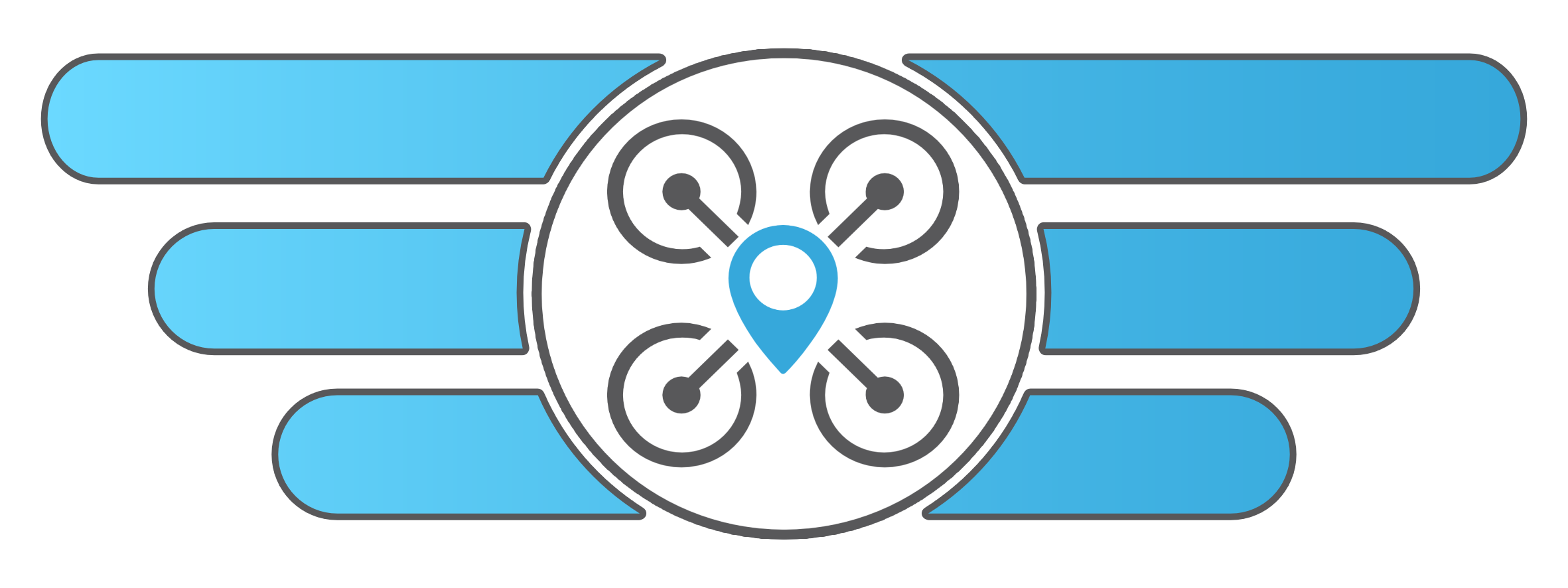
Hello and welcome to INAV 4.0.0 Release Candidate 1!
Please carefully read all of this document for the best possible experience and safety.
Get in touch with other pilots, share experiences, suggestions and ask for help on:
Please continue to support developers, for free, by checking out from the following stores after having clicked on the following links:
Your contribution from the past month has been very welcome! Thanks!
Tested and suggested hardware can be found here
Important Notes
PPM receivers are no longer supported
If you use a PPM receiver, these are no longer supported by iNav. We recommend that you use serial based receivers.
F411 and F722 feature reduction
Due to the storage space on these flight controllers. Features have started to be dropped. See PR #7297 for details
Font update required
A font file update is required to use the new symbols and avoid an invalid font warning. Upload the updated font of your choosing from the OSD tab.
Upgrading from a previous release
Upgrading from INAV 3
- Download and install the new configurator
- Save to a file the current diff all from the CLI.
- Upgrade to INAV 3.0 using the Full Erase option in the configurator.
- Upload your OSD font of choice from the OSD tab.
- Go to the CLI again and paste the above-described contents from the file you previously created and write save , press ENTER.
- There are a large number of new, changed, and removed settings. Check carefully that the settings are correct and fix any unrecognized or out-of-range items from the saved configuration.
- You should be ready, explore new 4.0 features, and enjoy!
Upgrading from older versions
Please follow the instructions on this page.
Important changes
Filtering changes
With INAV 4.0 there are a couple of important changes in how gyro and D-term are filtered. They mostly affect Multirotor pilots.
- Kalman filter aka Unicorn Filter is enabled by default
- Unicorn Filter setup is simplified: you only tune Q factor. Window size and sharpness settings are removed
- Dynamic Notch aka Matrix Filter is enabled by default
- Matrix filter has been reworked and simplified. Now you only set minimum frequency and Q factor
- Matrix filter resolution is now 4 times higher than with INAV 3
- Static gyro notch was removed
- First D-term LPF type changed to PT2 and second D-term LPF is disabled - this gives the same filtering as previously but with less settings to worry about
- The Alpha-Beta-Gamma filter removed
- The Smith Predictor is enabled by default by the new Configurator defaults
H743 support
INAV 4.0 comes with the full support of all H7 boards compatible with MATEKH743 target. This includes the SD Card and MSC mode support. Bear in mind, CAN and UAVCAN are still not supported by INAV and currently, there are no plans to implement them.
Blackbox improvements
Blackbox now always logs the Control Derivative and Feed Forward components, as well as rate target in degrees-per-seconds.
The latest INAV Blackbox Explorer is required to fully use those features.
New command blackbox allows setting which Blackbox fields are recorded to conserve space and bandwidth. Possible fields are:
- NAV_ACC - Navigation accelerometer readouts
- NAV_PID - Navigation PID debug
- NAV_POS - Current and target position and altitude
- MAG - Magnetometer raw values
- ACC - Accelerometer raw values
- ATTI - Attitude as computed by INAV position estimator
- RC_DATA - RC channels 1-4 as returned by the radio receiver
- RC_COMMAND - RC_DATA converted to [-500:500] scale with expo and headband
- MOTORS - motor output
Usage
-
blackboxcurrently enabled Blackbox fields -
blackbox listall available fields -
blackbox -MOTORSdisable MOTORS logging -
blackbox MOTORenable MOTORS logging
Rate Dynamics
INAV 4.0 adds a port of the EmuFlight Rate Dynamics system. It modifies stick input to change the flight feeling. To find out more refer to:
- https://www.youtube.com/watch?v=8WyJx2FcLzI
- https://github.com/emuflight/EmuFlight/wiki/Rate-Dynamics
Below are some presets you might want to try
Default
set rate_dynamics_center_sensitivity = 100
set rate_dynamics_center_correction = 10
set rate_dynamics_center_weight = 0
set rate_dynamics_end_sensitivity = 100
set rate_dynamics_end_correction = 10
set rate_dynamics_end_weight = 0
Cinematic
set rate_dynamics_center_sensitivity = 80
set rate_dynamics_center_correction = 20
set rate_dynamics_center_weight = 85
set rate_dynamics_end_sensitivity = 90
set rate_dynamics_end_correction = 10
set rate_dynamics_end_weight = 50
Freestyle
set rate_dynamics_center_sensitivity = 80
set rate_dynamics_center_correction = 10
set rate_dynamics_center_weight = 35
set rate_dynamics_end_sensitivity = 130
set rate_dynamics_end_correction = 10
set rate_dynamics_end_weight = 35
Freestyle Less bounceback
set rate_dynamics_center_sensitivity = 80
set rate_dynamics_center_correction = 10
set rate_dynamics_center_weight = 35
set rate_dynamics_end_sensitivity = 130
set rate_dynamics_end_correction = 30
set rate_dynamics_end_weight = 35
Racing
set rate_dynamics_center_sensitivity = 130
set rate_dynamics_center_correction = 35
set rate_dynamics_center_weight = 30
set rate_dynamics_end_sensitivity = 115
set rate_dynamics_end_correction = 20
set rate_dynamics_end_weight = 10
WP Mission Enhancements
Multi-Mission
Multiple missions may be uploaded to the flight controller and a mission selected for execution by OSD, Stick Command or Mission Planner. Multi-Mission is supported by the inav Configurator and mwp mission planners.
Number of Waypoints
The maximum number of WPs is now 120.
On the fly missions
Inav 4.0 adds the capability to generate an "on the fly" mission while flying using aircraft positions.
Fly By Home Waypoints
Inav 4.0 adds Fly-by-home waypoints. This is a way point whose location is set to the home position at arm time.
Fixed wing changes
Soaring mode
Soaring mode comes to iNav 4.0. The addition is great for people who fly gliders. Soaring mode adds a modifier that you can use to change how Course Hold, Cruise, or Position Hold (loiter) behave. When enabled, it disables altitude control and allows Angle mode to free float in pitch, allows the plane to soar freely.
Two-stage climb first for RTH
This change allows the climb phase of a climb first RTH to have two separate parts. This is useful for pilots who want to climb first, to clear potential obstacles. But, don't want to be wasting energy flying away from home. This allows you to set a first climb stage altitude. Once it meets or exceeds that altitude, the plane will turn to home and continue climbing to the RTH altitude. See the iNav Wiki for more information.
Autotune no longer tunes P and I
There were often autotunes in iNav 3.0 which resulted in too high P and I. Also, D was not tuned at all. New default PIDs, that will work reasonably on all sizes of planes (#1390) have been added. This should give good results with an autotune, which can then be fine tuned to your plane.
OSD Units
If you previously used the UK units in your OSD. You will now find that your units are set to Metric + MPH. This is the new name for the old UK units. There is also a new UK units set, that better represents transportation units used in the UK. Full details can be found in the pull release.
There is also a new units set aimed at General Aviation pilots. This set uses Knots, Feet, Nautical Miles, 100 Feet per Minute, and Celsius for their respective values.
Changelist
- H7: usb msc support for sdio #7572 - This enables SD card support on H7 boards
- Improve leading space handing in craft name in CLI #6056
- Ability to store multiple missions and select before arming #6765
- Unicorn Filter improvements #6819 #7132 #7523
- Rate dynamics #6823
- Mission restart option #6938
- Other Missions improvements #6920
- On the fly WP Mission Planner #6967
- OSD Improvements #6979 #6993 #6995 #7068 #7104 #7126 #7427 #7371 #7367 #7355 #7515 #7518 #7519 #7441
- SmartSudio on SoftwareSerial fixed #6986
- DJI FPV OSD improvements - craft name hack no longer necessary #7098 #7138
- Autotune improvements #7180
- Don't change P, I and D during FW autotune #7461
- PT2 and PT3 Low Pass Filters for D-term #7165 #7310
- Dboost 2 - dynamic Dterm management #7149
- Fix name clashes in FAT filesystem #7155
- Add proper % RSSI for CRSF [0..99%] #7173
- Two Stage Climb First RTH #7323
- Rangefinder cleanup #7318 #7316 #7312
- VCM5883 magnetometer driver #7301
- Remove motor rate limiting #7296
- Cleanup not used ESC protocols #7295
- Multirotor Auto Speed Change #7293
- Add support for TOF10120 i2c rangefinder #7291
- Enable MPU6000 on kakute F4 v2 #7258
- Added General aviation OSD units - includes a fair amount of work and fixes on the OSD & Fonts #7255
- Fixed wing soaring mode #7250
- Fix i2c errors after 72 min of FC launch #7226
- Added PID Profiles to Programming framework #7432
- Add average speed to OSD stats #7428
- Emergency Landing Fix #7421
- Add 50mW CRSF tx power level #7397
- Drop PPM receivers #7393
- Decrease acc and mag P-gains in AHRS #7392
- Control Derivative improvements #7391
- Blackbox improvements #7390 #7378 #7440
- Failsafe Emergency Landing change #7376
- Add support for Bosch Sensortec BMI270 Accelerometer / Gyro #7356
- Fixed wing emergency landing vertical rate control addition #7364
- Nav Emergency landing code fixes and refactor #7339
- IMU2 BNO055 improvements #7335
- Set manual rc expo to 35% #7491
- BMI270: support for reading IMU temperature #7501
- Dynamic Notch aka Matrix Filter Improvements #7521 #7522 #7544
- Drop ABG filtering #7524
- Fix buffer is accessed out of bounds #7545
- Drop the last static gyro notch #7560
- Fix MSC on windows with F7 and H7 #7573
- Added PINIO and USER1 mode to FLYWOOF745 and FLYWOOF745 #7574
- Remove old and unused IMU #7453
- Fix emergency landing during failsafe #7460
- Add min and max airspeed alarms #7467
- Fixed issue #7194, The DSHOT direction command not working in STM32F405 #7477
- fix array overflow with 11S-14S battery in Mavlink #7478
- Adding loiter radius to programming #7480
- WP mission RTH failsafe fix #7487
- Enable FW motors and servos on ZEEZF7V2 #7490
The full list of changes is available here
Published by DzikuVx about 3 years ago
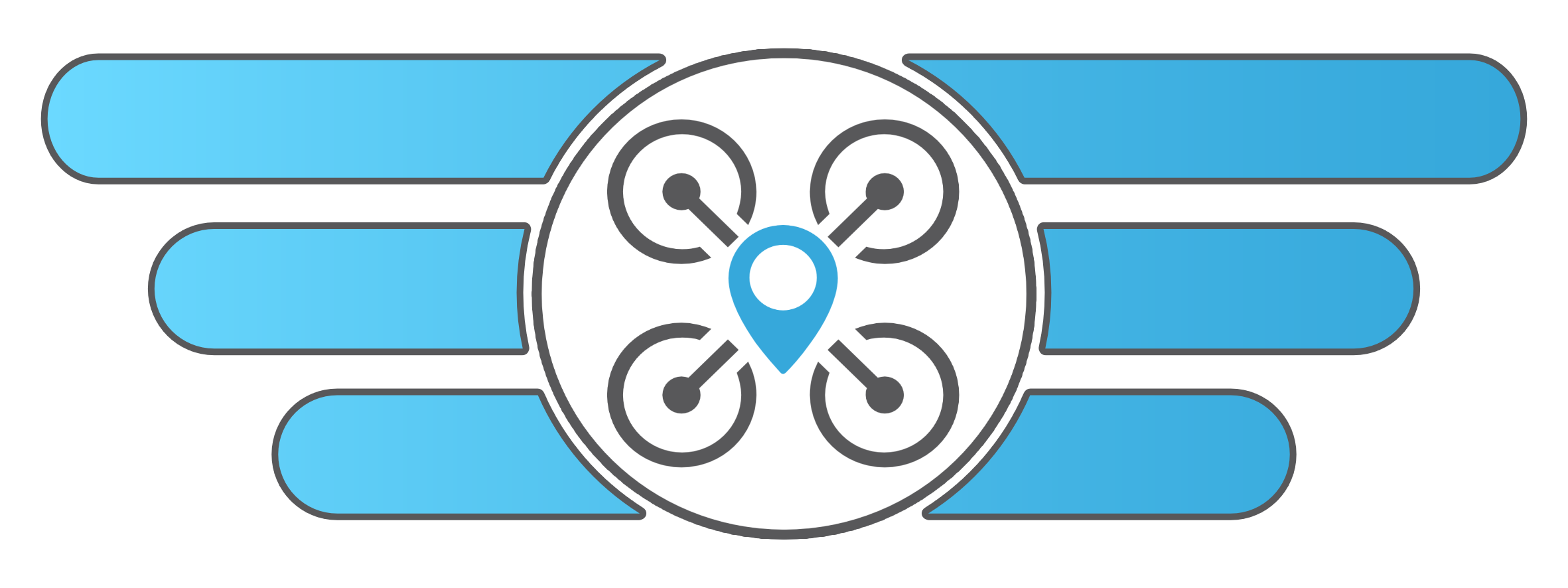
Hello and welcome to INAV 3.0.2 Release!
Please carefully read all of this document for the best possible experience and safety.
Get in touch with other pilots, share experiences, suggestions and ask for help on:
Please continue to support developers, for free, by checking out from the following stores after having clicked on the following links:
Your contribution from the past month has been very welcome! Thanks!
Tested and suggested hardware can be found here
Setup tutorials
Important Notes
Font update required
The OSD fonts have been improved (@Jettrel) and there are several new symbols. A font file update is required to use the new symbols and avoid an invalid font warning. Upload the updated font of your choosing from the OSD tab.
Upgrading from 3.0.0
- Backup configuration with CLI
dumpcommand - Flash
INAV 3.0.2with Full Chip Erase - Restore configuration by pasting configuration from step 1
Alternatively, flash 3.0.2 without Full Chip Erase - Not recommended
Changes from 3.0.2
- Fix FOXEERF722V2 motor outputs
- JETI Telemetry
- New Target MATEKF765SE
- New Target SPEEDYBEEF7V2
- New Target BETAFPVF722
- Add FF component to Blackbox logs
- Always apply Control Derivative, also in Angle mode
Recommended hardware
Flight controllers
Airplane models
Radios
Long range radio systems
GPS & Sensors
- Matek M8Q-5883
- Beitian BN880Q GPS+COMPASS
- Beitian BN880 GPS+COMPASS
- Matek Lidar+OpFlow board
- Matek Digital Airspeed Sensor
- Benewake TFmini Lidar
- VL53L0X Lidar
FPV
- Foxeer T-Rex FPV camera
- RunCam Eagle 3 FPV camera
- Caddx Ratel 2 FPV camera
- Caddx Vista HD
- Rush Tank Ultimate
- Matek 1G3 video transmitter and receiver
- Eachine Cobra X FPV goggles
- Skyzone SKY04X FPV goggles
Other
You can get more suggestions following this link too.
Published by DzikuVx over 3 years ago
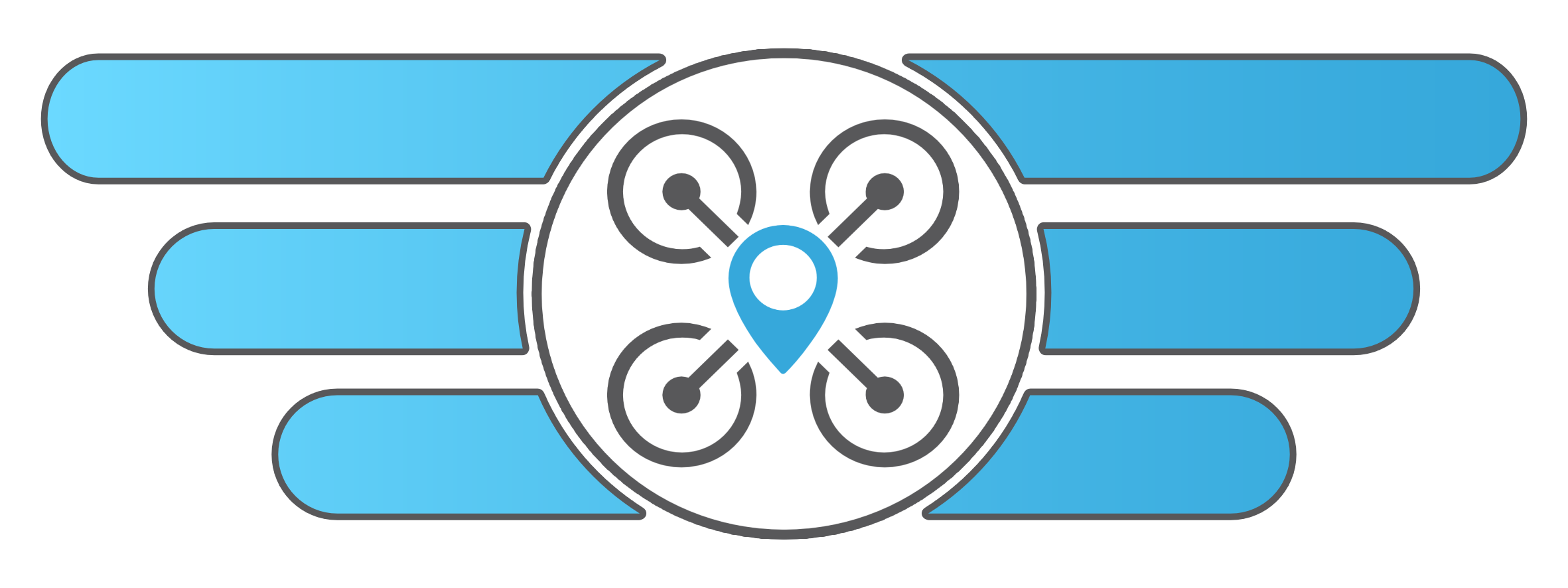
Hello and welcome to INAV 3.0.1 Release!
Please carefully read all of this document for the best possible experience and safety.
Get in touch with other pilots, share experiences, suggestions and ask for help on:
Please continue to support developers, for free, by checking out from the following stores after having clicked on the following links:
Your contribution from the past month has been very welcome! Thanks!
Tested and suggested hardware can be found here
Setup tutorials
Important Notes
Font update required
The OSD fonts have been improved (@Jettrel) and there are several new symbols. A font file update is required to use the new symbols and avoid an invalid font warning. Upload the updated font of your choosing from the OSD tab.
Upgrading from 3.0.0
- Backup configuration with CLI
dumpcommand - Flash
INAV 3.0.1with Full Chip Erase - Restore configuration by pasting configuration from step 1
Alternatively, flash 3.0.1 without Full Chip Erase - Not recommended
Changes from 3.0.0
- Add sane limit to P and I in Autotune #7209
- Basic support for MATEKH743 target
- Fixed mission loading with stick commands #7204
- Fixed BARO calibration fail resulting in wrong altitude computation before arming #7183
- Display efficiency in metric when using UK units #7172
- Fix bug that doesn't allow arming with ALLOW_BYPASS #7162
- Enable OSD for all targets #7118
MATEKH743 support
This release supports Matek H743-WING, H743-Slim, and H743-Mini flight controllers. Targets are fully flyable, but not all features are yet working:
- No SD card support and no MSC mode
- CAN bus is not supported
INAV Configurator 3.0.1 is required to flash H743 targets with Full Chip Erase.
Upgrading from previous releases
We suggest NOT to do a full diff or dump upgrade. To get the best performance set up your aircraft from scratch. You can copy osd, aux, serial, and mixer settings, as well as accelerometer and magnetometer calibration values from INAV 2.6, but other settings should be tuned again.
Upgrading from 2.6, 2.6.1
- Download and install the new configurator
- Save to a file the current diff all from the CLI.
- Upgrade to INAV 3.0 using the Full Erase option in the configurator.
- Upload your OSD font of choice from the OSD tab.
- Go to the CLI again and paste the above-described contents from the file you previously created and write save , press ENTER.
- There are a large number of new, changed, and removed settings. Check carefully that the settings are correct and fix any unrecognized or out-of-range items from the saved configuration.
- You should be ready, explore new 3.0 features, and enjoy!
Upgrading from 2.5 or older version
Please follow the instructions on this page.
New targets:
- Diatone MambaF405US_I2C
- FLYWOOF411_V2
- Mamba F722_I2C
- FLYWOOF745
- FLYWOOF745NANO
- MATEKH743
CLI:
New commands
| Setting | Description |
|---|---|
| imu2 | Display the current status of the Secondary IMU |
| imu2 fetch | Get calibration data from the Secondary IMU |
| pid | Configure general purpose PID controllers. Refer to docs |
Changed Settings
| Setting | Description |
|---|---|
| blackbox_device | Default: target |
| log_level | Default: ERROR |
| nav_overrides_motor_stop | When set to OFF the navigation system will not take over the control of the motor if the throttle is low (motor will stop). When set to OFF_ALWAYS the navigation system will not take over the control of the motor if the throttle was low even when failsafe is triggered. When set to AUTO_ONLY the navigation system will only take over the control of the throttle in autonomous navigation modes (NAV WP and NAV RTH). When set to ALL_NAV (default) the navigation system will take over the control of the motor completely and never allow the motor to stop even when the throttle is low. This setting only has an effect on NAV modes which take control of the throttle when combined with MOTOR_STOP and is likely to cause a stall if fw_min_throttle_down_pitch isn't set correctly or the pitch estimation is wrong for fixed wing models when not set to ALL_NAV |
| nav_rth_climb_first | New: ON_FW_SPIRAL
|
| platform_type | Default: MULTIROTOR |
| receiver_type | Default: target |
| rssi_source | Default: AUTO |
New Settings
| Setting | Description |
|---|---|
| dji_speed_source | Sets the speed type displayed by the DJI OSD: GROUND, 3D, AIR Default: GROUND |
| dshot_beeper_enabled | Whether using DShot motors as beepers is enabled Default: TRUE |
| dshot_beeper_tone | Sets the DShot beeper tone Values: 1 - 5 Default: 1 |
| fw_d_pitch | Fixed wing rate stabilisation D-gain for PITCH Default: 0 |
| fw_d_roll | Fixed wing rate stabilisation D-gain for ROLL Default: 0 |
| fw_d_yaw | Fixed wing rate stabilisation D-gain for YAW Default: 0 |
| fw_level_pitch_trim | Pitch trim for self-leveling flight modes. In degrees. +5 means airplane nose should be raised 5 deg from level Values: -10 - 10 Default: 0 |
| fw_yaw_iterm_freeze_bank_angle | Yaw Iterm is frozen when bank angle is above this threshold [degrees]. This solves the problem of the rudder counteracting turns by partially disabling yaw stabilization when making banked turns. Setting to 0 (the default) disables this feature. Only applies when autopilot is not active and TURN ASSIST is disabled. Values: 0 - 90 Default: 0 |
| gyro_abg_alpha | Alpha factor for Gyro Alpha-Beta-Gamma filter Values: 0 - 1 Default: 0 |
| gyro_abg_boost | Boost factor for Gyro Alpha-Beta-Gamma filter Values: 0 - 2 Default: 0.35 |
| gyro_abg_half_life | Sample half-life for Gyro Alpha-Beta-Gamma filter Values: 0 - 10 Default: 0.5 |
| gyro_anti_aliasing_lpf_hz | Gyro processing anti-aliasing filter cutoff frequency. In normal operation this filter setting should never be changed. In Hz Values: 0 - 255 Default: 250 |
| gyro_anti_aliasing_lpf_type | Specifies the type of the software LPF of the gyro signals. Default: PT1 |
| gyro_dyn_lpf_curve_expo | Expo value for the throttle-to-frequency mapping for Dynamic LPF Values: 1 - 10 Default: 5 |
| gyro_dyn_lpf_max_hz | Maximum frequency of the gyro Dynamic LPF Values: 40 - 1000 Default: 500 |
| gyro_dyn_lpf_min_hz | Minimum frequency of the gyro Dynamic LPF Values: 40 - 400 Default: 200 |
| gyro_main_lpf_hz | Software based gyro main lowpass filter. Value is cutoff frequency (Hz) Values: 0 - 500 Default: 60 |
| gyro_main_lpf_type | Defines the type of the main gyro LPF filter. Possible values: PT1, BIQUAD. PT1 offers faster filter response while BIQUAD better attenuation. Default: BIQUAD |
| gyro_use_dyn_lpf | Use Dynamic LPF instead of static gyro stage1 LPF. Dynamic Gyro LPF updates gyro LPF based on the throttle position. Default: FALSE |
| imu2_align_pitch | Pitch alignment for Secondary IMU. 1/10 of a degree Values: -1800 - 3600 Default: 0 |
| imu2_align_roll | Roll alignment for Secondary IMU. 1/10 of a degree Values: -1800 - 3600 Default: 0 |
| imu2_align_yaw | Yaw alignment for Secondary IMU. 1/10 of a degree Values: -1800 - 3600 Default: 0 |
| imu2_gain_acc_x | Secondary IMU ACC calibration data Values: -32768 - 32767 Default: 0 |
| imu2_gain_acc_y | Secondary IMU ACC calibration data Values: -32768 - 32767 Default: 0 |
| imu2_gain_acc_z | Secondary IMU ACC calibration data Values: -32768 - 32767 Default: 0 |
| imu2_gain_mag_x | Secondary IMU MAG calibration data Values: -32768 - 32767 Default: 0 |
| imu2_gain_mag_y | Secondary IMU MAG calibration data Values: -32768 - 32767 Default: 0 |
| imu2_gain_mag_z | Secondary IMU MAG calibration data Values: -32768 - 32767 Default: 0 |
| imu2_hardware | Selection of a Secondary IMU hardware type. NONE disables this functionality Default: NONE, values NONE, BNO055, BNO055_SERIAL
|
| imu2_radius_acc | Secondary IMU MAG calibration data Values: -32768 - 32767 Default: 0 |
| imu2_radius_mag | Secondary IMU MAG calibration data Values: -32768 - 32767 Default: 0 |
| imu2_use_for_osd_ahi | If set to ON, Secondary IMU data will be used for Analog OSD Artificial Horizon Default: FALSE |
| imu2_use_for_osd_heading | If set to ON, Secondary IMU data will be used for Analog OSD heading Default: FALSE |
| imu2_use_for_stabilized | If set to ON, Secondary IMU data will be used for Angle, Horizon and all other modes that control attitude (PosHold, WP, RTH) Default: FALSE |
| mavlink_version | Version of MAVLink to use Values: 1 - 2 Default: 2 |
| nav_land_maxalt_vspd | Vertical descent velocity above nav_land_slowdown_maxalt during the RTH landing phase. [cm/s] Values: 100 - 2000 Default: 200 |
| nav_land_minalt_vspd | Vertical descent velocity under nav_land_slowdown_minalt during the RTH landing phase. [cm/s] Values: 50 - 500 Default: 50 |
| nav_max_altitude | Max allowed altitude (above Home Point) that applies to all NAV modes (including Altitude Hold). 0 means limit is disabled Values: 0 - 65000 Default: 0 |
| nav_mc_wp_slowdown | When ON, NAV engine will slow down when switching to the next waypoint. This prioritizes turning over forward movement. When OFF, NAV engine will continue to the next waypoint and turn as it goes. Default: TRUE |
| nav_rth_alt_control_override | If set to ON RTH altitude and CLIMB FIRST settings can be overridden during the RTH climb phase using full pitch or roll stick held for > 1 second. RTH altitude is reset to the current altitude using pitch down stick. RTH CLIMB FIRST is overridden using right roll stick so craft turns and heads directly to home (CLIMB FIRST override only works for fixed wing) Default: FALSE |
| osd_pan_servo_index | Index of the pan servo to adjust osd home heading direction based on camera pan. Note that this feature does not work with continiously rotating servos. Values: 0 - 10 Default: 0 |
| osd_pan_servo_pwm2centideg | Centidegrees of pan servo rotation us PWM signal. A servo with 180 degrees of rotation from 1000 to 2000 us PWM typically needs 18 for this setting. Change sign to inverse direction. Values: -36 - 36 Default: 0 |
| osd_plus_code_short | Number of leading digits removed from plus code. Removing 2, 4 and 6 digits requires a reference location within, respectively, ~800km, ~40 km and ~2km to recover the original coordinates. Default: 0 |
| osd_sidebar_height | Height of sidebars in rows. 0 leaves only the level indicator arrows (Not for pixel OSD) Values: 0 - 5 Default: 3 |
| osd_stats_min_voltage_unit | Display minimum voltage of the BATTERY or the average per CELL in the OSD stats. Default: BATTERY. Options BATTERY, CELL
|
| osd_telemetry | To enable OSD telemetry for antenna tracker. Possible values are OFF, ON and TEST Default: OFF |
| prearm_timeout | Duration (ms) for which Prearm being activated is valid. after this, Prearm needs to be reset. 0 means Prearm does not timeout. Values: 0 - 10000 Default: 10000 |
| safehome_max_distance | In order for a safehome to be used, it must be less than this distance (in cm) from the arming point. Values: 0 - 65000 Default: 20000 |
| safehome_usage_mode | Used to control when safehomes will be used. Possible values are OFF, RTH and RTH_FS. See Safehome documentation for more information. Default: RTH |
| servo_autotrim_rotation_limit | Servo midpoints are only updated when total aircraft rotation is less than this threshold [deg/s]. Only applies when using feature FW_AUTOTRIM. Values: 1 - 60 Default: 15 |
| smith_predictor_delay | Expected delay of the gyro signal. In milliseconds Values: 0 - 8 Default: 0 |
| smith_predictor_lpf_hz | Cutoff frequency for the Smith Predictor Low Pass Filter Values: 1 - 500 Default: 50 |
| smith_predictor_strength | The strength factor of a Smith Predictor of PID measurement. In percents Values: 0 - 1 Default: 0.5 |
| turtle_mode_power_factor | Turtle mode power factor Values: 0 - 100 Default: 55 |
| vtx_smartaudio_early_akk_workaround | Enable workaround for early AKK SAudio-enabled VTX bug. Default: TRUE |
| osd_rssi_dbm_alarm | RSSI in dBm alarm for Crossfire. Default: 0 |
| nav_wp_load_on_boot | If set to ON, waypoints will be automatically loaded from EEPROM to the FC during startup. Default: OFF |
Removed settings
| Setting | Description |
|---|---|
| gyro_sync | |
| nav_landing_speed | replaced by nav_land_minalt_vspd and nav_land_maxalt_vspd
|
Renamed settings
| Old name | New name |
|---|---|
| gyro_lpf_hz | Replaced with gyro_main_lpf_hz
|
| gyro_lpf_type | Replaced with gyro_main_lpf_type
|
| gyro_stage2_lowpass_hz | Replaced with gyro_anti_aliasing_lpf_hz
|
| gyro_stage2_lowpass_type | Replaced with gyro_anti_aliasing_lpf_type
|
| mc_airmode_threshold | airmode_threshold |
| mc_airmode_type | airmode_type |
| osd_artificial_horizon_max_pitch | osd_ahi_max_pitch |
| osd_artificial_horizon_reverse_roll | osd_ahi_reverse_roll |
New drivers and protocols
- Rangefinder "GY-US42(v2) Ultrasonic Range Sensor
- Rangefinder vl53l1x
- BNO055 Secondary IMU
- BMI088 IMU
New features
Turtle mode aka Flip Over after crash (@kernel-machine)
INAV now has a "Turtle Mode".
- Requires DSHOT ESC protocol
- Assign a switch to TURTLE mode
- Ensure you can arm at any angle
WP mission sealevel altitude datum (@breadoven)
Prior to inav 3.0, mission waypoint altitudes are relative the arming location. It is now possible to define waypoints with absolute (AMSL) altitude, making the mission independent of the arming location. See the inav wiki for details (WP paramater 3)
WP Mission Landing Elevation Setting (@breadoven)
The relative / absolute ground altitude of a LAND waypoint may be set as WP paramater 2 (m). See the inav wiki for details.
DShot Beeper (@harry1453)
Nothing to add. If DSHOT is enabled, DSHOT beeper will be used.
RC via MAVLink & MAVLink V2 Support (@harry1453)
MAVLink is still only a downlink from UAV to the ground station, but now allows to use RC-Over-MAVLink
Prearm Mode (@harry1453)
Prearm offers a two-stage arming process as an optional additional safety feature.
- Activate prearm (normally a button or momentary switch)
- Activate arm
Initial cut on H7 MCU support (@digitalentity, @bkleiner, @DzikuVx)
H7 is available in the source repository; target Hex files will be released as targets mature, probably in the future point releases.
Add D-term to control loop on fixed wing aircraft (@avsaase)
You can now use the D-gain to improve the stabilization, especially on small and agile airplanes. Until we have a better understanding of how to tune this on a range of airplanes, the D-gain is set to zero by default and not tuned using autotune. Please report good performing tunes in https://github.com/iNavFlight/inav/issues/6709.
Improved AUTOTUNE for fixed wing (@avsaase)
AUTOTUNE can now automatically set the correct rates for your airplane. The goal is to set rates that the airplane is capable of achieving with 80% control surface deflection so there is some room for the stabilization to work. This feature is controlled by CLI setting fw_autotune_rate_adjustment. When set to AUTO (the default), autotune automatically determines the rates and gains. When set to MAX, rates will be automatically adjusted, but never above the starting values. This can be used to calm down a very agile plane, while still avoiding setting too high rates. When set to FIXED, rates will not be adjusted. Note that setting too high rates can cause very bad flight behavior and potential crashes. Rate discovery is not possible in ANGLE mode so it is highly advised to do autotune in ACRO mode.
Continuously trim servos on fixed wing (@avsaase)
There is now the option to continuously trim the servos for straight and level flight. When enabled and flying straight and level, INAV records what servo output is required to maintain a constant attitude, and adjusts the servo midpoints accordingly. The servo midpoints are limited to the 1300-1700 range. After the first maiden flight, and after the first flight when significant changes have been made to the airplane, check the servo midpoints. If they are at or close to the end of this range mechanically adjust the control surfaces.
Improvements and updates
Gyro processing improvements (@DzikuVx)
As part of gyro processing updates, the following changes were made:
-
gyro_syncis gone, INAV no longer does a wait cycle trying to get the next set of data from the gyro. - Gyro data acquisition is no longer part of the main PID task
- Gyro data is acquired with a constant rate of 4kHz and filters with an anti-aliasing filter (
gyro_anti_aliasing_lpf_hz). In normal circumstances, there is no need to change this setting - All the other filters are running as part of the main PID task as before
- The gyro low-pass filter
gyro_lpf_hzwas renamed togyro_main_lpf_hz
New experimental features for Multirotors
- Smith Predictor on gyro signal helps to reduce the delay introduced by gyro filters. It's disabled by default. To enable, use
set smith_predictor_delay = 3. More details about this feature will follow later - Alpha-Beta-Gamma filter is a relative of the Kalman filter and other prediction filters. Disabled by default. To enable,
set gyro_abg_alpha = 0.25or higher value. It requires a very clean gyro signal or might introduce oscillations on the high throttle. If the multirotor started to vibrate after enabling the Alpha-Beta-Gamma filter, you either have to improve the gyro filter strategy or disable the ABG filter. It works great on some builds and not so great or other. It's up to you to test. - Dynamic Gyro Main LPF - Dynamic gyro LPF with the cutoff frequency depending on throttle position. To enable
set gyro_use_dyn_lpf=ONand setgyro_dyn_lpf_min_hzandgyro_dyn_lpf_max_hz. Dynamic LPF replacesgyro_main_lpf_hz
Update EGNOS PRN mask to latest EGSA definition, fix SBAS for non-Galileo usage (@stronnag)
The EGNOS (GPS ground assistance) definitions have been updated to the latest values for all GNSS options. An invalid association with the availability of Galileo has been corrected.
Make CW270FLIP default MAG alignment (@DzikuVx)
New FCs rarely feature onboard compass, and most GPS+MAG default to CW270FLIP, so this is now the INAV default. If you use another value, check your setup after upgrading.
Rename NAV CRUISE mode to NAV COURSE HOLD and add CRUISE mode which is equivalent to CRSH+AH (@shellixyz)
To more clearly state what they do and how they work. It's a subtle, but worth it to change for sure!
Bump OSD font min version to 2 (@shellixyz)
Users must upgrade OSD Fonts to Version 2 (or later).
Delayed safehome (@tonyyng)
Safehome does not now replace the arming location until it is needed. If you cancel RTH or recover from RX failsafe, the original arming location is restored as the home location. Under normal circumstances, "distance to home" will revert to range from the arming location.
Switched RTH Preset Altitude Override (@breadoven)
Provides stick options to override configured RTH climb and/or turn behaviour. See the nav_rth_alt_control_override setting description for details.
Renamed OSD SW and LEDLOW to OSD/LEDS OFF (@MrD-RC)
Modes names were changed to be more user friendly. When OSD OFF is enabled, OSD will be turned off. When LED OFF is enabled, LEDs will be turned off.
Fixed wing RTH Spiral Climb Option (@breadoven)
Yeap, now when nav_rth_climb_first is set to ON_FW_SPIRAL, Fixed Wing will keep litering and gaining altitude until it reaches desired altitude. Previously, it was climbing while flying straight in random direction
Do not slow down in WP mission when approaching a waypoint (@DzikuVx)
When nav_mc_wp_slowdown is set to OFF, Waypoint missions on Multirotors will be smoother as the NAV engine will not try to slow down before entering the waypoint and then accelerate towards the next waypoint. INAV will rather enter WP with normal speed, switch to the next waypoint and then adjust heading while flying.
Configure speed source for DJI OSD (@DzikuVx)
The default behavior of the DJI OSD speed element was to display a ground speed. osd_speed_source can be set to GROUND, AIR or 3D speed depending on the preference
Ability to trim pitch angle for level flight (@DzikuVx)
- The flight controller trimming for level flight on Fixed Wings is no longer a recommended way to do so
- Board ROLL and PITCH settings should be changed only when the flight controller is not installed parallel to the wings plane
- pitch trim should be done using
fw_level_pitch_trimsetting. +5fw_level_pitch_trimmeans airplane nose should be raised 5 deg from level - Flight mode
AUTO LEVELwill automatically trim the pitch angle when ANGLE or HORIZON flight modes are used
vtx_smartaudio_early_akk_workaround option (@RomanLut)
If your old AKK VTX is not working, use vtx_smartaudio_early_akk_workaround to fix it!
Added option to output servos on PWM and SBUS (@IVData)
Option for local plus codes on osd (@avsaase)
This adds the option to remove the first 2, 4, or 6 digits from the OSD plus code. Doing so requires a reference location (for example your current location when using Google Maps on your phone) within ~800, ~40, and ~2km, respectively.
Changed default settings for fixed-wing throttle smoothing in navigation modes (@Airwide)
Throttle smoothing in the navigation modes on fixed-wing aircraft is now enabled by default. This results in smoother throttle management and more efficient cruising.
Improved flight performance on planes with rudder (@avsaase)
In ACRO mode, you can mitigate the problem of the rudder fighting bank-and-yank turns by disabling the I-term when the bank angle is above a given threshold. Set the desired bank angle threshold on the Mechanics tab under PID tuning. 10 degrees is a good starting point. In the navigation modes, rudder handling is improved. As a consequence of this improvement, TURN ASSIST can no longer be used in ACRO mode.
Secondary IMU
INAV 3.0 supports, as an experimental feature, external BNO055 connected as either I2C or Serial device. Data from BNO055 can be used to display Artificial Horizon in OSD, Heading in OSD or drive the self-leveling ANGLE and HORIZON modes. Secondary IMU will not be used for navigation yet!
Altitude limit
Via #4442 it is now possible to limit maximum altitude for both Fixed Wings and Multirotors. nav_max_altitude sets the max altitude in centimeters. Bear in mind, limit is active only with Altitude Hold mode and does not affect manual and acro flight modes
General Purpose PID controllers
INAV 3.0 comes with 4 general-purpose, user-programmable PID controllers that can be integrated with Logic Conditions and Global Variables. Why? Because why not! With the ability to override RC channels with Logic Conditions you can program your own heading, speed, altitude, whatever control.
All Changes since 2.6.1
- #6937 Set correct I2C bus for rangefinders on SpeeedyBeedF4
- #6936 Fix mistake in #6904
- #6935 Fix Mamba I2C targets
- #6930 CMS: fix some and add missing items in OSD menu
- #6929 Add power limits
- #6928 Make CW270FLIP default MAG alignment
- #6923 Correct a typo in Navigation.md
- #6914 Update H743 pin mapping in MC mode
- #6913 Update launch docs to clarify climb angle
- #6912 h7: fix vcp on cold boot & dfu reset
- #6905 H7 timer/pwm output support
- #6904 Add CRUISE mode which is equivalent to CRSH+AH
- #6902 Alpha-Beta-Gamma filter for gyro
- #6900 Smith Compensator on PID measurement
- #6896 OSD sidebar height option
- #6887 Antenna tracking - video telemetry
- #6878 Enforce limits from setting.yaml in RC adjustments and add the possib…
- #6876 settings.rb: enforce min/max for default_value when possible
- #6867 Diatone MambaF405US_I2C target
- #6866 Mamaba F722_I2C target
- #6864 Fixes 0 dBm at disarm page when using crsf
- #6863 Turtle mode optimization
- #6862 OSD efficiency units
- #6858 Add option to display min cell voltage instead of min pack voltage on the disarm screen
- #6857 OSD: Fix bug in font metadata handling
- #6856 Bump OSD font min version to 2
- #6853 Copter: add new setting for final landing vspeed instead of being hardcoded to 25% of set landing vspeed
- #6852 Fix WP mode Set Head not resetting when starting new WP mission
- #6846 Drop gyro_sync
- #6845 Turtle mode issue fix
- #6842 Fix DSHOT beeper reset template
- #6838 Stats pages fix
- #6830 Fix error handling in settings.rb:Generator#resolve_types
- #6828 Gyro processing improvements
- #6827 Minor F7 optimization
- #6826 Move Lagacy Boards from docs to Wiki
- #6822 WP Mission Landing Elevation Setting
- #6821 Renamed OSD SW and LEDLOW to OSD/LEDS OFF
- #6812 DShot Beeper
- #6807 ZEEZF7V2 target
- #6806 Fix int32_t microseconds overflow in navigation.
- #6805 Cell detection fix
- #6802 Serial interface for BNO055 IMU
- #6801 Add raw rangefinder distance to OSD
- #6800 Increase loiter max radius to 300m
- #6796 OSD: display power >1000W in kW
- #6795 Altitude debug mode
- #6794 Increase max cell count to 12
- #6792 Added rangefinder "GY-US42(v2) Ultrasonic Range Sensor"
- #6783 Homogenize OSD AHI settings prefix
- #6782 canvas: Honor ahi_max_pitch when drawing the horizon line
- #6758 HGLRCF722 add additional MC_MOTORS
- #6757 Version bump to 3.0
- #6750 Add GPS valid fix to programming
- #6748 fix incorrect sdmmc_sdio_f4xx error state
- #6738 RC via MAVLink & MAVLink V2 Support
- #6737 Add "prearm was reset" flag to prevent rearming without resetting prearm & add prearm timeout
- #6727 Set failsafe procedure from OSD
- #6726 Detect launch on gps speed
- #6720 Enable report_cell_voltage support for CRSF telemetry
- #6704 Arming screen changes
- #6699 Add modulus operator support
- #6696 Fix the timer and DMA conflicts in the target, resolves #6303
- #6695 Do not slow down in WP mission when approaching a waypoint
- #6693 Add support for GHST GPS Telemetry
- #6692 Fix compiler warnings when #define use_lights, fix F3 targets compilation
- #6687 Fix Serial RX and ICM20689 Target YUPIF7
- #6685 Flip over after crash aka TURTLE MODE
- #6678 Remove the OPFLOW_PMW3901 opflow hardware option
- #6676 Update Docs to correct LC VBAT scale
- #6674 Separate D and CD/FF adjustments
- #6671 Small docs update
- #6669 Add D-term to control loop on fixed wing
- #6664 Add an ability not to slow down when switching to the next waypoint
- #6662 WP mission sealevel altitude datum
- #6660 Limit the size of OSD DEBUG element
- #6658 Change PIDFF settings in CMS to UINT16
- #6655 Delayed safehome
- #6646 Update docs for Lua telemetry
- #6644 Adds heading target logic condition
- #6625 Add ability to read Programming PID status via MSP
- #6623 Add MATEKF405CAN board; Add support for RM3100 compass on SPI bus
- #6616 Camera uptilt AHI compensation
- #6610 Allow to configure speed source for DJI OSD
- #6604 CRSF SNR Range
- #6598 Add OSD Stats pages and some crsf formatting fixes
- #6595 Get setting default values from settings.yaml
- #6588 Increase the number or mode ranges
- #6581 Increased fw loiter radius default
- #6578 Removed mc_ from airmode CLI variables
- #6572 Feature/rangefinder vl53l1x
- #6568 Ability to trim pitch angle for level flight
- #6566 Extract navigation PID controller to separate module
- #6562 [FEATURE] Prearm
- #6556 Remove duplicate waypoints messages in the OSD/Hud
- #6544 build: Use -Os for F7 targets with flash <= 512K
- #6543 Allow 20 second compass calibration
- #6537 Update Buzzer.md
- #6510 Add a new MSP2_INAV_MISC2 message type
- #6501 Pan servo home direction offset
- #6495 FLYWOOF411_V2 based on target files from vendor
- #6493 report launch flight mode with higher priority
- #6492 ZEEZF7 Add VTX power on/off via PINIO on pin PB11
- #6488 Blink osd power on current draw alarm
- #6487 Remove unused UAV_INTERCONNECT
- #6486 Fix "maybe uninitialised" variables with MinSizeRel
- #6479 GPS failure indication improvements
- #6473 Add section for Omnibus Corner Nano to Omnibus F4 board doc
- #6470 Do not show efficiency on osd when ground speed is below 1 m/s
- #6469 Option for local plus codes on osd
- #6464 ZEEZF7 MSP-based GPS, magnetometer and barometer
- #6458 added vtx_smartaudio_early_akk_workaround option
- #6437 Fixed wing RTH Spiral Climb Option
- #6434 Correct test for Galileo capability
- #6433 Set default gyro LPF to 256Hz
- #6431 update EGNOS PRN mask to latest EGSA definition, fix SBAS for non-Galileo usage.
- #6430 Fix Nav Launch detection related bugs
- #6420 add MSP for setting and getting safe homes
- #6419 update
Cmake usage.mdforsrc/main/CMakeLists.txt. - #6407 TURN ASSIST improvements for Fixed Wing
- #6404 Do not run tests for docs-only PRs
- #6403 Trigger docs CI on PRs
- #6395 Add note about Google Maps coordinates in Safehomes docs
- #6391 Added pitch2thr smoothing defaults to pg_reset_template
- #6387 Freeze yaw I-term above bank angle threshold
- #6384 Fix EEPROM loading code
- #6383 Enable DSHOT support on FF_F35/WINGFC
- #6376 Improve nav_overrides_motor_stop documentation
- #6375 [BUILD] Update the toolchain to gcc-9.3.1
- #6374 build: deduplicate version number
- #6373 Bump cmake version
- #6372 update NAV_PERSISTENT_ID_RTH_HOVER_ABOVE_HOME so the IDs are really unique
- #6370 Increase version to 2.7.0
- #6369 Back-merge release 2.6.0 branch into master
- #6368 Improve virtual current sensor for Nav modes with throttle stop override
- #6365 Add user programmable PID controllers to a Programming Framework
- #6361 Changed default settings for fixed wing throttle smoothing in navigation modes
- #6357 Cleanup unused SPI receivers
- #6356 [MATEKF405] Add the possibility of MC servo on S7
- #6353 [Target] Matek F411WSE: Softserial1 Full Duplex
- #6345 Always use rxGetChannelValue instead of rxGetRawChannelValue
- #6344 Add version to osd
- #6341 Allow Logic Conditions to override RC channels
- #6337 automatically raise BIDIR flag on softserial port if RX and TX pins are set to the same pin
- #6333 Add safehome_max_distance option. Choose nearest safehome.
- #6329 TPA OSD element bugfix
- #6323 Disable all F3 targets
- #6322 Dynamic gyro LPF
- #6321 Precompute k for PT1 filter
- #6297 Rename NAV CRUISE mode to NAV COURSE HOLD
- #6180 Add driver for BMI088 IMU
- #6179 Switched RTH Preset Altitude Override
- #6166 Add MATEKF411SE_PINIO target
- #6106 Added option to output servos on PWM and SBUS
- #6050 Added state NAV_STATE_WAYPOINT_HOVER_ABOVE_HOME
- #5827 [H7] Initial cut on H7 MCU support
- #5100 BNO055 Secondary IMU
Recommended hardware
Flight controllers
Airplane models
Radios
Long range radio systems
GPS & Sensors
- Matek M8Q-5883
- Beitian BN880Q GPS+COMPASS
- Beitian BN880 GPS+COMPASS
- Matek Lidar+OpFlow board
- Matek Digital Airspeed Sensor
- Benewake TFmini Lidar
- VL53L0X Lidar
FPV
- Foxeer T-Rex FPV camera
- RunCam Eagle 3 FPV camera
- Caddx Ratel 2 FPV camera
- Caddx Vista HD
- Rush Tank Ultimate
- Matek 1G3 video transmitter and receiver
- Eachine Cobra X FPV goggles
- Skyzone SKY04X FPV goggles
Other
You can get more suggestions following this link too.
Published by DzikuVx over 3 years ago
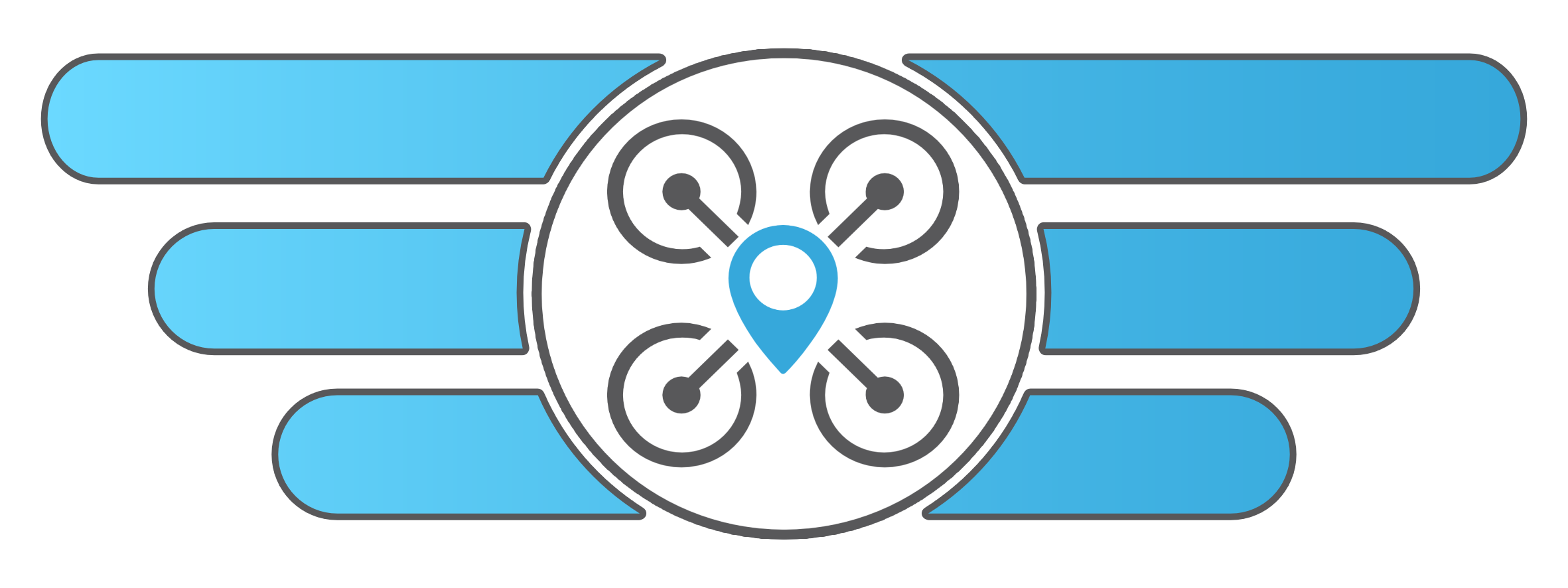
Hello and welcome to INAV 3.0.0 Release!
Please carefully read all of this document for the best possible experience and safety.
Get in touch with other pilots, share experiences, suggestions and ask for help on:
Please continue to support developers, for free, by checking out from the following stores after having clicked on the following links:
Your contribution from the past month has been very welcome! Thanks!
Tested and suggested hardware can be found here
Important Notes
F3 Removal
STM32 F3 flight controllers like Omnibus F3 or SP Racing F3 are no longer supported in INAV. If you are still using F3 boards, please migrate to F4 or F7.
The supporting code will be retained for a few more releases, but will not be maintained and is not guaranteed to build or work properly in the future.
Adjustments
There are now separate adjustments for D and CD/FF gains. This breaks compatibility with diffs from previous releases. Check the adjustments tab in the configurator after restoring a diff to makes sure they are set up correctly.
Font update required
The OSD fonts have been improved (@Jettrel) and there are several new symbols. A font file update is required to use the new symbols and avoid an invalid font warning. Upload the updated font of your choosing from the OSD tab.
Upgrading from previous releases
We suggest NOT to do a full diff or dump upgrade. To get the best performance set up your aircraft from scratch. You can copy osd, aux, serial, and mixer settings, as well as accelerometer and magnetometer calibration values from INAV 2.6, but other settings should be tuned again.
Upgrading from 2.6, 2.6.1
- Download and install the new configurator
- Save to a file the current diff all from the CLI.
- Upgrade to INAV 3.0 using the Full Erase option in the configurator.
- Upload your OSD font of choice from the OSD tab.
- Go to the CLI again and paste the above-described contents from the file you previously created and write save , press ENTER.
- There are a large number of new, changed, and removed settings. Check carefully that the settings are correct and fix any unrecognized or out-of-range items from the saved configuration.
- You should be ready, explore new 3.0 features, and enjoy!
Upgrading from 2.5 or older version
Please follow the instructions on this page.
New targets:
- Diatone MambaF405US_I2C
- FLYWOOF411_V2
- Mamba F722_I2C
- FLYWOOF745
- FLYWOOF745NANO
CLI:
New commands
| Setting | Description |
|---|---|
| imu2 | Display the current status of the Secondary IMU |
| imu2 fetch | Get calibration data from the Secondary IMU |
| pid | Configure general purpose PID controllers. Refer to docs |
Changed Settings
| Setting | Description |
|---|---|
| blackbox_device | Default: target |
| log_level | Default: ERROR |
| nav_overrides_motor_stop | When set to OFF the navigation system will not take over the control of the motor if the throttle is low (motor will stop). When set to OFF_ALWAYS the navigation system will not take over the control of the motor if the throttle was low even when failsafe is triggered. When set to AUTO_ONLY the navigation system will only take over the control of the throttle in autonomous navigation modes (NAV WP and NAV RTH). When set to ALL_NAV (default) the navigation system will take over the control of the motor completely and never allow the motor to stop even when the throttle is low. This setting only has an effect on NAV modes which take control of the throttle when combined with MOTOR_STOP and is likely to cause a stall if fw_min_throttle_down_pitch isn't set correctly or the pitch estimation is wrong for fixed wing models when not set to ALL_NAV |
| nav_rth_climb_first | New: ON_FW_SPIRAL
|
| platform_type | Default: MULTIROTOR |
| receiver_type | Default: target |
| rssi_source | Default: AUTO |
New Settings
| Setting | Description |
|---|---|
| dji_speed_source | Sets the speed type displayed by the DJI OSD: GROUND, 3D, AIR Default: GROUND |
| dshot_beeper_enabled | Whether using DShot motors as beepers is enabled Default: TRUE |
| dshot_beeper_tone | Sets the DShot beeper tone Values: 1 - 5 Default: 1 |
| fw_d_pitch | Fixed wing rate stabilisation D-gain for PITCH Default: 0 |
| fw_d_roll | Fixed wing rate stabilisation D-gain for ROLL Default: 0 |
| fw_d_yaw | Fixed wing rate stabilisation D-gain for YAW Default: 0 |
| fw_level_pitch_trim | Pitch trim for self-leveling flight modes. In degrees. +5 means airplane nose should be raised 5 deg from level Values: -10 - 10 Default: 0 |
| fw_yaw_iterm_freeze_bank_angle | Yaw Iterm is frozen when bank angle is above this threshold [degrees]. This solves the problem of the rudder counteracting turns by partially disabling yaw stabilization when making banked turns. Setting to 0 (the default) disables this feature. Only applies when autopilot is not active and TURN ASSIST is disabled. Values: 0 - 90 Default: 0 |
| gyro_abg_alpha | Alpha factor for Gyro Alpha-Beta-Gamma filter Values: 0 - 1 Default: 0 |
| gyro_abg_boost | Boost factor for Gyro Alpha-Beta-Gamma filter Values: 0 - 2 Default: 0.35 |
| gyro_abg_half_life | Sample half-life for Gyro Alpha-Beta-Gamma filter Values: 0 - 10 Default: 0.5 |
| gyro_anti_aliasing_lpf_hz | Gyro processing anti-aliasing filter cutoff frequency. In normal operation this filter setting should never be changed. In Hz Values: 0 - 255 Default: 250 |
| gyro_anti_aliasing_lpf_type | Specifies the type of the software LPF of the gyro signals. Default: PT1 |
| gyro_dyn_lpf_curve_expo | Expo value for the throttle-to-frequency mapping for Dynamic LPF Values: 1 - 10 Default: 5 |
| gyro_dyn_lpf_max_hz | Maximum frequency of the gyro Dynamic LPF Values: 40 - 1000 Default: 500 |
| gyro_dyn_lpf_min_hz | Minimum frequency of the gyro Dynamic LPF Values: 40 - 400 Default: 200 |
| gyro_main_lpf_hz | Software based gyro main lowpass filter. Value is cutoff frequency (Hz) Values: 0 - 500 Default: 60 |
| gyro_main_lpf_type | Defines the type of the main gyro LPF filter. Possible values: PT1, BIQUAD. PT1 offers faster filter response while BIQUAD better attenuation. Default: BIQUAD |
| gyro_use_dyn_lpf | Use Dynamic LPF instead of static gyro stage1 LPF. Dynamic Gyro LPF updates gyro LPF based on the throttle position. Default: FALSE |
| imu2_align_pitch | Pitch alignment for Secondary IMU. 1/10 of a degree Values: -1800 - 3600 Default: 0 |
| imu2_align_roll | Roll alignment for Secondary IMU. 1/10 of a degree Values: -1800 - 3600 Default: 0 |
| imu2_align_yaw | Yaw alignment for Secondary IMU. 1/10 of a degree Values: -1800 - 3600 Default: 0 |
| imu2_gain_acc_x | Secondary IMU ACC calibration data Values: -32768 - 32767 Default: 0 |
| imu2_gain_acc_y | Secondary IMU ACC calibration data Values: -32768 - 32767 Default: 0 |
| imu2_gain_acc_z | Secondary IMU ACC calibration data Values: -32768 - 32767 Default: 0 |
| imu2_gain_mag_x | Secondary IMU MAG calibration data Values: -32768 - 32767 Default: 0 |
| imu2_gain_mag_y | Secondary IMU MAG calibration data Values: -32768 - 32767 Default: 0 |
| imu2_gain_mag_z | Secondary IMU MAG calibration data Values: -32768 - 32767 Default: 0 |
| imu2_hardware | Selection of a Secondary IMU hardware type. NONE disables this functionality Default: NONE, values NONE, BNO055, BNO055_SERIAL
|
| imu2_radius_acc | Secondary IMU MAG calibration data Values: -32768 - 32767 Default: 0 |
| imu2_radius_mag | Secondary IMU MAG calibration data Values: -32768 - 32767 Default: 0 |
| imu2_use_for_osd_ahi | If set to ON, Secondary IMU data will be used for Analog OSD Artificial Horizon Default: FALSE |
| imu2_use_for_osd_heading | If set to ON, Secondary IMU data will be used for Analog OSD heading Default: FALSE |
| imu2_use_for_stabilized | If set to ON, Secondary IMU data will be used for Angle, Horizon and all other modes that control attitude (PosHold, WP, RTH) Default: FALSE |
| mavlink_version | Version of MAVLink to use Values: 1 - 2 Default: 2 |
| nav_land_maxalt_vspd | Vertical descent velocity above nav_land_slowdown_maxalt during the RTH landing phase. [cm/s] Values: 100 - 2000 Default: 200 |
| nav_land_minalt_vspd | Vertical descent velocity under nav_land_slowdown_minalt during the RTH landing phase. [cm/s] Values: 50 - 500 Default: 50 |
| nav_max_altitude | Max allowed altitude (above Home Point) that applies to all NAV modes (including Altitude Hold). 0 means limit is disabled Values: 0 - 65000 Default: 0 |
| nav_mc_wp_slowdown | When ON, NAV engine will slow down when switching to the next waypoint. This prioritizes turning over forward movement. When OFF, NAV engine will continue to the next waypoint and turn as it goes. Default: TRUE |
| nav_rth_alt_control_override | If set to ON RTH altitude and CLIMB FIRST settings can be overridden during the RTH climb phase using full pitch or roll stick held for > 1 second. RTH altitude is reset to the current altitude using pitch down stick. RTH CLIMB FIRST is overridden using right roll stick so craft turns and heads directly to home (CLIMB FIRST override only works for fixed wing) Default: FALSE |
| osd_pan_servo_index | Index of the pan servo to adjust osd home heading direction based on camera pan. Note that this feature does not work with continiously rotating servos. Values: 0 - 10 Default: 0 |
| osd_pan_servo_pwm2centideg | Centidegrees of pan servo rotation us PWM signal. A servo with 180 degrees of rotation from 1000 to 2000 us PWM typically needs 18 for this setting. Change sign to inverse direction. Values: -36 - 36 Default: 0 |
| osd_plus_code_short | Number of leading digits removed from plus code. Removing 2, 4 and 6 digits requires a reference location within, respectively, ~800km, ~40 km and ~2km to recover the original coordinates. Default: 0 |
| osd_sidebar_height | Height of sidebars in rows. 0 leaves only the level indicator arrows (Not for pixel OSD) Values: 0 - 5 Default: 3 |
| osd_stats_min_voltage_unit | Display minimum voltage of the BATTERY or the average per CELL in the OSD stats. Default: BATTERY. Options BATTERY, CELL
|
| osd_telemetry | To enable OSD telemetry for antenna tracker. Possible values are OFF, ON and TEST Default: OFF |
| prearm_timeout | Duration (ms) for which Prearm being activated is valid. after this, Prearm needs to be reset. 0 means Prearm does not timeout. Values: 0 - 10000 Default: 10000 |
| safehome_max_distance | In order for a safehome to be used, it must be less than this distance (in cm) from the arming point. Values: 0 - 65000 Default: 20000 |
| safehome_usage_mode | Used to control when safehomes will be used. Possible values are OFF, RTH and RTH_FS. See Safehome documentation for more information. Default: RTH |
| servo_autotrim_rotation_limit | Servo midpoints are only updated when total aircraft rotation is less than this threshold [deg/s]. Only applies when using feature FW_AUTOTRIM. Values: 1 - 60 Default: 15 |
| smith_predictor_delay | Expected delay of the gyro signal. In milliseconds Values: 0 - 8 Default: 0 |
| smith_predictor_lpf_hz | Cutoff frequency for the Smith Predictor Low Pass Filter Values: 1 - 500 Default: 50 |
| smith_predictor_strength | The strength factor of a Smith Predictor of PID measurement. In percents Values: 0 - 1 Default: 0.5 |
| turtle_mode_power_factor | Turtle mode power factor Values: 0 - 100 Default: 55 |
| vtx_smartaudio_early_akk_workaround | Enable workaround for early AKK SAudio-enabled VTX bug. Default: TRUE |
| osd_rssi_dbm_alarm | RSSI in dBm alarm for Crossfire. Default: 0 |
| nav_wp_load_on_boot | If set to ON, waypoints will be automatically loaded from EEPROM to the FC during startup. Default: OFF |
Removed settings
| Setting | Description |
|---|---|
| gyro_sync | |
| nav_landing_speed | replaced by nav_land_minalt_vspd and nav_land_maxalt_vspd
|
Renamed settings
| Old name | New name |
|---|---|
| gyro_lpf_hz | Replaced with gyro_main_lpf_hz
|
| gyro_lpf_type | Replaced with gyro_main_lpf_type
|
| gyro_stage2_lowpass_hz | Replaced with gyro_anti_aliasing_lpf_hz
|
| gyro_stage2_lowpass_type | Replaced with gyro_anti_aliasing_lpf_type
|
| mc_airmode_threshold | airmode_threshold |
| mc_airmode_type | airmode_type |
| osd_artificial_horizon_max_pitch | osd_ahi_max_pitch |
| osd_artificial_horizon_reverse_roll | osd_ahi_reverse_roll |
New drivers and protocols
- Rangefinder "GY-US42(v2) Ultrasonic Range Sensor
- Rangefinder vl53l1x
- BNO055 Secondary IMU
- BMI088 IMU
New features
Turtle mode aka Flip Over after crash (@kernel-machine)
INAV now has a "Turtle Mode".
- Requires DSHOT ESC protocol
- Assign a switch to TURTLE mode
- Ensure you can arm at any angle
WP mission sealevel altitude datum (@breadoven)
Prior to inav 3.0, mission waypoint altitudes are relative the arming location. It is now possible to define waypoints with absolute (AMSL) altitude, making the mission independent of the arming location. See the inav wiki for details (WP paramater 3)
WP Mission Landing Elevation Setting (@breadoven)
The relative / absolute ground altitude of a LAND waypoint may be set as WP paramater 2 (m). See the inav wiki for details.
DShot Beeper (@harry1453)
Nothing to add. If DSHOT is enabled, DSHOT beeper will be used.
RC via MAVLink & MAVLink V2 Support (@harry1453)
MAVLink is still only a downlink from UAV to the ground station, but now allows to use RC-Over-MAVLink
Prearm Mode (@harry1453)
Prearm offers a two-stage arming process as an optional additional safety feature.
- Activate prearm (normally a button or momentary switch)
- Activate arm
Initial cut on H7 MCU support (@digitalentity, @bkleiner, @DzikuVx)
H7 is available in the source repository; target Hex files will be released as targets mature, probably in the future point releases.
Add D-term to control loop on fixed wing aircraft (@avsaase)
You can now use the D-gain to improve the stabilization, especially on small and agile airplanes. Until we have a better understanding of how to tune this on a range of airplanes, the D-gain is set to zero by default and not tuned using autotune. Please report good performing tunes in https://github.com/iNavFlight/inav/issues/6709.
Improved AUTOTUNE for fixed wing (@avsaase)
AUTOTUNE can now automatically set the correct rates for your airplane. The goal is to set rates that the airplane is capable of achieving with 80% control surface deflection so there is some room for the stabilization to work. This feature is controlled by CLI setting fw_autotune_rate_adjustment. When set to AUTO (the default), autotune automatically determines the rates and gains. When set to MAX, rates will be automatically adjusted, but never above the starting values. This can be used to calm down a very agile plane, while still avoiding setting too high rates. When set to FIXED, rates will not be adjusted. Note that setting too high rates can cause very bad flight behavior and potential crashes. Rate discovery is not possible in ANGLE mode so it is highly advised to do autotune in ACRO mode.
Continuously trim servos on fixed wing (@avsaase)
There is now the option to continuously trim the servos for straight and level flight. When enabled and flying straight and level, INAV records what servo output is required to maintain a constant attitude, and adjusts the servo midpoints accordingly. The servo midpoints are limited to the 1300-1700 range. After the first maiden flight, and after the first flight when significant changes have been made to the airplane, check the servo midpoints. If they are at or close to the end of this range mechanically adjust the control surfaces.
Improvements and updates
Gyro processing improvements (@DzikuVx)
As part of gyro processing updates, the following changes were made:
-
gyro_syncis gone, INAV no longer does a wait cycle trying to get the next set of data from the gyro. - Gyro data acquisition is no longer part of the main PID task
- Gyro data is acquired with a constant rate of 4kHz and filters with an anti-aliasing filter (
gyro_anti_aliasing_lpf_hz). In normal circumstances, there is no need to change this setting - All the other filters are running as part of the main PID task as before
- The gyro low-pass filter
gyro_lpf_hzwas renamed togyro_main_lpf_hz
New experimental features for Multirotors
- Smith Predictor on gyro signal helps to reduce the delay introduced by gyro filters. It's disabled by default. To enable, use
set smith_predictor_delay = 3. More details about this feature will follow later - Alpha-Beta-Gamma filter is a relative of the Kalman filter and other prediction filters. Disabled by default. To enable,
set gyro_abg_alpha = 0.25or higher value. It requires a very clean gyro signal or might introduce oscillations on the high throttle. If the multirotor started to vibrate after enabling the Alpha-Beta-Gamma filter, you either have to improve the gyro filter strategy or disable the ABG filter. It works great on some builds and not so great or other. It's up to you to test. - Dynamic Gyro Main LPF - Dynamic gyro LPF with the cutoff frequency depending on throttle position. To enable
set gyro_use_dyn_lpf=ONand setgyro_dyn_lpf_min_hzandgyro_dyn_lpf_max_hz. Dynamic LPF replacesgyro_main_lpf_hz
Update EGNOS PRN mask to latest EGSA definition, fix SBAS for non-Galileo usage (@stronnag)
The EGNOS (GPS ground assistance) definitions have been updated to the latest values for all GNSS options. An invalid association with the availability of Galileo has been corrected.
Make CW270FLIP default MAG alignment (@DzikuVx)
New FCs rarely feature onboard compass, and most GPS+MAG default to CW270FLIP, so this is now the INAV default. If you use another value, check your setup after upgrading.
Rename NAV CRUISE mode to NAV COURSE HOLD and add CRUISE mode which is equivalent to CRSH+AH (@shellixyz)
To more clearly state what they do and how they work. It's a subtle, but worth it to change for sure!
Bump OSD font min version to 2 (@shellixyz)
Users must upgrade OSD Fonts to Version 2 (or later).
Delayed safehome (@tonyyng)
Safehome does not now replace the arming location until it is needed. If you cancel RTH or recover from RX failsafe, the original arming location is restored as the home location. Under normal circumstances, "distance to home" will revert to range from the arming location.
Switched RTH Preset Altitude Override (@breadoven)
Provides stick options to override configured RTH climb and/or turn behaviour. See the nav_rth_alt_control_override setting description for details.
Renamed OSD SW and LEDLOW to OSD/LEDS OFF (@MrD-RC)
Modes names were changed to be more user friendly. When OSD OFF is enabled, OSD will be turned off. When LED OFF is enabled, LEDs will be turned off.
Fixed wing RTH Spiral Climb Option (@breadoven)
Yeap, now when nav_rth_climb_first is set to ON_FW_SPIRAL, Fixed Wing will keep litering and gaining altitude until it reaches desired altitude. Previously, it was climbing while flying straight in random direction
Do not slow down in WP mission when approaching a waypoint (@DzikuVx)
When nav_mc_wp_slowdown is set to OFF, Waypoint missions on Multirotors will be smoother as the NAV engine will not try to slow down before entering the waypoint and then accelerate towards the next waypoint. INAV will rather enter WP with normal speed, switch to the next waypoint and then adjust heading while flying.
Configure speed source for DJI OSD (@DzikuVx)
The default behavior of the DJI OSD speed element was to display a ground speed. osd_speed_source can be set to GROUND, AIR or 3D speed depending on the preference
Ability to trim pitch angle for level flight (@DzikuVx)
- The flight controller trimming for level flight on Fixed Wings is no longer a recommended way to do so
- Board ROLL and PITCH setting should be changed only when the flight controller is not installed parallel to the wings plane
- pitch trim should be done using
fw_level_pitch_trimsetting. +5fw_level_pitch_trimmeans airplane nose should be raised 5 deg from level - Flight mode
AUTO LEVELwill automatically trim the pitch angle when ANGLE or HORIZON flight modes are used
vtx_smartaudio_early_akk_workaround option (@RomanLut)
If your old AKK VTX is not working, use vtx_smartaudio_early_akk_workaround to fix it!
Added option to output servos on PWM and SBUS (@IVData)
Option for local plus codes on osd (@avsaase)
This adds the option to remove the first 2, 4, or 6 digits from the OSD plus code. Doing so requires a reference location (for example your current location when using Google Maps on your phone) within ~800, ~40, and ~2km, respectively.
Changed default settings for fixed wing throttle smoothing in navigation modes (@Airwide)
Throttle smoothing in the navigation modes on fixed wing aircraft is now enabled by default. This results in smoother throttle management and more efficient cruising.
Improved flight performance on planes with rudder (@avsaase)
In ACRO mode, you can mitigate the problem of the rudder fighting bank-and-yank turns by disabling the I-term when the bank angle is above a given threshold. Set the desired bank angle threshold on the Mechanics tab under PID tuning. 10 degrees is a good starting point. In the navigation modes, rudder handling is improved. As a consequence of this improvement, TURN ASSIST can no longer be used in ACRO mode.
Secondary IMU
INAV 3.0 supports, as an experimental feature, external BNO055 connected as either I2C or Serial device. Data from BNO055 can be used to display Artificial Horizon in OSD, Heading in OSD or drive the self-leveling ANGLE and HORIZON modes. Secondary IMU will not be used for navigation yet!
Altitude limit
Via #4442 it is now possible to limit maximum altitude for both Fixed Wings and Multirotors. nav_max_altitude sets the max altitude in centimeters. Bear in mind, limit is active only with Altitude Hold mode and does not affect manual and acro flight modes
General Purpose PID controllers
INAV 3.0 comes with 4 general-purpose, user-programmable PID controllers that can be integrated with Logic Conditions and Global Variables. Why? Because why not! With the ability to override RC channels with Logic Conditions you can program your own heading, speed, altitude, whatever control.
All Changes since 2.6.1
- #6937 Set correct I2C bus for rangefinders on SpeeedyBeedF4
- #6936 Fix mistake in #6904
- #6935 Fix Mamba I2C targets
- #6930 CMS: fix some and add missing items in OSD menu
- #6929 Add power limits
- #6928 Make CW270FLIP default MAG alignment
- #6923 Correct a typo in Navigation.md
- #6914 Update H743 pin mapping in MC mode
- #6913 Update launch docs to clarify climb angle
- #6912 h7: fix vcp on cold boot & dfu reset
- #6905 H7 timer/pwm output support
- #6904 Add CRUISE mode which is equivalent to CRSH+AH
- #6902 Alpha-Beta-Gamma filter for gyro
- #6900 Smith Compensator on PID measurement
- #6896 OSD sidebar height option
- #6887 Antenna tracking - video telemetry
- #6878 Enforce limits from setting.yaml in RC adjustments and add the possib…
- #6876 settings.rb: enforce min/max for default_value when possible
- #6867 Diatone MambaF405US_I2C target
- #6866 Mamaba F722_I2C target
- #6864 Fixes 0 dBm at disarm page when using crsf
- #6863 Turtle mode optimization
- #6862 OSD efficiency units
- #6858 Add option to display min cell voltage instead of min pack voltage on the disarm screen
- #6857 OSD: Fix bug in font metadata handling
- #6856 Bump OSD font min version to 2
- #6853 Copter: add new setting for final landing vspeed instead of being hardcoded to 25% of set landing vspeed
- #6852 Fix WP mode Set Head not resetting when starting new WP mission
- #6846 Drop gyro_sync
- #6845 Turtle mode issue fix
- #6842 Fix DSHOT beeper reset template
- #6838 Stats pages fix
- #6830 Fix error handling in settings.rb:Generator#resolve_types
- #6828 Gyro processing improvements
- #6827 Minor F7 optimization
- #6826 Move Lagacy Boards from docs to Wiki
- #6822 WP Mission Landing Elevation Setting
- #6821 Renamed OSD SW and LEDLOW to OSD/LEDS OFF
- #6812 DShot Beeper
- #6807 ZEEZF7V2 target
- #6806 Fix int32_t microseconds overflow in navigation.
- #6805 Cell detection fix
- #6802 Serial interface for BNO055 IMU
- #6801 Add raw rangefinder distance to OSD
- #6800 Increase loiter max radius to 300m
- #6796 OSD: display power >1000W in kW
- #6795 Altitude debug mode
- #6794 Increase max cell count to 12
- #6792 Added rangefinder "GY-US42(v2) Ultrasonic Range Sensor"
- #6783 Homogenize OSD AHI settings prefix
- #6782 canvas: Honor ahi_max_pitch when drawing the horizon line
- #6758 HGLRCF722 add additional MC_MOTORS
- #6757 Version bump to 3.0
- #6750 Add GPS valid fix to programming
- #6748 fix incorrect sdmmc_sdio_f4xx error state
- #6738 RC via MAVLink & MAVLink V2 Support
- #6737 Add "prearm was reset" flag to prevent rearming without resetting prearm & add prearm timeout
- #6727 Set failsafe procedure from OSD
- #6726 Detect launch on gps speed
- #6720 Enable report_cell_voltage support for CRSF telemetry
- #6704 Arming screen changes
- #6699 Add modulus operator support
- #6696 Fix the timer and DMA conflicts in the target, resolves #6303
- #6695 Do not slow down in WP mission when approaching a waypoint
- #6693 Add support for GHST GPS Telemetry
- #6692 Fix compiler warnings when #define use_lights, fix F3 targets compilation
- #6687 Fix Serial RX and ICM20689 Target YUPIF7
- #6685 Flip over after crash aka TURTLE MODE
- #6678 Remove the OPFLOW_PMW3901 opflow hardware option
- #6676 Update Docs to correct LC VBAT scale
- #6674 Separate D and CD/FF adjustments
- #6671 Small docs update
- #6669 Add D-term to control loop on fixed wing
- #6664 Add an ability not to slow down when switching to the next waypoint
- #6662 WP mission sealevel altitude datum
- #6660 Limit the size of OSD DEBUG element
- #6658 Change PIDFF settings in CMS to UINT16
- #6655 Delayed safehome
- #6646 Update docs for Lua telemetry
- #6644 Adds heading target logic condition
- #6625 Add ability to read Programming PID status via MSP
- #6623 Add MATEKF405CAN board; Add support for RM3100 compass on SPI bus
- #6616 Camera uptilt AHI compensation
- #6610 Allow to configure speed source for DJI OSD
- #6604 CRSF SNR Range
- #6598 Add OSD Stats pages and some crsf formatting fixes
- #6595 Get setting default values from settings.yaml
- #6588 Increase the number or mode ranges
- #6581 Increased fw loiter radius default
- #6578 Removed mc_ from airmode CLI variables
- #6572 Feature/rangefinder vl53l1x
- #6568 Ability to trim pitch angle for level flight
- #6566 Extract navigation PID controller to separate module
- #6562 [FEATURE] Prearm
- #6556 Remove duplicate waypoints messages in the OSD/Hud
- #6544 build: Use -Os for F7 targets with flash <= 512K
- #6543 Allow 20 second compass calibration
- #6537 Update Buzzer.md
- #6510 Add a new MSP2_INAV_MISC2 message type
- #6501 Pan servo home direction offset
- #6495 FLYWOOF411_V2 based on target files from vendor
- #6493 report launch flight mode with higher priority
- #6492 ZEEZF7 Add VTX power on/off via PINIO on pin PB11
- #6488 Blink osd power on current draw alarm
- #6487 Remove unused UAV_INTERCONNECT
- #6486 Fix "maybe uninitialised" variables with MinSizeRel
- #6479 GPS failure indication improvements
- #6473 Add section for Omnibus Corner Nano to Omnibus F4 board doc
- #6470 Do not show efficiency on osd when ground speed is below 1 m/s
- #6469 Option for local plus codes on osd
- #6464 ZEEZF7 MSP-based GPS, magnetometer and barometer
- #6458 added vtx_smartaudio_early_akk_workaround option
- #6437 Fixed wing RTH Spiral Climb Option
- #6434 Correct test for Galileo capability
- #6433 Set default gyro LPF to 256Hz
- #6431 update EGNOS PRN mask to latest EGSA definition, fix SBAS for non-Galileo usage.
- #6430 Fix Nav Launch detection related bugs
- #6420 add MSP for setting and getting safe homes
- #6419 update
Cmake usage.mdforsrc/main/CMakeLists.txt. - #6407 TURN ASSIST improvements for Fixed Wing
- #6404 Do not run tests for docs-only PRs
- #6403 Trigger docs CI on PRs
- #6395 Add note about Google Maps coordinates in Safehomes docs
- #6391 Added pitch2thr smoothing defaults to pg_reset_template
- #6387 Freeze yaw I-term above bank angle threshold
- #6384 Fix EEPROM loading code
- #6383 Enable DSHOT support on FF_F35/WINGFC
- #6376 Improve nav_overrides_motor_stop documentation
- #6375 [BUILD] Update the toolchain to gcc-9.3.1
- #6374 build: deduplicate version number
- #6373 Bump cmake version
- #6372 update NAV_PERSISTENT_ID_RTH_HOVER_ABOVE_HOME so the IDs are really unique
- #6370 Increase version to 2.7.0
- #6369 Back-merge release 2.6.0 branch into master
- #6368 Improve virtual current sensor for Nav modes with throttle stop override
- #6365 Add user programmable PID controllers to a Programming Framework
- #6361 Changed default settings for fixed wing throttle smoothing in navigation modes
- #6357 Cleanup unused SPI receivers
- #6356 [MATEKF405] Add the possibility of MC servo on S7
- #6353 [Target] Matek F411WSE: Softserial1 Full Duplex
- #6345 Always use rxGetChannelValue instead of rxGetRawChannelValue
- #6344 Add version to osd
- #6341 Allow Logic Conditions to override RC channels
- #6337 automatically raise BIDIR flag on softserial port if RX and TX pins are set to the same pin
- #6333 Add safehome_max_distance option. Choose nearest safehome.
- #6329 TPA OSD element bugfix
- #6323 Disable all F3 targets
- #6322 Dynamic gyro LPF
- #6321 Precompute k for PT1 filter
- #6297 Rename NAV CRUISE mode to NAV COURSE HOLD
- #6180 Add driver for BMI088 IMU
- #6179 Switched RTH Preset Altitude Override
- #6166 Add MATEKF411SE_PINIO target
- #6106 Added option to output servos on PWM and SBUS
- #6050 Added state NAV_STATE_WAYPOINT_HOVER_ABOVE_HOME
- #5827 [H7] Initial cut on H7 MCU support
- #5100 BNO055 Secondary IMU
Recommended hardware
Flight controllers
Airplane models
Radios
Long range radio systems
GPS & Sensors
- Beitian BN180 GPS
- Beitian BN880Q GPS+COMPASS
- Beitian BN880 GPS+COMPASS
- Matek M8Q-5883
- Matek Lidar+OpFlow board
- Matek Digital Airspeed Sensor
- Benewake TFmini Lidar
- VL53L0X Lidar
FPV
- Foxeer T-Rex FPV camera
- RunCam Eagle 3 FPV camera
- Caddx Ratel 2 FPV camera
- Caddx Vista HD
- Rush Tank Ultimate
- Matek 1G3 video transmitter and receiver
- Eachine Cobra X FPV goggles
- Skyzone SKY04X FPV goggles
Other
You can get more suggestions following this link too.
Published by DzikuVx over 3 years ago

Hello and welcome to INAV 3.0.0 Release!
Please carefully read all of this document for the best possible experience and safety.
Get in touch with other pilots, share experiences, suggestions and ask for help on:
Please continue to support developers, for free, by checking out from the following stores after having clicked on the following links:
Your contribution from the past month has been very welcome! Thanks!
Tested and suggested hardware can be found here
Important Notes
F3 Removal
STM32 F3 flight controllers like Omnibus F3 or SP Racing F3 are no longer supported in INAV. If you are still using F3 boards, please migrate to F4 or F7.
The supporting code will be retained for a few more releases, but will not be maintained and is not guaranteed to build or work properly in the future.
Adjustments
There are now separate adjustments for D and CD/FF gains. This breaks compatibility with diffs from previous releases. Check the adjustments tab in the configurator after restoring a diff to makes sure they are set up correctly.
Font update required
The OSD fonts have been improved (@Jettrel) and there are several new symbols. A font file update is required to use the new symbols and avoid an invalid font warning. Upload the updated font of your choosing from the OSD tab.
Upgrading from previous releases
We suggest NOT to do a full diff or dump upgrade. To get the best performance set up your aircraft from scratch. You can copy osd, aux, serial, and mixer settings, as well as accelerometer and magnetometer calibration values from INAV 2.6, but other settings should be tuned again.
Upgrading from 2.6, 2.6.1
- Download and install the new configurator
- Save to a file the current diff all from the CLI.
- Upgrade to INAV 3.0 using the Full Erase option in the configurator.
- Upload your OSD font of choice from the OSD tab.
- Go to the CLI again and paste the above-described contents from the file you previously created and write save , press ENTER.
- There are a large number of new, changed, and removed settings. Check carefully that the settings are correct and fix any unrecognized or out-of-range items from the saved configuration.
- You should be ready, explore new 3.0 features, and enjoy!
Upgrading from 2.5 or older version
Please follow the instructions on this page.
New targets:
- Diatone MambaF405US_I2C
- FLYWOOF411_V2
- Mamba F722_I2C
- FLYWOOF745
- FLYWOOF745NANO
CLI:
New commands
| Setting | Description |
|---|---|
| imu2 | Display the current status of the Secondary IMU |
| imu2 fetch | Get calibration data from the Secondary IMU |
| pid | Configure general purpose PID controllers. Refer to docs |
Changed Settings
| Setting | Description |
|---|---|
| blackbox_device | Default: target |
| log_level | Default: ERROR |
| nav_overrides_motor_stop | When set to OFF the navigation system will not take over the control of the motor if the throttle is low (motor will stop). When set to OFF_ALWAYS the navigation system will not take over the control of the motor if the throttle was low even when failsafe is triggered. When set to AUTO_ONLY the navigation system will only take over the control of the throttle in autonomous navigation modes (NAV WP and NAV RTH). When set to ALL_NAV (default) the navigation system will take over the control of the motor completely and never allow the motor to stop even when the throttle is low. This setting only has an effect on NAV modes which take control of the throttle when combined with MOTOR_STOP and is likely to cause a stall if fw_min_throttle_down_pitch isn't set correctly or the pitch estimation is wrong for fixed wing models when not set to ALL_NAV |
| nav_rth_climb_first | New: ON_FW_SPIRAL
|
| platform_type | Default: MULTIROTOR |
| receiver_type | Default: target |
| rssi_source | Default: AUTO |
New Settings
| Setting | Description |
|---|---|
| dji_speed_source | Sets the speed type displayed by the DJI OSD: GROUND, 3D, AIR Default: GROUND |
| dshot_beeper_enabled | Whether using DShot motors as beepers is enabled Default: TRUE |
| dshot_beeper_tone | Sets the DShot beeper tone Values: 1 - 5 Default: 1 |
| fw_d_pitch | Fixed wing rate stabilisation D-gain for PITCH Default: 0 |
| fw_d_roll | Fixed wing rate stabilisation D-gain for ROLL Default: 0 |
| fw_d_yaw | Fixed wing rate stabilisation D-gain for YAW Default: 0 |
| fw_level_pitch_trim | Pitch trim for self-leveling flight modes. In degrees. +5 means airplane nose should be raised 5 deg from level Values: -10 - 10 Default: 0 |
| fw_yaw_iterm_freeze_bank_angle | Yaw Iterm is frozen when bank angle is above this threshold [degrees]. This solves the problem of the rudder counteracting turns by partially disabling yaw stabilization when making banked turns. Setting to 0 (the default) disables this feature. Only applies when autopilot is not active and TURN ASSIST is disabled. Values: 0 - 90 Default: 0 |
| gyro_abg_alpha | Alpha factor for Gyro Alpha-Beta-Gamma filter Values: 0 - 1 Default: 0 |
| gyro_abg_boost | Boost factor for Gyro Alpha-Beta-Gamma filter Values: 0 - 2 Default: 0.35 |
| gyro_abg_half_life | Sample half-life for Gyro Alpha-Beta-Gamma filter Values: 0 - 10 Default: 0.5 |
| gyro_anti_aliasing_lpf_hz | Gyro processing anti-aliasing filter cutoff frequency. In normal operation this filter setting should never be changed. In Hz Values: 0 - 255 Default: 250 |
| gyro_anti_aliasing_lpf_type | Specifies the type of the software LPF of the gyro signals. Default: PT1 |
| gyro_dyn_lpf_curve_expo | Expo value for the throttle-to-frequency mapping for Dynamic LPF Values: 1 - 10 Default: 5 |
| gyro_dyn_lpf_max_hz | Maximum frequency of the gyro Dynamic LPF Values: 40 - 1000 Default: 500 |
| gyro_dyn_lpf_min_hz | Minimum frequency of the gyro Dynamic LPF Values: 40 - 400 Default: 200 |
| gyro_main_lpf_hz | Software based gyro main lowpass filter. Value is cutoff frequency (Hz) Values: 0 - 500 Default: 60 |
| gyro_main_lpf_type | Defines the type of the main gyro LPF filter. Possible values: PT1, BIQUAD. PT1 offers faster filter response while BIQUAD better attenuation. Default: BIQUAD |
| gyro_use_dyn_lpf | Use Dynamic LPF instead of static gyro stage1 LPF. Dynamic Gyro LPF updates gyro LPF based on the throttle position. Default: FALSE |
| imu2_align_pitch | Pitch alignment for Secondary IMU. 1/10 of a degree Values: -1800 - 3600 Default: 0 |
| imu2_align_roll | Roll alignment for Secondary IMU. 1/10 of a degree Values: -1800 - 3600 Default: 0 |
| imu2_align_yaw | Yaw alignment for Secondary IMU. 1/10 of a degree Values: -1800 - 3600 Default: 0 |
| imu2_gain_acc_x | Secondary IMU ACC calibration data Values: -32768 - 32767 Default: 0 |
| imu2_gain_acc_y | Secondary IMU ACC calibration data Values: -32768 - 32767 Default: 0 |
| imu2_gain_acc_z | Secondary IMU ACC calibration data Values: -32768 - 32767 Default: 0 |
| imu2_gain_mag_x | Secondary IMU MAG calibration data Values: -32768 - 32767 Default: 0 |
| imu2_gain_mag_y | Secondary IMU MAG calibration data Values: -32768 - 32767 Default: 0 |
| imu2_gain_mag_z | Secondary IMU MAG calibration data Values: -32768 - 32767 Default: 0 |
| imu2_hardware | Selection of a Secondary IMU hardware type. NONE disables this functionality Default: NONE, values NONE, BNO055, BNO055_SERIAL
|
| imu2_radius_acc | Secondary IMU MAG calibration data Values: -32768 - 32767 Default: 0 |
| imu2_radius_mag | Secondary IMU MAG calibration data Values: -32768 - 32767 Default: 0 |
| imu2_use_for_osd_ahi | If set to ON, Secondary IMU data will be used for Analog OSD Artificial Horizon Default: FALSE |
| imu2_use_for_osd_heading | If set to ON, Secondary IMU data will be used for Analog OSD heading Default: FALSE |
| imu2_use_for_stabilized | If set to ON, Secondary IMU data will be used for Angle, Horizon and all other modes that control attitude (PosHold, WP, RTH) Default: FALSE |
| mavlink_version | Version of MAVLink to use Values: 1 - 2 Default: 2 |
| nav_land_maxalt_vspd | Vertical descent velocity above nav_land_slowdown_maxalt during the RTH landing phase. [cm/s] Values: 100 - 2000 Default: 200 |
| nav_land_minalt_vspd | Vertical descent velocity under nav_land_slowdown_minalt during the RTH landing phase. [cm/s] Values: 50 - 500 Default: 50 |
| nav_max_altitude | Max allowed altitude (above Home Point) that applies to all NAV modes (including Altitude Hold). 0 means limit is disabled Values: 0 - 65000 Default: 0 |
| nav_mc_wp_slowdown | When ON, NAV engine will slow down when switching to the next waypoint. This prioritizes turning over forward movement. When OFF, NAV engine will continue to the next waypoint and turn as it goes. Default: TRUE |
| nav_rth_alt_control_override | If set to ON RTH altitude and CLIMB FIRST settings can be overridden during the RTH climb phase using full pitch or roll stick held for > 1 second. RTH altitude is reset to the current altitude using pitch down stick. RTH CLIMB FIRST is overridden using right roll stick so craft turns and heads directly to home (CLIMB FIRST override only works for fixed wing) Default: FALSE |
| osd_pan_servo_index | Index of the pan servo to adjust osd home heading direction based on camera pan. Note that this feature does not work with continiously rotating servos. Values: 0 - 10 Default: 0 |
| osd_pan_servo_pwm2centideg | Centidegrees of pan servo rotation us PWM signal. A servo with 180 degrees of rotation from 1000 to 2000 us PWM typically needs 18 for this setting. Change sign to inverse direction. Values: -36 - 36 Default: 0 |
| osd_plus_code_short | Number of leading digits removed from plus code. Removing 2, 4 and 6 digits requires a reference location within, respectively, ~800km, ~40 km and ~2km to recover the original coordinates. Default: 0 |
| osd_sidebar_height | Height of sidebars in rows. 0 leaves only the level indicator arrows (Not for pixel OSD) Values: 0 - 5 Default: 3 |
| osd_stats_min_voltage_unit | Display minimum voltage of the BATTERY or the average per CELL in the OSD stats. Default: BATTERY. Options BATTERY, CELL
|
| osd_telemetry | To enable OSD telemetry for antenna tracker. Possible values are OFF, ON and TEST Default: OFF |
| prearm_timeout | Duration (ms) for which Prearm being activated is valid. after this, Prearm needs to be reset. 0 means Prearm does not timeout. Values: 0 - 10000 Default: 10000 |
| safehome_max_distance | In order for a safehome to be used, it must be less than this distance (in cm) from the arming point. Values: 0 - 65000 Default: 20000 |
| safehome_usage_mode | Used to control when safehomes will be used. Possible values are OFF, RTH and RTH_FS. See Safehome documentation for more information. Default: RTH |
| servo_autotrim_rotation_limit | Servo midpoints are only updated when total aircraft rotation is less than this threshold [deg/s]. Only applies when using feature FW_AUTOTRIM. Values: 1 - 60 Default: 15 |
| smith_predictor_delay | Expected delay of the gyro signal. In milliseconds Values: 0 - 8 Default: 0 |
| smith_predictor_lpf_hz | Cutoff frequency for the Smith Predictor Low Pass Filter Values: 1 - 500 Default: 50 |
| smith_predictor_strength | The strength factor of a Smith Predictor of PID measurement. In percents Values: 0 - 1 Default: 0.5 |
| turtle_mode_power_factor | Turtle mode power factor Values: 0 - 100 Default: 55 |
| vtx_smartaudio_early_akk_workaround | Enable workaround for early AKK SAudio-enabled VTX bug. Default: TRUE |
| osd_rssi_dbm_alarm | RSSI in dBm alarm for Crossfire. Default: 0 |
| nav_wp_load_on_boot | If set to ON, waypoints will be automatically loaded from EEPROM to the FC during startup. Default: OFF |
Removed settings
| Setting | Description |
|---|---|
| gyro_sync | |
| nav_landing_speed | replaced by nav_land_minalt_vspd and nav_land_maxalt_vspd
|
Renamed settings
| Old name | New name |
|---|---|
| gyro_lpf_hz | Replaced with gyro_main_lpf_hz
|
| gyro_lpf_type | Replaced with gyro_main_lpf_type
|
| gyro_stage2_lowpass_hz | Replaced with gyro_anti_aliasing_lpf_hz
|
| gyro_stage2_lowpass_type | Replaced with gyro_anti_aliasing_lpf_type
|
| mc_airmode_threshold | airmode_threshold |
| mc_airmode_type | airmode_type |
| osd_artificial_horizon_max_pitch | osd_ahi_max_pitch |
| osd_artificial_horizon_reverse_roll | osd_ahi_reverse_roll |
New drivers and protocols
- Rangefinder "GY-US42(v2) Ultrasonic Range Sensor
- Rangefinder vl53l1x
- BNO055 Secondary IMU
- BMI088 IMU
New features
Turtle mode aka Flip Over after crash (@kernel-machine)
INAV now has a "Turtle Mode".
- Requires DSHOT ESC protocol
- Assign a switch to TURTLE mode
- Ensure you can arm at any angle
WP mission sealevel altitude datum (@breadoven)
Prior to inav 3.0, mission waypoint altitudes are relative the arming location. It is now possible to define waypoints with absolute (AMSL) altitude, making the mission independent of the arming location. See the inav wiki for details (WP paramater 3)
WP Mission Landing Elevation Setting (@breadoven)
The relative / absolute ground altitude of a LAND waypoint may be set as WP paramater 2 (m). See the inav wiki for details.
DShot Beeper (@harry1453)
Nothing to add. If DSHOT is enabled, DSHOT beeper will be used.
RC via MAVLink & MAVLink V2 Support (@harry1453)
MAVLink is still only a downlink from UAV to the ground station, but now allows to use RC-Over-MAVLink
Prearm Mode (@harry1453)
Prearm offers a two-stage arming process as an optional additional safety feature.
- Activate prearm (normally a button or momentary switch)
- Activate arm
Initial cut on H7 MCU support (@digitalentity, @bkleiner, @DzikuVx)
H7 is available in the source repository; target Hex files will be released as targets mature, probably in the future point releases.
Add D-term to control loop on fixed wing aircraft (@avsaase)
You can now use the D-gain to improve the stabilization, especially on small and agile airplanes. Until we have a better understanding of how to tune this on a range of airplanes, the D-gain is set to zero by default and not tuned using autotune. Please report good performing tunes in https://github.com/iNavFlight/inav/issues/6709.
Improved AUTOTUNE for fixed wing (@avsaase)
AUTOTUNE can now automatically set the correct rates for your airplane. The goal is to set rates that the airplane is capable of achieving with 80% control surface deflection so there is some room for the stabilization to work. This feature is controlled by CLI setting fw_autotune_rate_adjustment. When set to AUTO (the default), autotune automatically determines the rates and gains. When set to MAX, rates will be automatically adjusted, but never above the starting values. This can be used to calm down a very agile plane, while still avoiding setting too high rates. When set to FIXED, rates will not be adjusted. Note that setting too high rates can cause very bad flight behavior and potential crashes. Rate discovery is not possible in ANGLE mode so it is highly advised to do autotune in ACRO mode.
Continuously trim servos on fixed wing (@avsaase)
There is now the option to continuously trim the servos for straight and level flight. When enabled and flying straight and level, INAV records what servo output is required to maintain a constant attitude, and adjusts the servo midpoints accordingly. The servo midpoints are limited to the 1300-1700 range. After the first maiden flight, and after the first flight when significant changes have been made to the airplane, check the servo midpoints. If they are at or close to the end of this range mechanically adjust the control surfaces.
Improvements and updates
Gyro processing improvements (@DzikuVx)
As part of gyro processing updates, the following changes were made:
-
gyro_syncis gone, INAV no longer does a wait cycle trying to get the next set of data from the gyro. - Gyro data acquisition is no longer part of the main PID task
- Gyro data is acquired with a constant rate of 4kHz and filters with an anti-aliasing filter (
gyro_anti_aliasing_lpf_hz). In normal circumstances, there is no need to change this setting - All the other filters are running as part of the main PID task as before
- The gyro low-pass filter
gyro_lpf_hzwas renamed togyro_main_lpf_hz
New experimental features for Multirotors
- Smith Predictor on gyro signal helps to reduce the delay introduced by gyro filters. It's disabled by default. To enable, use
set smith_predictor_delay = 3. More details about this feature will follow later - Alpha-Beta-Gamma filter is a relative of the Kalman filter and other prediction filters. Disabled by default. To enable,
set gyro_abg_alpha = 0.25or higher value. It requires a very clean gyro signal or might introduce oscillations on the high throttle. If the multirotor started to vibrate after enabling the Alpha-Beta-Gamma filter, you either have to improve the gyro filter strategy or disable the ABG filter. It works great on some builds and not so great or other. It's up to you to test. - Dynamic Gyro Main LPF - Dynamic gyro LPF with the cutoff frequency depending on throttle position. To enable
set gyro_use_dyn_lpf=ONand setgyro_dyn_lpf_min_hzandgyro_dyn_lpf_max_hz. Dynamic LPF replacesgyro_main_lpf_hz
Update EGNOS PRN mask to latest EGSA definition, fix SBAS for non-Galileo usage (@stronnag)
The EGNOS (GPS ground assistance) definitions have been updated to the latest values for all GNSS options. An invalid association with the availability of Galileo has been corrected.
Make CW270FLIP default MAG alignment (@DzikuVx)
New FCs rarely feature onboard compass, and most GPS+MAG default to CW270FLIP, so this is now the INAV default. If you use another value, check your setup after upgrading.
Rename NAV CRUISE mode to NAV COURSE HOLD and add CRUISE mode which is equivalent to CRSH+AH (@shellixyz)
To more clearly state what they do and how they work. It's a subtle, but worth it to change for sure!
Bump OSD font min version to 2 (@shellixyz)
Users must upgrade OSD Fonts to Version 2 (or later).
Delayed safehome (@tonyyng)
Safehome does not now replace the arming location until it is needed. If you cancel RTH or recover from RX failsafe, the original arming location is restored as the home location. Under normal circumstances, "distance to home" will revert to range from the arming location.
Switched RTH Preset Altitude Override (@breadoven)
Provides stick options to override configured RTH climb and/or turn behaviour. See the nav_rth_alt_control_override setting description for details.
Renamed OSD SW and LEDLOW to OSD/LEDS OFF (@MrD-RC)
Modes names were changed to be more user friendly. When OSD OFF is enabled, OSD will be turned off. When LED OFF is enabled, LEDs will be turned off.
Fixed wing RTH Spiral Climb Option (@breadoven)
Yeap, now when nav_rth_climb_first is set to ON_FW_SPIRAL, Fixed Wing will keep litering and gaining altitude until it reaches desired altitude. Previously, it was climbing while flying straight in random direction
Do not slow down in WP mission when approaching a waypoint (@DzikuVx)
When nav_mc_wp_slowdown is set to OFF, Waypoint missions on Multirotors will be smoother as the NAV engine will not try to slow down before entering the waypoint and then accelerate towards the next waypoint. INAV will rather enter WP with normal speed, switch to the next waypoint and then adjust heading while flying.
Configure speed source for DJI OSD (@DzikuVx)
The default behavior of the DJI OSD speed element was to display a ground speed. osd_speed_source can be set to GROUND, AIR or 3D speed depending on the preference
Ability to trim pitch angle for level flight (@DzikuVx)
- The flight controller trimming for level flight on Fixed Wings is no longer a recommended way to do so
- Board ROLL and PITCH setting should be changed only when the flight controller is not installed parallel to the wings plane
- pitch trim should be done using
fw_level_pitch_trimsetting. +5fw_level_pitch_trimmeans airplane nose should be raised 5 deg from level - Flight mode
AUTO LEVELwill automatically trim the pitch angle when ANGLE or HORIZON flight modes are used
vtx_smartaudio_early_akk_workaround option (@RomanLut)
If your old AKK VTX is not working, use vtx_smartaudio_early_akk_workaround to fix it!
Added option to output servos on PWM and SBUS (@IVData)
Option for local plus codes on osd (@avsaase)
This adds the option to remove the first 2, 4, or 6 digits from the OSD plus code. Doing so requires a reference location (for example your current location when using Google Maps on your phone) within ~800, ~40, and ~2km, respectively.
Changed default settings for fixed wing throttle smoothing in navigation modes (@Airwide)
Throttle smoothing in the navigation modes on fixed wing aircraft is now enabled by default. This results in smoother throttle management and more efficient cruising.
Improved flight performance on planes with rudder (@avsaase)
In ACRO mode, you can mitigate the problem of the rudder fighting bank-and-yank turns by disabling the I-term when the bank angle is above a given threshold. Set the desired bank angle threshold on the Mechanics tab under PID tuning. 10 degrees is a good starting point. In the navigation modes, rudder handling is improved. As a consequence of this improvement, TURN ASSIST can no longer be used in ACRO mode.
Secondary IMU
INAV 3.0 supports, as an experimental feature, external BNO055 connected as either I2C or Serial device. Data from BNO055 can be used to display Artificial Horizon in OSD, Heading in OSD or drive the self-leveling ANGLE and HORIZON modes. Secondary IMU will not be used for navigation yet!
Altitude limit
Via #4442 it is now possible to limit maximum altitude for both Fixed Wings and Multirotors. nav_max_altitude sets the max altitude in centimeters. Bear in mind, limit is active only with Altitude Hold mode and does not affect manual and acro flight modes
General Purpose PID controllers
INAV 3.0 comes with 4 general-purpose, user-programmable PID controllers that can be integrated with Logic Conditions and Global Variables. Why? Because why not! With the ability to override RC channels with Logic Conditions you can program your own heading, speed, altitude, whatever control.
All Changes since 2.6.1
- #6937 Set correct I2C bus for rangefinders on SpeeedyBeedF4
- #6936 Fix mistake in #6904
- #6935 Fix Mamba I2C targets
- #6930 CMS: fix some and add missing items in OSD menu
- #6929 Add power limits
- #6928 Make CW270FLIP default MAG alignment
- #6923 Correct a typo in Navigation.md
- #6914 Update H743 pin mapping in MC mode
- #6913 Update launch docs to clarify climb angle
- #6912 h7: fix vcp on cold boot & dfu reset
- #6905 H7 timer/pwm output support
- #6904 Add CRUISE mode which is equivalent to CRSH+AH
- #6902 Alpha-Beta-Gamma filter for gyro
- #6900 Smith Compensator on PID measurement
- #6896 OSD sidebar height option
- #6887 Antenna tracking - video telemetry
- #6878 Enforce limits from setting.yaml in RC adjustments and add the possib…
- #6876 settings.rb: enforce min/max for default_value when possible
- #6867 Diatone MambaF405US_I2C target
- #6866 Mamaba F722_I2C target
- #6864 Fixes 0 dBm at disarm page when using crsf
- #6863 Turtle mode optimization
- #6862 OSD efficiency units
- #6858 Add option to display min cell voltage instead of min pack voltage on the disarm screen
- #6857 OSD: Fix bug in font metadata handling
- #6856 Bump OSD font min version to 2
- #6853 Copter: add new setting for final landing vspeed instead of being hardcoded to 25% of set landing vspeed
- #6852 Fix WP mode Set Head not resetting when starting new WP mission
- #6846 Drop gyro_sync
- #6845 Turtle mode issue fix
- #6842 Fix DSHOT beeper reset template
- #6838 Stats pages fix
- #6830 Fix error handling in settings.rb:Generator#resolve_types
- #6828 Gyro processing improvements
- #6827 Minor F7 optimization
- #6826 Move Lagacy Boards from docs to Wiki
- #6822 WP Mission Landing Elevation Setting
- #6821 Renamed OSD SW and LEDLOW to OSD/LEDS OFF
- #6812 DShot Beeper
- #6807 ZEEZF7V2 target
- #6806 Fix int32_t microseconds overflow in navigation.
- #6805 Cell detection fix
- #6802 Serial interface for BNO055 IMU
- #6801 Add raw rangefinder distance to OSD
- #6800 Increase loiter max radius to 300m
- #6796 OSD: display power >1000W in kW
- #6795 Altitude debug mode
- #6794 Increase max cell count to 12
- #6792 Added rangefinder "GY-US42(v2) Ultrasonic Range Sensor"
- #6783 Homogenize OSD AHI settings prefix
- #6782 canvas: Honor ahi_max_pitch when drawing the horizon line
- #6758 HGLRCF722 add additional MC_MOTORS
- #6757 Version bump to 3.0
- #6750 Add GPS valid fix to programming
- #6748 fix incorrect sdmmc_sdio_f4xx error state
- #6738 RC via MAVLink & MAVLink V2 Support
- #6737 Add "prearm was reset" flag to prevent rearming without resetting prearm & add prearm timeout
- #6727 Set failsafe procedure from OSD
- #6726 Detect launch on gps speed
- #6720 Enable report_cell_voltage support for CRSF telemetry
- #6704 Arming screen changes
- #6699 Add modulus operator support
- #6696 Fix the timer and DMA conflicts in the target, resolves #6303
- #6695 Do not slow down in WP mission when approaching a waypoint
- #6693 Add support for GHST GPS Telemetry
- #6692 Fix compiler warnings when #define use_lights, fix F3 targets compilation
- #6687 Fix Serial RX and ICM20689 Target YUPIF7
- #6685 Flip over after crash aka TURTLE MODE
- #6678 Remove the OPFLOW_PMW3901 opflow hardware option
- #6676 Update Docs to correct LC VBAT scale
- #6674 Separate D and CD/FF adjustments
- #6671 Small docs update
- #6669 Add D-term to control loop on fixed wing
- #6664 Add an ability not to slow down when switching to the next waypoint
- #6662 WP mission sealevel altitude datum
- #6660 Limit the size of OSD DEBUG element
- #6658 Change PIDFF settings in CMS to UINT16
- #6655 Delayed safehome
- #6646 Update docs for Lua telemetry
- #6644 Adds heading target logic condition
- #6625 Add ability to read Programming PID status via MSP
- #6623 Add MATEKF405CAN board; Add support for RM3100 compass on SPI bus
- #6616 Camera uptilt AHI compensation
- #6610 Allow to configure speed source for DJI OSD
- #6604 CRSF SNR Range
- #6598 Add OSD Stats pages and some crsf formatting fixes
- #6595 Get setting default values from settings.yaml
- #6588 Increase the number or mode ranges
- #6581 Increased fw loiter radius default
- #6578 Removed mc_ from airmode CLI variables
- #6572 Feature/rangefinder vl53l1x
- #6568 Ability to trim pitch angle for level flight
- #6566 Extract navigation PID controller to separate module
- #6562 [FEATURE] Prearm
- #6556 Remove duplicate waypoints messages in the OSD/Hud
- #6544 build: Use -Os for F7 targets with flash <= 512K
- #6543 Allow 20 second compass calibration
- #6537 Update Buzzer.md
- #6510 Add a new MSP2_INAV_MISC2 message type
- #6501 Pan servo home direction offset
- #6495 FLYWOOF411_V2 based on target files from vendor
- #6493 report launch flight mode with higher priority
- #6492 ZEEZF7 Add VTX power on/off via PINIO on pin PB11
- #6488 Blink osd power on current draw alarm
- #6487 Remove unused UAV_INTERCONNECT
- #6486 Fix "maybe uninitialised" variables with MinSizeRel
- #6479 GPS failure indication improvements
- #6473 Add section for Omnibus Corner Nano to Omnibus F4 board doc
- #6470 Do not show efficiency on osd when ground speed is below 1 m/s
- #6469 Option for local plus codes on osd
- #6464 ZEEZF7 MSP-based GPS, magnetometer and barometer
- #6458 added vtx_smartaudio_early_akk_workaround option
- #6437 Fixed wing RTH Spiral Climb Option
- #6434 Correct test for Galileo capability
- #6433 Set default gyro LPF to 256Hz
- #6431 update EGNOS PRN mask to latest EGSA definition, fix SBAS for non-Galileo usage.
- #6430 Fix Nav Launch detection related bugs
- #6420 add MSP for setting and getting safe homes
- #6419 update
Cmake usage.mdforsrc/main/CMakeLists.txt. - #6407 TURN ASSIST improvements for Fixed Wing
- #6404 Do not run tests for docs-only PRs
- #6403 Trigger docs CI on PRs
- #6395 Add note about Google Maps coordinates in Safehomes docs
- #6391 Added pitch2thr smoothing defaults to pg_reset_template
- #6387 Freeze yaw I-term above bank angle threshold
- #6384 Fix EEPROM loading code
- #6383 Enable DSHOT support on FF_F35/WINGFC
- #6376 Improve nav_overrides_motor_stop documentation
- #6375 [BUILD] Update the toolchain to gcc-9.3.1
- #6374 build: deduplicate version number
- #6373 Bump cmake version
- #6372 update NAV_PERSISTENT_ID_RTH_HOVER_ABOVE_HOME so the IDs are really unique
- #6370 Increase version to 2.7.0
- #6369 Back-merge release 2.6.0 branch into master
- #6368 Improve virtual current sensor for Nav modes with throttle stop override
- #6365 Add user programmable PID controllers to a Programming Framework
- #6361 Changed default settings for fixed wing throttle smoothing in navigation modes
- #6357 Cleanup unused SPI receivers
- #6356 [MATEKF405] Add the possibility of MC servo on S7
- #6353 [Target] Matek F411WSE: Softserial1 Full Duplex
- #6345 Always use rxGetChannelValue instead of rxGetRawChannelValue
- #6344 Add version to osd
- #6341 Allow Logic Conditions to override RC channels
- #6337 automatically raise BIDIR flag on softserial port if RX and TX pins are set to the same pin
- #6333 Add safehome_max_distance option. Choose nearest safehome.
- #6329 TPA OSD element bugfix
- #6323 Disable all F3 targets
- #6322 Dynamic gyro LPF
- #6321 Precompute k for PT1 filter
- #6297 Rename NAV CRUISE mode to NAV COURSE HOLD
- #6180 Add driver for BMI088 IMU
- #6179 Switched RTH Preset Altitude Override
- #6166 Add MATEKF411SE_PINIO target
- #6106 Added option to output servos on PWM and SBUS
- #6050 Added state NAV_STATE_WAYPOINT_HOVER_ABOVE_HOME
- #5827 [H7] Initial cut on H7 MCU support
- #5100 BNO055 Secondary IMU
Recommended hardware
Flight controllers
Airplane models
Radios
Long range radio systems
GPS & Sensors
- Beitian BN180 GPS
- Beitian BN880Q GPS+COMPASS
- Beitian BN880 GPS+COMPASS
- Matek M8Q-5883
- Matek Lidar+OpFlow board
- Matek Digital Airspeed Sensor
- Benewake TFmini Lidar
- VL53L0X Lidar
FPV
- Foxeer T-Rex FPV camera
- RunCam Eagle 3 FPV camera
- Caddx Ratel 2 FPV camera
- Caddx Vista HD
- Rush Tank Ultimate
- Matek 1G3 video transmitter and receiver
- Eachine Cobra X FPV goggles
- Skyzone SKY04X FPV goggles
Other
You can get more suggestions following this link too.
Published by DzikuVx over 3 years ago

Hello and welcome to INAV 3.0.0 Release!
Please carefully read all of this document for the best possible experience and safety.
Get in touch with other pilots, share experiences, suggestions and ask for help on:
Please continue to support developers, for free, by checking out from the following stores after having clicked on the following links:
Your contribution from the past month has been very welcome! Thanks!
Tested and suggested hardware can be found here
Important Notes
F3 Removal
STM32 F3 flight controllers like Omnibus F3 or SP Racing F3 are no longer supported in INAV. If you are still using F3 boards, please migrate to F4 or F7.
The supporting code will be retained for a few more releases, but will not be maintained and is not guaranteed to build or work properly in the future.
Adjustments
There are now separate adjustments for D and CD/FF gains. This breaks compatibility with diffs from previous releases. Check the adjustments tab in the configurator after restoring a diff to makes sure they are set up correctly.
Font update required
The OSD fonts have been improved (@Jettrel) and there are several new symbols. A font file update is required to use the new symbols and avoid an invalid font warning. Upload the updated font of your choosing from the OSD tab.
Upgrading from previous releases
We suggest NOT to do a full diff or dump upgrade. To get the best performance set up your aircraft from scratch. You can copy osd, aux, serial, and mixer settings, as well as accelerometer and magnetometer calibration values from INAV 2.6, but other settings should be tuned again.
Upgrading from 2.6, 2.6.1
- Download and install the new configurator
- Save to a file the current diff all from the CLI.
- Upgrade to INAV 3.0 using the Full Erase option in the configurator.
- Upload your OSD font of choice from the OSD tab.
- Go to the CLI again and paste the above-described contents from the file you previously created and write save , press ENTER.
- There are a large number of new, changed and removed settings. Check carefully that the settings are correct and fix any unrecognised or out-of-range items from the saved configuration.
- You should be ready, explore new 3.0 features and enjoy!
Upgrading from 2.5 or older version
Please follow the instructions on this page.
New targets:
- Diatone MambaF405US_I2C
- FLYWOOF411_V2
- Mamba F722_I2C
CLI:
New commands
| Setting | Description |
|---|---|
| imu2 | Display current status of the Secondary IMU |
| imu2 fetch | Get calibration data from the Secondary IMU |
| pid | Configure general purpose PID controllers. Refer to docs |
Changed Settings
| Setting | Description |
|---|---|
| blackbox_device | Default: target |
| log_level | Default: ERROR |
| nav_overrides_motor_stop | When set to OFF the navigation system will not take over the control of the motor if the throttle is low (motor will stop). When set to OFF_ALWAYS the navigation system will not take over the control of the motor if the throttle was low even when failsafe is triggered. When set to AUTO_ONLY the navigation system will only take over the control of the throttle in autonomous navigation modes (NAV WP and NAV RTH). When set to ALL_NAV (default) the navigation system will take over the control of the motor completely and never allow the motor to stop even when the throttle is low. This setting only has an effect on NAV modes which take control of the throttle when combined with MOTOR_STOP and is likely to cause a stall if fw_min_throttle_down_pitch isn't set correctly or the pitch estimation is wrong for fixed wing models when not set to ALL_NAV |
| nav_rth_climb_first | New: ON_FW_SPIRAL
|
| platform_type | Default: MULTIROTOR |
| receiver_type | Default: target |
| rssi_source | Default: AUTO |
New Settings
| Setting | Description |
|---|---|
| dji_speed_source | Sets the speed type displayed by the DJI OSD: GROUND, 3D, AIR Default: GROUND |
| dshot_beeper_enabled | Whether using DShot motors as beepers is enabled Default: TRUE |
| dshot_beeper_tone | Sets the DShot beeper tone Values: 1 - 5 Default: 1 |
| fw_d_pitch | Fixed wing rate stabilisation D-gain for PITCH Default: 0 |
| fw_d_roll | Fixed wing rate stabilisation D-gain for ROLL Default: 0 |
| fw_d_yaw | Fixed wing rate stabilisation D-gain for YAW Default: 0 |
| fw_level_pitch_trim | Pitch trim for self-leveling flight modes. In degrees. +5 means airplane nose should be raised 5 deg from level Values: -10 - 10 Default: 0 |
| fw_yaw_iterm_freeze_bank_angle | Yaw Iterm is frozen when bank angle is above this threshold [degrees]. This solves the problem of the rudder counteracting turns by partially disabling yaw stabilization when making banked turns. Setting to 0 (the default) disables this feature. Only applies when autopilot is not active and TURN ASSIST is disabled. Values: 0 - 90 Default: 0 |
| gyro_abg_alpha | Alpha factor for Gyro Alpha-Beta-Gamma filter Values: 0 - 1 Default: 0 |
| gyro_abg_boost | Boost factor for Gyro Alpha-Beta-Gamma filter Values: 0 - 2 Default: 0.35 |
| gyro_abg_half_life | Sample half-life for Gyro Alpha-Beta-Gamma filter Values: 0 - 10 Default: 0.5 |
| gyro_anti_aliasing_lpf_hz | Gyro processing anti-aliasing filter cutoff frequency. In normal operation this filter setting should never be changed. In Hz Values: 0 - 255 Default: 250 |
| gyro_anti_aliasing_lpf_type | Specifies the type of the software LPF of the gyro signals. Default: PT1 |
| gyro_dyn_lpf_curve_expo | Expo value for the throttle-to-frequency mapping for Dynamic LPF Values: 1 - 10 Default: 5 |
| gyro_dyn_lpf_max_hz | Maximum frequency of the gyro Dynamic LPF Values: 40 - 1000 Default: 500 |
| gyro_dyn_lpf_min_hz | Minimum frequency of the gyro Dynamic LPF Values: 40 - 400 Default: 200 |
| gyro_main_lpf_hz | Software based gyro main lowpass filter. Value is cutoff frequency (Hz) Values: 0 - 500 Default: 60 |
| gyro_main_lpf_type | Defines the type of the main gyro LPF filter. Possible values: PT1, BIQUAD. PT1 offers faster filter response while BIQUAD better attenuation. Default: BIQUAD |
| gyro_use_dyn_lpf | Use Dynamic LPF instead of static gyro stage1 LPF. Dynamic Gyro LPF updates gyro LPF based on the throttle position. Default: FALSE |
| imu2_align_pitch | Pitch alignment for Secondary IMU. 1/10 of a degree Values: -1800 - 3600 Default: 0 |
| imu2_align_roll | Roll alignment for Secondary IMU. 1/10 of a degree Values: -1800 - 3600 Default: 0 |
| imu2_align_yaw | Yaw alignment for Secondary IMU. 1/10 of a degree Values: -1800 - 3600 Default: 0 |
| imu2_gain_acc_x | Secondary IMU ACC calibration data Values: -32768 - 32767 Default: 0 |
| imu2_gain_acc_y | Secondary IMU ACC calibration data Values: -32768 - 32767 Default: 0 |
| imu2_gain_acc_z | Secondary IMU ACC calibration data Values: -32768 - 32767 Default: 0 |
| imu2_gain_mag_x | Secondary IMU MAG calibration data Values: -32768 - 32767 Default: 0 |
| imu2_gain_mag_y | Secondary IMU MAG calibration data Values: -32768 - 32767 Default: 0 |
| imu2_gain_mag_z | Secondary IMU MAG calibration data Values: -32768 - 32767 Default: 0 |
| imu2_hardware | Selection of a Secondary IMU hardware type. NONE disables this functionality Default: NONE, values NONE, BNO055, BNO055_SERIAL
|
| imu2_radius_acc | Secondary IMU MAG calibration data Values: -32768 - 32767 Default: 0 |
| imu2_radius_mag | Secondary IMU MAG calibration data Values: -32768 - 32767 Default: 0 |
| imu2_use_for_osd_ahi | If set to ON, Secondary IMU data will be used for Analog OSD Artificial Horizon Default: FALSE |
| imu2_use_for_osd_heading | If set to ON, Secondary IMU data will be used for Analog OSD heading Default: FALSE |
| imu2_use_for_stabilized | If set to ON, Secondary IMU data will be used for Angle, Horizon and all other modes that control attitude (PosHold, WP, RTH) Default: FALSE |
| mavlink_version | Version of MAVLink to use Values: 1 - 2 Default: 2 |
| nav_land_maxalt_vspd | Vertical descent velocity above nav_land_slowdown_maxalt during the RTH landing phase. [cm/s] Values: 100 - 2000 Default: 200 |
| nav_land_minalt_vspd | Vertical descent velocity under nav_land_slowdown_minalt during the RTH landing phase. [cm/s] Values: 50 - 500 Default: 50 |
| nav_max_altitude | Max allowed altitude (above Home Point) that applies to all NAV modes (including Altitude Hold). 0 means limit is disabled Values: 0 - 65000 Default: 0 |
| nav_mc_wp_slowdown | When ON, NAV engine will slow down when switching to the next waypoint. This prioritizes turning over forward movement. When OFF, NAV engine will continue to the next waypoint and turn as it goes. Default: TRUE |
| nav_rth_alt_control_override | If set to ON RTH altitude and CLIMB FIRST settings can be overridden during the RTH climb phase using full pitch or roll stick held for > 1 second. RTH altitude is reset to the current altitude using pitch down stick. RTH CLIMB FIRST is overridden using right roll stick so craft turns and heads directly to home (CLIMB FIRST override only works for fixed wing) Default: FALSE |
| osd_pan_servo_index | Index of the pan servo to adjust osd home heading direction based on camera pan. Note that this feature does not work with continiously rotating servos. Values: 0 - 10 Default: 0 |
| osd_pan_servo_pwm2centideg | Centidegrees of pan servo rotation us PWM signal. A servo with 180 degrees of rotation from 1000 to 2000 us PWM typically needs 18 for this setting. Change sign to inverse direction. Values: -36 - 36 Default: 0 |
| osd_plus_code_short | Number of leading digits removed from plus code. Removing 2, 4 and 6 digits requires a reference location within, respectively, ~800km, ~40 km and ~2km to recover the original coordinates. Default: 0 |
| osd_sidebar_height | Height of sidebars in rows. 0 leaves only the level indicator arrows (Not for pixel OSD) Values: 0 - 5 Default: 3 |
| osd_stats_min_voltage_unit | Display minimum voltage of the BATTERY or the average per CELL in the OSD stats. Default: BATTERY. Options BATTERY, CELL
|
| osd_telemetry | To enable OSD telemetry for antenna tracker. Possible values are OFF, ON and TEST Default: OFF |
| prearm_timeout | Duration (ms) for which Prearm being activated is valid. after this, Prearm needs to be reset. 0 means Prearm does not timeout. Values: 0 - 10000 Default: 10000 |
| safehome_max_distance | In order for a safehome to be used, it must be less than this distance (in cm) from the arming point. Values: 0 - 65000 Default: 20000 |
| safehome_usage_mode | Used to control when safehomes will be used. Possible values are OFF, RTH and RTH_FS. See Safehome documentation for more information. Default: RTH |
| servo_autotrim_rotation_limit | Servo midpoints are only updated when total aircraft rotation is less than this threshold [deg/s]. Only applies when using feature FW_AUTOTRIM. Values: 1 - 60 Default: 15 |
| smith_predictor_delay | Expected delay of the gyro signal. In milliseconds Values: 0 - 8 Default: 0 |
| smith_predictor_lpf_hz | Cutoff frequency for the Smith Predictor Low Pass Filter Values: 1 - 500 Default: 50 |
| smith_predictor_strength | The strength factor of a Smith Predictor of PID measurement. In percents Values: 0 - 1 Default: 0.5 |
| turtle_mode_power_factor | Turtle mode power factor Values: 0 - 100 Default: 55 |
| vtx_smartaudio_early_akk_workaround | Enable workaround for early AKK SAudio-enabled VTX bug. Default: TRUE |
| osd_rssi_dbm_alarm | RSSI in dBm alarm for Crossfire. Default: 0 |
| nav_wp_load_on_boot | If set to ON, waypoints will be automatically loaded from EEPROM to the FC during startup. Default: OFF |
Removed settings
| Setting | Description |
|---|---|
| gyro_sync | |
| nav_landing_speed | replaced by nav_land_minalt_vspd and nav_land_maxalt_vspd
|
Renamed settings
| Old name | New name |
|---|---|
| gyro_lpf_hz | Replaced with gyro_main_lpf_hz
|
| gyro_lpf_type | Replaced with gyro_main_lpf_type
|
| gyro_stage2_lowpass_hz | Replaced with gyro_anti_aliasing_lpf_hz
|
| gyro_stage2_lowpass_type | Replaced with gyro_anti_aliasing_lpf_type
|
| mc_airmode_threshold | airmode_threshold |
| mc_airmode_type | airmode_type |
| osd_artificial_horizon_max_pitch | osd_ahi_max_pitch |
| osd_artificial_horizon_reverse_roll | osd_ahi_reverse_roll |
New drivers and protocols
- Rangefinder "GY-US42(v2) Ultrasonic Range Sensor
- Rangefinder vl53l1x
- BNO055 Secondary IMU
- BMI088 IMU
New features
Turtle mode aka Flip Over after crash (@kernel-machine)
INAV now has a "Turtle Mode".
- Requires DSHOT ESC protocol
- Assign a switch to TURTLE mode
- Ensure you can arm at any angle
WP mission sealevel altitude datum (@breadoven)
Prior to inav 3.0, mission waypoint altitudes are relative the arming location. It is now possible to define waypoints with absolute (AMSL) altitude, making the mission independent of the arming location. See the inav wiki for details (WP paramater 3)
WP Mission Landing Elevation Setting (@breadoven)
The relative / absolute ground altitude of a LAND waypoint may be set as WP paramater 2 (m). See the inav wiki for details.
DShot Beeper (@harry1453)
Nothing to add. If DSHOT is enabled, DSHOT beeper will be used.
RC via MAVLink & MAVLink V2 Support (@harry1453)
MAVLink is still only a downlink from UAV to the ground station, but now allows to use RC-Over-MAVLink
Prearm Mode (@harry1453)
Prearm offers a two-stage arming process as an optional additional safety feature.
- Activate prearm (normally a button or momentary switch)
- Activate arm
Initial cut on H7 MCU support (@digitalentity, @bkleiner, @DzikuVx)
H7 is available in the source repository; target Hex files will be released as targets mature, probably in the future point releases.
Add D-term to control loop on fixed wing aircraft (@avsaase)
You can now use the D-gain to improve the stabilization, especially on small and agile airplanes. Until we have a better understanding of how to tune this on a range of airplanes, the D-gain is set to zero by default and not tuned using autotune. Please report good performing tunes in https://github.com/iNavFlight/inav/issues/6709.
Improved AUTOTUNE for fixed wing (@avsaase)
AUTOTUNE can now automatically set the correct rates for your airplane. The goal is to set rates that the airplane is capable of achieving with 80% control surface deflection so there is some room for the stabilization to work. This feature is controlled by CLI setting fw_autotune_rate_adjustment. When set to AUTO (the default), autotune automatically determines the rates and gains. When set to MAX, rates will be automatically adjusted, but never above the starting values. This can be used to calm down a very agile plane, while still avoiding setting too high rates. When set to FIXED, rates will not be adjusted. Note that setting too high rates can cause very bad flight behavior and potential crashes. Rate discovery is not possible in ANGLE mode so it is highly advised to do autotune in ACRO mode.
Continuously trim servos on fixed wing (@avsaase)
There is now the option to continuously trim the servos for straight and level flight. When enabled and flying straight and level, INAV records what servo output is required to maintain a constant attitude, and adjusts the servo midpoints accordingly. The servo midpoints are limited to the 1300-1700 range. After the first maiden flight, and after the first flight when significant changes have been made to the airplane, check the servo midpoints. If they are at or close to the end of this range mechanically adjust the control surfaces.
Improvements and updates
Gyro processing improvements (@DzikuVx)
As part of gyro processing updates, the following changes were made:
-
gyro_syncis gone, INAV no longer does a wait cycle trying to get the next set of data from the gyro. - Gyro data acquisition is no longer part of the main PID task
- Gyro data is acquired with a constant rate of 4kHz and filters with an anti-aliasing filter (
gyro_anti_aliasing_lpf_hz). In normal circumstances, there is no need to change this setting - All the other filters are running as part of the main PID task as before
- The gyro low-pass filter
gyro_lpf_hzwas renamed togyro_main_lpf_hz
New experimental features for Multirotors
- Smith Predictor on gyro signal helps to reduce the delay introduced by gyro filters. It's disabled by default. To enable, use
set smith_predictor_delay = 3. More details about this feature will follow later - Alpha-Beta-Gamma filter is a relative of the Kalman filter and other prediction filters. Disabled by default. To enable,
set gyro_abg_alpha = 0.25or higher value. It requires a very clean gyro signal or might introduce oscillations on the high throttle. If the multirotor started to vibrate after enabling the Alpha-Beta-Gamma filter, you either have to improve the gyro filter strategy or disable the ABG filter. It works great on some builds and not so great or other. It's up to you to test. - Dynamic Gyro Main LPF - Dynamic gyro LPF with the cutoff frequency depending on throttle position. To enable
set gyro_use_dyn_lpf=ONand setgyro_dyn_lpf_min_hzandgyro_dyn_lpf_max_hz. Dynamic LPF replacesgyro_main_lpf_hz
Update EGNOS PRN mask to latest EGSA definition, fix SBAS for non-Galileo usage (@stronnag)
The EGNOS (GPS ground assistance) definitions have been updated to the latest values for all GNSS options. An invalid association with the availability of Galileo has been corrected.
Make CW270FLIP default MAG alignment (@DzikuVx)
New FCs rarely feature onboard compass, and most GPS+MAG default to CW270FLIP, so this is now the INAV default. If you use another value, check your setup after upgrading.
Rename NAV CRUISE mode to NAV COURSE HOLD and add CRUISE mode which is equivalent to CRSH+AH (@shellixyz)
To more clearly state what they do and how they work. It's a subtle, but worth it to change for sure!
Bump OSD font min version to 2 (@shellixyz)
Users must upgrade OSD Fonts to Version 2 (or later).
Delayed safehome (@tonyyng)
Safehome does not now replace the arming location until it is needed. If you cancel RTH or recover from RX failsafe, the original arming location is restored as the home location. Under normal circumstances, "distance to home" will revert to range from the arming location.
Switched RTH Preset Altitude Override (@breadoven)
Provides stick options to override configured RTH climb and/or turn behaviour. See the nav_rth_alt_control_override setting description for details.
Renamed OSD SW and LEDLOW to OSD/LEDS OFF (@MrD-RC)
Modes names were changed to be more user friendly. When OSD OFF is enabled, OSD will be turned off. When LED OFF is enabled, LEDs will be turned off.
Fixed wing RTH Spiral Climb Option (@breadoven)
Yeap, now when nav_rth_climb_first is set to ON_FW_SPIRAL, Fixed Wing will keep litering and gaining altitude until it reaches desired altitude. Previously, it was climbing while flying straight in random direction
Do not slow down in WP mission when approaching a waypoint (@DzikuVx)
When nav_mc_wp_slowdown is set to OFF, Waypoint missions on Multirotors will be smoother as the NAV engine will not try to slow down before entering the waypoint and then accelerate towards the next waypoint. INAV will rather enter WP with normal speed, switch to the next waypoint and then adjust heading while flying.
Configure speed source for DJI OSD (@DzikuVx)
The default behavior of the DJI OSD speed element was to display a ground speed. osd_speed_source can be set to GROUND, AIR or 3D speed depending on the preference
Ability to trim pitch angle for level flight (@DzikuVx)
- The flight controller trimming for level flight on Fixed Wings is no longer a recommended way to do so
- Board ROLL and PITCH setting should be changed only when the flight controller is not installed parallel to the wings plane
- pitch trim should be done using
fw_level_pitch_trimsetting. +5fw_level_pitch_trimmeans airplane nose should be raised 5 deg from level - Flight mode
AUTO LEVELwill automatically trim the pitch angle when ANGLE or HORIZON flight modes are used
vtx_smartaudio_early_akk_workaround option (@RomanLut)
If your old AKK VTX is not working, use vtx_smartaudio_early_akk_workaround to fix it!
Added option to output servos on PWM and SBUS (@IVData)
Option for local plus codes on osd (@avsaase)
This adds the option to remove the first 2, 4, or 6 digits from the OSD plus code. Doing so requires a reference location (for example your current location when using Google Maps on your phone) within ~800, ~40, and ~2km, respectively.
Changed default settings for fixed wing throttle smoothing in navigation modes (@Airwide)
Throttle smoothing in the navigation modes on fixed wing aircraft is now enabled by default. This results in smoother throttle management and more efficient cruising.
Improved flight performance on planes with rudder (@avsaase)
In ACRO mode, you can mitigate the problem of the rudder fighting bank-and-yank turns by disabling the I-term when the bank angle is above a given threshold. Set the desired bank angle threshold on the Mechanics tab under PID tuning. 10 degrees is a good starting point. In the navigation modes, rudder handling is improved. As a consequence of this improvement, TURN ASSIST can no longer be used in ACRO mode.
Secondary IMU
INAV 3.0 supports, as an experimental feature, external BNO055 connected as either I2C or Serial device. Data from BNO055 can be used to display Artificial Horizon in OSD, Heading in OSD or drive the self-leveling ANGLE and HORIZON modes. Secondary IMU will not be used for navigation yet!
Altitude limit
Via #4442 it is now possible to limit maximum altitude for both Fixed Wings and Multirotors. nav_max_altitude sets the max altitude in centimeters. Bear in mind, limit is active only with Altitude Hold mode and does not affect manual and acro flight modes
General Purpose PID controllers
INAV 3.0 comes with 4 general-purpose, user-programmable PID controllers that can be integrated with Logic Conditions and Global Variables. Why? Because why not! With the ability to override RC channels with Logic Conditions you can program your own heading, speed, altitude, whatever control.
All Changes since 2.6.1
- #6937 Set correct I2C bus for rangefinders on SpeeedyBeedF4
- #6936 Fix mistake in #6904
- #6935 Fix Mamba I2C targets
- #6930 CMS: fix some and add missing items in OSD menu
- #6929 Add power limits
- #6928 Make CW270FLIP default MAG alignment
- #6923 Correct a typo in Navigation.md
- #6914 Update H743 pin mapping in MC mode
- #6913 Update launch docs to clarify climb angle
- #6912 h7: fix vcp on cold boot & dfu reset
- #6905 H7 timer/pwm output support
- #6904 Add CRUISE mode which is equivalent to CRSH+AH
- #6902 Alpha-Beta-Gamma filter for gyro
- #6900 Smith Compensator on PID measurement
- #6896 OSD sidebar height option
- #6887 Antenna tracking - video telemetry
- #6878 Enforce limits from setting.yaml in RC adjustments and add the possib…
- #6876 settings.rb: enforce min/max for default_value when possible
- #6867 Diatone MambaF405US_I2C target
- #6866 Mamaba F722_I2C target
- #6864 Fixes 0 dBm at disarm page when using crsf
- #6863 Turtle mode optimization
- #6862 OSD efficiency units
- #6858 Add option to display min cell voltage instead of min pack voltage on the disarm screen
- #6857 OSD: Fix bug in font metadata handling
- #6856 Bump OSD font min version to 2
- #6853 Copter: add new setting for final landing vspeed instead of being hardcoded to 25% of set landing vspeed
- #6852 Fix WP mode Set Head not resetting when starting new WP mission
- #6846 Drop gyro_sync
- #6845 Turtle mode issue fix
- #6842 Fix DSHOT beeper reset template
- #6838 Stats pages fix
- #6830 Fix error handling in settings.rb:Generator#resolve_types
- #6828 Gyro processing improvements
- #6827 Minor F7 optimization
- #6826 Move Lagacy Boards from docs to Wiki
- #6822 WP Mission Landing Elevation Setting
- #6821 Renamed OSD SW and LEDLOW to OSD/LEDS OFF
- #6812 DShot Beeper
- #6807 ZEEZF7V2 target
- #6806 Fix int32_t microseconds overflow in navigation.
- #6805 Cell detection fix
- #6802 Serial interface for BNO055 IMU
- #6801 Add raw rangefinder distance to OSD
- #6800 Increase loiter max radius to 300m
- #6796 OSD: display power >1000W in kW
- #6795 Altitude debug mode
- #6794 Increase max cell count to 12
- #6792 Added rangefinder "GY-US42(v2) Ultrasonic Range Sensor"
- #6783 Homogenize OSD AHI settings prefix
- #6782 canvas: Honor ahi_max_pitch when drawing the horizon line
- #6758 HGLRCF722 add additional MC_MOTORS
- #6757 Version bump to 3.0
- #6750 Add GPS valid fix to programming
- #6748 fix incorrect sdmmc_sdio_f4xx error state
- #6738 RC via MAVLink & MAVLink V2 Support
- #6737 Add "prearm was reset" flag to prevent rearming without resetting prearm & add prearm timeout
- #6727 Set failsafe procedure from OSD
- #6726 Detect launch on gps speed
- #6720 Enable report_cell_voltage support for CRSF telemetry
- #6704 Arming screen changes
- #6699 Add modulus operator support
- #6696 Fix the timer and DMA conflicts in the target, resolves #6303
- #6695 Do not slow down in WP mission when approaching a waypoint
- #6693 Add support for GHST GPS Telemetry
- #6692 Fix compiler warnings when #define use_lights, fix F3 targets compilation
- #6687 Fix Serial RX and ICM20689 Target YUPIF7
- #6685 Flip over after crash aka TURTLE MODE
- #6678 Remove the OPFLOW_PMW3901 opflow hardware option
- #6676 Update Docs to correct LC VBAT scale
- #6674 Separate D and CD/FF adjustments
- #6671 Small docs update
- #6669 Add D-term to control loop on fixed wing
- #6664 Add an ability not to slow down when switching to the next waypoint
- #6662 WP mission sealevel altitude datum
- #6660 Limit the size of OSD DEBUG element
- #6658 Change PIDFF settings in CMS to UINT16
- #6655 Delayed safehome
- #6646 Update docs for Lua telemetry
- #6644 Adds heading target logic condition
- #6625 Add ability to read Programming PID status via MSP
- #6623 Add MATEKF405CAN board; Add support for RM3100 compass on SPI bus
- #6616 Camera uptilt AHI compensation
- #6610 Allow to configure speed source for DJI OSD
- #6604 CRSF SNR Range
- #6598 Add OSD Stats pages and some crsf formatting fixes
- #6595 Get setting default values from settings.yaml
- #6588 Increase the number or mode ranges
- #6581 Increased fw loiter radius default
- #6578 Removed mc_ from airmode CLI variables
- #6572 Feature/rangefinder vl53l1x
- #6568 Ability to trim pitch angle for level flight
- #6566 Extract navigation PID controller to separate module
- #6562 [FEATURE] Prearm
- #6556 Remove duplicate waypoints messages in the OSD/Hud
- #6544 build: Use -Os for F7 targets with flash <= 512K
- #6543 Allow 20 second compass calibration
- #6537 Update Buzzer.md
- #6510 Add a new MSP2_INAV_MISC2 message type
- #6501 Pan servo home direction offset
- #6495 FLYWOOF411_V2 based on target files from vendor
- #6493 report launch flight mode with higher priority
- #6492 ZEEZF7 Add VTX power on/off via PINIO on pin PB11
- #6488 Blink osd power on current draw alarm
- #6487 Remove unused UAV_INTERCONNECT
- #6486 Fix "maybe uninitialised" variables with MinSizeRel
- #6479 GPS failure indication improvements
- #6473 Add section for Omnibus Corner Nano to Omnibus F4 board doc
- #6470 Do not show efficiency on osd when ground speed is below 1 m/s
- #6469 Option for local plus codes on osd
- #6464 ZEEZF7 MSP-based GPS, magnetometer and barometer
- #6458 added vtx_smartaudio_early_akk_workaround option
- #6437 Fixed wing RTH Spiral Climb Option
- #6434 Correct test for Galileo capability
- #6433 Set default gyro LPF to 256Hz
- #6431 update EGNOS PRN mask to latest EGSA definition, fix SBAS for non-Galileo usage.
- #6430 Fix Nav Launch detection related bugs
- #6420 add MSP for setting and getting safe homes
- #6419 update
Cmake usage.mdforsrc/main/CMakeLists.txt. - #6407 TURN ASSIST improvements for Fixed Wing
- #6404 Do not run tests for docs-only PRs
- #6403 Trigger docs CI on PRs
- #6395 Add note about Google Maps coordinates in Safehomes docs
- #6391 Added pitch2thr smoothing defaults to pg_reset_template
- #6387 Freeze yaw I-term above bank angle threshold
- #6384 Fix EEPROM loading code
- #6383 Enable DSHOT support on FF_F35/WINGFC
- #6376 Improve nav_overrides_motor_stop documentation
- #6375 [BUILD] Update the toolchain to gcc-9.3.1
- #6374 build: deduplicate version number
- #6373 Bump cmake version
- #6372 update NAV_PERSISTENT_ID_RTH_HOVER_ABOVE_HOME so the IDs are really unique
- #6370 Increase version to 2.7.0
- #6369 Back-merge release 2.6.0 branch into master
- #6368 Improve virtual current sensor for Nav modes with throttle stop override
- #6365 Add user programmable PID controllers to a Programming Framework
- #6361 Changed default settings for fixed wing throttle smoothing in navigation modes
- #6357 Cleanup unused SPI receivers
- #6356 [MATEKF405] Add the possibility of MC servo on S7
- #6353 [Target] Matek F411WSE: Softserial1 Full Duplex
- #6345 Always use rxGetChannelValue instead of rxGetRawChannelValue
- #6344 Add version to osd
- #6341 Allow Logic Conditions to override RC channels
- #6337 automatically raise BIDIR flag on softserial port if RX and TX pins are set to the same pin
- #6333 Add safehome_max_distance option. Choose nearest safehome.
- #6329 TPA OSD element bugfix
- #6323 Disable all F3 targets
- #6322 Dynamic gyro LPF
- #6321 Precompute k for PT1 filter
- #6297 Rename NAV CRUISE mode to NAV COURSE HOLD
- #6180 Add driver for BMI088 IMU
- #6179 Switched RTH Preset Altitude Override
- #6166 Add MATEKF411SE_PINIO target
- #6106 Added option to output servos on PWM and SBUS
- #6050 Added state NAV_STATE_WAYPOINT_HOVER_ABOVE_HOME
- #5827 [H7] Initial cut on H7 MCU support
- #5100 BNO055 Secondary IMU
Recommended hardware
Flight controllers
Airplane models
Radios
Long range radio systems
GPS & Sensors
- Beitian BN180 GPS
- Beitian BN880Q GPS+COMPASS
- Beitian BN880 GPS+COMPASS
- Matek M8Q-5883
- Matek Lidar+OpFlow board
- Matek Digital Airspeed Sensor
- Benewake TFmini Lidar
- VL53L0X Lidar
FPV
- Foxeer T-Rex FPV camera
- RunCam Eagle 3 FPV camera
- Caddx Ratel 2 FPV camera
- Caddx Vista HD
- Rush Tank Ultimate
- Matek 1G3 video transmitter and receiver
- Eachine Cobra X FPV goggles
- Skyzone SKY04X FPV goggles
Other
You can get more suggestions following this link too.
Published by DzikuVx over 3 years ago

Hello and welcome to INAV 2.6.1 Release!
Please carefully read all of this document for the best possible experience and safety.
Get in touch with other pilots, share experiences, suggestions and ask for help on:
Please continue to support developers, for free, by checking out from the following stores after having clicked on the following links:
Your contribution from the past month has been very welcome! Thanks!
Tested and suggested hardware can be found here
Important Notes
Compass has to be recalibrated. Do not import from previous INAV releases, even from 2.6.0
Do not migrate Multirotor PID and filter settings from previous releases of INAV. Use Multirotor default preset (3"-7") instead and make required changes on top of that
Upgrading from 2.5 or 2.6.0
- Download and install the new configurator
- Save to a file the current diff all from the CLI.
- Upgrade to INAV 2.6 using the Full Erase option in the configurator.
- Upload your OSD font of choice from the OSD tab.
- Go the CLI again and selectively paste the contents on the file you previously create and write save , press ENTER and done!
- Do not copy Multirotor PIDs and filters; re-tuning from defaults is recommended.
- Do not copy mag calibration; it is necessary to re-calibrate
- Review all "Changed Settings" listed below
- Delete any "Removed Settings" listed below
- If in doubt, use the defaults and replace old settings in the configurator.
- You should be ready, explore new 2.6 features and enjoy!
CLI:
Changed Settings
| Setting | Description |
|---|---|
serial_rx |
New option added GHST
|
baro_median_filter |
Default set back to ON
|
New Settings
| Setting | Description |
|---|---|
osd_home_position_arm_screen |
Show GPS position on Arming Screen. Default ON
|
Changes
- Enable baro median filtering by default
- add SET_POI and SET_HEAD to WP types recognised by CLI wp command
- GHST Receiver protocol for ImmersionRC Ghost
- Servo midpoint as first servo command on initialization
- Option to remove home position from arming screen
- Fix logic condition VSpeed constraint not allowing the value to be negative
- Fix bug in GPS weight for vertical velocity calculation
- Fix mag gain computation for negative mag zero
Recommended hardware
Flight controllers
Airplane models
Radios
Long range radio systems
GPS & Sensors
- Beitian BN180 GPS
- Beitian BN880Q GPS+COMPASS
- Beitian BN880 GPS+COMPASS
- Matek M8Q-5883
- Matek Lidar+OpFlow board
- Matek Digital Airspeed Sensor
- Benewake TFmini Lidar
- VL53L0X Lidar
FPV
- Foxeer T-Rex FPV camera
- RunCam Eagle 3 FPV camera
- Caddx Ratel 2 FPV camera
- Caddx Vista HD
- Rush Tank Ultimate
- Matek 1G3 video transmitter and receiver
- Eachine Cobra X FPV goggles
- Skyzone SKY04X FPV goggles
Other
You can get more suggestions following this link too.
Published by digitalentity almost 4 years ago

Hello and welcome to INAV 2.6.0 Release!
Please carefully read all of this document for the best possible experience and safety.
Get in touch with other pilots, share experiences, suggestions and ask for help on:
Please continue to support developers, for free, by checking out from the following stores after having clicked on the following links:
Your contribution from the past month has been very welcome! Thanks!
Tested and suggested hardware can be found here
Important Notes
Compass has to be recalibrated. Do not import from previous INAV releases
Do not migrate Multirotor PID and filter settings from previous releases of INAV. Use Multirotor default preset (3"-7") instead and make required changes on top of that
F3 Deprecation
STM32 F3 flight controllers like Omnibus F3 or SP Racing F3 are deprecated and soon they will reach the end of support in INAV. If you are still using F3 boards, please migrate to F4 or F7.
INAV 2.6 will be the last release that supports F3-based boards. The supporting code will be retained for a few more releases, but will not be maintained and is not guarantee to build or work properly in future releases.
Programming
In INAV 2.6, Logic Conditions and Global Functions have merged. Due to this the Global Functions from INAV 2.5 and below will not be added through the diff upgrade path.
If you previously used Global Functions, we would recommend taking a screen grab of your Global Functions in 2.5 before updating. Then in 2.6, add the Global Functions after the Logic Conditions on this programming page.
Safehome replaces RTH offset distance and direction
A new feature safehome (see below) replaces nav_rth_home_offset_distance and nav_rth_home_offset_direction, offering a safer and much more flexible function. If you were using the nav_rth_home_offset_* settings, please migrate to safehomeas these settings are removed.
Upgrading from 2.5
- Download and install the new configurator
- Save to a file the current diff all from the CLI.
- Upgrade to INAV 2.6 using the Full Erase option in the configurator.
- Upload your OSD font of choice from the OSD tab.
- Go the CLI again and selectively paste the contents on the file you previously create and write save , press ENTER and done!
- Do not copy Multirotor PIDs and filters; re-tuning from defaults is recommended.
- Do not copy mag calibration; it is necessary to re-calibrate
- Review all "Changed Settings" listed below
- Delete any "Removed Settings" listed below
- If in doubt, use the defaults and replace old settings in the configurator.
- You should be ready, explore new 2.6 features and enjoy!
Upgrading from 2.4 or older version
Please follow the instructions on this page.
New targets:
- IFLIGHTF4_SUCCEXD (@digitalentity)
- FLYWOOF411, FLYWOOF7DUAL (@digitalentity)
- KAKUTEF7MINIV3
- MATEKF722WPX
- FRSKYPILOT
- FRSKY_ROVERF7
CLI:
New commands
| Command | Description |
|---|---|
safehome |
List of home locations, see Safehomes.md and summary |
bind_rx |
Initiate binding for RX_SPI or SRXL2 receivers |
Changed Settings
| Setting | Description |
|---|---|
mag_hardware |
New option added MSP
|
baro_hardware |
New options added DPS310 and MSP
|
pitot_hardware |
New options added MSP
|
serialrx_provider |
New options added FPORT2 and SRXL2
|
gps_provider |
New options added MSP
|
debug_mode |
New options added CD, KALMAN_GAIN, PID_MEASUREMENT, SPM_CELLS, SPM_VS600, SPM_VARIO, PCF8574
|
airmode_type |
New option added STICK_CENTER_ONCE
|
nav_overrides_motor_stop |
Modified values OFF_ALWAYS, OFF, AUTO_ONLY, ALL_NAV. When set OFF_ALWAYS the navigation system will not take over the control of the motor if the throttle is low (motor will stop). When set to OFF always the navigation system will not take over the control of the motor if the throttle was low even when failsafe is triggered. When set to AUTO_ONLY the navigation system will only take over the control of the throttle in autonomous navigation modes (NAV WP and NAV RTH). When set to ALL_NAV (default) the navigation system will take over the control of the motor completely and never allow the motor to stop even when the throttle is low. This setting only has an effect combined with MOTOR_STOP and is likely to cause a stall if fw_min_throttle_down_pitch isn't set correctly or the pitch estimation is wrong for fixed wing models when not set to ALL_NAV. |
motor_pwm_protocol |
The default is now ONESHOT125 (previously STANDARD). |
New Settings
| Setting | Description |
|---|---|
gyro_notch_hz |
Replaces gyro_notch1_hz and gyro_notch2_hz
|
gyro_notch_cutoff |
Replaces gyro_notch1_cutoff and gyro_notch2_cutoff
|
maggain_x, maggain_y, maggain_z
|
Calibrated values replacing fixed values. Compass re-calibration is required. |
srxl2_unit_id |
Values 0 - 15, default 1 |
srxl2_baud_fast |
Values OFF, ON, default ON
|
mc_cd_pitch |
Multicopter Control Derivative gain for PITCH, values 0 - 200, default 60 |
mc_cd_roll |
Multicopter Control Derivative gain for ROLL, values 0 - 200, default 60 |
mc_cd_yaw |
Multicopter Control Derivative gain for YAW, values 0 - 200, default 60 |
fw_turn_assist_pitch_gain |
Gain required to keep constant pitch angle during coordinated turns (in TURN_ASSIST mode). Value significantly different from 1.0 indicates a problem with the airspeed calibration (if present) or value of fw_reference_airspeed parameter. Values 0 - 2, default 1 |
nav_mc_vel_xy_dterm_attenuation |
Maximum D-term attenution percentage for horizontal velocity PID controller (Multirotor). It allows to smooth the PosHold CRUISE, WP and RTH when Multirotor is traveling at full speed. Dterm is not attenuated at low speeds, breaking and accelerating. Values 0 - 100, default 90 |
nav_mc_vel_xy_dterm_attenuation_start |
A point (in percent of both target and current horizontal velocity) where nav_mc_vel_xy_dterm_attenuation begins. Values 0 - 100, default 10 |
nav_mc_vel_xy_dterm_attenuation_end |
A point (in percent of both target and current horizontal velocity) where nav_mc_vel_xy_dterm_attenuation reaches maximum. Values 0-100, default 60 |
mc_cd_lpf_hz |
Cutoff frequency for Control Derivative. Lower value smoother reaction on fast stick movements. With higher values, response will be more aggressive and jerky. Values 0 - 200, default 30 |
setpoint_kalman_enabled |
Enable Kalman filter on the PID controller setpoint. Values OFF, ON, default OFF
|
setpoint_kalman_q |
Quality factor of the setpoint Kalman filter. Higher values means less filtering and lower phase delay. On 3-7 inch multirotors can be usually increased to 200-300 or even higher on clean builds. Values 1 - 16000, default 100 |
setpoint_kalman_w |
Window size for the setpoint Kalman filter. Wider the window, more samples are used to compute variance. In general, wider window results in smoother filter response. Values 1 - 40, default 4 |
setpoint_kalman_sharpness |
Dynamic factor for the setpoint Kalman filter. In general, the higher the value, the more dynamic Kalman filter gets. Values 1 - 16000, default 100 |
inav_use_gps_no_baro |
Values OFF, ON, default OFF
|
nav_fw_pitch2thr_smoothing |
How smoothly the autopilot makes pitch to throttle correction inside a deadband defined by nav_fw_pitch2thr_threshold. Values 0 - 9, default 0 |
nav_fw_pitch2thr_threshold |
Threshold from average pitch where momentary pitch_to_throttle correction kicks in. [decidegrees]. Values 0 - 900, default 0 |
nav_fw_launch_end_time |
Time for the transition of throttle and pitch angle, between the launch state and the subsequent flight mode [ms]. Values 0 - 5000, default 2000 |
mavlink_extra3_rate |
Values 0 - 255, default 1 |
osd_snr_alarm |
Value below which Crossfire SNR Alarm pops-up. (dB). Values -12 - 8, default 4 |
osd_link_quality_alarm |
LQ % indicator blinks below this value. For Crossfire use 70%, for Tracer use 50%". Values 0 - 100, default 70 |
osd_crsf_lq_format |
OSD display format for CRSF LQ. Values TYPE1 or TYPE2
|
osd_force_grid |
Force OSD to work in grid mode even if the OSD device supports pixel level access (mainly used for development). Default OFF
|
osd_ahi_bordered |
Shows a border/corners around the AHI region (pixel OSD only). Default OFF
|
osd_ahi_width |
AHI width in pixels (pixel OSD only). Values 0 - 255, default 132 |
osd_ahi_height |
AHI width in pixels (pixel OSD only). Values 0 - 255, default 162 |
osd_ahi_vertical_offset |
AHI vertical offset from center (pixel OSD only). Values -128 - 127, default 0 |
osd_sidebar_horizontal_offset |
Sidebar horizontal offset from default position. Positive values move the sidebars closer to the edges. Values -128 - 127, default 0 |
osd_left_sidebar_scroll_step |
How many units each sidebar step represents. 0 means the default value for the scroll type. Values 0 - 255, default 0 |
osd_right_sidebar_scroll_step |
How many units each sidebar step represents. 0 means the default value for the scroll type. Values 0 - 255, default 0 |
smartport_master_halfduplex |
Values OFF, ON, default ON
|
smartport_master_inverted |
Values OFF, ON, default OFF
|
dji_esc_temp_source |
Re-purpose the ESC temperature field for IMU/BARO temperature. Values ESC, IMU, BARO, default ESC
|
dji_workarounds |
Enables workarounds for different versions of MSP protocol used. Values 0 - 255, default 1. May be set to 0 for non-DJI rigs, otherwise leave at default. |
dji_use_name_for_messages |
Re-purpose the craft name field for messages. Replace craft name with :WTSED for Warnings, Throttle, Speed, Efficiency, Trip distance. Values OFF, ON, default ON
|
Removed settings
| Setting | Description |
|---|---|
nav_rth_home_offset_distance |
Replaced by safehome
|
nav_rth_home_offset_direction |
Replaced by safehome
|
gyro_notch1_hz and gyro_notch2_hz
|
Replaced by gyro_notch_hz
|
gyro_notch1_cutoff and gyro_notch2_cutoff
|
Replaced by gyro_notch_cutoff
|
use_dterm_fir_filter |
|
dterm_setpoint_weight |
|
dterm_notch_hz |
|
dterm_notch_cutoff |
|
mc_iterm_relax_type |
New drivers and protocols
- DPS310 barometer (@digitalentity)
New waypoint types support: SET_HEAD and SET_POI (@stronnag)
The SET_POI WP type defines a location for a point of interest (POI). The craft will fly the mission (until a SET_HEAD) with the nose pointing at the POI, which might be useful for aerial photography. Note that the craft does NOT fly to the POI. Wiki description and example.
The SET_HEAD type sets the craft's heading (where it 'looks', not the direction of travel). This may be useful for useful for aerial photography. A value of -1 causing the heading to be 'straight ahead', i.e. the direction of travel. Thus, SET_POI -1 may used to cancel a previous valid SET_HEAD or SET_POI. A SET_HEAD remains in force until cancelled by SET_HEAD with p1 of -1, or modified by a subsequent SET_HEAD or SET_POI. Wiki description and example.
For now, this new waypoint types works only for multirotors, as this type of aircraft can fly "looking" to a different direction than it's flying. Different of an airplane, which can only fly forward and thus can only look forward when flying.
Safehome (@tonyyng)
Safehome replaces the nav_rth_home_offset_* settings, and allows the pilot to define up to 8 alternative home locations as absolute positions (lat, lon as decimal degress * 10,000,000). If a safehome is within 200m of the arming point, it will be used as the home location for RTH etc. Please see the separate document Safehomes.md.
Improvements to RTH/WP handling (@digitalentity).
WP mode activation with no mission loaded previously kept the current flight mode which may be counter-intuitive to the pilot. OSD will show that the mode is kept, however WP missions are generally not FPV. This PR creates a fallback in such case and will execute RTH instead which is safer than let the drone drift away. Also fixes a bug when RTH procedure may get interrupted in case of a brief sensor loss and switch out to ANGLE, ACRO or MANUAL instead of EMERGENCY. On airplanes with a certain RTH settings a brief GPS loss is tolerated in the navigation state machine, while the RTH activation bug would still bail out. This PR fixes this by making RTH procedure sticky, similar to other navigation flight modes.
cmake Development environment (@fiam)
inav 2.6 updates the build environment to use cmake as the build management tool. The developer build documentation has been updated for all platforms (MacOS, Linux, Windows, FreeBSD). Please see the platform specific documentation.
extend DJI OSD elements through craft_name
inav 2.6 can populate warnings and multiple (by DJI unsupported) OSD elements into the craft_name field.
Enable the feature via set dji_use_name_for_messages = ON and configure the elements through the name, considering:
- name must starts with ":" to enable workaround
- each configurable elements is represented by 1 capital letter like:
- (W)arnings, trip (D)istance, 3D (S)peed, (T)hrottle, (E)fficiency
- example:
set name = :WDSTE
- to use warnings, W must be the first character (although warnings are still optional)
- each non-warning element will iterate for 3 seconds
- invalid characters will be handled and shown as UNKOWN_ELEM
- if warnings are present, other elements will be overriden
- warning elements are shortend due to character limitation of the craft_name in DJI
Small improvements
- New Azimuth OSD element (@danarrib) - Shows the direction of the aircraft from home. It's useful to keep the aircraft flying on the correct path in front of a high gain directional antenna.
- Automatic CLI documentation (@nmaggioni) - Now the CLI.md document is auto-generated based on actual source code. It means that now this documentation is much more accurate and always updated.
- Removed "AIR" flight mode on the OSD (@MrD-RC) - Airmode is not a flight mode itself, it's just ACRO.
Main features
- SRXL2 RX protocol
- Improved compass calibration
- Smoother autonomous flight on Multirotors: CRUISE, WP, RTH
- Allow Multirotor baro-less operations
- SET_HEAD and SET_POI WP types
- Removed gyro notch 2
- Multirotor Control Derivative - an equivalent of Betaflight FeedForward - Dterm is always computed from measurement
- Gyro Kalman Filter aka Unicorn Filter
- Safehomes
- F.port2
- Global Functions and Logic Conditions unification
- IO expander based on PCF8574 support see here for details
- Change OSD layout with Logic Conditions
- Logic Conditions sin, cos, tan and range scaling
- Improved airplane airmode handling
- OneShot125 is now a default ESC protocol
- Iterm Relax simplification
- Improved OSD CMS PID mechanics filters
- Improved Crossfire support: SNR, LQ and alarms
- Blackbox is not allowed to log faster than 1kHz
- Allow smoother smooth transition of throttle and pitch angle between the launch climb and the subsequent flight mode
- Allow smoother throttle change in flight modes that maintain altitude
- Add ESC/IMU/BARO temperature to DJI OSD
- Update flight modes map to match Arduplane/Arducopter MAVLink telemetry for compatibility with OpenHD
- Support UBLOX M9N GPS and more GPS baud rates #6182, #6269
- Additional TURN_ASSIST pitch gain for coordinated turns - allowing smoother turns in automated modes on tailless airplanes
- Support for additional MSP-based GPS, BARO, COMPASS and PITOT sensors based on AP_Periph or custom firmwares
Recommended hardware
Flight controllers
- Matek F722-SE
- Matel F722-WPS
- Matek F411-WSE
- Matek F765-WING
- Matek F722-MiniSE
- Holybro Kakute F7
- iFlight SucceX-E F4 Stack
Airplane models
Radios
Long range radio systems
GPS & Sensors
- Beitian BN180 GPS
- Beitian BN880Q GPS+COMPASS
- Beitian BN880 GPS+COMPASS
- Matek M8Q-5883
- Matek Lidar+OpFlow board
- Matek Digital Airspeed Sensor
- Benewake TFmini Lidar
- VL53L0X Lidar
FPV
- Foxeer T-Rex FPV camera
- RunCam Eagle 3 FPV camera
- Caddx Ratel 2 FPV camera
- Caddx Vista HD
- Rush Tank Ultimate
- Matek 1G3 video transmitter and receiver
- Eachine Cobra X FPV goggles
- Skyzone SKY04X FPV goggles
Other
You can get more suggestions following this link too.
Published by digitalentity almost 4 years ago

Hello and welcome to INAV 2.6.0 Release Candidate 3!
Please carefully read all of this document for the best possible experience and safety.
Get in touch with other pilots, share experiences, suggestions and ask for help on:
Please continue to support developers, for free, by checking out from the following stores after having clicked on the following links:
Your contribution from the past month has been very welcome! Thanks!
Tested and suggested hardware can be found here
Important Notes
Compass has to be recalibrated. Do not import from previous INAV releases
Do not migrate Multirotor PID and filter settings from previous releases of INAV. Use Multirotor default preset (3"-7") instead and make required changes on top of that
F3 Deprecation
STM32 F3 flight controllers like Omnibus F3 or SP Racing F3 are deprecated and soon they will reach the end of support in INAV. If you are still using F3 boards, please migrate to F4 or F7.
INAV 2.6 will be the last release that supports F3-based boards. The supporting code will be retained for a few more releases, but will not be maintained and is not guarantee to build or work properly in future releases.
Safehome replaces RTH offset distance and direction
A new feature safehome (see below) replaces nav_rth_home_offset_distance and nav_rth_home_offset_direction, offering a safer and much more flexible function. If you were using the nav_rth_home_offset_* settings, please migrate to safehomeas these settings are removed.
Upgrading from 2.5
- Download and install the new configurator
- Save to a file the current diff all from the CLI.
- Upgrade to INAV 2.5 using the Full Erase option in the configurator.
- Upload your OSD font of choice from the OSD tab.
- Go the CLI again and paste the contents on the file you previously create and write save , press ENTER and done!
- You should be ready, explore new 2.6 features and enjoy!
Upgrading from 2.4 or older version
Please follow the instructions on this page.
New targets:
- IFLIGHTF4_SUCCEXD (@digitalentity)
- FLYWOOF411, FLYWOOF7DUAL (@digitalentity)
- KAKUTEF7MINIV3
- MATEKF722WPX
- FRSKYPILOT
- FRSKY_ROVERF7
CLI:
New commands
| Command | Description |
|---|---|
safehome |
List of home locations, see Safehomes.md and summary |
bind_rx |
Initiate binding for RX_SPI or SRXL2 receivers |
Changed Settings
| Setting | Description |
|---|---|
mag_hardware |
New option added MSP
|
baro_hardware |
New options added DPS310 and MSP
|
pitot_hardware |
New options added MSP
|
serialrx_provider |
New options added FPORT2 and SRXL2
|
gps_provider |
New options added MSP
|
debug_mode |
New options added CD, KALMAN_GAIN, PID_MEASUREMENT, SPM_CELLS, SPM_VS600, SPM_VARIO, PCF8574
|
airmode_type |
New option added STICK_CENTER_ONCE
|
nav_overrides_motor_stop |
Modified values OFF, AUTO_ONLY, ALL_NAV. When set OFF the navigation system will not take over the control of the motor if the throttle is low (motor will stop). When set to AUTO_ONLY the navigation system will only take over the control of the throttle in autonomous navigation modes (NAV WP and NAV RTH). When set to ALL_NAV (default) the navigation system will take over the control of the motor completely and never allow the motor to stop even when the throttle is low. This setting only has an effect combined with MOTOR_STOP and is likely to cause a stall if fw_min_throttle_down_pitch isn't set correctly or the pitch estimation is wrong for fixed wing models when not set to ALL_NAV. |
New Settings
| Setting | Description |
|---|---|
gyro_notch_hz |
Replaces gyro_notch1_hz and gyro_notch2_hz
|
gyro_notch_cutoff |
Replaces gyro_notch1_cutoff and gyro_notch2_cutoff
|
maggain_x, maggain_y, maggain_z
|
Calibrated values replacing fixed values. Compass re-calibration is required. |
srxl2_unit_id |
Values 0 - 15, default 1 |
srxl2_baud_fast |
Values OFF, ON, default ON
|
mc_cd_pitch |
Multicopter Control Derivative gain for PITCH, values 0 - 200, default 60 |
mc_cd_roll |
Multicopter Control Derivative gain for ROLL, values 0 - 200, default 60 |
mc_cd_yaw |
Multicopter Control Derivative gain for YAW, values 0 - 200, default 60 |
fw_turn_assist_pitch_gain |
Gain required to keep constant pitch angle during coordinated turns (in TURN_ASSIST mode). Value significantly different from 1.0 indicates a problem with the airspeed calibration (if present) or value of fw_reference_airspeed parameter. Values 0 - 2, default 1 |
nav_mc_vel_xy_dterm_attenuation |
Maximum D-term attenution percentage for horizontal velocity PID controller (Multirotor). It allows to smooth the PosHold CRUISE, WP and RTH when Multirotor is traveling at full speed. Dterm is not attenuated at low speeds, breaking and accelerating. Values 0 - 100, default 90 |
nav_mc_vel_xy_dterm_attenuation_start |
A point (in percent of both target and current horizontal velocity) where nav_mc_vel_xy_dterm_attenuation begins. Values 0 - 100, default 10 |
nav_mc_vel_xy_dterm_attenuation_end |
A point (in percent of both target and current horizontal velocity) where nav_mc_vel_xy_dterm_attenuation reaches maximum. Values 0-100, default 60 |
mc_cd_lpf_hz |
Cutoff frequency for Control Derivative. Lower value smoother reaction on fast stick movements. With higher values, response will be more aggressive and jerky. Values 0 - 200, default 30 |
setpoint_kalman_enabled |
Enable Kalman filter on the PID controller setpoint. Values OFF, ON, default OFF
|
setpoint_kalman_q |
Quality factor of the setpoint Kalman filter. Higher values means less filtering and lower phase delay. On 3-7 inch multirotors can be usually increased to 200-300 or even higher on clean builds. Values 1 - 16000, default 100 |
setpoint_kalman_w |
Window size for the setpoint Kalman filter. Wider the window, more samples are used to compute variance. In general, wider window results in smoother filter response. Values 1 - 40, default 4 |
setpoint_kalman_sharpness |
Dynamic factor for the setpoint Kalman filter. In general, the higher the value, the more dynamic Kalman filter gets. Values 1 - 16000, default 100 |
inav_use_gps_no_baro |
Values OFF, ON, default OFF
|
nav_fw_pitch2thr_smoothing |
How smoothly the autopilot makes pitch to throttle correction inside a deadband defined by nav_fw_pitch2thr_threshold. Values 0 - 9, default 0 |
nav_fw_pitch2thr_threshold |
Threshold from average pitch where momentary pitch_to_throttle correction kicks in. [decidegrees]. Values 0 - 900, default 0 |
nav_fw_launch_end_time |
Time for the transition of throttle and pitch angle, between the launch state and the subsequent flight mode [ms]. Values 0 - 5000, default 2000 |
mavlink_extra3_rate |
Values 0 - 255, default 1 |
osd_snr_alarm |
Value below which Crossfire SNR Alarm pops-up. (dB). Values -12 - 8, default 4 |
osd_link_quality_alarm |
LQ % indicator blinks below this value. For Crossfire use 70%, for Tracer use 50%". Values 0 - 100, default 70 |
osd_crsf_lq_format |
OSD display format for CRSF LQ. Values TYPE1 or TYPE2
|
osd_force_grid |
Force OSD to work in grid mode even if the OSD device supports pixel level access (mainly used for development). Default OFF
|
osd_ahi_bordered |
Shows a border/corners around the AHI region (pixel OSD only). Default OFF
|
osd_ahi_width |
AHI width in pixels (pixel OSD only). Values 0 - 255, default 132 |
osd_ahi_height |
AHI width in pixels (pixel OSD only). Values 0 - 255, default 162 |
osd_ahi_vertical_offset |
AHI vertical offset from center (pixel OSD only). Values -128 - 127, default 0 |
osd_sidebar_horizontal_offset |
Sidebar horizontal offset from default position. Positive values move the sidebars closer to the edges. Values -128 - 127, default 0 |
osd_left_sidebar_scroll_step |
How many units each sidebar step represents. 0 means the default value for the scroll type. Values 0 - 255, default 0 |
osd_right_sidebar_scroll_step |
How many units each sidebar step represents. 0 means the default value for the scroll type. Values 0 - 255, default 0 |
smartport_master_halfduplex |
Values OFF, ON, default ON
|
smartport_master_inverted |
Values OFF, ON, default OFF
|
dji_esc_temp_source |
Re-purpose the ESC temperature field for IMU/BARO temperature. Values ESC, IMU, BARO, default ESC
|
dji_workarounds |
Enables workarounds for different versions of MSP protocol used. Values 0 - 255, default 1. May be set to 0 for non-DJI rigs, otherwise leave at default. |
dji_use_name_for_messages |
Re-purpose the craft name field for messages. Replace craft name with :WTSED for Warnings, Throttle, Speed, Efficiency, Trip distance. Values OFF, ON, default ON
|
Removed settings
| Setting | Description |
|---|---|
nav_rth_home_offset_distance |
Replaced by safehome
|
nav_rth_home_offset_direction |
Replaced by safehome
|
gyro_notch1_hz and gyro_notch2_hz
|
Replaced by gyro_notch_hz
|
gyro_notch1_cutoff and gyro_notch2_cutoff
|
Replaced by gyro_notch_cutoff
|
use_dterm_fir_filter |
|
dterm_setpoint_weight |
|
dterm_notch_hz |
|
dterm_notch_cutoff |
|
mc_iterm_relax_type |
New drivers and protocols
- DPS310 barometer (@digitalentity)
New waypoint types support: SET_HEAD and SET_POI (@stronnag)
The SET_POI WP type defines a location for a point of interest (POI). The craft will fly the mission (until a SET_HEAD) with the nose pointing at the POI, which might be useful for aerial photography. Note that the craft does NOT fly to the POI. Wiki description and example.
The SET_HEAD type sets the craft's heading (where it 'looks', not the direction of travel). This may be useful for useful for aerial photography. A value of -1 causing the heading to be 'straight ahead', i.e. the direction of travel. Thus, SET_POI -1 may used to cancel a previous valid SET_HEAD or SET_POI. A SET_HEAD remains in force until cancelled by SET_HEAD with p1 of -1, or modified by a subsequent SET_HEAD or SET_POI. Wiki description and example.
For now, this new waypoint types works only for multirotors, as this type of aircraft can fly "looking" to a different direction than it's flying. Different of an airplane, which can only fly forward and thus can only look forward when flying.
Safehome (@tonyyng)
Safehome replaces the nav_rth_home_offset_* settings, and allows the pilot to define up to 8 alternative home locations as absolute positions (lat, lon as decimal degress * 10,000,000). If a safehome is within 200m of the arming point, it will be used as the home location for RTH etc. Please see the separate document Safehomes.md.
Improvements to RTH/WP handling (@digitalentity).
WP mode activation with no mission loaded previously kept the current flight mode which may be counter-intuitive to the pilot. OSD will show that the mode is kept, however WP missions are generally not FPV. This PR creates a fallback in such case and will execute RTH instead which is safer than let the drone drift away. Also fixes a bug when RTH procedure may get interrupted in case of a brief sensor loss and switch out to ANGLE, ACRO or MANUAL instead of EMERGENCY. On airplanes with a certain RTH settings a brief GPS loss is tolerated in the navigation state machine, while the RTH activation bug would still bail out. This PR fixes this by making RTH procedure sticky, similar to other navigation flight modes.
cmake Development environment (@fiam)
inav 2.6 updates the build environment to use cmake as the build management tool. The developer build documentation has been updated for all platforms (MacOS, Linux, Windows, FreeBSD). Please see the platform specific documentation.
extend DJI OSD elements through craft_name
inav 2.6 can populate warnings and multiple (by DJI unsupported) OSD elements into the craft_name field.
Enable the feature via set dji_use_name_for_messages = ON and configure the elements through the name, considering:
- name must starts with ":" to enable workaround
- each configurable elements is represented by 1 capital letter like:
- (W)arnings, trip (D)istance, 3D (S)peed, (T)hrottle, (E)fficiency
- example:
set name = :WDSTE
- to use warnings, W must be the first character (although warnings are still optional)
- each non-warning element will iterate for 3 seconds
- invalid characters will be handled and shown as UNKOWN_ELEM
- if warnings are present, other elements will be overriden
- warning elements are shortend due to character limitation of the craft_name in DJI
Small improvements
- New Azimuth OSD element (@danarrib) - Shows the direction of the aircraft from home. It's useful to keep the aircraft flying on the correct path in front of a high gain directional antenna.
- Automatic CLI documentation (@nmaggioni) - Now the CLI.md document is auto-generated based on actual source code. It means that now this documentation is much more accurate and always updated.
- Removed "AIR" flight mode on the OSD (@MrD-RC) - Airmode is not a flight mode itself, it's just ACRO.
Main features
- SRXL2 RX protocol
- Improved compass calibration
- Smoother autonomous flight on Multirotors: CRUISE, WP, RTH
- Allow Multirotor baro-less operations
- SET_HEAD and SET_POI WP types
- Removed gyro notch 2
- Multirotor Control Derivative - an equivalent of Betaflight FeedForward - Dterm is always computed from measurement
- Gyro Kalman Filter aka Unicorn Filter
- Safehomes
- F.port2
- Global Functions and Logic Conditions unification
- IO expander based on PCF8574 support see here for details
- Change OSD layout with Logic Conditions
- Logic Conditions sin, cos, tan and range scaling
- Improved airplane airmode handling
- OneShot125 is now a default ESC protocol
- Iterm Relax simplification
- Improved OSD CMS PID mechanics filters
- Improved Crossfire support: SNR, LQ and alarms
- Blackbox is not allowed to log faster than 1kHz
- Allow smoother smooth transition of throttle and pitch angle between the launch climb and the subsequent flight mode
- Allow smoother throttle change in flight modes that maintain altitude
- Add ESC/IMU/BARO temperature to DJI OSD
- Update flight modes map to match Arduplane/Arducopter MAVLink telemetry for compatibility with OpenHD
- Support UBLOX M9N GPS and more GPS baud rates #6182, #6269
- Additional TURN_ASSIST pitch gain for coordinated turns - allowing smoother turns in automated modes on tailless airplanes
- Support for additional MSP-based GPS, BARO, COMPASS and PITOT sensors based on AP_Periph or custom firmwares
Published by digitalentity almost 4 years ago

Hello and welcome to INAV 2.6.0 Release Candidate 2!
Please carefully read all of this document for the best possible experience and safety.
Get in touch with other pilots, share experiences, suggestions and ask for help on:
Please continue to support developers, for free, by checking out from the following stores after having clicked on the following links:
Your contribution from the past month has been very welcome! Thanks!
Tested and suggested hardware can be found here
Important Notes
Compass has to be recalibrated. Do not import from previous INAV releases
Do not migrate Multirotor PID and filter settings from previous releases of INAV. Use Multirotor default preset (3"-7") instead and make required changes on top of that
F3 Deprecation
STM32 F3 flight controllers like Omnibus F3 or SP Racing F3 are deprecated and soon they will reach the end of support in INAV. If you are still using F3 boards, please migrate to F4 or F7.
INAV 2.6 will be the last release that supports F3-based boards. The supporting code will be retained for a few more releases, but will not be maintained and is not guarantee to build or work properly in future releases.
Safehome replaces RTH offset distance and direction
A new feature safehome (see below) replaces nav_rth_home_offset_distance and nav_rth_home_offset_direction, offering a safer and much more flexible function. If you were using the nav_rth_home_offset_* settings, please migrate to safehomeas these settings are removed.
Upgrading from 2.5
- Download and install the new configurator
- Save to a file the current diff all from the CLI.
- Upgrade to INAV 2.6 using the Full Erase option in the configurator.
- Upload your OSD font of choice from the OSD tab.
- Go the CLI again and paste the contents on the file you previously create and write save , press ENTER and done!
- You should be ready, explore new 2.6 features and enjoy!
Upgrading from 2.4 or older version
Please follow the instructions on this page.
New targets:
- IFLIGHTF4_SUCCEXD (@digitalentity)
- FLYWOOF411, FLYWOOF7DUAL (@digitalentity)
- KAKUTEF7MINIV3
- MATEKF722WPX
CLI:
New commands
| Command | Description |
|---|---|
safehome |
List of home locations, see Safehomes.md and summary |
bind_rx |
Initiate binding for RX_SPI or SRXL2 receivers |
Changed Settings
| Setting | Description |
|---|---|
mag_hardware |
New option added MSP
|
baro_hardware |
New options added DPS310 and MSP
|
pitot_hardware |
New options added MSP
|
serialrx_provider |
New options added FPORT2 and SRXL2
|
gps_provider |
New options added MSP
|
debug_mode |
New options added CD, KALMAN_GAIN, PID_MEASUREMENT, SPM_CELLS, SPM_VS600, SPM_VARIO, PCF8574
|
airmode_type |
New option added STICK_CENTER_ONCE
|
nav_overrides_motor_stop |
Modified values OFF, AUTO_ONLY, ALL_NAV. When set OFF the navigation system will not take over the control of the motor if the throttle is low (motor will stop). When set to AUTO_ONLY the navigation system will only take over the control of the throttle in autonomous navigation modes (NAV WP and NAV RTH). When set to ALL_NAV (default) the navigation system will take over the control of the motor completely and never allow the motor to stop even when the throttle is low. This setting only has an effect combined with MOTOR_STOP and is likely to cause a stall if fw_min_throttle_down_pitch isn't set correctly or the pitch estimation is wrong for fixed wing models when not set to ALL_NAV. |
New Settings
| Setting | Description |
|---|---|
gyro_notch_hz |
Replaces gyro_notch1_hz and gyro_notch2_hz
|
gyro_notch_cutoff |
Replaces gyro_notch1_cutoff and gyro_notch2_cutoff
|
maggain_x, maggain_y, maggain_z
|
Calibrated values replacing fixed values. Compass re-calibration is required. |
srxl2_unit_id |
Values 0 - 15, default 1 |
srxl2_baud_fast |
Values OFF, ON, default ON
|
mc_cd_pitch |
Multicopter Control Derivative gain for PITCH, values 0 - 200, default 60 |
mc_cd_roll |
Multicopter Control Derivative gain for ROLL, values 0 - 200, default 60 |
mc_cd_yaw |
Multicopter Control Derivative gain for YAW, values 0 - 200, default 60 |
fw_turn_assist_pitch_gain |
Gain required to keep constant pitch angle during coordinated turns (in TURN_ASSIST mode). Value significantly different from 1.0 indicates a problem with the airspeed calibration (if present) or value of fw_reference_airspeed parameter. Values 0 - 2, default 1 |
nav_mc_vel_xy_dterm_attenuation |
Maximum D-term attenution percentage for horizontal velocity PID controller (Multirotor). It allows to smooth the PosHold CRUISE, WP and RTH when Multirotor is traveling at full speed. Dterm is not attenuated at low speeds, breaking and accelerating. Values 0 - 100, default 90 |
nav_mc_vel_xy_dterm_attenuation_start |
A point (in percent of both target and current horizontal velocity) where nav_mc_vel_xy_dterm_attenuation begins. Values 0 - 100, default 10 |
nav_mc_vel_xy_dterm_attenuation_end |
A point (in percent of both target and current horizontal velocity) where nav_mc_vel_xy_dterm_attenuation reaches maximum. Values 0-100, default 60 |
mc_cd_lpf_hz |
Cutoff frequency for Control Derivative. Lower value smoother reaction on fast stick movements. With higher values, response will be more aggressive and jerky. Values 0 - 200, default 30 |
setpoint_kalman_enabled |
Enable Kalman filter on the PID controller setpoint. Values OFF, ON, default OFF
|
setpoint_kalman_q |
Quality factor of the setpoint Kalman filter. Higher values means less filtering and lower phase delay. On 3-7 inch multirotors can be usually increased to 200-300 or even higher on clean builds. Values 1 - 16000, default 100 |
setpoint_kalman_w |
Window size for the setpoint Kalman filter. Wider the window, more samples are used to compute variance. In general, wider window results in smoother filter response. Values 1 - 40, default 4 |
setpoint_kalman_sharpness |
Dynamic factor for the setpoint Kalman filter. In general, the higher the value, the more dynamic Kalman filter gets. Values 1 - 16000, default 100 |
inav_use_gps_no_baro |
Values OFF, ON, default OFF
|
nav_fw_pitch2thr_smoothing |
How smoothly the autopilot makes pitch to throttle correction inside a deadband defined by nav_fw_pitch2thr_threshold. Values 0 - 9, default 0 |
nav_fw_pitch2thr_threshold |
Threshold from average pitch where momentary pitch_to_throttle correction kicks in. [decidegrees]. Values 0 - 900, default 0 |
nav_fw_launch_end_time |
Time for the transition of throttle and pitch angle, between the launch state and the subsequent flight mode [ms]. Values 0 - 5000, default 2000 |
mavlink_extra3_rate |
Values 0 - 255, default 1 |
osd_snr_alarm |
Value below which Crossfire SNR Alarm pops-up. (dB). Values -12 - 8, default 4 |
osd_link_quality_alarm |
LQ % indicator blinks below this value. For Crossfire use 70%, for Tracer use 50%". Values 0 - 100, default 70 |
osd_crsf_lq_format |
OSD display format for CRSF LQ. Values TYPE1 or TYPE2
|
osd_force_grid |
Force OSD to work in grid mode even if the OSD device supports pixel level access (mainly used for development). Default OFF
|
osd_ahi_bordered |
Shows a border/corners around the AHI region (pixel OSD only). Default OFF
|
osd_ahi_width |
AHI width in pixels (pixel OSD only). Values 0 - 255, default 132 |
osd_ahi_height |
AHI width in pixels (pixel OSD only). Values 0 - 255, default 162 |
osd_ahi_vertical_offset |
AHI vertical offset from center (pixel OSD only). Values -128 - 127, default 0 |
osd_sidebar_horizontal_offset |
Sidebar horizontal offset from default position. Positive values move the sidebars closer to the edges. Values -128 - 127, default 0 |
osd_left_sidebar_scroll_step |
How many units each sidebar step represents. 0 means the default value for the scroll type. Values 0 - 255, default 0 |
osd_right_sidebar_scroll_step |
How many units each sidebar step represents. 0 means the default value for the scroll type. Values 0 - 255, default 0 |
smartport_master_halfduplex |
Values OFF, ON, default ON
|
smartport_master_inverted |
Values OFF, ON, default OFF
|
dji_esc_temp_source |
Re-purpose the ESC temperature field for IMU/BARO temperature. Values ESC, IMU, BARO, default ESC
|
dji_workarounds |
Enables workarounds for different versions of MSP protocol used. Values 0 - 255, default 1. May be set to 0 for non-DJI rigs, otherwise leave at default. |
dji_use_name_for_messages |
Re-purpose the craft name field for messages. Replace craft name with :WTSED for Warnings, Throttle, Speed, Efficiency, Trip distance. Values OFF, ON, default ON
|
Removed settings
| Setting | Description |
|---|---|
nav_rth_home_offset_distance |
Replaced by safehome
|
nav_rth_home_offset_direction |
Replaced by safehome
|
gyro_notch1_hz and gyro_notch2_hz
|
Replaced by gyro_notch_hz
|
gyro_notch1_cutoff and gyro_notch2_cutoff
|
Replaced by gyro_notch_cutoff
|
use_dterm_fir_filter |
|
dterm_setpoint_weight |
|
dterm_notch_hz |
|
dterm_notch_cutoff |
|
mc_iterm_relax_type |
New drivers and protocols
- DPS310 barometer (@digitalentity)
New waypoint types support: SET_HEAD and SET_POI (@stronnag)
The SET_POI WP type defines a location for a point of interest (POI). The craft will fly the mission (until a SET_HEAD) with the nose pointing at the POI, which might be useful for aerial photography. Note that the craft does NOT fly to the POI. Wiki description and example.
The SET_HEAD type sets the craft's heading (where it 'looks', not the direction of travel). This may be useful for useful for aerial photography. A value of -1 causing the heading to be 'straight ahead', i.e. the direction of travel. Thus, SET_POI -1 may used to cancel a previous valid SET_HEAD or SET_POI. A SET_HEAD remains in force until cancelled by SET_HEAD with p1 of -1, or modified by a subsequent SET_HEAD or SET_POI. Wiki description and example.
For now, this new waypoint types works only for multirotors, as this type of aircraft can fly "looking" to a different direction than it's flying. Different of an airplane, which can only fly forward and thus can only look forward when flying.
Safehome (@tonyyng)
Safehome replaces the nav_rth_home_offset_* settings, and allows the pilot to define up to 8 alternative home locations as absolute positions (lat, lon as decimal degress * 10,000,000). If a safehome is within 200m of the arming point, it will be used as the home location for RTH etc. Please see the separate document Safehomes.md.
Improvements to RTH/WP handling (@digitalentity).
WP mode activation with no mission loaded previously kept the current flight mode which may be counter-intuitive to the pilot. OSD will show that the mode is kept, however WP missions are generally not FPV. This PR creates a fallback in such case and will execute RTH instead which is safer than let the drone drift away. Also fixes a bug when RTH procedure may get interrupted in case of a brief sensor loss and switch out to ANGLE, ACRO or MANUAL instead of EMERGENCY. On airplanes with a certain RTH settings a brief GPS loss is tolerated in the navigation state machine, while the RTH activation bug would still bail out. This PR fixes this by making RTH procedure sticky, similar to other navigation flight modes.
cmake Development environment (@fiam)
inav 2.6 updates the build environment to use cmake as the build management tool. The developer build documentation has been updated for all platforms (MacOS, Linux, Windows, FreeBSD). Please see the platform specific documentation.
extend DJI OSD elements through craft_name
inav 2.6 can populate warnings and multiple (by DJI unsupported) OSD elements into the craft_name field.
Enable the feature via set dji_use_name_for_messages = ON and configure the elements through the name, considering:
- name must starts with ":" to enable workaround
- each configurable elements is represented by 1 capital letter like:
- (W)arnings, trip (D)istance, 3D (S)peed, (T)hrottle, (E)fficiency
- example:
set name = :WDSTE
- to use warnings, W must be the first character (although warnings are still optional)
- each non-warning element will iterate for 3 seconds
- invalid characters will be handled and shown as UNKOWN_ELEM
- if warnings are present, other elements will be overriden
- warning elements are shortend due to character limitation of the craft_name in DJI
Small improvements
- New Azimuth OSD element (@danarrib) - Shows the direction of the aircraft from home. It's useful to keep the aircraft flying on the correct path in front of a high gain directional antenna.
- Automatic CLI documentation (@nmaggioni) - Now the CLI.md document is auto-generated based on actual source code. It means that now this documentation is much more accurate and always updated.
- Removed "AIR" flight mode on the OSD (@MrD-RC) - Airmode is not a flight mode itself, it's just ACRO.
Main features
- SRXL2 RX protocol
- Improved compass calibration
- Smoother autonomous flight on Multirotors: CRUISE, WP, RTH
- Allow Multirotor baro-less operations
- SET_HEAD and SET_POI WP types
- Removed gyro notch 2
- Multirotor Control Derivative - an equivalent of Betaflight FeedForward - Dterm is always computed from measurement
- Gyro Kalman Filter aka Unicorn Filter
- Safehomes
- F.port2
- Global Functions and Logic Conditions unification
- IO expander based on PCF8574 support see here for details
- Change OSD layout with Logic Conditions
- Logic Conditions sin, cos, tan and range scaling
- Improved airplane airmode handling
- OneShot125 is now a default ESC protocol
- Iterm Relax simplification
- Improved OSD CMS PID mechanics filters
- Improved Crossfire support: SNR, LQ and alarms
- Blackbox is not allowed to log faster than 1kHz
- Allow smoother smooth transition of throttle and pitch angle between the launch climb and the subsequent flight mode
- Allow smoother throttle change in flight modes that maintain altitude
- Add ESC/IMU/BARO temperature to DJI OSD
- Update flight modes map to match Arduplane/Arducopter MAVLink telemetry for compatibility with OpenHD
- Support UBLOX M9N GPS and more GPS baud rates #6182, #6269
- Additional TURN_ASSIST pitch gain for coordinated turns - allowing smoother turns in automated modes on tailless airplanes
- Support for additional MSP-based GPS, BARO, COMPASS and PITOT sensors based on AP_Periph or custom firmwares
Published by digitalentity about 4 years ago

Hello and welcome to INAV 2.5.2 Release!
Please carefully read all of this document for the best possible experience and safety.
Get in touch with other pilots, share experiences, suggestions and ask for help on:
Please continue to support developers, for free, by checking out from the following stores after having clicked on the following links:
Your contribution from the past month has been very welcome! Thanks!
Tested and suggested hardware can be found here
Release Notes
This is a patch release with support for several new targets and a few bugfixes.
New boards
- Flywoo F411
- Flywoo Goku F7 Dual & Mini
- Foxeer F722 V2
- HGLRC Zeus F722
- SpeedyBee F7
Bug fixes
- Fix editing negative servo weights via CMS
- Fix an overflow in OSD code
Published by digitalentity over 4 years ago

Hello and welcome to INAV 2.5.1 Release!
Please carefully read all of this document for the best possible experience and safety.
Get in touch with other pilots, share experiences, suggestions and ask for help on:
Please continue to support developers, for free, by checking out from the following stores after having clicked on the following links:
Your contribution from the past month has been very welcome! Thanks!
Tested and suggested hardware can be found here
Release Notes
This is a bug-fix release. Notable changes:
Allow override of max power capability for buggy VTXes
Since 2.5.1 TRAMP protocol detects max power that VTX is reporting and caps the max setting to that power. Some VTXes don't report that properly. A new CLI setting vtx_max_power_override allows to set the max power manually in such cases. Use caution!
ESC telemetry fix
Due to a regression bug in 2.5.0 DSHOT ESC telemetry was not working. This is now fixed.
Always process VTX driver updates, regardless of arming state
Legacy condition that limited VTX updates to unarmed state only is now removed. VTX settings changes in flight are now working reliably.
Published by digitalentity over 4 years ago

Hello and welcome to INAV 2.5.0 Release!
Please carefully read all of this document for the best possible experience and safety.
Get in touch with other pilots, share experiences, suggestions and ask for help on:
Please continue to support developers, for free, by checking out from the following stores after having clicked on the following links:
Your contribution from the past month has been very welcome! Thanks!
Tested and suggested hardware can be found here
Important Notes
CLI aux mode migration
inav 2.5 moves the CLI aux mode value from a boxid that was not guaranteed to be stable between releases to a permmanentId that is guaranteed to be stable between releases. This is a "breaking" change for inav 2.5 that brings stability in the future.
In order to use a diff or dump from 2.4 or earlier in inav 2.5, the user must do one of the following:
- Remove
auxsettings from thediff/dumpand recreate them in inav 2.5; or - Use the box2perm tool to migrate the
diff/dumpautomatically; or - Manually edit the
auxsettings; a conversion table is provided as part of the box2perm documentation. - Use https://box2perm.vercel.app web application
Removal of PWM RX
All traces of PWM RX have finally been removed. Please check that your receiver type is correctly assigned before raising bogus issues that your RX no longer works.
F3 Deprecation
STM32 F3 flight controllers like Omnibus F3 or SP Racing F3 are deprecated and soon they will reach the end of support in INAV. If you are still using F3 boards, please migrate to F4 or F7.
Upgrading from 2.4
- Download and install the new configurator
- Save to a file the current diff all from the CLI.
- Modify the
diffto update or remove theauxstatements - Upgrade to INAV 2.5 using the Full Erase option in the configurator.
- Upload your OSD font of choice from the OSD tab.
- Go the CLI again and paste the contents on the file you previously create and write save , press ENTER and done!
- You should be ready, explore new 2.5 features and enjoy!
Upgrading from 2.3 or older version
Please follow the instructions on this page.
New targets:
- AIRBOTF7
- OMMINBUSF7NANOV2
- ZEEZF7
CLI:
New commands
| Command | Description |
|---|---|
gf |
Global Functions. For details refer to Global Functions.md in the docs folder. |
logic |
Defined Logic conditions activating Global Functions. For details refer to Logic Conditions.md in the docs folder. |
New Settings
| Setting | Description |
|---|---|
dynamic_gyro_notch_enabled |
Enable/disable dynamic gyro notch also known as Matrix Filter [ON / OFF] |
dynamic_gyro_notch_range |
Range for dynamic gyro notches. MEDIUM for 5", HIGH for 3" and MEDIUM or LOW for 7" and bigger propellers |
dynamic_gyro_notch_q |
Q factor for dynamic notches |
dynamic_gyro_notch_min_hz |
Minimum frequency for dynamic notches. Default value of 150 works best with 5" multirors. Should be lowered with increased size of propellers. Values around 100 work fine on 7" drones. 10" can go down to 60 - 70 |
motor_direction_inverted |
Replaces yaw_motor_direction
|
nav_fw_control_smoothness |
Controls smoothness of navigation control (0-9). 0 gives legacy behaviour, non-zero values give increasing smoothness. |
nav_fw_pos_hdg_p |
P gain of heading PID controller. |
nav_fw_pos_hdg_i |
I gain of heading PID controller. |
nav_fw_pos_hdg_d |
D gain of heading PID controller. |
nav_fw_pos_hdg_pidsum_limit |
Output limit for heading trajectory PID controller. (Fixedwing, rovers, boats) |
nav_use_fw_yaw_control |
Enables or Disables the use of the heading PID controller on fixed wing |
nav_fw_yaw_deadband |
Deadband for heading trajectory PID controller. When heading error is below the deadband, controller assumes that vehicle is on course |
osd_esc_temp_alarm_max |
Temperature under which the IMU temperature OSD element will start blinking (decidegrees centigrade) |
osd_esc_temp_alarm_min |
Temperature above which the IMU temperature OSD element will start blinking (decidegrees centigrade) |
osd_hud_wp_disp |
Controls display of the next waypoints in the HUD. See description below |
osd_ahi_style |
Sets OSD Artificial Horizon style "DEFAULT" or "LINE" for the FrSky Graphical OSD |
telemetry_halfduplex |
Replaces telemetry_uart_unidir
|
servo_protocol |
Select which protocol is used to communicate with servos (PWM, servo driver or SBUS) |
Removed settings
| Setting | Description |
|---|---|
dyn_notch_width_percent |
|
dyn_notch_range |
|
dyn_notch_q |
|
dyn_notch_min_hz |
|
rpm_dterm_filter_enabled |
|
dterm_gyro_harmonic |
|
rpm_dterm_min_hz |
|
rpm_dterm_q |
|
telemetry_uart_unidir |
Replaced by telemetry_halfduplex
|
yaw_motor_direction |
Replaced by motor_direction_inverted
|
New drivers and protocols
- BME280 Barometer (@gereic)
Initial Rover and Boat support (@DzikuVx)
Starting from version 2.5, INAV supports Rovers and Boats (more general: ground and water vehicles without altitude control with yaw steering only. Remark: tanks and vehicles with differential steering are also supported).
The Rover and Boat related features:
- Flight modes: PosHold, AltHold, Cruise, Launch, Loiter Direction Change, Angle, Horizon, FPV Angle Mix, Turn Assist, Airmode are not available on Rover and Boat platforms
- Feature 3D is renamed to Reversible Motors
- Reversible ESCs are now working correctly
- New Heading PID controller used for YAW control on rovers and boats
- Return To Home is working. Rover will disarm at the end of RTH procedure. Bear in mind, it will return in a straight line, no Smart RTH support yet.
- Waypoint Missions are operational. Rover will drive directly int the direction of the Waypoint. At the last Waypoint, it will stop motors instead of loitering.
Reversible ESCs support (@DzikuVx)
Description
New Matrix Filters for Multirotors (@DzikuVx)
The new Matrix Notch filter comes enabled by default on INAV. It's a dynamic notch filter that detects noise frequencies on each individual axis (X, Y and Z) and apply the filters to each axis, resulting in a much better noise handling.
Check out this video to see a detailed explanation of how the Matrix Filter works.
JUMP, HOLD and LAND Waypoint types (@giacomo892, @Jacky2k, @stronnag)
INAV 2.5 supports additional waypoint types, allowing more complex missions to be performed.
- JUMP: Defines a 'jump' to another waypoint, allowing mission loops (backward jump) and forward jumps. The number of jump iterations is also user defined.
- POSHOLD_TIME: Defines the amount of time for which the aircraft will loiter at the waypoint position before proceeding to the next waypoint.
- LAND: Defines a location for landing. This allows INAV to perform one-way missions.
The navigation messages wiki page provides more information and annotated examples.
HUD POI Waypoints markers (@OlivierC-FR)
Shows the next waypoints in the hud. To enable this feature, enter the count of next waypoints in the CLI command:
set osd_hud_wp_disp = 0 to 3
Or on the CMS menu: OSD > HUD > Displayed items > Next waypoints: (from 0 to 3, 0 means disabled)
Then start a WP mission, the next WPs will appear as soon as the mission is loaded in FC memory AND that the aircraft has a valid GPS heading, so it must move if it's not fitted with a magnetometer.
Servo S.BUS output (@digitalentity)
It's now possible to connect S.BUS servos to INAV. You can configure INAV to output servo commands as S.BUS stream on one of the serial ports. Important note - F4 boards generally don't support inversion on serial ports, for those boards a hardware inverter might be required.
VTX/CMS Unification (@digitalentity)
Now CMS has one unified page for configuring VTX settings. No need to remember which protocol your VTX is talking (Tramp, S.Audio or other).
ESC Sensor listen-only mode (@digitalentity)
ESC sensor can now be put to listen-only mode, allowing ESC sensor functionality to be used when an ESC is connected with a PWM-based protocol and configured to sent telemetry automatically. This will be useful on airplanes to provide RPM feedback without the need to use DSHOT.
Legacy Targets
Due to flash / memory restrictions the following functions have been disabled on F3 targets:
- Pitot
- Multirotor braking
Recommended hardware
Flight controllers
- Matek F722-SE
- Matel F722-WPS
- Matek F411-WSE
- Matek F765-WING
- Matek F722-MiniSE
- Holybro Kakute F7
- iFlight SucceX-E F4 Stack
Airplane models
Radios
Long range radio systems
GPS & Sensors
- Beitian BN180 GPS
- Beitian BN880Q GPS+COMPASS
- Beitian BN880 GPS+COMPASS
- Matek M8Q-5883
- Matek Lidar+OpFlow board
- Matek Digital Airspeed Sensor
- Benewake TFmini Lidar
- VL53L0X Lidar
FPV
- Foxeer T-Rex FPV camera
- RunCam Eagle 3 FPV camera
- Caddx Ratel 2 FPV camera
- Caddx Vista HD
- Rush Tank Ultimate
- Matek 1G3 video transmitter and receiver
- Eachine Cobra X FPV goggles
- Skyzone SKY04X FPV goggles
Other
You can get more suggestions following this link too.
Published by digitalentity over 4 years ago

Hello and welcome to INAV 2.5.0 Release!
Please carefully read all of this document for the best possible experience and safety.
Get in touch with other pilots, share experiences, suggestions and ask for help on:
Please continue to support developers, for free, by checking out from the following stores after having clicked on the following links:
Your contribution from the past month has been very welcome! Thanks!
Tested and suggested hardware can be found here
Important Notes
CLI aux mode migration
inav 2.5 moves the CLI aux mode value from a boxid that was not guaranteed to be stable between releases to a permmanentId that is guaranteed to be stable between releases. This is a "breaking" change for inav 2.5 that brings stability in the future.
In order to use a diff or dump from 2.4 or earlier in INAV 2.5, the user must do one of the following:
- Remove
auxsettings from thediff/dumpand recreate them in INAV 2.5; or - Use the box2perm tool to migrate the
diff/dumpautomatically; or - Visit https://box2perm.vercel.app and convert your
difffor INAV 2.5 - Manually edit the
auxsettings; a conversion table is provided as part of the box2perm documentation.
Removal of PWM RX
All traces of PWM RX have finally been removed. Please check that your receiver type is correctly assigned before raising bogus issues that your RX no longer works.
F3 Deprecation
STM32 F3 flight controllers like Omnibus F3 or SP Racing F3 are deprecated and soon they will reach the end of support in INAV. If you are still using F3 boards, please migrate to F4 or F7.
Upgrading from 2.4
- Download and install the new configurator
- Save to a file the current diff all from the CLI.
- Modify the
diffto update or remove theauxstatements - Upgrade to INAV 2.5 using the Full Erase option in the configurator.
- Upload your OSD font of choice from the OSD tab.
- Go the CLI again and paste the contents on the file you previously create and write save , press ENTER and done!
- You should be ready, explore new 2.5 features and enjoy!
Upgrading from 2.3 or older version
Please follow the instructions on this page.
New targets:
- AIRBOTF7
- OMMINBUSF7NANOV2
CLI:
New commands
| Command | Description |
|---|---|
gf |
Global Functions. For details refer to Global Functions.md in the docs folder. |
logic |
Defined Logic conditions activating Global Functions. For details refer to Logic Conditions.md in the docs folder. |
New Settings
| Setting | Description |
|---|---|
dynamic_gyro_notch_enabled |
Enable/disable dynamic gyro notch also known as Matrix Filter [ON / OFF] |
dynamic_gyro_notch_range |
Range for dynamic gyro notches. MEDIUM for 5", HIGH for 3" and MEDIUM or LOW for 7" and bigger propellers |
dynamic_gyro_notch_q |
Q factor for dynamic notches |
dynamic_gyro_notch_min_hz |
Minimum frequency for dynamic notches. Default value of 150 works best with 5" multirors. Should be lowered with increased size of propellers. Values around 100 work fine on 7" drones. 10" can go down to 60 - 70 |
motor_direction_inverted |
Replaces yaw_motor_direction
|
nav_fw_control_smoothness |
Controls smoothness of navigation control (0-9). 0 gives legacy behaviour, non-zero values give increasing smoothness. |
nav_fw_pos_hdg_p |
P gain of heading PID controller. |
nav_fw_pos_hdg_i |
I gain of heading PID controller. |
nav_fw_pos_hdg_d |
D gain of heading PID controller. |
nav_fw_pos_hdg_pidsum_limit |
Output limit for heading trajectory PID controller. (Fixedwing, rovers, boats) |
nav_use_fw_yaw_control |
Enables or Disables the use of the heading PID controller on fixed wing |
nav_fw_yaw_deadband |
Deadband for heading trajectory PID controller. When heading error is below the deadband, controller assumes that vehicle is on course |
osd_esc_temp_alarm_max |
Temperature under which the IMU temperature OSD element will start blinking (decidegrees centigrade) |
osd_esc_temp_alarm_min |
Temperature above which the IMU temperature OSD element will start blinking (decidegrees centigrade) |
osd_hud_wp_disp |
Controls display of the next waypoints in the HUD. See description below |
osd_ahi_style |
Sets OSD Artificial Horizon style "DEFAULT" or "LINE" for the FrSky Graphical OSD |
telemetry_halfduplex |
Replaces telemetry_uart_unidir
|
servo_protocol |
Select which protocol is used to communicate with servos (PWM, servo driver or SBUS) |
Removed settings
| Setting | Description |
|---|---|
dyn_notch_width_percent |
|
dyn_notch_range |
|
dyn_notch_q |
|
dyn_notch_min_hz |
|
rpm_dterm_filter_enabled |
|
dterm_gyro_harmonic |
|
rpm_dterm_min_hz |
|
rpm_dterm_q |
|
telemetry_uart_unidir |
Replaced by telemetry_halfduplex
|
yaw_motor_direction |
Replaced by motor_direction_inverted
|
New drivers and protocols
- BME280 Barometer (@gereic)
Initial Rover and Boat support (@DzikuVx)
Starting from version 2.5, INAV supports Rovers and Boats (more general: ground and water vehicles without altitude control with yaw steering only. Remark: tanks and vehicles with differential steering are also supported).
The Rover and Boat related features:
- Flight modes: PosHold, AltHold, Cruise, Launch, Loiter Direction Change, Angle, Horizon, FPV Angle Mix, Turn Assist, Airmode are not available on Rover and Boat platforms
- Feature 3D is renamed to Reversible Motors
- Reversible ESCs are now working correctly
- New Heading PID controller used for YAW control on rovers and boats
- Return To Home is working. Rover will disarm at the end of RTH procedure. Bear in mind, it will return in a straight line, no Smart RTH support yet.
- Waypoint Missions are operational. Rover will drive directly int the direction of the Waypoint. At the last Waypoint, it will stop motors instead of loitering.
Reversible ESCs support (@DzikuVx)
Description
New Matrix Filters for Multirotors (@DzikuVx)
The new Matrix Notch filter comes enabled by default on INAV. It's a dynamic notch filter that detects noise frequencies on each individual axis (X, Y and Z) and apply the filters to each axis, resulting in a much better noise handling.
Check out this video to see a detailed explanation of how the Matrix Filter works.
JUMP, HOLD and LAND Waypoint types (@giacomo892, @Jacky2k, @stronnag)
INAV 2.5 supports additional waypoint types, allowing more complex missions to be performed.
- JUMP: Defines a 'jump' to another waypoint, allowing mission loops (backward jump) and forward jumps. The number of jump iterations is also user defined.
- POSHOLD_TIME: Defines the amount of time for which the aircraft will loiter at the waypoint position before proceeding to the next waypoint.
- LAND: Defines a location for landing. This allows INAV to perform one-way missions.
The navigation messages wiki page provides more information and annotated examples.
HUD POI Waypoints markers (@OlivierC-FR)
Shows the next waypoints in the hud. To enable this feature, enter the count of next waypoints in the CLI command:
set osd_hud_wp_disp = 0 to 3
Or on the CMS menu: OSD > HUD > Displayed items > Next waypoints: (from 0 to 3, 0 means disabled)
Then start a WP mission, the next WPs will appear as soon as the mission is loaded in FC memory AND that the aircraft has a valid GPS heading, so it must move if it's not fitted with a magnetometer.
Servo S.BUS output (@digitalentity)
It's now possible to connect S.BUS servos to INAV. You can configure INAV to output servo commands as S.BUS stream on one of the serial ports. Important note - F4 boards generally don't support inversion on serial ports, for those boards a hardware inverter might be required.
VTX/CMS Unification (@digitalentity)
Now CMS has one unified page for configuring VTX settings. No need to remember which protocol your VTX is talking (Tramp, S.Audio or other).
ESC Sensor listen-only mode (@digitalentity)
ESC sensor can now be put to listen-only mode, allowing ESC sensor functionality to be used when an ESC is connected with a PWM-based protocol and configured to sent telemetry automatically. This will be useful on airplanes to provide RPM feedback without the need to use DSHOT.
Legacy Targets
Due to flash / memory restrictions the following functions have been disabled on F3 targets:
- Pitot
- Multirotor braking
Published by digitalentity over 4 years ago

Hello and welcome to INAV 2.5.0 RC1!
Please carefully read all of this document for the best possible experience and safety.
Get in touch with other pilots, share experiences, suggestions and ask for help on:
Please continue to support developers, for free, by checking out from the following stores after having clicked on the following links:
Your contribution from the past month has been very welcome! Thanks!
Tested and suggested hardware can be found here
Important Notes
CLI aux mode migration
inav 2.5 moves the CLI aux mode value from a boxid that was not guaranteed to be stable between releases to a permmanentId that is guaranteed to be stable between releases. This is a "breaking" change for inav 2.5 that brings stability in the future.
In order to use a diff or dump from 2.4 or earlier in inav 2.5, the user must do one of the following:
- Remove
auxsettings from thediff/dumpand recreate them in inav 2.5; or - Use the box2perm tool to migrate the
diff/dumpautomatically; or - Manually edit the
auxsettings; a conversion table is provided as part of the box2perm documentation.
F3 Deprecation
STM32 F3 flight controllers like Omnibus F3 or SP Racing F3 are deprecated and soon they will reach the end of support in INAV. If you are still using F3 boards, please migrate to F4 or F7.
Upgrading from 2.4
- Download and install the new configurator
- Save to a file the current diff all from the CLI.
- Modify the
diffto update or remove theauxstatements - Upgrade to INAV 2.5 using the Full Erase option in the configurator.
- Upload your OSD font of choice from the OSD tab.
- Go the CLI again and paste the contents on the file you previously create and write save , press ENTER and done!
- You should be ready, explore new 2.5 features and enjoy!
Upgrading from 2.3 or older version
Please follow the instructions on this page.
New targets:
- AIRBOTF7
- OMMINBUSF7NANOV2
CLI:
New commands
| Command | Description |
|---|---|
gf |
Global Functions. For details refer to Global Functions.md in the docs folder. |
logic |
Defined Logic conditions activating Global Functions. For details refer to Logic Conditions.md in the docs folder. |
New Settings
| Setting | Description |
|---|---|
dynamic_gyro_notch_enabled |
Enable/disable dynamic gyro notch also known as Matrix Filter [ON / OFF] |
dynamic_gyro_notch_range |
Range for dynamic gyro notches. MEDIUM for 5", HIGH for 3" and MEDIUM or LOW for 7" and bigger propellers |
dynamic_gyro_notch_q |
Q factor for dynamic notches |
dynamic_gyro_notch_min_hz |
Minimum frequency for dynamic notches. Default value of 150 works best with 5" multirors. Should be lowered with increased size of propellers. Values around 100 work fine on 7" drones. 10" can go down to 60 - 70 |
motor_direction_inverted |
Cli.md UPDATE Boolean ON / OFF, replaces yaw_motor_direction
|
nav_fw_pos_hdg_p |
Cli.md MISSING |
nav_fw_pos_hdg_i |
Cli.md MISSING |
nav_fw_pos_hdg_d |
Cli.md MISSING |
nav_fw_pos_hdg_pidsum_limit |
Cli.md MISSING |
nav_use_fw_yaw_control |
Cli.md MISSING |
nav_fw_yaw_deadband |
Cli.md MISSING |
osd_esc_temp_alarm_max |
Temperature under which the IMU temperature OSD element will start blinking (decidegrees centigrade) |
osd_esc_temp_alarm_min |
Temperature above which the IMU temperature OSD element will start blinking (decidegrees centigrade) |
osd_hud_wp_disp |
Cli.md MISSING Controls display of the next waypoints in the HUD. See description below |
osd_ahi_style |
Cli.md MISSING Sets OSD Artificial Horizon style "DEFAULT" or "LINE" |
telemetry_halfduplex |
Cli.md UPDATE Replaces telemetry_uart_unidir
|
servo_protocol |
Select which protocol is used to communicate with servos (PWM, servo driver or SBUS) |
Removed settings
| Setting | Description |
|---|---|
dyn_notch_width_percent |
|
dyn_notch_range |
|
dyn_notch_q |
|
dyn_notch_min_hz |
|
rpm_dterm_filter_enabled |
|
dterm_gyro_harmonic |
|
rpm_dterm_min_hz |
|
rpm_dterm_q |
|
telemetry_uart_unidir |
Cli.md UPDATE Replaced by telemetry_halfduplex
|
yaw_motor_direction |
Cli.md UPDATE Replaced by motor_direction_inverted
|
New drivers and protocols
- BME280 Barometer (@gereic)
Initial Rover and Boat support (@DzikuVx)
Starting from version 2.5, INAV supports Rovers and Boats (more general: ground and water vehicles without altitude control with yaw steering only. Remark: tanks and vehicles with differential steering are also supported).
The Rover and Boat related features:
- Flight modes: PosHold, AltHold, Cruise, Launch, Loiter Direction Change, Angle, Horizon, FPV Angle Mix, Turn Assist, Airmode are not available on Rover and Boat platforms
- Feature 3D is renamed to Reversible Motors
- Reversible ESCs are now working correctly
- New Heading PID controller used for YAW control on rovers and boats
- Return To Home is working. Rover will disarm at the end of RTH procedure. Bear in mind, it will return in a straight line, no Smart RTH support yet.
- Waypoint Missions are operational. Rover will drive directly int the direction of the Waypoint. At the last Waypoint, it will stop motors instead of loitering.
Reversible ESCs support (@DzikuVx)
Description
New Matrix Filters for Multirotors (@DzikuVx)
The new Matrix Notch filter comes enabled by default on INAV. It's a dynamic notch filter that detects noise frequencies on each individual axis (X, Y and Z) and apply the filters to each axis, resulting in a much better noise handling.
Check out this video to see a detailed explanation of how the Matrix Filter works.
JUMP, HOLD and LAND Waypoint types (@giacomo892, @Jacky2k, @stronnag)
INAV 2.5 supports additional waypoint types, allowing more complex missions to be performed.
- JUMP: Defines a 'jump' to another waypoint, allowing mission loops (backward jump) and forward jumps. The number of jump iterations is also user defined.
- POSHOLD_TIME: Defines the amount of time for which the aircraft will loiter at the waypoint position before proceeding to the next waypoint.
- LAND: Defines a location for landing. This allows INAV to perform one-way missions.
The navigation messages wiki page provides more information and annotated examples.
HUD POI Waypoints markers (@OlivierC-FR)
Shows the next waypoints in the hud. To enable this feature, enter the count of next waypoints in the CLI command:
set osd_hud_wp_disp = 0 to 3
Or on the CMS menu: OSD > HUD > Displayed items > Next waypoints: (from 0 to 3, 0 means disabled)
Then start a WP mission, the next WPs will appear as soon as the mission is loaded in FC memory AND that the aircraft has a valid GPS heading, so it must move if it's not fitted with a magnetometer.
Servo S.BUS output (@digitalentity)
It's now possible to connect S.BUS servos to INAV. You can configure INAV to output servo commands as S.BUS stream on one of the serial ports. Important note - F4 boards generally don't support inversion on serial ports, for those boards a hardware inverter might be required.
VTX/CMS Unification (@digitalentity)
Now CMS has one unified page for configuring VTX settings. No need to remember which protocol your VTX is talking (Tramp, S.Audio or other).
ESC Sensor listen-only mode (@digitalentity)
ESC sensor can now be put to listen-only mode, allowing ESC sensor functionality to be used when an ESC is connected with a PWM-based protocol and configured to sent telemetry automatically. This will be useful on airplanes to provide RPM feedback without the need to use DSHOT.
Legacy Targets
Due to flash / memory restrictions the following functions have been disabled on F3 targets:
- Pitot
- Multirotor braking