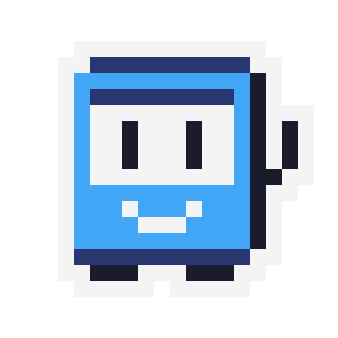
TIC-80
TIC-80 is a fantasy computer for making, playing and sharing tiny games.
MIT License
Bot releases are visible (Hide)
Published by nesbox over 7 years ago
Changelog
-
Record option for the music editor enhancement #167

-
Sprite editor enhancements enhancement #128
-
Feature: Color picker and other keyboard shortcut in sprite editor. enhancement #124

-
Serious "loss of data" issue with new command bug #168
-
loadmusic/loadsfx/loadsprites/loadmap/loadcode commands enhancement #164

-
[0.26.0 dev Windows 10 exe] font function crashes program when given nil value bug #165
-
trace() is useless for truth/false values enhancement #163
-
Volume column in tracker? enhancement #161

-
Palette editor enhancement #166

Console command changes
- added
config resetto reset config.lua - added
load cart.tic [sprites | map | cover | code | sfx | music | palette]to load sections from other carts
API changes
-
traceoutput works like standard Lua print function - changed RGB order by 0x3FF0 from BGR to RGB
Published by nesbox over 7 years ago
- Restore sprites and map data on every game start #159
- Update check or autoupdater #153
- If custom cursor is defined in config.lua, it still doesn't allign with the resolution #155
- Screenshots with Hotkey #144
- You can cd into non-existing directories online #148
- TIC doesn't load demo carts on win7 #142
- Cover image palette changed #93
API changes:
- added
syncfunction to copy modified sprite/map area to the cartridge #159
Published by nesbox over 7 years ago
version 0.25.0
-
Pre-seed the random generator in the Lua environment #127
-
Feature: Custom colors defined in metadata for sprites and palette in sprite editor #119
-
0.24 crash with moonscript error #135
-
Browse and load carts directly from the tic.computer website #146

-
Change screen offset in every scanline #129

-
Command line argument to inject an image into the launched cart #141
-
Version mobile on scrolling #120
-
Soft Keyboard does not reappear after running game with mouse input. #66
-
Sfx editor improvements #140

Published by nesbox over 7 years ago
version 0.24.0
-
On V 0.23 Demo SOUND should be named SFX #118
-
SFX editor keybaord keys not working correctly if NumLock is active #114
-
Feature: Colored output of trace() #121
-
Sprite editor: copy > scale > paste bug #115
-
Scaling the map #75
-
Mouse cursor #116
-
Border scanline effect #126

-
Add "cd" command for the console #82

-
Configure buttons mapping #45

Published by nesbox over 7 years ago
version 0.23.0
- sound module has been rewritten from scratch and got editable waveforms
- added Music category to the https://tic.computer/play?cat=3
- added speed parameter to the tracker (for fine tune music speed, means how many 'ticks' to play each row)
- fixed arpeggio note pitch
- Map same keys for SFX and MUSIC Editor #112
- Add the ability to output log to file. #109
- btnp() hold parameter time resets when any other button is pressed #108
- Cannot print newlines #90
- Improvement the "world map" in the "map editor" #79
- Show the tile's ID for the map editor. #105
- Scaling the text with print() function #78
- Cannot load files that includes whitespace in its filename #88
- "sfx(-1)" is required before playing same sound, duration parameter to sfx api. #87
- add hotkey for comment/uncomment #95
- Sprite editor - Selection tool bug #102
- feature: sspr() function: multi tile sprite operations and palette swapping #71
API changes:
-
you can draw composite sprites, add w and h parameters
spr id x y [colorkey=-1] [scale=1] [flip=0] [rotate=0] [w=1 h=1] -
added duration parameter to sfx, means how many ticks to play (
sfx == -1by default to play sfx infinitely)
sfx id [note] [duration=-1] [channel=0] [volume=15] [speed]
where note isindex = octave * 12 + noteor string likeC#4 -
added scale param to
printandfontapi
print text [x=0 y=0] [color=15] [fixed=false] [scale=1] -> width
font text [x=0 y=0] [color=15] [w=8 h=8] [fixed=false] [scale=1] -> width
where w and h size for empty symbol (space for example)
alsoprintandfontcan draw multiline text (use \n to wrap words)
Published by nesbox over 7 years ago
- added first version of the Music Editor
- redesigned SFX module, you can call sfx just by id (unfortunately you have to fix sfx in old carts)
- added clip(x,y,w,h) api #81
Published by nesbox over 7 years ago
version 0.21.0
- you can assign cart cover image by pressing [F7]
- added 'import/export cover' command
- cover loads to screen buffer on every game start
- [github] EXPORT behaves differently on Windows and HTML platforms #64
- [github] Native Scrolling on macOS #67
- [github] Cursor Jump #68
- [github] dofile on first line false detection #65
- [github] Running the MoonScript code using 'dofile' produces an error #70
- [github] Add the ability to run the tic application from the command line with the following parameters: -cart game.tic, -code code.lua #69
Published by nesbox over 7 years ago
version 0.20.0
- [github] Configuration for startup sound #51
- [github] Sound RAM Poke Crash #55
- [github] Touch buttons with labels #56
- [github] Triangle primitives #63
- added toolbar icons with tooltips
- added THEME to the config (you can define start beep, code syntax colors, touch gamepad buttons)
- copy/paste works in SFX EDITOR
- reduced Linux builds size from 8MB to 2MB
- added TRI api function to draw filled triangles