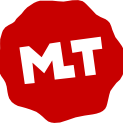Bot releases are hidden (Show)
Published by ddennedy almost 3 years ago
This version fixes a bug that was found in version 21.12.21 that affected the video blending between two non-opaque image/video sources.
However, by the time this was found we had already merged some changes prepared for the next release. The extra changes were not deemed critical path, and we decided to release it all as one final gift for the year:
- Added video filter Audio Level Visualization.
- Added segmented bar type of display to the Audio Spectrum Visualization filter.
- Added snapping for markers - dragging clips or their edges snaps to markers and dragging markers snaps to clip edges or playhead.
- Changed Detach Audio to separate the audio and video filters.
- Fixed audio was muted after changing view layout or window size when playback speed is fast forward or rewind.
A Note About log4j
Recently, a major security vulnerability was found in the log4j software, and many people are asking if an app they run uses log4j. Shotcut does not use log4j. log4j is for Java software, and Shotcut does not use Java.
More For Markers
- Added View > Markers panel with search, seeking, and editing (Ctrl+Shift+6, shift+command+6 on macOS).
- Added File > Export > Markers as Chapters...:
This outputs in the format used to make chapters for YouTube! - Added previously used colors to the marker context menu.
- Added keyboard shortcuts < and > to seek between markers.
- Added a Ripple markers with edits button to the Timeline toolbar (Alt+R, option+R on macOS)
- Fixed delete marker keyboard shortcut may delete wrong marker.
- Fixed Export > From > Marker may export from wrong region marker.
More New Stuff
- Added Properties > Rotation for video clips to override orientation by some multiple of 90 degrees.
- Added support for keyframes to the Hue/Lightness/Saturation and Chroma Hold video filters.
Changes
- Updated MLT engine to version 7.4.0 (required for added keyframe support in some filters above).
- Added a file save dialog upon repairing a project file to prevent overwriting a previous repair.
- Removed some harmless error messages in logs.
- Changed Properties > Audio > Sync to hide when it is not applicable (no video track in the clip).
- Change the units of the Hue parameter in the Hue/Lightness/Saturation video filter to degrees.
- Improved the accuracy of bubble help when trimming in Timeline and Keyframes.
- Improved the accuracy and snap reliability of the 10 and 20-pixel grid player overlays.
- Improved various mouse and keyboard operations in Timeline and Keyframes.
- Improved the VMAF speed and accuracy of the Properties > Measure Video Quality....
Fixes
- Fixed Timeline > menu > Track Operations > Insert Track breaks video track blending (broke in v21.10).
- Fixed copy and paste multiple clips from another project can change the video mode (broke in v21.10).
- Fixed Open Other > Audio/Video Device capture (broke in v21.10).
- Fixed a crash when changing Properties of Audio/Video Device.
- Fixed a crash in Old Film: Projector video filter with 360p preview scaling.
- Fixed a possible crash in the Mosaic video filter when width or height is 0.
- Fixed the output alpha channel of Timeline with more than one video track (thanks @andre-caldas!).
- Fixed the Time Remap video filter distorts audio when the speed is zero and resampling.
- Fixed the color range of LUT (3D) video filter on transitons with full range clips.
- Fixed a possible crash in Audio Loudness scope.
- Fixed window is initially all white and a small white window appears on startup on Windows.
- Fixed unwanted keyframes appear in Corner Pin video filter when trimming in.
- Fixed ugly pink video - not black background - after undo a remove/ripple-delete operation.
- Fixed keyframes can sometimes be dragged before previous or after next.
- Fixed double-clicking a keyframe does not delete it.
- Fixed incorrect filter parameter values after the last keyframe after a Split operation.
- Fixed a crash pasting from the clipboard to an empty timeline.
- Fixed inaccurate frame rate override with many decimal places in Properties > Convert > Advanced.
- Fixed incorrect colors when reloading the Audio Spectrum Visualization filter UI.
- Fixed being able to select the last filter when there are many Filters applied.
Published by ddennedy almost 3 years ago
- Fixed Timeline > menu > Track Operations > Insert Track breaks video track blending (broke in v21.10.31).
- Removed some harmless error messages in logs.
- Fixed a crash in Old Film: Projector video filter with 360p preview scaling.
- Fixed the Time Remap video distorts audio when the speed is zero and resampling.
- Fixed color range of LUT (3D) video filter on transitons with full range clips.
- Fixed a possible crash in Audio Loudness scope.
- Fixed window is initially all white on Windows.
- Fixed a small white window appears on startup on Windows.
- Fixed delete marker keyboard shortcut may delete wrong marker.
- Fixed keyframes can sometimes be dragged before previous or after next.
- Fixed unwanted keyframes appear in Corner Pin video filter when trimming in.
- Fixed ugly pink video, not black background after undo a remove/ripple-delete.
- Fixed Export > From > Marker may export from wrong region marker.
- Fixed double-clicking a keyframe does not delete it (broke in v20.11.28).
- Changed Properties > Audio > Sync to hide when it is not applicable (no video track in the clip).
- Improved the accuracy and snap reliability of the 10 and 20-pixel grid player overlays.
- Improved various mouse and keyboard operations in Timeline and Keyframes.
- Improved accuracy of bubble help when trimming in Timeline and Keyframes.
- Added Properties > Rotation for video clips.
- Added support for keyframes to the Hue/Lightness/Saturation and Chroma Hold video filters.
- Added View > Markers panel with search, seeking, and editing.
- Added previously used colors to the marker context menu.
- Added keyboard shortcuts < and > to seek between markers.
- Added File > Export > Markers as Chapters....
- Added a file save dialog upon repairing a project file to prevent overwriting a previous repair.
- Added a Ripple markers with edits button to the Timeline toolbar.
- Fixed export to MP4 or MOV may not give constant frame rate (broke in v21.09.20).
- Fixed Properties > Speed with GoPro
.LRVproxy file (broke in v21.09.20). - Fixed Export > Reset did not deselect a preset.
- Changed Ctrl+Shift+V in Text: Simple to paste.
- Changed the color of an alert vs. the proxy/preview-scaling status messages.
- Increased the time for some messages, and added the ability to click a message to dismiss it.
- Upgraded FFmpeg to version 4.4.1.
- Added help message boxes to the Mask: Simple Shape, Mask: From File, and Text: Rich filters.
- Added Properties > Comments for color clips.
- Added a Mask: Chroma Key filter for convenience, for example secondary color correction.
- Added support for multiple selected clips to the timeline Cut, Copy, Paste, Overwrite, and Append
operations.
Copy exclusively uses the system clipboard in this mode and does not show in the Source player. - Added Markers to the Timeline!
- Click toolbar button or press M the first time to add a marker at the playhead (current position) with no dialog.
- Markers appear in the time ruler/track/row at the top of the Timeline.
- A marker shows a tool tip with its name and time when you hover the mouse over it.
- Click a marker to seek to it.
- Click toolbar button or press M when the playhead is on the exact start time of a marker to open the Edit dialog where you can change the name, color, start, and end times.
- A color change is remembered for all new markers until changed.
- Right-click a marker to open its context menu to Edit or Delete a marker.
- Press Ctrl+Shift+M when the playhead is on the exact start start time of a marker to Delete it.
- Drag a marker to move it.
-
Ctrl+drag (command on macOS) a marker to changes its duration (a marker with a duration longer than one
frame is also called a Range). - Export > From lists all Ranges.
- Markers are saved to the project file and reloaded with the project XML in a
<properties name="shotcut:markers">element. - Marker operations support Undo and Redo.
Published by ddennedy about 3 years ago
- Fixed GoPro pre-Hero 10 LRV files not exactly 16:9.
- Fixed export to MP4 or MOV may not give constant frame rate (broke in v21.09.20).
- Fixed Export > Reset did not deselect a preset.
- Changed Ctrl+Shift+V in Text: Simple to paste.
- Changed the color of an alert vs. the proxy/preview-scaling status messages.
- Increased the time for some messages, and added the ability to click a message to dismiss it.
- Upgraded FFmpeg to version 4.4.
- Added help message boxes to the Mask: Simple Shape, Mask: From File, and Text: Rich filters.
- Added Properties > Comments for color clips.
- Added a Mask: Chroma Key filter for convenience, for example secondary color correction.
- Added support for multiple selected clips to the timeline Cut, Copy, Paste, Overwrite, and Append
operations.
Copy exclusively uses the system clipboard in this mode and does not show in the Source player. - Added Markers to the Timeline!
- Click toolbar button or press M the first time to add a marker at the playhead (current position) with no dialog.
- Markers appear in the time ruler/track/row at the top of the Timeline.
- A marker shows a tool tip with its name and time when you hover the mouse over it.
- Click a marker to seek to it.
- Click toolbar button or press M when the playhead is on the exact start time of a marker to open the Edit dialog where you can change the name, color, start, and end times.
- A color change is remembered for all new markers until changed.
- Right-click a marker to open its context menu to Edit or Delete a marker.
- Press Ctrl+Alt+M when the playhead is on the exact start start time of a marker to Delete it.
- Drag a marker to move it.
-
Ctrl+drag (command on macOS) a marker to changes its duration (a marker with a duration longer than one
frame is also called a Range). - Export > From lists all Ranges.
- Markers are saved to the project file and reloaded with the project XML in a
<properties name="shotcut:markers">element. - Marker operations support Undo and Redo.
This main purpose of this version is to fix a major new bug in previous version 21.08.
- Fixed x86-64 CPU compatibility (broke in v21.09.13).
- Fixed dragging to Timeline broken if there is MLT XML on the clipboard (broke v21.08.29).
- Fixed seeking backwards after seeking to the end (broke in v21.08.29).
- Fixed File > Save (Ctrl-S) immediately after File > Close (Ctrl-W) can corrupt a saved project.
- Fixed Add Custom Video Mode > Frames/sec was not accepting some legitimate values.
- Fixed encoding HEVC without hardware encoder (x265) would always output 10-bit instead of 8 (broke in v20.11.28).
- Changed Copy the filters to only copy enabled filters.
- Changed fading on the Timeline to automatically fade the opacity when it is not the bottom video track.
- Added direct support for GoPro
.LRVfiles as proxy videos.
These must be in the same folder as the corresponding MP4 file and proxy mode enabled. - Added 360: Equirectangular to Stereographic video filter.
This can be used to create so-called Tiny Planet videos. - Expire old QML cache items at startup to reduce app data footprint.
- Improved performance of 360: video filters.
This main purpose of this version is to fix a major new bug in previous version 21.08.
- Fixed dragging to Timeline broken if there is MLT XML on the clipboard (broke v21.08.29).
- Fixed seeking backwards after seeking to the end (broke in v21.08.29).
- Fixed File > Save (Ctrl-S) immediately after File > Close (Ctrl-W) can corrupt a saved project.
- Fixed Add Custom Video Mode > Frames/sec was not accepting some legitimate values.
- Fixed encoding HEVC without hardware encoder (x265) would always output 10-bit instead of 8 (broke in v20.11.28).
- Changed Copy the filters to only copy enabled filters.
- Changed fading on the Timeline to automatically fade the opacity when it is not the bottom video track.
- Added 360: Equirectangular to Stereographic video filter.
This can be used to create so-called Tiny Planet videos. - Expire old QML cache items at startup to reduce app data footprint.
- Improved performance of 360: video filters.
New
- Added support for WebP export with presets for still sequence and animation.
- Added Properties > Measure Video Quality... using VMAF.
- Added a new video filter GPS Text (contributed by Daniel F).
- Added a new video filter Reflect.
- Added a new Deband video filter (contributed by Austin B).
- Added a warning dialog before File > Export Frame... from a proxy file.
- Added support for keyframes to Mask: Simple Shape > Rotation.
- Added support for the operating system clipboard when copying and pasting filters.
- Added support for the operating system clipboard when cut, copy, paste, overwrite or append a clip.
- Added a dialog when Timeline > Track Operations > Insert Track on the top audio track to choose audio or video.
- Added handles to the sides of the rectangle on-screen control (VUI) (contributed by TRA).
Changes
- Changed the storage for thumbnails and waveforms to use files instead of database.
- Changed Time Remap to limit input values to the maximum duration of the clip.
- Changed to set the file date on proxy files to match original file.
- Improved reliability of Time Remap status/feedback info.
- Improved the speed setting in the Time Remap filter with an option to either modify or lock the input time.
- Improved player grid display and snapping when zoomed.
- Improved image sequence if there is a numeric filename discontinuity or rollover to > 0.
Fixes
- Fixed possible crash when using Audio Waveform Visualization filter.
- Fixed Mask: From File > Custom... might lose track of its file.
- Fixed Text: Simple > File date broken in v21.05.
- Fixed Timer filter's new Speed parameter not scaling Duration.
- Fixed a possible crash reading a YUV 4:2:2 uncompressed video.
- Fixed some clips' duration in project XML saved in frame units instead of seconds.
- Fixed Timer start and end buttons when filter in point is set.
- Fixed quality/rate control with
libx264rgbin Export > Codec. - Fixed undo simple keyframes in Size, Position & Rotate turned on advanced keyframes.
- Fixed undo followed by redo when trimming clips on Timeline may not be correct.
- Fixed a crash moving multiple clips to the beginning with Ripple All Tracks on.
- Fixed changing Time Remap > Enable pitch compensation in disables Zoom keyframe Values.
- Fixed file paths with special characters not working in filters such as Mask: From File.
- Fixed exported HEVC MP4 and MOV files are not playable with macOS QuickTime Player or iOS.
- Fixed Properties > Reset for an image.
- Fixed a possible crash when a transition is removed during trimming on the Timeline.
- Fixed keyframes may be dragged past another.
- Fixed Time Remap filter may cause image artifact when using Export > Parallel processing.
- Fixed Properties > Extract Sub-clip... on GoPro videos or other videos with non-muxable data track.
- Fixed Stabilize video gives incorrect results after splitting or trimming clip.
- Fixed a crash when dragging multiple clips with variable frame rate to timeline.
- Fixed the timeline playhead could go beyond the end of the timeline.
- Fixed opening a project starts paused on the second frame instead of the first.
Note
Please be aware there will be a one-time conversion of cached thumbnails and waveform data when you first run this version. The old database will be kept so if you downgrade or run an older version you still have that older cache to rely on. You can remove either db.sqlite3 (old) or thumbnails (new) in the app data directory to cleanup the old cache or to re-run the conversion to the new file-based cache.
Published by ddennedy about 3 years ago
Please be aware there will be a one-time conversion of cached thumbnails and waveform data when you run this. The old database will be kept so if you downgrade or run an older version you still have a cache to rely on. You can remove either db.sqlite3 (old) or thumbnails (new) in the app data directory to cleanup (old) or re-run the conversion (new).
New
- Added support for WebP export with presets for still sequence and animation.
- Added Properties > Measure Video Quality... using VMAF.
To use this, you first open the reference video, choose this new menu item in Properties, and then choose the video you want to measure with the file dialog that opens. If you want to use the current project for the reference, you should export it lossless and use that for reference. - Added a new video filter GPS Text (contributed by Daniel F).
This renders data from a GPX file as text. - Added a new video filter Reflect.
- Added a new Deband video filter (contributed by Austin B).
- Added a warning dialog before File > Export Frame... from a proxy file.
- Added support for keyframes to Mask: Simple Shape > Rotation.
- Added support for the operating system clipboard when copying and pasting filters.
- Added support for the operating system clipboard when cut, copy, paste, overwrite or append a clip.
- Added a dialog when Timeline > Track Operations > Insert Track on the top audio track to choose audio or video.
- Added handles to the sides of the rectangle on-screen control (VUI) (contributed by TRA).
Note: These only appear when the rectangle can be freely resized without aspect ratio lock.
Changes
- Changed the storage for thumbnails and waveforms to use files instead of database.
This improves performance when running multiple instances of Shotcut at the same time. - Changed Time Remap to limit input values to the maximum duration of the clip.
- Changed to set the file date on proxy files to match original file.
- Improved reliability of Time Remap status/feedback info.
- Improved the speed setting in the Time Remap filter with an option to either modify or lock the input time.
Fixes
- Fixed possible crash when using Audio Waveform Visualization filter.
- Fixed Mask: From File > Custom... might lose track of its file.
- Fixed Text: Simple > File date broken in v21.05.
- Fixed Timer filter's new Speed parameter not scaling Duration.
- Fixed a possible crash reading a YUV 4:2:2 uncompressed video.
- Fixed some clips' duration in project XML saved in frame units instead of seconds.
- Improved player grid display and snapping when zoomed.
- Fixed Timer start and end buttons when filter in point is set.
- Fixed quality/rate control with
libx264rgbin Export > Codec. - Fixed undo simple keyframes in Size, Position & Rotate turned on advanced keyframes.
- Fixed undo followed by redo when trimming clips on Timeline may not be correct.
- Fixed a crash moving multiple clips to the beginning with Ripple All Tracks on.
- Fixed changing Time Remap > Enable pitch compensation in disables Zoom keyframe Values.
- Fixed file paths with special characters not working in filters such as Mask: From File.
- Fixed exported HEVC MP4 and MOV files are not playable with macOS QuickTime Player or iOS.
- Fixed Properties > Reset for an image.
- Fixed a possible crash when a transition is removed during trimming on the Timeline.
- Fixed keyframes may be dragged past another.
This is the second bug fix release to continue to address the problems found in version 21.05.01 after release, but there are a few low risk additions:
- Added Speed parameter to the Timer video filter.
- Added keyboard shortcuts to switch between the stock layouts: Alt+1 through 6.
- Added Import button to Playlist. (Thanks, @hbtalha!)
- Added an Apply button next to Properties > Speed to improve workflow when using mouse wheel.
New Bugs (in version 21.05.01/18)
- Fixed playback may hang when playing different Playlist items.
- Fixed alpha presets in Export.
- Fixed a possible crash when changing Settings > Preview Scaling.
- Fixed a possible crash when using Crop: Source and Size, Position & Rotate filters on the same clip.
- Fixed Size, Position & Rotate filters not reloading.
- Fixed reloading Keyframes for a filter on Output.
- Fixed changing Properties > Color Range for a clip in the Source player.
- Fixed playhead moves to the beginning of the Timeline when dragging an image from Source.
- Fixed a proxy may used instead of the original when dropping from file manager to Timeline.
- Fixed Fade In/Out on Timeline may add filters in wrong order.
- Fixed a crash trying to make thumbnail for an invalid playlist item when loading a project.
- Fixed Playlist > Play After Open not working.
- Fixed missing proxies not generated for an opened project when Settings > Proxy > Use Proxy turned on.
- Fixed File > Export EDL creates empty file.
Old Bugs
- Fixed Center bias in Crop: Source filter.
- Fixed a crash using Mask: From File and Size, Position & Rotate filters on the same color clip.
- Fixed the Export > H.264 High Profile preset was producing main profile on NVIDIA.
- Fixed a crash when using Paste after a File > Close or File > New.
- Fixed a Project name with a slash is accepted but fails.
- Fixed a possible crash when changing Settings > Theme.
- Fixed Mask: Simple Shape moves when deleting all keyframes: no longer allowed to delete the last keyframe; use the keyframe toggle button in the parameters area of Filters.
- Fixed maintaining the image center when reset Size, Position & Rotate > Zoom.
- Improved using the mouse wheel to zoom in Size, Position & Rotate filter.
- Improved the range of the new Zoom keyframe values when keyframes are changed or removed.
- Fixed custom Export preset may load with incorrect frame rate.
- Fixed Playlist > Replace may replaced with timeline and appear as
<tractor>and cause a crash if the Project
player it active. - Fixed inconsistent handling of keyframes when splitting a trimming a clip.
- Fixed high CPU usage and a long wait after multiple Stabilize analysis jobs.
- Fixed a crash when a Stabilize analysis (.stab) file fails to open.
- Fixed a crash when Stabilize > Accuracy is 9 or higher.
- Fixed remembering the last-opened folder when choosing Properties > Video > Custom... for a transition with video filter Mask: From File > File > Custom....
Published by ddennedy over 3 years ago
This is a bug fix release to continue to address the problems found in version 21.05.01 after release, but there are a few low risk additions:
- Added Speed parameter to the Timer video filter.
- Added keyboard shortcuts to switch between the stock layouts: Alt+1 through 6.
- Added Import button to Playlist. (Thanks, @hbtalha!)
- Added an Apply button next to Properties > Speed to improve workflow when using mouse wheel.
New Bugs (in version 21.05.01/18)
- Fixed playback may hang when playing different Playlist items.
- Fixed alpha presets in Export.
- Fixed a possible crash when changing Settings > Preview Scaling.
- Fixed a possible crash when using Crop: Source and Size, Position & Rotate filters on the same clip.
- Fixed Size, Position & Rotate filters not reloading.
- Fixed reloading Keyframes for a filter on Output.
- Fixed changing Properties > Color Range for a clip in the Source player.
- Fixed playhead moves to the beginning of the Timeline when dragging an image from Source.
- Fixed a proxy may used instead of the original when dropping from file manager to Timeline.
- Fixed Fade In/Out on Timeline may add filters in wrong order.
- Fixed a crash trying to make thumbnail for an invalid playlist item when loading a project.
- Fixed Playlist > Play After Open not working.
Old Bugs
- Fixed Center bias in Crop: Source filter.
- Fixed a crash using Mask: From File and Size, Position & Rotate filters on the same color clip.
- Fixed the Export > H.264 High Profile preset was producing main profile on NVIDIA.
- Fixed a crash when using Paste after a File > Close or File > New.
- Fixed a Project name with a slash is accepted but fails.
- Fixed a possible crash when changing Settings > Theme.
- Fixed Mask: Simple Shape moves when deleting all keyframes: no longer allowed to delete the last keyframe; use the keyframe toggle button in the parameters area of Filters.
- Fixed maintaining the image center when reset Size, Position & Rotate > Zoom.
- Improved using the mouse wheel to zoom in Size, Position & Rotate filter.
- Improved the range of the new Zoom keyframe values when keyframes are changed or removed.
- Fixed custom Export preset may load with incorrect frame rate.
- Fixed Playlist > Replace may replaced with timeline and appear as
<tractor>and cause a crash if the Project
player it active. - Fixed high CPU usage and a long wait after multiple Stabilize analysis jobs.
- Fixed inconsistent handling of keyframes when splitting a trimming a clip.
This is a bug fix release to address the major problems found in version 21.05.01 after release.
New Bugs (in version 21.05.01)
- Fixed a "requires newer version" dialog appears when opening a corrupt project.
- Fixed some systems unable to load video clips by downgrading FFmpeg to version 4.2.
- Fixed crash with File > Open MLT XML as Clip.
- Fixed "INVALID" appears in export after Copy Timeline to Source or with old project that includes MLT XML as Clip.
- Fixed many extra keyframes are created as video plays for any filter with on-video controls: Text: Simple, Text: Rich,
Timer, Audio Visualization, Size Position & Rotate, Crop: Rectangle or Cirle, Spot Remover, etc. - Fixed Settings > Use JACK Audio.
- Changed export jobs to use
melt-7on Linux. - Added changing a Keyframes parameter's vertical zoom range when its value is changed.
- Fixed Time Remap > Image mode reverts to Nearest when reloading the filter.
Recent Bugs
- Fixed being unable to enter numeric values larger than 999 in some filters.
- Fixed Crop: Source > Center bias not working with media lower resolution than the video mode.
Old Bugs
- Fixed presets with many keyframes not loading all keyframes.
- Fixed Properties > Image sequence does not turn off an image's proxy resulting in a broken sequence.
- Fixed the initial state of View > Full Screen on Windows.
- Fixed adding a custom Export preset does not reload correctly.
- Fixed the About Shotcut window title missing shows "%1" instead of "Shotcut".
Minor Additions or Changes
- Added shortcut Ctrl+T to focus the timecode field below the player.
- Added Romanian to Settings > Language.
- Added a restart dialog to Settings > Theme.
WARNING
Projects created with this version can NOT be directly loaded by a previous version. Only versions 21.02 and 21.03 can repair projects created in this version by removing all Time Remap filters.
Time Remap and Speed Ramping!
Usage requires knowledge of how to use Keyframes. Basic, quick-start usage is Filters > Time > Time Remap > Keyframes. Go to this forum post for more usage information.
- If you try to use it on a video clip with B-frames (a video encoding technology) Shotcut will show
the Convert to Edit-friendly... dialog. - This filter cannot be disabled.
- This filter does not support simple keyframes or filter trimming.
- This filter can not be applied to tracks or the timeline output.
- Disabled Smooth keyframes for Time Remap to prevent unexpected direction changes.
Apple Silicon (M1) a.k.a. ARM64
We now have a native (not using Rosetta 2) build working on Apple M1 devices! This is not yet a universal app, maybe later in the year for that. This build does not support JACK Audio. Get shotcut-macos-ARM64-210501.dmg.
New
- Added a new filter Time Remap in the new Time category that affects both audio and video.
- Added an Apple Silicon build.
- Added an option to Ignore missing files in Export > Export File (blocking dialog added in v21.01).
- Added a suggested file name to File > Export Frame... and remembers the last chosen format. These changes make this feature more convenient.
- Added a button in the Keyframes parameter track header to vertically zoom in to the minimum and maximumn values.
- Added a Use Sub-clip checkbox to the Convert to Edit-friendly dialog, under Advanced. This will convert only the trimmed portion of a clip plus up to 15 seconds before the in point and after the out point for a timeline clip. When this is on, only the selected clip is replaced and not every clip based on the same source. This option is especially convenient for use with Time Remap in which case it defaults to on if the clip has been trimmed.
- Added a Keep Advanced open checkbox to the Convert to Edit-friendly dialog that remembers your choice between sessions.
- Added a status message tip about useful keyboard modifiers to use when dragging keyframes.
- Added the display of minimum, maximum, and midpoint values to the vertical axis of curved parameters in Keyframes.
Changes
- Improved the sound quality for Properties > Pitch Compensation when Speed is between 0.5 and 2.0.
- Changed Keyframes when trimming a clip or filter to move, delete, or disable full keyframes.
- Upgraded FFmpeg to version 4.3.2
- Upgraded Rubberband (pitch) to version 1.9.1
- Upgraded MLT (engine) to pre-release version 7.0.0
- Improved the color accuracy of the video preview.
- Converted all numeric text fields in filters to spinners.
- Reduced memory in audio resampler per clip.
Fixes
- Fixed black frames in slideshow (broken in v21.02).
- Fixed Export Frame dialog reappears (broken in v21.02).
- Fixed Opacity filter may misbehave when using all smooth keyframes.
- Fixed Export > Format =
flacdoes not write a file with a duration. - Fixed using the mouse wheel over zoom sliders in Timeline and Keyframes.
- Fixed an incorrect path to a file in proxy mode when the path starts with the name of a sibling folder.
- Fixed converting non-animated Text: HTML to Text: Rich.
- Fixed filter values do not update when moving keyframes.
- Fixed waveform after adding a transition by drag a clip to the left.
- Fixed showing
<tractor>orblankas a missing file. - Fixed a possible crash on setting Properties > Speed higher than 23x.
- Fixed a possible infinite loop in Pitch audio filter or Properties > Pitch Compensation.
- Fixed disabling Keyframes toolbar buttons for trim and simple keyframes if they are not supported.
- Fixed a custom export preset may not include attributes of the video mode
- Fixed video glitches using multiple Text: Rich filters with Export > Video > Parallel processing.
- Fixed Undo after using the ripple trim in shortcut (broken in v21.03).
- Fixed applying a custom preset for the Contrast video filter.
- Fixed the Timeline ruler may be incorrect after starting a new project in the same session.
- Fixed some filters may get lost after Undo a Split operation.
- Added a context menu to Text: Simple and all numeric spinners (broken in v21.02).
- Fixed changing Properties on a timeline clip moved to another track overwrites Playlist items.
- Fixed Properties > Repeat for an image sequence.
- Fixed a crash changing the Size, Position & Rotate after applying a shake preset.
- Fixed a possible deadlock changing Properties > Speed when Video Mode is NOT Automatic.
- Fixed disabling keyboard shortcuts for disabled filter trimming and simple keyframe actions.
- Do not let a keyframe be placed beyond the end of a clip.
- Fixed PNG and GIF as album art in music or poster image (previously only JPEG).
- Fixed Detach Audio might go to a hidden video track.
- Fixed updating the clip name in Playlist and Timeline with its speed when changing Properties > Speed.
- Fixed a rounding error in aspect ratio of a custom video mode that could cause problems on certain resolutions.
- Fixed showing a non-functional keyboard shortcut X in the context menu for a blank region of the Timeline.
Published by ddennedy over 3 years ago
Here is the last preview/test-version of release planned for version 21.04 (April) or 21.05 (May) to be determined.
Apple Silicon (M1) a.k.a. ARM64
We now have a native (not using Rosetta 2) build working on Apple M1 devices! This is not yet a universal app, maybe later in the year for that. Get shotcut-macos-ARM64-210413.dmg.
Time Remapping and Speed Ramping!
To use it you must choose a clip with NO B-frames (that is a video encoding terminology). If you try to use it on a such clip you will be blocked by a dialog asking you to Convert to Edit-friendly....
After that, it is basically Filters > Time > Time Remap > Keyframes. Go to this forum post for more usage information.
Changes For Time Remap
Since previous beta v21.03.13:
- Improved the audio quality.
- Added Enable pitch compensation.
- Added Input Time and Output Time status fields.
Other Fixes
Everything from latest stable release 21.03.21 plus:
- Upgraded FFmpeg to version 4.3.2
- Upgraded Rubberband (pitch) to version 1.9.1
- Upgraded MLT (engine) to pre-release version 7.0.0
- Improved the color accuracy of the video preview.
- Fixed a custom export preset may not include attributes of the video mode
- Fixed video glitches using multiple Text: Rich filters with Export > Video > Parallel processing.
- Fixed Undo after using the ripple trim in shortcut (broken in v21.03).
- Fixed applying a custom preset for the Contrast video filter.
- Fixed the Timeline ruler may be incorrect after starting a new project in the same session.
- Fixed some filters may get lost after Undo a Split operation.
- Added a context menu to Text: Simple and all numeric spinners (broken in v21.02).
- Converted all numeric text fields in filters to spinners.
- Fixed changing Properties on a timeline clip moved to another track overwrites Playlist items.
- Fixed Properties > Repeat for an image sequence.
- Fixed a crash changing the Size, Position & Rotate after applying a shake preset.
- Fixed a possible deadlock changing Properties > Speed when Video Mode is NOT Automatic.
- Fixed disabling keyboard shortcuts for disabled filter trimming and simple keyframe actions.
- Do not let a keyframe be placed beyond the end of a clip.
- Fixed PNG and GIF as album art in music or poster image (previously only JPEG).
- Reduced memory in audio resampler per clip.
Published by ddennedy over 3 years ago
- Fixed
<tractor>andblankconsidered missing and blocking export (broke in v21.01). - Added an Ignore button to the missing files error dialog in Export.
- Fixed black frames appearing in Slideshow Generator (broke in v20.02).
- Fixed Export Frame dialog reappears (broken in v21.02).
- Fixed being able to use mouse wheel over Timeline and Keyframes zoom sliders (broke in v20.01).
- Improved sound quality with small changes in Speed with Pitch Compensation or Pitch audio filter (broke in v20.11).
- Fixed the Timeline clip audio waveform incorrect after adding transition by dragging the clip left.
- Fixed repairing a project file opened using a network path on Windows.
- Fixed writing a raw FLAC file does not set its duration.
- Fixed an elided file name in clip Properties can become the clip name.
Published by ddennedy over 3 years ago
Here is a preview/test-version of one of the things planned for version 21.04 (April). There will be at least one release candidate after this before the final release.
Update on 21.04.04 - Apple Silicon (M1)
We have a first native (not using Rosetta 2) build working on Apple M1 devices! This is not yet a universal app, maybe later in the year for that. Get shotcut-macos-ARM64-UNSTABLE-210404.dmg below.
Time Remapping!
To use it you must choose a clip with NO B-frames (that is a video encoding terminology). If you try to use it on a such clip you will be blocked by a dialog asking you to Convert to Edit-friendly....
After that, it is basically Filters > Time > Time Remap > Keyframes. Go to this forum post for more usage information.
Changes For Time Remap
- Changed the dialog when attempting to use Time Remap on a clip with B-frames to the Convert to Edit-friendly dialog.
- Added buttons to set desired speeds to Time Remap.
- Disabled Smooth keyframes for Time Remap to prevent unexpected direction changes.
- Fixed being able to add Time Remap after Convert replaces clips.
- Fixed opening a clip-only project.
- Fixed updating Time Remap filter UI when changing only a keyframe time position.
- Fixed setting correct time on the last keyframe for Time Remap.
- Fixed a crash when trimming a clip with Time Remap on it.
- Fixed the initial speed for Time Remap to be exactly 1.0.
- Fixed video does not show if audio comes before video in a multiplexed file after adding it to Playlist or Timeline.
- Fixed video does not reflect changes to Properties > Track, Aspect ratio, Scan mode, or Color Range after adding it to Playlist or Timeline.
- Fixed audio does not reflect changes to Properties > Track or Sync after adding it to Playlist or Timeline.
- Various changes under the hood of the MLT engine to prepare it for a major new release with API-breaking changes to accommodate Time Remap.
Other Fixes
Everything from latest stable release 21.02.27 plus:
- Added an option to Ignore missing files in Export > Export File (blocking dialog added in v21.01).
- Fixed black frames in slideshow (broken in v21.02).
- Fixed Export Frame dialog reappears (broken in v21.02).
- Fixed Opacity filter may misbehave when using all smooth keyframes.
- Fixed Export > Format =
flacdoes not write a file with a duration. - Fixed using the mouse wheel over zoom sliders in Timeline and Keyframes.
- Fixed an incorrect path to a file in proxy mode when the path starts with the name of a sibling folder.
- Fixed converting non-animated Text: HTML to Text: Rich.
- Fixed filter values do not update when moving keyframes.
- Fixed waveform after adding a transition by drag a clip to the left.
- Fixed showing
<tractor>orblankas a missing file. - Fixed a possible crash on setting Properties > Speed higher than 23x.
- Fixed a possible infinite loop in Pitch audio filter or Properties > Pitch Compensation.
- Improved the sound quality for Properties > Pitch Compensation when Speed is between 0.5 and 2.0.
- Disable Keyframes toolbar buttons for trim and simple keyframes if they are not supported.
- Changed Keyframes when trimming a clip or filter to move, delete, or disable full keyframes.
The main purpose of the 21.02 release is to address problems as a result of some major changes in version 21.01.
New
- Added a file naming dialog for Export > From > Each Playlist Item > Export File.
- Added the ability to repair a near future version project file.
(Version 21.04 is expected to change the project file in a manner incompatible with previous versions.) - Added an error dialog when trying to open a far future version project file.
Changes
- Upgraded JACK audio library on Windows to version 1.9.17.
Fixes
- Fixed a possible crash using a PNG with alpha channel (transparency) especially with a Size, Position & Rotate filter (broke in version 20.06).
- Fixed seeking video in some files particularly AVCHD (broke in v21.01).
- Fixed changing Properties > Video > Color Range does not work (broke in v21.01).
- Fixed selecting text with the mouse in various filter numeric fields (broke in v21.01).
- Fixed difficult to enter some numbers in various filter numeric fields (broke in v21.01).
- Fixed unable to make tracks as short as before (broke in v21.01).
- Fixed time bar in Timeline & Keyframes hidden on vertical scroll and not clickable (broke in v21.01).
- Fixed scroll bars in Timeline & Keyframes may clash with clips or keyframes making them difficult to use (regression in v21.01).
- Fixed keyframes disappear when changing selected clips on various filters (broke in v21.01):
- Gain/Volume
- Pan
- Pitch
- Saturation
- Fixed appending to the timeline may change the current track.
- Fixed Properties > Extract sub-clip on a file with cover art.
- Fixed File > Export Frame on a clip with a Text: Rich filter.
- Fixed toggle Properties > Image sequence may deadlock on high frame rate video mode or break playback.
- Fixed Timeline > Merge with next clip may move other clips on the track.
- Fixed undo a trim in point on Timeline may shift other clips on the track.
- Fixed undo after trim in point to create a 1 frame transition may delete the clip.
- Fixed right-click in Playlist icons view mode on breaks multiple selection on Windows.
- Fixed Properties > Convert after Timeline > Detach Audio makes video black.
- Fixed some keyboard shortcuts may be broken when not using English (United States) language.
- Fixed possible crash on Windows due to not loading the packaged DLL over one in a system folder or in
%PATH%. - Fixed a crash when selecting a missing video clip.
- Fixed unicode in Text: Rich > Save As followed by Open.
Published by ddennedy over 3 years ago
- Added a file naming dialog for Export > From > Each Playlist Item > Export FIle.
- Fixed a possible crash using a PNG with alpha channel (transparency) especially with a Size, Position & Rotate filter (broke in version 20.06).
- Fixed seeking video in some files particularly AVCHD (broke in v21.01).
- Fixed changing Properties > Video > Color Range does not work (broke in v21.01).
- Fixed selecting text with the mouse in various filter numeric fields (broke in v21.01).
- Fixed difficult to enter some numbers in various filter numeric fields (broke in v21.01).
- Fixed unable to make tracks as short as before (broke in v21.01).
- Fixed time bar in Timeline & Keyframes hidden on vertical scroll and not clickable (broke in v21.01).
- Fixed scroll bars in Timeline & Keyframes may clash with clips or keyframes making them difficult to use (regression in v21.01).
- Fixed keyframes disappear when changing selected clips on various filters (broke in v21.01):
- Gain/Volume
- Pan
- Pitch
- Saturation
- Fixed appending to the timeline may change the current track.
- Fixed Properties > Extract sub-clip on a file with cover art.
- Fixed File > Export Frame on a clip with a Text: Rich filter.
- Fixed toggle Properties > Image sequence may deadlock on high frame rate video mode or break playback.
- Fixed Timeline > Merge with next clip may move other clips on the track.
- Fixed undo a trim in point on Timeline may shift other clips on the track.
- Fixed undo after trim in point to create a 1 frame transition may delete the clip.
- Fixed right-click in Playlist icons view mode on breaks multiple selection on Windows.
- Fixed Properties > Convert after Timeline > Detach Audio makes video black.
- Upgraded JACK audio library on Windows to version 1.9.17.
Published by ddennedy over 3 years ago
Here is a sneak preview of one of the things planned for version 21.04 (April)
Time Remapping!
To use it you must choose a clip with NO B-frames (that is a video encoding terminology). If you try to use it on a such clip you will be blocked by a dialog asking you to use Properties > Convert on it.
After that, it is basically Filters > Time > Time Remap > Keyframes. Go to this forum post for more information.
Other Fixes
- Fixed a possible crash using a PNG with alpha channel (transparency) especially with a Size, Position & Rotate filter (broke in version 20.06).
- Fixed changing Properties > Video > Color Range does not work (broke in v21.01).
- Fixed selecting text with the mouse in various filter numeric fields (broke in v21.01).
- Fixed difficult to enter some numbers in various filter numeric fields (broke in v21.01).
- Fixed unable to make tracks as short as before (broke in v21.01).
- Fixed keyframes disappear when changing selected clips on various filters (broke in v21.01):
- Gain/Volume
- Pan
- Pitch
- Saturation
- Fixed appending to the timeline may change the current track.
- Fixed Properties > Extract sub-clip on a file with cover art.
- Fixed File > Export Frame on a clip with a Text: Rich filter.
- Upgraded JACK audio library on Windows to version 1.9.17.
- Fixed image skewed with odd width when using certain combinations of filters and transitions (broken in v20.11).
- Fixed being unable to pick transparent black in filters with color pickers (broken in v20.11).
- Fixed some tooltips in Timeline, Filters, & Keyframes not showing on multi-monitor systems (broken in v20.10).
- Fixed Zoom in Scale, Position & Rotate does not always default and undo at 100% (broken in v20.10).
- Fixed crash with files having more than 32 multiplexed streams.
- Fixed quality-based VBR encoding with the VP8 Export > WebM preset.
- Fixed leading zeros for seconds in Timer video filter with MM:SS.SSS or SS.SSS formats.
- Fixed support for explicit fractional high DPI (e.g.
--QT_DISPLAY_SCALE 1.5). - Fixed bad text formatting when File > Open a plain text file in Text: Rich filter.
- Fixed drag-n-drop from Playlist when a project (MLT XML clip) is in Source player.
- Fixed using the numeric keypad for some shortcuts.
- Fixed selecting the same filter Preset again.
- Fixed Export File does not check for missing files.
- Upgraded Qt to version 5.15.2 for Linux & Windows and 5.12.10 for macOS.
- Improved the playback speeds of fast forward and rewind.
- Changed Playlist to not automatically start playback when add to playlist of empty project.
- Finished converting Timeline, Filters, & Keyframes to Qt Quick Controls 2 API.
- Changed keyframe interpolation Discrete to Hold.
- Improved multi-threaded performance of video track blending and video filters:
- Alpha Channel: View
- Chroma Key: Advanced
- Chroma Key: Simple
- Elastic Scale
- Key Spill: Advanced
- Key Spill: Simple
- Levels
- Mask: Apply
- Noise: Keyframes
- Posterize
- Saturation
- Unpremultiply
- White Balance
- Added support for AV1 decoding and encoding.
- Added Color space and Color transfer to Properties > Video.
- Added an Advanced mode to the Convert to Edit-friendly dialog with:
- Added Deinterlace option (bwdif) that outputs one frame for each field.
- Added Override frame rate and Frame rate conversion with Blend and Motion Compensation options.
- Added Convert to BT.709 colorspace that provides HDR-to-SDR tonemapping.
- Added detection of a HDR transfer function (ITU-R BT.2020 or SMPTE ST2084) to automatically show Convert dialog.
- Added Use Higher Performance Waveforms to Timeline and Keyframes menus (default on).
- Added a red outline around the thumnbail of the currently opened Playlist item.
- Added video filter Reduce Noise: Quantization.
- Changed the default option in the Convert to Edit-friendly dialog to MP4 and reduce its output size (crf).