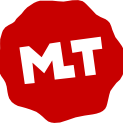Bot releases are hidden (Show)
Published by ddennedy almost 5 years ago
Unfortunately, version 19.12.16 introduced a major new bug when moving clips on the Timeline with Ripple on. This version not only fixes that and a few other new bugs, but also it includes the highly requested feature that did not make it into the release: moving multiple clips on the Timeline!
In addition, two more video scopes were contributed: RGB Parade and RGB Waveform. Lastly, a change to allow reducing track height to be very short.
Fixes
- Fixed Scale animation not linear in the Rotate & Scale filter.
- Fixed audio crackles in first couple of seconds of export.
- Fixed Ctrl+A selects all in Playlist as well as Timeline.
- Fixed the size and position of the Text: HTML editor with Settings > External monitor enabled.
- Fixed drag-drop from Playlist to Timeline sometimes reorders the Playlist.
- Fixed Color Grading and Contrast creates a weird color after deleting a keyframe.
- Fixed updating
x265-paramsin Export > Other after making changes in Codec. - Fixed opening another project in the same session breaks master track filters.
- Fixed saving a preset with a slash in the name.
- Fixed export fails if the system temporary directory is not writable.
- Fixed removing some temporary files on exit.
- Fixed the timeline Ripple All Tracks option was not saved with history (before the current setting used during undo and redo).
- Fixed an image sequence in Export > From > Playlist may show "INVALID" on export.
- Fixed changing Properties (for example, image duration) not updating the Playlist.
- Fixed snapping to horizontal grid lines.
- Fixed Timeline clip context menu > Properties broken in v19.09.
- Fixed bad bad transitions created by trimming beyond media beginning or end.
- Fixed audio does not follow default device changes on Windows.
- Fixed changing the speed of the clip on the right side of a transition creates INVALID transition.
- Fixed track filters were not restored when undoing a Remove Track.
Changes
- Changed the minimum of the Gain/Volume filter to -70 dB.
- Removed Settings > Deinterlacer > YADIF. (This was causing crashes, and this option only affects preview, not export.)
- Added support for adding a transition in Timeline when dragging over a gap.
- Added support for free-form movement of clips on the Timeline (no more snapping back).
- Change the Timeline and Keyframes toolbars respond to View > Small Icons.
- Upgraded Mesa software OpenGL in Windows build to version 19.2.7.
- Upgraded SDL audio output library in Windows build to version 2.0.10.
- Added a limit to undo History configurable to new configuration key
undoLimitthat defaults to 1000.
New
- Added 3 new filters:
- Gradient video filter
- Scan Lines video filter
- Noise Gate audio filter
- Added a new color gradient control to the following filters:
- Audio Light Visualization
- Audio Spectrum Visualization
- Audio Waveform Visualization
- Added View > Scopes > Video Zoom.
- Added Reverse checkbox to the Mask: From File filter.
- Added Remove Finished to the Jobs menu.
- Added Playlist > Update Thumbnails.
- Added Update Thumbnails to the timeline video clip menu.
- Added keyboard shortcut Shift+Escape to give the player focus (take focus away from certain widgets).
- Added a Two Column Scroll template to the Text: HTML filter.
Published by ddennedy almost 5 years ago
Fixes
- Fixed Scale animation not linear in the Rotate & Scale filter.
- Fixed audio crackles in first couple of seconds of export.
- Fixed Ctrl+A selects all in Playlist as well as Timeline.
- Fixed the size and position of the Text: HTML editor with Settings > External monitor enabled.
- Fixed drag-drop from Playlist to Timeline sometimes reorders the Playlist.
- Fixed Color Grading and Contrast creates a weird color after deleting a keyframe.
- Fixed updating
x265-paramsin Export > Other after making changes in Codec. - Fixed opening another project in the same session breaks master track filters.
- Fixed saving a preset with a slash in the name.
- Fixed export fails if the system temporary directory is not writable.
- Fixed removing some temporary files on exit.
- Fixed the timeline Ripple All Tracks option was not saved with history (before the current setting used during undo and redo).
- Fixed an image sequence in Export > From > Playlist may show "INVALID" on export.
- Fixed changing Properties (for example, image duration) not updating the Playlist.
- Fixed snapping to horizontal grid lines.
Changes
- Changed the minimum of the Gain/Volume filter to -70 dB.
- Removed Settings > Deinterlacer > YADIF. (This was causing crashes, and this option only affects preview, not export.)
- Added support for adding a transition in Timeline when dragging over a gap.
- Added support for free-form movement of clips on the Timeline (no more snapping back).
New
- Added support for moving multiple clips in Timeline.
- Added 3 new filters:
- Gradient video filter
- Scan Lines video filter
- Noise Gate audio filter
- Added a new color gradient control to the following filters:
- Audio Light Visualization
- Audio Spectrum Visualization
- Audio Waveform Visualization
- Added View > Scopes > Video Zoom.
- Added Reverse checkbox to the Mask: From File filter.
- Added Remove Finished to the Jobs menu.
- Added Playlist > Update Thumbnails.
- Added Update Thumbnails to the timeline video clip menu.
- Added keyboard shortcut Shift+Escape to give the player focus (take focus away from certain widgets).
Fixes
- Fixed Open Other > Audio/Video Device capture (broken in v19.09).
- Fixed a crash in Timeline when you Lift the first clip in a track (broken in v19.09).
- Fixed automatic configuration of VA-API for Export > Use hardware encoder (broken in v19.09).
- Fixed Blend Mode filter affects other clips on the track (if the track Properties > Blend mode was not changed).
- Fixed adding keyframes to some video filters into area after extending the clip:
- Text: Simple
- Rotate and Scale
- Size and Position
- Fixed color picker not automatically changing alpha from 0 to 255.
- Fixed a restarted job reports stopped when completed successfully.
- Fixed HTML file names with extended UTF-8 chars on Linux.
- Fixed Timeline audio waveform after changing Properties > Audio > Track.
- Fixed a crash opening a project that includes itself by making a self-repair on open.
- Fixed saving the length property in MLT XML as a time value independent of frame rate.
- Fixed changing Video Mode of an opened project breaks timing of edits.
- Fixed Timeline ruler not synchronized with the tracks' scroll after resizing panel or window.
- Fixed Timeline > Undo after splitting the second clip of a transition corrupts the timeline.
Changes
- Use the main video stream by default when there is an embedded album/poster/thumbnail.
- Minor improvements to the ProRes Export preset.
- Improved performance of some video filters when using parallel processing:
- Blur: Exponential, Gaussian, Low Pass
- Glow
- Mask: Simple Shape
- Reduce Noise: HQDN3D
- Sharpen
- Improved performance of track blending in areas with transparency.
- Reduced the free disk space check to 25 GB.
- Opening Matroska files containing HuffYUV or Ut Video is much faster.
- Timeline waveforms are dimmed instead of hidden when track is muted.
- Changed RGB video clip Properties > Color range to Full and disabled.
- Changed Properties > Reverse and Convert to Edit-friendly best option (MKV) to use PCM for audio.
- Changed the Export > lossless > Ut Video preset to the matroska format.
- The signed macOS app is now notarized.
New
- Added new video Filters:
- Choppy
- Nervous (a random selection of previous and current frame)
- No Sync
- Trails
- Vertigo
- Added Keyframes toolbar buttons and keyboard shortcuts for filter-trimming and simple keyframes:
- [ = set the filter start
- ] = set the filter end
- { = set the first simple keyframe
- } = set the second simple keyframe
- Alt+[ = seek previous simple keyframe
- Alt+] = seek next simple keyframe
- Added keyboard shortcuts for Filters:
- F = open the Filters panel and filter chooser. (At this point search has focus and the first filter is selected...)
- Up/Down - select the previous or next filter in the list
- Enter = add the selected filter to the list
- Shift+F = remove the selected filter from the list
- Added Thai translation.
Published by ddennedy about 5 years ago
Fixes
- Fixed Open Other > Audio/Video Device capture (broken in v19.09).
- Fixed a crash in Timeline when you Lift the first clip in a track (broken in v19.09).
- Fixed automatic configuration of VA-API for Export > Use hardware encoder (broken in v19.09).
- Fixed Blend Mode filter affects other clips on the track (if the track Properties > Blend mode was not changed).
- Fixed adding keyframes to some video filters into area after extending the clip:
- Text: Simple
- Rotate and Scale
- Size and Position
- Fixed color picker not automatically changing alpha from 0 to 255.
- Fixed a restarted job reports stopped when completed successfully.
- Fixed HTML file names with extended UTF-8 chars on Linux.
- Fixed Timeline audio waveform after changing Properties > Audio > Track.
- Fixed a crash opening a project that includes itself by making a self-repair on open.
- Fixed saving the length property in MLT XML as a time value independent of frame rate.
- Fixed Timeline ruler not synchronized with the tracks' scroll after resizing panel or window.
Changes
- Use the main video stream by default when there is an embedded album/poster/thumbnail.
- Minor improvements to the ProRes Export preset.
- Improved performance of some video filters when using parallel processing:
- Blur: Exponential, Gaussian, Low Pass
- Glow
- Mask: Simple Shape
- Reduce Noise: HQDN3D
- Sharpen
- Reduced the free disk space check to 25 GB.
- The signed macOS app is now notarized.
New
- Added new video Filters:
- Choppy (based on Elusien's Jitter add-on but renamed to prevent confusion with the similar-sounding Nervous below)
- Freeze (most useful when used with filter trimming)
- Nervous (a random selection of previous and current frame)
- No Sync (pending a preset with keyframes for animation)
- Trails (similar to Elusien's Persistence add-on but much better performance)
- Vertigo
- Added Keyframes toolbar buttons and keyboard shortcuts for filter-trimming and simple keyframes:
- [ = set the filter start
- ] = set the filter end
- { = set the first simple keyframe
- } = set the second simple keyframe
- Added keyboard shortcuts for Filters:
- F = open the Filters panel and filter chooser. (At this point search has focus and the first filter is selected...)
- Up/Down - select the previous or next filter in the list
- Enter = add the selected filter to the list
- Shift+F = remove the selected filter from the list
New Features
- Added the option Play After Open (default on) to the playlist menu to control above behavior.
- Added multi-select to Playlist as welll as Select All (Ctrl+Shift+A) and Select None (Ctrl+Shift+D) to its menu.
- Added multi-select to Timeline, which is currently limited to the remove/delete and lift operations.
- Added Select All (Ctrl+A) and Select None (Ctrl+D) to the Timeline menu.
- Added keyboard shortcuts for some existing Timeline menu actions:
- Insert Track (Ctrl+Alt+I)
- Remove Track (Ctrl+Alt+U)
- Copy Timeline to Source (Ctrl+Alt+C)
- Added new video filters:
- Dither
- Halftone
- Posterize
- Threshold
- Elastic Scale (non-linear horizontal scaling)
- Blend Mode (overrides the track Properties > Blend mode for that clip)
- Added a Galician translation.
Fixes
- Fixed a crash in some audio filters when using 1 or 6 channels.
- Fixed showing language English (Great Britain) when English (United States) is chosen.
- Fixed a crash bug in v19.06 when changing image sequence Repeat in Properties.
- Fixed a bug in v19.08 where dropping a video into Playlist on a new project does not update the Automatic Video Mode.
- Fixed a bug in v19.08 in the on-screen rectangle control (as used in Text: Simple and Size and Position filters among a few others).
- Fixed changing speed of a clip with a colon in the file name.
- Fixed reading MLT XML with a colon in the file name of a relative path.
- Fixed the playlist menu button disabled after removing all clips.
- Fixed reloading Fade In Video or Fade Out Video using opacity may alter the colors.
- Fixed Convert to Edit-friendly failing on GoPro videos.
- Fixed filters during a transition are truncated after a Split on the timeline.
- Fixed a bug in v19.08 where Keyframes becomes broken after trimming on the timeline.
Changes
- Reduced the size of the installation by 255 MiB (by removing share/mlt/lumas/*.pgm and computing them on-demand).
- Upgraded FFmpeg to v4.2.
- Increased export process priority on Windows from Low (idle) to Below Normal.
- Changed default HEVC quality to 45% so the x265 crf matches its default of 28.
- Added the clip's name to the end of a clip in Timeline if its block is wide enough.
- No longer seek after dropping a clip from the player to the Timeline.
Published by ddennedy about 5 years ago
New Features
- Added the option Play After Open (default on) to the playlist menu to control above behavior.
- Added multi-select to Playlist as welll as Select All (Ctrl+Shift+A) and Select None (Ctrl+Shift+D) to its menu.
- Added multi-select to Timeline, which is currently limited to the remove/delete and lift operations.
- Added Select All (Ctrl+A) and Select None (Ctrl+D) to the Timeline menu.
- Added keyboard shortcuts for some existing Timeline menu actions:
- Insert Track (Ctrl+Alt+I)
- Remove Track (Ctrl+Alt+U)
- Copy Timeline to Source (Ctrl+Alt+C)
- Added new video filters:
- Dither
- Halftone
- Posterize
- Threshold
- Elastic Scale (non-linear horizontal scaling)
- Blend Mode (overrides the track Properties > Blend mode for that clip)
Fixes
- Fixed a crash in some audio filters when using 1 or 6 channels.
- Fixed showing language English (Great Britain) when English (United States) is chosen.
- Fixed a crash bug in v19.06 when changing image sequence Repeat in Properties.
- Fixed a bug in v19.08 where dropping a video into Playlist on a new project does not update the Automatic Video Mode.
- Fixed a bug in v19.08 in the on-screen rectangle control (as used in Text: Simple and Size and Position filters among a few others).
Changes
- Reduced the size of the installation by 255 MiB (by removing share/mlt/lumas/*.pgm and computing them on-demand).
- Upgraded FFmpeg to v4.2.
- Increased export process priority on Windows from Low (idle) to Below Normal.
- Changed default HEVC quality to 45% so the x265 crf matches its default of 28.
- Added the clip's name to the end of a clip in Timeline if its block is wide enough.
This version continues to rework and refine existing features in the areas of video stabilization, audio normalization, converting and reversing files, external monitoring, and most significantly: the playlist.
Playlist
- Changed Playlist > Open As Clip to simply Open. This action now opens the playlist item directly in the Source player, and all changes made in Source (trim in/out), Properties, Filters, and Keyframes apply to the playlist item immediately without an explicit update.
- Added Playlist > Copy that opens a copy of the playlist item in Source just like the old behavior. This is useful if you want to trim out another shot from the same source clip or create a different sub-clip with different filtering.
- Changed double-click on a playlist item to Open the clip instead of Copy it.
- Added keyboard shortcut
Shift+Cto Copy a playlist item. - Now, when you drag a clip from Playlist to Timeline the timeline shows an appropriately-size box on a track.
Filters
- Fixed a performance regression (since v19.06) in the following filters: Chroma Hold, Flip, LUT 3D, Mirror, Noise: Fast, Reduce Noise: Smart Blur.
- Fixed reloading the filter UI for Rutt-Etra-Izer, Text: 3D, and Text: HTML resets the filter trimming in Keyframes.
- Added support for keyframes to the Lens Correction and Mosaic video filters.
- Fixed Swirl when maximum = 0%.
- Changed the minimum values for Mosaic to 0%.
- Removed the scrolling animation from the Blank Web Animations HTML template.
- Fixed pasting filters changes the trim and keyframes of the existing filters.
- Fixed Crop: Circle and Crop: Rectangle not clearing the canvas resulting in trails in some situations.
- Fixed color incorrect when using the LUT 3D filter with some other filters following it.
- Fixed reliability of the Stabilize video filter to write its results (.stab) file.
- Fixed showing vidstab.trf as a missing file.
- Fixed updating Stabilize and Normalize: Two Pass results to clips copied between Source, Playlist, and Timeline.
- Added the ability for the Stabilize and Normalize: Two Pass filters' analysis jobs to update pending export jobs.
- Added the option to run pending Stabilize and Normalize: Two Pass filters' analysis jobs on export. This only works for Stabilize if you are using the project folder feature. Or, if not using the project folder feature, you must click Analyze to assign a results file name, but you can stop the analysis job.
The combination of the above fixes and changes means you can now easily batch convert files while applying image stabilization and audio normalization!
Properties
- Added support for interlace output to Properties > Reverse and Convert to Edit-friendly including overrides for Scan mode and field order.
- Improved detection of interlaced video in some files such as Ut Video in Matroska.
- Added Comments to image properties along with a menu button with: Copy Full File Path, Show in Folder, and Set Creation Time...
External Monitor
- Add resolution and refresh rates to the screens in Settings > External Monitor to make them easier to differentiate.
- Fixed switching between different external screens on the same GPU.
- Fixed external screen not showing on correct screen in some arrangements.
Export
- Changed the default video quality to 55% for the Default and YouTube presets. This aligns with the x264 default crf of 23 and produces a smaller file that most people desire for upload without significant quality loss.
- Added text after Export > Advanced > Codec > Quality to show the generated codec-specific quality level (e.g. crf for x264).
- Fixed Stream broken by check for writable file.
Other
- Fixed double-click in Recent Projects loading twice.
- Fixed disabling meters in the Audio Loudness scope not shrinking space.
- Added version metadata to the AppImage for Linux.
- Added md5sums.txt and sha256sums.txt to the GitHub releases page.
- Added saving Timeline track height to configuration, not only a project file.
- Fixed trimming an unselected clip in Timeline does not correctly adjust its filters.
- Changed Settings > Interpolation > Nearest Neighbor to no longer relax seek accuracy. Instead, seek accuracy is now relaxed only during trick playback (reverse, rewind, fast forward).
- Added a Korean translation.
Published by ddennedy about 5 years ago
This version continues to rework and refine existing features in the areas of video stabilization, audio normalization, converting and reversing files, external monitoring, and most significantly: the playlist.
Playlist
- Changed Playlist > Open As Clip to simply Open. This action now opens the playlist item directly in the Source player, and all changes made in Source (trim in/out), Properties, Filters, and Keyframes apply to the playlist item immediately without an explicit update.
- Added Playlist > Copy that opens a copy of the playlist item in Source just like the old behavior. This is useful if you want to trim out another shot from the same source clip or create a different sub-clip with different filtering.
- Changed double-click on a playlist item to Open the clip instead of Copy it.
- Added keyboard shortcut
Shift+Cto Copy a playlist item. - Now, when you drag a clip from Playlist to Timeline the timeline shows an appropriately-size box on a track.
Filters
- Fixed a performance regression (since v19.06) in the following filters: Chroma Hold, Flip, LUT 3D, Mirror, Noise: Fast, Reduce Noise: Smart Blur.
- Fixed reloading the filter UI for Rutt-Etra-Izer, Text: 3D, and Text: HTML resets the filter trimming in Keyframes.
- Added support for keyframes to the Lens Correction and Mosaic video filters.
- Fixed reliability of the Stabilize video filter to write its results (.stab) file.
- Fixed showing vidstab.trf as a missing file.
- Fixed updating Stabilize and Normalize: Two Pass results to clips copied between Source, Playlist, and Timeline.
- Added the ability for the Stabilize and Normalize: Two Pass filters' analysis jobs to update pending export jobs.
- Added the option to run pending Stabilize and Normalize: Two Pass filters' analysis jobs on export. This only works for Stabilize if you are using the project folder feature. Or, if not using the project folder feature, you must click Analyze to assign a results file name, but you can stop the analysis job.
The combination of the above fixes and changes means you can now easily batch convert files while applying image stabilization and audio normalization!
Properties
- Added support for interlace output to Properties > Reverse and Convert to Edit-friendly including overrides for Scan mode and field order.
- Improved detection of interlaced video in some files such as Ut Video in Matroska.
External Monitor
- Add resolution and refresh rates to the screens in Settings > External Monitor to make them easier to differentiate.
- Fixed switching between different external screens on the same GPU.
- Fixed external screen not showing on correct screen in some arrangements.
Export
- Changed the default video quality to 55% for the Default and YouTube presets. This aligns with the x264 default crf of 23 and produces a smaller file that most people desire for upload without significant quality loss.
- Added text after Export > Advanced > Codec > Quality to show the generated codec-specific quality level (e.g. crf for x264).
Other
- Fixed double-click in Recent Projects loading twice.
- Fixed disabling meters in the Audio Loudness scope not shrinking space.
- Added version metadata to the AppImage for Linux.
- Added md5sums.txt and sha256sums.txt to the GitHub releases page.
Fixes
- Fixed Timer video filter shows incorrect decimals.
- Fixed clips that become INVALID were saved as uneditable text clips.
- Fixed a crash in Wave video filter.
- Fixed a crash when changing clip Speed to something very low.
- Fixed long Projects folder path in the New Project view.
- Fixed the temporary backup file is empty when saving MLT XML.
- Fixed saving existing project on Dropbox gives an error.
- Fixed advanced keyframes removed when trimming.
- Fixed loading the frame rate from an export preset.
- Fixed multiple Stabilize video filter analysis jobs may try to write to the same .stab file.
- Fixed reported timecode of failed Export job if (Frames/sec is not 25 or not changed in Advanced > Video).
- Fixed incorrect audio waveform after Undo after insert/paste into Timeline.
- Fixed filters added to a clip with a transition are not the correct length and not active during the transition.
- Fixed Blur: Gaussian filter makes bottom 3 rows of the image with black or garbage.
- Fixed help text in the New Project view may be truncated without scroll bar.
- Fixed Crop: Circle > Radius = 100% not completely extended.
- Fixed loading image sequences that do not put leading zeroes into their number (bug introduced in v19.06).
Changes
- Changed Average Bitrate for libopus audio codec to set vbr to constrained.
- Changed Crop: Source to use the source clip's resolution as maximum for parameters.
- Changed the Convert to Edit-friendly and Reverse "better" option from ProRes to DNxHR, which is faster.
- Changed the Convert to Edit-friendly and Reverse "best" option from FFV1 to Ut Video, which is faster.
- Improved full range handling in Convert to Edit-friendly and Reverse by respecting an override in Properties > Color Range.
- Improved detection of full range color in video clips.
- Changed ripple move on the Timeline to push the clips when the drop zone is a gap.
- Added " - Converted" into the suggested file name when using Properties > Convert to Edit-friendly...
New
- Added a status message at the start of opening a project.
- Added a drop-down of common frame rates to Export and Custom Video Mode.
- Added a dialog to ask if the standard, fractional frame rate was intended in Export and Custom Video Mode.
- Added a HD 1080p 50 fps video mode.
Published by ddennedy over 5 years ago
- Fixed Timer video filter shows incorrect decimals.
- Fixed clips that become INVALID were saved as uneditable text clips.
- Fixed a crash in Wave video filter.
- Fixed a crash when changing clip Speed to something very low.
- Added a status message at the start of opening a project.
- Fixed long Projects folder path in the New Project view.
- Fixed the temporary backup file is empty when saving MLT XML.
- Fixed saving existing project on Dropbox gives an error.
- Fixed advanced keyframes were removed when trimming.
- Fixed loading the frame rate from an export preset.
- Added a drop-down of common frame rates to Export and Custom Video Mode.
- Added a dialog to ask if the standard, fractional frame rate was intended in Export and Custom Video Mode.
- Added HD 1080p 50 fps video mode.
- Fixed multiple Stabilize video filter analysis jobs may try to write to the same .stab file.
- Changed Average Bitrate for libopus audio codec to set vbr to constrained.
- Changed Crop: Source to use the source clip's resolution as maximum for parameters.
- Fixed reported timecode of failed Export job if (Frames/sec is not 25 or not changed in Advanced > Video).
- Fixed incorrect audio waveform after Undo after insert/paste into Timeline.
- Fixed filters added to a clip with a transition are not the correct length and not active during the transition.
- Changed the Convert to Edit-friendly and Reverse "better" option from ProRes to DNxHR, which is faster and supports both 8- and 10-bit.
- Improved full range handling in Convert to Edit-friendly and Reverse by respecting an override in Properties > Color Range and converting to 10-bit limited range when the format/codec does not handle full range (DNxHR, FFV1).
Fixes
- Fixed deleting the project file if there was a save error.
- Fixed reliability of Settings > Display Method > Software on Windows.
- Fixed Crop: Source filter not working with Color clip.
- Fixed using filters on Color Bars and other generator clips.
- Fixed audio filters (Compressor, Expander, Limiter, Notch, Reverb) broken on comma for decimal.
- Fixed alpha video opaque on gaps in Timeline.
- Fixed Convert/Reverse if there no audio track.
- Fixed Measure Video Quality broken.
- Fixed saving the app directory in XML.
- Fixed Alpha: Adjust > Invert checkbox on reload.
- Fixed color eye-dropper (picker) error.
- Fixed audio Pan filter channel resets on reload.
- Fixed a crash using Mirror filter before Rotate and Scale or Size and Position.
- Fixed poor reverse audio quality for mp4 and mkv options.
- Fixed Simple Scroll HTML template may not scroll Up or Left completely.
Changes
- Changed project file to use period for decimal point regardless of OS locale (region/language setting).
This applies to new projects only. Old projects load and run same as before including saving. - Changed Export > From to show Source instead of base file name.
- Improved Export Job progress and estimated time remaining.
- Changed Timeline ruler interval to 5 seconds.
- Renamed video filter Circular Frame to Crop: Circle.
- Renamed video filter Crop to Crop: Source.
- Renamed video filter Text to Text: Simple.
- Renamed video filter 3D Text to Text: 3D.
- Renamed video filter Overlay HTML to Text: HTML.
- Renamed video filter Blur to Blur: Box.
- Renamed Reduce Noise video filter to Reduce Noise: Smart Blur.
- Changed the default for Settings > Display Method back to DirectX on Windows.
- Changed maximum duration of Color, Text, and Color Bars clips to 4 hours.
- Added Jobs to the main toolbar.
- Reordered panel buttons on main toolbar to match View menu.
- Increased maximum value of Timer filter's Start Delay, Duration, and Offset to 24 hours.
New
- Added View > Show Text Under Icons to menu.
- Added View > Show Small Icons to menu.
- Added support for alpha channel to Crop: Circle.
- Added Crop: Rectangle video filter with support for alpha channel.
- Added Add Keyframe button in Keyframes (only on parameters that show a curve UI).
- Added Ripple All button to Timeline toolbar.
- Added keyboard shortcuts Ctrl+0-9 to toggle the panels.
- Added Alt 0/+/- shortcuts to adjust the zoom in Keyframes.
- Added a vertical Flip video filter.
- Added Blur: Exponential video filter (fast and bleeds to edges).
- Added Blur: Low Pass video filter (fast and bleeds to edges).
- Added Blur: Gaussian video filter (slow and bleeds to edges).
- Added Reduce Noise: HQDN3D video filter.
- Added Noise: Fast video filter.
- Added Noise: Keyframes video filter.
- Added Swedish translation.
Published by ddennedy over 5 years ago
Fixes
- Fixed deleting the project file if there was a save error.
- Fixed reliability of Settings > Display Method > Software on Windows.
- Fixed Crop: Source filter not working with Color clip.
- Fixed using filters on Color Bars and other generator clips.
- Fixed audio filters (Compressor, Expander, Limiter, Notch, Reverb) broken on comma for decimal.
- Fixed alpha video opaque on gaps in Timeline.
- Fixed Convert/Reverse if there no audio track.
- Fixed Measure Video Quality broken.
- Fixed saving the app directory in XML.
- Fixed Alpha: Adjust > Invert checkbox on reload.
- Fixed color eye-dropper (picker) error.
- Fixed audio Pan filter channel resets on reload.
Changes
- Changed project file to use period for decimal point regardless of OS locale (region/language setting).
This applies to new projects only. Old projects load and run same as before including saving. - Improved speed of opening animated GIF.
- Changed Export > From to show Source instead of base file name.
- Improved Export Job progress and estimated time remaining.
- Changed Timeline ruler interval to 5 seconds.
- Renamed video filter Circular Frame to Crop: Circle.
- Renamed video filter Crop to Crop: Source.
- Renamed video filter Text to Text: Simple.
- Renamed video filter 3D Text to Text: 3D.
- Renamed video filter Overlay HTML to Text: HTML.
- Renamed video filter Blur to Blur: Box.
- Renamed Reduce Noise video filter to Reduce Noise: Smart Blur.
- Changed the default for Settings > Display Method back to DirectX on Windows.
- Changed maximum duration of Color, Text, and Color Bars clips to 4 hours.
- Added Jobs to the main toolbar.
- Reordered panel buttons on main toolbar to match View menu.
New
- Added View > Show Text Under Icons to menu.
- Added View > Show Small Icons to menu.
- Added support for alpha channel to Crop: Circle.
- Added Crop: Rectangle video filter with support for alpha channel.
- Added Add Keyframe button in Keyframes (only on parameters that show a curve UI).
- Added Ripple All button to Timeline toolbar.
- Added keyboard shortcuts Ctrl+0-9 to toggle the panels.
- Added Alt 0/+/- shortcuts to adjust the zoom in Keyframes.
- Added a vertical Flip video filter.
- Added Blur: Exponential video filter (fast and bleeds to edges).
- Added Blur: Low Pass video filter (fast and bleeds to edges).
- Added Blur: Gaussian video filter (slow and bleeds to edges).
- Added Reduce Noise: HQDN3D video filter.
- Added Noise: Fast video filter.
- Added Noise: Keyframes video filter.
Fixes
- Fixed reading some AVCHD files after a camcorder splits.
- Cosmetic fixes for timecode spinner and toolbar icons on high DPI systems.
- Bundled libnsl for Linux to fix Fedora.
- Fixed Video Waveform scope graticule not showing on non-dark theme.
- Fixed incorrect compositing z-order after Insert Track.
- Fixed cosmetic problem with main toolbar using System theme on macOS.
- Fixed current track changes after inserting or overwriting a clip in Timeline.
- Fixed absolute paths can be introduced on Windows when using a project folder.
- Fixed sometimes showing forward slashes for file paths on Windows.
- Fixed first clip does not start at beginning when drop to Timeline after File > New or File > Close.
- Fixed Properties > Convert and Reverse on files with album art or embedded thumbnail.
- Fixed a possible crash on File > New or File > Close.
- Fixed filters on clips not extended into transition when adding a transition by trimming or resizing a transition.
- Fixed Open Other > ALSA Audio on toolbar on Linux.
- Fixed changing Properties > Speed or Color Range on a timeline clip may crash.
- Fixed timeline correction when drag clip to another track and then back to original.
- Fixed reloading the Mask: From File filter resets Threshold keyframes.
- Fixed the Mask: Simple Shape filter does not work when Width or Height is 0%.
Changes
- Increased parameter ranges in the Rotate and Scale filter.
- Added verification that saved MLT XML is well-formed XML before (over-) writing the target file.
- Changed default Outline Thickness (3) and alpha of Text filter to match Open Other > Text and prevent a problem where the text outline is aliased when the clip is transparent.
- Changed the version check to use HTTPS for increased privacy.
- Added DLL redirection files for other .exe programs on Windows to prioritize Shotcut-provided DLLs over those in system or $path.
- Removed the buggy Merge with next clip from Timeline clip context menu.
New
- Added (creation) Date column to Playlist Details view.
- Added Set File Date... to the Playlist menu and item context menu.
- Added Sort By Name and Sort By Date to the Playlist menu.
These are single-shot sorting commands. The playlist is still fixed-ordering. The new options do not automatically sort new playlist entries. - Added new video filters:
- Grid
- Audio Dance Visualization
- Audio Light Visualization
- RGB Shift
- Glitch
- Distort
- Added Zoom 300%, 400%, 500%, 750%, and 1000% to the player's zoom menu.
- Added Settings > Drawing Method > Software (Mesa) on Windows.
This is not good for performance, but it improves compatibility. Use only as a last resort. - Added Display Method > OpenGL or Software (Mesa) on Linux.
- Added Norwegian Nynorsk translation.
Published by ddennedy over 5 years ago
Fixes
- Fixed reading some AVCHD files after a camcorder splits.
- Cosmetic fixes for timecode spinner and toolbar icons on high DPI systems.
- Bundled libnsl for Linux to fix Fedora.
- Fixed Video Waveform scope graticule not showing on non-dark theme.
- Fixed incorrect compositing z-order after Insert Track.
- Fixed cosmetic problem with main toolbar using System theme on macOS.
- Fixed current track changes after inserting or overwriting a clip in Timeline.
- Fixed absolute paths can be introduced on Windows when using a project folder.
- Fixed sometimes showing forward slashes for file paths on Windows.
- Fixed first clip does not start at beginning when drop to Timeline after File > New or File > Close.
- Fixed Properties > Convert and Reverse on files with album art or embedded thumbnail.
- Fixed a possible crash on File > New or File > Close.
- Fixed filters on clips not extended into transition when adding a transition by trimming or resizing a transition.
Changes
- Increased parameter ranges in the Rotate and Scale filter.
- Added verification that saved MLT XML is well-formed XML before (over-) writing the target file.
- Changed default Outline Thickness (3) and alpha of Text filter to match Open Other > Text and prevent a problem where the text outline is aliased when the clip is transparent.
- Changed the version check to use HTTPS for increased privacy.
- Added DLL redirection files for other .exe programs on Windows to prioritize Shotcut-provided DLLs over those in system or $path.
- Removed the buggy Merge with next clip from Timeline clip context menu.
New
- Added (creation) Date column to Playlist*Details view.
- Added Set File Date... to the Playlist menu and item context menu.
- Added Sort By Name and Sort By Date to the Playlist menu.
These are single-shot sorting commands. The playlist is still fixed-ordering. The new options do not automatically sort new playlist entries. - Added new video filters:
- Grid
- Audio Dance Visualization
- Audio Light Visualization
- RGB Shift
- Glitch
- Distort
- Added Zoom 300%, 400%, 500%, 750%, and 1000% to the players's zoom menu.
- Added Settings > Drawing Method > Software (Mesa) on Windows.
This is not good for performance, but it improves compatibility. Use only as a last resort. - Added Norwegian Nynorsk translation.
Fixes
- Fixed opening image sequence on Windows with extended/special characters in file path/name.
- Fixed crash on some video clips, particularly those with Google Pixel 3 and likely others.
- Fixed field order with interlaced export.
- Fixed an image artifact when using keyframes with the Mask: Simple Shape filter.
- Fixed image and alpha channel integrity with transitions on clips with a non-opaque alpha channel.
- Fixed a crash when changing clip Properties > Audio > Track.
- Fixed Properties > Video > Color Range inaccurate after changing it.
- Fixed Shake One Second presets in regions that use comma for decimal point.
- Fixed moving a Playlist item to the end.
- Fixed more dialogs to be modal to prevent them from going behind the main window.
- Fixed Overlay HTML webvfx templates when using a project folder.
- Fixed volume slider appears before main window at launch on macOS.
- Fixed more dialogs to use sheet style on macOS.
- Fixed a few small memory leaks in MLT.
Changes
- Upgraded Qt to version 5.9.7.
- Changed Width and Height minimum to 0 for Blur filter.
- Set the Save as type list on all file save dialogs (convert, reverse, text, EDL, image).
- Improved the quality of Export Frame > WebP.
- Show "Not Seekable" instead of "Live" when opening a non-seeable clip (or device or stream).
- Show a status message when trying to drag from Project player.
- Prefer loading DLLs in Shotcut's install folder over those in System32.
- Default the out point of the Color, Count, and Text generator clips to the same as image duration (default 4 seconds).
New
- Added Offset to Timer video filter.
- Added Vertical HD 30 fps and Vertical HD 60 fps video modes.
- Added support for HTTPS.
- Added
--QT_SCALE_FACTORand--QT_SCREEN_SCALE_FACTORScommand line options. - Added English (Great Britain) translation.
Published by ddennedy over 5 years ago
Fixes
- Fixed opening image sequence on Windows with extended/special characters in file path/name.
- Fixed crash on some video clips, particularly those with Google Pixel 3 and likely others.
- Fixed field order with interlaced export.
- Fixed an image artifact when using keyframes with the Mask: Simple Shape filter.
- Fixed image and alpha channel integrity with transitions on clips with a non-opaque alpha channel.
- Fixed a crash when changing clip Properties > Audio > Track.
- Fixed Properties > Video > Color Range inaccurate after changing it.
- Fixed Shake One Second presets in regions that use comma for decimal point.
- Fixed moving a Playlist item to the end.
- Fixed more dialogs to be modal to prevent them from going behind the main window.
Changes
- Upgraded Qt to version 5.9.7.
- Changed Width and Height minimum to 0 for Blur filter.
- Set the Save as type list on all file save dialogs (convert, reverse, text, EDL, image).
- Improved the quality of Export Frame > WebP.
- Show "Not Seekable" instead of "Live" when opening a non-seeable clip (or device or stream).
- Prefer loading DLLs in Shotcut's install folder over those in System32.
- Default the out point of the Color, Count, and Text generator clips to the same as image duration (default 4 seconds).
New
- Added Offset to Timer video filter.
- Added Vertical HD 30 fps and and Vertical HD 60 fps video modes.
- Added support for HTTPS.
- Added
--QT_SCALE_FACTORand--QT_SCREEN_SCALE_FACTORScommand line options.
Fixes
- Fixed launch crash on Linux by excluding libdrm libraries.
- Fixed audio level changed by the Mask : From File filter.
- Fixed Text filter may have glitches with Export > Parallel processing (regression in v18.12.x).
- Fixed missing file detected when Stabilize filter added without clicking Analyze.
- Fixed external monitoring on Linux screen.
- Fixed unable to detect hardware encoders with spaces in the installation folder path.
- Fixed changing Speed can move a clip.
- Fixed changing Speed has no effect when the system region and language decimal separators are different.
- Fixed filter duration not adjusted when trimming a transition.
- Fixed ripple trim when clip has a transition.
- Fixed removing a transition by trimming adds some frames.
- Fixed aspect ratio for File > Export Frame with non-square pixel video.
- Fixed handling relative paths to external resources in the Overlay HTML editor.
- Fixed a crash opening a project after removing the bottom video track.
- Fixed the lossless/H.264 preset to be completely lossless.
- Fixed dropping a file from a file manager whose name has special/extended characters (e.g.
[,]). - Fixed the state of the enabled checkbox for the Overlay HTML filter and when using a color picker.
- Fixed distortion after changing the Keyframe Type of a keyframe for the Scale parameter in the Rotate and Scale filter.
- Fixed right-clicking a keyframe to open context menu may change its position.
Changes
- Upgraded FFmpeg to v4.1
- Improved Color Grading filter by letting all parameters go from -100% to 100%.
- Added an automatic retry without Parallel processing when Export job fails.
- Set the Save as type list on the Export File dialog on Windows when a preset defines a filename extension.
New
- Added Center Playhead option to the Timeline and Keyframes menus.
- Added Slow Zoom ___, Hold ___ presets to the Size and Position filter.
- Added a Chroma Hold video filter.
- Added a Swirl (HTML) video filter.
- Added a simple Templates framework to the Overlay HTML filter (see path
Shotcut\share\shotcut\qml\filters\webvfx\templatesto add your own) with the following templates:- Blank HTML
- Blue Middle Bar
- Creative Commons Music
- Blank with Web Animations
- Simple Scroll
Published by ddennedy over 5 years ago
Fixes
- Fixed launch crash on Linux by not bundling libdrm libraries.
- Fixed audio level changed by the Mask : From File filter.
- Fixed Text filter may have glitches with Parallel processing (regression in v18.12.x).
- Fixed missing file detected when Stabilize filter added without clicking Analyze.
- Fixed external monitoring on Linux screen.
- Fixed unable to detect hardware encoders with space in installation directory.
- Fixed changing Speed can move a clip.
- Fixed changing Speed has no effect when the system region and language decimal separators are different.
- Fixed filter duration not adjusted when trimming a transition.
- Fixed ripple trim when clip has a transition.
- Fixed removing a transition by trimming adds some frames.
- Fixed aspect ratio for File > Export Frame with non-square pixel video.
- Fixed handling relative paths to external resources in the Overlay HTML editor.
- Fixed a crash opening a project after removing the bottom video track.
- Fixed the lossless/H.264 preset to be completely lossless.
Changes
- Upgraded FFmpeg to v4.1
- Improved Color Grading filter by letting all parameters go from -100% to 100%.
- Added an automatic retry without Parallel processing when Export job fails.
New
- Added Center Playhead option to the Timeline and Keyframes menus.
- Added Slow Zoom ___, Hold ___ presets to the Size and Position filter.
- Added a simple Templates framework to the Overlay HTML filter.