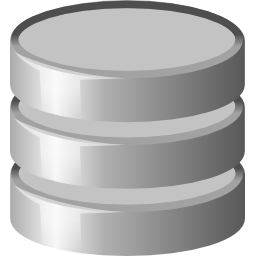
sqlitebrowser
Official home of the DB Browser for SQLite (DB4S) project. Previously known as "SQLite Database Browser" and "Database Browser for SQLite". Website at:
OTHER License
Bot releases are hidden (Show)
Published by lucydodo 10 months ago
Related: #3357, #3541
[!CAUTION]
This release is a test build.
Published by lucydodo about 1 year ago
This is a testing version for implementing undo functionality for changes in the Data Browser. Please, report any issue in #3428.
9872fa6a50158e49a241cd647d10a7efbfa1fa147440762a4527e1e083a5d8e1 DB.Browser.for.SQLCipher-dev-002bc66.dmg
a16c85656da26401cd28589742d259b08341c0d402a4b997ffcf4b8368b1b54e DB.Browser.for.SQLite-dev-002bc66.dmg
d7d619e2df2b19d6219a40ef1e635299c48b9ef6b003ec8d3dcccc443b778408 DB_Browser_for_SQLCipher-dev-002bc66-x86_64.AppImage
Published by lucydodo over 1 year ago
Built with b5281129a95931b0f0697b5528aaadd8599f3f48 (Think of it as 37046611caa0abb337b14b30ce83cc9c752e22cb)
- Filename:
DB Browser for SQLite Testing.dmg - File SHA256 Hash:
d64cbe990e334fd4891940fe455d6fd4d728d47d720fea9d855d3e0655524b73
Published by chrisjlocke over 3 years ago
2022-10-23 update - We've added a native arm64 (eg M1/M2/etc) macOS download below, for people using Apple Silicon. It's the file named DB.Browser.for.SQLite-arm64-3.12.2.dmg.
Original release text:
This is a minor maintenance release, primarily to update the internal certificates for
anonymous communication with the DBHub.io servers.
You don't need to upgrade unless you're using DBHub.io anonymously. If you're using DBHub.io
with your own client certificate, this upgrade won't really do much either. 😄
The changes in this over the 3.12.1 release include:
- Fix saving the list of extensions in the Preferences dialog (bd0e1feead6bb446f8a703338aa9893bf281e5b4)
- Corrected a typo in the French translation (3bbd4ee271f98301476143749f7bf4abed052efe)
- Updated the included SQLite and SQLCipher libraries to their latest release (SQLite 3.35.5, SQLCipher 4.4.3)
- Updated the "public" certificate, used for communicating with DBHub.io anonymously (d85953c291b5f0bb467e2c12dfa4438f997d4f28)
SHA256SUMS
- DB.Browser.for.SQLite-3.12.2-win32.msi
- 2b87a0ca1b14f436f2dc2cbfaa380249e754c3c87c81b6648a513f75d3c73368
- DB.Browser.for.SQLite-3.12.2-win32.zip
- 9344bcd50865663674f11c1d8297c0d2b4a4f7ced0a459c9e71e89382549454f
- DB.Browser.for.SQLite-3.12.2-win64.msi
- 723d601f125b0d2402d9ea191e4b310345ec52f76b61e117bf49004a2ff9b8ae
- DB.Browser.for.SQLite-3.12.2-win64.zip
- 559edc274a2823264e886159eaa36332fd5af1f2f4b86ba2a5ef485b6420ab54
- DB.Browser.for.SQLite-3.12.2.dmg
- 546d57b6c88c2be7517759c016c0bf0313dfcc14adfcb43967f3c5d24657f366
- DB.Browser.for.SQLite-arm64-3.12.2.dmg
- 0c2076e4479cb9db5c85123cfe9750641f92566694ff9f6c99906321a2c424e8
- SQLiteDatabaseBrowserPortable_3.12.2_English.paf.exe
- a597b791949c260e31908d00bde474cbb4b16d55120be92ee6e0d7c08be56809
- DB_Browser_for_SQLite-v3.12.2-x86_64.AppImage
- ea14c7439f7e666f3e9d8cbffe9048134b87db3e2d7bf65f4146b0649536de5c
Published by deepsidhu1313 over 3 years ago
Travis CI build log: https://travis-ci.org/sqlitebrowser/sqlitebrowser/builds/769222434
Published by justinclift almost 4 years ago
This is the first bug fix release for our 3.12.x series.
There aren't any "super critical must upgrade" bugs fixed, so updating isn't urgent. 😄
The changes in this over the 3.12.0 release include:
Enhancements
- Completely reworked interface for accessing DBHub.io
- Add .Net DateTime.Ticks to list of supported display formats (#2378)
- Add more options for setting font sizes (#2306)
- New predefined settings for simplified window layout (#2307)
Bug fixes
- Fix loading of project files with empty filter values (#2288)
- Fix initial table view when using the -t / --table command line option (#2113)
- Add status message when opening a file from the recent file list (4dfe4f76db3667e67c112cfdd5e37a2f7f8bc6d1)
- Make sure to not show "NULL" for empty but non-NULL values in the Edit dialog (#2204)
- Fix plot being drawn before all data is loaded (#2286)
- Restore original default for having condition format in filter line (f28ecc0133a2859e750fac01fccc685e2eea7508)
- Fix default font in the format toolbar (c4b2ffceb32c9c826268702c14b5f3c67c55c45e)
- Improve binary detection for cases starting by chance by a BOM (#2197)
- Make sure the order of the statements in the SQL log is correct (05db9014c2b7541dd21a151aa0512e5f20f47ce1)
- Fix executing selected SQL text when there are multi-byte characters (#2311)
- Fix executing SQL queries with compound operators (#2316)
- Fix SQL import of files with BOM (#2323)
- Also update schema when clicking the Refresh button in Browse Data tab (16c3d8d13ee997d0ce15737110826c484f8c8879)
- Select column in table results when column header is pressed (#2343)
- Tweak the output wording for command line options (#1069)
- Remove the default property of the cancel button in the "Fetching data..." dialog (#2383)
- Fix not being saved and not applied when modifying database cells in Windows external program (f2d8f79752f4a20b749c03f3313d9555484a0d71)
- Fix incorrect display of SQL calltips containing non-US-ASCII characters (9f7851b4d6f31c21a98acf2a01872de654d960af)
- Fix to 'Window Layout' options work properly (#2435)
Building and packaging
- Fix CMake warning during compilation (115aa00ac5f79a6d24618daa06e5402ff1a6adbb)
- snap: Add environment variables to set Qt theme (7b5d65220557f73f2ce36ceee80f1e5ba65160c6)
- Updated to OpenSSL 1.1.1h for the Windows and macOS builds
Platform specific
- No longer force Light theme on macOS when "Follow the desktop style" is chosen (508118ffd072e8f5507e4d6beaa52be8d51d4deb)
- Keep registry key consistent on Windows (#2328)
- Allow use of integrated graphics card instead of high performance graphics card in macOS (#2377)
- Use native path separators in Preferences dialog (f38b829f5695bb95fbb50cb203376e3013bf2001)
- Added message box for informative command line arguments for Windows (#1069)
Translations
- Remove all translations of key shortcuts (0070a158617898ba4602ae04c451cec35df640fb)
- Update of the Korean translation (#2329, 82accb2720fa06b6e2ba330338fa362c39305a3e)
- Update of the Spanish translation (551a420791dcfa78dd14a954f7dbea00dd5eef0e)
- Update of the Japanese translation (#2407)
- Update of the French translation (2803da38b1e36fed59e8e56c13c201f445bda516)
- Update of the Arabic translation (1dfa70c209453ab3fdce7991377fdba94bafccff)
- Fixes in the Spanish translation (4791b99afff1691f2770f31e33f8ac7ca5778898, 5d85ca1a5388228af0ca092b0f51397743b46563, 454fd4a50b210c9e434bb57b54b2e4e9bf3ddd3b)
- Fixes in the French translation (90d33c6299a447ee455013adce3af79f99b22a68, 03752066ac7675ca2ca2b350935b0944e0e7247f)
- Update of the German translation (#2415)
- Update of the Italian translation (#2419)
- Update of the Portuguese translation (#2418)
- Update of the Chinese translation (#2421)
- Add of the Dutch translation (#2424)
SHA256SUMS
- DB.Browser.for.SQLite-3.12.1-win32-v2.msi
- 6fb72e41cf867e34d1fffdd5b544dc317fbbd25e3c4e56986d62de0c0e46da06
- DB.Browser.for.SQLite-3.12.1-win32.zip
- c12223a20c4b6e08d086e0d1f54ab0cba9b11b83698ed94f0bdf7728ac67e2f3
- DB.Browser.for.SQLite-3.12.1-win64-v2.msi
- 512f68ff998564b6a297ee0910563bd97808ce292bf09a840f097faea9be577e
- DB.Browser.for.SQLite-3.12.1-win64.zip
- 3dd4ccb07f5aabe86b8b12a2544169f9dc15c371f1655ce4072da5a0bd2d2ae3
- DB.Browser.for.SQLite-3.12.1-v2.dmg
- 45c8789dc77461299a0aeb9eaae2d089086e76eebae31b45b7a0ee48c1c9e898
- SQLiteDatabaseBrowserPortable_3.12.1_English.paf.exe
- 7a0d4bebbafc1d781fb615ba9d699ede07cf6444a8444c56f58a9cd318baf6ca
Published by MKleusberg about 4 years ago
This is the first, and hopefully only 😉, release candidate for DB Browser for SQLite version 3.12.1.
The changes in this over the 3.12.0 release include:
Enhancements
- Completely reworked interface for accessing DBHub.io
- Add .Net DateTime.Ticks to list of supported display formats (#2378)
- Add more options for setting font sizes (#2306)
- New predefined settings for simplified window layout (#2307)
Bug fixes
- Fix loading of project files with empty filter values (#2288)
- Fix initial table view when using the -t / --table command line option (#2113)
- Add status message when opening a file from the recent file list (4dfe4f76db3667e67c112cfdd5e37a2f7f8bc6d1)
- Make sure to not show "NULL" for empty but non-NULL values in the Edit dialog (#2204)
- Fix plot being drawn before all data is loaded (#2286)
- Restore original default for having condition format in filter line (f28ecc0133a2859e750fac01fccc685e2eea7508)
- Fix default font in the format toolbar (c4b2ffceb32c9c826268702c14b5f3c67c55c45e)
- Improve binary detection for cases starting by chance by a BOM (#2197)
- Make sure the order of the statements in the SQL log is correct (05db9014c2b7541dd21a151aa0512e5f20f47ce1)
- Fix executing selected SQL text when there are multi-byte characters (#2311)
- Fix executing SQL queries with compound operators (#2316)
- Fix SQL import of files with BOM (#2323)
- Also update schema when clicking the Refresh button in Browse Data tab (16c3d8d13ee997d0ce15737110826c484f8c8879)
- Select column in table results when column header is pressed (#2343)
- Tweak the output wording for command line options (#1069)
- Remove the default property of the cancel button in the "Fetching data..." dialog (#2383)
Building and packaging
- Fix CMake warning during compilation (115aa00ac5f79a6d24618daa06e5402ff1a6adbb)
- snap: Add environment variables to set Qt theme (7b5d65220557f73f2ce36ceee80f1e5ba65160c6)
Platform specific
- No longer force Light theme on macOS when "Follow the desktop style" is chosen (508118ffd072e8f5507e4d6beaa52be8d51d4deb)
- Keep registry key consistent on Windows (#2328)
- Allow use of integrated graphics card instead of high performance graphics card in macOS (#2377)
- Use native path separators in Preferences dialog (f38b829f5695bb95fbb50cb203376e3013bf2001)
- Added message box for informative command line arguments for Windows (#1069)
Translations
- Remove all translations of key shortcuts (0070a158617898ba4602ae04c451cec35df640fb)
- Update of the Korean translation (#2329, 82accb2720fa06b6e2ba330338fa362c39305a3e)
- Update of the Spanish translation (551a420791dcfa78dd14a954f7dbea00dd5eef0e)
- Update of the Japanese translation (#2407)
- Update of the French translation (2803da38b1e36fed59e8e56c13c201f445bda516)
- Update of the Arabic translation (1dfa70c209453ab3fdce7991377fdba94bafccff)
- Fixes in the Spanish translation (4791b99afff1691f2770f31e33f8ac7ca5778898, 5d85ca1a5388228af0ca092b0f51397743b46563, 454fd4a50b210c9e434bb57b54b2e4e9bf3ddd3b)
- Fixes in the French translation (90d33c6299a447ee455013adce3af79f99b22a68, 03752066ac7675ca2ca2b350935b0944e0e7247f)
SHA256SUMS
- DB.Browser.for.SQLite-3.12.1-rc1-win32.msi
- 403cb37170550ff761ed5a7d24bbf75461d8a7b3e841d3265b858f23fe6142f6
- DB.Browser.for.SQLite-3.12.1-rc1-win32.zip
- c2cfa37a4a3a081fdacd6dcf704240b3019949e4bd8b3f3a5d302f4effdfe03c
- DB.Browser.for.SQLite-3.12.1-rc1-win64.msi
- 463f0f710fa491ad49efcf00f138e4c3fe1764be8a6dd39c424f6fc242447337
- DB.Browser.for.SQLite-3.12.1-rc1-win64.zip
- 884b69d7e463dc416d1d57e804dfbdad6c434c4c3697ee1f66b5f093e6267b43
- DB.Browser.for.SQLite-3.12.1-rc1.dmg
- 74462728b6fd9a79a0f097f4e07d30182f9b09e1ed35ab07db448314fbc95e38
Published by justinclift over 4 years ago
Highlights
Better table editing
-
SQLite 3.25.0 added support for renaming columns with the
ALTER TABLEcommand (previously you had to create a new table with the renamed column, copy all data over, delete the old table, then rename the new table - even leaving out some details of the process here...). This does not only make renaming columns a lot faster, it makes it safer too because the new process is less prone to errors and also makes sure to update all references to the renamed column in your indices and triggers. Starting with this release DB4S makes as much use of this new feature as possible. This gives you the full ALTER TABLE support we offer but additionally, all the benefits just mentioned. -
Often you do not edit just one bit of your table schema. For example, when renaming a column you might want to edit its data type or default value too. Before each of these modifications would be carried out immediately which, for large tables, makes editing them very slow and tiresome. With this release DB4S keeps track of all your modifications, only applying them in one single process when clicking the OK button. This should make editing the schema of large tables a lot faster.
-
We have also added a new constraint editor. This allows you to add and edit constraints for multiple columns but it is also useful for setting constraint names or just getting an overview of all constraints in the table.
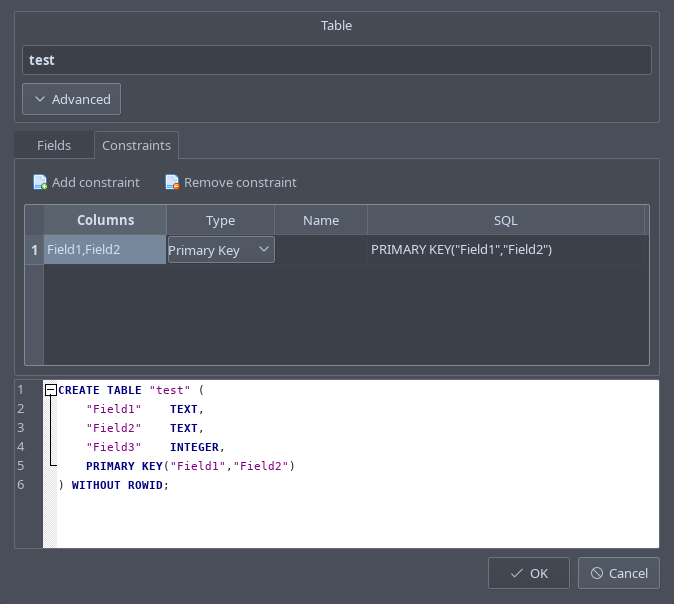
Conditional formatting
-
We have added a new feature for configuring conditional formats in the Browse Data tab. With this, you can set colours, font, font size, text alignment, and more depending on the values of the cell. It works very similarly to what you might know from your spreadsheet application.
-
Conditional formats are set per column and multiple formats can be configured for each column. Conditional formats can select for anything that can be filtered for, e.g. equals, does not equal, less than, more than, LIKE, etc.
-
To set a conditional format you can right-click a cell or right-click a filter bar, then click 'Edit Conditional Formats...' to open the dialog. If you are currently filtering the view, you can also right-click the filter bar and click 'Use for Conditional Format' to quickly add a conditional format for the current filter condition.
-
Your configured conditional formats are saved to your project files as well.

-
Additionally there is a new format toolbar which allows you to set formats arbitrarily without giving any condition. This allows you to format the table contents just like a table in your favourite spreadsheet application, e.g. for presentations or printing.

Better threading and cancelling support for long-running queries
-
SQL queries are now running in a separate thread. This means the UI can respond while the query is running. For long-running queries, this makes a huge difference because it allows you to cancel the query anytime.

-
SQLite does not support accessing the database from multiple threads simultaneously for all database configurations. Because we want to make sure that it is impossible to corrupt a database file, DB4S does not allow two queries or one query and another long-running process to run simultaneously. In the status bar, you are now notified of any long-running processes and you can cancel them too. But no worries: Whenever you try to start a second query, a message box will inform you and let you decide whether to cancel or wait for the other process to finish.

Multi-column sorting
-
It is now possible to sort by multiple columns in the Browse Data tab. You can configure any number of sort keys. Their order will appear in the column headers.
-
Simply clicking a column header resets any old sort orders and sorts by just the clicked column. To add another sort key hold the Ctrl / cmd key while clicking the column header. Holding the Ctrl / cmd key and clicking a column header which is already in the list of columns for sorting changes the sort order of that column.
-
All the columns used for sorting are stored in your project files.

New SQL parser with Unicode support and better coverage in general
-
DB4S comes with a SQL parser which is used to analyse the tables schemas. The parser is not perfect and when failing to parse a certain table or index schema, you will not be able to use all features of DB4S on that table or index. Especially editing the schema but also to some extent modifying the contents of the table will not be possible. So even though it is not directly visible, the parser is a very important part of the application.
-
This release comes with a new parser. This allows us to fix a lot of problems, for example with complex CHECK constraints, which are now working as expected. The new parser is not only more robust, but it also extracts more information out of the SQL statements which makes editing these tables a smoother experience.
-
Finally, the new parser can handle Unicode characters in table and column names just like SQLite does. So if your table schema contains these characters the table will now display correctly.

Find dialogs everywhere
-
We have added a find toolbar and a find and replace dialog to the Execute SQL editors. This means you can quickly jump to your search terms in the Execute SQL editor using the toolbar. But you can also open the more powerful dialog for more search options or replacing text. There are new toolbar icons at the top with new keyboard shortcuts.
-
We have also added the find and replace dialog to all other editors. This includes the Edit Cell and the SQL log docks because these might show a lot of text which is hard to navigate without a search option.

-
Additionally, we have added a new find and a new find and replace toolbar to the Browse Data tab. This allows you to look for values or patterns in the currently browsed table without applying a filter. This is especially useful when you have already specified a filter and do not want to change that. The new replace toolbar allows you to replace values without having to switch the tab or write a SQL statement.
-
Finally there is a new field 'Filter in all columns'. Type any number of words here to limit the view to only those rows which contain all these words, no matter in which column. This is super useful when looking for a certain value in a table without knowing in which column it could be.

UI improvements everywhere
-
This release includes a whole bunch of UI improvements throughout the application, too many to list them all here. Most notably maybe is the improved handling of project files. But there are also new keyboard shortcuts, cleaner window layouts, and many more details.
-
There are also more ways in which you can change the window layout and the UI is more responsive to your needs.
Proxy support
-
We have added proxy support to our network code. So it is finally possible to use DB4S through a proxy, for example, your company proxy. This also changes the defaults to use the system proxy configuration instead of not using any proxy at all.
-
The proxy settings affect all network code. This includes the automatic update check on Windows and macOS but also the dbhub.io integration. If you have not heard of it before, dbhub.io is a cloud service which allows you to work on SQLite databases collaboratively. It is developed by the same developers as DB4S. You can check it out for free. 😄
-
To change the proxy settings, open the Preferences dialog, go to the Remote tab, and click on the Configure button in the proxy section.

Better performance on slow systems
-
There are some major speed improvements in this release. The improved speed when editing a table schema has already been mentioned. The new SQL parser is also vastly faster which can make opening and browsing databases with lots of tables noticeably faster. The SQL import feature is faster too.
-
But other than that we have made a ton of small adjustments, each improving the performance a tiny bit. These are significant when combined, especially on older systems. This should make your overall experience a lot smoother.
Support for pre-3.11 project file format
In v3.11, the project file format was changed to support multiple sort columns (#1593), the database read-only state and the saving of configured conditional formats, while the handling of project files itself was improved too. While v.3.11 could read project files from previous versions, all saving of project files was done using the new project file format.
v3.12 will be the last version to support the pre-3.11 project file format - v3.13 won't be able to read the older format.
All Enhancements
- Make use of the enhanced ALTER TABLE features in SQLite 3.25.0 (5ec03baef41ea938c9b58736c998e24ffe070265)
- Allow specifying an ON CONFLICT strategy in the Import CSV dialog (#1585)
- Add option to remember last location per action type when saving and loading (#1587)
- Add conditional formats to the Browse Data tab (#1503, #1815, #1976)
- Show current database action and add a cancel button in status bar (11ace1efa6289dd3b40399f28c7dbeda2c8840e0)
- Save read-only state in the project file (#1598)
- Add support for filtering by regular expressions using the /regexp/ syntax (#1522)
- More efficient table editing. When editing the schema, do all changes in one go at the end (#1444, #1686)
- Add comment/uncomment feature to the SQL editor (#1614)
- Add option to find and replace in the selection in the SQL editor (#1618)
- Execute SQL statements in a different thread, allowing long-running queries to be cancelled (1f9101ae2a564121ba2843b68c1d7d3f8cff93ad)
- When editing a cell with a foreign-key, show a list of possible values in a dropdown list (#614, #1550)
- Many small performance improvements (#1666, 7f597d07e463ad83b924814a99713e051b496c53, e16537dd9a611054efaa7b30caa4265b83218f99, 9c0b36d7b75aa09e008cbd3fdd332a9c2a47c450, 5589bd9da44bf2056582dc366c272a468a0f5eed, a43e6a93e43d4cda1cfa735c6aec960b8c56c7ec, 66f9e6962048cddb97e9e0a7b2b2c7bd9f8088dc, a0b8b6f16a5cbedc2a67f2f99b5f27bb2e82828e, fad8a847ae5325d5bbb65fce44c697cce431ad24, 4e8eff7af0bb9ca7610da4160b41c6573261e10e, ba1270cedb0feb9522bd787a640f52f68cd5f544, 317918d7cd25000aa6f1ad444c071bfea2cd56f4, ff86e525b38774d0c4774a4bb4350b44e9782037, 1bab387b7a9eb5a1d7f3b4f40a2371522efa4d3c)
- Lots of UI reworking, allowing more flexibility, adding new shortcuts, fixing glitches, and making it more responsive. Some of the new settings are stored in the project file while the handling of project files itself is improved too (#459, #620, #788, #815, #1493, #1608, #1614, #1647, #1675, #1678, #1684, #1706, #1762, #1763, #1889, #1904, #1941, #1965, #1968, #1976, #2025, #2027, #2038, #2062, #2083, 8f32d15204d3490cde3256401afb937f984d3f7c, 7541a8205024368d9f0bdab311e5c6de6e3f8aac, 74befa368b4a0973cc46fd9149d2281a5190725e, fa3a844454e1bc52df3afacd281319eea06a635f, ad15e7aa921205ce47420dee1db5bb7622cc06dc)
- New Save Project As menu item (#1706)
- Ask the user whether to save modified SQL tabs when closing, add a new button to save changes in all open tabs, prompt to save changes in the project when closing the database or the application (#871, #1386, #1706, 71fc484c32b6f1c9beff130aa3c297b0d7285105)
- Allow custom display formats (#573, #1720)
- Add new log to the SQL log dock which prints the SQLite error log (#1754)
- New setting allowing to set a dark style using a style-sheet (#1751, #1493, #1738)
- Add support for sorting by multiple columns in the Browse Data tab and add a button to clear sort orders (#1761, #1810)
- Add support for inserting rows into views with appropriate triggers (#141)
- Enable build against external QCustomPlot (#1784)
- Improved text editor in the Edit Cell dock (45c1e2abfd9dd95c8a744c24406b09dff5502e71, #1796)
- New command-line argument for saving settings (3e92ec2b3b02bcf7b60c7836d5497a5daa4c124c)
- Show some information about the selected data when selecting cells in the Browse Data tab (4d5e84181348bf298a0e73680565db7f59db48f8, 25715bb5908527133ab8f9e7b7f4cff5ab4542b0)
- Detect changes in SQL files made by other programs (#1839)
- Add a full find dialog to all text editors (#1746)
- Add constraint editing to the Edit Table dialog (ad60a019f2382aec2e14e101c322a782437326fc, cd748d07ab51075f34961cb06ac5869c11ddfb5b, 3f60142abc0509c39eaa72d6f1b25a388cd59b68, 9d654a19ba926e2d89009063ec701753bff67194, 05e2defe331186f93a685a3f5445f00feeae420e, a9e6fe4ecb00214d75a6897e990fb97451765629)
- Include a built-in certificate which allows out-of-the-box read-only access to dbhub.io (b70e25c7866ff8f770b81d6186652d37a6d1f86f)
- Support all Unicode quote and escape characters in the Import CSV dialog (#1860, #2012)
- Add proxy support to dbhub.io functionality (#979)
- Add "Browse Table" action to the context menu of the DB Structure dock (#1943)
- Remember read-only flag for recent files list (#1913)
- Extended regular expression support in the find dialogs (#1625)
- Add duplicate tab feature to Execute SQL area (#1964)
- Prompt user for options after dropping files (#1883)
- Allow changing the collation of columns in the Edit Table dialog (#1973)
- Add global filter field to Browse Data tab (#1608, #1662)
- Support inline preview of image data in cells (#2000)
- Add move field to top/bottom buttons to Edit Table dialog (#1988)
- Add a find and replace toolbars to the Browse Data tab (#1608)
- Add a toolbar for direct formatting of columns, rows, and single cells in the Browse Data tab (#1976)
- Support custom SQLCipher cipher_plaintext_header_size (6b8fb51f049711274eee3a523a3ab3b477524218)
- Add support for parsing, browsing, and editing tables with GENERATED ALWAYS AS columns (#2107)
- Use the column type affinity for the default text alignment in the Browse Data tab (#2032)
- Resize columns according to contents (#2006)
- Allow opening of URLs or filenames from database cells and add a button to insert a link to the file into the cell (#1597)
- Allow editing of the contents of database cells in external applications (#1746, #1791)
- Add support for a secondary Y-axis to the plot area (#2026, #2131)
- Drop close buttons on every Execute SQL tab(x) (#1968)
- Show a useful icon in SQL tabs (#2153)
- Open SQL tabs for modifying views and triggers (#2174)
- Fix logo issues (#2184)
- Install the AppStream file to the canonical location (#2195)
- Open a set of SQL-Files (#2207)
- Consistent naming of DB Browser for SQLite (#2224)
- Minor: Change "Filter in all columns" => "Filter in any column" (#2233)
- Avoid unchanged translation of keyboard shortcuts to work around problems (#2235)
- Rearrange preferences database (#2240)
- Use port 443 for DBHub.io traffic, to be more enterprise firewall friendly (c0cc6968fd8b139436f7f688c02473eab3d2b4e3)
- Application icon cleanup (#2270)
- Update to Windows Icon Generation script (#2275)
All Bug fixes
- Avoid setting the database dirty with some trailing whitespace and comments (#1543)
- Use native and localised names for shortcuts in the tool-tips (#721)
- Add macOS .dylib extension to the extension selector dialog (66e332208831ee27e230303dd056c9d3bad943b4)
- Do not show more than 512 characters in DB Structure tooltips (#1659)
- Load all pending data when select all is requested (#1373)
- Make the Edit Cell Dock to update with the selected cell in SQL results (#481)
- Fix selecting columns in Browse Data tab instead of sorting them (#1717)
- Fix detection of XML data, some types of text data, and large numbers in the Edit Cell dock (3eebffd7c6ef98a22fc8603975ad25964e329e8d, 7d85d7a41bf31c686fba697d4c4107cf7eebbda5, #1846)
- Fix default collations and callbacks when creating a new database (5c727e8b702c019cdd785e50cc11ce11a520fe67)
- Lots of bug fixes in the SQL parser (e828beb76084980ef6b0778630d7fb1c72c644b6, cb694dd2c62ac1e7d1c940fa73ed0edde9a9a322, 3f7b10886041aacf60c8d5fed276e2da145044d8, 3237e9d2f5a6f7ca29942a08f85aee0f2c0eb1e0, #1950, #1969, #1990)
- Always set sort direction to ascending when sorting a different column (00bc7db5c014ad5e5cb3dd7512f83211fb9ede79)
- Fix problems with the JSON export (#1789)
- Fix problems after closing a database (#1800)
- Fix syntax highlighting to exactly match the SQLite keywords (fa66937827586a80a1037c519eddeab0cf2fdbc0)
- Fix deleting from WITHOUT ROWID table (b788e2ddc83941d60a18a7fe14c9ebd2ea1870d0)
- Fix editing data in WITHOUT ROWID tables with multiple primary key columns (#516, #1075, #1834)
- Silence some unnecessary warning messages (#1868, f877f8a10c7786976405564f18046844959e1f2b, 99c7523849ed55feb03f58c0c5cd2a88466e87b6)
- Fix licence list in dbhub.io push dialog (16768d5474de2f5fac9e53eda3e24fe4de4ed046)
- Fix loading last used settings in the Import CSV dialog (cec6b825611a5aa44a7fe09e22ccaca20ecb5510)
- Fix setting last modified date when cloning a dbhub.io database (4cf6cb7c2a1b5843257b249ed24560e49528805b)
- Fix possible crash when loading a corrupt project file (30d0b183a56e55296e19a4347548cf5907cc24e8)
- Include transaction statements in the SQL log (#1859, #1901)
- Fixes for editing cells with RTL texts (#1793, #1929)
- When updating a field try to respect the affinity data type if possible (#1592)
- Fix value in size column of dbhub.io panel for very large databases (622ef9dfc131f5054f6c3568aa880fd2089a4b08)
- Fix plotting data with NULL values by leaving gaps in the graph (#1977)
- Fix importing CSV files with quote characters and no final line break and with only one column and no final line break (#193, #1986)
- Escape filepath when attaching database (#2002)
- Fix foreign-key editor not working correctly in Edit Table dialog (#1991)
- Fix issues with resizing and with hiding a column (#1999)
- Fix editing in tables with custom display formats (6f7fb7480979604ed4b5190199fd1e0e9a18f830)
- Fix problems with greediness in the DB4S implementation of the SQLite REGEXP operator (#2040)
- Check if some column has a NOT NULL constraint in "Set to NULL" (#2021)
- Fix error indication and savepoint handling after failed statements (#2073)
- Make SQL editor in Edit Table dialog read-only (#2078)
- Fix some problems with view editing in Browse Data tab (#2091)
- Fix handling of databases with a view and a trigger with the same name (#2091)
- Never mark the DB dirty if it is read-only (#1514)
- Fix the recordset numbers in the Browse Data tab (cee3523f37bf89780e42fc65fd327c2e1ea3a752, 13742c4602397edad2717c275a373080dc32386d)
- Fix some typos and translation problems (39047109a65e325c1a2135a85a372efaa315316d, 0db3c1e04a7957dd57ee7cdc94ed14d587847464, 29db270e809980d3a36ee6c30fd30bd12a5a5cd7, 1d1afaad218dfea9d9cdcf83821b3c5b33963ebb, fe88463cbad5476ca6555759eb70dee430d89f63)
- Fix dotenv not working for databases encrypted using SQLCipher 3 (77023540ffa29fde53255650bdc4bb4db248a81d)
- Fix dotenv not working when not specifying the plaintext header size (281cfe78dcfe77f8634c28375414595776043bdd)
- Crash when -t option specifies missing table (#2180)
Translations
- Add Japanese translation (#2122, #2130)
- Update Russian translation (faaa2826141233fd6937fc232438c39f4819862a)
- Update Chinese translation (028242160f536b85463481ffd9b158bf6337db16)
- Update Polish translation (5503667d9806370e9a8d1b78ce22bc045b39d7d9, 22a8cc051fa3d4bf977be5bcd804c7ef4fe06aca)
- Update Portuguese translation (#2126)
- Update French translation (daedace373dfe1dcd268fe6c16dacf4b0c76d399, d8b25e0b8ec9ec94b87d48f826e130f58debe4b5)
- Update Spanish translation (721ace49820d955c3752db7b7be1216d5729d6e3)
- Update Turkish translation (#2133)
- Update Italian translation (#2136, #2141)
- Update German translation (#2137)
- Update Arabic translation (#2146)
- Update Simplified Chinese translation (#2145)
- Update German translation for v3.12.x (#2277)
- Updates the Brazilian Portuguese files for 3.12.0 (#2278)
- Portuguese updates for 3.12 (#2280)
- Update Japanese Translation for v3.12.x (#2281)
- Update zh translation (#2282)
Packaging and Building
- Antlr is removed as a dependency
- Niels Lohmann's JSON library is added as a dependency. A copy of the library is included in the source code.
- Update bundled QScintilla library to version 2.11.1 (e392e648527171e9ba3115d255cccdd8d073497a)
- Update bundled QHexEdit2 library to version 0.8.6 (d4401f9705cef1e04d0a165684b0906677ec498c)
- Update bunbled QCustomPlot library to version 2.0.1 (#2119)
- Update bundled QDarkStyleSheet to version 2.8 (3b2dec4f123fa28ee3527eed1fb49af18483e17c)
- More flexibility to override library paths (9f28851d00b0079b15b05cbbd0cdb7ad41ae24b7, b4af221ee11c6b8df47f6a7b24d5efc1221721c2, 800a8daf11837e9f0a62c10887988eb4a12441b1, a692c06637ee315c5704fda453264001fed3d47a, #1784)
- Add support for building with cmake 3.11 and later (#1361)
- cmake installation on macOS also copies the icon and desktop files (#1723)
- Add workaround for Qt bugs QTBUG-68891 and QTBUG-71020 (#1658)
- Include a new SQLite extension for encoding and decoding base64 and decoding plist data (#1716, #1804)
- Include the fileio, soundex, r-tree, and geopoly extensions (0d25d11bc1f5117aa9d57d23d517d6972c8831fc, 5bf90150fc4d11c65d48ea8a89aa614b12ac84de, 6565cdccffa8a8bca2bdf0d77b5588ab5b455408)
- Raise the maximum number of attached databases to 125 when using the bundled SQLite version (402af87bdb46d54a2bb22afed7fca59eb40e4013, b0bca100c0be0629f794b906d0292d94fd3efdf8)
- Add MIME information file (#2024)
SHA256SUMS
- DB.Browser.for.SQLite-3.12.0-win32.msi
- 67f2bd4574fc46f0769bb6fcd940a91367cf32e56a94d4dbd6efe156dfc48e43
- DB.Browser.for.SQLite-3.12.0-win32.zip
- 6a7676fb65027d7e808943d690e4211c8a0443bb32171f08827d8afae1f8d27c
- DB.Browser.for.SQLite-3.12.0-win64.msi
- 0298b9e441f619f6945e8c52878171790aaefd84df349d84770cdde6a639a583
- DB.Browser.for.SQLite-3.12.0-win64.zip
- fcfba5148efe71d8717118ca56945cdeea2f55a1177553f696cbc085c934f5f3
- DB.Browser.for.SQLite-3.12.0.dmg
- 4a7aaac7554c43ecec330d0631f356510dcad11e49bb01986ba683b6dfb59530
- SQLiteDatabaseBrowserPortable_3.12.0_English.paf.exe
- 42e3bda299420b29bb01590d1902c7d2fd9ae89e7e446ddd12fad9c9a0446cb8
Published by justinclift over 4 years ago
This is the first, and hopefully only 😁, release candidate for DB Browser for SQLite version 3.12.0.
The changes in this from the alpha1 release:
- #1968 - Drop close buttons on every Execute SQL tab(x).
- #2153 - Show a useful icon in SQL tabs
- #2174 - Open SQL tabs for modifying views and triggers
- #2180 - Crash when -t option specifies missing table
- #2184 - Fix logo issues
- #2193 - Update German translation
- #2195 - Install the AppStream file to the canonical location
- #2207 - Open a set of SQL-Files
- #2224 - Consistent naming of DB Browser for SQLite
- #2233 - Minor: Change "Filter in all columns" => "Filter in any column"
- #2235 - Avoid unchanged translation of keyboard shortcuts to work around problems
- #2240 - Rearrange preferences database
- c0cc6968fd8b139436f7f688c02473eab3d2b4e3 - Use port 443 for DBHub.io traffic, to be more enterprise firewall friendly
- #2270 - Application icon cleanup
- #2275 - Update to Windows Icon Generation script
There are a few text strings that still need an updated translation. We'll get those done over the next few days, and as long as no serious bugs turn up we'll make the final release next weekend or so. 😄
Support for pre-3.11 project file format
In v3.11, the project file format was changed to support multiple sort columns (#1593), the database read-only state and the saving of configured conditional formats, while the handling of project files itself was improved too. While v.3.11 could read project files from previous versions, all saving of project files was done using the new project file format.
v3.12 will be the last version to support the pre-3.11 project file format - v3.13 won't be able to read the older format.
SHA256SUMS
- DB.Browser.for.SQLite-3.12.0-rc1-win32.msi
- 28bfb79c675d826d04bfca097e3626cb9304a6151a6b3f7558e1840aee183707
- DB.Browser.for.SQLite-3.12.0-rc1-win32.zip
- 04e8aa4c9a862e82a0f6ee018fea4195f00205769cb75278908ef0fb58965297
- DB.Browser.for.SQLite-3.12.0-rc1-win64.msi
- d0a3a64b1cd7052daf9d06b64738177d66fc5d06035e85f0a713f3c713650288
- DB.Browser.for.SQLite-3.12.0-rc1-win64.zip
- 4210b2e78e4ab3dae11a9260f2a96711584f1186163f52983d0a010489ca4b12
- DB.Browser.for.SQLite-3.12.0-rc1.dmg
- 474906b165f95ff1655a87bc1a6c7366636e31f9b87c5e52023f259e353bd259
Published by MKleusberg over 4 years ago
Highlights
Better table editing
-
SQLite 3.25.0 added support for renaming columns with the
ALTER TABLEcommand (previously you had to create a new table with the renamed column, copy all data over, delete the old table, then rename the new table - even leaving out some details of the process here...). This does not only make renaming columns a lot faster, it makes it safer too because the new process is less prone to errors and also makes sure to update all references to the renamed column in your indices and triggers. Starting with this release DB4S makes as much use of this new feature as possible. This gives you the full ALTER TABLE support we offer but additionally, all the benefits just mentioned. -
Often you do not edit just one bit of your table schema. For example, when renaming a column you might want to edit its data type or default value too. Before each of these modifications would be carried out immediately which, for large tables, makes editing them very slow and tiresome. With this release DB4S keeps track of all your modifications, only applying them in one single process when clicking the OK button. This should make editing the schema of large tables a lot faster.
-
We have also added a new constraint editor. This allows you to add and edit constraints for multiple columns but it is also useful for setting constraint names or just getting an overview of all constraints in the table.
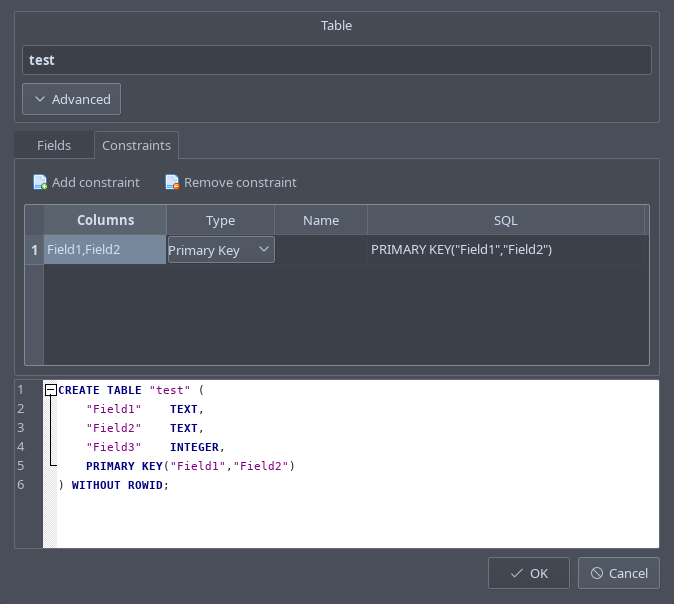
Conditional formatting
-
We have added a new feature for configuring conditional formats in the Browse Data tab. With this, you can set colours, font, font size, text alignment, and more depending on the values of the cell. It works very similarly to what you might know from your spreadsheet application.
-
Conditional formats are set per column and multiple formats can be configured for each column. Conditional formats can select for anything that can be filtered for, e.g. equals, does not equal, less than, more than, LIKE, etc.
-
To set a conditional format you can right-click a cell or right-click a filter bar, then click 'Edit Conditional Formats...' to open the dialog. If you are currently filtering the view, you can also right-click the filter bar and click 'Use for Conditional Format' to quickly add a conditional format for the current filter condition.
-
Your configured conditional formats are saved to your project files as well.

-
Additionally there is a new format toolbar which allows you to set formats arbitrarily without giving any condition. This allows you to format the table contents just like a table in your favourite spreadsheet application, e.g. for presentations or printing.

Better threading and cancelling support for long-running queries
-
SQL queries are now running in a separate thread. This means the UI can respond while the query is running. For long-running queries, this makes a huge difference because it allows you to cancel the query anytime.

-
SQLite does not support accessing the database from multiple threads simultaneously for all database configurations. Because we want to make sure that it is impossible to corrupt a database file, DB4S does not allow two queries or one query and another long-running process to run simultaneously. In the status bar, you are now notified of any long-running processes and you can cancel them too. But no worries: Whenever you try to start a second query, a message box will inform you and let you decide whether to cancel or wait for the other process to finish.

Multi-column sorting
-
It is now possible to sort by multiple columns in the Browse Data tab. You can configure any number of sort keys. Their order will appear in the column headers.
-
Simply clicking a column header resets any old sort orders and sorts by just the clicked column. To add another sort key hold the Ctrl / cmd key while clicking the column header. Holding the Ctrl / cmd key and clicking a column header which is already in the list of columns for sorting changes the sort order of that column.
-
All the columns used for sorting are stored in your project files.

New SQL parser with Unicode support and better coverage in general
-
DB4S comes with a SQL parser which is used to analyse the tables schemas. The parser is not perfect and when failing to parse a certain table or index schema, you will not be able to use all features of DB4S on that table or index. Especially editing the schema but also to some extent modifying the contents of the table will not be possible. So even though it is not directly visible, the parser is a very important part of the application.
-
This release comes with a new parser. This allows us to fix a lot of problems, for example with complex CHECK constraints, which are now working as expected. The new parser is not only more robust, but it also extracts more information out of the SQL statements which makes editing these tables a smoother experience.
-
Finally, the new parser can handle Unicode characters in table and column names just like SQLite does. So if your table schema contains these characters the table will now display correctly.

Find dialogs everywhere
-
We have added a find toolbar and a find and replace dialog to the Execute SQL editors. This means you can quickly jump to your search terms in the Execute SQL editor using the toolbar. But you can also open the more powerful dialog for more search options or replacing text. There are new toolbar icons at the top with new keyboard shortcuts.
-
We have also added the find and replace dialog to all other editors. This includes the Edit Cell and the SQL log docks because these might show a lot of text which is hard to navigate without a search option.

-
Additionally, we have added a new find and a new find and replace toolbar to the Browse Data tab. This allows you to look for values or patterns in the currently browsed table without applying a filter. This is especially useful when you have already specified a filter and do not want to change that. The new replace toolbar allows you to replace values without having to switch the tab or write a SQL statement.
-
Finally there is a new field 'Filter in all columns'. Type any number of words here to limit the view to only those rows which contain all these words, no matter in which column. This is super useful when looking for a certain value in a table without knowing in which column it could be.

UI improvements everywhere
-
This release includes a whole bunch of UI improvements throughout the application, too many to list them all here. Most notably maybe is the improved handling of project files. But there are also new keyboard shortcuts, cleaner window layouts, and many more details.
-
There are also more ways in which you can change the window layout and the UI is more responsive to your needs.
Proxy support
-
We have added proxy support to our network code. So it is finally possible to use DB4S through a proxy, for example, your company proxy. This also changes the defaults to use the system proxy configuration instead of not using any proxy at all.
-
The proxy settings affect all network code. This includes the automatic update check on Windows and macOS but also the dbhub.io integration. If you have not heard of it before, dbhub.io is a cloud service which allows you to work on SQLite databases collaboratively. It is developed by the same developers as DB4S. You can check it out for free. 😄
-
To change the proxy settings, open the Preferences dialog, go to the Remote tab, and click on the Configure button in the proxy section.

Better performance on slow systems
-
There are some major speed improvements in this release. The improved speed when editing a table schema has already been mentioned. The new SQL parser is also vastly faster which can make opening and browsing databases with lots of tables noticeably faster. The SQL import feature is faster too.
-
But other than that we have made a ton of small adjustments, each improving the performance a tiny bit. These are significant when combined, especially on older systems. This should make your overall experience a lot smoother.
Support for pre-3.11 project file format
In v3.11, the project file format was changed to support multiple sort columns (#1593), the database read-only state and the saving of configured conditional formats, while the handling of project files itself was improved too. While v.3.11 could read project files from previous versions, all saving of project files was done using the new project file format.
v3.12 will be the last version to support the pre-3.11 project file format - v3.13 won't be able to read the older format.
All Enhancements
- Make use of the enhanced ALTER TABLE features in SQLite 3.25.0 (5ec03baef41ea938c9b58736c998e24ffe070265)
- Allow specifying an ON CONFLICT strategy in the Import CSV dialog (#1585)
- Add option to remember last location per action type when saving and loading (#1587)
- Add conditional formats to the Browse Data tab (#1503, #1815, #1976)
- Show current database action and add a cancel button in status bar (11ace1efa6289dd3b40399f28c7dbeda2c8840e0)
- Save read-only state in the project file (#1598)
- Add support for filtering by regular expressions using the /regexp/ syntax (#1522)
- More efficient table editing. When editing the schema, do all changes in one go at the end (#1444, #1686)
- Add comment/uncomment feature to the SQL editor (#1614)
- Add option to find and replace in the selection in the SQL editor (#1618)
- Execute SQL statements in a different thread, allowing long-running queries to be cancelled (1f9101ae2a564121ba2843b68c1d7d3f8cff93ad)
- When editing a cell with a foreign-key, show a list of possible values in a dropdown list (#614, #1550)
- Many small performance improvements (#1666, 7f597d07e463ad83b924814a99713e051b496c53, e16537dd9a611054efaa7b30caa4265b83218f99, 9c0b36d7b75aa09e008cbd3fdd332a9c2a47c450, 5589bd9da44bf2056582dc366c272a468a0f5eed, a43e6a93e43d4cda1cfa735c6aec960b8c56c7ec, 66f9e6962048cddb97e9e0a7b2b2c7bd9f8088dc, a0b8b6f16a5cbedc2a67f2f99b5f27bb2e82828e, fad8a847ae5325d5bbb65fce44c697cce431ad24, 4e8eff7af0bb9ca7610da4160b41c6573261e10e, ba1270cedb0feb9522bd787a640f52f68cd5f544, 317918d7cd25000aa6f1ad444c071bfea2cd56f4, ff86e525b38774d0c4774a4bb4350b44e9782037, 1bab387b7a9eb5a1d7f3b4f40a2371522efa4d3c)
- Lots of UI reworking, allowing more flexibility, adding new shortcuts, fixing glitches, and making it more responsive. Some of the new settings are stored in the project file while the handling of project files itself is improved too (#459, #620, #788, #815, #1493, #1608, #1614, #1647, #1675, #1678, #1684, #1706, #1762, #1763, #1889, #1904, #1941, #1965, #1968, #1976, #2025, #2027, #2038, #2062, #2083, 8f32d15204d3490cde3256401afb937f984d3f7c, 7541a8205024368d9f0bdab311e5c6de6e3f8aac, 74befa368b4a0973cc46fd9149d2281a5190725e, fa3a844454e1bc52df3afacd281319eea06a635f, ad15e7aa921205ce47420dee1db5bb7622cc06dc)
- New Save Project As menu item (#1706)
- Ask the user whether to save modified SQL tabs when closing, add a new button to save changes in all open tabs, prompt to save changes in the project when closing the database or the application (#871, #1386, #1706, 71fc484c32b6f1c9beff130aa3c297b0d7285105)
- Allow custom display formats (#573, #1720)
- Add new log to the SQL log dock which prints the SQLite error log (#1754)
- New setting allowing to set a dark style using a style-sheet (#1751, #1493, #1738)
- Add support for sorting by multiple columns in the Browse Data tab and add a button to clear sort orders (#1761, #1810)
- Add support for inserting rows into views with appropriate triggers (#141)
- Improved text editor in the Edit Cell dock (45c1e2abfd9dd95c8a744c24406b09dff5502e71, #1796)
- New command-line argument for saving settings (3e92ec2b3b02bcf7b60c7836d5497a5daa4c124c)
- Show some information about the selected data when selecting cells in the Browse Data tab (4d5e84181348bf298a0e73680565db7f59db48f8, 25715bb5908527133ab8f9e7b7f4cff5ab4542b0)
- Detect changes in SQL files made by other programs (#1839)
- Add a full find dialog to all text editors (#1746)
- Add constraint editing to the Edit Table dialog (ad60a019f2382aec2e14e101c322a782437326fc, cd748d07ab51075f34961cb06ac5869c11ddfb5b, 3f60142abc0509c39eaa72d6f1b25a388cd59b68, 9d654a19ba926e2d89009063ec701753bff67194, 05e2defe331186f93a685a3f5445f00feeae420e, a9e6fe4ecb00214d75a6897e990fb97451765629)
- Include a built-in certificate which allows out-of-the-box read-only access to dbhub.io (b70e25c7866ff8f770b81d6186652d37a6d1f86f)
- Support all Unicode quote and escape characters in the Import CSV dialog (#1860, #2012)
- Add proxy support to dbhub.io functionality (#979)
- Add "Browse Table" action to the context menu of the DB Structure dock (#1943)
- Remember read-only flag for recent files list (#1913)
- Extended regular expression support in the find dialogs (#1625)
- Add duplicate tab feature to Execute SQL area (#1964)
- Prompt user for options after dropping files (#1883)
- Allow changing the collation of columns in the Edit Table dialog (#1973)
- Add global filter field to Browse Data tab (#1608, #1662)
- Support inline preview of image data in cells (#2000)
- Add move field to top/bottom buttons to Edit Table dialog (#1988)
- Add a find and replace toolbars to the Browse Data tab (#1608)
- Add a toolbar for direct formatting of columns, rows, and single cells in the Browse Data tab (#1976)
- Support custom SQLCipher cipher_plaintext_header_size (6b8fb51f049711274eee3a523a3ab3b477524218)
- Add support for parsing, browsing, and editing tables with GENERATED ALWAYS AS columns (#2107)
- Use the column type affinity for the default text alignment in the Browse Data tab (#2032)
- Resize columns according to contents (#2006)
- Allow opening of URLs or filenames from database cells and add a button to insert a link to the file into the cell (#1597)
- Allow editing of the contents of database cells in external applications (#1746, #1791)
- Add support for a secondary Y-axis to the plot area (#2026, #2131)
All Bug fixes
- Avoid setting the database dirty with some trailing whitespace and comments (#1543)
- Use native and localised names for shortcuts in the tool-tips (#721)
- Add macOS .dylib extension to the extension selector dialog (66e332208831ee27e230303dd056c9d3bad943b4)
- Do not show more than 512 characters in DB Structure tooltips (#1659)
- Load all pending data when select all is requested (#1373)
- Make the Edit Cell Dock to update with the selected cell in SQL results (#481)
- Fix selecting columns in Browse Data tab instead of sorting them (#1717)
- Fix detection of XML data, some types of text data, and large numbers in the Edit Cell dock (3eebffd7c6ef98a22fc8603975ad25964e329e8d, 7d85d7a41bf31c686fba697d4c4107cf7eebbda5, #1846)
- Fix default collations and callbacks when creating a new database (5c727e8b702c019cdd785e50cc11ce11a520fe67)
- Lots of bug fixes in the SQL parser (e828beb76084980ef6b0778630d7fb1c72c644b6, cb694dd2c62ac1e7d1c940fa73ed0edde9a9a322, 3f7b10886041aacf60c8d5fed276e2da145044d8, 3237e9d2f5a6f7ca29942a08f85aee0f2c0eb1e0, #1950, #1969, #1990)
- Always set sort direction to ascending when sorting a different column (00bc7db5c014ad5e5cb3dd7512f83211fb9ede79)
- Fix problems with the JSON export (#1789)
- Fix problems after closing a database (#1800)
- Fix syntax highlighting to exactly match the SQLite keywords (fa66937827586a80a1037c519eddeab0cf2fdbc0)
- Fix deleting from WITHOUT ROWID table (b788e2ddc83941d60a18a7fe14c9ebd2ea1870d0)
- Fix editing data in WITHOUT ROWID tables with multiple primary key columns (#516, #1075, #1834)
- Silence some unnecessary warning messages (#1868, f877f8a10c7786976405564f18046844959e1f2b, 99c7523849ed55feb03f58c0c5cd2a88466e87b6)
- Fix licence list in dbhub.io push dialog (16768d5474de2f5fac9e53eda3e24fe4de4ed046)
- Fix loading last used settings in the Import CSV dialog (cec6b825611a5aa44a7fe09e22ccaca20ecb5510)
- Fix setting last modified date when cloning a dbhub.io database (4cf6cb7c2a1b5843257b249ed24560e49528805b)
- Fix possible crash when loading a corrupt project file (30d0b183a56e55296e19a4347548cf5907cc24e8)
- Include transaction statements in the SQL log (#1859, #1901)
- Fixes for editing cells with RTL texts (#1793, #1929)
- When updating a field try to respect the affinity data type if possible (#1592)
- Fix value in size column of dbhub.io panel for very large databases (622ef9dfc131f5054f6c3568aa880fd2089a4b08)
- Fix plotting data with NULL values by leaving gaps in the graph (#1977)
- Fix importing CSV files with quote characters and no final line break and with only one column and no final line break (#193, #1986)
- Escape filepath when attaching database (#2002)
- Fix foreign-key editor not working correctly in Edit Table dialog (#1991)
- Fix issues with resizing and with hiding a column (#1999)
- Fix editing in tables with custom display formats (6f7fb7480979604ed4b5190199fd1e0e9a18f830)
- Fix problems with greediness in the DB4S implementation of the SQLite REGEXP operator (#2040)
- Check if some column has a NOT NULL constraint in "Set to NULL" (#2021)
- Fix error indication and savepoint handling after failed statements (#2073)
- Make SQL editor in Edit Table dialog read-only (#2078)
- Fix some problems with view editing in Browse Data tab (#2091)
- Fix handling of databases with a view and a trigger with the same name (#2091)
- Never mark the DB dirty if it is read-only (#1514)
- Fix the recordset numbers in the Browse Data tab (cee3523f37bf89780e42fc65fd327c2e1ea3a752, 13742c4602397edad2717c275a373080dc32386d)
- Fix some typos and translation problems (39047109a65e325c1a2135a85a372efaa315316d, 0db3c1e04a7957dd57ee7cdc94ed14d587847464, 29db270e809980d3a36ee6c30fd30bd12a5a5cd7, 1d1afaad218dfea9d9cdcf83821b3c5b33963ebb, fe88463cbad5476ca6555759eb70dee430d89f63)
- Fix dotenv not working for databases encrypted using SQLCipher 3 (77023540ffa29fde53255650bdc4bb4db248a81d)
- Fix dotenv not working when not specifying the plaintext header size (281cfe78dcfe77f8634c28375414595776043bdd)
Translations
- Add Japanese translation (#2122, #2130)
- Update Russian translation (faaa2826141233fd6937fc232438c39f4819862a)
- Update Chinese translation (028242160f536b85463481ffd9b158bf6337db16)
- Update Polish translation (5503667d9806370e9a8d1b78ce22bc045b39d7d9, 22a8cc051fa3d4bf977be5bcd804c7ef4fe06aca)
- Update Portuguese translation (#2126)
- Update French translation (daedace373dfe1dcd268fe6c16dacf4b0c76d399, d8b25e0b8ec9ec94b87d48f826e130f58debe4b5)
- Update Spanish translation (721ace49820d955c3752db7b7be1216d5729d6e3)
- Update Turkish translation (#2133)
- Update Italian translation (#2136, #2141)
- Update German translation (#2137)
- Update Arabic translation (#2146)
- Update Simplified Chinese translation (#2145)
Packaging and Building
- Antlr is removed as a dependency
- Niels Lohmann's JSON library is added as a dependency. A copy of the library is included in the source code.
- Update bundled QScintilla library to version 2.11.1 (e392e648527171e9ba3115d255cccdd8d073497a)
- Update bundled QHexEdit2 library to version 0.8.6 (d4401f9705cef1e04d0a165684b0906677ec498c)
- Update bunbled QCustomPlot library to version 2.0.1 (#2119)
- Update bundled QDarkStyleSheet to version 2.8 (3b2dec4f123fa28ee3527eed1fb49af18483e17c)
- More flexibility to override library paths (9f28851d00b0079b15b05cbbd0cdb7ad41ae24b7, b4af221ee11c6b8df47f6a7b24d5efc1221721c2, 800a8daf11837e9f0a62c10887988eb4a12441b1, a692c06637ee315c5704fda453264001fed3d47a, #1784)
- Add support for building with cmake 3.11 and later (#1361)
- cmake installation on macOS also copies the icon and desktop files (#1723)
- Add workaround for Qt bugs QTBUG-68891 and QTBUG-71020 (#1658)
- Include a new SQLite extension for encoding and decoding base64 and decoding plist data (#1716, #1804)
- Include the fileio, soundex, r-tree, and geopoly extensions (0d25d11bc1f5117aa9d57d23d517d6972c8831fc, 5bf90150fc4d11c65d48ea8a89aa614b12ac84de, 6565cdccffa8a8bca2bdf0d77b5588ab5b455408)
- Raise the maximum number of attached databases to 125 when using the bundled SQLite version (402af87bdb46d54a2bb22afed7fca59eb40e4013, b0bca100c0be0629f794b906d0292d94fd3efdf8)
- Add MIME information file (#2024)
SHA256SUMS
- DB.Browser.for.SQLite-3.12.0-alpha1-win32.msi
- 21c9579ac6fb2774499bd5858ce680df866991e44ad5464175e1e1f5f4907e1a
- DB.Browser.for.SQLite-3.12.0-alpha1-win32.zip
- 6d22db2ce9f3c6797c9ac4a26c8a5964f1fe421f79e3fab48ec24049a5fb3a78
- DB.Browser.for.SQLite-3.12.0-alpha1-win64.msi
- b2ce867723fe175cc76c3e4409abddb5b2ed46dee7f541914f4f52a70f28ac0e
- DB.Browser.for.SQLite-3.12.0-alpha1-win64.zip
- 5dcdafae21fc4e4d4c57991e3af7ab5c74c01209f3e531e90203d28e1ba7ce3a
- DB.Browser.for.SQLite-3.12.0-alpha1.dmg
- d0e27e909996301436c2afd562e9ca2b352e87c8b7a320e9ecf73a2c46963706
Published by justinclift over 5 years ago
This is a minor bug fix release in the 3.11.x series
Bug fixes and enhancements since 3.11.1
- #1756 - Enable 'Edit Database Cell' when view is editable
- #1758 - DB browser crashes when I try to attach additional database to current one
- #1764 - CASE-SENSITIVITY: Error importing data from SQL file: cannot start a transaction within a transaction
- #1772 - Cell edit window considers binary data to be text/numeric if first byte is in ascii range
- #1774 - Crashes when browsing a empty view with view editing enabled
- #1777 - Trying to save after successfull import fails
- #1799 - Attach encrypted database results in Out of Memory Error
- #1814 - File is not a database
- #1829 - Can't remove password from an encrypted database any more
- 1a59c8cbda47684dfc0b55283fc6fdb396adc832 - grammar: Fix keywords as table name and keywords as column name
- Include SQLite 3.27.2 instead of SQLite 3.27.1
- Include SQLCipher 4.1.0 instead of 4.0.1
- Updated translation strings
- #1600 - Korean
- #1830 - Brazilian Portuguese
- #1833 - Italian
- e2ad5459d569801f9a635391f774e81ca1009e85 - German
SHA256SUMS
- DB.Browser.for.SQLite-3.11.2-win32.msi
- 0a660c8eefdfbb8be6cf8be2abe223b0149ce8723cc1c19a36b88198be071abe
- DB.Browser.for.SQLite-3.11.2-win32.zip
- bdfcd05bf1890a3336a1091c6e9740d582167494d0010da061f9effab2243b9e
- DB.Browser.for.SQLite-3.11.2-win64.msi
- 9db9d0c69c1372f09ef54599e3f87af3e28057a20c2bd6f59787d1cf16edb742
- DB.Browser.for.SQLite-3.11.2-win64.zip
- c6117e9d75bde6e0a6cbf51ee2356daa0ce41ca2dd3a6f3d1c221a36104531a0
- DB.Browser.for.SQLite-3.11.2.dmg
- 022536d420dca87285864a4a948b699d01430721b511722bcf9c8713ab946776
- SQLiteDatabaseBrowserPortable_3.11.2_Rev_2_English.paf.exe
- 552af97ee80c91b096e5268c553c8cb526022938fe550951b5ab02e45df28afc
Published by justinclift over 5 years ago
Note that this is effectively 3.11.0 from last week, with a critical bug fix on top + some other additional fixes.
Highlights
- DBHub.io improvements
- CSV import: speed, memory usage, usability, type detection and new default rules
- Attach databases
- Menu options for filtering
- JSON and XML editors
- Improvements to the plot UI
- Better copy & paste support
- Dark theme support on Linux
- Dark mode support for windows and macOS isn't working yet. 😦
- Multi-threaded loading of data
- Default quotes changed to double quotes
- Add Record dialog
- Printing support
- The math extensions for SQLite are included in the windows and macOS installers
- @SilvioGrosso has kindly created a video showing how to load the math extensions on windows
Important Notes
- This release includes SQLCipher 4.0.1, providing even stronger encryption than the previous release.
- To open a database encrypted with a previous release, make sure to choose the "SQLCipher 3 defaults" in the dialog which asks for the encryption passphrase.
- Our project file format has changed, to make it easier to modify with external tools.
- Older format files are loaded fine, but all saving of project files is done using the new project file format.
Notes on the windows installers
We've moved to providing MSI based installers, instead of the previous .exe ones. These new installers include both SQLite and SQLCipher (for optional encryption):
DB.Browser.for.SQLite-3.11.1-win32.msi
DB.Browser.for.SQLite-3.11.1-win64.msi
These MSI based installers will automatically detect the previous release of DB4S (3.10.1) and remove it before upgrading. If you're using one of the 3.11.0 alpha/betas, or an older version of DB4S than 3.10.1, you'll need to manually remove it first before the upgrade.
Additionally, there's now a .zip version of each. That's useful for people needing to run DB Browser for SQLite without installing it first.
DB.Browser.for.SQLite-3.11.1-win32.zip
DB.Browser.for.SQLite-3.11.1-win64.zip
If you're not sure which one to get, try the .msi version first. 😄
Note on the macOS installer
The macOS installation now includes the SQLite math extensions (math.dylib), located in the Contents/Extensions/ folder inside DB Browser for SQLite.app.
- To use it, you'll need to either manually load it (
Tools→Load Extension), or tell DB4S to automatically load it every time (Preferences→Extensions). - macOS doesn't easily allow going inside
.appfolders in file selection dialogs. To navigate to the correct folder you'll probably need to press Shift (⇧)+Command (⌘)+g when the file selection dialog is open, then give it the path of/Applications/DB Browser for SQLite.app/Contents/Extensions.
Bug fixes and enhancements since 3.11.0
- DB Browser Crashes When Importing Its Own .sql dump (#1045)
- Updated query optimisations (#1161)
- Network inaccessible error when using a WiFi network (#1595)
- "determining row count" displays forever in Browse Data tab (#1654)
- About Info - display 32bit vs 64bit (#1660)
- Allow bottom editor of Execute SQL tab to grow taller (#1670)
- TEXT values show as BLOB (#1731)
- Error encrypting in 3.11.0 (#1732)
- It's not possible to modify some tables (#1733)
- Class 'NullLineEdit' lacks Q_OBJECT macro (#1740)
- Include SQLite 3.27.1 instead of SQLite 3.26.0
Enhancements
- Add menu option for attaching database and allow usage of attached databases throughout the entire UI (532fcd3f6b713e89f7739f25de09c353c61bbe99, 44eb2d4f9922fd1a854d959602c6a2455eab0dc5, fbaf78ea65bc8354d053192c90dece17ce7c8b5b, 315019dd9ce028331caa1d6f8863829a8ce25e9d, 1a3e3d3c40112d4dd92a6427eb84ad7fdbd4aa92, ea1659e1d09c6d1e3452d3dd76986ac901d637dd, a5ca75655c42c45c35a3f41611942328237cd39f, 7db96cdf13ff9131b87a71ebb48517080869b061, 72d64edbe0f3eff0e3557bdccedf75c3276bc5b8, f01ad409ff294cf5dea1cf035f589c1b0509b76f, 3e0242025628ffecb554f0508f1c35de1aa42c2c, #1131, #1132, #1133)
- Make import of multiple CSV files easier to use (#1121)
- Optimise the Import CSV dialog for better usability (#1072)
- Improve speed of preview table for large fields in the Import CSV dialog (#720)
- Speed up CSV import a lot and reduce its memory usage (643251780557ffccf84a3a672a4d88e941313f97, b7a00d301a2a469ba4a4b430e7b3f1b13fdc2842, 6ed8080fdb19e4b6cfadbb67d336bc6ce828d74c, 0eb1f6579815ee1148323ce928d24eab9f0f8002, 659f38ebefc8f1d245b30fe279d318c26c2b84a2, ed9fda28ea6b54bf86bf78ceaaae3256f3dec3e5)
- All sorts of improvements for tracking dbhub.io databases and pushing them back to the cloud (8a540a27457e4ce44be5cd6b695537e5ba1da433, fef884a4e1e88e4899d3a49169ba2bbb77d3bd5c, f18064f0aecb306cde860bde79b10cdfaf6550d2, b2ddcdd470e16134d978d9afb5d00231b2caa079, f926a67dba4d8277041fcb74f27674c83c804752, 8c0e4bfdaaef17d93c888d3f97e5e9383fcd7bd5, c692ae0de52e281cbc3115fece930578f10051a0, 64b33413fbd289cceb2837b700bca621326ac615, d73859736dc741ab72f2bbc4a0f6fae2b2e57b38, 24ee209befa24d0ac6c1499f3f327c252a545cea, a1855d8f7525a1afa91a70256e6c892557dbb198, eff92c2818138bcac3e507ba81081c544b735962, #1136, a9316993aeaf7b5f9972e1896267a9cdeb202a54)
- Move button for saving Execute SQL results to the toolbar (#1122)
- Rearrange display format list for better usability (31e499d9fa282fc67138647668a24e3b18df09a8)
- Add menu option to hide selected columns (and unhide them) in the Browse Data view (#1135, d4e228d4b588721029e875fe288828b7880144fe)
- Add automatic type detection to the CSV import (#1003, #1382)
- Improve splitters in Execute SQL tab (#380)
- New menu options for using a value as a filter in the Browse Data tab, and support all filter operators for strings (#1182, #1463)
- Allow renaming SQL tabs by double clicking their title (#1186)
- Add support for filtering for empty strings in the Browse Data tab (#1189)
- Add a new menu option for also copying the headers to the clipboard (#1058)
- Add a search bar (Ctrl+F) to Execute SQL editors (#191)
- Add a find and replace dialog (Ctrl+H) to all SQL editors (#191, #1612)
- It's now possible to select points in a plot and the corresponding rows in the table will be selected (e8e5671588ce378fdde9607346060474b84144f7)
- Show number of records to delete in the Delete Record button caption (5fbf5ca1b28373323591f05a339f18b58e9c283c)
- Add new display formats (46ec0197193ad127103f7d8408895e7c4f76fc67, #1213, #1467)
- Add special editor for JSON data in the Edit Cell dialog (#1173)
- Add special editor for XML data in the Edit Cell dialog (#1253)
- Use HTML when copying table data to the clipboard. This way less data is lost when pasting to spreadsheet applications (e60e9ffc758f26aa7d9833552bb5d3e1d3d566b3)
- Some improvements to the plot UI including zooming, dragging and copying the plot to the clipboard (ade562769a06e4f010f15e88ddba2946747f6528, #1245, cef1e9020be975ad675d02f542b77747d778f8d0, #950, #1258, e34d36085df827999935ab0c94cf44ef2bd08736, #838, #1271, b2fbf450121a395fc83c8a331c5742f446adfa6e, #1310, c4109e6a10058c228940688d1fee38da0bab4c7b)
- Some minor improvements to the Execute SQL UI (87e1b9bc7c51b86fca2c3192929500fd457022eb, 6d44c6d412d39e9c84e0d4d3cc543bdb17fb26fb)
- Allow pasting a value into multiple cells at once (0d7ca9b5bec0c83b88787fc333f3b61652dcacaf)
- Allow changing the font of the result view in the Execute SQL tab (#1240)
- Add a new button to the Browse Data tab to create a view from the current settings (#1246)
- Add two new toolbar for Extra actions and for Project actions and add some more icons to the existing toolbars and menus (#331)
- Allow configuration of BLOB text and style for the Browse Data tab (#1263)
- Add a new dialog for managing database file extensions (#659)
- Add possibility to drag and drop fields from the DB Schema dock to the SQL text editors (#119, #1250)
- Add a Delete Record(s) option to the context menu of the table rows in the Browse Data tab(#1283)
- Add a new --read-only command line option (#1265)
- Allow duplicating multiple records at once (#1090)
- Auto complete SQL keywords in upper case and add an option for it in the Preferences dialog (#1238, #1287)
- Respect the ORDER BY clause when plotting a table view (#821, #838)
- Also auto complete column names when they are not preceded by their table name (#1242)
- Add bar charts to the plot dock (#1302)
- Allow adding a legend to the plot (#1302)
- Add "What's This" popups in some more places (52ae85dd28ac8a21e5db67db02e551e059917821, 2c9cf75419feea889d2a86f0b7549d8acacab0c2)
- Avoid any hard coded colours and query system colours wherever possible. In practice this adds support for dark themes (#1324)
- Add new option for setting the line wrap in editors (#1173)
- When clicking the Report Bug menu item some system information are included automatically (#1386)
- When an entire row is selected and you press the Delete key, the row is now deleted (#1391)
- Change the rules for the CSV import and add a couple of options to override them (#1395)
- Add a new menu item to export the current table view with all its settings to a CSV file (#1402)
- Add support for deleting rows from views with editing unlocked (#141)
- Add menu option to copy selection in table view as SQL statements (#1422)
- Move loading of table records into a separate thread for better UI responsiveness (#1394)
- Change the quotes for SQL identifiers from grave to double quotes and add an option to the Preferences dialog for it (#1436)
- Change Open Database toolbar action to open a popup menu with an extra option to open a database in read-only mode (#1432)
- Comments containing filename, line number and results of the executed statements are added to the "User" part of the SQL log dock (#1448)
- Look for a dotenv file with a stored password when trying to open an encrypted database (#1404)
- Make the Unlock View Editing dialog easier to use (241372e6eb33e6522e9a4a7dd4869df2fff066e3)
- Add support for creating and editing in-memory databases (#335, #1492)
- Menu restructured, Tools menu added (#1434)
- Add case_sensitive_like pragma to the Edit Pragmas tab and save it to the project file (#1494, c9d651c7b2cc0cba548ef71b3feef8bfd34322e6)
- When adding an empty row fails open a new Add Record dialog instead in the Browse Data tab. Also make the new dialog available by a new button (#530, #1477)
- Store the values of all pragmas which aren't stored in the database in the project files (#1518)
- Add schema names to the auto completion list of names and allow completion of schema.table.field (#1433)
- Some new configuration options for the drag and drop of item names from the DB Schema dock (#1433, #1534)
- Preselect file format filter depending on the current data type when exporting cell contents to a file (#1535)
- Allow saving the hex editor contents when exporting binary cell contents to a file and allow copying the same data to the clipboard (#1438, #1485)
- Add printing support to text and hex editors, plots, Database Structure tab, Browse Data tab and Execute SQL tabs (#1525)
- Add some new menu items for optimising and checking the integrity of the database (#1435)
- Save attached databases in the project file (#1532)
- Add basic support for window functions (7e23214e61829485993ce1910ec95233de21dcaa, 517743ff3fa65ae3447c6520f16f1cf613b0053d)
- Add an optional auto completion popup to the Browse Data tab which shows up when editing a cell (e1101ae6905130dd4d7becf323303a4ae804d99f, 04f27ccf4ba301b9d092fcd33341968d54283c5d, 88d1cbc29df359f1f7987d97b649923b7a762d57, b4b933c158ca59cd0d6d9e529f4e58b9304712da)
- Some polishing of the main window UI (#420, f42b614084d75c3669983af561a4fe9c5f2cf13a)
- Automatically preselect correct editor depending on the detected data type in the Edit Cell dialog (#1537)
- Change project file format to support multiple sort columns (#1593)
- The SQL function
load_extension()is only enabled when explicitly requested by the user in a new setting (#1558) - Command line option for running with some setting set to a given value (#1588)
Bug fixes
- Avoid extra spaces when formatting SQL statements (18bcbf138f3f351e21eaf2db108f89e558943c45)
- Fix dbhub.io bugs (4dc52865962414b2754c5a6db6ad68c0958f0eb0)
- Fix detection of image data in Edit Cell dialog (#1138, #1159)
- Fix Vacuum dialog (c616b3947806411cd1e7d20ca936b5f1dfae35bd)
- Allow selecting text in Edit Cell dialog even if database is read only (#1123, #1461)
- Clear filters in Browse Data tab when table structure changes (#1020)
- Add support for parsing multiple foreign keys in column constraints (677d36074afe7add7b54984a93fba97b8349f061)
- Fix memory leaks (28446a4f0cba71122e37788e46171c2fd3fab448)
- Fix input of custom data types in Edit Table dialog so it doesn't require you to hit Enter (#1147)
- Don't query foreign key pragma all the time in Edit Table dialog (#1130)
- Avoid unnecessary queries in Browse Data tab (#1108, #1187)
- Support UTF16 strings in the default collation in DB4S (#1172)
- Never override the built-in collations (#1172)
- Fix problems when opening a database by drag and drop (9cff69f534d614b9643c7e871ca07d1bca8de5fb, #1236)
- Fix crash when trying to edit the display format of a view column (9fd4ebe0e0ba6bc48509d4d8b9a27205c60d81a1)
- Better error and changes detection in Execute SQL tab (#1181, #1185)
- Fix parsing of SQL statements on systems with some locales like Turkish (#1194)
- Fix some high DPI issues (#1184)
- Improve BLOB detection in Browse Data tab (9b309402db3e9ecfb27207b2c4c0689310372a2b)
- Fix changing table name to a name that only differs in case (#1200)
- Fix progress dialog of CSV import for very large files (#1212)
- Select current display format when opening the Custom Display Format dialog (#1202)
- Only display the horizontal scrollbar in the SQL editor when it's necessary (d8aeae1a6ff0f4d721b4a806b01a9e77ae3f27f1)
- Show keyboard shortcuts in some places where they were missing (9ce4b232ba17493d9064c0a3dd963f26d5405215)
- Fix restoring previous settings in the Export SQL dialog (ccb1fd4ca86cbcd367379356948e23c1047921f0)
- Never use quotes when copying data from the table view to the text clipboard (#1244)
- Fix crash when clicking Save SQL file button when no SQL tab is opened (#1248)
- Fix pasting table data from spreadsheet applications which put an extra line break at the end of the text (#1244)
- Fix pasting when actually no data is in the clipboard (9db70e07503ffe3ff021087a70b6c32c9bc68c24)
- Copying and pasting between different tables and copying binary data in the Browse Data tab is now always lossless (47b07490de85b1d354a92a468ccadcb2cea0dffe, #1257)
- Fix copying binary data (316860a7091bfe0f7de43e78cf6c03b0f9d7387d)
- Don't ignore possible error messages when duplicating a record (#1255)
- Don't truncate data at 32768 characters when editing it in directly in the table widget (#1281)
- Fix binary data detection in table views (#1279, 27c657902e354b11fb5778cc09518a95d37d3698, c9c848e99555f816aa183e7dad426e3151e0f51d, feda408161ae98fee69bfd46a91c607bbc40921d)
- Allow unsetting the encoding of a table (#1279)
- Fix drag and drop of tables from the Schema tab (117af5aeeb146860f080584c82876f71ac227ff1)
- Fix style of web links in UI (#1286)
- Fix execution of some SQL statements with comments and/or line breaks in them (#1270, #1334)
- Add support for tables with ON CONFLICT clauses for their primary key (743e7985c2dc5b6c65ac0ff46abba33a443f26ba)
- Fix crash when pressing Tab at the last cell of a view (#1289)
- Fix crash when trying to add an index to a database without any tables (#1293)
- Fix problems after drag & drop of tables onto the structure view (#1288)
- Copy original statement when clicking the Copy Create Statement menu option (#1300)
- Fix updating and deleting from tables without rowid if the primary key value contains a "'" character (#1332)
- Don't show "Show Rowid" menu option for tables without rowid (#1332)
- Our project file format is now text only. This helps if you want to edit it in a text editor (#1306)
- Don't commit the current transaction when trying to change the defer_foreign_keys PRAGMA (aebfc5151ec1c2e0cb2c5a01a81a4e53f682f7c7)
- Fix error messages when importing SQL files (431c67138ba22445f42a6d95a638fd90284a442b)
- Show icons in Export SQL dialog (28baba8ec88beb54bb7ff642dc1ad0c95e7c9486)
- Only allow exporting tables in Export SQL dialog (b384027378aa7d72ad420568543080cd6e15ea1e)
- Tweak order of statements in exported SQL file for less import problems (b6c05609dc496e1aedd8f9a9c98cf667bdab1a08)
- Fix text of toolbar actions for deleting and modifying objects other than tables (13d9f98aabeb66d6d466f301a139ec2b975482bf)
- Remember "primary key" of a view unlocked for editing when changing to another object and back (ea25618f22db324e10b6dac90d01b8ca947fe103)
- Only allow powers of two for page size in Cipher Settings dialog and Edit Pragma tab (#1405, 8a07f0e6556dd9e0b1e369a897db7a05f33085a8)
- Make sure the insert and delete record buttons are only enabled if they can be used (115d1f185a28bf0858ec1799a1c53cd4ee1aa4fb)
- Suggest correct file extensions when export content of a cell to a file (885f4f7847a46d85f45501ff67bde089830e81f6)
- Make sure to reset results view even when a query didn't return any rows (#1437)
- Auto suggest encodings in Select Encoding dialog (588363b7f6fe70a32986e5d48781980eb6876d5b)
- Fix parsing of some complex SQL expressions in CREATE statements and fix parsing of CHECK constraints (#1454, c150d1a7664eb02c669e609ee0b01d9c93ad3336)
- Fix multiple SQL statements in Execute SQL tab being split up at the wrong position (#1470)
- Don't allow editing the SQL preview in the Create Index dialog (7a9f310778b9be6cc0b7d503df73ca461fa95083)
- When jumping to a row referenced to by a foreign key by using Ctrl+Shift+Click, perform an exact search instead of a LIKE search (d50a27ab6e47002cbf09d45529e7c21ea390a7c5)
- Fix crash when browsing a table, then deleting it in another tab and then switching back to the Browse Data tab (2701223aac892d167ff4726b6c71e35d5cf77c43)
- Fix string quotes in Custom Display Format dialog (b6f47f91de284f715493bd41e1ec130e6878d800)
- Prevent possible data loss when editing table with foreign keys enabled and ON DELETE CASCADE references (#1481)
- Fix view when loading a project file while being in the Edit Pragma tab (a23c0a0852ba0b59d3c9fea5f40add845a1307d8)
- Avoid confusion about the SQLCipher version in the About dialog (#1474)
- Don't remove a record from the table view temporarily when deleting it has failed (#1511)
- Show better error messages when importing SQL files (#1519)
- Defer foreign keys when importing SQL files to avoid import issues for some files (#1519)
- Fix editing of auto_vacuum pragma via the UI (#1518)
- Fix initial loading of databases which depend on extension functions to be present (f3e6aec57d4b7c1c7fbad54be75902db13e5bfcd)
- Fix cursor after SQL import finished (#1526)
- Fix completion of quoted identifiers in SQL editor (#1433)
- Fix positioning of cursor in Execute SQL tab when there is an error near a multi-byte character (99c53a436e82ead40504189c9cac3e141d4b718a)
- Fix some possible crashes when loading an invalid project file (717ff075b52b64603338e0629710bac3e55c41d6)
- Fix auto completion of keyword ROWID (78ae2c3e0938fc9b2841a45754c4f4ded0dc642b)
- Better error messages when editing the definition of a table fails (#1547)
- Fix auto completion not working in some cases until you refresh the database (#1549)
- Avoid unnecessary queries in the Browse Data tab in some cases (c78c03bf0b040b58977ba1ebbd284ea69531b939)
- Fix inserting, deleting and editing of rows in WITHOUT ROWID tables with a primary key of TEXT type (#1559)
- Better error handling in import CSV dialog (#1590)
- Fix possible resource leaks (#1691)
Platform specific
Windows
- Use MSI installers (#1400)
- Make sure the image plugins are loaded properly (#1188, 9016bf6dc741143834c29ac8febd3ef4c4f43b7f)
- Also install license files (12ee94cee9880ea5f1ce938baec147b999027296)
- Add version info to Windows executables (#1387)
- Fix line breaks in SQL export (#1502) and quoting (041cebaf6c6b56660a4f880a7f8d3f8408c3ce73)
macOS
- Work around a Qt bug which causes high pings for Wifi connections (#1209, 77a701dc979ecf6213bd14c98e87006f8cb82cb5)
- Add a workaround to improve rendering performance on 4k/5k resolutions (#1233)
- Add .sqlite, .db3 and .sqlite3 to the list of file associations (28f6c6e6c1777949acf5bc455707ecdfa43ad298, 3008747ada0293d682fa1a9e04852013b8d19ff2)
- Fix shortcut name for following a foreign key (#1539)
Linux
- Make install paths configurable for qmake build (#1443)
Gnome
- Fix problem with switching the workspace on Gnome (#934)
Translations
- Fix call tips in SQL editor for languages with non-Latin scripts (#1107, #1206)
- Never translate the name of the pragmas in the Edit Pragma tab (9a30e6cbb0b60ad7b98e5bbcc49f9f4a404ab30b)
- Spanish translation updated (#1190, 2b6f0d73781bf34f1e44eed3b7a0f7c985eea1a3, aa82b52d5cdcb8511c7eb80112732e5d5f2a32d8, 636136a775f9480ec49e1cec3cae583aecde2e2e)
- German translation updated (09e170f75dff94761918767c644d2a16c7b4f0e5, #1569)
- Korean translation updated (8c85ff9157bfb154772eae46ec30787f2fff2c65)
- Polish translation added (#1456)
- French translation updated (b7dbfc84c949f685d6e0478d33f8aeb040028697, 5a4df8d114283828389b37af9f705c4148df4cf0)
- Italian translation added (#1705)
- Czech translation updated (#1710)
- Portuguese translation updated (#1707)
- Simplified Chinese translation updated (#1594)
- Russian translation updated (#1581)
- Arabic translation updated (170fb69b438f4fa00fc637bbb78e752f9888d034)
Packaging and Building
- Fix code to work with Qt 5.10 and later (e6a4326e9bc1d48d027278171e8ab335c1f91e82, 189b750a009b71bc7de021647309d0b0d8c40232, 39302f5b6061cf687a81984406e20070d60b4563, 72506fb90211f4a9034b29975190a254ceb396eb, #1475)
- Update the bundled qcustomplot librar to version 2.0.0
- Silence some cmake warnings (#635, #1143)
- Show the build date of the nightly builds in the About dialog (0bc430bfad1c9517d0dde0095cc91bbc821f15c6)
- Restored Qt 5.2 compatibility (#1298)
SHA256SUMS
- DB.Browser.for.SQLite-3.11.1-win32.msi
- 76076d5c20240479238705f2211cad709f23c31cabe1682e2953bf6a7168b8d0
- DB.Browser.for.SQLite-3.11.1-win32.zip
- 558cb41445f0bdd31605aaeb52264ae9839b9e21aa75369a51352956966700fc
- DB.Browser.for.SQLite-3.11.1-win64.msi
- ffe1f44f10d49c9d382e66b951125ae1ee10d4bce93e5a32dbb8547d6bf7122f
- DB.Browser.for.SQLite-3.11.1-win64.zip
- a648b8faffc6da3fcf761f921270de2a2871d4116e2f7baf5e3b0280a538164c
- DB.Browser.for.SQLite-3.11.1v2.dmg
- b0ee5b73b9c6305de79640f651ba59edd32c6a94c2245a2bda01ae8091a69b48
Published by MKleusberg over 5 years ago
Highlights
- DBHub.io improvements
- CSV import: speed, memory usage, usability, type detection and new default rules
- Attach databases
- Menu options for filtering
- JSON and XML editors
- Improvements to the plot UI
- Better copy & paste support
- Dark theme support on Linux
- Dark mode support for windows and macOS isn't working yet. 😦
- Multi-threaded loading of data
- Default quotes changed to double quotes
- Add Record dialog
- Printing support
- The math extensions for SQLite are included in the windows and macOS installers
- @SilvioGrosso has kindly created a video showing how to load the math extensions on windows
Important Notes
- This release includes SQLCipher 4.0.1, providing even stronger encryption than the previous release.
- To open a database encrypted with a previous release, make sure to choose the "SQLCipher 3 defaults" in the dialog which asks for the encryption passphrase.
- Our project file format has changed, to make it easier to modify with external tools.
- Older format files are loaded fine, but all saving of project files is done using the new project file format.
Notes on the windows installers
We've moved to providing MSI based installers, instead of the previous .exe ones. These new installers include both SQLite and SQLCipher (for optional encryption):
DB.Browser.for.SQLite-3.11.0-win32.msi
DB.Browser.for.SQLite-3.11.0-win64.msi
These MSI based installers will automatically detect the previous release of DB4S (3.10.1) and remove it before upgrading. If you're using one of the 3.11.0 alphas/beta, or an older version of DB4S than 3.10.1, you'll need to manually remove it first before the upgrade.
Additionally, there's now a .zip version of each. That's useful for people needing to run DB Browser for SQLite without installing it first.
DB.Browser.for.SQLite-3.11.0-win32.zip
DB.Browser.for.SQLite-3.11.0-win64.zip
If you're not sure which one to get, try the .msi version first. 😄
Note on the macOS installer
The macOS installation now includes the SQLite math extensions (math.dylib), located in the Contents/Extensions/ folder inside DB Browser for SQLite.app.
- To use it, you'll need to either manually load it (
Tools→Load Extension), or tell DB4S to automatically load it every time (Preferences→Extensions). - macOS doesn't easily allow going inside
.appfolders in file selection dialogs. To navigate to the correct folder you'll probably need to press Shift (⇧)+Command (⌘)+g when the file selection dialog is open, then give it the path of/Applications/DB Browser for SQLite.app/Contents/Extensions.
Enhancements
- Add menu option for attaching database and allow usage of attached databases throughout the entire UI (532fcd3f6b713e89f7739f25de09c353c61bbe99, 44eb2d4f9922fd1a854d959602c6a2455eab0dc5, fbaf78ea65bc8354d053192c90dece17ce7c8b5b, 315019dd9ce028331caa1d6f8863829a8ce25e9d, 1a3e3d3c40112d4dd92a6427eb84ad7fdbd4aa92, ea1659e1d09c6d1e3452d3dd76986ac901d637dd, a5ca75655c42c45c35a3f41611942328237cd39f, 7db96cdf13ff9131b87a71ebb48517080869b061, 72d64edbe0f3eff0e3557bdccedf75c3276bc5b8, f01ad409ff294cf5dea1cf035f589c1b0509b76f, 3e0242025628ffecb554f0508f1c35de1aa42c2c, #1131, #1132, #1133)
- Make import of multiple CSV files easier to use (#1121)
- Optimise the Import CSV dialog for better usability (#1072)
- Improve speed of preview table for large fields in the Import CSV dialog (#720)
- Speed up CSV import a lot and reduce its memory usage (643251780557ffccf84a3a672a4d88e941313f97, b7a00d301a2a469ba4a4b430e7b3f1b13fdc2842, 6ed8080fdb19e4b6cfadbb67d336bc6ce828d74c, 0eb1f6579815ee1148323ce928d24eab9f0f8002, 659f38ebefc8f1d245b30fe279d318c26c2b84a2, ed9fda28ea6b54bf86bf78ceaaae3256f3dec3e5)
- All sorts of improvements for tracking dbhub.io databases and pushing them back to the cloud (8a540a27457e4ce44be5cd6b695537e5ba1da433, fef884a4e1e88e4899d3a49169ba2bbb77d3bd5c, f18064f0aecb306cde860bde79b10cdfaf6550d2, b2ddcdd470e16134d978d9afb5d00231b2caa079, f926a67dba4d8277041fcb74f27674c83c804752, 8c0e4bfdaaef17d93c888d3f97e5e9383fcd7bd5, c692ae0de52e281cbc3115fece930578f10051a0, 64b33413fbd289cceb2837b700bca621326ac615, d73859736dc741ab72f2bbc4a0f6fae2b2e57b38, 24ee209befa24d0ac6c1499f3f327c252a545cea, a1855d8f7525a1afa91a70256e6c892557dbb198, eff92c2818138bcac3e507ba81081c544b735962, #1136, a9316993aeaf7b5f9972e1896267a9cdeb202a54)
- Move button for saving Execute SQL results to the toolbar (#1122)
- Rearrange display format list for better usability (31e499d9fa282fc67138647668a24e3b18df09a8)
- Add menu option to hide selected columns (and unhide them) in the Browse Data view (#1135, d4e228d4b588721029e875fe288828b7880144fe)
- Add automatic type detection to the CSV import (#1003, #1382)
- Improve splitters in Execute SQL tab (#380)
- New menu options for using a value as a filter in the Browse Data tab, and support all filter operators for strings (#1182, #1463)
- Allow renaming SQL tabs by double clicking their title (#1186)
- Add support for filtering for empty strings in the Browse Data tab (#1189)
- Add a new menu option for also copying the headers to the clipboard (#1058)
- Add a search bar (Ctrl+F) to Execute SQL editors (#191)
- Add a find and replace dialog (Ctrl+H) to all SQL editors (#191, #1612)
- It's now possible to select points in a plot and the corresponding rows in the table will be selected (e8e5671588ce378fdde9607346060474b84144f7)
- Show number of records to delete in the Delete Record button caption (5fbf5ca1b28373323591f05a339f18b58e9c283c)
- Add new display formats (46ec0197193ad127103f7d8408895e7c4f76fc67, #1213, #1467)
- Add special editor for JSON data in the Edit Cell dialog (#1173)
- Add special editor for XML data in the Edit Cell dialog (#1253)
- Use HTML when copying table data to the clipboard. This way less data is lost when pasting to spreadsheet applications (e60e9ffc758f26aa7d9833552bb5d3e1d3d566b3)
- Some improvements to the plot UI including zooming, dragging and copying the plot to the clipboard (ade562769a06e4f010f15e88ddba2946747f6528, #1245, cef1e9020be975ad675d02f542b77747d778f8d0, #950, #1258, e34d36085df827999935ab0c94cf44ef2bd08736, #838, #1271, b2fbf450121a395fc83c8a331c5742f446adfa6e, #1310, c4109e6a10058c228940688d1fee38da0bab4c7b)
- Some minor improvements to the Execute SQL UI (87e1b9bc7c51b86fca2c3192929500fd457022eb, 6d44c6d412d39e9c84e0d4d3cc543bdb17fb26fb)
- Allow pasting a value into multiple cells at once (0d7ca9b5bec0c83b88787fc333f3b61652dcacaf)
- Allow changing the font of the result view in the Execute SQL tab (#1240)
- Add a new button to the Browse Data tab to create a view from the current settings (#1246)
- Add two new toolbar for Extra actions and for Project actions and add some more icons to the existing toolbars and menus (#331)
- Allow configuration of BLOB text and style for the Browse Data tab (#1263)
- Add a new dialog for managing database file extensions (#659)
- Add possibility to drag and drop fields from the DB Schema dock to the SQL text editors (#119, #1250)
- Add a Delete Record(s) option to the context menu of the table rows in the Browse Data tab(#1283)
- Add a new --read-only command line option (#1265)
- Allow duplicating multiple records at once (#1090)
- Auto complete SQL keywords in upper case and add an option for it in the Preferences dialog (#1238, #1287)
- Respect the ORDER BY clause when plotting a table view (#821, #838)
- Also auto complete column names when they are not preceded by their table name (#1242)
- Add bar charts to the plot dock (#1302)
- Allow adding a legend to the plot (#1302)
- Add "What's This" popups in some more places (52ae85dd28ac8a21e5db67db02e551e059917821, 2c9cf75419feea889d2a86f0b7549d8acacab0c2)
- Avoid any hard coded colours and query system colours wherever possible. In practice this adds support for dark themes (#1324)
- Add new option for setting the line wrap in editors (#1173)
- When clicking the Report Bug menu item some system information are included automatically (#1386)
- When an entire row is selected and you press the Delete key, the row is now deleted (#1391)
- Change the rules for the CSV import and add a couple of options to override them (#1395)
- Add a new menu item to export the current table view with all its settings to a CSV file (#1402)
- Add support for deleting rows from views with editing unlocked (#141)
- Add menu option to copy selection in table view as SQL statements (#1422)
- Move loading of table records into a separate thread for better UI responsiveness (#1394)
- Change the quotes for SQL identifiers from grave to double quotes and add an option to the Preferences dialog for it (#1436)
- Change Open Database toolbar action to open a popup menu with an extra option to open a database in read-only mode (#1432)
- Comments containing filename, line number and results of the executed statements are added to the "User" part of the SQL log dock (#1448)
- Look for a dotenv file with a stored password when trying to open an encrypted database (#1404)
- Make the Unlock View Editing dialog easier to use (241372e6eb33e6522e9a4a7dd4869df2fff066e3)
- Add support for creating and editing in-memory databases (#335, #1492)
- Menu restructured, Tools menu added (#1434)
- Add case_sensitive_like pragma to the Edit Pragmas tab and save it to the project file (#1494, c9d651c7b2cc0cba548ef71b3feef8bfd34322e6)
- When adding an empty row fails open a new Add Record dialog instead in the Browse Data tab. Also make the new dialog available by a new button (#530, #1477)
- Store the values of all pragmas which aren't stored in the database in the project files (#1518)
- Add schema names to the auto completion list of names and allow completion of schema.table.field (#1433)
- Some new configuration options for the drag and drop of item names from the DB Schema dock (#1433, #1534)
- Preselect file format filter depending on the current data type when exporting cell contents to a file (#1535)
- Allow saving the hex editor contents when exporting binary cell contents to a file and allow copying the same data to the clipboard (#1438, #1485)
- Add printing support to text and hex editors, plots, Database Structure tab, Browse Data tab and Execute SQL tabs (#1525)
- Add some new menu items for optimising and checking the integrity of the database (#1435)
- Save attached databases in the project file (#1532)
- Add basic support for window functions (7e23214e61829485993ce1910ec95233de21dcaa, 517743ff3fa65ae3447c6520f16f1cf613b0053d)
- Add an optional auto completion popup to the Browse Data tab which shows up when editing a cell (e1101ae6905130dd4d7becf323303a4ae804d99f, 04f27ccf4ba301b9d092fcd33341968d54283c5d, 88d1cbc29df359f1f7987d97b649923b7a762d57, b4b933c158ca59cd0d6d9e529f4e58b9304712da)
- Some polishing of the main window UI (#420, f42b614084d75c3669983af561a4fe9c5f2cf13a)
- Automatically preselect correct editor depending on the detected data type in the Edit Cell dialog (#1537)
- Change project file format to support multiple sort columns (#1593)
- The SQL function
load_extension()is only enabled when explicitly requested by the user in a new setting (#1558) - Command line option for running with some setting set to a given value (#1588)
Bug fixes
- Avoid extra spaces when formatting SQL statements (18bcbf138f3f351e21eaf2db108f89e558943c45)
- Fix dbhub.io bugs (4dc52865962414b2754c5a6db6ad68c0958f0eb0)
- Fix detection of image data in Edit Cell dialog (#1138, #1159)
- Fix Vacuum dialog (c616b3947806411cd1e7d20ca936b5f1dfae35bd)
- Allow selecting text in Edit Cell dialog even if database is read only (#1123, #1461)
- Clear filters in Browse Data tab when table structure changes (#1020)
- Add support for parsing multiple foreign keys in column constraints (677d36074afe7add7b54984a93fba97b8349f061)
- Fix memory leaks (28446a4f0cba71122e37788e46171c2fd3fab448)
- Fix input of custom data types in Edit Table dialog so it doesn't require you to hit Enter (#1147)
- Don't query foreign key pragma all the time in Edit Table dialog (#1130)
- Avoid unnecessary queries in Browse Data tab (#1108, #1187)
- Support UTF16 strings in the default collation in DB4S (#1172)
- Never override the built-in collations (#1172)
- Fix problems when opening a database by drag and drop (9cff69f534d614b9643c7e871ca07d1bca8de5fb, #1236)
- Fix crash when trying to edit the display format of a view column (9fd4ebe0e0ba6bc48509d4d8b9a27205c60d81a1)
- Better error and changes detection in Execute SQL tab (#1181, #1185)
- Fix parsing of SQL statements on systems with some locales like Turkish (#1194)
- Fix some high DPI issues (#1184)
- Improve BLOB detection in Browse Data tab (9b309402db3e9ecfb27207b2c4c0689310372a2b)
- Fix changing table name to a name that only differs in case (#1200)
- Fix progress dialog of CSV import for very large files (#1212)
- Select current display format when opening the Custom Display Format dialog (#1202)
- Only display the horizontal scrollbar in the SQL editor when it's necessary (d8aeae1a6ff0f4d721b4a806b01a9e77ae3f27f1)
- Show keyboard shortcuts in some places where they were missing (9ce4b232ba17493d9064c0a3dd963f26d5405215)
- Fix restoring previous settings in the Export SQL dialog (ccb1fd4ca86cbcd367379356948e23c1047921f0)
- Never use quotes when copying data from the table view to the text clipboard (#1244)
- Fix crash when clicking Save SQL file button when no SQL tab is opened (#1248)
- Fix pasting table data from spreadsheet applications which put an extra line break at the end of the text (#1244)
- Fix pasting when actually no data is in the clipboard (9db70e07503ffe3ff021087a70b6c32c9bc68c24)
- Copying and pasting between different tables and copying binary data in the Browse Data tab is now always lossless (47b07490de85b1d354a92a468ccadcb2cea0dffe, #1257)
- Fix copying binary data (316860a7091bfe0f7de43e78cf6c03b0f9d7387d)
- Don't ignore possible error messages when duplicating a record (#1255)
- Don't truncate data at 32768 characters when editing it in directly in the table widget (#1281)
- Fix binary data detection in table views (#1279, 27c657902e354b11fb5778cc09518a95d37d3698, c9c848e99555f816aa183e7dad426e3151e0f51d, feda408161ae98fee69bfd46a91c607bbc40921d)
- Allow unsetting the encoding of a table (#1279)
- Fix drag and drop of tables from the Schema tab (117af5aeeb146860f080584c82876f71ac227ff1)
- Fix style of web links in UI (#1286)
- Fix execution of some SQL statements with comments and/or line breaks in them (#1270, #1334)
- Add support for tables with ON CONFLICT clauses for their primary key (743e7985c2dc5b6c65ac0ff46abba33a443f26ba)
- Fix crash when pressing Tab at the last cell of a view (#1289)
- Fix crash when trying to add an index to a database without any tables (#1293)
- Fix problems after drag & drop of tables onto the structure view (#1288)
- Copy original statement when clicking the Copy Create Statement menu option (#1300)
- Fix updating and deleting from tables without rowid if the primary key value contains a "'" character (#1332)
- Don't show "Show Rowid" menu option for tables without rowid (#1332)
- Our project file format is now text only. This helps if you want to edit it in a text editor (#1306)
- Don't commit the current transaction when trying to change the defer_foreign_keys PRAGMA (aebfc5151ec1c2e0cb2c5a01a81a4e53f682f7c7)
- Fix error messages when importing SQL files (431c67138ba22445f42a6d95a638fd90284a442b)
- Show icons in Export SQL dialog (28baba8ec88beb54bb7ff642dc1ad0c95e7c9486)
- Only allow exporting tables in Export SQL dialog (b384027378aa7d72ad420568543080cd6e15ea1e)
- Tweak order of statements in exported SQL file for less import problems (b6c05609dc496e1aedd8f9a9c98cf667bdab1a08)
- Fix text of toolbar actions for deleting and modifying objects other than tables (13d9f98aabeb66d6d466f301a139ec2b975482bf)
- Remember "primary key" of a view unlocked for editing when changing to another object and back (ea25618f22db324e10b6dac90d01b8ca947fe103)
- Only allow powers of two for page size in Cipher Settings dialog and Edit Pragma tab (#1405, 8a07f0e6556dd9e0b1e369a897db7a05f33085a8)
- Make sure the insert and delete record buttons are only enabled if they can be used (115d1f185a28bf0858ec1799a1c53cd4ee1aa4fb)
- Suggest correct file extensions when export content of a cell to a file (885f4f7847a46d85f45501ff67bde089830e81f6)
- Make sure to reset results view even when a query didn't return any rows (#1437)
- Auto suggest encodings in Select Encoding dialog (588363b7f6fe70a32986e5d48781980eb6876d5b)
- Fix parsing of some complex SQL expressions in CREATE statements and fix parsing of CHECK constraints (#1454, c150d1a7664eb02c669e609ee0b01d9c93ad3336)
- Fix multiple SQL statements in Execute SQL tab being split up at the wrong position (#1470)
- Don't allow editing the SQL preview in the Create Index dialog (7a9f310778b9be6cc0b7d503df73ca461fa95083)
- When jumping to a row referenced to by a foreign key by using Ctrl+Shift+Click, perform an exact search instead of a LIKE search (d50a27ab6e47002cbf09d45529e7c21ea390a7c5)
- Fix crash when browsing a table, then deleting it in another tab and then switching back to the Browse Data tab (2701223aac892d167ff4726b6c71e35d5cf77c43)
- Fix string quotes in Custom Display Format dialog (b6f47f91de284f715493bd41e1ec130e6878d800)
- Prevent possible data loss when editing table with foreign keys enabled and ON DELETE CASCADE references (#1481)
- Fix view when loading a project file while being in the Edit Pragma tab (a23c0a0852ba0b59d3c9fea5f40add845a1307d8)
- Avoid confusion about the SQLCipher version in the About dialog (#1474)
- Don't remove a record from the table view temporarily when deleting it has failed (#1511)
- Show better error messages when importing SQL files (#1519)
- Defer foreign keys when importing SQL files to avoid import issues for some files (#1519)
- Fix editing of auto_vacuum pragma via the UI (#1518)
- Fix initial loading of databases which depend on extension functions to be present (f3e6aec57d4b7c1c7fbad54be75902db13e5bfcd)
- Fix cursor after SQL import finished (#1526)
- Fix completion of quoted identifiers in SQL editor (#1433)
- Fix positioning of cursor in Execute SQL tab when there is an error near a multi-byte character (99c53a436e82ead40504189c9cac3e141d4b718a)
- Fix some possible crashes when loading an invalid project file (717ff075b52b64603338e0629710bac3e55c41d6)
- Fix auto completion of keyword ROWID (78ae2c3e0938fc9b2841a45754c4f4ded0dc642b)
- Better error messages when editing the definition of a table fails (#1547)
- Fix auto completion not working in some cases until you refresh the database (#1549)
- Avoid unnecessary queries in the Browse Data tab in some cases (c78c03bf0b040b58977ba1ebbd284ea69531b939)
- Fix inserting, deleting and editing of rows in WITHOUT ROWID tables with a primary key of TEXT type (#1559)
- Better error handling in import CSV dialog (#1590)
- Fix possible resource leaks (#1691)
Platform specific
Windows
- Use MSI installers (#1400)
- Make sure the image plugins are loaded properly (#1188, 9016bf6dc741143834c29ac8febd3ef4c4f43b7f)
- Also install license files (12ee94cee9880ea5f1ce938baec147b999027296)
- Add version info to Windows executables (#1387)
- Fix line breaks in SQL export (#1502) and quoting (041cebaf6c6b56660a4f880a7f8d3f8408c3ce73)
macOS
- Work around a Qt bug which causes high pings for Wifi connections (#1209, 77a701dc979ecf6213bd14c98e87006f8cb82cb5)
- Add a workaround to improve rendering performance on 4k/5k resolutions (#1233)
- Add .sqlite, .db3 and .sqlite3 to the list of file associations (28f6c6e6c1777949acf5bc455707ecdfa43ad298, 3008747ada0293d682fa1a9e04852013b8d19ff2)
- Fix shortcut name for following a foreign key (#1539)
Linux
- Make install paths configurable for qmake build (#1443)
Gnome
- Fix problem with switching the workspace on Gnome (#934)
Translations
- Fix call tips in SQL editor for languages with non-Latin scripts (#1107, #1206)
- Never translate the name of the pragmas in the Edit Pragma tab (9a30e6cbb0b60ad7b98e5bbcc49f9f4a404ab30b)
- Spanish translation updated (#1190, 2b6f0d73781bf34f1e44eed3b7a0f7c985eea1a3, aa82b52d5cdcb8511c7eb80112732e5d5f2a32d8, 636136a775f9480ec49e1cec3cae583aecde2e2e)
- German translation updated (09e170f75dff94761918767c644d2a16c7b4f0e5, #1569)
- Korean translation updated (8c85ff9157bfb154772eae46ec30787f2fff2c65)
- Polish translation added (#1456)
- French translation updated (b7dbfc84c949f685d6e0478d33f8aeb040028697, 5a4df8d114283828389b37af9f705c4148df4cf0)
- Italian translation added (#1705)
- Czech translation updated (#1710)
- Portuguese translation updated (#1707)
- Simplified Chinese translation updated (#1594)
- Russian translation updated (#1581)
- Arabic translation updated (170fb69b438f4fa00fc637bbb78e752f9888d034)
Packaging and Building
- Fix code to work with Qt 5.10 and later (e6a4326e9bc1d48d027278171e8ab335c1f91e82, 189b750a009b71bc7de021647309d0b0d8c40232, 39302f5b6061cf687a81984406e20070d60b4563, 72506fb90211f4a9034b29975190a254ceb396eb, #1475)
- Update the bundled qcustomplot librar to version 2.0.0
- Silence some cmake warnings (#635, #1143)
- Show the build date of the nightly builds in the About dialog (0bc430bfad1c9517d0dde0095cc91bbc821f15c6)
- Restored Qt 5.2 compatibility (#1298)
SHA256SUMS
- DB.Browser.for.SQLite-3.11.0-win32.msi
- d1e28bb123ab758b476f1d1f86be5f9b0c4f4e55a72f9d6e29cfc7924adf44bb
- DB.Browser.for.SQLite-3.11.0-win32.zip
- f86a16c871394df8ae4d4f80536f2f784a3b250455642f65d352fed56384ef3a
- DB.Browser.for.SQLite-3.11.0-win64.msi
- 83c8847d0f86354c53b30407fa4af96c9674711bf92c8705e2e4f33897fc9cdd
- DB.Browser.for.SQLite-3.11.0-win64.zip
- 24390192ec1c48a7399d79001b69aef2f24fc8bd943128028dd0d6116e507d48
- DB.Browser.for.SQLite-3.11.0.dmg
- 80d66a492ca3ed1f544d3dfea940c222059e9763280491a1d4cac8fb701e5720
Published by justinclift almost 6 years ago
This 3.11.0-beta3 release only has minor improvements over yesterdays 3.11.0-beta2.
- The Windows installer dialogs have been cleaned up and reorganised.
- The Windows installer now detects and uninstalls the prior release (3.10.1) automatically.
- The macOS installation now includes the SQLite math extensions (
math.dylib) too (was already added for Windows in a prior beta).- It's located in the
Contents/Extensions/folder insideDB Browser for SQLite.app. - To use it, you'll need to either manually load it (
Tools→Load Extension), or tell DB4S to automatically load it every time (Preferences→Extensions). - macOS doesn't easily allow going inside
.appfolders in file selection dialogs. To navigate to the correct folder you'll probably need to press Shift (⇧)+Command (⌘)+g when the file selection dialog is open, then give it the path of/Applications/DB Browser for SQLite.app/Contents/Extensions. - @SilvioGrosso has kindly created a video showing how to load the math extensions on windows
- It's located in the
Notes on the windows installers
We've moved to providing MSI based installers, instead of the previous .exe ones. These new installers include both SQLite and SQLCipher (for optional encryption):
- DB.Browser.for.SQLite-3.11.0-beta3-win32.msi
- DB.Browser.for.SQLite-3.11.0-beta3-win64.msi
Additionally, there's now a .zip version of each. That's useful for people needing to run DB Browser for SQLite without installing it first.
- DB.Browser.for.SQLite-3.11.0-beta3-win32.zip
- DB.Browser.for.SQLite-3.11.0-beta3-win64.zip
If you're not sure which one to get, try the .msi version first. :)
SHA256SUMS
- DB.Browser.for.SQLite-3.11.0-beta3.dmg
- b667cc94f8f421ce94cb94334589ec23b0807819a791bb0f33490a5496ca2349
- DB.Browser.for.SQLite-3.11.0-beta3-win32.msi
- 6b0ff8db3d303cbcfe26928b43bcf3f7cfcf09e8a9032f377c9a8ac994bf19f0
- DB.Browser.for.SQLite-3.11.0-beta3-win32.zip
- d9c35e49432fc2e8d4e51ecf0b75b6284b3bfca0bee8d6f4d21fe1c32e1793f5
- DB.Browser.for.SQLite-3.11.0-beta3-win64.msi
- eb7c05be05c4080262632d7f41b4998e3458d2467d6802080074e5724720a10f
- DB.Browser.for.SQLite-3.11.0-beta3-win64.zip
- 8d762e02536516c6a82851c09911bc4fbc38b1000a397a20b530676834692f98
Published by justinclift almost 6 years ago
This beta2 release has several improvements over the previous pre-releases for the 3.11.0 series.
- All Windows installers include both the SQLite and SQLCipher executables.
- The SQLite build has the most recent version of SQLite (3.26.0), but has no encryption.
- The SQLCipher build has encryption, but provides a slightly older version of SQLite.
- Run whichever one meets your needs, based up whether you need encryption or not. 😄
- Both the Windows (64-bit) and macOS builds now use Qt 5.12.0.
- Several bug fixes. 😄
- Some updated language translation files.
Notes on the windows installers
We've moved to providing MSI based installers, instead of the previous .exe ones. These new installers include both SQLite and SQLCipher (for optional encryption):
- DB.Browser.for.SQLite-3.11.0-beta2-win32.msi
- DB.Browser.for.SQLite-3.11.0-beta2-win64.msi
Additionally, there's now a .zip version of each. That's useful for people needing to run DB Browser for SQLite without installing it first.
- DB.Browser.for.SQLite-3.11.0-beta2-win32.zip
- DB.Browser.for.SQLite-3.11.0-beta2-win64.zip
If you're not sure which one to get, try the .msi version first. :)
SHA256SUMS
- DB.Browser.for.SQLite-3.11.0-beta2.dmg
- 07ef3c4dc71f163539f1af13fce06f2f13169b30bf8067badfcfa89811cb8dfb
- DB.Browser.for.SQLite-3.11.0-beta2-win32.msi
- 0be523f1133b914c79c9778762e361009a158c107c4d2d3c883e11bee90a6eef
- DB.Browser.for.SQLite-3.11.0-beta2-win32.zip
- fd64b534986c2818336533ec61f0995b0bb5869a450dafe86416076df3099c11
- DB.Browser.for.SQLite-3.11.0-beta2-win64.msi
- 1fad51e88980efda86a29ae0c844b71d7676b0147b8be9d55d7ec4fa3ce116a1
- DB.Browser.for.SQLite-3.11.0-beta2-win64.zip
- fed5ffe33dd718ad46022313b82ff47ab593be0e73cab628b4f3b2fb4acc9182
Published by justinclift almost 6 years ago
This beta1 release has several improvements over the previous (alpha1) release for the 3.11.0 series.
- Several bug fixes 😄
- Both the Windows and macOS installers are now based on Qt 5.11.2, and use the latest release of SQLCipher (3.4.2)
- Updated language translation files
- The standard Qt buttons should now be displayed translated, for most languages
- Both Win32 and Win64 installers have a .zip download version as well, which can just be unzipped and run directly without needing Admin permissions to install
SHA256SUMS
- DB.Browser.for.SQLite-3.11.0-beta1.dmg
- b58bce148df957006c3295c812d05e891a08f29b2b8934bfb1e6e45973900892
- DB.Browser.for.SQLite-3.11.0-beta1-win32.msi
- 4fa771c00fca2726c7326d0dd0cdac9ebb6961faaa47f273f9ba360963607d5f
- DB.Browser.for.SQLite-3.11.0-beta1-win32.zip
- 150e42f898cb9c208498805ddbf151e385342b6963213d1f4655f88c3cfc608d
- DB.Browser.for.SQLite-3.11.0-beta1-win64.msi
- 8540f8a6df48751ce242966bdc38c35e2b37ce99e9adc8fe67424fa4658cf142
- DB.Browser.for.SQLite-3.11.0-beta1-win64.zip
- 90f617f784629cdce73a96697f43935ff8c3e0ab9242175953c215ff09e5cdc6
Published by MKleusberg about 6 years ago
Highlights
- DBHub.io improvements
- CSV import: speed, memory usage, usability, type detection and new default rules
- Attach databases
- Menu options for filtering
- JSON and XML editors
- Improvements to the plot UI
- Better copy & paste support
- Dark theme support
- Multi-threaded loading of data
- Default quotes changed to double quotes
- Add Record dialog
- Printing support
Notes
- On windows, our new .msi installers don't uninstall the previous releases of DB4S. You'll need to manually uninstall older versions of DB4S yourself first before upgrading.
- Our project file format has changed. Older format files are loaded fine, but all saving of project files is done using the new project file format.
- This alpha1 release has some known outstanding things we intend to address in subsequent alpha or betas:
- We still need to update the included SQLCipher version, as the version in this alpha1 release is pretty old. That should be done by the next alpha or beta. (@justinclift)
- The Qt version for Win64 and macOS builds needing updating to the latest release, as this should improve our screen reader and accessibility support (#1451)
Enhancements
- Add menu option for attaching database and allow usage of attached databases throughout the entire UI (532fcd3f6b713e89f7739f25de09c353c61bbe99, 44eb2d4f9922fd1a854d959602c6a2455eab0dc5, fbaf78ea65bc8354d053192c90dece17ce7c8b5b, 315019dd9ce028331caa1d6f8863829a8ce25e9d, 1a3e3d3c40112d4dd92a6427eb84ad7fdbd4aa92, ea1659e1d09c6d1e3452d3dd76986ac901d637dd, a5ca75655c42c45c35a3f41611942328237cd39f, 7db96cdf13ff9131b87a71ebb48517080869b061, 72d64edbe0f3eff0e3557bdccedf75c3276bc5b8, f01ad409ff294cf5dea1cf035f589c1b0509b76f, 3e0242025628ffecb554f0508f1c35de1aa42c2c, #1131, #1132, #1133)
- Make import of multiple CSV files easier to use (#1121)
- Optimise the Import CSV dialog for better usability (#1072)
- Improve speed of preview table for large fields in the Import CSV dialog (#720)
- Speed up CSV import a lot and reduce its memory usage (643251780557ffccf84a3a672a4d88e941313f97, b7a00d301a2a469ba4a4b430e7b3f1b13fdc2842, 6ed8080fdb19e4b6cfadbb67d336bc6ce828d74c, 0eb1f6579815ee1148323ce928d24eab9f0f8002, 659f38ebefc8f1d245b30fe279d318c26c2b84a2, ed9fda28ea6b54bf86bf78ceaaae3256f3dec3e5)
- All sorts of improvements for tracking dbhub.io databases and pushing them back to the cloud (8a540a27457e4ce44be5cd6b695537e5ba1da433, fef884a4e1e88e4899d3a49169ba2bbb77d3bd5c, f18064f0aecb306cde860bde79b10cdfaf6550d2, b2ddcdd470e16134d978d9afb5d00231b2caa079, f926a67dba4d8277041fcb74f27674c83c804752, 8c0e4bfdaaef17d93c888d3f97e5e9383fcd7bd5, c692ae0de52e281cbc3115fece930578f10051a0, 64b33413fbd289cceb2837b700bca621326ac615, d73859736dc741ab72f2bbc4a0f6fae2b2e57b38, 24ee209befa24d0ac6c1499f3f327c252a545cea, a1855d8f7525a1afa91a70256e6c892557dbb198, eff92c2818138bcac3e507ba81081c544b735962, #1136)
- Move button for saving Execute SQL results to the toolbar (#1122)
- Rearrange display format list for better usability (31e499d9fa282fc67138647668a24e3b18df09a8)
- Add menu option to hide selected columns (and unhide them) in the Browse Data view (#1135, d4e228d4b588721029e875fe288828b7880144fe)
- Add automatic type detection to the CSV import (#1003, #1382)
- Improve splitters in Execute SQL tab (#380)
- New menu options for using a value as a filter in the Browse Data tab, and support all filter operators for strings (#1182, #1463)
- Allow renaming SQL tabs by double clicking their title (#1186)
- Add support for filtering for empty strings in the Browse Data tab (#1189)
- Add a new menu option for also copying the headers to the clipboard (#1058)
- Add a search bar (Ctrl+F) to Execute SQL editors (#191)
- Add a find and replace dialog (Ctrl+H) to all SQL editors (#191)
- It's now possible to select points in a plot and the corresponding rows in the table will be selected (e8e5671588ce378fdde9607346060474b84144f7)
- Show number of records to delete in the Delete Record button caption (5fbf5ca1b28373323591f05a339f18b58e9c283c)
- Add new display formats (46ec0197193ad127103f7d8408895e7c4f76fc67, #1213, #1467)
- Add special editor for JSON data in the Edit Cell dialog (#1173)
- Add special editor for XML data in the Edit Cell dialog (#1253)
- Use HTML when copying table data to the clipboard. This way less data is lost when pasting to spreadsheet applications (e60e9ffc758f26aa7d9833552bb5d3e1d3d566b3)
- Some improvements to the plot UI including zooming, dragging and copying the plot to the clipboard (ade562769a06e4f010f15e88ddba2946747f6528, #1245, cef1e9020be975ad675d02f542b77747d778f8d0, #950, #1258, e34d36085df827999935ab0c94cf44ef2bd08736, #838, #1271, b2fbf450121a395fc83c8a331c5742f446adfa6e, #1310, c4109e6a10058c228940688d1fee38da0bab4c7b)
- Some minor improvements to the Execute SQL UI (87e1b9bc7c51b86fca2c3192929500fd457022eb, 6d44c6d412d39e9c84e0d4d3cc543bdb17fb26fb)
- Allow pasting a value into multiple cells at once (0d7ca9b5bec0c83b88787fc333f3b61652dcacaf)
- Allow changing the font of the result view in the Execute SQL tab (#1240)
- Add a new button to the Browse Data tab to create a view from the current settings (#1246)
- Add two new toolbar for Extra actions and for Project actions and add some more icons to the existing toolbars and menus (#331)
- Allow configuration of BLOB text and style for the Browse Data tab (#1263)
- Add a new dialog for managing database file extensions (#659)
- Add possibility to drag and drop fields from the DB Schema dock to the SQL text editors (#119, #1250)
- Add a Delete Record(s) option to the context menu of the table rows in the Browse Data tab(#1283)
- Add a new --read-only command line option (#1265)
- Allow duplicating multiple records at once (#1090)
- Auto complete SQL keywords in upper case and add an option for it in the Preferences dialog (#1238, #1287)
- Respect the ORDER BY clause when plotting a table view (#821, #838)
- Also auto complete column names when they are not preceded by their table name (#1242)
- Add bar charts to the plot dock (#1302)
- Allow adding a legend to the plot (#1302)
- Add "What's This" popups in some more places (52ae85dd28ac8a21e5db67db02e551e059917821, 2c9cf75419feea889d2a86f0b7549d8acacab0c2)
- Avoid any hard coded colours and query system colours wherever possible. In practice this adds support for dark themes (#1324)
- Add new option for setting the line wrap in editors (#1173)
- When clicking the Report Bug menu item some system information are included automatically (#1386)
- When an entire row is selected and you press the Delete key, the row is now deleted (#1391)
- Change the rules for the CSV import and add a couple of options to override them (#1395)
- Add a new menu item to export the current table view with all its settings to a CSV file (#1402)
- Add support for deleting rows from views with editing unlocked (#141)
- Add menu option to copy selection in table view as SQL statements (#1422)
- Move loading of table records into a separate thread for better UI responsiveness (#1394)
- Change the quotes for SQL identifiers from grave to double quotes and add an option to the Preferences dialog for it (#1436)
- Change Open Database toolbar action to open a popup menu with an extra option to open a database in read-only mode (#1432)
- Comments containing filename, line number and results of the executed statements are added to the "User" part of the SQL log dock (#1448)
- Look for a dotenv file with a stored password when trying to open an encrypted database (#1404)
- Make the Unlock View Editing dialog easier to use (241372e6eb33e6522e9a4a7dd4869df2fff066e3)
- Add support for creating and editing in-memory databases (#335, #1492)
- Menu restructured, Tools menu added (#1434)
- Add case_sensitive_like pragma to the Edit Pragmas tab and save it to the project file (#1494, c9d651c7b2cc0cba548ef71b3feef8bfd34322e6)
- When adding an empty row fails open a new Add Record dialog instead in the Browse Data tab. Also make the new dialog available by a new button (#530, #1477)
- Store the values of all pragmas which aren't stored in the database in the project files (#1518)
- Add schema names to the auto completion list of names and allow completion of schema.table.field (#1433)
- Some new configuration options for the drag and drop of item names from the DB Schema dock (#1433, #1534)
- Preselect file format filter depending on the current data type when exporting cell contents to a file (#1535)
- Allow saving the hex editor contents when exporting binary cell contents to a file and allow copying the same data to the clipboard (#1438, #1485)
- Add printing support to text and hex editors, plots, Database Structure tab, Browse Data tab and Execute SQL tabs (#1525)
- Add some new menu items for optimising and checking the integrity of the database (#1435)
- Save attached databases in the project file (#1532)
- Add basic support for window functions (7e23214e61829485993ce1910ec95233de21dcaa, 517743ff3fa65ae3447c6520f16f1cf613b0053d)
- Add an optional auto completion popup to the Browse Data tab which shows up when editing a cell (e1101ae6905130dd4d7becf323303a4ae804d99f, 04f27ccf4ba301b9d092fcd33341968d54283c5d, 88d1cbc29df359f1f7987d97b649923b7a762d57, b4b933c158ca59cd0d6d9e529f4e58b9304712da)
- Some polishing of the main window UI (#420, f42b614084d75c3669983af561a4fe9c5f2cf13a)
- Automatically preselect correct editor depending on the detected data type in the Edit Cell dialog (#1537)
Bug fixes
- Avoid extra spaces when formatting SQL statements (18bcbf138f3f351e21eaf2db108f89e558943c45)
- Fix dbhub.io bugs (4dc52865962414b2754c5a6db6ad68c0958f0eb0)
- Fix detection of image data in Edit Cell dialog (#1138, #1159)
- Fix Vacuum dialog (c616b3947806411cd1e7d20ca936b5f1dfae35bd)
- Allow selecting text in Edit Cell dialog even if database is read only (#1123, #1461)
- Clear filters in Browse Data tab when table structure changes (#1020)
- Add support for parsing multiple foreign keys in column constraints (677d36074afe7add7b54984a93fba97b8349f061)
- Fix memory leaks (28446a4f0cba71122e37788e46171c2fd3fab448)
- Fix input of custom data types in Edit Table dialog so it doesn't require you to hit Enter (#1147)
- Don't query foreign key pragma all the time in Edit Table dialog (#1130)
- Avoid unnecessary queries in Browse Data tab (#1108, #1187)
- Support UTF16 strings in the default collation in DB4S (#1172)
- Never override the built-in collations (#1172)
- Fix problems when opening a database by drag and drop (9cff69f534d614b9643c7e871ca07d1bca8de5fb, #1236)
- Fix crash when trying to edit the display format of a view column (9fd4ebe0e0ba6bc48509d4d8b9a27205c60d81a1)
- Better error and changes detection in Execute SQL tab (#1181, #1185)
- Fix parsing of SQL statements on systems with some locales like Turkish (#1194)
- Fix some high DPI issues (#1184)
- Improve BLOB detection in Browse Data tab (9b309402db3e9ecfb27207b2c4c0689310372a2b)
- Fix changing table name to a name that only differs in case (#1200)
- Fix progress dialog of CSV import for very large files (#1212)
- Select current display format when opening the Custom Display Format dialog (#1202)
- Only display the horizontal scrollbar in the SQL editor when it's necessary (d8aeae1a6ff0f4d721b4a806b01a9e77ae3f27f1)
- Show keyboard shortcuts in some places where they were missing (9ce4b232ba17493d9064c0a3dd963f26d5405215)
- Fix restoring previous settings in the Export SQL dialog (ccb1fd4ca86cbcd367379356948e23c1047921f0)
- Never use quotes when copying data from the table view to the text clipboard (#1244)
- Fix crash when clicking Save SQL file button when no SQL tab is opened (#1248)
- Fix pasting table data from spreadsheet applications which put an extra line break at the end of the text (#1244)
- Fix pasting when actually no data is in the clipboard (9db70e07503ffe3ff021087a70b6c32c9bc68c24)
- Copying and pasting between different tables and copying binary data in the Browse Data tab is now always lossless (47b07490de85b1d354a92a468ccadcb2cea0dffe, #1257)
- Fix copying binary data (316860a7091bfe0f7de43e78cf6c03b0f9d7387d)
- Don't ignore possible error messages when duplicating a record (#1255)
- Don't truncate data at 32768 characters when editing it in directly in the table widget (#1281)
- Fix binary data detection in table views (#1279, 27c657902e354b11fb5778cc09518a95d37d3698, c9c848e99555f816aa183e7dad426e3151e0f51d, feda408161ae98fee69bfd46a91c607bbc40921d)
- Allow unsetting the encoding of a table (#1279)
- Fix drag and drop of tables from the Schema tab (117af5aeeb146860f080584c82876f71ac227ff1)
- Fix style of web links in UI (#1286)
- Fix execution of some SQL statements with comments and/or line breaks in them (#1270, #1334)
- Add support for tables with ON CONFLICT clauses for their primary key (743e7985c2dc5b6c65ac0ff46abba33a443f26ba)
- Fix crash when pressing Tab at the last cell of a view (#1289)
- Fix crash when trying to add an index to a database without any tables (#1293)
- Fix problems after drag & drop of tables onto the structure view (#1288)
- Copy original statement when clicking the Copy Create Statement menu option (#1300)
- Fix updating and deleting from tables without rowid if the primary key value contains a "'" character (#1332)
- Don't show "Show Rowid" menu option for tables without rowid (#1332)
- Our project file format is now text only. This helps if you want to edit it in a text editor (#1306)
- Don't commit the current transaction when trying to change the defer_foreign_keys PRAGMA (aebfc5151ec1c2e0cb2c5a01a81a4e53f682f7c7)
- Fix error messages when importing SQL files (431c67138ba22445f42a6d95a638fd90284a442b)
- Show icons in Export SQL dialog (28baba8ec88beb54bb7ff642dc1ad0c95e7c9486)
- Only allow exporting tables in Export SQL dialog (b384027378aa7d72ad420568543080cd6e15ea1e)
- Tweak order of statements in exported SQL file for less import problems (b6c05609dc496e1aedd8f9a9c98cf667bdab1a08)
- Fix text of toolbar actions for deleting and modifying objects other than tables (13d9f98aabeb66d6d466f301a139ec2b975482bf)
- Remember "primary key" of a view unlocked for editing when changing to another object and back (ea25618f22db324e10b6dac90d01b8ca947fe103)
- Only allow powers of two for page size in Cipher Settings dialog and Edit Pragma tab (#1405, 8a07f0e6556dd9e0b1e369a897db7a05f33085a8)
- Make sure the insert and delete record buttons are only enabled if they can be used (115d1f185a28bf0858ec1799a1c53cd4ee1aa4fb)
- Suggest correct file extensions when export content of a cell to a file (885f4f7847a46d85f45501ff67bde089830e81f6)
- Make sure to reset results view even when a query didn't return any rows (#1437)
- Auto suggest encodings in Select Encoding dialog (588363b7f6fe70a32986e5d48781980eb6876d5b)
- Fix parsing of some complex SQL expressions in CREATE statements and fix parsing of CHECK constraints (#1454, c150d1a7664eb02c669e609ee0b01d9c93ad3336)
- Fix multiple SQL statements in Execute SQL tab being split up at the wrong position (#1470)
- Don't allow editing the SQL preview in the Create Index dialog (7a9f310778b9be6cc0b7d503df73ca461fa95083)
- When jumping to a row referenced to by a foreign key by using Ctrl+Shift+Click, perform an exact search instead of a LIKE search (d50a27ab6e47002cbf09d45529e7c21ea390a7c5)
- Fix crash when browsing a table, then deleting it in another tab and then switching back to the Browse Data tab (2701223aac892d167ff4726b6c71e35d5cf77c43)
- Fix string quotes in Custom Display Format dialog (b6f47f91de284f715493bd41e1ec130e6878d800)
- Prevent possible data loss when editing table with foreign keys enabled and ON DELETE CASCADE references (#1481)
- Fix view when loading a project file while being in the Edit Pragma tab (a23c0a0852ba0b59d3c9fea5f40add845a1307d8)
- Avoid confusion about the SQLCipher version in the About dialog (#1474)
- Don't remove a record from the table view temporarily when deleting it has failed (#1511)
- Show better error messages when importing SQL files (#1519)
- Defer foreign keys when importing SQL files to avoid import issues for some files (#1519)
- Fix editing of auto_vacuum pragma via the UI (#1518)
- Fix initial loading of databases which depend on extension functions to be present (f3e6aec57d4b7c1c7fbad54be75902db13e5bfcd)
- Fix cursor after SQL import finished (#1526)
- Fix completion of quoted identifiers in SQL editor (#1433)
- Fix positioning of cursor in Execute SQL tab when there is an error near a multi-byte character (99c53a436e82ead40504189c9cac3e141d4b718a)
- Fix some possible crashes when loading an invalid project file (717ff075b52b64603338e0629710bac3e55c41d6)
- Fix auto completion of keyword ROWID (78ae2c3e0938fc9b2841a45754c4f4ded0dc642b)
- Better error messages when editing the definition of a table fails (#1547)
- Fix auto completion not working in some cases until you refresh the database (#1549)
- Avoid unnecessary queries in the Browse Data tab in some cases (c78c03bf0b040b58977ba1ebbd284ea69531b939)
- Fix inserting, deleting and editing of rows in WITHOUT ROWID tables with a primary key of TEXT type (#1559)
Platform specific
Windows
- Use MSI installers (#1400)
- Make sure the image plugins are loaded properly (#1188, 9016bf6dc741143834c29ac8febd3ef4c4f43b7f)
- Also install license files (12ee94cee9880ea5f1ce938baec147b999027296)
- Add version info to Windows executables (#1387)
- Fix line breaks in SQL export (#1502)
macOS
- Work around a Qt bug which causes high pings for Wifi connections (#1209)
- Add a workaround to improve rendering performance on 4k/5k resolutions (#1233)
- Add .sqlite, .db3 and .sqlite3 to the list of file associations (28f6c6e6c1777949acf5bc455707ecdfa43ad298, 3008747ada0293d682fa1a9e04852013b8d19ff2)
- Fix shortcut name for following a foreign key (#1539)
Linux
- Make install paths configurable for qmake build (#1443)
Gnome
- Fix problem with switching the workspace on Gnome (#934)
Translations
- Fix call tips in SQL editor for languages with non-Latin scripts (#1107, #1206)
- Never translate the name of the pragmas in the Edit Pragma tab (9a30e6cbb0b60ad7b98e5bbcc49f9f4a404ab30b)
- Spanish translation updated (#1190, 2b6f0d73781bf34f1e44eed3b7a0f7c985eea1a3, aa82b52d5cdcb8511c7eb80112732e5d5f2a32d8, 636136a775f9480ec49e1cec3cae583aecde2e2e)
- German translation updated (09e170f75dff94761918767c644d2a16c7b4f0e5)
- Korean translation updated (8c85ff9157bfb154772eae46ec30787f2fff2c65)
- Polish translation added (#1456)
- French translation updated (b7dbfc84c949f685d6e0478d33f8aeb040028697)
Packaging and Building
- Fix code to work with Qt 5.10 and later (e6a4326e9bc1d48d027278171e8ab335c1f91e82, 189b750a009b71bc7de021647309d0b0d8c40232, 39302f5b6061cf687a81984406e20070d60b4563, 72506fb90211f4a9034b29975190a254ceb396eb, #1475)
- Update the bundled qcustomplot librar to version 2.0.0
- Silence some cmake warnings (#635, #1143)
- Show the build date of the nightly builds in the About dialog (0bc430bfad1c9517d0dde0095cc91bbc821f15c6)
- Restored Qt 5.2 compatibility (#1298)
SHA256SUMS
- DB.Browser.for.SQLite-3.11.0-alpha1.dmg
- e26a811551e02001f755bd9b9ea80135945425d657f4a645b6feda848bee4910
- DB.Browser.for.SQLite-3.11.0-alpha1-win32.msi
- ae555225eacaa382d9cb0d92b95ed9ca35742041f387a312f27b64ca256c8dd4
- DB.Browser.for.SQLite-3.11.0-alpha1-win64.msi
- 645821c46e1d9002ae1939ae97a2328d7bf6d7b9960e26ff2dbd368201ce87bd
Published by justinclift about 7 years ago
This is a minor bug fix release for most people, but does address one fairly important problem with the Windows installer for the previous (3.10.0) release.
That previous release included updated MSVC redistributables which rebooted some people's computers at the end of the install, without warning or even prompting to save files. 😦
Thanks to a fix by @Mischanix, the installer now instructs the included MSVC redistributes not to reboot when it finishes. Problem solved. 😄
Bug fixes
General
- cipher: Fix passphrases containing single quotes - #1105 (thanks to @MKleusberg)
- cipher: Change tab order in encryption dialog - 9afb0fcd5cd027999a9dde74e94c4e79ae4153fa (thanks to @MKleusberg)
- Fix typo in Russian translation - #1107 (thanks to @Vort)
- Pass /norestart to vcredist installer - #1114 (thanks to @Mischanix)
- Fix index updating when removing an indexed column from a table - #1115 (thanks to @MKleusberg)
- Don't automatically commit all changes when editing a table column - #1116 (thanks to @MKleusberg)
- Make text selectable in Edit dock even if db is opened as read only - #1123 (thanks to @MKleusberg)
- Add '<>NULL' filter - #1124 (thanks to @MKleusberg)
- Fix custom type saving when only focus changes for user-entered type - #1147 (thanks to @techee)
DBHub.io related
- dbhub: Tweak certificate UI in the preferences dialog - #1087 (thanks to @MKleusberg)
- dbhub: Fix progress dialog for very large files - #1095 (thanks to @MKleusberg)
- dbhub: Remove closing "." from the progress dialog - #1095 (thanks to @MKleusberg)
- dbhub: Ask user what to do when trying to open an updated database - #1096 (thanks to @MKleusberg)
- dbhub: Enforce name and commit message length limits in push dialog - #1097 (thanks to @MKleusberg)
- dbhub: Add tooltip to cog tool button - #1111 (thanks to @MKleusberg)
- dbhub: Redownload database if local copy has been deleted - #1111 (thanks to @MKleusberg)
- dbhub: Fix wrong file size being shown for very large files - #1113 (thanks to @MKleusberg)
- dbhub: Support pushing to different branches than "master" - 5025e4de758a48e98af4b5bf0bf25a0048ca25f6 (thanks to @MKleusberg)
- dbhub: Improve file size format - fe7707da461fa5b11b0f98c9bd8b19fcae35c522 (thanks to @MKleusberg)
- dbhub: Optimise code - 876d938ec2d5ed4074360f5a03ba3c3b6f150c02 (thanks to @MKleusberg)
- dbhub: Fix branch list in push dialog - 80215230bb32bac5d8c5154e1b6d642136c88cd2 (thanks to @MKleusberg)
SHA256SUMS
- DB.Browser.for.SQLite-3.10.1-win32.exe
- 2d4ee7c846aa0c9db36cc18a5078c7c296b8eddea8f8564622fef4bc23fa4368
- DB.Browser.for.SQLite-3.10.1-win64.exe
- 2a04eceaf32d5a96a8a7d8a91f78fdd0bc8c44a5ae7f86cde568fee27d422d12
- DB.Browser.for.SQLite-3.10.1.dmg
- 9456e8ff081004bd16711959dcf3b5ecf9d304ebb0284c51b520d6ad1e0283ed
- SQLiteDatabaseBrowserPortable_3.10.1_English.paf.exe
- bd55d13f3fd8fe82ec856cfb430e428b0d921622e0cc5ed192cb5af827bf5f77
Published by MKleusberg about 7 years ago
This is probably our biggest release yet :)
Lots of features were added and many bugs have been fixed. 😄
We also did a lot of internal refactoring to lay the foundations for future improvements.
We hope you're as excited about this as we are! 😉
New team members
- Welcome to our new team members @karim and @iKlsR, who both became official members of the sqlitebrowser team over the past few months.
- Thanks guys, your efforts are very much appreciated. 😁
Highlights
-
DBHub.io integration
- Uploading and downloading of databases works
- Branching, forking, starring works, as does creating tags and releases
- There's a 100MB per database limit at the moment though, as it's still in development 😉
- Backups aren't done on it (yet), so don't use it as your only place for storing important things (!!!)
- The front page is... not great. We're working on it. 👼
- Still lots of upcoming stuff needing to be done. An API to query your databases, a cli, merging, discussions/issues
- Please report bugs, ideas, suggestions (etc) on the dbhub.io repo issue tracker as you find them.
- Many plot improvements (NULL values, progress dialog, remember settings, better colours, and bug fixes)
- Better table editing (foreign key editor, toggling the WITHOUT ROWID flag, temporary tables, ...)
- Better Import CSV dialog. It can now handle multiple CSV files at once
- Improved Index dialog and better index handling in general
- Better handling of virtual tables
- Filter improvements (ranges, NULL search)
- The usual improvements to the grammar parser
Enhancements
- Better error reporting when saving the database failed. This also improves working with deferred foreign keys - #770 (thanks to @MKleusberg)
- Make the 'reload' shortcut dependent on the currently active tab - #759, ab5f6cffa702c26bc324e2b951818cbfb14dc462 (thanks to @MKleusberg)
- Initial dbhub.io integration (thanks to @MKleusberg)
- Allow plotting of column when there is a NULL value in it - #822 (thanks to @MKleusberg)
- When fetching all table data for plotting show a progress dialog - #499 (thanks to @MKleusberg)
- Remember plot settings for each table and save them in the project files - #819 (thanks to @MKleusberg)
- Improve copying & pasting cells, especially with NULL values - #825 (thanks to @innermous)
- Keep the user_version when encrypting an existing database - #846 (thanks to @bssthu)
- Use platform-specific default line-endings in Export CSV dialog - #842 (thanks to @innermous)
- Add support for row values to the grammar parser - e9894b47fac79b970f3e29ca7062bfd84778442e (thanks to @MKleusberg)
- Add a new display format for converting to Apple NSDates - #890 (thanks to @shanecb)
- Make SQL status pane resizable in Execute SQL tab - #906 (thanks to @MKleusberg)
- Add keyboard shortcut for browse table combo box - #908 (thanks to @MKleusberg)
- Show more items in tables combobox in Browse Data tab - #867 (thanks to @MKleusberg)
- Don't generate plot colours randomly - #816 (thanks to @MKleusberg)
- Show a message box when editing a table column fails - 63ba2c5059f20488666483c398149f61273b30ac (thanks to @MKleusberg)
- Allow setting and unsetting the WITHOUT ROWID flag for existing tables - #51 (thanks to @MKleusberg)
- Add very, very basic support for virtual tables to the grammar parser - #917 (thanks to @MKleusberg)
- Support named foreign key constraints in the column definition - #741 (thanks to @MKleusberg)
- Support named primary keys in column constraints - #741 (thanks to @MKleusberg)
- Replace ASCII art in pagination controls in Browse Data tab by icons - 35725b05e14bc75853d8902656e35dd8d83274aa (thanks to @MKleusberg)
- Enhanced UI for creating and editing foreign keys - #921 (thanks to @innermous)
- Allow opening databases in read only mode - #325 (thanks to @MKleusberg)
- Better error handling when opening a database fails - 1a6c34951b9960efe27b0aab599673f3391642fa (thanks to @MKleusberg)
- Allow setting the temporary table flag in Edit Table dialog - 6cc850c167135cfad64f6e7bb1862c6b04b0ae15 (thanks to @MKleusberg)
- Add live SQL preview to the Create Index dialog - 1bd1009588b53dc7dd026e214f47f7d95f6e7041 (thanks to @MKleusberg)
- Allow editing existing indices - c9ceb5da591c63f6eb65e2af637e6b42082f009b (thanks to @MKleusberg)
- When renaming a table column try to fix all indices referencing the column - dc934a7ec781ea95b30ebdd2d9b850a9b3028635 (thanks to @MKleusberg)
- Show better error message when recreating objects after renaming column fails - 0f0b18d427e707ef42322247c08e7bcd43abe4ad (thanks to @MKleusberg)
- Add index columns to database structure tree - 901e087c985095d353ad6e916c09cae9b92cb030 (thanks to @MKleusberg)
- Add new range operator to the filters - #939 (thanks to @schdub)
- Pretty-print CREATE statements in SQL export - #629 (thanks to @MKleusberg)
- Add support for filtering for NULL values - #588 (thanks to @MKleusberg)
- Save some space in the Database Structure tab - #620 (thanks to @MKleusberg)
- Add keyboard shortcuts for switching the currently browsed table - #536 (thanks to @MKleusberg)
- Allow changing case of column name in Edit Table dialog - #985 (thanks to @MKleusberg)
- Slightly reduce row height in data browser to fit more rows into the window - #419 (thanks to @MKleusberg)
- Implement page-wise scrolling using the buttons in Browse Data tab - #232 (thanks to @MKleusberg)
- Add new option for adding DROP statements to exported SQL files, add 'IF NOT EXISTS' to CREATE statements - #629 (thanks to @MKleusberg)
- Add an option to enable editing of views if there are triggers present for this - #141 (thanks to @MKleusberg)
- Completely new design of the Create/Edit Index dialog - 58996f134501f25bdd2072e1f6f6e2d49a8faa38 (thanks to @MKleusberg)
- Add support for setting the partial index clause to the Edit Index dialog - e61d7d9fa75fb8cb9f84c83771cbcdf66b125000 (thanks to @MKleusberg)
- Add proper support for multi-column indices to the Edit Index dialog - 6321d14dd60fa2112571e3bab35ea05fef43a881 (thanks to @MKleusberg)
- Add support for expression columns to the Edit Index dialog - 8cc3154c72442160f57e6e5eb400b05bdb8cd3a9 (thanks to @MKleusberg)
- Allow importing multiple CSV files at once - #1018 (thanks to @iKlsR)
- Allow matching similar csv files for batch import - #1018 (thanks to @iKlsR)
- Add context menu to table views - 2421fef2191da8dec87b4f7d25b1c56ed657aa06, 803a1fa5cb50c8f56d0c7135375d61d39d7f41ab (thanks to @MKleusberg)
- Keep SQL tabs opened after closing the database - #1035 (thanks to @MKleusberg)
- Allow opening and saving SQL files without database opened - 3c40a12103c6ad19132c8ce69a574989a40c0e59 (thanks to @MKleusberg)
- When importing CSV data into existing tables, don't insert empty strings into numeric fields - #195 (thanks to @MKleusberg)
- Allow setting PRAGMAs from the Execute SQL tab - #1021, #980, #966 (thanks to @MKleusberg)
- Add a
-v/--versioncommand line switch to display the version number - #1065 (thanks to @FriedrichFroebel)
Bug fixes
- Fix uninitialised memory warnings - #793 (thanks to @revolter)
- Fix scrolling on MacOS X - #750, #810 (thanks to @revolter)
- Fix memory leaks - 7b86b17788cadb7ec08a7bed39aa214dcc42b526 (thanks to @MKleusberg)
- Row paging values not cleared from Browse Data table after closing database - #809 (thanks to @revolter)
- Fix multiple commented out lines not being ignored in Execute SQL tab - #811 (thanks to @revolter)
- Fix HTML escaping of Execute SQL results - #823 (thanks to @MKleusberg)
- Fix altering tables with multiple indices - #771 (thanks to @MKleusberg)
- Fix renaming of table columns when there are foreign keys constraints (thanks to @MKleusberg)
- Fix fetch all data button for plots based on query data - #820 (thanks to @MKleusberg)
- Add row number as possible column to select for plotting - #820 (thanks to @MKleusberg)
- Fix hanging when deleting large number of records - #856, #870 (thanks to @prutz1311)
- Improve handling of SQLite savepoints - #878, #836 (thanks to @prutz1311)
- Fix link to SQLite documentation in the user version pragma label - #897 (thanks to @MKleusberg)
- Apply changed font settings to edit dock without restart - #894 (thanks to @MKleusberg)
- Fix bugged pagination - #912 (thanks to @innermous)
- Fix 'modifying table not supported' message - 99a5d02925ea9743560f8072109365fedbafefd5 (thanks to @MKleusberg)
- Parse columns with explicit NULL (un-)constraint correctly - #741 (thanks to @MKleusberg)
- Clear edit dock after closing database - #469 (thanks to @MKleusberg)
- Fix editing table name and table columns at once - 11ca36ef9dc2d13b00585d91c6567303e5ee6a15 (thanks to @MKleusberg)
- Fix grammar parsing for tables and columns named 'no' - 396589d3d451154f8074803a310a900a55791616, ec9e05ee7f88c38e68c00fcd533c9cf3122f14f1 (thanks to @MKleusberg)
- Fix grammar parsing for unquoted use of keywords as DEFAULT values in constraints - #877 (thanks to @MKleusberg)
- Fix grammar parsing for exotic column data types - 64fdd78105574838f03fb99c6df6934bd9cd9703 (thanks to @MKleusberg)
- Don't convert temporary tables into permanent ones when editing them - cd2f14e2dca3bde24a2a2a0228b5fc1dc4c5f709 (thanks to @MKleusberg)
- Allow table names consisting only of spaces in Edit Table dialog - 5858ea448d8e4e2816773deebfb8a67a122ecd72 (thanks to @MKleusberg)
- Make virtual tables browseable - #917 (thanks to @MKleusberg)
- Save foreign keys settings in the project files - #848 (thanks to @MKleusberg)
- Add support for encryption using the raw key format - #264 (thanks to @MKleusberg)
- Don't show foreign key tooltip within Execute SQL tab - #942 (thanks to @innermous)
- Make sure to register the regexp function when creating a new database - 8da626250d59c375c578b6fe0d0fc77ad9b1e45e (thanks to @MKleusberg)
- Improve error handling in execution of SQL commands - #955, #957 (thanks to @MKleusberg)
- Fix execution of problematic SQL scripts leading to empty commands - 934dd396f4ee6f6cac2fc5a464b76c0d5fbbbabb (thanks to @MKleusberg)
- Fix 'not an error' errors in the Execute SQL tab - #478 (thanks to @MKleusberg)
- Never set integer primary key fields to empty string - #859 (thanks to @MKleusberg)
- Add support for parsing collations in column definitions - #411 (thanks to @MKleusberg)
- Always add absolute path to the recent files menu - #965 (thanks to @dridk)
- Fix plotting with datetimes switching to DST on X axis - #738 (thanks to @prutz1311)
- Fix setting font for statement success/error message in Execute SQL tab - f67817ee680671b6a365eab1b01d627395d6c4f5 (thanks to @MKleusberg)
- Fix window title of Export JSON dialog - ace89f124d143fb7e594f16b399a35df8059f436 (thanks to @justinclift)
- Deactivate Export JSON menu item when no database is loaded - 8b2e93d547c98a84eb92fcbd351d8aabd351a65f (thanks to @justinclift)
- Add support for signed default values to grammar parser - e72df17bc3fc2af04b158e45fe9238ab57aedf58 (thanks to @MKleusberg)
- Add support for CHECK table constraints to grammar parser - 3596bf6c8d786e8daa369408547afee99aef2495 (thanks to @MKleusberg)
- Work around rowid column not being properly hidden when using some Qt versions - f7421a9d62a2b351fb3f53611db3567b583fadf9 (thanks to @MKleusberg)
- Show consistent slashes in recent files menu actions - #735 (thanks to @MKleusberg)
- Avoid executing some unnecessary SQL statements for better performance - #1007, 6984d451d6b249a11215472b5abeb5cba5c69ff3 (thanks to @MKleusberg)
- Fix default path in 'Save file as' dialog - e1fbc98ef2ef056c215fd55c8975f6a91bae10a4 (thanks to @MKleusberg)
- Fix unticking of plot columns when changing other columns or changing table - #950 (thanks to @MKleusberg)
- Improve plot performance - 4706dd7dd70bdd4071fbbdeb346d1de557936112 (thanks to @MKleusberg)
- Avoid warning being printed to console when creating a new database - #583 (thanks to @MKleusberg)
- Fix wrong message box texts when setting the table encoding - e404b22205fb1e79cab16dd62b3a9d5ff10b3ebf (thanks to @MKleusberg)
- Don't show 'Show rowid' menu item for views - 57c4e582c7e8ad2f67c76eceac661c7b2c29d202 (thanks to @MKleusberg)
- Also apply the current selection to the Edit Cell dock when using the keyboard to navigate in Execute SQL tab - #481 (thanks to @MKleusberg)
- Keep current sort order after refreshing in Browse Data tab - #1016 (thanks to @MKleusberg)
- Fix changing the page size pragma using the UI - #1021 (thanks to @MKleusberg)
- Don't include triggers and indices in SQL export if their base tables aren't exported, too - #1013 (thanks to @MKleusberg)
- Make SQL auto completion case insensitive - #1046 (thanks to @MKleusberg)
- Check for errors when reading or writing SQL files - #1036 (thanks to @MKleusberg)
- Enforce quote chars in CSV export for fields with line breaks - #1037 (thanks to @MKleusberg)
- Fix CSV import when line breaks appear at the buffer boundary - #1033 (thanks to @MKleusberg)
Translations
- Updated Simplified Chinese translation - #840, #843, #1085, #1091 (thanks to @bssthu)
- Updated Spanish translation - #924, #1062 (thanks to @lulol)
- Add Ukrainian translation - dd685afef16a1c756a6be907aec7355b864c68ee, db89568cbd6073ac09c5bb7873d84c9aa0da31e6, 0678f7627c20b2e391aacd5bdbac970f4e43a59b (thanks to @keedhost and @Genyk)
- 80% of Czech translation is complete - #1050, #1070, #1071, #1078 (thanks to @MrJiggers)
- Updated German translation - #1060, #1081 (thanks to @FriedrichFroebel)
- Updated French translation - #1066 (thanks to @mvt91)
- Portuguese translation - #1074 (thanks to @mafagafogigante)
- Korean translation - #1083, #1086 (thanks to @progh2)
Building
- Switch to C++11 and Qt5 - #808 (thanks to @MKleusberg)
- Drop Qt4 support - #603 (thanks to @MKleusberg)
- Try using the system version of libscintilla2 - #832 (thanks to @MKleusberg)
- Update QHexEdit library to 0.8.3
- Update QScintilla2 library to version 2.10
- Update QCustomPlot library to version 2.0-beta
- cmake: Add options to disable usage of distribution's libraries - #961 (thanks to @MKleusberg)
- qmake: Add a 'make install' rule - #833 (thanks to @MKleusberg)
Platform specific
- OS X: Change the default SQL editor font size to 12pt - #818 (thanks to @justinclift)
- Windows: Make sure the installer doesn't launch the application as Administrator - #338 (thanks to @justinclift)
- Windows: Add Windows XP support again - #1011 (thanks to @karim)
Other notes
- The win32 download should also work for WinXP too, no separate XP download needed. 😄
- You can go to the
Change Logfor the detailed version of the changes listed here and to theCommit Logfor the full list of changes.
SHA256SUMS
- DB Browser for SQLite-3.10.0-win32.exe
- b5dade746d00c4835c752b4a07e7de9b0ec137a78b51eb879e8d53669dfc9c9b
- DB Browser for SQLite-3.10.0-win64.exe
- e68b8e22c042d193a4df3f652694bb0e959076ab05e5fdbde9305da467418e7f
- DB Browser for SQLite-3.10.0.dmg
- b7d5bdc92c4d5b4d1b69203033e75cc537daca00b95e39f737ed32eae728c6aa
Published by justinclift about 7 years ago
The second beta for our 3.10.0 release series!
Highlights
- Further updated translations
- Much improved dbhub.io integration
- Much easier to use list and upload databases
- The database licence, public/private setting, and a commit message can be set in the upload dialog
- Try to avoid uploading files over ~100MB in size for now though, as we're investigating a bug around larger sized DB4S 😉
- ... several other minor bug fixes
Notes
- All builds (both Windows and MacOS X) include SQLCipher for strong encryption.
- The version of SQLCipher included is a bit old. We're waiting for the next official SQLCipher release so it can be included.
Please report any/all bugs you find. 😄





