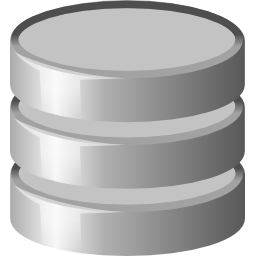
sqlitebrowser
Official home of the DB Browser for SQLite (DB4S) project. Previously known as "SQLite Database Browser" and "Database Browser for SQLite". Website at:
OTHER License
Bot releases are visible (Hide)
Published by MKleusberg over 9 years ago
Whilst it is not so long since the release of 3.6.0 this new version contains some important enhancements, and fixes issues that are getting filed a lot. Specifically UTF-8 characters in the SQL Editor window and Windows dependency installation issues.
Please note that with any new translation you will need to manually select it in the preferences if you have used an earlier version, however fresh installs should detect the new translation.
Enhancements
- Remove superfluous whitespace from Schema column in DB Structure view - #283 (thanks to @MKleusberg)
- Add option to remember last location for file dialogs - #224, #276, #281 (thanks to @MKleusberg)
- Add option for setting the font used in the SQL code editor - #299 (thanks to @MKleusberg)
- Preserve filters in Browse Data tab when changing tabs - #305 (thanks to @schdub)
- Allow setting the line type and the point shape in the plot area - #317 (thanks to @schdub)
- Add a 'Copy Create statement' popup action to Database Browser tab - #140 (thanks to @MKleusberg)
Bug fixes
- Fix UTF-8 characters in SQL code editor - #282 (thanks to @MKleusberg)
- Make sure to always show text data (instead of 'BLOB') in Browse Data tab no matter the column's data type in the table definition - 517ecec18bf53513fe3fef0ae7d6b1acf880f00e (thanks to @schdub)
- EditTableDialog: Add '=' in front of default value when it is a function - #166 (thanks to @MKleusberg)
- Fix a couple of typos - abc432fcd63a8d593335cc13e2ff9c7263119f55 (thanks to @mafagafogigante)
- Fix incorrect extra ');' after create table statement in exported SQL - #349 (thanks to @schdub)
- Regexp cannot handle NULL text - #353 (thanks to @MKleusberg)
Updated translations
- Update Russian translation - 07af4b6862c7939103e78b45cdca9800be4d8ee9 (thanks to @schdub)
- Add a Brazilian Portuguese translation - #328 (thanks to @mafagafogigante)
- Add an English (United Kingdom) translation - 0f68c85d4cecdc9bacce3cf12cc5300041142834 (thanks to @glawrence)
For packagers
- Fix encoding in CSV test cases - 584f5d66bb0c50befec1b01658b0a37e6c2f90b9 (thanks to @pinotree)
- Restructure tests - 57f2622e34df48d0901243b098f1447b5f260803, 27df9cfa4d7e9607dfdb32230888cd990d3a359f, e8b9de3212579436fe26becc45c6b05d7242fba8 (thanks to @pinotree)
- Use an external antlr2 library if available - ae08f772a2e404c39ad9d11eaf775403697f55c7 (thanks to @pinotree)
- Include translations in application resources - #310 (thanks to @schdub)
Windows release
- Add support for Windows XP again - 4f3855e7c8e08bbc70164e04005cd837fd445a98 (thanks to @rp-)
- Install the vcredist package during installation - d99d83f269e4f942e9e3dddba5b417005e4191b7 (thanks to @rp-)
Special thanks
- @glawrence - (One of our two new team members) for your awesome Community spirit, and the excellent wiki pages you're creating. 😄
- @schdub - (Our newest team member) for the Russian translations, much coding, and (hopefully) the upcoming ER bits. 😉
- @Z4us - For helping out with our issues. Especially the more technical sqlite database ones. 😀
- @deepsidhu1313 and @lbartoletti - For packaging and porting DB4S on Ubuntu and FreeBSD. 😄
Other notes
- MacOS X builds
- The standard SQLite build bundles SQLite 3.8.10.2
- The build including SQLCipher support bundles SQLCipher 3.2.0 (based on SQLite 3.8.6)
SHA256SUMS
- sqlitebrowser-3.7.0-win32.exe
- dd61e4a9458f89016a100da51bbdef636a9c907c2daae424ab61a5a5c468d189
- sqlitebrowser-3.7.0-win64.exe
- 614dbb321d10bef847cdfbd893a801b9b4db3d04feb7026b3b7711cd968b9424
- sqlitebrowser-3.7.0.dmg
- 421dc0d64a61f393bee6a482bc32fbdce4b4cdab6f5be10e9214624604079bbb
- sqlitebrowser-with_sqlcipher_support-3.7.0.dmg
- 37fa7dca77bad0cf14616f44538f2fb9372d97310be3017a57d1045051faf9b3
- SQLiteDatabaseBrowserPortable_3.7.0_English.paf.exe
- bb10b8c76a7b8d70fe3fc03de12f67414cf990d55dfeb6d01247af9b951847fc
Published by MKleusberg over 9 years ago
NOTE - On windows, if you get an error message about MSVCP120.dll being missing, then you need to install the (free) Microsoft Visual C++ Redistributable Packages for Visual Studio 2013, available here. It's pretty easy. 😉
Release 3.6.0 is here!
After a LOOONG wait (over two and a half months!) version 3.6.0 is ready for your use.
This is a very big update - including our very first 64-bit windows build - with tonnes of usability enhancements, bug fixes, and many improvements. You'll want to upgrade to this. 😀
Major new features are...
- Our first 64-bit windows release! If you notice any weirdness from it, please let us know. 😄
- Now using Scintilla for our code editor which brings many nice improvements like brace matching, code folding, error highlighting, multi-line tab and shift+tab, better code completion, help texts, etc.
- Better SQL export
- REGEXP support (see the wiki page for details...)
- NULL value highlighting - customisable in the preferences

Enhancements
- Highlight NULL values in all table views and make the highlighting configurable - #163 and #220 (thanks to @samir-aguiar)
- Use Scintilla as code editor - #260 (thanks to @MKleusberg)
- Allow manually setting the application language in the Preferences Dialog - #182 (thanks to @samir-aguiar)
- Pressing tab on last field of "Browse Data" now auto-creates a new record, making it faster to add new rows - #209 (thanks to @MKleusberg)
- Added an AppData file for all the Linux software centres - #178 (thanks to @glawrence)
- Add an option for the tab size in the SQL code editor - d8cdcbd5726112b84cb310f2cb17d7d7ef3e2c8b (thanks to @rp-)
- Add option to name the columns in the SQL export files - #242 (thanks to @schdub)
- Allow schema only export when exporting SQL files - #103 (thanks to @schdub)
- Allow resizing multiple columns at once in the Browse Data tab - #241 (thanks to @schdub)
- Mark syntax errors in the Execute SQL tab after their execution failed - 649b1790e54c091b354ea7cdcd33fb7a259137a4 (thanks to @MKleusberg)
- Data browsing using Database Structure table selection - #246 (thanks to @MKleusberg)
- Add support for non-integer primary keys in Without Rowid tables - #240 (thanks to @MKleusberg)
- Add option to Preferences Dialog to disable automatic version check - #173 and #208 (thanks to @MKleusberg)
- Improve error messages a little bit - 3c243978e79a6f390fe0907f74668217286a4a30, b2b068f33c79fe8c668b035de17530f3605007ce, and 808c771d4e395a23e2821c6400aeae56830870fc (thanks to @MKleusberg)
- Add support for CR line ending in the CSV import - #212 (thanks to @samir-aguiar)
- Add implementation for the REGEXP operator in SQL code - #215 (thanks to @MKleusberg)
- Allow copying information in About dialog - #222 (thanks to @MKleusberg)
- Set focus to text edit after clearing in Edit Data dialog - 50c034012f03d3eb76af297cca7d8a6d01bc3708 (thanks to @samir-aguiar)
- Support MSVC2013 builds - 8cbc13a106a680e7e1ce97e2e49bb85eb80e9d8f (thanks to @rp-)
Bug fixes
- Some translations had the Preferences menu in the wrong place on OSX - #200 (thanks to @MKleusberg)
- Fix new version check - 2c25b7ecb52944db225516a9b41c9f6c1860e749 (thanks to @MKleusberg)
- Fix +Infinite and -Infinite Expression on Export Database to SQL file - #244 (thanks to @schdub)
- Fix type of imported BLOB data - #239 (thanks to @schdub)
- Modify Table list selection could be 'fooled' by dragging - #261 (thanks to @MKleusberg)
- There were no file format filters in the Open File dialog when opening a database file - #266 (thanks to @samir-aguiar)
- Escape special characters in headers and values correctly in CSV export - #219 (thanks to @samir-aguiar)
- Grammar parser didn't read foreign key column constraints - #227 (thanks to @MKleusberg)
- Fix crash when having a table with a foreign key referencing a column the name of which uses different upper/lower case characters - #228 (thanks to @MKleusberg)
- Disable actions to save SQL when no file is open - #233 (thanks to @samir-aguiar)
- Don't add file filters on OS X in Edit Data dialog to work around a Qt bug - #230 (thanks to @samir-aguiar)
- Fix bug where sort arrows in the Browse Data tab were pointing in the wrong direction - #231 (thanks to @samir-aguiar)
Translations
- Updated the French translation - d6f9716cfda00389667fdd9176c32339ef7d49c0 (thanks to @mvt91)
Other notes
- New Windows builds
- New 64-bit build
- Updated to QT 5.4.1 (shared dll)
- Bundles SQLite 3.8.9
- Requires the (free) Microsoft Visual C++ Redistributable Packages for Visual Studio 2013 to be installed, available here.
- MacOS X builds
- The standard SQLite build bundles SQLite 3.8.9
- The build including SQLCipher support bundles SQLCipher 3.2.0 (based on SQLite 3.8.6)
Special thanks
- @glawrence for writing wiki pages, helping our with issues, and getting his first commit done for the AppData issue! 😉
- @richardfontana for helping us with legal pointers!
- @lbartoletti for updating the FreeBSD port.
- @deepsidhu1313 for volunteering to package .debs for our releases.
- @Z4us for answering people's questions and generally being helpful 😄
- @cbredesen for taking the time to compile a special 32-bit OSX build for us to help a DB4S Community member out
- And last but not least, thank you to all of the people who are suggesting ideas, or reporting issues and confirming back if the fixes work or not. It really makes a positive difference!
SHA256SUMS
- sqlitebrowser-3.6.0v3-win32.exe
- d3edc5fd80a152c7d219ba8298d8c52b3dd8a87f6a4f5a9fb66f00e619bbabe5
- sqlitebrowser-3.6.0v3-win64.exe
- 21c406468ed6f3a61909162a696602d6079c84d2c8cab96b61a9a24bde54e2c6
- sqlitebrowser-3.6.0.dmg
- 6231a90898cf2189b5d9715e64a04d59c9f1aa83ca81501274ab03316f0adf06
- sqlitebrowser-with_sqlcipher_support-3.6.0.dmg
- 580c439c8c43bd81adb234314ccb14a5972e3a4222287428f175b0f67fcd6ccf
- SQLiteDatabaseBrowserPortable_3.6.0_English.paf.exe
- d0288aca18b86efc6ef51d3e38f20632a637385a99a576bff4e0b7fb5530c7c8
Published by rp- over 9 years ago
This release fixes some important issues which showed up in v3.5.0 (just over a week ago).
Also, the embedded version of SQLite on MacOS X has been updated to version 3.8.8.2, matching the windows version.
Bug fixes
- Default Location field can't be changed in v3.5.0 on OSX - #197 (thanks to @samir-aguiar)
- Crash when a table name is empty - #194 (thanks to @MKleusberg)
- CSV Import bug - final row being missed - #193 (thanks to @rp-)
- Attach database when main is encrypted - #174 (thanks to @MKleusberg)
- Failure to delete some SQLite entries (.s3db) - #172 (thanks to @MKleusberg)
Other notes
- The MacOS X release has two potential downloads
- One download uses "standard" SQLite (v3.8.8.2)
- The other download uses SQLCipher (v3.2.0) to give encryption support for your SQLite databases
- You only need to download one of them, not both 😄
Published by rp- over 9 years ago
DB Browser for SQLite v3.5.0 is now available for download! 😀
One of the major improvements in this release, is support for encrypted databases (for MacOS X and Linux only, not Windows yet). This is done using the SQLCipher encryption library.
In addition to that, there are a lot of significant bug fixes and general improvements. It's definitely worth updating, if you're in doubt. 😄
Enhancements
- I18N - Simplified Chinese language support - #138 (thanks to @efreeking)
- Add tooltip for all table items - #139 (thanks to @xiangxw and @MKleusberg)
- Remember CSV export options - #149 (thanks to @MKleusberg)
- Distinguish Save and Save As when saving SQL files in the Execute SQL tab - #152 (thanks to @MKleusberg)
- Add support for compiling on OS/2 - #157 (thanks to @TeLLie)
- Add two buttons to navigate to the head and the tail - #169 (thanks to @yunfzhan)
- Compatibility with shadow build - #175 (thanks to @samir-aguiar)
- Support Indices without sorting - #176 (thanks to @MKleusberg)
- FreeBSD Port - #180 (thanks to @lbartoletti)
Enhancements with progress, though more still needs to be done
- Open Encrypted Database - #12 (thanks to @MKleusberg)
- Add full support for tables without rowid - #51 (thanks to @MKleusberg)
- NULL field values are not highlighted - #163 (thanks to @MKleusberg)
- Ability to change language - #182 #187 (thanks to @samir-aguiar)
Bug fixes
- Foreign Key in Edit Create Table - #109 (thanks to @MKleusberg)
- CSV export bug - Fields aren't automatically quoted when separator character is present in the data - #144 (thanks to @MKleusberg)
- [feature request]"Execute SQL": clear output if query returns nothing - #151 (thanks to @MKleusberg)
- Export to SQL INT Datatype Expression - #156 (thanks to @rp-)
- Crash when opening db without rowid and composite primary key - #159 (thanks to @rp-)
- Database Structure view: wrong parsing of CHECK constraints - #179 (thanks to @MKleusberg )
- tests: fix QCoreApplication parameters #185 (thanks to @pinotree)
Other notes
- The Windows release uses SQLite v3.8.8.2
- The MacOS X release has two potential downloads
- One download uses "standard" SQLite (v3.8.8.1)
- The other download uses SQLCipher (v3.2.0) to give encryption support for your SQLite databases
- You only need to download one of them, not both 😄
Published by rp- almost 10 years ago
Our first release using the new(-ish) name of "DB Browser for SQLite". 😄
In this release, our CSV file import and export code has been extensively
modified for better RFC compatibility. The CSV code has also been changed
to use a streaming approach (thanks Rene!) instead of loading everything
into memory first. This allows the import and export of large data sets, which
previously crashed the application when it ran out of memory.
Another important feature in this release is support for custom collation
sequences. This lets people use SQLite3 databases copied from their Android
phone or tablet. Previously, the database would load, but every operation
would error out with "No such collation sequence: LOCALIZED". Should be
useful. 😉
Naturally this release has several other bug fixes and usability tweaks, plus
the bundled version of SQLite has been updated to the latest (v3.8.7).
Enhancements
- Install icon to hicolor directory bug enhancement fix #136
- Updated OSX 10.10 (Yosemite) support status to confirmed #134
- Updated Linux support status to confirmed #72 #111
- <tab> key to move to next filter #106
- Fixed the new compile warnings on OSX #102
- Access more than one database #100
- Add extra path to make it compile on FreeBSD #93
- No such collation sequence: LOCALIZED #54
- French translation thanks to @mvt91 #92
- Allow custom types in edit table dialog #108
- Improve handling of default values in the edit table dialog #64 #126
- Improve database structure view 7b6bee11e5d5de0d72808939047242b3a2797393 9207e46a5e00206141277b3c50e1f1cf3732d207
Bug Fixes
- Exporting Text fields should always use quotation marks #135
- Insert data problem with NOT NULL #110
- Table export to CSV crashes for large tables with out-of-memory exception #107
- Refresh Button clears filters #105
- Default value not working correctly #97
- Crash with inserting 10000 rows #95
- Importing csv-file deletes spaces bug #84
- Fix query execution when there is an expression in the limit clause #91
- Don't allow creating indices on views c7c7774031701bfb993b5d50052ae26e4571da06
- Data browser: only one result filtered. Bottom left we see 0, where there is 1 #122
- Font size too small in log part of "Execute SQL" tab #131
- Grammar parser fails to parse two quotes as used for escaping one #128
Published by justinclift about 10 years ago
This release is purely for the project renaming. The code itself is the same as the v3.3.0 release.
Published by rp- about 10 years ago
Improvements
- Several, several fixes in our SQL grammar parser allowing you to edit more databases using the UI tools.
- Make adding new rows less confusing by showing automatically generated data by default values, triggers or the PK right after the new row is added. 6705e8c9f23845a826019347b6bdbd5c030cb913
- Edit Table dialog: Add option for adding a unique constraint to columns. ff50a94eef96830e94db20041abb17dce266d3c0
- UI improvements: Show line numbers in the SQL log (5f4066c351031e5e2633a7e9d4da2e11e7bcf137), avoid extreme column widths in the table view showing the results of a SQL statement (a3affde7823487febc2178894cd803a6b2d51971), add a new dock showing the DB schema (beae69296cc3eb7840311514ae9648b1991ba26c)
- Add a database schema pane (can be torn off), so the schema can be viewed while in the Execute SQL tab. beae69296cc3eb7840311514ae9648b1991ba26c
- Tag name correction in git repo. https://github.com/sqlitebrowser/sqlitebrowser/issues/53
Translations
- Added a Russian translation. 87bda982c1406494c59f74a6c71a31e546cfc216
- We have most of a German translation now.
Bug fixes
- Fixed a few "crashes when loading database" bugs. https://github.com/sqlitebrowser/sqlitebrowser/issues/56 https://github.com/sqlitebrowser/sqlitebrowser/issues/63 https://github.com/sqlitebrowser/sqlitebrowser/issues/77
- Fix import of CSV files containing multi-byte Unicode characters. d8bc658df78beac0f95d9292d026c7f8b90adfd8
- Complete quoting for parameters of some CMake commands. https://github.com/sqlitebrowser/sqlitebrowser/pull/71
- Some comments were corrected. https://github.com/sqlitebrowser/sqlitebrowser/pull/69
- Compilation warning [-Wformat] fixes. https://github.com/sqlitebrowser/sqlitebrowser/issues/65
- Outdated version number in src/app.plist file. https://github.com/sqlitebrowser/sqlitebrowser/issues/62
Published by rp- over 10 years ago
This version is a recommended upgrade from all previous releases. It has a large number of improvements and bug fixes. 😄
Of special note is the new Project files feature, for saving metadata about your SQLite Database files. Now when you change the onscreen size of columns or the sort order in the browse data tab, enter code in the SQL tab or the like, the new settings are kept between sessions. You don't need to restore them manually every time you load the database file. Just open the project file instead of the database file.
Improvements
- Add keyboard shortcuts for saving changes and for executing a SQL statement https://github.com/sqlitebrowser/sqlitebrowser/issues/22 https://github.com/sqlitebrowser/sqlitebrowser/commit/2136813bd6c8ae23167be6c27e2bd28c64ad2023 https://github.com/sqlitebrowser/sqlitebrowser/commit/682561fbb94b4f8149a47e363d3792771d80e9bb
- Add High DPI text rendering support for Mac OSX https://github.com/sqlitebrowser/sqlitebrowser/pull/21
- Remember column widths on Browse Data tab? https://github.com/sqlitebrowser/sqlitebrowser/issues/20
- Allow any character as field separator and quote character when importing/exporting CSV files https://github.com/sqlitebrowser/sqlitebrowser/issues/14 https://github.com/sqlitebrowser/sqlitebrowser/issues/23
- Added entries for the Help menu https://github.com/sqlitebrowser/sqlitebrowser/issues/13
- Also show temporary tables and views in the UI
- Browse Data Tab: Remember column widths of the current table when changing to another
- Initial code to allow translations of the UI into other languages (work in progress)
- Fixes for building with Qt 5
Windows only
- Updated the bundled version of SQLite to 3.8.5 https://github.com/sqlitebrowser/sqlitebrowser/issues/32
Bug Fixes
- Fix bugs in the SQL grammar parser which broke the UI for some tables, especially when some column constraints were used https://github.com/sqlitebrowser/sqlitebrowser/issues/34 https://github.com/sqlitebrowser/sqlitebrowser/issues/40 https://github.com/sqlitebrowser/sqlitebrowser/issues/42
- Enabling auto-increment toggle doesn't change definition field type to integer https://github.com/sqlitebrowser/sqlitebrowser/issues/24
- Edit Cell Data Dialog: Improve handling of binary data https://github.com/sqlitebrowser/sqlitebrowser/issues/16
Published by rp- over 10 years ago
Changes:
- New: Plotting, a quick and dirty way to draw graphs from your table data
- SQlite 3.8.2 grammar fix
- MacOSX: file assocations should be fixed
- Updated icon
- Bi-licensed under MPLv2 and GPLv3
Published by justinclift over 10 years ago
SQLite Database Browser 3.0.3
Changes:
- Fix crash if there is no new line in a comment add the end of a statement https://github.com/rp-/sqlitebrowser/issues/40
- Cleanup UI if database is closed https://github.com/rp-/sqlitebrowser/issues/44
- Sort objects by name in the structure tab
- Preselect currently selected table in the CVS export dialog https://github.com/rp-/sqlitebrowser/issues/41
- Fix parsing some CREATE TABLE statements with DEFAULT column constraint
- Fix broken update checker for windows
Published by justinclift over 10 years ago
SQLite Database Browser 3.0.2
Changes:
- Fix a memory leak
- Allow space characters in table and index names, disallow ` chars
- Update execute query table view when no results returned
- Fix non tables/column names with non ascii characters
Published by justinclift over 10 years ago
Fixed & new in 3.0.1:
- Key names in table/column names
- Copy/paste of single cell
- Version check for win32 builds
Published by justinclift over 10 years ago
Published by justinclift over 10 years ago
Final release candidate with windows installer





