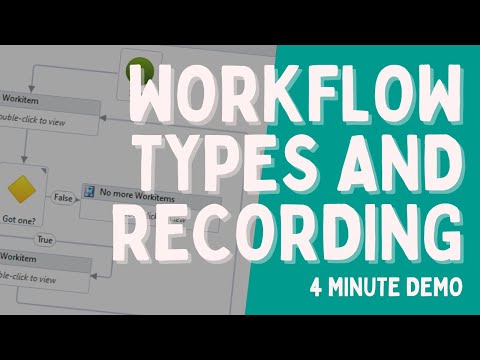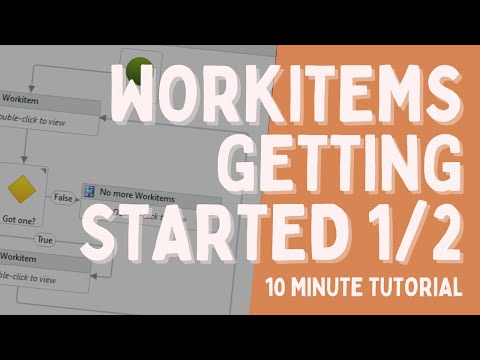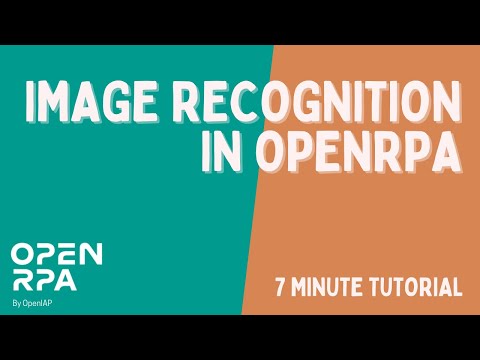openrpa
Free Open Source Enterprise Grade RPA
MPL-2.0 License
Bot releases are visible (Hide)
Published by skadefro about 2 years ago
What's Changed
- Fix issue with zoombie project/workflows by @skadefro in https://github.com/open-rpa/openrpa/pull/675
- Fix issue when deleting local workflows by @skadefro in https://github.com/open-rpa/openrpa/pull/676
- bump version by @skadefro in https://github.com/open-rpa/openrpa/pull/677
Full Changelog: https://github.com/open-rpa/openrpa/compare/1.4.35...1.4.36
Published by skadefro about 2 years ago
What's Changed
- fix remove event by @skadefro in https://github.com/open-rpa/openrpa/pull/668
- Add support for textContent by @skadefro in https://github.com/open-rpa/openrpa/pull/669
- Patch VS code after microsoft FUCKED UP and removed important develop… by @skadefro in https://github.com/open-rpa/openrpa/pull/670
- Add minor work around to missing Parameters issue by @skadefro in https://github.com/open-rpa/openrpa/pull/671
- Update otel by @skadefro in https://github.com/open-rpa/openrpa/pull/672
- Fix skiponline when removing project by @skadefro in https://github.com/open-rpa/openrpa/pull/673
- bump by @skadefro in https://github.com/open-rpa/openrpa/pull/674
Full Changelog: https://github.com/open-rpa/openrpa/compare/1.4.34...1.4.35
Published by skadefro over 2 years ago
What's Changed
- Fix recursive loop by @skadefro in https://github.com/open-rpa/openrpa/pull/663
- delete WorkItemQueues locally by @skadefro in https://github.com/open-rpa/openrpa/pull/664
- sync images names, remove unused images by @skadefro in https://github.com/open-rpa/openrpa/pull/665
- Remove getting innerhtlm in value. Update attributes when refreshing by @skadefro in https://github.com/open-rpa/openrpa/pull/666
- bump to 1.4.34 by @skadefro in https://github.com/open-rpa/openrpa/pull/667
Full Changelog: https://github.com/open-rpa/openrpa/compare/1.4.33...1.4.34
Published by skadefro over 2 years ago
What's Changed
- Update readme by @skadefro in https://github.com/open-rpa/openrpa/pull/648
- add insert or update many by @skadefro in https://github.com/open-rpa/openrpa/pull/649
- Don't mess with state by @skadefro in https://github.com/open-rpa/openrpa/pull/650
- add InsertOrUpdateMany to client by @skadefro in https://github.com/open-rpa/openrpa/pull/651
- improve speed for "update from data table" by @skadefro in https://github.com/open-rpa/openrpa/pull/652
- Don't touch state by @skadefro in https://github.com/open-rpa/openrpa/pull/653
- remove addon3 folder by @skadefro in https://github.com/open-rpa/openrpa/pull/655
- remove unused OpenRPA.Updater by @skadefro in https://github.com/open-rpa/openrpa/pull/656
- Fix issue robot not saving updates to file detector by @skadefro in https://github.com/open-rpa/openrpa/pull/657
- bump version to 1.4.31 by @skadefro in https://github.com/open-rpa/openrpa/pull/658
- rewrite impersonation from Obsolete version by @skadefro in https://github.com/open-rpa/openrpa/pull/659
- Add default path to ExecuteTransaction by @skadefro in https://github.com/open-rpa/openrpa/pull/660
- Fix RunExcelMacrowhen for filenames with space by @skadefro in https://github.com/open-rpa/openrpa/pull/661
- minor improvements by @skadefro in https://github.com/open-rpa/openrpa/pull/662
- Fix unicode character issue when sending to extension @skadefro in https://github.com/open-rpa/openrpa/pull/662
- Don't send delete when removing missing items @skadefro in https://github.com/open-rpa/openrpa/pull/662
- Return innerhtml if text is empty and has no children @skadefro in https://github.com/open-rpa/openrpa/pull/662
Full Changelog: https://github.com/open-rpa/openrpa/compare/1.4.30...1.4.33
Published by skadefro over 2 years ago
What's Changed
- Fix RunExcelMacrowhen for filenames with space by @skadefro in https://github.com/open-rpa/openrpa/pull/661
Full Changelog: https://github.com/open-rpa/openrpa/compare/1.4.31...1.4.32
Published by skadefro over 2 years ago
What's Changed
- Update readme by @skadefro in https://github.com/open-rpa/openrpa/pull/648
- add insert or update many by @skadefro in https://github.com/open-rpa/openrpa/pull/649
- Don't mess with state by @skadefro in https://github.com/open-rpa/openrpa/pull/650
- add InsertOrUpdateMany to client by @skadefro in https://github.com/open-rpa/openrpa/pull/651
- improve speed for "update from data table" by @skadefro in https://github.com/open-rpa/openrpa/pull/652
- Don't touch state by @skadefro in https://github.com/open-rpa/openrpa/pull/653
- remove addon3 folder by @skadefro in https://github.com/open-rpa/openrpa/pull/655
- remove unused OpenRPA.Updater by @skadefro in https://github.com/open-rpa/openrpa/pull/656
- Fix issue robot not saving updates to file detector by @skadefro in https://github.com/open-rpa/openrpa/pull/657
- bump version to 1.4.31 by @skadefro in https://github.com/open-rpa/openrpa/pull/658
- rewrite impersonation from Obsolete version by @skadefro in https://github.com/open-rpa/openrpa/pull/659
- Add default path to ExecuteTransaction by @skadefro in https://github.com/open-rpa/openrpa/pull/660
Full Changelog: https://github.com/open-rpa/openrpa/compare/1.4.30...1.4.31
Published by skadefro over 2 years ago
What's Changed
- Fix delete issue, when using robot in offline mode by @skadefro in https://github.com/open-rpa/openrpa/pull/647
Full Changelog: https://github.com/open-rpa/openrpa/compare/1.4.29...1.4.30
Published by skadefro over 2 years ago
OpenFlow now allows auto pushing work items to a new queue, on success or failed status.
In this release, you can can override those queues, per work item doing add/update
Also, nm.execute script has been updated to better comply with new version of chrome extension.
Published by skadefro over 2 years ago
What's Changed
Much of this is also covered in the video at

Doing install, you need to enabled mainframe automation, by selecting "weill be installed on local hard drive"

Then in a new workflow, drag in a "Terminal Session" activity.

All actions have to happen inside this activity. By default, you can see the actions in a window while they are running, you can disable this by setting "Hide UI" to True.
Now, click "Open Recorder" and fill in hostname, port and select a terminal type
For older mainframes, select "IBM-3179-2" ( to use tn3270 )

For newer mainframes like AS/400 you can select "IBM-3278-2" or "IBM-3477-FC" as term type in the recorder window, ( to use tn5250 )
you can tab to select an input field, or mouse click on an input field, and then click "set text" to set a value for that field ( green )

You can read both input and string fields by clicking on them, and clicking "get text" ( red og green fields )

If you enable "catch keys" any special keys, enter/backspace etc will get caught and added as an activity. ( only some keys are supported, for special keys like F22 edit the text in "Send Key" activity to match the key you want to send )

If you enable "Hi on move" any field you mouse over will get highlighted and selected. Handy for getting a grasp on what fields is present.

If you want to send text to the terminal regardless of what field is selected, use "send text"
Almost all activities have an "Wait for keyboard" you can set true, to wait for the keyboard to be unlocked.
When swapping between screens you should add a "wait for text" activity, to ensure you are on the screen you expect.

Full Changelog: https://github.com/open-rpa/openrpa/compare/1.4.25...1.4.28
Published by skadefro over 2 years ago
What's Changed
- Add BETA release of Terminal Emulator by @skadefro in https://github.com/open-rpa/openrpa/pull/632
Doing install, you need to enabled mainframe automation, by selecting "weill be installed on local hard drive"

Then in a new workflow, drag in a "Terminal Session" activity.

All actions have to happen inside this activity. By default, you can see the actions in a window while they are running, you can disable this by setting "Hide UI" to True.
Now, click "Open Recorder" and fill in hostname, port and select a terminal type
For older mainframes, select "IBM-3179-2" ( to use tn3270 )

For newer mainframes like AS/400 you can select "IBM-3278-2" or "IBM-3477-FC" as term type in the recorder window, ( to use tn5250 )
you can tab to select an input field, or mouse click on an input field, and then click "set text" to set a value for that field ( green )

You can read both input and string fields by clicking on them, and clicking "get text" ( red og green fields )

If you enable "catch keys" any special keys, enter/backspace etc will get caught and added as an activity. ( only some keys are supported, for special keys like F22 edit the text in "Send Key" activity to match the key you want to send )

If you enable "Hi on move" any field you mouse over will get highlighted and selected. Handy for getting a grasp on what fields is present.

If you want to send text to the terminal regardless of what field is selected, use "send text"
Almost all activities have an "Wait for keyboard" you can set true, to wait for the keyboard to be unlocked.
When swapping between screens you should add a "wait for text" activity, to ensure you are on the screen you expect.

Full Changelog: https://github.com/open-rpa/openrpa/compare/1.4.25...1.4.27
Published by skadefro over 2 years ago
What's Changed
- Add BETA release of Terminal Emulator by @skadefro in https://github.com/open-rpa/openrpa/pull/632
Please see https://github.com/open-rpa/openrpa/releases/tag/1.4.27 for guide
Full Changelog: https://github.com/open-rpa/openrpa/compare/1.4.25...1.4.26
Published by skadefro over 2 years ago
Published by skadefro over 2 years ago
What's Changed
- Add Guess Column Type to Read Range by @skadefro in https://github.com/open-rpa/openrpa/pull/630
Full Changelog: https://github.com/open-rpa/openrpa/compare/1.4.23...1.4.24
Published by skadefro over 2 years ago
What's Changed
- Fix issue with folder not found by @skadefro in https://github.com/open-rpa/openrpa/pull/629
Fix issue with folder not found
Add a few more tests to read cell
Full Changelog: https://github.com/open-rpa/openrpa/compare/1.4.22...1.4.23
Published by skadefro over 2 years ago
What's Changed
- Add support for using appdata for settings and db by @skadefro in https://github.com/open-rpa/openrpa/pull/626
- Arrange windows by @skadefro in https://github.com/open-rpa/openrpa/pull/627
- Add support for custom folder on pop workitem by @skadefro in https://github.com/open-rpa/openrpa/pull/628
Full Changelog: https://github.com/open-rpa/openrpa/compare/1.4.21...1.4.22
Published by skadefro over 2 years ago
What's Changed
- Add option to mark workflow as background by @skadefro in https://github.com/open-rpa/openrpa/pull/622
- Initial rewrite of using FindByPosition for Get Element and mouse over by @skadefro in https://github.com/open-rpa/openrpa/pull/624
- Fix edit xaml/Package Manager button by @skadefro in https://github.com/open-rpa/openrpa/pull/625
Full Changelog: https://github.com/open-rpa/openrpa/compare/1.4.19...1.4.21
Published by skadefro over 2 years ago
What's Changed
- Add option to mark workflow as background by @skadefro in https://github.com/open-rpa/openrpa/pull/622
- Initial rewrite of using FindByPosition for Get Element and mouse over by @skadefro in https://github.com/open-rpa/openrpa/pull/624
Full Changelog: https://github.com/open-rpa/openrpa/compare/1.4.19...1.4.20
Published by skadefro over 2 years ago
Published by skadefro over 2 years ago
Workitems
Robot now supports workitem ( offline robots does not support this yet )
Removed CEF ( chrome browser embedded inside OpenRPA ).
So "Getting started" tab is gone, you can access the page using F1 while no workflow activity is selected ( if a workflow activity is selected pressing F1 will not send you to the help screen for that activity )
Login is no longer handled in the robot. If robot is missing a token, it will open your local browser and ask you to login there.
This also means the MSI installer is more than 90 megabytes smaller.
⚠️Breaking change⚠️ in the way "Invoke OpenRPA'' saves the workflows. it now uses "Project and name" instead of relative filename ( it will auto update the workflow when you open it )
This also means you cannot run workflows that uses invoke OpenRPA on older robots after saving them with the new robot. ( old workflows will work in both old and new versions )
⚠️Possible breaking change ⚠️
Read Range will now "auto detect" datatypes for each column, if first row contain data.
if no data exists, it will default back to string as always. So validate workflows using "Read Range"
What's Changed
- Fix issue with permissions on the new projects by @skadefro in https://github.com/open-rpa/openrpa/pull/611
- Fix issue with error message from Invoke OpenFlow by @skadefro in https://github.com/open-rpa/openrpa/pull/612
- Improve Bulk insert for large data sets by @skadefro in https://github.com/open-rpa/openrpa/pull/613
- Add mising property name/descriptions by @skadefro in https://github.com/open-rpa/openrpa/pull/614
- Add ExportDocument activity for Word Documents by @skadefro in https://github.com/open-rpa/openrpa/pull/615
- Close 1.4.18 by @skadefro in https://github.com/open-rpa/openrpa/pull/616
- Fix missing translations for new ExportDocument activity by @skadefro in https://github.com/open-rpa/openrpa/pull/617
Full Changelog: https://github.com/open-rpa/openrpa/compare/1.4.17...1.4.18
Published by skadefro over 2 years ago
Workitems
Robot now supports workitem ( offline robots does not support this yet )
Removed CEF ( chrome browser embedded inside OpenRPA ).
So "Getting started" tab is gone, you can access the page using F1 while no workflow activity is selected ( if a workflow activity is selected pressing F1 will not send you to the help screen for that activity )
Login is no longer handled in the robot. If robot is missing a token, it will open your local browser and ask you to login there.
This also means the MSI installer is more than 90 megabytes smaller.
⚠️Breaking change⚠️ in the way "Invoke OpenRPA'' saves the workflows. it now uses "Project and name" instead of relative filename ( it will auto update the workflow when you open it )
This also means you cannot run workflows that uses invoke OpenRPA on older robots after saving them with the new robot. ( old workflows will work in both old and new versions )
⚠️Possible breaking change ⚠️
Read Range will now "auto detect" datatypes for each column, if first row contain data.
if no data exists, it will default back to string as always. So validate workflows using "Read Range"