
Collapse
An Advanced Launcher for miHoYo Games
MIT License
Bot releases are hidden (Show)
Published by Cryotechnic over 1 year ago

Collapse 1.71.3: Pending Name
Welcome to Collapse version 1.71.3 [Version Name TBD]! This is a PREVIEW BUILD. NOTES ARE NOT FINAL. Please report any issues here!
What's New?
1.71.3
- Updated locales
- Fixed small UI mode causing scaling issues for some elements
- Several bugfixes for installation management & update extraction functions
- Hot fix for
ApplyUpdatesince Bitbucket mirror no longer works - Added Cloudflare R2 as a temporary alternative to Bitbucket mirror
- Temporarily removed Bitbucket as a repository mirror
1.71.2
- Fixed error where game would somehow continue installing in the background
- Fixed locale ID mismatches
- Fix community tool order
- Changed Discord Rich Presence to be able to show the game title instead of the launcher title
1.71.1
- Fixed some strings
- Fixed app crashing in certain circumstances when changing the Gamma slider value
- New community tools
- Code cleanup
New Feature: Game Settings for Genshin Impact
Major Changes
- New community tools
- Locale updates
a842f79 !
Full Changelog: https://github.com/neon-nyan/Collapse/compare/CL-v1.71.1-pre...v1.71.2-pre
Published by Cryotechnic over 1 year ago

Collapse 1.71.2: Pending Name
Welcome to Collapse version 1.71.2 [Version Name TBD]! This is a PREVIEW BUILD. NOTES ARE NOT FINAL. Please report any issues here!
Note: Due to the overwhelming amount of commits that are done to this repository (almost 400 since the last major patch), it is no longer possible for us to individually tag each commit to explain what they do. Should you feel inclined, feel free to peruse our commit history. Thank you for supporting Collapse!
What's New?
1.71.2
- Fixed error where game would somehow continue installing in the background
- Fixed locale ID mismatches
- Fix community tool order
- Changed Discord Rich Presence to be able to show the game title instead of the launcher title
1.71.1
- Fixed some strings
- Fixed app crashing in certain circumstances when changing the Gamma slider value
- New community tools
- Code cleanup
New Feature: Game Settings for Genshin Impact
Major Changes
- New community tools
- Locale updates
a842f79 !
Full Changelog: https://github.com/neon-nyan/Collapse/compare/CL-v1.71.1-pre...v1.71.2-pre
Published by Cryotechnic over 1 year ago

Collapse 1.71.1: Pending Name
Welcome to Collapse version 1.71.1 [Version Name TBD]! This is a PREVIEW BUILD. NOTES ARE NOT FINAL. Please report any issues here!
Note: Due to the overwhelming amount of commits that are done to this repository (almost 400 since the last major patch), it is no longer possible for us to individually tag each commit to explain what they do. Should you feel inclined, feel free to peruse our commit history. Thank you for supporting Collapse!
What's New?
1.71.1
- Fixed some strings
- Fixed app crashing in certain circumstances when changing the Gamma slider value
- New community tools
- Code cleanup
New Feature: Game Settings for Genshin Impact
Major Changes
- New community tools
- Locale updates
a842f79 !
Published by Cryotechnic over 1 year ago

Collapse 1.71.0: Pending Name
Welcome to Collapse version 1.71.0 [Version Name TBD]! This is a PREVIEW BUILD. NOTES ARE NOT FINAL. Please report any issues here!
Note: Due to the overwhelming amount of commits that are done to this repository (almost 400 since the last major patch), it is no longer possible for us to individually tag each commit to explain what they do. Should you feel inclined, feel free to peruse our commit history. Thank you for supporting Collapse!
What's New?
New Feature: Game Settings for Genshin Impact
Major Changes
- New community tools
- Locale updates
a842f79 !
Published by Cryotechnic over 1 year ago

Collapse 1.70.14: Trailblazer
Welcome to Collapse version 1.70.14 - Codename: Trailblazer! We packed a ton of new features that we thought you guys might enjoy, while also fixing lots of bugs and improving the overall launcher experience. We hope you enjoy using the launcher as much as we did making it!
Note: Due to the overwhelming amount of commits that are done to this repository (almost 400 since the last major patch), it is no longer possible for us to individually tag each commit to explain what they do. Should you feel inclined, feel free to peruse our commit history. Thank you for supporting Collapse!
What's New?
1.70.14
- [Honkai Impact 3rd] Fixed Cache Update to detect "asb.dat" file as an "unused file"
- [Honkai Impact 3rd] Fixed double slash while writing Verify.txt lines for Cache Update
- [Honkai Impact 3rd] Fixed Game Repair causing redownload on the CG files in-game
- [Honkai Impact 3rd] Fixed Game Repair not being able to detect CG file list
- [Core] Removed unused
CheckIntegritycode
1.70.13
- Fix broken HI3 cache & game repair functionality
- Adjust Honkai Cache changes to legacy property
- Revert EncTool submodule to
3abb4a
1.70.12
- Several bugfixes for installation management & update extraction functions
- Hot fix for
ApplyUpdatesince Bitbucket mirror no longer works - Added Cloudflare R2 as a temporary alternative to Bitbucket mirror
- Temporarily removed Bitbucket as a repository mirror
New Feature: Game Settings for Honkai: Star Rail
As with Honkai Impact 3rd, you can now adjust some game settings within Collapse, including Graphics Settings, setting a custom FPS (up to 120 FPS) value, and tweaking various audio settings. Keep in mind that this feature is still experimental and it might break the Game Settings menu in-game.
0c40f32 !
New Feature: Community Tools
After many requests from our community as well as interally, we are finally pleased to announce the implementation of a dedicated button for Community Tools. This allows the user to directly interact with those tools without having to leave Collapse, through the WebView2 library, courtesy of Microsoft. While we currently do not support user modification of those tools, should there be enough demand for it, we may choose to implement it in the future. Let us know by providing feedback through the official Collapse support channels.
https://github.com/neon-nyan/Collapse/assets/9833218/cd266ac7-1a2a-43cb-bf0b-07e555faa464
cc2744e !
New Feature: Playtime Tracking (Thanks @gablm !)
Another requested feature is the ability to track playtime. While Collapse will not be able to track the amount of time played prior to this update, rest assured that you can modify the time you have played in the game. Currently, the time played does not display in your Discord status.
https://github.com/neon-nyan/Collapse/assets/9833218/6d914df6-a94e-4f5c-bc4d-61d7e8ab0b89
a26ff8c !
New Feature: Discord RPC Integration
If you've somehow been stalking us, you may have seen Collapse show up as a supported game on Discord. We've been experimenting with the Discord SDK for quite a while now, but didn't want to add yet another feature to the 1.69.X release lifecycle, so we moved it to 1.70.0! You may have also noticed this feature being prominently displayed in the App Settings page, but it didn't work because we haven't enabled the feature yet, so here it is, in all its glory!

This feature comes toggled "Off" by default, but can be enabled by going into the App Settings and toggling "Show Discord Presence". An app restart is not required, but you may need to go back to the Launcher page for Discord to register Collapse properly.

0b49966 !
Announcement: Official Collapse Launcher Discord Server
We are pleased to finally announce, after many months of deliberation, that the Collapse Launcher Discord server is now open to the public! Everyone is welcome to join and hang out! This server will serve as the go-to place if you have any questions, ideas, or if you just want to chat about anything regarding the launcher, any currently published miHoYo games or, you know, how your day went!
Here's the invite link: https://discord.gg/vJd2exaS7j
We hope to see you there!
New Feature: Notification panel
Collapse will now show you all your notifications in a dedicated panel to de-clutter the interface. This also has the added benefit that we can push more notifications at a given time if needed.
Major Changes
Faster background image loading by optimizing ColorThief submodule (Thanks @Scighost !)
We are optimizing the way ColorThief generates the color palettes for Collapse. Please keep in mind that this changes may causes some issues if you're trying to load an image the supported bit-depth (24bppRGB, 32bppRGB, 32bppRGBA).
05ad2db ! +
- Ability to disable warnings while changing game region
2a13a68!

-
New Locales: Japanese, Deutsch and Traditional Chinese. Thank you to all our contributors on Crowdin! A reminder that, if possible, please make sure to test your changes in the launcher BEFORE making the official contributions on Crowdin, as this saves us time when a string is too long/too short. Thanks again!
-
Numerous fixes for new Honkai Impact 3rd 6.7 Dispatcher Key format: This will allow us to continue to support Honkai Impact 3rd on Collapse!
-
Internal adjustments to support new Genshin Impact download format: Previously, Genshin Impact would download bigger archives and we would take care of splitting the files into smaller chunks for easier merging and tracking. In preparation for version 4.0, it seems that the developer is splitting the game distribution into smaller archive bundles. This is now taken into account when downloading & updating Genshin Impact.
-
Fixing Genshin Impact & Honkai: Star Rail dispatcher code to support developer changes.
Minor changes
-
[Launcher - Backend] Add Tiered Compilation Parameters
e4ce8f7! -
[Launcher - Backend / Honkai Impact 3rd] Fixed the Game Repair crashes while reading CGMetadata
453aa12! - [Launcher - Backend / Honkai Impact 3rd / Honkai: Star Rail] Fixes some installation issues due to new code rewrite.
-
[Launcher - UI] Fixed update window still showing 4-ver sematic format
868bcbb! -
[Launcher - Backend] Fixed the launcher failed to detect delta-patch on pre-load
0ae3add! -
[Launcher - Backend / Honkai: Star Rail] Fixed Video Metadata got incorrect URL
8e264cf! -
[Launcher - Backend] Fixed the launcher to crash during pre-load verification
62d6aa4! -
[Launcher - Backend] Fixed the game not outputting any logs while "Show Console" is disabled
30dbac1!
Full Changelog: https://github.com/neon-nyan/Collapse/compare/CL-v1.70.1-pre...CL-v1.70.12
Published by neon-nyan over 1 year ago
Attention
This build is supposed to provide some hotfixes for some bugs found in the last release. Please update your launcher to this v1.70.8 release if you encounter any issues with the game installation with the last v1.70.4 release.
Update: 2023/06/07 - 09:50 +7
We've noticed that the launcher still asking for another package to download while updating Honkai: Star Rail even the pre-load has already been downloaded. In this regards, please update your launcher to this latest v1.70.8 release to fix the issue.
We apologize for the issues occured
Thank you~

1.70.8-preview
We're just pushing another update for upcoming release, 1.70.x which includes some bug fixes and new additional feature for you to try. Please keep in mind that the new features introduced in this build are mostly in an early development stage and bugs are to be expected. Changelog descriptions may vary for the final version of this release.
Please report your findings by opening an issue. Thanks!
What's New?
New Feature: Game Settings for Honkai: Star Rail (PR: #129)
Now, you can adjust some game settings within Collapse, including Graphics Settings, Custom FPS (up to 120 FPS) and Audio Settings. Keep in mind that this feature is still experimental and it might break the Game Settings menu in-game.
0c40f32 !
Faster background image loading by optimizing ColorThief submodule (Feat. @Scighost)
We are optimizing the way ColorThief generating the color palettes for the app. Please keep in mind that this changes may causes some issues if you're trying to load an image outside this supported bit-depth: 24bppRGB, 32bppRGB, 32bppRGBA.
05ad2db !
Minor changes
-
[Launcher - Backend] Add Tiered Compilation Parameters
e4ce8f7!
What's Fixed? (Since 1.70.4-preview)
-
[Launcher - Backend / Honkai Impact 3rd] Fixed the Game Repair crashes while reading CGMetadata
453aa12! - [Launcher - Backend / Honkai Impact 3rd / Honkai: Star Rail] Fixes some installation issues due to new code rewrite.
What's Fixed? (Since 1.70.3-preview)
-
[Launcher - UI] Fixed update window still showing 4-ver sematic format
868bcbb! -
[Launcher - Backend] Fixed the launcher failed to detect delta-patch on pre-load
0ae3add!
What's Fixed? (Since 1.70.2-preview)
-
[Launcher - Backend / Honkai: Star Rail] Fixed Video Metadata got incorrect URL
8e264cf! -
[Launcher - Backend] Fixed the launcher to crash during pre-load verification
62d6aa4! -
[Launcher - Backend] Fixed the game not outputting any logs while "Show Console" is disabled
30dbac1! -
[Launcher - Backend] Fixed the game not outputting any logs while "Show Console" is disabled
30dbac1!
Published by neon-nyan over 1 year ago

1.70.1-preview
We're starting to roll out the preview build of the next release, 1.70.x for you to try. Please keep in mind that the new features introduced in this build are mostly in an early development stage and bugs are to be expected. Changelog descriptions may vary for the final version of this release.
Please report your findings by opening an issue. Thanks!
What's New?
New Feature: Game Repair and Cache Update mechanism for Honkai: Star Rail
Similarly to what we already have in Honkai Impact 3rd, we are now bringing Game Repair and Cache Update functionality to Honkai: Star Rail.

New Feature: Notification panel
New Feature: Discord RPC Integration
If you've somehow been stalking us, you may have seen Collapse show up as a supported game on Discord. We've been experimenting with the Discord SDK for quite a while now, but didn't want to add yet another feature to the 1.69.X release lifecycle, so we moved it to 1.70.0! You may have also noticed this feature being prominently displayed in the App Settings page, but it didn't work because we haven't enabled the feature yet, so here it is, in all its glory!

This feature comes toggled "Off" by default, but can be enabled by going into the App Settings and toggling "Show Discord Presence". An app restart is not required, but you may need to go back to the Launcher page for Discord to register Collapse properly.

0b49966 !
Major Changes
- Ability to disable warnings while changing game region
2a13a68!

- New Locale: Japanese (by: @Vermilion-Sinsha)
045fb68!
Minor changes
-
[Launcher - Backend] Use
GameTypeinstead ofVendorTypeProp.VendorTypeto determine log name71e6d82! -
[Launcher - UI] Minor UI changes and fixes
04adb10!43f42cf! -
[i18n - zh-CN] Simplified Chinese Localization Update by @misaka10843
6b371b4! -
[Launcher - Backend] Code cleanup
8f07a7c! -
[Launcher - Backend] Get StartCheckUpdate executed first
8af523e! -
[Launcher - Backend] Improve image loading by caching the resized one
052ec8a! -
[Launcher - Backend] Use
PngEncoderIdif it hasBitmapAlphaMode.Straightonlyc286749! -
[Launcher - UI] Small UI Tweaks
e83be85!,d9e17e0! -
[Launcher - Backend] Update
TargetFrameworkto net7.0-windows10.0.22000.04b08f5b!
What's Fixed?
-
[Launcher - Backend] Fixed
RegistryRootnot using a correct path35df8cb! -
[Launcher - Backend] Fixed the
InstallManagerfail to determine remained existing size and space879f28b! -
[Launcher - Backend] Fixed log file sometimes not be able to be read for some games
eb129fb! -
[Launcher - Backend] Fixed the process watcher accidentally cancelled caused by shared token
45f80ef! -
[Launcher - EncTool] Fix SRDispatcherInfo not disposed while SRMetadata is disposed
0f94d68! -
[Launcher - Backend] Don't use TransitionCollection for
LauncherFramein7a25cab! -
[Launcher - Backend] Force GC after loading background image
13a7a3c! -
[Launcher - Backend] Fix new update version notif still showing 4-num sematic version
4dc96d7! -
[Launcher - UI] Fix got a wrong location for HSR ScreenShots folder
954c75b!
Published by Cryotechnic over 1 year ago
Attention
This build is supposed to provide some hotfixes for some bugs found in the last release. Please update your launcher to this v1.69.23 release if you encounter any issues with the game installation with the last v1.69.20 release.
Update: 2023/06/07 - 09:50 +7
We've noticed that the launcher still asking for another package to download while updating Honkai: Star Rail even the pre-load has already been downloaded. In this regards, please update your launcher to this latest v1.69.23 release to fix the issue.
We apologize for the issues occured
Thank you~

1.69.23: Version Kiana
We can't believe it's been over 2 years since this project was first launched. A big thank you to all our developers and users for continuing to work and use this application. We hope you're having as much fun using it as we did making it!
It's been a while since the last major release of Collapse (almost 4 months ago ^.^). We wanted to make sure we get this release right, as its name coincides with one in a game we (hopefully) all hold dear in our hearts. Honkai Impact 3rd was a turning point for a lot of us from the Collapse development team, and so we wanted to take the time to make this version extra special to commemorate its launch. That being said, please take note that we are all volunteers working on this project. This means that Collapse can receive slower, maintenance updates for an extended period of time should we have more pressing matters to attend to in the real world.
This release changelog is going to be structured a bit differently than the other ones (someone else is writing it, teehee). Without further ado, buckle up, because this is biiiiiiiig update \o/
What's New?
Change in Versioning Scheme (again)
Starting with Codename: Version Kiana, Collapse is officially switching from a 4 number denomination to 3 number denomination. This is a breaking change for the end user, but ensures that we adhere to the Semantic Versioning 2.0.0 (SemVer for short) versioning scheme, so we felt it was in our best interest to transition to this version scheme. To boil it down, this means the following:
- Instead of having a version number of, for example,
1.0.64.0, the new version format will now be1.64.0. Previous versions are not subject to the versioning scheme. The explanation below will use the aformentioned example.- 1 is the MAJOR version number. Unless otherwise stated, this number should never change (unless we make a drastic overhaul to the launcher, such as a full application rewrite)
- 64 is the MINOR version number. This is the number that gets incremented whenever we release new features
- 0 is the PATCH version number. This is incremented whenever we make bug fixes on the current release lifecycle.
It's important to note that you will no longer be able to downgrade to a version prior 1.69.0 once you apply this update due to a backend code update to accommodate for this change. While we will do our best to offer help should you encounter any issues to versions prior to 1.69.0, support is not guaranteed, so if you choose to stay on the old version, proceed at your own risk.
This change will allow us to more easily determine version numbers when we release them to you. Thanks for understanding! ❤️
New Feature: Improved New User Experience
Shipping with Collapse 1.69.0 is a new setup experience that streamlines the setup process, while also introducing some new features!
And here's more UI tweaks!
Click here to see the preview
Here's the new setup process for Collapse!
Click here to see the preview
719c21e !, 3249ce1 !, b4f0d2d !, 0ed5304 !, 94a787a !
New Feature: Window Resizing
Yet another requested feature that is now available in Collapse 1.69.0. This allows the user to make the launcher window smaller, which means that Collapse now also supports 4:3 monitors! Yay!

New Feature: Release Channel Switching

As the title says, this enables the user to directly switch from the Stable, battle-tested version of Collapse to a more experimental branch of Collapse, which is updated more frequently but can contain more breaking changes.
Should you consider switching to the experimental branch ("Dev"), please make sure to report any bugs that you may encounter by creating an issue over on GitHub (https://github.com/neon-nyan/Collapse/issues). Thanks for helping us make Collapse a better launcher!
ca524ed !
New Feature: Admin Restart Prompt
Starting with Collapse 1.69.0 (originally introduced in Collapse 1.0.64.0-preview), the launcher will prompt you for privilege escalation if you are running it as an unauthorized (without administrator permissions) user. To make it clear: Collapse has always asked you for these privileges and will continue to do so for the foreseeable, because of some Win32 API calls we've made, as well as to read data from the registry, installing games and customising the launcher experience.
The prompt looks like so:
Should you choose to ignore this, Collapse will terminate itself and require you to run it as an administrator. By integrating it into the launcher itself, we hope to make it more user friendly for people that just want to use this as a better alternative to the default launcher.
Special thanks to @CryoTechnic for the initial proposal & implementation!
ad73dfc!, 591b384 !
New Game – Honkai: Star Rail, coming April 26th!
This game needs no introduction, but we all knew it was coming. Honkai: Star Rail is officially launching on April 26th 2023. We're super excited to play it, and hopefully, so are you! Collapse will support the preloading (on April 23rd 2023) and installation of Honkai: Star Rail, assuming everything works as expected. As stated before, you will not be able to access Honkai: Star Rail in Collapse before April 23rd due to a backend configuration update that we will manually push out once we complete our preparations for supporting the game. The launcher will automatically apply the latest configuration update once it is pushed out, so you don't need to do anything on your end!
See you aboard the Astral Express, Trailblazer!
New Feature: Running Multiple Instances of Collapse
Previously, users were not able to run multiple Collapse processes without running into issues. This has now been resolved! This is a feature that was necessary to implement while we work on implementing background installation for new games and/or updating existing ones. While we understand that the aformentioned feature is highly requested, the implementation for it has proven to be quite a challenge and will require more time to fine-tune before it is made available for the general public. We appreciate your patience and can't wait to show you it in action once it's ready!
To allow Collapse to spawn multiple instances, you must first enable that option in the launcher settings.
c328d8e !, d10bd2d !, eedf0cf !
QoL Improvement: Smaller Installation Size
Yup, you heard it right! Collapse is shrinking in size soon, and this updates serves as an intermediary step to achieve that goal. The first part of this update will focus on the update mechanism that powers Collapse. While it was good and served us well, it was quite bandwidth hungry and had no way of only downloading the patched files. This changes with our new updater, which uses Squirrel, an extensive framework for managing and distributing our application in the best possible manner, while keeping the update size minimal.
The current update process works by querying a repository and fetching all the files contained therein. Squirrel solves that by generating delta files that are read when checking for updates and applies only the difference between the current file and the updated file, thus saving ~80% of the bandwidth required by the older updater. This also has the added benefit of saving us a lot of development time due to its easy-to-use tools to generate those files.
On a more serious note though, due to how it is designed, Squirrel cannot generate patches for older versions of Collapse. In order to ensure the smoothest possible upgrade experience, please make sure that Collapse is running on version 1.0.55.6 Stable. Should you be running an experimental release ("Dev"), we recommend downgrading to the last stable release and upgrading from there, as Squirrel may not behave as intended. Furthermore, due to our migration to this new updater framework, versions prior to the last 2 stable releases may not work as intended.
Please keep in mind that should things break, we encourage you make a clean install of Collapse. This is a big change for all of us involved, and we're doing our best to sort everything out before we ship it to you, but some things may slip through the cracks. Your patience is therefore much appreciated.
Major Changes (Since 1.69.11):
-
[i18n - en-US] Adding Korean Localization (Thanks to: @despenser08)
PR: #89!
Major Changes:
- You can now repair Genshin Impact directly from the launcher! This works in the same way that Honkai Impact 3rd's interface does!
a78f77d!,a5e6be7!,4cd8675!,366c2df!,e7e991c!,f0edf3f!,353b74b!,5f9f6ff! - Game settings data is now read directly from registry instead of relying on
.inifiles. This paves the way for other game settings customization4deb985! - Added the ability to import and export Registry keys for local machine. This allows the user to back up game settings and restore them should something go wrong
2a13a68! - New UI animations and layout for region loading
e79251d! - Added the ability for the "Game Repair" feature to support Audio files and enabled parallelization (multi-threading) during asset checking
4802010!,5404c85!,c08345f! - New Locales: Vietnamese & Korean! As with other languages, these new locales will be available both during the first time setup and in Collapse's Settings
261654b!,cbf9c4e! - Metadata updates will now run automagically if a new version is detected. No more button presses! This is the power of A U T O M A T I O N. ``7e51666` !
- Collapse now supports downloading Cutscenes (CG) for Honkai Impact 3rd before launching the game. Yay for reduced download sizes in-game!
0e33017! - You now have the option between running a "Quick Check" or a "Full Check" for the "Game Repair" and "Caches Update" function. Quick Check will only check the required files, while Full Check will check all the installation files for any signs of corruption or to update them
6c61359!
Minor changes (Since 1.69.12):
-
[Launcher - Honkai: Star Rail] Use proper classes for Star Rail installation
16d196a! -
[Launcher - UI] Use "EXPER" as label for Experimental Games
efb2b7d! -
[Launcher - Backend] Use GameType instead of VendorTypeProp.VendorType to determine game log name
71e6d82! -
[i18n - vi-VN] Vietnamese Localization Update by @kleqing
PR: #112!
Minor changes (Since 1.69.11):
-
[Launcher - Backend] Use legacy update for failback if squirrel is failing
d74dfa1! -
[Launcher - Backend] Always run background check routines first
6930607!
Minor changes:
-
[Launcher - HTTP] Added
DownloadFromSessionStream()function5673410! -
[Launcher - Backend] Updated usage for Hi3Helper.Http & cancellable method
f235f55! -
[Launcher - Backend] Removed unused
JsonSourceGenerationOptionsin7f6885d! -
[Launcher - Backend] Code cleanup
46aa429! ,9048b9b! ,481a46e! ,81fb3d1! ,db3014f!,ebe54f2! ,9e7ed0f! ,5009def!,329abda!,cc25ce6!,06700e0!,cfa92f4!,891bd0a!,30a97f2!,464f932!,4525b2e!,12e89f1!,e5e3ff9!,2df6c24!,65bf8bc!,486a9c7!,b8c8f10!,b19a23a!,9e19599!,0fb214d!,c4bb06a!,6ef34dd!,2a7afd8!,c2c4f69!,d1ef987!,7e6322a!,af22e0e! -
[Launcher - i18n] Refactor locale file parsing
1f0add2! -
[Launcher - Backend] Addition of
SpanStreamimplementation104b5a2! -
[Launcher - UI] Shrink size for notification bar
11c4846! -
[Launcher - Backend] Move to
ByteArrayToHexViaLookup32Unsafe()fromByteToHex()in3460281! -
[Launcher Backend] Use Precalculated lookup for Byte-to-Hex convert
41db192! -
[Launcher - Backend] Removed CRC32.NET and moved to UABT
71be21f! -
[Launcher - Backend] Refactor
XMFParserand addChunkStreamin65051c5! -
[Launcher - UI] Display compressed path and ZIP path while debugging
e67344d! -
[Launcher - Backend] Add
CheckIfXMFVersionMatches()for version checks through XMFbaeecdd! -
[Launcher - Backend] Add
FilePropertiesRemote[]Deserialize Context116cf89! -
[Launcher - Backend] Introduce
IGameVersionCheck()for game version check9bc7719! -
[Launcher - Backend] Add the ability to clean up unused assets in
HonkaiRepairin46546e5! -
[Launcher - EncTool] Transfered UABT logic to its own submodule
6012a34! -
[Honkai Impact 3rd] Exclude
Blocks_x_x.xmf,BlockMeta.xmf,Version.txtand screenshots folder from repair managementec3ac25!,79afa42!,901c9df! -
[Launcher - Backend] Added ability to change Game Directory on the fly
cc615de! -
[Launcher - Backend] Move game version config to
CheckExistingGame()71ef437! -
[Launcher - EncTool] Add exception handling for
CheckIfXMFVersionMatches()in0ee3972! -
[Launcher - Backend] Added
ICacheinterface & transition to it for cache update logic79f8eda!,a23afd0! -
[Launcher - Backend] Reformat Console Logger & output format
e29d540! -
[Launcher - UI] Added a new warning for games that are still in testing on Collapse
6d43cd5!,55f80cb! -
[Launcher - EncTool] Moved Protos to EncTool
7232958! -
[Launcher - UI] Force Collapse to use Large Title Bar option & minor styling adjustments
9f3142b!,2446b3e! -
[Launcher - HTTP] Add URL when an exception occurs for better troubleshooting
efa9887! -
[Launcher - UI] Styling tweaks
a41c121!,7e1dc96!,b27cfae!,9f8d589!,c151c89! -
[Launcher - Backend] Use Dispatcher to get base game repo URL for "Cache Update" feature
0449dd0! -
[Launcher - Backend] Migrate to
GZipStreamfor compression stream inBSDiffina2f5c63! -
[Launcher - Backend] Get & remove skippable assets from asset index
462791f! -
[Launcher - UI] Add gradient background while loading game region
44bb633! -
[Launcher - Backend] Strip unwanted tabs and newlines in
RegionSocMedPropinde70685! -
[Launcher - UI] Add remaining time estimation when using the "Game Repair" function
83f9d90!,5122359! -
[Launcher - Backend] Added
AudioUpdateenum for Audio patch files0b5e1ca! -
[Launcher - Backend] Eval 0 in
AppCurrentThreadasEnvironment.ProcessorCount616a38c! -
[Launcher - HTTP] Increase buffer size to 64K
3d866cd! -
[Launcher - EncTool] Add
CGMetadataparser, explicitly requireCacheStreamfrom input stream and use in-class renderer for string, boolean and number variablesc5a8f78! -
[Launcher - Backend] Use shared event handler methods, better progress indicators, properly subscribe & unsubscribe, simplify variable getters and add ability to get persistent audio file list while repairing games
8715cd2! -
[Launcher - Backend] Hard-code administrator requirements in the app manifest
278a48c! -
[Launcher - UI] Renamed "Game Settings" to "Quick Settings"
28c3920! -
[Launcher - UI] Add the ability to hide the social media (right sidebar) panel
a990673! -
[Launcher - Backend] Send user to Exception page if error occurs in "Game Repair" & "Cache Update" pages
e432639! -
[Launcher - Backend] Move
config.inito the same path as the app folderb642599! -
[Launcher - Backend] Use old behaviour on config for non-portable builds
d0b8649! -
[Launcher - Backend] Exclude config folder from reindexing operation
db05da5! -
[Launcher - Backend] Standardize process of reading
app.infoasGameVendorPropin1efb808! -
[Launcher - Backend] Use
GameVendorPropto check game availabilitya59fb54! -
[Launcher - Backend] Use dynamic
GameDirAppDataPathfor Game App Data folder, with fallback to vendor type7b7687b! -
[Launcher - Honkai Impact 3rd] Refactored
HonkaiRepairto be more efficient and added the ability to delta patch block files, ability to check for main assets only, make patching process cancellable, using smaller asset index format, use separate processes for reading asset index & XMF asset types, exclude video asset from being counted in total asset count, fix repair missing certain block files, use seconday block as XMF base, use "Total Current Read / Total Current To Read" statusaa90d8c!,ad6bf03!,503bf81! -
[Launcher - EncTool] KianaAudioManifest & XMFParser improvements
b6f8e69! -
[Launcher - Backend] General launcher improvements
8305445!,070a953!,c1379ed! -
[Launcher - UI] Notification improvements
e8ac6d2! -
[Launcher - Backend] Use unified
CheckHashonProgressBasein8bb9695! -
[Launcher - Backend] Retain installed region when reselection game category
be81d24! -
[Launcher - Backend] Initialize Collapse Console window using
UTF-8encodingd9b9071! -
[Launcher - EncTool] Handle
xmf.OpenRead()withusingind746eee! -
[Launcher - Backend] Unify Patching Task using
RunPatchTask()in5bd7090! -
[Launcher - Backend] Rewrite region loading task
6786516! -
[Launcher - HTTP] Implement
DownloadFromSessionStreamAsync()inb6a895d! -
[Launcher - Console] Add runtime information on start-up
8fad537! -
[Launcher - UI] Update ColorThief submodule and adjust BackgroundManagement task
b64915c!,46c2264! -
[Launcher - UI] Update Page - Use localized countdown text and show legacy
Update nowandRemind me laterbuttond46d296! -
[Launcher - Backend] Revert to standalone process for
UpdateWindow868bb20! -
[Launcher - Build] Use R2R build and remove .NET8 testing profiles
94051b1! -
[Launcher - Backend] Update
CsWinRTNuGet package to 2.0.25ed2674! -
[Launcher - Backend] Use
FileStreamand implement bigger buffer size for game repair check process24c6bec! -
[Launcher - Presence] Initial implementation for Discord Rich Presence
cd990d3! -
[Launcher - Build] Remove portable build
5a15007! -
[Launcher - Backend] Use
XMFParserinstead ofBlockDatafor block clean-upe1bb9ea! -
[Launcher - i18n] Update English locale and fix typos. Also fix positioning on
Post Processingsetting for HI34265774!,714e709! -
[Launcher - Backend] Rewrite
InstallManagementind544fcb!,cf7940f!,fc9cad4!,f328e2b!,99cad5c!,e5edbbc!,7792427!,da119a3! -
[i18n - zh-CN] Updated Chinese locales
2a58383! -
[i18n - pt-PT] Updated Portuguese locales
e98e371! -
[Launcher - UI] Set width of button to scale automatically based on text
3831050!,0439a7d! -
[Launcher - Backend] Move to WindowsAppSDK 1.3 (WinUI 3.2)
edd6ca3!
What's Fixed? (Since 1.69.19)
-
[Launcher - Backend / Genshin Impact] Fixed failure on Genshin Installation mechanism due to v3.7 update changes
6dfe2e2!b4538ce!273ec06! -
[Launcher - Backend / Genshin Impact] Fixed error while doing game repair due to v3.7 update changes
468d745!
What's Fixed? (Since 1.69.17)
-
[Launcher - Backend / Honkai Impact 3rd] Fixed the Game Repair crashes while reading CGMetadata
453aa12!
What's Fixed? (Since 1.69.16)
-
[Launcher - UI] Fixed update window still showing 4-ver sematic format
868bcbb! -
[Launcher - Backend] Fixed the launcher failed to detect delta-patch on pre-load
0ae3add!
What's Fixed? (Since 1.69.15)
-
[Launcher - UI] Fixed the Discord Presence feature got accidentally compiled.
This feature shouldn't be supposed to show on current stable release. -
[Launcher - Backend] Fixed the launcher to crash while doing pre-load verification
62d6aa4!
What's Fixed? (Since 1.69.14)
-
[Launcher - Backend] Fixed the
InstallManagerfailed to determine remained existing size and space879f28b!
What's Fixed? (Since 1.69.12)
-
[Launcher - UI] Fixed merging status not showing after download phase
cd0e9f6! -
[Launcher - UI] Fixed launcher won't fetch localized resources for games other than Honkai and Genshin
6b00a3d! -
[Launcher - Backend] Fixed log file sometimes not be able to be read for some games
eb129fb! -
[Launcher - Backend] Fixed the process watcher accidentally cancelled caused by shared token
45f80ef!
What's Fixed? (Since 1.69.10)
-
[Genshin Impact] Fixed installation to fail if the launcher is looking for audio package list file
audio_lang_14bd682ca!
What's Fixed? (Since 1.69.7)
-
[Genshin Impact] Fixed issues downloading unnecessary persistent files while running Repair feature prior Genshin 3.6 update (Issue: #101)
c90d58c! -
[Genshin Impact] Ensure audio package and video files in
Persistentfolder are moved toStreamingAssetsfolderffb2042! -
[Honkai Impact 3rd] Fixed LOD Grade on Honkai Game Settings gives a wrong value on Low
16ad4c2!46be999! -
[Honkai Impact 3rd] Fixed the delta-patch update deletes previous/secondary files
6f3273b! -
[Honkai Impact 3rd] Fixed "fetching index" not showing progress while updating delta patch
75c2772! -
[Launcher - Backend] Fixed updater page didn't show build time
3ce7806! -
[Launcher - Backend] Fixed inconsistent delay for checking update
8c79855! -
[Launcher - Backend] Fixed fail safe check while initializing locale (Issue: #103)
5e312e9! -
[Launcher - Backend] Fixed version still showing 4-numbers format in
UpdaterWindow
c1fbbe7! -
[Launcher - Backend] Fixed Updater page won't quit to
ExceptionPageif the update fails
0ba90a7!
What's Fixed?
-
[Launcher - Backend] Force GC in Launcher to avoid potential memory leaks
a40ae49! -
[Honkai Impact 3rd] Fixed wrong Volumetric Lighting value obtention from the game
b857f8e! -
[Launcher - Backend] Fixed incorrect initialization of main app runtime
3e7a802! -
[Launcher - Backend] Force game config loading to happen at the same time
481a46e! -
[Launcher - Backend] Pre-initialize values while checking for game diff
c578dc9! -
[Launcher - Backend] Use
HexToBytesUnsafe()for some hex to byte[] conversion01916ba! -
[Launcher - Backend] Added missing Async methods on
ChunkStreamand disposing fixesaed2cef! -
[i18n - en-US] Yet more localization fixes (by @neon-nyan & @CryoTechnic)
592e0c7!,5ed3815!,8078468!,d66e387!,69838b9!,a00d08d!,2002d07! - [Honkai Impact 3rd] Update Audio Settings value range
019f175! - [Launcher - Backend] Always clean up old HDiff list files before updating to new game version
019f175! - [Launcher - HTTP] Use new logic to check for session length
9c673e6! - [Launcher - Backend] Thread-checking logic in repair function calls
c82116b! -
[Launcher - UI] Minor styling tweaks and Paimon logo position update
24a44a5! -
[Launcher - Backend] Fixed the game not getting recognized afted being installed
d75fa12! -
[Launcher - Backend] Fixed
FindGameInstallationPath()having incorrect return valuec426864! -
[Launcher - Backend] Fixed loading screen showing incorrect region name
f6c90ea! -
[Launcher - Backend] Fixed invalid URL while trying to download XMF file on check process
c6aa824! -
[Launcher - Backend] Added an extra condition to allow for possibly valid path while checking for delta-patch
a872a20! -
[Launcher - Backend] Use proper data types while trying to determine asset types
77d7c52! -
[Launcher - Backend] Avoid checking twice for version matching during
IsGameHasPreload()in6ce3af4! -
[Launcher - Backend] Fixed incorrect function calls for setting the amount of Download threads allowed
f56eb07! -
[Launcher - Backend] Fixed invalid enum value for VolumetricLight parameter
f3b1737! -
[Launcher - Backend] Fixed
CheckAndSetDefaultConfigValue()failing to check for empty string condition3db9013! -
[Launcher - Backend] Fixed Honkai & Genshin Impact game settings file being saved in incorrect locations
7329a3e! -
[Launcher - Honkai: Star Rail] Fixed an issue where game would not launch due to incorrect handling from Collapse
75fc0e9! -
[Launcher - Backend] Reinitialize setup process if game install directory is missing
fbd30a0! -
[Launcher - Backend] Return to default config directory if drive does not exist/is missing
6a23b31! -
[Launcher - Backend] Fixed an issue where using the "Cache Update" feature would cause Collapse to crash, due to a trailing slash in the URL field
36fb392! -
[Launcher - Backend] Fixed an issue where using the "Cache Update" feature would not display the errors to the user if they occur
9d87f4e! -
[Launcher - Backend] Use dynamic Registry paths for defining elements in
PresetConfiginb29791b! -
[Launcher - Backend] Replaced string in exception by dynamic configuration paths
cac877e! -
[Launcher - EncTool] Fixed errors caused by the manifest file being improperly received from the server
a4ec127! -
[Launcher - Backend] Fixed unwanted behaviour if
imageCarouselPanelreturnednullin0bc12d3! -
[Launcher - UI] Fixed locked region swap button if start-up loading was forcibly cancelled
e7b89b2! -
[Launcher - Backend] Fixed abort subroutines still running when being cancelled
17f5352! -
[Launcher - Backend] Fixed an issue where Collapse would crash if the cache folder was missing when using the "Cache Update" feature
a76b2c3! -
[Launcher - Backend] Force cancellation token reinitialization while checking for cache update
137d5ca! -
[Launcher - Backend] Force disposal of all Page Statics before they are reassigned
29dfd4d! -
[Launcher - Backend] Fixed invalid time estimation and drive speed display while updating cache
127b56c! -
[Launcher - Backend] Fixed an issue where the stopwatch would not reset in specific conditions when using Update or Repair Routine
5e17e22! -
[Launcher - Backend] Force Audio Versioning file to be generated after fetching
557806e! -
[Launcher - Backend] Fixed an issue where percentage values would be displayed incorrectly due to infinity being passed as a parameter
0a8ac5a!,df65109! -
[Launcher - Backend] Fix token race condition, where sometimes no token would be returned if running tasks in parallel
9b5cbb8! -
[Launcher - Backend] Fixed Repair and Cache routines getting anonymously cancelled
39d55d5! -
[Launcher - Backend] Force the usage of
GetAppConfigValueto get current threada1b6133! -
[Launcher - Backend] Fixed Gateway being assigned incorrectly, which resulted in it being
nullin some cases50d9f3f! -
[Launcher - Honkai Impact 3rd] Fixed Collapse crash upon entering Honkai bridge
5e74967! -
[Launcher - Backend] Fixed Collapse using full ZIP instead of Diff ZIP on game preload
540e8de! -
[Launcher - Backend] Force usage of
GameTypefor asset verificationc79dd09! -
[Launcher - Backend] Fixed download event not getting subscribed properly
d81430f! -
[Launcher - Genshin Impact] Fixed extra VO packs being downloaded after Genshin Impact update
e51b11b! -
[Launcher - Backend] Use asynchronous method while running with multi-session parameter being enabled
59bfa77! -
[Launcher - Backend] Clear list of repair asset index after repair is done
d426282! -
[Launcher - Backend] Fixed JSON Serializer throwing exceptions due to invalid object types being passed to it
10dcf08! -
[Launcher - UI] Fixed an issue where Collapse would not save the selected window size
9d5f419! -
[Launcher - UI] Fixed an issue where Social Media icons on the right sidebar would differ in sorting order between games
566a7b6! -
[Launcher - UI] Fixed incorrect width on Post Processing checkbox in Game Settings
9a9ec94! -
[Launcher - Backend] Force reinitialization after game config application/update
81651ca! -
[Launcher - Backend] Force reinitialization of
_GameVersionafter uninstalling a game9965d96! -
[Launcher - UI] Fix malformed tooltip button in App Settings
f14d8ea! -
[Launcher - UI] Fix inconsistent tooltips rendering, fixed XMF not getting downloaded correctly, fixed incorrect Honkai Impact 3rd Game Settings Enums, fixed game registry exporting not working as intended
35b64ab! -
[Launcher - UI] Fix total current size status not updating properly while patching a game
19bdb48! -
[Launcher - Backend] Fix Collapse failing to detect new patches to download in some cases
fb4ca1d! -
[Launcher - Genshin Impact] Fix invalid URL while fetching metadata for Genshin Impact repair process
0b65236! -
[Launcher - UI] Fixed issue where eliminating the push list would cause the launcher to raise an Exception
51ede6d! -
[Launcher - UI] Fix ignored notifications not being removed from UI
bc9f84b! -
[Launcher - Backend] Fixed wrong URL format being used for checking audio files
0be2be1! -
[Launcher - UI] Force Collapse to retain button selection
2fb6504! -
[Launcher - Backend] Fix disposing issue while using
OpenRead()in6e5ea2d! -
[Launcher - Backend] Adjusted region querying timeout delay to 15 seconds, from 1 second
8d61b49! -
[Launcher - UI] Fix
ApplyTextoverlapping other UI components inGameSettingspage5721a17! -
[Launcher - Backend] Fix missing dependencies and initialization conflicts
c246a72!,b1364e9! -
[Launcher - Honkai Impact 3rd] Fixed Honkai Impact 3rd "Cache Updater" mode causing Collapse to crash
501ea1d! -
[Launcher - UI] Fix Updater progress window not updating percentage
11dae5e! -
[Launcher - Honkai Impact 3rd] Fix Genshin Impact Post-Verification mistakenly launcher when installing HI3
564ed33! -
[Launcher - Honkai Impact 3rd] Fix delta patch file being treated as unused file when repairing
c6c55a0! -
[Launcher - Honkai Impact 3rd] Fix video files not included in repair index catalog
c3389da! -
[Launcher - Backend] Fixed an issue where Collapse would crash when exiting because the window title would be null
46893d6! - [Launcher - Build] Set main project profile to default to "CollapseLauncher" instead of "Update"
b0d7fb3! - [Launcher - Build] Make versioning automatic in the installer script
6c01a69!
Aaaand that's a wrap (for now). If you read the entire thing, congratulations, you've made it to the bottom! Stay tuned for even more updates from the Collapse team, crazier and cooler than ever before!
Thank you again to all the captains around the world for using Collapse. Fight for all that is beautiful in this world ❤️!
Published by neon-nyan over 1 year ago
Minor changes (Since 1.69.12):
-
[Launcher - Honkai: Star Rail] Use proper classes for Star Rail installation
16d196a! -
[Launcher - UI] Use "EXPER" as label for Experimental Games
efb2b7d! -
[Launcher - Backend] Use GameType instead of VendorTypeProp.VendorType to determine game log name
71e6d82! -
[i18n - vi-VN] Vietnamese Localization Update by @kleqing
PR: #112!
Major Changes (Since 1.69.11):
-
[i18n - en-US] Adding Korean Localization (Thanks to: @despenser08)
PR: #89!
Minor changes (Since 1.69.11):
-
[Launcher - Backend] Use legacy update for failback if squirrel is failing
d74dfa1! -
[Launcher - Backend] Always run background check routines first
6930607!
What's Fixed? (Since 1.69.12)
-
[Launcher - UI] Fixed merging status not showing after download phase
cd0e9f6! -
[Launcher - UI] Fixed launcher won't fetch localized resources for games other than Honkai and Genshin
6b00a3d! -
[Launcher - Backend] Fixed log file sometimes not be able to be read for some games
eb129fb! -
[Launcher - Backend] Fixed the process watcher accidentally cancelled caused by shared token
45f80ef!
What's Fixed? (Since 1.69.10)
-
[Genshin Impact] Fixed installation to fail if the launcher is looking for audio package list file
audio_lang_14bd682ca!
What's Fixed? (Since 1.69.7)
-
[Genshin Impact] Fixed issues downloading unnecessary persistent files while running Repair feature prior Genshin 3.6 update (Issue: #101)
c90d58c! -
[Genshin Impact] Ensure audio package and video files in
Persistentfolder are moved toStreamingAssetsfolderffb2042! -
[Honkai Impact 3rd] Fixed LOD Grade on Honkai Game Settings gives a wrong value on Low
16ad4c2!46be999! -
[Honkai Impact 3rd] Fixed the delta-patch update deletes previous/secondary files
6f3273b! -
[Honkai Impact 3rd] Fixed "fetching index" not showing progress while updating delta patch
75c2772! -
[Launcher - Backend] Fixed updater page didn't show build time
3ce7806! -
[Launcher - Backend] Fixed inconsistent delay for checking update
8c79855! -
[Launcher - Backend] Fixed fail safe check while initializing locale (Issue: #103)
5e312e9! -
[Launcher - Backend] Fixed version still showing 4-numbers format in
UpdaterWindow
c1fbbe7! -
[Launcher - Backend] Fixed Updater page won't quit to
ExceptionPageif the update fails
0ba90a7!
Full Changelog: https://github.com/neon-nyan/Collapse/compare/CL-v1.69.7-pre...CL-v1.69.14-pre
Published by neon-nyan over 1 year ago
This update is heavily based on #memory-squash branch and changes are still on-going.
Anyway, we are hitting 1k commits milestone! Thank you for all of your support!
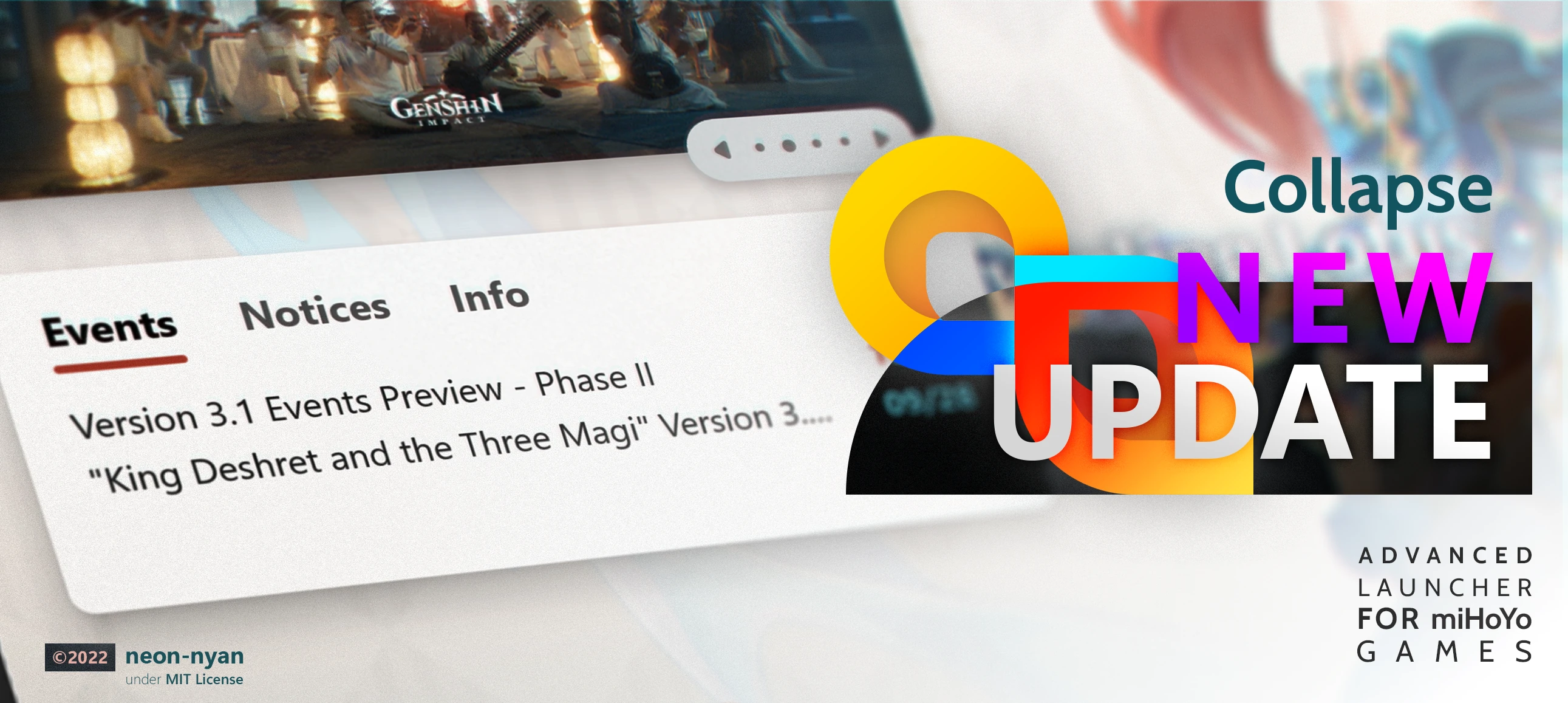
What's New?
[Launcher] Use the new loading UI and an ability to cancel it e79251d!

Minor changes
-
[Launcher] Use full-sized title-bar buttons
9f3142b!2446b3e!

-
[Launcher] Add warning for Games that's not officially supported (Beta or DevRelease)
55f80cb!

-
[Launcher] Change label from "Exper" to each game channel category (Beta or DevRelease)
6d43cd5!
Before

After

-
[Honkai Impact 3rd] Add exception for ScreenShot folder while doing checking on Game Repair
901c9df! -
[Honkai: Star Rail] The first iteration of bringing support for Honkai: Star Rail
9692060!ebd8d9b! -
[Runtime] Reinitialize setup while the Game App Data path doesn't exist
fbd30a0! -
[Runtime] Refactor launcher logger and app config first initialization
e29d540! -
[Runtime] Move Protos to EncTool and adjust to Proto update
7232958!
What's Fixed?
Minor changes
-
[Honkai Impact 3rd] Fix invalid enum value for
VolumetricLightf3b1737! -
[Runtime] Fix
CheckAndSetDefaultConfigValue()missed empty string3db9013! -
[Runtime] Fix game won't launch if game is not Honkai or Genshin
75fc0e9! -
[Code Quality] Fix typos at some codes
cfa92f4! -
[Code Quality] Fix Honkai and Genshin Game Settings file in the wrong place
7329a3e!
How to Install?
For now, we have three options for you to install this app:
-
Installer
Download the Installer file below with name: CL-x.x.x-xxx_Installer.exe and run the launcher, then follow the instruction to install it. -
Portable
Download the .7z file with name: CL-x.x.x-xxx_Portable.7z and extract it with LZMA2 supported archiver, like WinRAR or 7-zip. Then run "CollapseLauncher.exe" to start the launcher. -
Portable Minimal
This Portable build doesn't include .NET Desktop Runtime (unlike the other two). If you don't have .NET 7 Desktop Runtime installed on your computer, you need to download the .NET 7 Desktop Runtime here and install it. Download the .7z file with name: CL-x.x.x-xxx_PortableMinimal.7z and then extract the .7z file the same way as Portable build. After that, you can run "CollapseLauncher.exe" to start the launcher.
Published by neon-nyan over 1 year ago
This update is heavily based on #memory-squash branch and changes are still on-going.
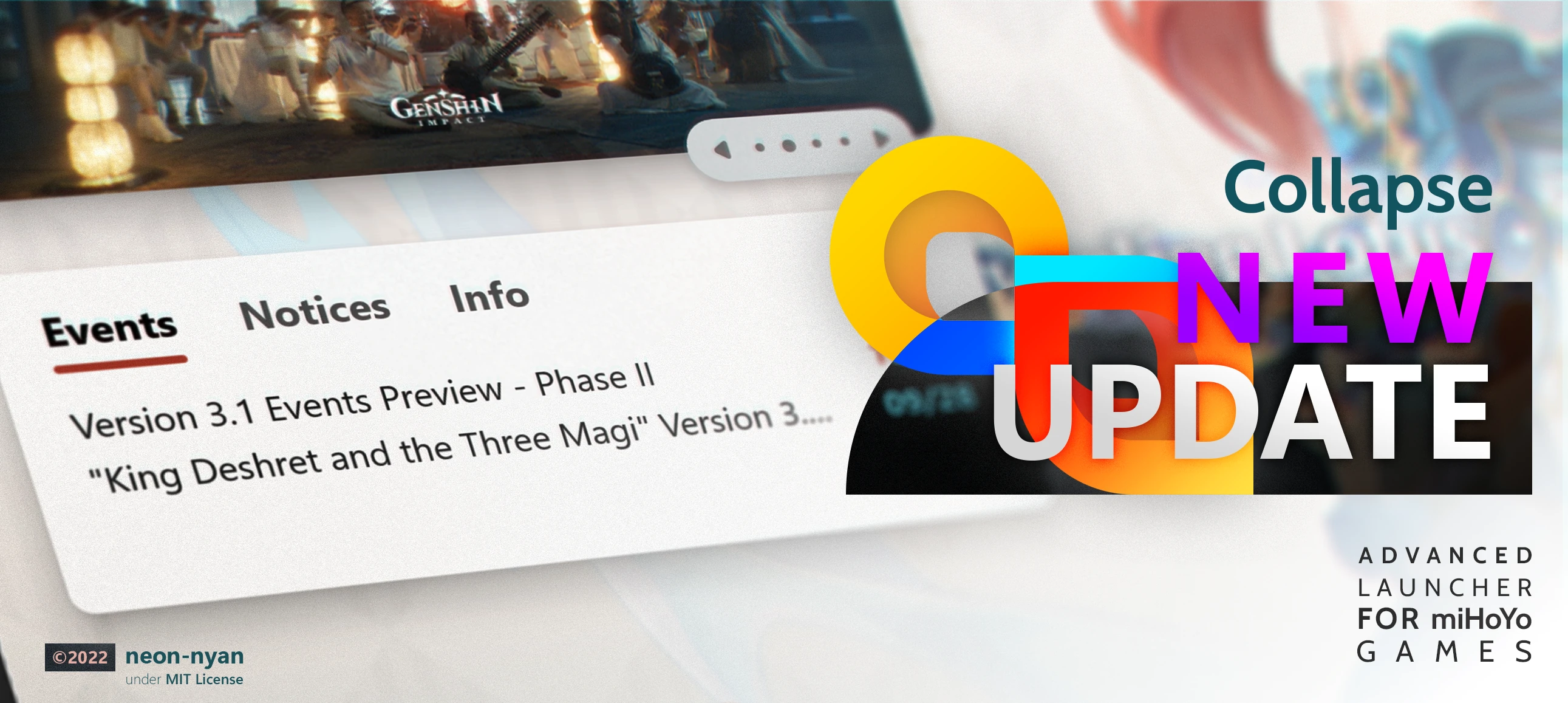
What's New?
[Launcher] Show a dialog to force the app to run as administrator 501b748! 5ed3815!
This is the next approach to implement the "run as administrator" enforcement to the app in this PR: #68 by @Cryotechnic (Thanks for the first attempt on implementing this).

[Performance/Honkai Impact 3rd] Faster checking time on Game Repair mechanism
Thanks to the integration of
IRepairInterface and some code refactoring, We are now able to achieve multi-thread performance while checking through game data (especially game blocks).
Before Changes (v1.0.55.6 - Stable)

After Changes (v1.0.64.0 - Preview)

[Performance/Honkai Impact 3rd] Faster checking time on Cache Update mechanism
The same way as above, the Cache Update cache also have some improvement in performance while checking the game repair. The speed for checking the game is now nearly instant as it's processing the hash for each cache assets in parallel.
Speed Comparison
Minor changes
-
[Launcher] Adding ability to Import/Export the Registry Keys in the Game Settings
2a13a68!

-
[Runtime] Use
AppCurrentDownloadThreadto set Download threadf56eb07! -
[Performance/Runtime] Implementing Interfaces standard for easier game customization.
- Implementing
IRepairInterface and Multi-thread support on Game Repair for Honkai Impact 3rda78f77d!a5e6be7!c82116b!cc25ce6!- Add an ability to clean up unused assets in
HonkaiRepair46546e5! - Set
_GameRepairasnullfor Genshin366c2df!For now, the integration of
IRepairfor Genshin is not implemented yet and the game repair mechanism is still in its own implementation class. The integration for Genshin will be coming soon.
- Add an ability to clean up unused assets in
- Implementing
IGameSettings,IGameSettingsUniversalandIGameSettingsValuefor making game settings adjustment support easier4deb985! - Implementing
IGameVersionCheckand Tidy upIGameSettingscomponents4deb985!4cd8675! - Implementing
ICachefor game cache update mechanisma23afd0!
- Implementing
-
[Launcher] Shrink size for notification bar
11c4846! -
[Honkai Impact 3rd] Update new Honkai's Audio Settings value range
019f175! -
[Genshin Impact] Always clean-up old HDiff list files before updating (Fix Issue #74)
019f175! -
[Debugging] Display decompressed path and ZIP path while debugging
e67344d! -
[Performance] Use in-code
Crc32.NETand use unsafe Bytes to Hex methodbafdcd2! -
[Runtime] Move
Hi3Helper.EncToolas a submodule to its own repository -
[Runtime/Honkai Impact 3rd] Refactor
XMFParserand addChunkStream65051c5! -
[Runtime] Some code clean-ups and small refactors
- Tidy up some code (pt. 2)
06700e0! - Clean-up on
ConverterTool329abda! - Add
FilePropertiesRemote[]Deserialize Context116cf89! - Some changes and code removal on
ConverterTooldb3014f! - Remove unused
JsonSourceGenerationOptions7f6885d! - Remove unused variables
46aa429! - Refactor locale file reading process
1f0add2! - Properly initialize main
App()instance3e7a802! - Disable Honkai Block file chunks log on debug
9048b9b! - Synchronize methods to load game config
481a46e! - Remove unused codes for handling legacy title bar
5b1f0e9! - Remove some unused interop methods
81fb3d1!
- Tidy up some code (pt. 2)
-
[Runtime] Adding
SpanStreamfor future uses104b5a2! -
[Submodule - Hi3Helper.Http] Update usage for
Hi3Helper.Httpand cancellable method.f235f55! -
[Runtime] Update NuGet packages
- Microsoft.WindowsAppSDK (1.2.221116.1 -> 1.2.230118.102)
- System.Text.Json (7.0.0 -> 7.0.1)
- runtimepack.Microsoft.Windows.SDK.NET.Ref (10.0.19041.27 -> 10.0.19041.28)
What's Fixed?
Minor changes
-
[Launcher] Fix Paimon logo position while indicationg "No news" on News panel and some minor UI changes
24a44a5! -
[i18n - en-US] Fix typo on en locale
592e0c7! - [Submodule - Hi3Helper.Http] Fix some submodule related issues
How to Install?
For now, we have three options for you to install this app:
-
Installer
Download the Installer file below with name: CL-x.x.x-xxx_Installer.exe and run the launcher, then follow the instruction to install it. -
Portable
Download the .7z file with name: CL-x.x.x-xxx_Portable.7z and extract it with LZMA2 supported archiver, like WinRAR or 7-zip. Then run "CollapseLauncher.exe" to start the launcher. -
Portable Minimal
This Portable build doesn't include .NET Desktop Runtime (unlike the other two). If you don't have .NET 7 Desktop Runtime installed on your computer, you need to download the .NET 7 Desktop Runtime here and install it. Download the .7z file with name: CL-x.x.x-xxx_PortableMinimal.7z and then extract the .7z file the same way as Portable build. After that, you can run "CollapseLauncher.exe" to start the launcher.
Published by neon-nyan almost 2 years ago
ATTENTION!
This build provides fixes for Genshin Impact 3.4 Update issue caused by minor bug by conflict from both Generic and Audio HDiffPatch files and some faulty with registry reading. This build also provides an additional changes to adjust the new value range for Honkai Impact 3rd's Audio Settings and enables caches update for all Honkai Impact 3rd regions.
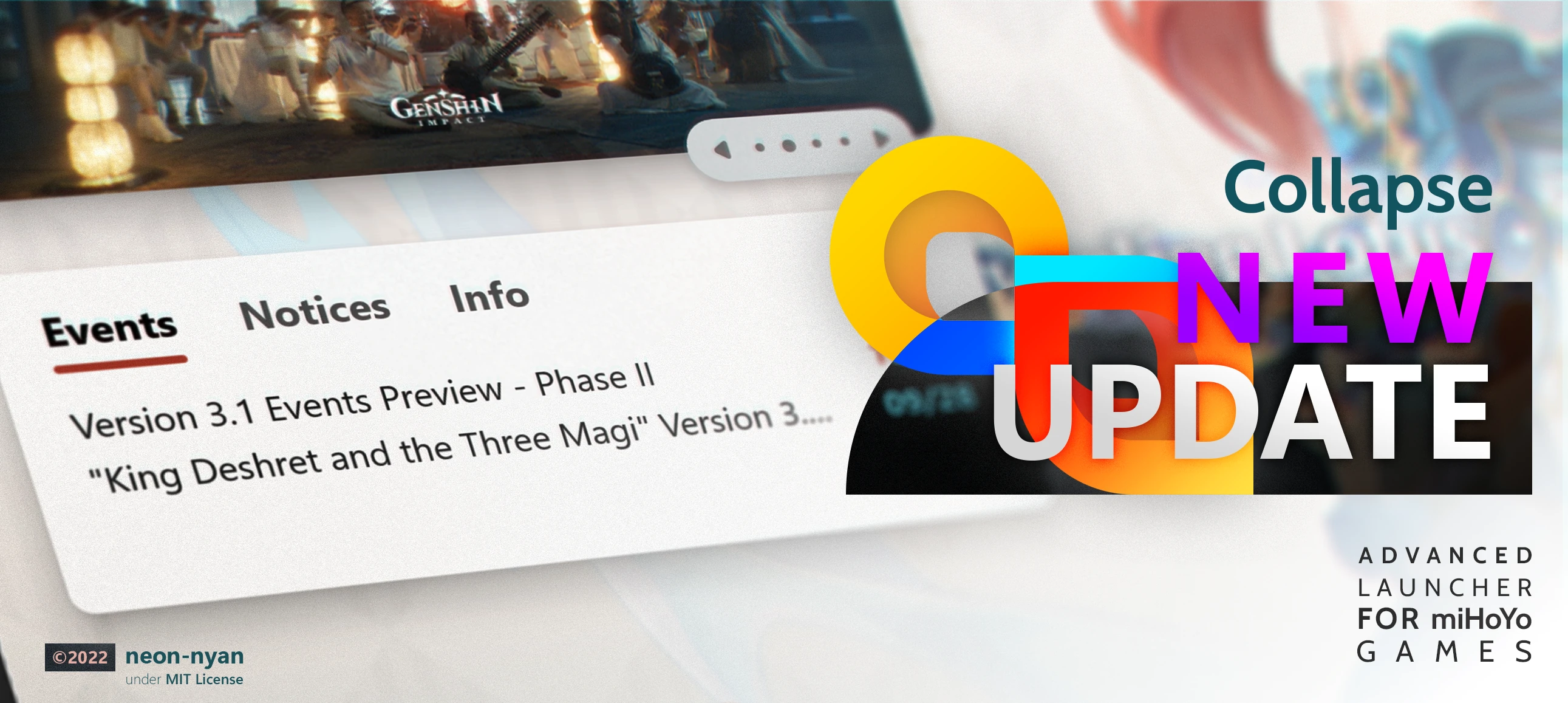
What's New?
Minor changes:
-
[Honkai Impact 3rd] Enable cache update mode for all Hi3 region
c694fc3! -
[Honkai Impact 3rd] Update Honkai Impact 3rd's new Audio Settings value range
15e38ff!
What's Fixed?
-
[Genshin Impact] Fix Genshin Impact 3.4 Update Issues caused by conflicting old HDiff list files from Generic and Audio patch files.
728ade0! -
[Genshin Impact] Fix the
GetRegServerNameID()to throw when the JSON inside of the registry is invalid444387a!2385719! -
[Honkai Impact 3rd] Fix Volumetric Light setting gave wrong value for Honkai
bf3e67c! -
[i18n - en-US] Localization fixes (by: @Cryotechnic)
545b5dc!0e1f355!084e827!37dd396! -
[i18n - zh-CN] Localization update and fixes (by: @misaka10843)
aa21cf0!22342b8! -
[i18n - pt-PT] Localization update (by: @gablm)
d4dcfcf!
How to Install?
For now, we have three options for you to install this app:
-
Installer
Download the Installer file below with name: CL-x.x.x-xxx_Installer.exe and run the launcher, then follow the instruction to install it. -
Portable
Download the .7z file with name: CL-x.x.x-xxx_Portable.7z and extract it with LZMA2 supported archiver, like WinRAR or 7-zip. Then run "CollapseLauncher.exe" to start the launcher. -
Portable Minimal
This Portable build doesn't include .NET Desktop Runtime (unlike the other two). If you don't have .NET 7 Desktop Runtime installed on your computer, you need to download the .NET 7 Desktop Runtime here and install it. Download the .7z file with name: CL-x.x.x-xxx_PortableMinimal.7z and then extract the .7z file the same way as Portable build. After that, you can run "CollapseLauncher.exe" to start the launcher.
Published by neon-nyan almost 2 years ago
ATTENTION!
This build provides fixes for Genshin Impact 3.4 Update issue caused by minor bug by conflict from both Generic and Audio HDiffPatch files and some faulty with registry reading. This build also provides an additional changes to adjust the new value range for Honkai Impact 3rd's Audio Settings and enables caches update for all Honkai Impact 3rd regions.
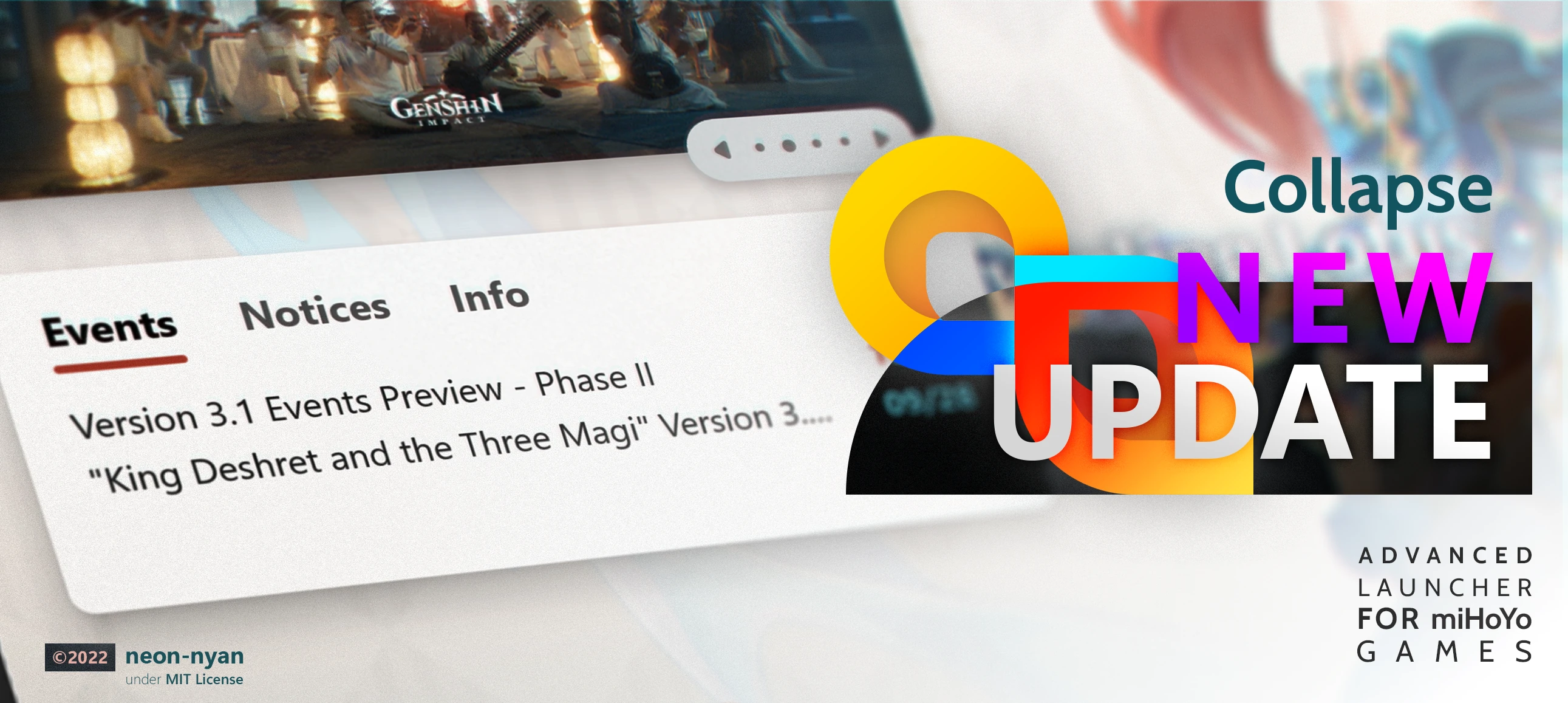
What's New?
Minor changes:
-
[Honkai Impact 3rd] Enable cache update mode for all Hi3 region
c694fc3! -
[Honkai Impact 3rd] Update Honkai Impact 3rd's new Audio Settings value range
15e38ff!
What's Fixed?
-
[Genshin Impact] Fix Genshin Impact 3.4 Update Issues caused by conflicting old HDiff list files from Generic and Audio patch files.
728ade0! -
[Genshin Impact] Fix the
GetRegServerNameID()to throw when the JSON inside of the registry is invalid444387a!2385719! -
[Honkai Impact 3rd] Fix Volumetric Light setting gave wrong value for Honkai
bf3e67c! -
[i18n - en-US] Localization fixes (by: @Cryotechnic)
545b5dc!0e1f355!084e827!37dd396! -
[i18n - zh-CN] Localization update and fixes (by: @misaka10843)
aa21cf0!22342b8! -
[i18n - pt-PT] Localization update (by: @gablm)
d4dcfcf!
How to Install?
For now, we have three options for you to install this app:
-
Installer
Download the Installer file below with name: CL-x.x.x-xxx_Installer.exe and run the launcher, then follow the instruction to install it. -
Portable
Download the .7z file with name: CL-x.x.x-xxx_Portable.7z and extract it with LZMA2 supported archiver, like WinRAR or 7-zip. Then run "CollapseLauncher.exe" to start the launcher. -
Portable Minimal
This Portable build doesn't include .NET Desktop Runtime (unlike the other two). If you don't have .NET 7 Desktop Runtime installed on your computer, you need to download the .NET 7 Desktop Runtime here and install it. Download the .7z file with name: CL-x.x.x-xxx_PortableMinimal.7z and then extract the .7z file the same way as Portable build. After that, you can run "CollapseLauncher.exe" to start the launcher.
Published by neon-nyan almost 2 years ago
ATTENTION!
If you have previously installed 1.0.55.2 build and you're planning to update your Honkai Impact 3rd game using Delta-Patch feature, PLEASE update your launcher to this build first (1.0.55.4) since we have some bugs in previous build that may cause a failure while using Delta-Patch to update your Honkai Impact 3rd game.
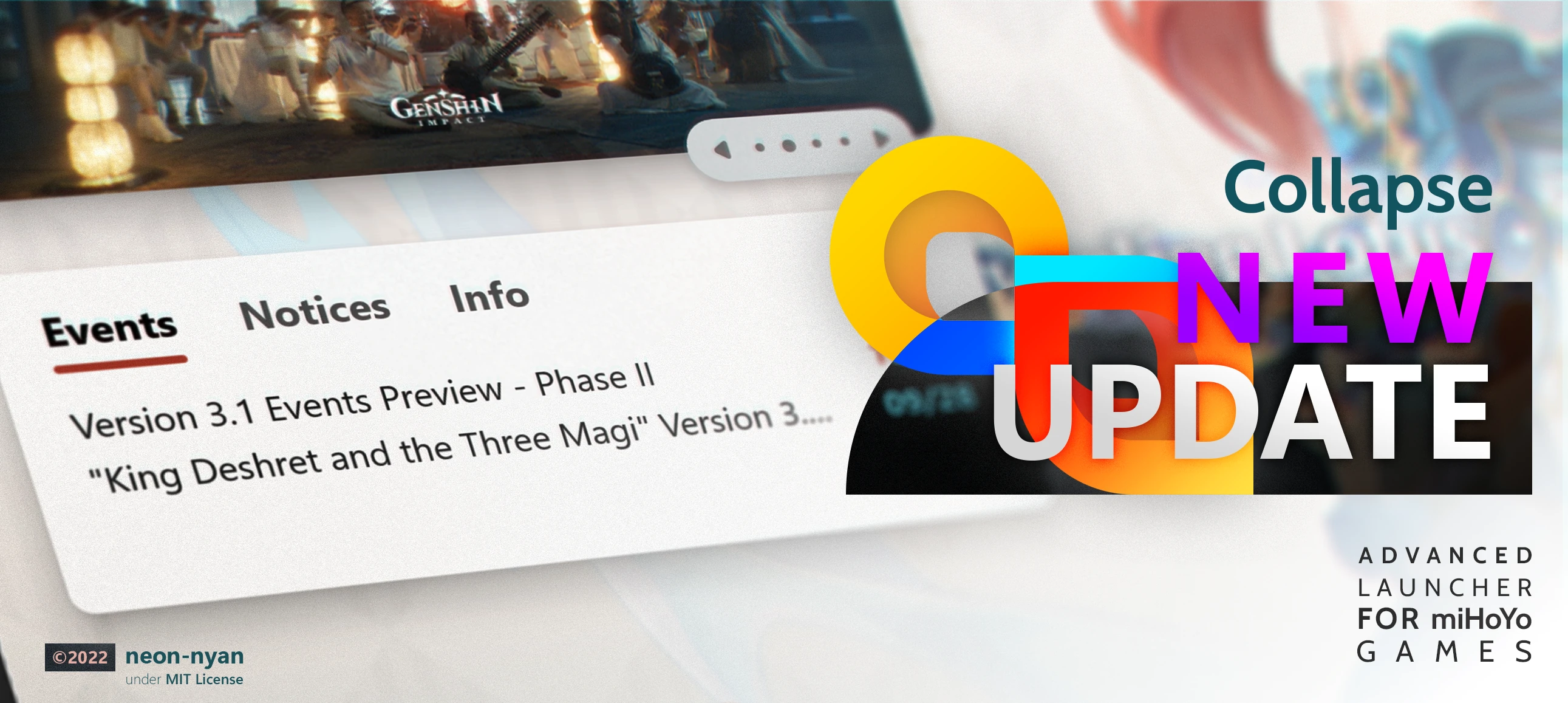
Welcome to another release of Collapse!
In this release, we are focusing to the stability and bug fixes from previous release (1.0.52.8 - Codename: Elysia). But of course, we are also bringing some major changes here.
Let's see what's being changed~
What's New?
[Launcher] Move the launcher to the center of the screen on launch a4b0700!
The launcher now will be positioned to the center of the screen automatically.
[Runtime] Adding the description of each games on the first setup page 14b7c22!
[Runtime] Reducing build size by disabling ReadyToRun compilation
Other new minor changes:
-
[Runtime] Use IsCacheUpdateEnabled for cache update check support
4fc948f! -
[Runtime] Use
ThemeResourceinstead ofStaticResource6842997! -
[Runtime] Reduce Memory overhead after generating
ColorPaletteby forcing Garbage Collectione0b75ab! -
[Runtime] Use IsCacheUpdateEnabled for cache update check support
4fc948f! -
[Runtime] Use
ConfigureAwait(false)on external hashing method467a534! -
[Runtime] Change to full drag area if exit from
MainPage4a5b986! -
[Runtime] Use the right enumeration for file listing
366f95d! -
[Runtime] Make sure to redownload empty/corrupted sprite files
f34e5e8! -
[Runtime] Make sure to set the status of
CustomBGwhile changing backgroundf6a1f97! -
[Runtime] Separate
WebView2frame to its own page0370dfa!
What's New? (since 1.0.53.0-pre)
[Launcher] Applying Centered Title-Bar for Windows 10 8407165!
As Microsoft had released WinUI 3 1.2 Stable and they have fixed full title-bar customization bug on Windows 10.
Finally, we are now being able to put this new Centered Title-Bar style for Windows 10 users.

[Runtime] Moving WinUI 3 Runtime to 1.2 Stable 37d4739!
[Runtime] Adding an ability to read Honkai Impact 3rd's Cache List directly from game data
As we are moving forward from depending on Hi3Mirror Project to provide reference data.
Now, we are proud to say that this launcher is now fully capable to get all the reference data for Honkai Impact 3rd's Cache update, Repair mechanism and Cross-Version Conversion features directly from the game data.Yaaayyyy! 🎉 🎉
[Honkai Impact 3rd] Adding Cache Update feature for all Game Regions 4fc948f!
Other new minor changes:
-
[Runtime] Use original
Bitmapfor Palette generation if size is less than resized onec85c155! -
[Runtime] Remove refresh limit at some progress events
b817f39!
What's New? (since 1.0.55.2)
[i18n] Localize Welcome and Preview Notification (Issue: #57)
Thank you @Cryotechnic for your suggestion on this.
As an example while using
Bahasa Indonesialocalization.
Other new minor changes:
-
[Runtime] Don't repeat
GetFileName()inGetVoiceLanguageID()dc19def! -
[Launcher] Indicate a status if delta-patch pre-load format exists
5f5dae7! -
[Launcher] Add an indicator for preview build
0b57c8b!

-
[Runtime] Use
DeleteDownloadedFile()to reset download518fbf1! -
[Runtime] Always check if
game_install_pathis not null51fa3f8! - [i18n - en-US] Fixed typos and missing context in en locale (PR: #55 by @Cryotechnic)
- [i18n - pt-PT] Adding new translated strings (PR: #60 by @gablm)
What's Fixed?
-
[Launcher] Fix cut for text on Game Conversion page
b7e2091! -
[Launcher] Fix the timeout number didn't incremented on status
daa73e9! -
[Runtime] Fix crash caused by wrong resource given on Game Settings page
97e064b! -
[Runtime] Fix the inner Http Session doesn't get disposed properly (Issue: #53 by @tilsgee)
f3300b7!8317ba9!071627f! -
[i18n - pt-PT] Correction of syntax (by: @gablm)
466a3a2!
What's Fixed? (Since 1.0.55.1)
-
[Launcher] Fix resume button on pre-load gets disabled after pausing for the second time
424b1a2! -
[Runtime] Force to use fallback if exception happen in
GetVoiceLanguageID()6bbedb5!
What's Fixed? (Since 1.0.55.2)
-
[Launcher] Fix resume button on pre-load gets disabled after pausing for the second time
424b1a2! -
[Runtime] Force to use fallback if exception happen in
GetVoiceLanguageID()6bbedb5! -
[i18n/Runtime] Fix i18n doesn't use fallback value if it's not yet translated
b16cfe5! -
[Runtime/Genshin Impact] Fix object doesn't get initialized properly in JSON Context (Issue: #59)
f767415! -
[Runtime] Fix size overflow while retrying download
0532ff6! -
[Runtime/Honkai Impact 3rd] Fix the delta-patch mechanism to potentially fail
15e7b56!
This caused by a corrupted file that might need to be repaired. Instead of downloading an old version (let's say: 6.1.0) file, it downloads a new version (6.2.0) file causing difference in the ingredient.
Thank you for peps on Honkai Impact Official Discord to report this issue.
How to Install?
For now, we have three options for you to install this app:
-
Installer
Download the Installer file below with name: CL-x.x.x-xxx_Installer.exe and run the launcher, then follow the instruction to install it. -
Portable
Download the .7z file with name: CL-x.x.x-xxx_Portable.7z and extract it with LZMA2 supported archiver, like WinRAR or 7-zip. Then run "CollapseLauncher.exe" to start the launcher. -
Portable Minimal
This Portable build doesn't include .NET Desktop Runtime (unlike the other two). If you don't have .NET 7 Desktop Runtime installed on your computer, you need to download the .NET 7 Desktop Runtime here and install it. Download the .7z file with name: CL-x.x.x-xxx_PortableMinimal.7z and then extract the .7z file the same way as Portable build. After that, you can run "CollapseLauncher.exe" to start the launcher.
Published by neon-nyan almost 2 years ago
ATTENTION!
If you have previously installed 1.0.55.2 build and you're planning to update your Honkai Impact 3rd game using Delta-Patch feature, PLEASE update your launcher to this build first (1.0.55.4) since we have some bugs in previous build that may cause a failure while using Delta-Patch to update your Honkai Impact 3rd game.
What's New?
[Launcher] Move the launcher to the center of the screen on launch a4b0700!
The launcher now will be positioned to the center of the screen automatically.
[Runtime] Adding the description of each games on the first setup page 14b7c22!
Other new minor changes:
-
[Runtime] Use IsCacheUpdateEnabled for cache update check support
4fc948f! -
[Runtime] Use
ThemeResourceinstead ofStaticResource6842997! -
[Runtime] Reduce Memory overhead after generating
ColorPaletteby forcing Garbage Collectione0b75ab! -
[Runtime] Use IsCacheUpdateEnabled for cache update check support
4fc948f! -
[Runtime] Use
ConfigureAwait(false)on external hashing method467a534! -
[Runtime] Change to full drag area if exit from
MainPage4a5b986! -
[Runtime] Use the right enumeration for file listing
366f95d! -
[Runtime] Make sure to redownload empty/corrupted sprite files
f34e5e8! -
[Runtime] Make sure to set the status of
CustomBGwhile changing backgroundf6a1f97! -
[Runtime] Separate
WebView2frame to its own page0370dfa!
What's New? (since 1.0.55.2)
[i18n] Localize Welcome and Preview Notification (Issue: #57)
Thank you @Cryotechnic for your suggestion on this.
As an example while using
Bahasa Indonesialocalization.
Other new minor changes:
-
[Runtime] Don't repeat
GetFileName()inGetVoiceLanguageID()dc19def! -
[Launcher] Indicate a status if delta-patch pre-load format exists
5f5dae7! -
[Launcher] Add an indicator for preview build
0b57c8b!

-
[Runtime] Use
DeleteDownloadedFile()to reset download518fbf1! -
[Runtime] Always check if
game_install_pathis not null51fa3f8! - [i18n - en-US] Fixed typos and missing context in en locale (PR: #55 by @Cryotechnic)
- [i18n - pt-PT] Adding new translated strings (PR: #60 by @gablm)
What's Fixed?
-
[Launcher] Fix cut for text on Game Conversion page
b7e2091! -
[Launcher] Fix the timeout number didn't incremented on status
daa73e9! -
[Runtime] Fix crash caused by wrong resource given on Game Settings page
97e064b! -
[Runtime] Fix the inner Http Session doesn't get disposed properly (Issue: #53 by @tilsgee)
f3300b7!8317ba9!071627f! -
[i18n - pt-PT] Correction of syntax (by: @gablm)
466a3a2!
What's Fixed? (Since 1.0.55.1)
-
[Launcher] Fix resume button on pre-load gets disabled after pausing for the second time
424b1a2! -
[Runtime] Force to use fallback if exception happen in
GetVoiceLanguageID()6bbedb5!
What's Fixed? (Since 1.0.55.2)
-
[Launcher] Fix resume button on pre-load gets disabled after pausing for the second time
424b1a2! -
[Runtime] Force to use fallback if exception happen in
GetVoiceLanguageID()6bbedb5! -
[i18n/Runtime] Fix i18n doesn't use fallback value if it's not yet translated
b16cfe5! -
[Runtime/Genshin Impact] Fix object doesn't get initialized properly in JSON Context (Issue: #59)
f767415! -
[Runtime] Fix size overflow while retrying download
0532ff6! -
[Runtime/Honkai Impact 3rd] Fix the delta-patch mechanism to potentially fail
15e7b56!
This caused by a corrupted file that might need to be repaired. Instead of downloading an old version (let's say: 6.1.0) file, it downloads a new version (6.2.0) file causing difference in the ingredient.
Thank you for peps on Honkai Impact Official Discord to report this issue.
How to Install?
For now, we have three options for you to install this app:
-
Installer
Download the Installer file below with name: CL-x.x.x-xxx_Installer.exe and run the launcher, then follow the instruction to install it. -
Portable
Download the .7z file with name: CL-x.x.x-xxx_Portable.7z and extract it with LZMA2 supported archiver, like WinRAR or 7-zip. Then run "CollapseLauncher.exe" to start the launcher. -
Portable Minimal
This Portable build doesn't include .NET Desktop Runtime (unlike the other two). If you don't have .NET 7 Desktop Runtime installed on your computer, you need to download the .NET 7 Desktop Runtime here and install it. Download the .7z file with name: CL-x.x.x-xxx_PortableMinimal.7z and then extract the .7z file the same way as Portable build. After that, you can run "CollapseLauncher.exe" to start the launcher.
Published by neon-nyan almost 2 years ago
What's New?
[Launcher] Applying Centered Title-Bar for Windows 10 8407165!
As Microsoft had released WinUI 3 1.2 Stable and they have fixed full title-bar customization bug on Windows 10.
Finally, we are now being able to put this new Centered Title-Bar style for Windows 10 users.

[Runtime] Moving WinUI 3 Runtime to 1.2 Stable 37d4739!
[Runtime] Adding an ability to read Honkai Impact 3rd's Cache List directly from game data
As we are moving forward from depending on Hi3Mirror Project to provide reference data.
Now, we are proud to say that this launcher is now fully capable to get all the reference data for Honkai Impact 3rd's Cache update, Repair mechanism and Cross-Version Conversion features directly from the game data.Yaaayyyy! 🎉 🎉
[Honkai Impact 3rd] Adding Cache Update feature for all Game Regions 4fc948f!
Other new minor changes:
-
[Runtime] Use original
Bitmapfor Palette generation if size is less than resized onec85c155! -
[Runtime] Remove refresh limit at some progress events
b817f39!
How to Install?
For now, we have three options for you to install this app:
-
Installer
Download the Installer file below with name: CL-x.x.x-xxx_Installer.exe and run the launcher, then follow the instruction to install it. -
Portable
Download the .7z file with name: CL-x.x.x-xxx_Portable.7z and extract it with LZMA2 supported archiver, like WinRAR or 7-zip. Then run "CollapseLauncher.exe" to start the launcher. -
Portable Minimal
This Portable build doesn't include .NET Desktop Runtime (unlike the other two). If you don't have .NET 7 Desktop Runtime installed on your computer, you need to download the .NET 7 Desktop Runtime here and install it. Download the .7z file with name: CL-x.x.x-xxx_PortableMinimal.7z and then extract the .7z file the same way as Portable build. After that, you can run "CollapseLauncher.exe" to start the launcher.
Published by neon-nyan almost 2 years ago
Note:
The release notes for this preview release has been merged into Collapse v1.0.52.8 Stable's release notes since both releases are using the same code.
How to Install?
For now, we have three options for you to install this app:
-
Installer
Download the Installer file below with name: CL-x.x.x-xxx_Installer.exe and run the launcher, then follow the instruction to install it. -
Portable
Download the .7z file with name: CL-x.x.x-xxx_Portable.7z and extract it with LZMA2 supported archiver, like WinRAR or 7-zip. Then run "CollapseLauncher.exe" to start the launcher. -
Portable Minimal
This Portable build doesn't include .NET Desktop Runtime (unlike the other two). If you don't have .NET 7 Desktop Runtime installed on your computer, you need to download the .NET 7 Desktop Runtime here and install it. Download the .7z file with name: CL-x.x.x-xxx_PortableMinimal.7z and then extract the .7z file the same way as Portable build. After that, you can run "CollapseLauncher.exe" to start the launcher.
Published by neon-nyan almost 2 years ago
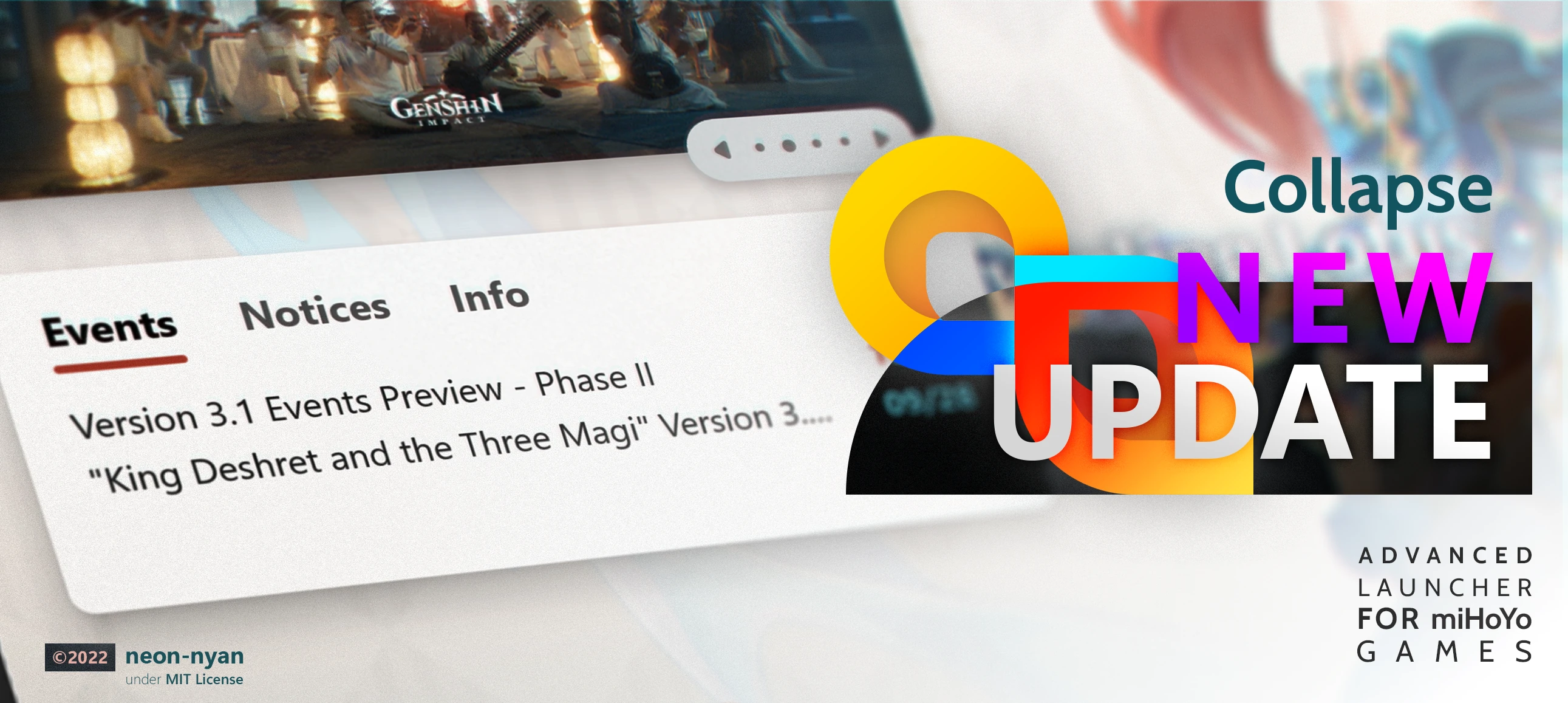
Note:
This is a minor update release for Collapse v1.0.52 [Codename: Elysia]. We are focusing on fixes and some minor changes from previous stable and preview release.
This time, the preview and stable releases are based on the same code. So we will merge the preview and stable release notes here.
What's New?
-
[i18n - pt-PT] Adding Português - Portugal Translation by @gablm 🎉
9a33544! -
[Runtime] Moving the runtime to .NET 7 STS (Stable) Release
As previously announced by Microsoft on .NET Conf 2022, .NET 7 is now on Stable Release!
That means the runtime will be used until the next LTS release of .NET, which is .NET 8 (expected to be released on November 2023)
-
[Launcher] Adding support for multilang API on Honkai Impact
b231dd4! -
[Launcher] Hide version event icon if Preload dialog is showing
64eb63b! -
[Code Quality] Remove unused backdrop code
495f408! -
[Code Quality] Log Genshin Dispatcher Output to make diagnostic easier (With Debug only)
695d951! -
[Code Quality] Refactor Game Status Checker Methods
c2ff9f5! -
[Code Quality] Rename Pre-load dialog box variable to a proper name
72dc4c8! -
[Runtime] Log disk space while installing for better diagnostic
f3959d6! -
[Runtime] Use path while downloading small files on repair
8583675! -
[Runtime] Show remote hash in log
2e3edc8! -
[Runtime] Log current downloading file and use path instead to download
7c4cfea! -
[Runtime] Update and Use New NuGet packages
- Microsoft.Windows.SDK.BuildTools (10.0.25211-preview -> 10.0.22621.755)
- Google.Protobuf (3.21.7 -> 3.21.9)
- Microsoft.Win32.Registry (Removed)
What's Fixed?
-
[Launcher] Fixed layout getting cut while Pre-load box is shown
9a33544!

-
[Runtime/Genshin Impact] Fixed patching on Genshin skipped other file list in diff package
1ce6e60! -
[Launcher] Fixed failing on install while the launcher found the registry key with empty value (Issue No: #46)
c4254d9! -
[Launcher] Fixed language not using fallback lang if API doesn't support it (Issue No: #51)
0a11800! -
[Runtime] Fixed crash if
@NoExtractionfile exist to skip extractionf6f157c! -
[Runtime] Fixed incorrect formatting in logger
f820eec!39a7ac9!
How to Install?
For now, we have three options for you to install this app:
-
Installer
Download the Installer file below with name: CL-x.x.x-xxx_Installer.exe and run the launcher, then follow the instruction to install it. -
Portable
Download the .7z file with name: CL-x.x.x-xxx_Portable.7z and extract it with LZMA2 supported archiver, like WinRAR or 7-zip. Then run "CollapseLauncher.exe" to start the launcher. -
Portable Minimal
This Portable build doesn't include .NET Desktop Runtime (unlike the other two). If you don't have .NET 7 Desktop Runtime installed on your computer, you need to download the .NET 7 Desktop Runtime here and install it. Download the .7z file with name: CL-x.x.x-xxx_PortableMinimal.7z and then extract the .7z file the same way as Portable build. After that, you can run "CollapseLauncher.exe" to start the launcher.
Published by neon-nyan almost 2 years ago
Attention
This preview build is the last Release Candidate for the next stable version. The code that will be used on Stable version is using the same one as this preview build.
What's New (since 1.0.52.4 RC2 release)?
We have changed the UI from Notification-like appearance to a bottom-box, matches the style of the current UI.

What's Fixed (since 1.0.52.3 RC2 release)?
-
[Launcher] Fixed the release note won't get loaded because of local path for debugging.
151b754!
How to Install?
For now, we have three options for you to install this app:
-
Installer
Download the Installer file below with name: CL-x.x.x-xxx_Installer.exe and run the launcher, then follow the instruction to install it. -
Portable
Download the .7z file with name: CL-x.x.x-xxx_Portable.7z and extract it with LZMA2 supported archiver, like WinRAR or 7-zip. Then run "CollapseLauncher.exe" to start the launcher. -
Portable Minimal
This Portable build doesn't include .NET Desktop Runtime (unlike the other two). If you don't have .NET 6 Desktop Runtime installed on your computer, you need to download the .NET 7-rc1 Desktop Runtime here and install it. Download the .7z file with name: CL-x.x.x-xxx_PortableMinimal.7z and then extract the .7z file the same way as Portable build. After that, you can run "CollapseLauncher.exe" to start the launcher.
Published by neon-nyan almost 2 years ago
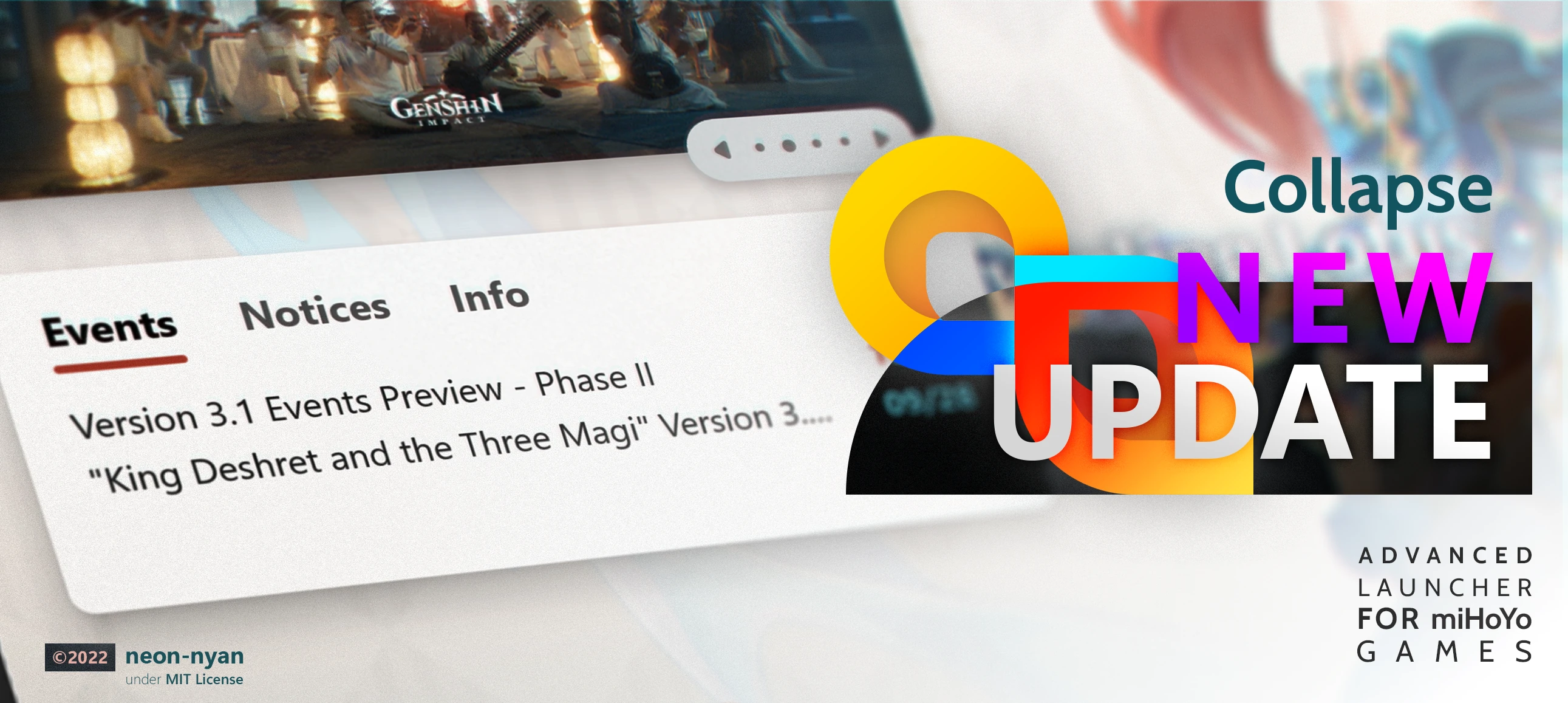
Hi there, It's been a while and welcome to another stable release of Collapse!.
We have lots of code changes in this release to bring you more stability while using our launcher.
And I would like to say that this release has the most changes being made so far compared to the previous version.
Of course, with a lot of bug fixes coming, performance improvement and some minor UI Revamp for your better experience with this launcher.
Without further ado, Let's see what changes being made so far!

What's New (since 1.0.52.4 RC2 release)?
We have changed the UI from Notification-like appearance to a bottom-box, matches the style of the current UI.

What's New (since 1.0.52.1 RC1 release)?
-
[Launcher] Simplifying Versioning Scheme.
Previously, the 3rd number was marked as "major changes" number and 4th number to mark "minor changes" number. Start from this version, the 2nd number will be used to mark "major changes", the 3rd number for "minor changes" number and the 4th for "revision changes" (like bug fixes, release candidate, etc.) number.
-
[Launcher] Right-aligned Notification (Windows 11 only) and Fix gap after closing notifications.
If you're running this launcher on Windows 10, the style will remain unchanged but the gap issue after closing notifications is applicable for both Windows 10 and Windows 11.
-
[Honkai Impact 3rd/Launcher] Change the "Volumetric Lighting" from Toggle to Multiple Selection.
In previous version, you can only enable and disable the Volumetric Lighting setting.
Since 5.9 update, the setting now have multiple selection, including Low, Medium and High and by this current build, the launcher will now have Multiple Selection for the setting too.

-
[Honkai Impact 3rd/Launcher] Use MVVM-like properties to bind Game Settings.
These changes also include a fix for "Level of Detail" setting where it will fallback to "High" by default.
Thank you @bagusnl for reporting this issue on Discord.
-
[Launcher] Retain Previous Region while Selecting other Game if exist (Request: #39)
The region will be retained if the the game has the same region as previous one.
-
[Launcher] Fix flashing while changing different region background image
029f706!
-
[Genshin Impact/Launcher] Implement Custom Launch Argument support for Genshin (Request: #35)
091b8ed!

- [Launcher] Few UI Adjustment and Fixes.
-
[Launcher] Use Lazy Loading on Carousel and Social Media Icons
9e123a5! -
[Launcher] Add an ability to download other installed voice package on Genshin
091b8ed!
Thanks @bagusnl for letting me know how to detect other voice package on Genshin.
- [i18N - Simplified Chinese] Translation update for zh-CN (Simplified Chinese) by @misaka10843.
-
[Launcher/Runtime] Moving to CollapseLauncher-Repo's
repair_indexas Data Index for Repair and Game Conversion feature5f2914e!
What's New (since 1.0.36.3 Stable release)?
-
[Launcher] New Centered Game Selector for Windows 11
This style was supposed to be applicable for Windows 10 too since WinUI 3 1.2-pre1 has introduced
AppWindowTitleBar(Click here for more info) support for Windows 10 (1809 and later). But unfortunately, the drag-area doesn't work so we leave it as previous position.

- [Launcher] New Rounded Buttons and UI Minor Adjustment.
You might notice that there are some minor changes on the UI, including the new cylindrical button and few adjustment on notification, acrylic style, etc.

- [Launcher/Runtime] Per-category based game & region selection (based on PR: #24).
- [Honkai Impact 3rd] New 崩壊3rd (Japanese PC Client) Support.
Yes, you heard it right!. This isn't something new though. The Official Launcher was actually available since 5.8 but you have to download it via Google Play Store for PC and you must have Japanese Google Account to get it. To make it reachable for everyone, this version is now coming to Collapse Launcher!
-
[Launcher] Markdown based Release Notes on self-update menu.
- [Launcher] New Update Experience using the same In-Launcher Update Page.

- [Launcher] Instant Migration Mechanism
The launcher will now using the existing game installation path instead of moving it to different location.
Artwork by: TOMOGY
- [Launcher] Conversion process will now asking you to download the Cookbook file manually.
Since we are planning to make Repair and Conversion process to be independent from Hi3Mirror project, you'll now be asked to download the Cookbook file manually from the link provided in the launcher.

- [Launcher] New First-Install Walkthrough
Now you can choose your game before getting into the launcher and install it. This hopefully could get rid of any confusion for new users and reduce any chance of accidentally download the wrong game client.
- [Honkai Impact 3rd] Rollback Mechanism on Delta Patch Update and Game Conversion Mechanism
We are now implementing the rollback feature to prevent the user to redownload the game if delta patch update or game cconversion is failed or uncompleted. Not really big change but useful for most cases.

Artwork by: TOMOGY
- [Honkai Impact 3rd] Add an Ability to Cancel Game Conversion (Also Rollback Mechanism if the Conversion has Failed)
Not only rollback mechanism for Delta Patch Update, we also introduces the Cancel mechanism for Game Conversion.
Also with the implementation of Rollback Mechanism for Game Conversion, now you don't need to worry about your game getting deleted because of failure while converting your game.

-
[Runtime] Switching from
Newtonsoft.Jsonto Source GeneratedSystem.Text.Jsonfor De/Serialization.aeefab4!8d260a3! -
[Runtime] Move Repo List for Repair, Conversion and Delta Patch mechanism from Hi3Mirror to CollapseLauncher-Repo Repository.
7668bf2!e9c72a6!a477882!cda0d13! -
[Runtime] Reduce usage of async and delayed tasks.
9c7ea84! -
[Runtime] Execute routine if only all components are loaded.
4379081! - [Runtime] Moving the runtime to .NET Core 7-rc1 and WinUI 3 1.2-preview 2
-
[Runtime] Separate
Hi3HelperCoreto each sub-part (likeHi3Helper.Http,Hi3Helper.CoreandHi3Helper.EncTool) -
[Launcher] Add Zone detail attributes.
37722f8!
This will be used in the future. -
[Launcher] Change default theme to dark and change default accent color.
a51a97b! -
[Launcher] Localize Unhandled Exception page.
2e071e1! -
[Launcher] Move all
ThemeDictionariesto App.xaml.d55846d! -
[Launcher] Add an ability to pause Image Carousel when hovered.
782f473! -
[Launcher] Add Rollback Check for Game Conversion.
000719d! -
[Runtime/Code Quality] Reduce usages of
DispatcherQueueat some cases. -
[Runtime/Code Quality] Add nullable check for Game Installation and Logger.
328628d! -
[Submodule - ColorThief] Move to local fork for ColorThief submodule, including these changes:
- Removing unused alpha calculation.
- Renaming
ColorThiefDotNet.ColortoColorThiefDotNet.CTColorto avoid ambiguity withSystem.Drawing.Color. - Using
intcasting instead ofConvert.ToInt32(). - Using
byte[][]instead ofIEnumerable<byte[]>at some parts - Adding
GeneratePaletteList()method (returnsList<QuantizedColor>) andGetPaletteEnumeration()method (returnsIEnumerable<QuantizedColor>)
-
[Submodule - Hi3Helper.Http] Refactor the whole Hi3Helper.Http codes:
- All download methods will be merged into one overloaded
Download()method. - Async method
DownloadAsync()will only be available for Multi-session mode with awaiters:WaitUntilAllSessionDownloaded(),WaitUntilAllSessionReady() - Method for merging Multi-session mode will be renamed to
Merge()with Async nameMergeAsync()with awaiters:WaitUntilAllMerged(). - We added an ability to set the user-agent while initializing the class.
- Using XOR'ed session file number to avoid conflict while switching to the new session number.
- Disable compression by default.
- All download methods will be merged into one overloaded
-
[Runtime] Logging
NullReferenceExceptionon install/update.220d2b6! -
[Runtime] Force show console outside of launcher scope.
565f237! -
[Runtime] Update and Use New NuGet packages
- runtimepack.Microsoft.NETCore.App.Runtime.win-x64 (New/7.0.0-rc.1.22426.10)
- CommunityToolkit.WinUI.UI (New/7.1.2)
- System.Text.Json (New/7.0.0-rc.2.22472.3)
- Microsoft.Windows.CsWinRT (New/2.0.0)
- Newtonsoft.Json (Removed)
- Microsoft.NETCore.App (6.0.7 -> 7.0.0-rc.1.22426.10)
- Microsoft.Windows.SDK.BuildTools (10.0.22621.1 -> 10.0.25211-preview)
- Microsoft.WindowsAppSDK (1.1.4 -> 1.2.220930.4-preview2)
- System.Drawing.Common (6.0.0 -> 7.0.0-rc.2.22472.3)
- runtimepack.Microsoft.NETCore.App.Runtime.win-x64 (6.0.7 -> 7.0.0-rc.1.22426.10)
- 7-zip (7z.dll) (21.06 -> 22.01)
What's Fixed (since 1.0.52.3 RC2 release)?
-
[Launcher] Fixed the release note won't get loaded because of local path for debugging.
151b754!
What's Fixed (since 1.0.52.2 RC2 release)?
-
[Launcher] Fixed preload check to fail in 1.0.52 RC 1 and RC 2 build.
323b674!0044ce2! -
[Runtime] Fixed log writing conflict if the method called more than once at the same time.
3091675!
What's Fixed (since 1.0.52.1 RC1 release)?
-
[Launcher] Fix 1px border gap below the carousel
Even though it's a minor regression from previous Title Bar design changes. Still, it's kind of distracting.

-
[Launcher] Fix gap on QR Code Description if additional description doesn't exist
12a868d!

-
[Launcher] Fix the existing package doesn't counted while calculating existing downloaded size
074ac21! - [Submodule - Hi3Helper.Http] Fix performance regression since last code refactor.
What's Fixed (since 1.0.36.3 Stable release)?
- [Runtime] Fix window title doesn't applied on stable release. dc2e989! b69fa84! ef7a1fe!
We just noticed that the Window Title and Window Icon is not applied by default. To fix this, we have to initialize the title and icon in-code instead from project file.

-
[Launcher] Fix the News Panel doesn't fade-out if toggle is set to off.
8c8987b! -
[Runtime/Genshin Impact] Fix the language setter to throw while
regvalueisn't exist while migrating existing game.9fe7601! - [Runtime] Fix the launcher not running as administrator by default in 1.0.40.8 build.
-
[Runtime] Fix the voice language setter not applied after selected from start-up.
8d19834! -
[Runtime] Fix the cache update thrown an exception (Issue: #22 - Thank you @muscularcandy67 for reporting this issue).
acd1968! -
[Runtime] Fix potential crash if path isn't exist while checking game settings.
3c990e2! -
[Runtime] Fix crash while choosing image with initial bg gone missing.
a3882df! -
[Launcher] Fix the cache update to show the date even it hasn't been downloaded.
acd1968! -
[Launcher] Fix theme got transparent if Windows transparent effect is disabled.
61a8f5e! -
[Launcher] Show prompt to locate directory if
game_install_pathis empty (Issue: #20 - Thank you @KorewaLidesu for reporting this issue) .0c746bb! -
[Launcher] Fix cache update, game download and game preload to crash (Thank you @bagusnl for reporting this issue on Discord).
71571e4!
- [Launcher/Runtime] Fixed the WebView2 not Terminated while Unused.
Previously, the WebView2 processes don't get terminated if the build-in browser closed and making additional memory consumption. In this version, the WebView2 processes are now terminated once the build-in browser is closed.
Old Version
New Version
- [Launcher] Fixed the "Install Game" button still visible behind the "Update Game" button
Well, it's a really small error but still... need to be fixed.
-
[Launcher] Fixed delta patch to break the game while failure occur by reverting previous data.
ddffa58! -
[Launcher] Fixed bright overlay while transitioning to the next background.
d1d9a64! -
[Launcher] Fixed color oddness on dark and light theme.
82d24c7! -
[Runtime] Fixed the downloader getting invalid
EndOffsetwhile repairing. (Issue #17 - Thank you @DarkXonline for reporting the issue)d867321! -
[Runtime] Fixed crash while checking non-existing folder for game conversion revert back mechanism.
fe45f79! -
[Runtime] Fixed crash while cancelling selection on Game Conversion.
8e05154! -
[Runtime] Fixed rare crash while checking non-Genshin Server ID.
aa87157! -
[Runtime] Fixed crash while disconnected and add "Show error message" button.
94fff1f! -
[Runtime] Fixed outdated Delta Patch still used in latest update.
eed9d83! -
[Submodule - Hi3Helper.Http] Refactor the whole Hi3Helper.Http codes:
- Problems with disposing Input and Output
Streamcausing crash on the application. - Simplifying throw without using this own exceptions implementation.
- Fixing thread lock while downloading with high speed internet (above 50 MB/s or more). (Issue #19 - Thank you @muscularcandy67 for reporting this issue)
- Fixing incorrect downloaded size status by locking the
SizeAttributesto avoid race condition.
- Problems with disposing Input and Output
How to Install?
For now, we have three options for you to install this app:
-
Installer
Download the Installer file below with name: CL-x.x.x-xxx_Installer.exe and run the launcher, then follow the instruction to install it. -
Portable
Download the .7z file with name: CL-x.x.x-xxx_Portable.7z and extract it with LZMA2 supported archiver, like WinRAR or 7-zip. Then run "CollapseLauncher.exe" to start the launcher. -
Portable Minimal
This Portable build doesn't include .NET Desktop Runtime (unlike the other two). If you don't have .NET 6 Desktop Runtime installed on your computer, you need to download the .NET 7-rc1 Desktop Runtime here and install it. Download the .7z file with name: CL-x.x.x-xxx_PortableMinimal.7z and then extract the .7z file the same way as Portable build. After that, you can run "CollapseLauncher.exe" to start the launcher.
Big Thanks to Our Sponsors ❤️ ٩(◕‿◕。)۶
- @KorewaLidesu










