
HeroicGamesLauncher
A games launcher for GOG, Amazon and Epic Games for Linux, Windows and macOS.
GPL-3.0 License
Bot releases are hidden (Show)
Published by flavioislima over 3 years ago
Features
- New translations for German (Thanks to @D3SOX), French (@onadrog and @Peheux), and Russian (Thanks @lol28)
- New List View on home + back to top button. Thanks @onadrog
- Play and Settings now are shown on the GameCard. Making it easier to Play.
- The UI now will scale based on the size of the window, which should help on smaller resolutions.
- DLCs won't show as an installable game anymore
- Other minor tweaks and bugfixes.
Settings
- Added option to install or not DXVK automatically
- Added option to change the tray icon color
Known bugs:
- Sometimes Heroic hangs when verifying or moving a game. If you got the notification that the process is finished but the button keeps disabled, try to reload Heroic or closing it and opening again.
- Some covers might be missing as well. I'm looking into this already.
- Since several new features and code changes were introduced, expect new bugs.
- I'm also looking into more optimizations for it to improve the general performance.
Support this project:





Published by flavioislima over 3 years ago
Support this project:
Features
- Added Internationalization support
- Translated App to Brazilian Portuguese 🇧🇷
- Added Option to limit download and resources usage
- Added option to reload the screen on the tray icon. Should be used if the app gets stuck for some reason.
BugFixes
- Fixes JSON error due to too many opened files #137
- White screen after some time #124 (Probably, needs more testing)
- Heroic creating a home folder inside user folder 🤦🏽 #135
- Fixed Wrong save folders being created #132
- Sometimes when canceling one download, others were canceled as well
- Other minor fixes
- Several optimizations
Screenshots



Published by flavioislima over 3 years ago
Published by flavioislima over 3 years ago
Support this project:
Features
- Heroic now will try to find the Save Folder automatically. Making the sync saves easier to use.
- Now is possible to Move a game installed to a different folder
- When stopping an installation, Heroic will ask if the files should be kept or deleted.
- Removed some unnecessary info on Game Page
Fixes
- Fix DXVK always installing when prefix was
~/.wine - Install notification not always working
- Wrong message on some notifications like when importing a game.
- Fix conversion type error message showing when opening the app sometimes. #125
- Several optimizations and minor fixes
New Screens:


Published by flavioislima over 3 years ago
Support this project:
Features
- Add option to run EXE inside prefix, to be able to install necessary dependencies for the game to run. It works exactly like the similiar Lutris option.
- Added more settings options like turn on MangoHud and Fix Audio.
- Added Launcher Arguments for the games. Can be used to set the language in Rocket League, skip intro or skip launcher depending on the game.
Fixes
- Fixes big downloads being interrupted while heroic was on background.
- Other minor fixes and optimizations


Published by flavioislima over 3 years ago
Support this project:
Features
- Added option to close to Tray icon #103
- Warning before closing when there are remaining downloads, updates, etc. #104
- Tray Icon different for dark and light system colors #109 (If on plasma, it uses the GTK theme for that)
- Added Uninstalled filter
- Added Download estimated time on the game page
Fixes
- Settings not highlighted outside of general #110
- Proton wrapper wasn't being used after the latest release
- Show FPS wasn't working after the latest release
- Fix more than one instances at the same time #103
- Fix DXVK keeps installing #112
- Other minor fixes
Known bugs
- Since version 1.2.0, when downloading big games while Heroic is on the tray can lead to the process being stopped. So, to download big games like GTA V, is better to keep Heroic visible.
- Is recommended to remove the folder
.config/heroic/tools/DXVKand restart heroic in case you get some errors when installing DXVK. - As in the previous version, if a game doesn't want to launch, try going to settings and changing the proton/wine version to update the settings due to some internal name changes.
Published by flavioislima over 3 years ago
Support this project:
This version basically finishes adding all main Legendary operations
Features
- Repair Installed Games
- Added Heroic folders for custom Wine/Proton
- Added Notification support.
- Added Tray Icon.
- Heroic will remember the last filter used when closing.
Bugfixes
- Returning to the library during update stops it: #98
- Proton not creating prefix folder: #96
- Proton Not using the right prefix for WineCfg and Winetricks
- Other minor fixes and optimizations
Known Bug
- If your game with proton stops working, just go to settings, select and re-select the proton version to update the configuration and it will get back to work. This can happen because of some changes in how the proton config is handled now.
Published by flavioislima over 3 years ago
Features:
- Added function to check for updates when launching the app
Fixes:
- Removed wine and winetricks of the dependencies #86
- Listing games as Proton versions #87
Published by flavioislima over 3 years ago
Features:
- Added Downloading Progress information on the card
- Added info about the download size of the game while downloading
- Added the possibility to Update a game before launching it.
- Added a better filter for the library with Downloading on it.
- Added Wine and Winetricks as dependencies for deb, rpm, and pacman packages and on AUR.
Fixes
- Fix some errors when trying to install DXVK on Ubuntu. #82
- Fix Play button not changing state when killing a game #31
- Removed message about using proton on default wine prefix
- Other small fixes
- Other small optimizations

Thanks for all that contributed to the code this last week:
@thepedroferrari @wiryfuture @tomascarreira @Linux4Good
Buy me a Coffee: https://ko-fi.com/flavioislima
Published by flavioislima almost 4 years ago
Features:
- Added several help boxes on the settings pages to help with the configuration.
Bugfixes:
- Fix: No logo on some game images
- Fix: Does not show Percent when downloading in some distros https://github.com/flavioislima/HeroicGamesLauncher/issues/27
Buy me a Coffee: https://ko-fi.com/flavioislima
Published by flavioislima almost 4 years ago
New Features
- New Settings screen split into categories
- Sync with an existing Epic Games Store installation (on other partitions, for instance)
- Sync Saves both manually and automatically
- Added GameMode option https://github.com/flavioislima/HeroicGamesLauncher/issues/37
- Added Show FPS option (For DXVK HUD, Mangohud still works as an ENV variable)
- Added a lot of output when running Heroic from the terminal, so it can help with debugging. You should be able to check some legendary commands like install, launch, etc. Status of Sync-saves, install progress, etc.
BugFixes
- Proton could not be found on Steam Flatpak https://github.com/flavioislima/HeroicGamesLauncher/issues/49
- Proton wasn't using the
--wrapperargument, making it not work as intended. https://github.com/flavioislima/HeroicGamesLauncher/issues/28 - Refreshing library resets search field but not search results https://github.com/flavioislima/HeroicGamesLauncher/issues/51
- Added back the scrollbar https://github.com/flavioislima/HeroicGamesLauncher/issues/46
- Other minor fixes
Buy me a Coffee: https://ko-fi.com/flavioislima
Screenshots



Published by flavioislima almost 4 years ago
Bug Fixes
- Fix: Can't load a game page https://github.com/flavioislima/HeroicGamesLauncher/issues/38
- Fix: Launcher keeps loading and "skips" initial SID code view https://github.com/flavioislima/HeroicGamesLauncher/issues/36
- Fix: Play button doesn't update after game exits https://github.com/flavioislima/HeroicGamesLauncher/issues/31
Features:
- Add Button to check the latest Play Log
Published by flavioislima almost 4 years ago
Support the project at Ko-Fi:
You can now support the Project on Ko-Fi: https://ko-fi.com/flavioislima
New Features
- Settings are saved automatically now
- Non installed games are shown as greyed out now and installed games in color.
Bugfixes:
- Fix: Games won't launch if wine path contains spaces https://github.com/flavioislima/HeroicGamesLauncher/issues/26
- Fix: Changing the default installation path has no effect https://github.com/flavioislima/HeroicGamesLauncher/issues/25
- Fix: Not Showing Proton installed on
steamapps/commonfolder. - Fix: Clear button always showing on the Search bar
- Fix: Not updating installing list after canceling the installation
- Fix: Stopping one installation was stopping all others
- General optimizations
Published by flavioislima almost 4 years ago
So, after a few weeks of work, we reached our first Milestone 1.0. And yes, this is a Major version because I don't consider it just an MVP anymore, since it has most of the features that I wanted to include since the project started.
Now the next step is to figure out how to distribute the app on the official repositories of the main distros, I do appreciate it if someone can help us with that :D
Thanks for all the support we got from the Linux community!
Thanks @octoshrimpy for the help with the design as well.
Changelog and a few Screenshots:
- Completely changed the design based on the UX research we did
- Added Global and per Game Settings page to configure default wine (or proton), wine prefix, and launch options.
- Option to install the game on a default path(configurable), custom path, or import an already installed game.
- No need for Xterm anymore, all installation feedback is on the installation page now.
- Login screen redone
- Better menus for log out and refresh library
- Option to filter only installed games.
- Possibility to stop the installation
- Possibility to stop a running game
- Added Game description
- Several bugfixes
- Heroic creates a default config folder in $HOME/.config/heroic/config.json
- Both Game configs and Launch logs are saved for the debugging process in the config folder /GamesConfig
Bugs/Limitations:
- Right now the proton and wine version comes only from what is in the compatibilitytools.d folder for Steam and for Lutris it comes from .local/share/lutris/runners/wine. This will be fixed on the next release.
- It is possible to fix this creating a symlink like this:
ln -s $HOME/.steam/root/steamapps/common/Proton\ 5.0/ $HOME/.steam/root/compatibilitytools.d/ - Sometimes the library is not updated after installing/uninstalling a game. Just use the Refresh Library button under your userName.
- Just noticed that changing the default installation path is not working, it keeps installing in ~/Games/Heroic. I'll send a fix soon.







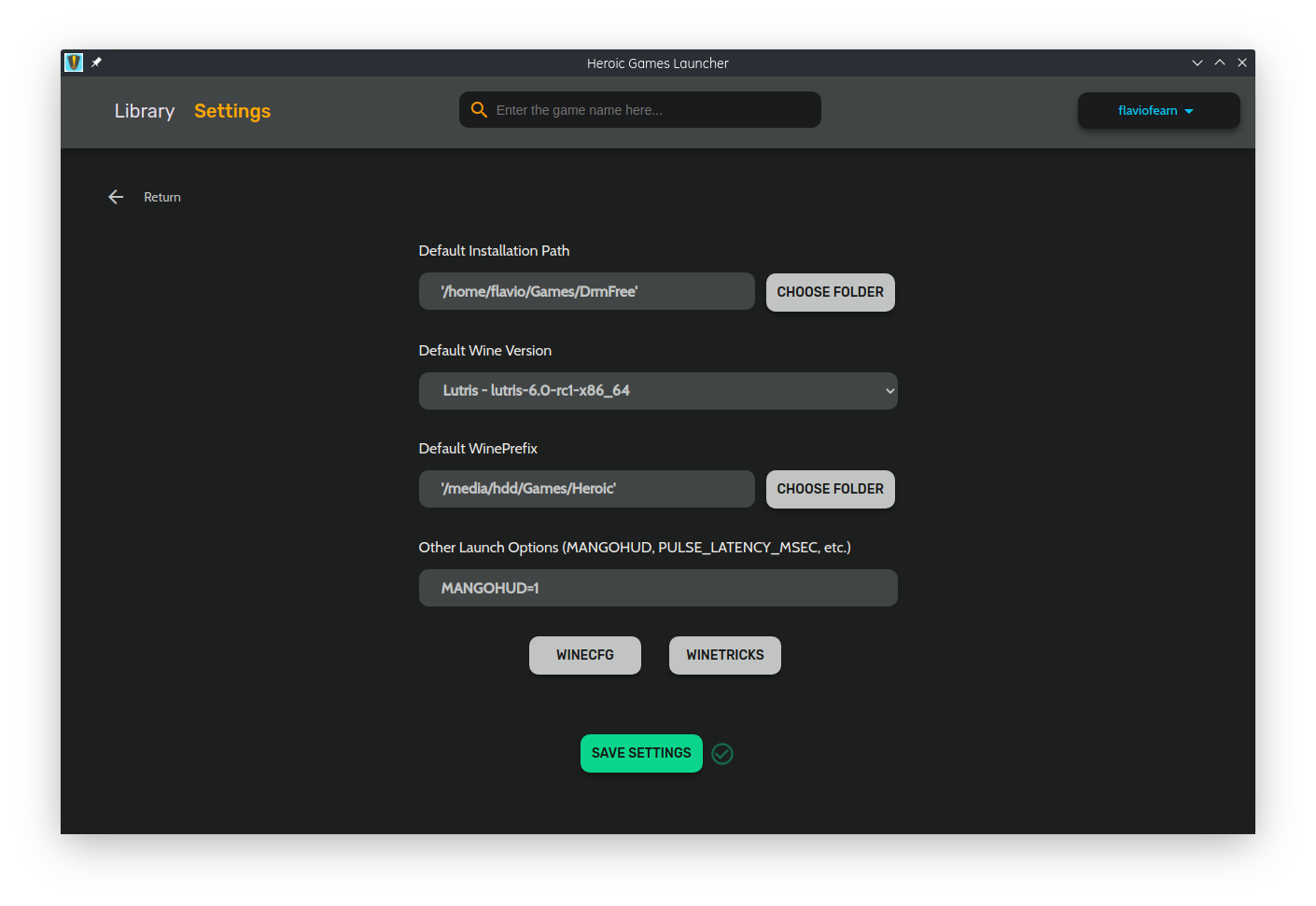
Published by flavioislima almost 4 years ago
This is the latest release before the next big one that will bring a major overhaul on usability and features.
This basically fixes two bugs:
- Sometimes after the login nothing was happening and the library wasn't being loaded. This was caused by some games/dlc that didn't have any image so it was breaking the logic. I added a fallback image for those cases.
- The other one was the impossibility of install games in folder with spaces.
Published by flavioislima almost 4 years ago
- New Login system, no need to log in using xterm anymore.
- Added logout option.
- The games are properly loaded after the login.
- More bugfixes on plays and installs.
- Initial implementation of a config system to store game personalization, etc.
Published by flavioislima almost 4 years ago
The Design got some great improvements on this release and the login flow is also fixed, for now with a workaround but soon we will change the way that it is to be more intuitive.
Published by flavioislima almost 4 years ago
Removed those buttons for now because they are not working as they should.
I'll investigate and send a fix soon.
Published by flavioislima almost 4 years ago
Now we have Legendary as part of the application so it is not needed to download or install it again. But you still need xterm for now. I'm looking for a way to have a terminal inside the app as well.
I also built packages for Debian, a compressed file in tar.xz (just extract and run the heroic bin), and a Pacman package for Arch Linux.
I'll add an RPM package soon as well, but for now, just use the AppImage or extract the tar.xz file.
Published by flavioislima almost 4 years ago
Re-enabled the app menu so now anyone can open the dev tools to and check the output on console and improve the design and add more features.


















