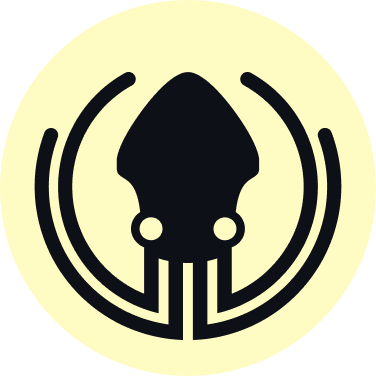
vscode-gitlens
Supercharge Git inside VS Code and unlock untapped knowledge within each repository — Visualize code authorship at a glance via Git blame annotations and CodeLens, seamlessly navigate and explore Git repositories, gain valuable insights via rich visualizations and powerful comparison commands, and so much more
OTHER License
Bot releases are hidden (Show)
Published by eamodio about 5 years ago
Added
- Adds a button to toggle the file layout (list vs. tree vs. auto) to the Repositories, Compare, and Search Commits views
- Adds a button to toggle the branch layout (list vs. tree) to the Branches node of the Repositories view
Changed
- Changes the experimental Incoming Activity node in the Repositories view to be available for everyone (not just if
gitlens.insidersistrue)
Fixed
Published by eamodio about 5 years ago
Added
- Adds all-new iconography to better match VS Code's new visual style — thanks to John Letey (@johnletey) and Jon Beaumont-Pike (@jonbp) for their help!
- Adds an all-new Welcome experience with a simple quick setup of common GitLens features — accessible via the GitLens: Welcome (
gitlens.showWelcomePage) command - Adds a new and improved interactive Settings editor experience — accessible via the GitLens: Open Settings (
gitlens.showSettingsPage) command - Adds a new and improved Git Commands (
gitlens.gitCommands) experience- Adds a Keep Open toggle button to the quick pick menu toolbar
- Saves to the new
gitlens.gitCommands.closeOnFocusOutsetting to specify whether to dismiss the Git Commands menu when focus is lost (if not, pressESCto dismiss)
- Saves to the new
- Adds a confirmation indicator / toggle button to the quick pick menu toolbar
- Indicates whether the specified Git command will have a confirmation step — some commands require confirmation and can't be toggled
- Saves to the new
gitlens.gitCommands.skipConfirmationssetting to specify which (and when) Git commands will skip the confirmation step
- Adds keyboard navigation
-
left arrow— goes back to previous step, if there is no text in the quick pick menu -
alt+left arrow,ctrl+left arrow,cmd+left arrow(macOS) — goes back to previous step
-
- Adds a new search command to search for specific commits — see below for more details on the all-new commit search experience
- Adds a new stash command with sub-commands for apply, drop, list, pop, and push
- Adds a Reveal Stash in Repositories View button to the quick pick menu toolbar
- Adds keyboard navigation
-
right arrow— reveals the selected stash in the Repositories view, if there is no text in the quick pick menu -
alt+left right,ctrl+left right,cmd+left right(macOS) — reveals the selected stash in the Repositories view
- Adds a new reset command to reset current HEAD to a specified commit
- Adds a new revert command to revert specific commits
- Improves and enhances the fetch command
- Adds a new Fetch All & Prune confirmation option
- Adds the last fetched on date to the confirmation step, when a single repo is selected
- Improves and enhances the pull command
- Adds a Fetch button to the quick pick menu toolbar on the confirmation step, when a single repo is selected
- Adds the last fetched on date to the confirmation step, when a single repo is selected
- Adds the number of commits to pull on the confirmation step, when a single repo is selected
- Improves and enhances the push command
- Adds a new Force Push confirmation option
- Adds the number of commits to push on the confirmation step, when a single repo is selected
- Improves and enhances the merge command
- Adds a new Squash Merge confirmation option
- Adds the ability to choose an arbitrary reference (commit id) just by typing (pasting)
- Improves and enhances the rebase command
- Adds the ability to switch between picking a branch/tag or a specific commit via a toggle button in the quick pick menu toolbar
- Adds the ability to choose an arbitrary reference (commit id) just by typing (pasting)
- Improves and enhances the cherry-pick command
- Adds the ability to choose an arbitrary reference (commit id) just by typing (pasting)
- Improves and enhances the checkout command — now renamed to switch for better clarity and to align with the new Git 2.23 commands
- Adds the ability to create a local branch from a remote branch
- Adds the ability to choose an arbitrary reference (commit id) just by typing (pasting)
- Adds a Keep Open toggle button to the quick pick menu toolbar
- Adds an all-new commit search experience, via the Git Commands (
gitlens.gitCommands) or Search Commits (gitlens.showCommitSearch) commands- Adds the ability to match on more than one search pattern — closes #410
- Adds case-[in]sensitive matching support — defaults to the new
gitlens.gitCommands.search.matchCasesetting - Adds support for regular expression matching — defaults to the new
gitlens.gitCommands.search.matchRegexsetting - Adds the ability to match on all or any patterns when searching commit messages — defaults to the new
gitlens.gitCommands.search.matchAllsetting - Adds the ability to show results in the Search Commits view or within the quick pick menu via a toggle button in the quick pick menu toolbar
- Adds a Reveal Commit in Repositories View button to the quick pick menu toolbar
- Adds a Show Commit in Search Commits View button to the quick pick menu toolbar
- Adds keyboard navigation
-
right arrow— shows the selected commit in the Search Commits view, if there is no text in the quick pick menu -
alt+left right— shows the selected commit in the Search Commits view -
ctrl+left right,cmd+left right(macOS) — reveals the selected commit in the Repositories view
-
- Adds a Reveal Commit in Repositories View (
gitlens.revealCommitInView) command to reveal the current commit in the Repositories view — this can take a while, so it will show a progress notification with the ability to cancel the operation- Adds Reveal Commit in Repositories View command to the commit context menu in the views
- Adds Reveal Commit in Repositories View command in commit quick pick menu
- Adds a Show Commits within Selection in Search Commits View (
gitlens.showCommitsInView) command to show all the commits within the current selection in the Search Commits view - Adds new actions options to the Git Code Lens
- Adds a
gitlens.showCommitsInViewoption to the recent change code lens to show the recent commit in the Search Commits view - Adds a
gitlens.showCommitsInViewoption to the authors code lens to show the commits within the range of the code lens block in the Search Commits view - Adds a
gitlens.revealCommitInViewoption to the recent change code lens to reveal the recent commit in the Repositories view - Adds a
gitlens.revealCommitInViewoption to the authors code lens to reveal the primary author's commit in the Repositories view
- Adds a
- Adds the Open Changes with Working File command to the inline toolbar for files in views
- Adds the Open Revision command to the editor toolbar and tabs context menu when a revision file is active in the diff editor
- Adds this Explore Repository from Revision command to the editor toolbar and tabs context menu when a revision file is active
- Adds a Prune command to remotes in the Repositories view to prune remote references — closes #556 thanks to PR #815 by Zach Boyle (@zaboyle)
- Adds ability to sort branches and tags in quick pick menus and views — closes #745
- Adds a
gitlens.sortBranchesBysetting to specify how branches are sorted in quick pick menus and views - Adds a
gitlens.sortTagsBysetting to specify how tags are sorted in quick pick menus and views
- Adds a
- Adds the Pull and/or Push command to current branch in the Repositories view if the current branch is not up to date with its upstream
- Adds ability to copy the selected item's details to the clipboard using the standard copy shortcut key when focused on a GitLens view
- Adds last commit date to branches in quick pick menus and views
- Adds support to use the GitHub avatar (if available) for authors with
@users.noreply.github.comemail addresses — partially addresses #281 thanks to PR #814 by bolte-17 (@bolte-17)
Changed
- Changes Stash All Changes commands in the Source Control view to toggle --keep-index appropriately — closes #698
- Changes Ansible files to use document scope for code lens — thanks to PR #813 by Ahmadali Shafiee (@ahmadalli)
- Changes fetch commands to use the fetch Git command
- Changes pull commands to use the pull Git command
- Changes push commands to use the push Git command
- Changes stash commands to use the new stash Git command
- Changes the Checkout command on branches, commits, and tags to use the switch Git command
- Changes the Cherry Pick Commit (via Terminal) command to use the cherry-pick Git command
- Changes the Merge Branch (via Terminal), and Squash Branch into Commit (via Terminal) commands to use the merge Git command
- Changes the Rebase (Interactive) Branch (via Terminal), Rebase (Interactive) Branch to Remote (via Terminal), and Rebase to Commit (via Terminal) commands to use the rebase Git command
- Changes the Reset to Commit (via Terminal) command to use the reset Git command
- Changes the Revert Commit (via Terminal) command to use the revert Git command
- Renames Checkout command to Switch for branches and tags for better clarity and to align with the new Git 2.23 commands
- Renames Checkout command to Restore for commit/stash files for better clarity and to align with the new Git 2.23 commands
- Renames Stashed Changes to Stashes or Stash depending on the context
- Renames Copy * to Clipboard commands to Copy *
- Renames Show Commit in View (
gitlens.showCommitInView) command to Show Commit in Search Commits View - Renames Show File History in View (
gitlens.showFileHistoryInView) command to Show in File History View - Rearranges the ordering and groupings of the view item context menus
Removed
- Removes Show Commit Details from view item context menus
- Removes Show File History from view item context menus
Fixed
- Fixes #849 - Extra backslash in the hovers blame detail's link
- Fixes #847 - Refresh button on Compare With Branch view is not working
- Fixes #842 - List of changed files in comparison to working tree only shows changed files in comparison to HEAD
- Fixes #828 - Version comparison to show welcome message is not future proof — thanks to PR #829 by Arunprasad Rajkumar (@arajkumar)
- Fixes #821 - Wrong comparison order in the Compare view when using Compare [HEAD|Working Tree] With comands
- Fixes #794 - Can't get back to settings page easily
- Fixes #738 - Disable showWhatsNewAfterUpgrades notification
- Fixes #723 (partially) - Top right tool loading/placement enhancement
- Fixes issues with the Open Changes with Working File command when invoked from a stash
- Fixes issue where the Open Line Changes with Previous Revision command would open the correct comparison in the diff editor
- Fixes some issues with the Open Changes with Previous Revision and Open Changes with Next Revision commands when in the right or left side of the diff editor
- Fixes an issue with branch sorting when the current branch was tree'd
- Fixes issues with the Explore Repository from Revision, Open Revision, Open Files, Open Revisions, Open All Changes, Open All Changes with Working Tree commands in the latest VS Code
- Fixes typo of "workbench.colorCustomization" in README — thanks to PR #823 by Kwok (@mankwok)
Published by eamodio about 5 years ago
Added
- Adds an Add Remote command to the Remotes node of the Repositories view — closes #694 thanks to PR #802 by Zach Boyle (@zaboyle)
Changed
- Reverses the order of comparisons in the Compare view for consistent comparisons results
Fixed
- Fixes #812 - Regression in 9.9.2: Clicking changed file in Repository Browser opens diff view between WorkingTree <-> WorkingTree, not index
Published by eamodio about 5 years ago
Added
- Adds a Checkout command to the current branch in the Repositories view which opens a quick pick menu to choose a new branch to checkout to
Fixed
- Fixes #806 - file diff in two-dot branch compare should only show the changes in one branch
- Fixes #756 - Merge commit shows only the changes from the last commit on those files
- Fixes #809 - Wrong commit diff in file history
- Fixes #685 - GitLens not loading for a single repository
- Fixes #789 - Line blame annotations not working when vscode root is home dir and .gnupg dir is inaccessible
- Fixes #649 - GitLens can't see the remote but git can
- Fixes #798 - git pull/fetch all repositories
- Fixes #805 - Version 9.9.1 breaks working tree comparison
- Fixes an issue where the GitLens Compare view was shown when using the Select for Compare command in the Repositories view
Published by eamodio about 5 years ago
Added
- Adds guided (step-by-step) access to common Git commands (and their flags) via the all-new Git Commands command (
gitlens.gitCommands)- Quickly navigate and execute Git commands through easy-to-use menus where each command requires an explicit confirm step before executing
- Adds Open All Changes, Open All Changes with Working Tree, Open Files, and Open Revisions commands to files changed nodes in the views — closes #760
- Adds a new
${tips}format token to show an indicator if the commit is a tip of any branches or tags — closes #792
Changed
- Improves performance and memory consumption
- Changes the Checkout command on remote branches to create and checkout a new local branch rather than checkout a detached HEAD — closes #709
- Changes folders in the views to expand by default when using Tree Layout
Fixed
Published by eamodio over 5 years ago
Changed
- Cleans up the layout and formatting of many quick pick menus
Fixed
- Fixes issue where Search Commits from repositories in the Repositories view would incorrectly show a repository picker
Published by eamodio over 5 years ago
Added
- Adds Switch to Two-dot Comparison and Switch to Three-dot Comparison commands to specify whether to use the symmetric difference (three-dot) notation or the range (two-dot) notation for the comparison — applies to all comparisons in the views
Changed
- Changes the Switch to Working Tree Comparison and Switch to Branch Comparison commands to only affect the current comparison, rather than changing the
gitlens.views.repositories.showBranchComparisonsetting
Published by eamodio over 5 years ago
Added
- Adds working tree comparison support to the Compare Current Branch with <branch, tag, or ref> node within each repository in the Repositories view
- Changes
gitlens.views.repositories.showBranchComparisonto also specify the type of comparison — either with the current branch or the working tree - Adds a Switch to Working Tree Comparison command or Switch to Branch Comparison command to the Compare Current Branch with <branch, tag, or ref> node
- Changes
- Adds the Open Revision command as an
alt-clickof the Open File command on files in the views - Adds the Open File command as an
alt-clickof the Open Revision command on files in the views
Changed
- Changes fetch, pull, and push commands to be executed in parallel, rather than sequentially
- Changes Search Commits (
gitlens.showCommitSearch) command to prompt for a repository, if there is more than one
Removed
- Removes
gitlens.settings.modesetting as the interactive settings editor (via the GitLens: Open Settings command) will always show all settings now
Fixed
Published by eamodio over 5 years ago
Added
- Adds a changes indicator (+x -x) to the File History view to quickly show the number of added and/or deleted lines
Changed
- Preserve Show More expansions during file system or repository changes — avoids losing view expansion and selection
- Changes to match authors exactly in the Contributors view
Fixed
- Fixes #734 - Not working with VS Code Remote - SSH extension (fixes the broken hover image)
- Fixes #751 - Git Command failed
- Fixes #756 - Merge commit shows only the changes from the last commit on those files
- Fixes issue with the Open Changes with Previous Revision command when run from the diff editor and the file has unstaged changes
- Fixes an issue where view expansion and selection was getting lost with search and compare nodes
- Fixes the Show More command in the File History and Line History views
- Fixes a caching issue with file histories
Published by eamodio over 5 years ago
Fixed
- Fixes a regression where the Copy Remote Url to Clipboard command fails to include the selected line range
Published by eamodio over 5 years ago
Added
- Adds a new Compare Current Branch with <branch, tag, or ref> node to each repository in the Repositories view — closes #293
-
Compare Current Branch with <branch, tag, or ref> — optionally shows a comparison of the current branch to a user-selected reference
-
* Commits — lists the commits between the compared revisions
- Expands to provide the message, author, date, and change indicator of each revision (commit)
- Each revision (commit) expands to list its set of changed files, complete with status indicators for adds, changes, renames, and deletes
- An inline toolbar provides quick access to the Open File, Copy Commit ID to Clipboard (
alt-clickfor Copy Commit Message to Clipboard), and Open File on Remote (if available) commands - A context menu provides access to more common file revision commands
- An inline toolbar provides quick access to the Open File, Copy Commit ID to Clipboard (
- Each revision (commit) expands to list its set of changed files, complete with status indicators for adds, changes, renames, and deletes
- Expands to provide the message, author, date, and change indicator of each revision (commit)
- * Files Changed — lists all of the files changed between the compared revisions
-
* Commits — lists the commits between the compared revisions
-
Compare Current Branch with <branch, tag, or ref> — optionally shows a comparison of the current branch to a user-selected reference
- Adds a Show a comparison of the current branch to a user-selected reference (
gitlens.views.repositories.showBranchComparison) setting to specify whether to show a comparison of the current branch to a user-selected reference in the Repositories view - Adds a
gitlens.advanced.useSymmetricDifferenceNotationsetting to specify whether to use the symmetric difference (three-dot) notation or the range (two-dot) notation for comparisions — closes #330 - Adds a Copy Remote Url to Clipboard command to commit quick pick menus
Changed
- Changes Pull and Pull Repositories commands to just fetch the repository if the current branch has no tracking branch
Fixed
Published by eamodio over 5 years ago
Added
- Adds a new experimental Incoming Activity node to each repository in the Repositories view (enabled via
"gitlens.insiders": true) — closes #735-
Incoming Activity — lists the recent incoming activity (merges and pulls) to your local repository
- Provides the activity command, branch (if available), and date
- A context menu provides access to the Refresh command
- Each activity expands to list the commits added by the command
- An inline toolbar provides quick access to the Compare with HEAD (
alt-clickfor Compare with Working Tree), Copy Commit ID to Clipboard (alt-clickfor Copy Commit Message to Clipboard), and Open Commit on Remote (if available) commands - A context menu provides access to more common revision (commit) commands
- Each revision (commit) expands to list its set of changed files, complete with status indicators for adds, changes, renames, and deletes
- An inline toolbar provides quick access to the Open File, Copy Commit ID to Clipboard (
alt-clickfor Copy Commit Message to Clipboard), and Open File on Remote (if available) commands - A context menu provides access to more common file revision commands
- An inline toolbar provides quick access to the Open File, Copy Commit ID to Clipboard (
- An inline toolbar provides quick access to the Compare with HEAD (
- Provides the activity command, branch (if available), and date
-
Incoming Activity — lists the recent incoming activity (merges and pulls) to your local repository
Fixed
- Fixes issues with the Show More Actions button on the Details hover not working with renamed files
- Fixes issues with the Open File, Open Files, Open All Changes with Working Tree, and Apply Changes commands in the views not working with renamed files
- Fixes issues with the Open File, Open Files, and Apply Changes commands in the quick pick menus not working with renamed files
- Fixes issues with the Show Stashed Changes (
gitlens.showQuickStashList) command and multiple repositories
Published by eamodio over 5 years ago
Fixed
- Fixes #740 - Opening untracked files from "files changed" section fails
- Fixes issue where the Open Changes with Previous Revision command would compare the working file with HEAD even if there no working file changes (now it will compare HEAD with the previous commit)
- Fixes issue where the Open Changes, Open Changes with Working File, and Open Revision commands on files in the "files changed" section of the Repositories view would either fail or do nothing
Published by eamodio over 5 years ago
Added
- Adds support for Live Share presence
- Adds an avatar presence indicator and an invite button to start a Live Share session with the code author

- Adds presence status and an Invite to Live Share command to contributor nodes in the Repositories view
- Adds an avatar presence indicator and an invite button to start a Live Share session with the code author
- Adds a new Views Side Bar Layout section to the interactive settings editor (via the GitLens: Open Settings command) with 3 layout presets
- Default — shows all the views together on the GitLens side bar
- Source Control — shows all the views together on the Source Control side bar
- Contextual — shows Repositories on the Source Control side bar, File and Line History on the Explorer side bar, and others on the GitLens side bar
- Improves the accuracy and experience of the following:
- Details hover
- Changes (diff) hover
- Open Changes with Previous Revision command
- Open Line Changes with Previous Revision command — closes #719
- Open Changes with Working File command
- Open Line Changes with Working File command
- Open Changes with Next Revision command
- Adds support to the Details and Changes (diff) hovers to differentiate between staged and unstaged changed
- Adds a Show All command to the Show More nodes in the views
- Adds Show More support (i.e. paging) to the File and Line History views
- Adds an improved experience when starting a new commit search or comparision
- Adds the renamed path to the description and tooltip of file nodes in the views
- Adds a
gitlens.advanced.maxSearchItemssetting to specify the maximum number of items to show in a search — closes #728 - Adds a
gitlens.defaultDateSourcesetting to specify whether commit dates should use the authored or committed date — closes #537 thanks to PR #707 by Mathew King (@MathewKing) - Adds a
gitlens.advanced.similarityThresholdsetting to specify the amount (percent) of similarity a deleted and added file pair must have to be considered a rename — closes #670 thanks to PR #714 by x13machine (@x13machine) - Adds visual tracking to the table of contents of the interactive settings editor to make it easier to navigate and keep context
- Adds new documentation on how to use and customize GitLens' formatting settings: View Docs
- Adds an
${originalPath}token for use with file formatting which provides the full file path of the original file, if renamed - Adds better logging to show current mode on startup and when changed — closes #725
Changes
- Changes path collapsing to also collapse root paths when using the compact file layout in the views
- Ensures file rename detection when getting the status of a repo or file
Removed
- Removes searching for commits by changed occurrences (
-Sflag) as it is too confusing and searching by changes (-Gflag) better matches user expectations — closes #730
Fixed
- Fixes #729 - "Show more results" in search commit show less results
- Fixes #716 - Browsing history of a renamed file fails in forward direction
- Fixes #724 - GitService.getBranches very very very long
- Fixes #625 - Branches in Repositories view shows some commit comment texts as branches
- Fixes issues with keyboard navigation (
alt+,andalt+.) in commit details of the file history quick pick menu - Fixes issues with keyboard navigation (
alt+,andalt+.) in commit details of the branch history quick pick menu - Fixes issues when showing all results in various lists and views
- Fixes issue with id collisions between branches, remotes, and tags in the Repositories view
- Fixes the Line History view when there are uncommitted and/or unsaved changes
- Fixes various issues when trying to find the working file from a commit
- Fixes issues where the Changes (diff) hover wouldn't work properly with renamed files
- Fixes an intermittent issue where hovers fail to show
Published by eamodio over 5 years ago
Added
- Adds a
gitlens.hovers.changesDiffsetting to specify whether to show just the changes to the line or the set of related changes in the changes (diff) hover
Changes
- Improves the maintaining of the line context when opening changes from the hovers
- Improves the accuracy of the changes (diff) hover
- Improves the rendering of the diff in the changes (diff) hover
Fixed
- Fixes #697 - fixes git error handling for some linux OS'
Published by eamodio over 5 years ago
Added
- Adds a Checkout command to file nodes in the views to replace the local file with the specified revision — closes #684
- Adds a prompt to enable the view to the Show * View commands when the specified view is disabled — closes #710 & #711
Removed
- Removes
-mflag fromgit logwhen following renames (--follow), because it returns all merge commits, whether the file was changed or not
Fixed
- Fixes #701 - Contributors shows no commits for mailmapped committer name
- Fixes issues with the Line History view sometimes showing a duplicate and out of order commit
- Fixes broken Open File command on the root node of the File History and Line History views
- Fixes broken Open Revision command on status files of the Repositories view