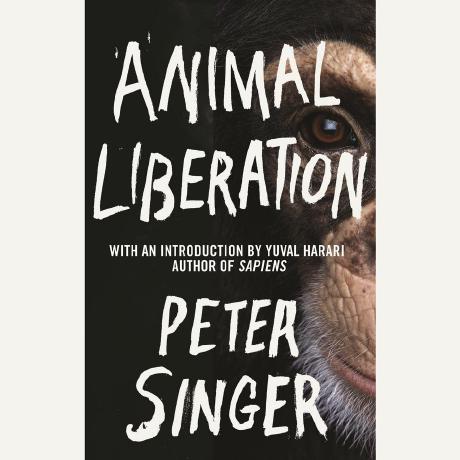Bot releases are hidden (Show)
Published by junegunn almost 2 years ago
- Fixed a bug where fzf with
--tiebreak=chunkcrashes on inverse match query - Fixed a bug where clicking above fzf would paste escape sequences
Published by junegunn almost 2 years ago
Putting it all together..
# With http://metaphorpsum.com/ and https://github.com/busyloop/lolcat
label1=$(curl -s http://metaphorpsum.com/sentences/1 | lolcat -f)
label2=$(curl -s http://metaphorpsum.com/sentences/1 | lolcat -f)
# Using colors from 'cosmic_latte'
# (See https://github.com/junegunn/fzf/blob/master/ADVANCED.md#generating-fzf-color-theme-from-vim-color-schemes)
fzf --border=double \
--border-label="╣ ${label1} ╠" --border-label-pos=-3,bottom \
--color=bg+:#2b3740,bg:#202a31,spinner:#7d9761,hl:#898f9e,fg:#abb0c0,header:#898f9e,info:#459d90 \
--color=pointer:#7d9761,marker:#7d9761,fg+:#abb0c0,prompt:#7d9761,hl+:#7d9761,border:#2b3740,label:#2b3740 \
--preview='lolcat -f {}' --preview-label="┓ ${label2} ┏" \
--preview-window=top,border-bold \
--separator=$(lolcat -f -F 1.4 <<< ╸╸╸╸╸╸╸╸╸╸╸╸╸╸)
- Added
startevent that is triggered only once when fzf finder starts. Since fzf consumes the input stream asynchronously, the input list is not available unless you use--sync.seq 100 | fzf --multi --sync --bind 'start:last+select-all+preview(echo welcome)' - Added
--border-labeland--border-label-posfor putting label on the border# ANSI color codes are supported # (with https://github.com/busyloop/lolcat) label=$(curl -s http://metaphorpsum.com/sentences/1 | lolcat -f) # Border label at the center fzf --height=10 --border --border-label="╢ $label ╟" --color=label:italic:black # Left-aligned (positive integer) fzf --height=10 --border --border-label="╢ $label ╟" --border-label-pos=3 --color=label:italic:black # Right-aligned (negative integer) on the bottom line (:bottom) fzf --height=10 --border --border-label="╢ $label ╟" --border-label-pos=-3:bottom --color=label:italic:black - Also added
--preview-labeland--preview-label-posfor the border of the preview windowfzf --preview 'cat {}' --border --preview-label=' Preview ' --preview-label-pos=2 - Info panel (match counter) will be followed by a horizontal separator by default
- Use
--no-separatoror--separator=''to hide the separator - You can specify an arbitrary string that is repeated to form the horizontal separator. e.g.
--separator=╸ - The color of the separator can be customized via
--color=separator:... - ANSI color codes are also supported
fzf --separator=╸ --color=separator:green fzf --separator=$(lolcat -f -F 1.4 <<< ▁▁▂▃▄▅▆▆▅▄▃▂▁▁) --info=inline - Use
- Added
--border=boldand--border=doublealong with--preview-window=border-boldand--preview-window=border-double
Published by junegunn about 2 years ago
- Added support for adaptive
--height. If the--heightvalue is prefixed
with~, fzf will automatically determine the height in the range according
to the input size.seq 1 | fzf --height ~70% --border --padding 1 --margin 1 seq 10 | fzf --height ~70% --border --padding 1 --margin 1 seq 100 | fzf --height ~70% --border --padding 1 --margin 1- There are a few limitations
- Not compatible with percent top/bottom margin/padding
# This is not allowed (top/bottom margin in percent value) fzf --height ~50% --border --margin 5%,10% # This is allowed (top/bottom margin in fixed value) fzf --height ~50% --border --margin 2,10% - fzf will not start until it can determine the right height for the input
# fzf will open immediately (sleep 2; seq 10) | fzf --height 50% # fzf will open after 2 seconds (sleep 2; seq 10) | fzf --height ~50% (sleep 2; seq 1000) | fzf --height ~50%
- Not compatible with percent top/bottom margin/padding
- There are a few limitations
- Fixed tcell renderer used to render full-screen fzf on Windows
-
--no-clearis deprecated. Usereloadaction instead.
Published by junegunn about 2 years ago
- Added
--scheme=[default|path|history]option to choose scoring scheme- (Experimental)
- We updated the scoring algorithm in 0.32.0, however we have learned that
this new scheme (default) is not always giving the optimal result -
path: Additional bonus point is only given to the the characters after
path separator. You might want to choose this scheme if you have many
files with spaces in their paths. -
history: No additional bonus points are given so that we give more
weight to the chronological ordering. This is equivalent to the scoring
scheme before 0.32.0. This also sets--tiebreak=index.
- ANSI color sequences with colon delimiters are now supported.
printf "\e[38;5;208mOption 1\e[m\nOption 2" | fzf --ansi printf "\e[38:5:208mOption 1\e[m\nOption 2" | fzf --ansi - Support
border-{up,down}as the synonyms forborder-{top,bottom}in
--preview-window - Added support for ANSI
strikethroughprintf "\e[9mdeleted" | fzf --ansi fzf --color fg+:strikethrough
Published by junegunn about 2 years ago
- Fixed incorrect ordering of
--tiebreak=chunk - fzf-tmux will show fzf border instead of tmux popup border (requires tmux 3.3)
fzf-tmux -p70% fzf-tmux -p70% --color=border:bright-red fzf-tmux -p100%,60% --color=border:bright-yellow --border=horizontal --padding 1,5 --margin 1,0 fzf-tmux -p70%,100% --color=border:bright-green --border=vertical # Key bindings (CTRL-T, CTRL-R, ALT-C) will use these options export FZF_TMUX_OPTS='-p100%,60% --color=border:green --border=horizontal --padding 1,5 --margin 1,0'
Published by junegunn about 2 years ago
- Updated the scoring algorithm
- Different bonus points to different categories of word boundaries
(listed higher to lower bonus point)- Word after whitespace characters or beginning of the string
- Word after common delimiter characters (
/,:;|) - Word after other non-word characters
# foo/bar.sh` is preferred over `foo-bar.sh` on `bar` fzf --query=bar --height=4 << EOF foo-bar.sh foo/bar.sh EOF
- Different bonus points to different categories of word boundaries
- Added a new tiebreak
chunk- Favors the line with shorter matched chunk. A chunk is a set of
consecutive non-whitespace characters. - Unlike the default
length, this scheme works well with tabular input# length prefers item #1, because the whole line is shorter, # chunk prefers item #2, because the matched chunk ("foo") is shorter fzf --height=6 --header-lines=2 --tiebreak=chunk --reverse --query=fo << "EOF" N | Field1 | Field2 | Field3 - | ------ | ------ | ------ 1 | hello | foobar | baz 2 | world | foo | bazbaz EOF - If the input does not contain any spaces,
chunkis equivalent to
length. But we're not going to set it as the default because it is
computationally more expensive.
- Favors the line with shorter matched chunk. A chunk is a set of
- Bug fixes and improvements
Published by junegunn about 2 years ago
- Added support for an alternative preview window layout that is activated
when the size of the preview window is smaller than a certain threshold.# If the width of the preview window is smaller than 50 columns, # it will be displayed above the search window. fzf --preview 'cat {}' --preview-window 'right,50%,border-left,<50(up,30%,border-bottom)' # Or you can just hide it like so fzf --preview 'cat {}' --preview-window '<50(hidden)' - fzf now uses SGR mouse mode to properly support mouse on larger terminals
- You can now use characters that do not satisfy
unicode.IsGraphicconstraint
for--marker,--pointer, and--ellipsis. Allows Nerd Fonts and stuff.
Use at your own risk. - Bug fixes and improvements
- Shell extension
-
killcompletion now requires trigger sequence (**) for consistency
-
Published by junegunn over 2 years ago
- Fixed cursor flickering over the screen by hiding it during rendering
- Added
--ellipsisoption. You can take advantage of it to make fzf
effectively search non-visible parts of the item.# Search against hidden line numbers on the far right nl /usr/share/dict/words | awk '{printf "%s%1000s\n", $2, $1}' | fzf --nth=-1 --no-hscroll --ellipsis='' | awk '{print $2}' - Added
rebindaction for restoring bindings afterunbind - Bug fixes and improvements
Published by junegunn almost 3 years ago
- Added
change-preview(...)action to change the--previewcommand- cf.
preview(...)is a one-off action that doesn't change the default
preview command
- cf.
- Added
change-preview-window(...)action- You can rotate through the different options separated by
|fzf --preview 'cat {}' --preview-window right,40% \ --bind 'ctrl-/:change-preview-window(right,70%|down,40%,border-top|hidden|)'
- You can rotate through the different options separated by
- Fixed rendering of the prompt line when overflow occurs with
--info=inline
Published by junegunn almost 3 years ago
- Added
--header-firstoption to print header before the prompt linefzf --header $'Welcome to fzf\n▔▔▔▔▔▔▔▔▔▔▔▔▔▔' --reverse --height 30% --border --header-first - Added
--scroll-off=LINESoption (similar toscrolloffoption of Vim)- You can set it to a very large number so that the cursor stays in the
middle of the screen while scrollingfzf --scroll-off=5 fzf --scroll-off=999
- You can set it to a very large number so that the cursor stays in the
- Fixed bug where preview window is not updated on
reload(#2644) - fzf on Windows will also use
$SHELLto execute external programs- See #2638 and #2647
- Thanks to @rashil2000, @vovcacik, and @janlazo
Published by junegunn about 3 years ago
- Preview window is
hiddenby default when there arepreviewbindings but--previewcommand is not given - Fixed bug where
{n}is not properly reset onreload - Fixed bug where spinner is not displayed on
reload - Enhancements in tcell renderer for Windows (#2616)
- Vim plugin
-
sinklistis added as a synonym tosink*so that it's easier to add a function to a spec dictionarylet spec = { 'source': 'ls', 'options': ['--multi', '--preview', 'cat {}'] } function spec.sinklist(matches) echom string(a:matches) endfunction call fzf#run(fzf#wrap(spec)) - Vim 7 compatibility
-
Published by junegunn over 3 years ago
- 16 base ANSI colors can be specified by their names
fzf --color fg:3,fg+:11 fzf --color fg:yellow,fg+:bright-yellow - Fix bug where
--read0not properly displaying long lines
Published by junegunn over 3 years ago
- Added
unbindaction. In the following Ripgrep launcher example, you can useunbind(reload)to switch to fzf-only filtering mode. - Vim plugin
- Vim plugin will stop immediately even when the source command hasn't finished
" fzf will read the stream file while allowing other processes to append to it call fzf#run(fzf#wrap({'source': 'cat /dev/null > /tmp/stream; tail -f /tmp/stream'})) - It is now possible to open popup window relative to the currrent window
let g:fzf_layout = { 'window': { 'width': 0.9, 'height': 0.6, 'relative': v:true, 'yoffset': 1.0 } }
- Vim plugin will stop immediately even when the source command hasn't finished
Published by junegunn over 3 years ago
- More border options for
--preview-windowfzf --preview 'cat {}' --preview-window border-left fzf --preview 'cat {}' --preview-window border-left --border horizontal fzf --preview 'cat {}' --preview-window top:border-bottom fzf --preview 'cat {}' --preview-window top:border-horizontal - Automatically set
/dev/ttyas STDIN on execute action# Redirect /dev/tty to suppress "Vim: Warning: Input is not from a terminal" # ls | fzf --bind "enter:execute(vim {} < /dev/tty)" # "< /dev/tty" part is no longer needed ls | fzf --bind "enter:execute(vim {})" - Bug fixes and improvements
- Signed and notarized macOS binaries
(Huge thanks to BACKERS.md!)
Published by junegunn over 3 years ago
- Added support for fixed header in preview window
# Display top 3 lines as the fixed header fzf --preview 'bat --style=full --color=always {}' --preview-window '~3' # Works well with the streaming preview fzf --preview-window 'follow:~2' --preview 'for i in $(seq 100000); do # Clear preview content every 300 lines and print header (( i % 300 == 1 )) && echo -e "\x1b[2J$i ~ $((i + 300))" && echo '---' echo "$i" sleep 0.01 done' - More advanced preview offset expression to better support the fixed header
# Preview with bat, matching line in the middle of the window below # the fixed header of the top 3 lines # # ~3 Top 3 lines as the fixed header # +{2} Base scroll offset extracted from the second field # +3 Extra offset to compensate for the 3-line header # /2 Put in the middle of the preview area # git grep --line-number '' | fzf --layout reverse --delimiter : \ --preview 'bat --style=full --color=always --highlight-line {2} {1}' \ --preview-window '~3:+{2}+3/2' - Added
selectanddeselectaction for unconditionally selecting or
deselecting a single item in--multimode. Complementstoggleaction. - Sigificant performance improvement in ANSI code processing
- Bug fixes and improvements
- Built with Go 1.16
Published by junegunn over 3 years ago
- Added
closeaction- Close preview window if open, abort fzf otherwise
- Bug fixes and improvements
Published by junegunn almost 4 years ago
-
Text attributes set in
--colorare not reset when fzf sees another
--coloroption for the same element. This allows you to put custom text
attributes in your$FZF_DEFAULT_OPTSand still have those attributes
even when you override the colors.# Default colors and attributes fzf # Apply custom text attributes export FZF_DEFAULT_OPTS='--color fg+:italic,hl:-1:underline,hl+:-1:reverse:underline' fzf # Different colors but you still have the attributes fzf --color hl:176,hl+:177 # Write "regular" if you want to clear the attributes fzf --color hl:176:regular,hl+:177:regular -
Renamed
--phonyto--disabled -
You can dynamically enable and disable the search functionality using the
newenable-search,disable-search, andtoggle-searchactions -
You can assign a different color to the query string for when search is disabled
fzf --color query:#ffffff,disabled:#999999 --bind space:toggle-search -
Added
lastaction to move the cursor to the last match- The opposite action
topis renamed tofirst, buttopis still
recognized as a synonym for backward compatibility
- The opposite action
-
Added
preview-topandpreview-bottomactions -
Extended support for alt key chords: alt with any case-sensitive single character
fzf --bind alt-,:first,alt-.:last
Published by junegunn almost 4 years ago
- Added
--preview-windowoptionfollow# Preview window will automatically scroll to the bottom fzf --preview-window follow --preview 'for i in $(seq 100000); do echo "$i" sleep 0.01 (( i % 300 == 0 )) && printf "\033[2J" done' - Added
change-promptactionfzf --prompt 'foo> ' --bind $'a:change-prompt:\x1b[31mbar> ' - Bug fixes and improvements
Published by junegunn almost 4 years ago
- Added
--paddingoptionfzf --margin 5% --padding 5% --border --preview 'cat {}' \ --color bg:#222222,preview-bg:#333333
Published by junegunn almost 4 years ago
- Bug fixes and improvements