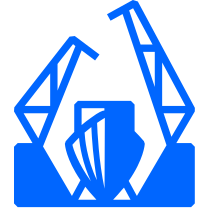
werf
A solution for implementing efficient and consistent software delivery to Kubernetes facilitating best practices.
APACHE-2.0 License
Bot releases are hidden (Show)
Published by flant-team-sysdev about 2 years ago
Changelog
Features
- staged-dockerfile: make and extract context archive only once (9d72ad1)
Bug Fixes
- helm: keep all revisions if no succeeded release (f321b52)
- staged-dockerfile: fix docker ignore path matcher (c4b6cd5)
- WERF_DISABLE_DEFAULT_SECRET_VALUES and WERF_DISABLE_DEFAULT_VALUES support for corresponding options (647700a)
Installation
To install werf we strongly recommend following these instructions.
Alternatively, you can download werf binaries from here:
- Linux amd64 (PGP signature)
- Linux arm64 (PGP signature)
- macOS amd64 (PGP signature)
- macOS arm64 (PGP signature)
- Windows amd64 (PGP signature)
These binaries were signed with PGP and could be verified with the werf PGP public key. For example, werf binary can be downloaded and verified with gpg on Linux with these commands:
curl -sSLO "https://tuf.werf.io/targets/releases/1.2.182/linux-amd64/bin/werf" -O "https://tuf.werf.io/targets/signatures/1.2.182/linux-amd64/bin/werf.sig"
curl -sSL https://werf.io/werf.asc | gpg --import
gpg --verify werf.sig werf
Published by flant-team-sysdev about 2 years ago
Changelog
Features
- added options to disable usage of default values (and secret values) (49425ee)
- bundles: publish .helm/files into bundle (68c096f)
- staged-dockerfile: add optional image-from-dockerfile reference into Image obj (deb0827)
- staged-dockerfile: complete instructions set with all params in the dockerfile parser pkg (06f122b)
- staged-dockerfile: Dockerfile and DockerfileStage primitives reworked (78e2911)
- staged-dockerfile: implement buidkit frontend instructions to dockerfile instructions conversion (2bc6c30)
- staged-dockerfile: initialize dockerfile-images with werf.yaml configration section (186f563), closes #2215
- staged-dockerfile: move container backend instructions data into dockerfile parser package (9500967)
Installation
To install werf we strongly recommend following these instructions.
Alternatively, you can download werf binaries from here:
- Linux amd64 (PGP signature)
- Linux arm64 (PGP signature)
- macOS amd64 (PGP signature)
- macOS arm64 (PGP signature)
- Windows amd64 (PGP signature)
These binaries were signed with PGP and could be verified with the werf PGP public key. For example, werf binary can be downloaded and verified with gpg on Linux with these commands:
curl -sSLO "https://tuf.werf.io/targets/releases/1.2.181/linux-amd64/bin/werf" -O "https://tuf.werf.io/targets/signatures/1.2.181/linux-amd64/bin/werf.sig"
curl -sSL https://werf.io/werf.asc | gpg --import
gpg --verify werf.sig werf
Published by flant-team-sysdev about 2 years ago
Changelog
Bug Fixes
- bundles: fix subcharts dependencies not published, and excess files published into the bundle (fd15ddd)
- helm: keep all revisions since last succeeded release (9224014)
Installation
To install werf we strongly recommend following these instructions.
Alternatively, you can download werf binaries from here:
- Linux amd64 (PGP signature)
- Linux arm64 (PGP signature)
- macOS amd64 (PGP signature)
- macOS arm64 (PGP signature)
- Windows amd64 (PGP signature)
These binaries were signed with PGP and could be verified with the werf PGP public key. For example, werf binary can be downloaded and verified with gpg on Linux with these commands:
curl -sSLO "https://tuf.werf.io/targets/releases/1.2.180/linux-amd64/bin/werf" -O "https://tuf.werf.io/targets/signatures/1.2.180/linux-amd64/bin/werf.sig"
curl -sSL https://werf.io/werf.asc | gpg --import
gpg --verify werf.sig werf
Published by flant-team-sysdev about 2 years ago
Changelog
Bug Fixes
- buildah: git add result in broken symlinks (4013833)
Installation
To install werf we strongly recommend following these instructions.
Alternatively, you can download werf binaries from here:
- Linux amd64 (PGP signature)
- Linux arm64 (PGP signature)
- macOS amd64 (PGP signature)
- macOS arm64 (PGP signature)
- Windows amd64 (PGP signature)
These binaries were signed with PGP and could be verified with the werf PGP public key. For example, werf binary can be downloaded and verified with gpg on Linux with these commands:
curl -sSLO "https://tuf.werf.io/targets/releases/1.2.179/linux-amd64/bin/werf" -O "https://tuf.werf.io/targets/signatures/1.2.179/linux-amd64/bin/werf.sig"
curl -sSL https://werf.io/werf.asc | gpg --import
gpg --verify werf.sig werf
Published by flant-team-sysdev about 2 years ago
Changelog
Features
- buildah: add low level dockerfile stage builder (76c98c6)
- staged-dockerfile: implement full chain of staged dockerfile building only for single instruction (RUN) (121ac0c)
- staged-dockerfile: prepare conveyor, stage and dockerfile parser for new impl (db8d337)
- staged-dockerfile: refactored container backend dockerfile builder (a210944)
- staged-dockerfile: refactored conveyor, debug container backend staged dockerfile builder (62b2181)
Installation
To install werf we strongly recommend following these instructions.
Alternatively, you can download werf binaries from here:
- Linux amd64 (PGP signature)
- Linux arm64 (PGP signature)
- macOS amd64 (PGP signature)
- macOS arm64 (PGP signature)
- Windows amd64 (PGP signature)
These binaries were signed with PGP and could be verified with the werf PGP public key. For example, werf binary can be downloaded and verified with gpg on Linux with these commands:
curl -sSLO "https://tuf.werf.io/targets/releases/1.2.178/linux-amd64/bin/werf" -O "https://tuf.werf.io/targets/signatures/1.2.178/linux-amd64/bin/werf.sig"
curl -sSL https://werf.io/werf.asc | gpg --import
gpg --verify werf.sig werf
Published by flant-team-sysdev about 2 years ago
Changelog
Features
- staged-dockerfile: refactor build package conveyor images tree creation (9ecb737)
Bug Fixes
- converge: feature gate for specific images params in werf-converge (due to compatibility issues) (78c7c28)
- dismiss: fix --with-namespace not deleting namespace in dismiss command (f0ef743)
Installation
To install werf we strongly recommend following these instructions.
Alternatively, you can download werf binaries from here:
- Linux amd64 (PGP signature)
- Linux arm64 (PGP signature)
- macOS amd64 (PGP signature)
- macOS arm64 (PGP signature)
- Windows amd64 (PGP signature)
These binaries were signed with PGP and could be verified with the werf PGP public key. For example, werf binary can be downloaded and verified with gpg on Linux with these commands:
curl -sSLO "https://tuf.werf.io/targets/releases/1.2.177/linux-amd64/bin/werf" -O "https://tuf.werf.io/targets/signatures/1.2.177/linux-amd64/bin/werf.sig"
curl -sSL https://werf.io/werf.asc | gpg --import
gpg --verify werf.sig werf
Published by flant-team-sysdev about 2 years ago
Changelog
Bug Fixes
- buildah: import with rename and include paths not working properly (4d35fdb)
Installation
To install werf we strongly recommend following these instructions.
Alternatively, you can download werf binaries from here:
- Linux amd64 (PGP signature)
- Linux arm64 (PGP signature)
- macOS amd64 (PGP signature)
- macOS arm64 (PGP signature)
- Windows amd64 (PGP signature)
These binaries were signed with PGP and could be verified with the werf PGP public key. For example, werf binary can be downloaded and verified with gpg on Linux with these commands:
curl -sSLO "https://tuf.werf.io/targets/releases/1.2.176/linux-amd64/bin/werf" -O "https://tuf.werf.io/targets/signatures/1.2.176/linux-amd64/bin/werf.sig"
curl -sSL https://werf.io/werf.asc | gpg --import
gpg --verify werf.sig werf
Published by flant-team-sysdev about 2 years ago
Changelog
Features
- build: support using only specific images from werf.yaml or disabling images for all werf commands (c618043)
Bug Fixes
- buildah: add support for git owner/group settings (623ef86)
- buildah: interpret docker.HEALTHCHECK instruction same way as docker-server backend (ebb506f)
- helm: fix "missing registry client" error in werf-helm-* commands (414dd38)
- purge: add warning about unsupported buildah backend (14f6f1e)
Installation
To install werf we strongly recommend following these instructions.
Alternatively, you can download werf binaries from here:
- Linux amd64 (PGP signature)
- Linux arm64 (PGP signature)
- macOS amd64 (PGP signature)
- macOS arm64 (PGP signature)
- Windows amd64 (PGP signature)
These binaries were signed with PGP and could be verified with the werf PGP public key. For example, werf binary can be downloaded and verified with gpg on Linux with these commands:
curl -sSLO "https://tuf.werf.io/targets/releases/1.2.175/linux-amd64/bin/werf" -O "https://tuf.werf.io/targets/signatures/1.2.175/linux-amd64/bin/werf.sig"
curl -sSL https://werf.io/werf.asc | gpg --import
gpg --verify werf.sig werf
Published by flant-team-sysdev about 2 years ago
Changelog
Bug Fixes
- helm: empty resource annos/labels result in no service annos/labels (902c5a1)
Installation
To install werf we strongly recommend following these instructions.
Alternatively, you can download werf binaries from here:
- Linux amd64 (PGP signature)
- Linux arm64 (PGP signature)
- macOS amd64 (PGP signature)
- macOS arm64 (PGP signature)
- Windows amd64 (PGP signature)
These binaries were signed with PGP and could be verified with the werf PGP public key. For example, werf binary can be downloaded and verified with gpg on Linux with these commands:
curl -sSLO "https://tuf.werf.io/targets/releases/1.2.174/linux-amd64/bin/werf" -O "https://tuf.werf.io/targets/signatures/1.2.174/linux-amd64/bin/werf.sig"
curl -sSL https://werf.io/werf.asc | gpg --import
gpg --verify werf.sig werf
Published by flant-team-sysdev about 2 years ago
Changelog
Bug Fixes
- dismiss: rework uninstall-with-namespace procedure (8657449)
- helm: don't rely on resource Group for resources equality matching (8e52f59)
Installation
To install werf we strongly recommend following these instructions.
Alternatively, you can download werf binaries from here:
- Linux amd64 (PGP signature)
- Linux arm64 (PGP signature)
- macOS amd64 (PGP signature)
- macOS arm64 (PGP signature)
- Windows amd64 (PGP signature)
These binaries were signed with PGP and could be verified with the werf PGP public key. For example, werf binary can be downloaded and verified with gpg on Linux with these commands:
curl -sSLO "https://tuf.werf.io/targets/releases/1.2.173/linux-amd64/bin/werf" -O "https://tuf.werf.io/targets/signatures/1.2.173/linux-amd64/bin/werf.sig"
curl -sSL https://werf.io/werf.asc | gpg --import
gpg --verify werf.sig werf
Published by flant-team-sysdev about 2 years ago
Changelog
Bug Fixes
- bundles: bundle copy from archive to remote incorrect values (e9a2c53)
- deploy: lower releases-history-max default to 5 releases (was 10) (7e2cc3d)
- giterminism: --add-custom-tag option is not allowed (8b72dfe)
- run: --bash and --shell depend on image entrypoint (c2369f6)
- run: a container is not cleaned up after execution by default (c04367c)
Installation
To install werf we strongly recommend following these instructions.
Alternatively, you can download werf binaries from here:
- Linux amd64 (PGP signature)
- Linux arm64 (PGP signature)
- macOS amd64 (PGP signature)
- macOS arm64 (PGP signature)
- Windows amd64 (PGP signature)
These binaries were signed with PGP and could be verified with the werf PGP public key. For example, werf binary can be downloaded and verified with gpg on Linux with these commands:
curl -sSLO "https://tuf.werf.io/targets/releases/1.2.172/linux-amd64/bin/werf" -O "https://tuf.werf.io/targets/signatures/1.2.172/linux-amd64/bin/werf.sig"
curl -sSL https://werf.io/werf.asc | gpg --import
gpg --verify werf.sig werf
Published by flant-team-sysdev about 2 years ago
Changelog
Bug Fixes
- buildah: different processing of CMD/ENTRYPOINT by Stapel and Buildah backend (97e89b0)
- cleanup: fallback to batch/v1beta1 when querying CronJobs for cleanup (2f53aa4)
- telemetry: repair turn-off telemetry switch (f8559e9)
Installation
To install werf we strongly recommend following these instructions.
Alternatively, you can download werf binaries from here:
- Linux amd64 (PGP signature)
- Linux arm64 (PGP signature)
- macOS amd64 (PGP signature)
- macOS arm64 (PGP signature)
- Windows amd64 (PGP signature)
These binaries were signed with PGP and could be verified with the werf PGP public key. For example, werf binary can be downloaded and verified with gpg on Linux with these commands:
curl -sSLO "https://tuf.werf.io/targets/releases/1.2.171/linux-amd64/bin/werf" -O "https://tuf.werf.io/targets/signatures/1.2.171/linux-amd64/bin/werf.sig"
curl -sSL https://werf.io/werf.asc | gpg --import
gpg --verify werf.sig werf
Published by flant-team-sysdev about 2 years ago
Changelog
Bug Fixes
- bundles: deprecate bundle export/download commands in favor of new copy command abilities (d49a81f)
- bundles: refactor bundle copy implementation (63d13d0)
- git: try to prevent unshallow error 'shallow file has changed since we read it' (e51546c)
Installation
To install werf we strongly recommend following these instructions.
Alternatively, you can download werf binaries from here:
- Linux amd64 (PGP signature)
- Linux arm64 (PGP signature)
- macOS amd64 (PGP signature)
- macOS arm64 (PGP signature)
- Windows amd64 (PGP signature)
These binaries were signed with PGP and could be verified with the werf PGP public key. For example, werf binary can be downloaded and verified with gpg on Linux with these commands:
curl -sSLO "https://tuf.werf.io/targets/releases/1.2.170/linux-amd64/bin/werf" -O "https://tuf.werf.io/targets/signatures/1.2.170/linux-amd64/bin/werf.sig"
curl -sSL https://werf.io/werf.asc | gpg --import
gpg --verify werf.sig werf
Published by flant-team-sysdev about 2 years ago
Changelog
Features
- bundle: introduce bundle archive format, implement copy command to convert archive to registry and vice versa (345cdf0)
Installation
To install werf we strongly recommend following these instructions.
Alternatively, you can download werf binaries from here:
- Linux amd64 (PGP signature)
- Linux arm64 (PGP signature)
- macOS amd64 (PGP signature)
- macOS arm64 (PGP signature)
- Windows amd64 (PGP signature)
These binaries were signed with PGP and could be verified with the werf PGP public key. For example, werf binary can be downloaded and verified with gpg on Linux with these commands:
curl -sSLO "https://tuf.werf.io/targets/releases/1.2.169/linux-amd64/bin/werf" -O "https://tuf.werf.io/targets/signatures/1.2.169/linux-amd64/bin/werf.sig"
curl -sSL https://werf.io/werf.asc | gpg --import
gpg --verify werf.sig werf
Published by flant-team-sysdev about 2 years ago
Changelog
Bug Fixes
- deploy: fix release-history-max param default value help message (ff8d11a)
Installation
To install werf we strongly recommend following these instructions.
Alternatively, you can download werf binaries from here:
- Linux amd64 (PGP signature)
- Linux arm64 (PGP signature)
- macOS amd64 (PGP signature)
- macOS arm64 (PGP signature)
- Windows amd64 (PGP signature)
These binaries were signed with PGP and could be verified with the werf PGP public key. For example, werf binary can be downloaded and verified with gpg on Linux with these commands:
curl -sSLO "https://tuf.werf.io/targets/releases/1.2.168/linux-amd64/bin/werf" -O "https://tuf.werf.io/targets/signatures/1.2.168/linux-amd64/bin/werf.sig"
curl -sSL https://werf.io/werf.asc | gpg --import
gpg --verify werf.sig werf
Published by flant-team-sysdev about 2 years ago
Changelog
Bug Fixes
- cleanup: fail on getting manifests for some custom tag metadata (fa2c72f)
- cleanup: rare panic related to misuse of named return argument (9fad111)
- helm: restore 'werf helm *' commands behavior for an env value (528a706)
Installation
To install werf we strongly recommend following these instructions.
Alternatively, you can download werf binaries from here:
- Linux amd64 (PGP signature)
- Linux arm64 (PGP signature)
- macOS amd64 (PGP signature)
- macOS arm64 (PGP signature)
- Windows amd64 (PGP signature)
These binaries were signed with PGP and could be verified with the werf PGP public key. For example, werf binary can be downloaded and verified with gpg on Linux with these commands:
curl -sSLO "https://tuf.werf.io/targets/releases/1.2.167/linux-amd64/bin/werf" -O "https://tuf.werf.io/targets/signatures/1.2.167/linux-amd64/bin/werf.sig"
curl -sSL https://werf.io/werf.asc | gpg --import
gpg --verify werf.sig werf
Published by flant-team-sysdev about 2 years ago
Changelog
Bug Fixes
- bundles: fix panic in bundle-download command (d15d676)
Installation
To install werf we strongly recommend following these instructions.
Alternatively, you can download werf binaries from here:
- Linux amd64 (PGP signature)
- Linux arm64 (PGP signature)
- macOS amd64 (PGP signature)
- macOS arm64 (PGP signature)
- Windows amd64 (PGP signature)
These binaries were signed with PGP and could be verified with the werf PGP public key. For example, werf binary can be downloaded and verified with gpg on Linux with these commands:
curl -sSLO "https://tuf.werf.io/targets/releases/1.2.166/linux-amd64/bin/werf" -O "https://tuf.werf.io/targets/signatures/1.2.166/linux-amd64/bin/werf.sig"
curl -sSL https://werf.io/werf.asc | gpg --import
gpg --verify werf.sig werf
Published by flant-team-sysdev about 2 years ago
Changelog
Bug Fixes
- custom-tags: do not store metadata in the --final-repo (1a780c5)
- helm: use same docker-config as werf uses for helm OCI regsitry related operations (f9bc4f3)
Installation
To install werf we strongly recommend following these instructions.
Alternatively, you can download werf binaries from here:
- Linux amd64 (PGP signature)
- Linux arm64 (PGP signature)
- macOS amd64 (PGP signature)
- macOS arm64 (PGP signature)
- Windows amd64 (PGP signature)
These binaries were signed with PGP and could be verified with the werf PGP public key. For example, werf binary can be downloaded and verified with gpg on Linux with these commands:
curl -sSLO "https://tuf.werf.io/targets/releases/1.2.165/linux-amd64/bin/werf" -O "https://tuf.werf.io/targets/signatures/1.2.165/linux-amd64/bin/werf.sig"
curl -sSL https://werf.io/werf.asc | gpg --import
gpg --verify werf.sig werf
Published by flant-team-sysdev about 2 years ago
Changelog
Features
- bundle: support publishing into insecure registries (c88eeb3)
- converge: do not require to helm-repo-add repositories (c527871)
Bug Fixes
- cleanup: ignore WERF_KUBE_CONTEXT env var, support option --scan-only-context (68677af)
- render: do not set empty env in werf render without repo param (2c4bdff)
Installation
To install werf we strongly recommend following these instructions.
Alternatively, you can download werf binaries from here:
- Linux amd64 (PGP signature)
- Linux arm64 (PGP signature)
- macOS amd64 (PGP signature)
- macOS arm64 (PGP signature)
- Windows amd64 (PGP signature)
These binaries were signed with PGP and could be verified with the werf PGP public key. For example, werf binary can be downloaded and verified with gpg on Linux with these commands:
curl -sSLO "https://tuf.werf.io/targets/releases/1.2.164/linux-amd64/bin/werf" -O "https://tuf.werf.io/targets/signatures/1.2.164/linux-amd64/bin/werf.sig"
curl -sSL https://werf.io/werf.asc | gpg --import
gpg --verify werf.sig werf
Published by flant-team-sysdev about 2 years ago
Changelog
Bug Fixes
- buildah: wrong UID/GID/workdir/entrypoint/cmd in stages (32843f2)
Installation
To install werf we strongly recommend following these instructions.
Alternatively, you can download werf binaries from here:
- Linux amd64 (PGP signature)
- Linux arm64 (PGP signature)
- macOS amd64 (PGP signature)
- macOS arm64 (PGP signature)
- Windows amd64 (PGP signature)
These binaries were signed with PGP and could be verified with the werf PGP public key. For example, werf binary can be downloaded and verified with gpg on Linux with these commands:
curl -sSLO "https://tuf.werf.io/targets/releases/1.2.163/linux-amd64/bin/werf" -O "https://tuf.werf.io/targets/signatures/1.2.163/linux-amd64/bin/werf.sig"
curl -sSL https://werf.io/werf.asc | gpg --import
gpg --verify werf.sig werf