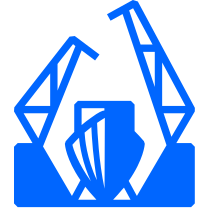
werf
A solution for implementing efficient and consistent software delivery to Kubernetes facilitating best practices.
APACHE-2.0 License
Bot releases are visible (Hide)
Published by flant-team-sysdev over 2 years ago
Changelog
Features
- stapel-to-buildah: basic implementation of dependencies* stages (9ead236)
Bug Fixes
- buildah: use crun instead of runc (fbae777)
- server-dry-run: possible fix for 'unable to recognize ...: no matches for kind ... in version ...' (5b13270)
Installation
To install werf we strongly recommend following these instructions.
Alternatively, you can download werf binaries from here:
- Linux amd64 (PGP signature)
- Linux arm64 (PGP signature)
- macOS amd64 (PGP signature)
- macOS arm64 (PGP signature)
- Windows amd64 (PGP signature)
These binaries were signed with PGP and could be verified with the werf PGP public key. For example, werf binary can be downloaded and verified with gpg on Linux with these commands:
curl -sSLO "https://tuf.werf.io/targets/releases/1.2.85/linux-amd64/bin/werf" -O "https://tuf.werf.io/targets/signatures/1.2.85/linux-amd64/bin/werf.sig"
curl -sSL https://werf.io/werf.asc | gpg --import
gpg --verify werf.sig werf
Published by flant-team-sysdev over 2 years ago
Changelog
Bug Fixes
- slugification: kubernetes namespace and release name cannot contain dots (e22eecb)
Installation
To install werf we strongly recommend following these instructions.
Alternatively, you can download werf binaries from here:
- Linux amd64 (PGP signature)
- Linux arm64 (PGP signature)
- macOS amd64 (PGP signature)
- macOS arm64 (PGP signature)
- Windows amd64 (PGP signature)
These binaries were signed with PGP and could be verified with the werf PGP public key. For example, werf binary can be downloaded and verified with gpg on Linux with these commands:
curl -sSLO "https://tuf.werf.io/targets/releases/1.2.84/linux-amd64/bin/werf" -O "https://tuf.werf.io/targets/signatures/1.2.84/linux-amd64/bin/werf.sig"
curl -sSL https://werf.io/werf.asc | gpg --import
gpg --verify werf.sig werf
Published by flant-team-sysdev over 2 years ago
Changelog
Bug Fixes
- cleanup: manage custom tags that do not have associated existent stages (ef6efc3)
- ignoring broken config in container registry (50ed5c7)
Installation
To install werf we strongly recommend following these instructions.
Alternatively, you can download werf binaries from here:
- Linux amd64 (PGP signature)
- Linux arm64 (PGP signature)
- macOS amd64 (PGP signature)
- macOS arm64 (PGP signature)
- Windows amd64 (PGP signature)
These binaries were signed with PGP and could be verified with the werf PGP public key. For example, werf binary can be downloaded and verified with gpg on Linux with these commands:
curl -sSLO "https://tuf.werf.io/targets/releases/1.2.83/linux-amd64/bin/werf" -O "https://tuf.werf.io/targets/signatures/1.2.83/linux-amd64/bin/werf.sig"
curl -sSL https://werf.io/werf.asc | gpg --import
gpg --verify werf.sig werf
Published by flant-team-sysdev over 2 years ago
Changelog
Bug Fixes
- dependencies: broken imports checksum when files names contain spaces (57ea901)
Installation
To install werf we strongly recommend following these instructions.
Alternatively, you can download werf binaries from here:
- Linux amd64 (PGP signature)
- Linux arm64 (PGP signature)
- macOS amd64 (PGP signature)
- macOS arm64 (PGP signature)
- Windows amd64 (PGP signature)
These binaries were signed with PGP and could be verified with the werf PGP public key. For example, werf binary can be downloaded and verified with gpg on Linux with these commands:
curl -sSLO "https://tuf.werf.io/targets/releases/1.2.82/linux-amd64/bin/werf" -O "https://tuf.werf.io/targets/signatures/1.2.82/linux-amd64/bin/werf.sig"
curl -sSL https://werf.io/werf.asc | gpg --import
gpg --verify werf.sig werf
Published by flant-team-sysdev over 2 years ago
Changelog
Features
- stapel-to-buildah: support user stages and mounts (da55b2a)
Bug Fixes
- cleanup: fail on getting manifests for some custom tag metadata (90a3767)
- stapel-to-buildah: working build of 'from' stage (91527db)
Installation
To install werf we strongly recommend following these instructions.
Alternatively, you can download werf binaries from here:
- Linux amd64 (PGP signature)
- Linux arm64 (PGP signature)
- macOS amd64 (PGP signature)
- macOS arm64 (PGP signature)
- Windows amd64 (PGP signature)
These binaries were signed with PGP and could be verified with the werf PGP public key. For example, werf binary can be downloaded and verified with gpg on Linux with these commands:
curl -sSLO "https://tuf.werf.io/targets/releases/1.2.81/linux-amd64/bin/werf" -O "https://tuf.werf.io/targets/signatures/1.2.81/linux-amd64/bin/werf.sig"
curl -sSL https://werf.io/werf.asc | gpg --import
gpg --verify werf.sig werf
Published by flant-team-sysdev over 2 years ago
Changelog
Features
- kube-run: add --kube-config-base64 (a32cd4f)
- kubectl: add --tmp-dir, --home-dir, --kubeconfig-base64 (cddc6b6)
- stapel-to-buildah: implement 'from' stage (7cc7d71)
Bug Fixes
- kube-run: broken --docker-config (60b74b8)
Installation
To install werf we strongly recommend following these instructions.
Alternatively, you can download werf binaries from here:
- Linux amd64 (PGP signature)
- Linux arm64 (PGP signature)
- macOS amd64 (PGP signature)
- macOS arm64 (PGP signature)
- Windows amd64 (PGP signature)
These binaries were signed with PGP and could be verified with the werf PGP public key. For example, werf binary can be downloaded and verified with gpg on Linux with these commands:
curl -sSLO "https://tuf.werf.io/targets/releases/1.2.80/linux-amd64/bin/werf" -O "https://tuf.werf.io/targets/signatures/1.2.80/linux-amd64/bin/werf.sig"
curl -sSL https://werf.io/werf.asc | gpg --import
gpg --verify werf.sig werf
Published by flant-team-sysdev over 2 years ago
Changelog
Features
- kube-run: --auto-pull-secret provides private registry access for pod (d94104f)
- kube-run: add --kube-config, fix --kube-context opts (8014d98)
- kubectl: respect a few global $WERF_* env vars (a2d523e)
Bug Fixes
- cleanup: fail when no kubernetes configs available and no --without-kube option specified (14de74f)
- docs: update cli reference (7f65ca2)
- docs: update cli reference (ad3a705)
- docs: update cli reference (588eb2d)
- kube-run: temporarily disable --kube-config* opts (352a0bd)
- server-dry-run: fix "admission webhook ... does not support dry-run" (5b118f4)
Installation
To install werf we strongly recommend following these instructions.
Alternatively, you can download werf binaries from here:
- Linux amd64 (PGP signature)
- Linux arm64 (PGP signature)
- macOS amd64 (PGP signature)
- macOS arm64 (PGP signature)
- Windows amd64 (PGP signature)
These binaries were signed with PGP and could be verified with the werf PGP public key. For example, werf binary can be downloaded and verified with gpg on Linux with these commands:
curl -sSLO "https://tuf.werf.io/targets/releases/1.2.79/linux-amd64/bin/werf" -O "https://tuf.werf.io/targets/signatures/1.2.79/linux-amd64/bin/werf.sig"
curl -sSL https://werf.io/werf.asc | gpg --import
gpg --verify werf.sig werf
Published by flant-team-sysdev over 2 years ago
Changelog
Features
Bug Fixes
- "unable to get docker system info" error when container runtime not used (93b6f5a)
- build: do not store images into final repo when --skip-build is set (69e1bb0)
- context extraction error (d19cfb6)
- deploy: fix --set-file giving []uint{} array intead of string (aa3aa4e)
- temporarily disable broken server-dry-run (e648787)
Installation
To install werf we strongly recommend following these instructions.
Alternatively, you can download werf binaries from here:
- Linux amd64 (PGP signature)
- Linux arm64 (PGP signature)
- macOS amd64 (PGP signature)
- macOS arm64 (PGP signature)
- Windows amd64 (PGP signature)
These binaries were signed with PGP and could be verified with the werf PGP public key. For example, werf binary can be downloaded and verified with gpg on Linux with these commands:
curl -sSLO "https://tuf.werf.io/targets/releases/1.2.78/linux-amd64/bin/werf" -O "https://tuf.werf.io/targets/signatures/1.2.78/linux-amd64/bin/werf.sig"
curl -sSL https://werf.io/werf.asc | gpg --import
gpg --verify werf.sig werf
Published by flant-team-sysdev over 2 years ago
Changelog
Features
- build: speeding up with runtime caching for meta images (7ea0a4c)
- build: speeding up with runtime caching for stages (a13a7b0)
- cleanup/purge: speeding up with runtime caching for stages (cbb31b2)
Bug Fixes
- purge: fix final repo stages deletion (11ed6f7)
Installation
To install werf we strongly recommend following these instructions.
Alternatively, you can download werf binaries from here:
- Linux amd64 (PGP signature)
- Linux arm64 (PGP signature)
- macOS amd64 (PGP signature)
- macOS arm64 (PGP signature)
- Windows amd64 (PGP signature)
These binaries were signed with PGP and could be verified with the werf PGP public key. For example, werf binary can be downloaded and verified with gpg on Linux with these commands:
curl -sSLO "https://tuf.werf.io/targets/releases/1.2.77/linux-amd64/bin/werf" -O "https://tuf.werf.io/targets/signatures/1.2.77/linux-amd64/bin/werf.sig"
curl -sSL https://werf.io/werf.asc | gpg --import
gpg --verify werf.sig werf
Published by flant-team-sysdev over 2 years ago
Changelog
Bug Fixes
- default ~/.ssh/id_rsa key not loaded (2c186fe)
Installation
To install werf we strongly recommend following these instructions.
Alternatively, you can download werf binaries from here:
- Linux amd64 (PGP signature)
- Linux arm64 (PGP signature)
- macOS amd64 (PGP signature)
- macOS arm64 (PGP signature)
- Windows amd64 (PGP signature)
These binaries were signed with PGP and could be verified with the werf PGP public key. For example, werf binary can be downloaded and verified with gpg on Linux with these commands:
curl -sSLO "https://tuf.werf.io/targets/releases/1.2.76/linux-amd64/bin/werf" -O "https://tuf.werf.io/targets/signatures/1.2.76/linux-amd64/bin/werf.sig"
curl -sSL https://werf.io/werf.asc | gpg --import
gpg --verify werf.sig werf
Published by flant-team-sysdev over 2 years ago
Changelog
Features
- ssh-key: support passphrases for --ssh-key options (9ed3c96)
Bug Fixes
Installation
To install werf we strongly recommend following these instructions.
Alternatively, you can download werf binaries from here:
- Linux amd64 (PGP signature)
- Linux arm64 (PGP signature)
- macOS amd64 (PGP signature)
- macOS arm64 (PGP signature)
- Windows amd64 (PGP signature)
These binaries were signed with PGP and could be verified with the werf PGP public key. For example, werf binary can be downloaded and verified with gpg on Linux with these commands:
curl -sSLO "https://tuf.werf.io/targets/releases/1.2.75/linux-amd64/bin/werf" -O "https://tuf.werf.io/targets/signatures/1.2.75/linux-amd64/bin/werf.sig"
curl -sSL https://werf.io/werf.asc | gpg --import
gpg --verify werf.sig werf
Published by flant-team-sysdev over 2 years ago
Changelog
Bug Fixes
- deploy: fix server side validation false positive failure case (b64b8bb)
Installation
To install werf we strongly recommend following these instructions.
Alternatively, you can download werf binaries from here:
- Linux amd64 (PGP signature)
- Linux arm64 (PGP signature)
- macOS amd64 (PGP signature)
- macOS arm64 (PGP signature)
- Windows amd64 (PGP signature)
These binaries were signed with PGP and could be verified with the werf PGP public key. For example, werf binary can be downloaded and verified with gpg on Linux with these commands:
curl -sSLO "https://tuf.werf.io/targets/releases/1.2.74/linux-amd64/bin/werf" -O "https://tuf.werf.io/targets/signatures/1.2.74/linux-amd64/bin/werf.sig"
curl -sSL https://werf.io/werf.asc | gpg --import
gpg --verify werf.sig werf
Published by flant-team-sysdev over 2 years ago
Changelog
Features
- deploy: support server side validation in converge/dismiss commands (6df39c9)
- update to helm v3.8.0 (6fff511)
Installation
To install werf we strongly recommend following these instructions.
Alternatively, you can download werf binaries from here:
- Linux amd64 (PGP signature)
- Linux arm64 (PGP signature)
- macOS amd64 (PGP signature)
- macOS arm64 (PGP signature)
- Windows amd64 (PGP signature)
These binaries were signed with PGP and could be verified with the werf PGP public key. For example, werf binary can be downloaded and verified with gpg on Linux with these commands:
curl -sSLO "https://tuf.werf.io/targets/releases/1.2.73/linux-amd64/bin/werf" -O "https://tuf.werf.io/targets/signatures/1.2.73/linux-amd64/bin/werf.sig"
curl -sSL https://werf.io/werf.asc | gpg --import
gpg --verify werf.sig werf
Published by flant-team-sysdev over 2 years ago
Changelog
Bug Fixes
- buildah: support Dockerfile builder target param to build specific stage (44bc718)
Installation
To install werf we strongly recommend following these instructions.
Alternatively, you can download werf binaries from here:
- Linux amd64 (PGP signature)
- Linux arm64 (PGP signature)
- macOS amd64 (PGP signature)
- macOS arm64 (PGP signature)
- Windows amd64 (PGP signature)
These binaries were signed with PGP and could be verified with the werf PGP public key. For example, werf binary can be downloaded and verified with gpg on Linux with these commands:
curl -sSLO "https://tuf.werf.io/targets/releases/1.2.72/linux-amd64/bin/werf" -O "https://tuf.werf.io/targets/signatures/1.2.72/linux-amd64/bin/werf.sig"
curl -sSL https://werf.io/werf.asc | gpg --import
gpg --verify werf.sig werf
Published by flant-team-sysdev over 2 years ago
Changelog
Features
- cleanup: optimization of cleaning images which are used when importing (1b82a47)
Bug Fixes
- add werf-cleanup command warning when no kube configs available (e87261b)
- WERF_KUBE_CONFIG and WERF_KUBECONFIG environment variables not working (b0615b0)
Installation
To install werf we strongly recommend following these instructions.
Alternatively, you can download werf binaries from here:
- Linux amd64 (PGP signature)
- Linux arm64 (PGP signature)
- macOS amd64 (PGP signature)
- macOS arm64 (PGP signature)
- Windows amd64 (PGP signature)
These binaries were signed with PGP and could be verified with the werf PGP public key. For example, werf binary can be downloaded and verified with gpg on Linux with these commands:
curl -sSLO "https://tuf.werf.io/targets/releases/1.2.71/linux-amd64/bin/werf" -O "https://tuf.werf.io/targets/signatures/1.2.71/linux-amd64/bin/werf.sig"
curl -sSL https://werf.io/werf.asc | gpg --import
gpg --verify werf.sig werf
Published by flant-team-sysdev over 2 years ago
Changelog
Bug Fixes
- support WERF_KUBECONFIG_BASE64 in werf-cleanup command (e553f25)
- warn in werf cleanup if kube config not found (5755229)
Installation
To install werf we strongly recommend following these instructions.
Alternatively, you can download werf binaries from here:
- Linux amd64 (PGP signature)
- Linux arm64 (PGP signature)
- macOS amd64 (PGP signature)
- macOS arm64 (PGP signature)
- Windows amd64 (PGP signature)
These binaries were signed with PGP and could be verified with the werf PGP public key. For example, werf binary can be downloaded and verified with gpg on Linux with these commands:
curl -sSLO "https://tuf.werf.io/targets/releases/1.1.31/linux-amd64/bin/werf" -O "https://tuf.werf.io/targets/signatures/1.1.31/linux-amd64/bin/werf.sig"
curl -sSL https://werf.io/werf.asc | gpg --import
gpg --verify werf.sig werf
Published by flant-team-sysdev over 2 years ago
Changelog
Bug Fixes
- helm: don't add annotations and labels to *List Kinds (4f2d029)
- panic when auto host cleanup runs in some werf commands (a7064ff)
Installation
To install werf we strongly recommend following these instructions.
Alternatively, you can download werf binaries from here:
- Linux amd64 (PGP signature)
- Linux arm64 (PGP signature)
- macOS amd64 (PGP signature)
- macOS arm64 (PGP signature)
- Windows amd64 (PGP signature)
These binaries were signed with PGP and could be verified with the werf PGP public key. For example, werf binary can be downloaded and verified with gpg on Linux with these commands:
curl -sSLO "https://tuf.werf.io/targets/releases/1.2.70/linux-amd64/bin/werf" -O "https://tuf.werf.io/targets/signatures/1.2.70/linux-amd64/bin/werf.sig"
curl -sSL https://werf.io/werf.asc | gpg --import
gpg --verify werf.sig werf
Published by flant-team-sysdev over 2 years ago
Changelog
Bug Fixes
- possible error during worktree switch procedure due to lost error handling (82b1770)
Installation
To install werf we strongly recommend following these instructions.
Alternatively, you can download werf binaries from here:
- Linux amd64 (PGP signature)
- Linux arm64 (PGP signature)
- macOS amd64 (PGP signature)
- macOS arm64 (PGP signature)
- Windows amd64 (PGP signature)
These binaries were signed with PGP and could be verified with the werf PGP public key. For example, werf binary can be downloaded and verified with gpg on Linux with these commands:
curl -sSLO "https://tuf.werf.io/targets/releases/1.2.69/linux-amd64/bin/werf" -O "https://tuf.werf.io/targets/signatures/1.2.69/linux-amd64/bin/werf.sig"
curl -sSL https://werf.io/werf.asc | gpg --import
gpg --verify werf.sig werf
Published by flant-team-sysdev over 2 years ago
Changelog
Features
- cleanup: cleaning up artifacts by git history-based policy as well as images (04404a3)
Bug Fixes
- build: werf does not reset stages storage cache when import source image not found (262412a)
- host-cleanup procedure not running in gitlab-ci (a78df7c)
- host-cleanup: host cleanup not working without --docker-server-storage-path option (dfa159c)
- more correct handling of storage.ErrBrokenImage (fbbdd54)
Installation
To install werf we strongly recommend following these instructions.
Alternatively, you can download werf binaries from here:
- Linux amd64 (PGP signature)
- Linux arm64 (PGP signature)
- macOS amd64 (PGP signature)
- macOS arm64 (PGP signature)
- Windows amd64 (PGP signature)
These binaries were signed with PGP and could be verified with the werf PGP public key. For example, werf binary can be downloaded and verified with gpg on Linux with these commands:
curl -sSLO "https://tuf.werf.io/targets/releases/1.2.68/linux-amd64/bin/werf" -O "https://tuf.werf.io/targets/signatures/1.2.68/linux-amd64/bin/werf.sig"
curl -sSL https://werf.io/werf.asc | gpg --import
gpg --verify werf.sig werf
Published by flant-team-sysdev over 2 years ago
Changelog
Bug Fixes
- "unable to switch worktree" in gitlab (2ef0735)
Installation
To install werf we strongly recommend following these instructions.
Alternatively, you can download werf binaries from here:
- Linux amd64 (PGP signature)
- Linux arm64 (PGP signature)
- macOS amd64 (PGP signature)
- macOS arm64 (PGP signature)
- Windows amd64 (PGP signature)
These binaries were signed with PGP and could be verified with the werf PGP public key. For example, werf binary can be downloaded and verified with gpg on Linux with these commands:
curl -sSLO "https://tuf.werf.io/targets/releases/1.1.30/linux-amd64/bin/werf" -O "https://tuf.werf.io/targets/signatures/1.1.30/linux-amd64/bin/werf.sig"
curl -sSL https://werf.io/werf.asc | gpg --import
gpg --verify werf.sig werf