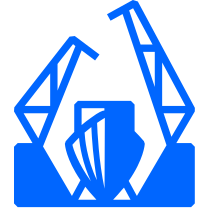
werf
A solution for implementing efficient and consistent software delivery to Kubernetes facilitating best practices.
APACHE-2.0 License
Bot releases are hidden (Show)
Published by flant-team-sysdev over 2 years ago
Changelog
Bug Fixes
- add lost fixes from v1.1.23+fix51, v1.1.23+fix52 and v1.1.23+fix53 (b673ead)
Installation
To install werf we strongly recommend following these instructions.
Alternatively, you can download werf binaries from here:
- Linux amd64 (PGP signature)
- Linux arm64 (PGP signature)
- macOS amd64 (PGP signature)
- macOS arm64 (PGP signature)
- Windows amd64 (PGP signature)
These binaries were signed with PGP and could be verified with the werf PGP public key. For example, werf binary can be downloaded and verified with gpg on Linux with these commands:
curl -sSLO "https://tuf.werf.io/targets/releases/1.1.29/linux-amd64/bin/werf" -O "https://tuf.werf.io/targets/signatures/1.1.29/linux-amd64/bin/werf.sig"
curl -sSL https://werf.io/werf.asc | gpg --import
gpg --verify werf.sig werf
Published by flant-team-sysdev over 2 years ago
Changelog
Features
- bundle: new command "werf bundle render" (ad0181e)
Bug Fixes
- "unable to switch worktree" in gitlab (fe6c2d4)
Installation
To install werf we strongly recommend following these instructions.
Alternatively, you can download werf binaries from here:
- Linux amd64 (PGP signature)
- Linux arm64 (PGP signature)
- macOS amd64 (PGP signature)
- macOS arm64 (PGP signature)
- Windows amd64 (PGP signature)
These binaries were signed with PGP and could be verified with the werf PGP public key. For example, werf binary can be downloaded and verified with gpg on Linux with these commands:
curl -sSLO "https://tuf.werf.io/targets/releases/1.2.67/linux-amd64/bin/werf" -O "https://tuf.werf.io/targets/signatures/1.2.67/linux-amd64/bin/werf.sig"
curl -sSL https://werf.io/werf.asc | gpg --import
gpg --verify werf.sig werf
Published by flant-team-sysdev over 2 years ago
Changelog
Features
- config: dependency graph for werf.yaml images (403bcb0)
Bug Fixes
- cleanup: odd warning message with a nonexistent tag (e873376)
Installation
To install werf we strongly recommend following these instructions.
Alternatively, you can download werf binaries from here:
- Linux amd64 (PGP signature)
- Linux arm64 (PGP signature)
- macOS amd64 (PGP signature)
- macOS arm64 (PGP signature)
- Windows amd64 (PGP signature)
These binaries were signed with PGP and could be verified with the werf PGP public key. For example, werf binary can be downloaded and verified with gpg on Linux with these commands:
curl -sSLO "https://tuf.werf.io/targets/releases/1.2.66/linux-amd64/bin/werf" -O "https://tuf.werf.io/targets/signatures/1.2.66/linux-amd64/bin/werf.sig"
curl -sSL https://werf.io/werf.asc | gpg --import
gpg --verify werf.sig werf
Published by flant-team-sysdev over 2 years ago
Changelog
Bug Fixes
- dev-mode: dev branch breaking on complex merge conflicts (a628ce6)
Installation
To install werf we strongly recommend following these instructions.
Alternatively, you can download werf binaries from here:
- Linux amd64 (PGP signature)
- Linux arm64 (PGP signature)
- macOS amd64 (PGP signature)
- macOS arm64 (PGP signature)
- Windows amd64 (PGP signature)
These binaries were signed with PGP and could be verified with the werf PGP public key. For example, werf binary can be downloaded and verified with gpg on Linux with these commands:
curl -sSLO "https://tuf.werf.io/targets/releases/1.2.65/linux-amd64/bin/werf" -O "https://tuf.werf.io/targets/signatures/1.2.65/linux-amd64/bin/werf.sig"
curl -sSL https://werf.io/werf.asc | gpg --import
gpg --verify werf.sig werf
Published by flant-team-sysdev over 2 years ago
Changelog
Features
- buildah: update buildah subsystem to v1.24.1 (f0f3816)
- dev-mode: less rebuilds due to better cache handling (34df9d2)
Installation
To install werf we strongly recommend following these instructions.
Alternatively, you can download werf binaries from here:
- Linux amd64 (PGP signature)
- Linux arm64 (PGP signature)
- macOS amd64 (PGP signature)
- macOS arm64 (PGP signature)
- Windows amd64 (PGP signature)
These binaries were signed with PGP and could be verified with the werf PGP public key. For example, werf binary can be downloaded and verified with gpg on Linux with these commands:
curl -sSLO "https://tuf.werf.io/targets/releases/1.2.64/linux-amd64/bin/werf" -O "https://tuf.werf.io/targets/signatures/1.2.64/linux-amd64/bin/werf.sig"
curl -sSL https://werf.io/werf.asc | gpg --import
gpg --verify werf.sig werf
Published by flant-team-sysdev over 2 years ago
Changelog
Bug Fixes
- bundles: remove incompatibility with helm 3 (ba1e5b4)
Installation
To install werf we strongly recommend following these instructions.
Alternatively, you can download werf binaries from here:
- Linux amd64 (PGP signature)
- Linux arm64 (PGP signature)
- macOS amd64 (PGP signature)
- macOS arm64 (PGP signature)
- Windows amd64 (PGP signature)
These binaries were signed with PGP and could be verified with the werf PGP public key. For example, werf binary can be downloaded and verified with gpg on Linux with these commands:
curl -sSLO "https://tuf.werf.io/targets/releases/1.2.63/linux-amd64/bin/werf" -O "https://tuf.werf.io/targets/signatures/1.2.63/linux-amd64/bin/werf.sig"
curl -sSL https://werf.io/werf.asc | gpg --import
gpg --verify werf.sig werf
Published by flant-team-sysdev over 2 years ago
Changelog
Bug Fixes
- cleanup: unexpected fail when getting metadata for custom tag with long name (4b06e8a)
Installation
To install werf we strongly recommend following these instructions.
Alternatively, you can download werf binaries from here:
- Linux amd64 (PGP signature)
- Linux arm64 (PGP signature)
- macOS amd64 (PGP signature)
- macOS arm64 (PGP signature)
- Windows amd64 (PGP signature)
These binaries were signed with PGP and could be verified with the werf PGP public key. For example, werf binary can be downloaded and verified with gpg on Linux with these commands:
curl -sSLO "https://tuf.werf.io/targets/releases/1.2.62/linux-amd64/bin/werf" -O "https://tuf.werf.io/targets/signatures/1.2.62/linux-amd64/bin/werf.sig"
curl -sSL https://werf.io/werf.asc | gpg --import
gpg --verify werf.sig werf
Published by flant-team-sysdev over 2 years ago
Changelog
Features
- images-imports: added reference docs (8d6ef61)
Installation
To install werf we strongly recommend following these instructions.
Alternatively, you can download werf binaries from here:
- Linux amd64 (PGP signature)
- Linux arm64 (PGP signature)
- macOS amd64 (PGP signature)
- macOS arm64 (PGP signature)
- Windows amd64 (PGP signature)
These binaries were signed with PGP and could be verified with the werf PGP public key. For example, werf binary can be downloaded and verified with gpg on Linux with these commands:
curl -sSLO "https://tuf.werf.io/targets/releases/1.2.61/linux-amd64/bin/werf" -O "https://tuf.werf.io/targets/signatures/1.2.61/linux-amd64/bin/werf.sig"
curl -sSL https://werf.io/werf.asc | gpg --import
gpg --verify werf.sig werf
Published by flant-team-sysdev over 2 years ago
Changelog
Features
- config: dependencies directive parser (3eb94e4)
- images-dependencies: implement images dependencies for dockerfile builder (f8b0204)
- images-dependencies: stapel deps configuration for dependencies stage (30f06fb)
- images-imports: dependencies directive parser (0fc45d5)
- images-imports: respect dependencies during build (4adb6a3)
Bug Fixes
- dockerfile: validate base image resolved to non-empty image (e6f90c1)
- images-dependencies: forbid after/before for dockerfile deps (38df0c7)
- images-imports: added import type=ImageID into validation (b58eb07)
Installation
To install werf we strongly recommend following these instructions.
Alternatively, you can download werf binaries from here:
- Linux amd64 (PGP signature)
- Linux arm64 (PGP signature)
- macOS amd64 (PGP signature)
- macOS arm64 (PGP signature)
- Windows amd64 (PGP signature)
These binaries were signed with PGP and could be verified with the werf PGP public key. For example, werf binary can be downloaded and verified with gpg on Linux with these commands:
curl -sSLO "https://tuf.werf.io/targets/releases/1.2.60/linux-amd64/bin/werf" -O "https://tuf.werf.io/targets/signatures/1.2.60/linux-amd64/bin/werf.sig"
curl -sSL https://werf.io/werf.asc | gpg --import
gpg --verify werf.sig werf
Published by flant-team-sysdev over 2 years ago
Changelog
Features
- images-dependencies: implement images dependencies for stapel builder (5d5f144)
- images-dependencies: introduce basic image dependencies configuration structs (da36104)
- images-dependencies: introduce basic image dependencies configuration structs (fix) (1ef7073)
- images-dependencies: rename imports to dependencies (725fbc9)
Bug Fixes
- 'werf helm get-release' command panic (bc52c8e)
- build: multi-stage does not work properly with build args (2b59c76)
- quay: ignore TAG_EXPIRED broken tags (c302c05)
Installation
To install werf we strongly recommend following these instructions.
Alternatively, you can download werf binaries from here:
- Linux amd64 (PGP signature)
- Linux arm64 (PGP signature)
- macOS amd64 (PGP signature)
- macOS arm64 (PGP signature)
- Windows amd64 (PGP signature)
These binaries were signed with PGP and could be verified with the werf PGP public key. For example, werf binary can be downloaded and verified with gpg on Linux with these commands:
curl -sSLO "https://tuf.werf.io/targets/releases/1.2.59/linux-amd64/bin/werf" -O "https://tuf.werf.io/targets/signatures/1.2.59/linux-amd64/bin/werf.sig"
curl -sSL https://werf.io/werf.asc | gpg --import
gpg --verify werf.sig werf
Published by flant-team-sysdev over 2 years ago
Changelog
Features
- build: commit info in build container (f1e3372)
- gc: run host garbage collection in background (29a1ea5)
- werf.yaml: support [[ namespace ]] param in the helm-release template (82d54e9)
Installation
To install werf we strongly recommend following these instructions.
Alternatively, you can download werf binaries from here:
- Linux amd64 (PGP signature)
- Linux arm64 (PGP signature)
- macOS amd64 (PGP signature)
- macOS arm64 (PGP signature)
- Windows amd64 (PGP signature)
These binaries were signed with PGP and could be verified with the werf PGP public key. For example, werf binary can be downloaded and verified with gpg on Linux with these commands:
curl -sSLO "https://tuf.werf.io/targets/releases/1.2.58/linux-amd64/bin/werf" -O "https://tuf.werf.io/targets/signatures/1.2.58/linux-amd64/bin/werf.sig"
curl -sSL https://werf.io/werf.asc | gpg --import
gpg --verify werf.sig werf
Published by flant-team-sysdev almost 3 years ago
Changelog
Bug Fixes
- build: virtual merge commits and inconsistent build cache (7372992)
- git: fast, ad-hoc fix, return exec.ExitError from gitCmd.Run() (d737d8b)
- git: git warnings sometimes break werf (0a50961)
Installation
To install werf we strongly recommend following these instructions.
Alternatively, you can download werf binaries from here:
- Linux amd64 (PGP signature)
- Linux arm64 (PGP signature)
- macOS amd64 (PGP signature)
- macOS arm64 (PGP signature)
- Windows amd64 (PGP signature)
These binaries were signed with PGP and could be verified with the werf PGP public key. For example, werf binary can be downloaded and verified with gpg on Linux with these commands:
curl -sSLO "https://tuf.werf.io/targets/releases/1.2.57/linux-amd64/bin/werf" -O "https://tuf.werf.io/targets/signatures/1.2.57/linux-amd64/bin/werf.sig"
curl -sSL https://werf.io/werf.asc | gpg --import
gpg --verify werf.sig werf
Published by flant-team-sysdev almost 3 years ago
Changelog
Features
- build: expose commit info in werf templates (4c2b33a)
Bug Fixes
- dependencies: update deps, incompatible image-spec (4518b58)
Installation
To install werf we strongly recommend following these instructions.
Alternatively, you can download werf binaries from here:
- Linux amd64 (PGP signature)
- Linux arm64 (PGP signature)
- macOS amd64 (PGP signature)
- macOS arm64 (PGP signature)
- Windows amd64 (PGP signature)
These binaries were signed with PGP and could be verified with the werf PGP public key. For example, werf binary can be downloaded and verified with gpg on Linux with these commands:
curl -sSLO "https://tuf.werf.io/targets/releases/1.2.56/linux-amd64/bin/werf" -O "https://tuf.werf.io/targets/signatures/1.2.56/linux-amd64/bin/werf.sig"
curl -sSL https://werf.io/werf.asc | gpg --import
gpg --verify werf.sig werf
Published by flant-team-sysdev almost 3 years ago
Changelog
Features
- Added login and logout cli commands for container registry (0b7e147)
Docs
- Buildah articles & run in container (#4043). Correcting & translating Buildah and Run in Kubernetes articles to russian.
Installation
To install werf we strongly recommend following these instructions.
Alternatively, you can download werf binaries from here:
- Linux amd64 (PGP signature)
- Linux arm64 (PGP signature)
- macOS amd64 (PGP signature)
- macOS arm64 (PGP signature)
- Windows amd64 (PGP signature)
These binaries were signed with PGP and could be verified with the werf PGP public key. For example, werf binary can be downloaded and verified with gpg on Linux with these commands:
curl -sSLO "https://tuf.werf.io/targets/releases/1.2.55/linux-amd64/bin/werf" -O "https://tuf.werf.io/targets/signatures/1.2.55/linux-amd64/bin/werf.sig"
curl -sSL https://werf.io/werf.asc | gpg --import
gpg --verify werf.sig werf
Published by flant-team-sysdev almost 3 years ago
Changelog
Bug Fixes
- parse git versions without patch or minor version (17a20be)
- warning in
git versionbreak werf (266bad0)
Installation
To install werf we strongly recommend following these instructions.
Alternatively, you can download werf binaries from here:
- Linux amd64 (PGP signature)
- Linux arm64 (PGP signature)
- macOS amd64 (PGP signature)
- macOS arm64 (PGP signature)
- Windows amd64 (PGP signature)
These binaries were signed with PGP and could be verified with the werf PGP public key. For example, werf binary can be downloaded and verified with gpg on Linux with these commands:
curl -sSLO "https://tuf.werf.io/targets/releases/1.2.54/linux-amd64/bin/werf" -O "https://tuf.werf.io/targets/signatures/1.2.54/linux-amd64/bin/werf.sig"
curl -sSL https://werf.io/werf.asc | gpg --import
gpg --verify werf.sig werf
Published by flant-team-sysdev almost 3 years ago
Changelog
Bug Fixes
- Add missing WERF_TIMEOUT variable for --timeout param (672d379)
Installation
To install werf we strongly recommend following these instructions.
Alternatively, you can download werf binaries from here:
- Linux amd64 (PGP signature)
- Linux arm64 (PGP signature)
- macOS amd64 (PGP signature)
- macOS arm64 (PGP signature)
- Windows amd64 (PGP signature)
These binaries were signed with PGP and could be verified with the werf PGP public key. For example, werf binary can be downloaded and verified with gpg on Linux with these commands:
curl -sSLO "https://tuf.werf.io/targets/releases/1.2.53/linux-amd64/bin/werf" -O "https://tuf.werf.io/targets/signatures/1.2.53/linux-amd64/bin/werf.sig"
curl -sSL https://werf.io/werf.asc | gpg --import
gpg --verify werf.sig werf
Published by flant-team-sysdev almost 3 years ago
Changelog
Features
- deprecation: add deprecation warning for werf v1.1 (95718ad)
- multiwerf: print multiwerf deprecation warning if multiwerf outdated (fe083e1)
Installation
To install werf we strongly recommend following these instructions.
Alternatively, you can download werf binaries from here:
- Linux amd64 (PGP signature)
- Linux arm64 (PGP signature)
- macOS amd64 (PGP signature)
- macOS arm64 (PGP signature)
- Windows amd64 (PGP signature)
These binaries were signed with PGP and could be verified with the werf PGP public key. For example, werf binary can be downloaded and verified with gpg on Linux with these commands:
curl -sSLO "https://tuf.werf.io/targets/releases/1.1.28/linux-amd64/bin/werf" -O "https://tuf.werf.io/targets/signatures/1.1.28/linux-amd64/bin/werf.sig"
curl -sSL https://werf.io/werf.asc | gpg --import
gpg --verify werf.sig werf
Published by flant-team-sysdev almost 3 years ago
Changelog
Features
- multiwerf: print multiwerf deprecation warning if multiwerf outdated (12d0f55)
Bug Fixes
- harbor: detect usage of harbor without --repo-container-registry=harbor option (a3843f9)
Installation
To install werf we strongly recommend following these instructions.
Alternatively, you can download werf binaries from here:
- Linux amd64 (PGP signature)
- Linux arm64 (PGP signature)
- macOS amd64 (PGP signature)
- macOS arm64 (PGP signature)
- Windows amd64 (PGP signature)
These binaries were signed with PGP and could be verified with the werf PGP public key. For example, werf binary can be downloaded and verified with gpg on Linux with these commands:
curl -sSLO "https://tuf.werf.io/targets/releases/1.2.52/linux-amd64/bin/werf" -O "https://tuf.werf.io/targets/signatures/1.2.52/linux-amd64/bin/werf.sig"
curl -sSL https://werf.io/werf.asc | gpg --import
gpg --verify werf.sig werf
Published by flant-team-sysdev almost 3 years ago
Changelog
Fixes
- deploy: Remove debug-info on release failure from default logger. Log internal tiller messages on release failure only in verbose mode.
Installation
To install werf we strongly recommend following these instructions.
Alternatively, you can download werf binaries from here:
- Linux amd64 (PGP signature)
- Linux arm64 (PGP signature)
- macOS amd64 (PGP signature)
- macOS arm64 (PGP signature)
- Windows amd64 (PGP signature)
These binaries were signed with PGP and could be verified with the werf PGP public key. For example, werf binary can be downloaded and verified with gpg on Linux with these commands:
curl -sSLO "https://tuf.werf.io/targets/releases/1.1.23+fix53/linux-amd64/bin/werf" -O "https://tuf.werf.io/targets/signatures/1.1.23+fix53/linux-amd64/bin/werf.sig"
curl -sSL https://werf.io/werf.asc | gpg --import
gpg --verify werf.sig werf
Published by flant-team-sysdev almost 3 years ago
Changelog
Bug Fixes
- buildah: do not use ignore_chown_errors option for overlay storage driver (299a33e)
Installation
To install werf we strongly recommend following these instructions.
Alternatively, you can download werf binaries from here:
- Linux amd64 (PGP signature)
- Linux arm64 (PGP signature)
- macOS amd64 (PGP signature)
- macOS arm64 (PGP signature)
- Windows amd64 (PGP signature)
These binaries were signed with PGP and could be verified with the werf PGP public key. For example, werf binary can be downloaded and verified with gpg on Linux with these commands:
curl -sSLO "https://tuf.werf.io/targets/releases/1.2.51/linux-amd64/bin/werf" -O "https://tuf.werf.io/targets/signatures/1.2.51/linux-amd64/bin/werf.sig"
curl -sSL https://werf.io/werf.asc | gpg --import
gpg --verify werf.sig werf