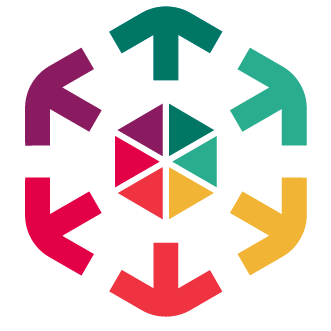
Zenko
Zenko is the open source multi-cloud data controller: own and keep control of your data on any cloud.
APACHE-2.0 License
Bot releases are hidden (Show)
Published by rahulreddy over 4 years ago
Changelog
Features:
- Bucket Policies
- Out-of-Band (OOB) updates from AWS and Ceph (preview)
- OOB locations now start in a paused state
- Backups for MongoDB (Zenko metadata layer) and Zenko Quorum (Zookeeper)
Requirement changes
Backups will require two additional PersistentVolume (PV). If you do not provision additional PVs then some pods may stay in a Pending status.
Install
- The following command can be used to install a 3 node Zenko 1.1
helm install https://github.com/scality/Zenko/releases/download/1.2.0-rc.3/zenko-helm-chart-1.2.0-rc.3.tgz - The following command can be used to install a 5 node Zenko 1.1
helm install https://github.com/scality/Zenko/releases/download/1.2.0-rc.3/zenko-helm-chart-1.2.0-rc.3+5.node.tgz - For more complex installations please follow the instructions here
Upgrading
The following commands assumes that your release name is zenko.
-
If you used custom values to install then those same values must be specified on upgrade. You can see the custom values of a running deployment with
$ helm get values zenko > my-configuration.yaml - To upgrade basic 3 node installs use the below command. More complex installs will likely need to specify a custom values file with the
-f my-configuration.yamlflaghelm upgrade zenko https://github.com/scality/Zenko/releases/download/1.2.0-rc.3/zenko-helm-chart-1.2.0-rc.3.tgz
NOTE if you installed using the 5 node package, be sure to use that for your upgrades as well
- Upgrading from 1.0.x requires minor post-upgrade steps to enable the full feature set available in this version. Please follow the instructions outlined here for more information.
Zenko
Full changelog for Backbeat and Cloudserver can be found below
Cloudserver
Full changelog can be found here
Backbeat
Full changelog can be found here
Published by rahulreddy over 4 years ago
Changelog
Improvements:
- Complete rework of cron job used for statistcs collection to display in Orbit
- Any new OOB workflow setup from S3 Connector will start OOB service in paused state
This helps the use cases where OOB and Replication need to be setup on a bucket without losing objects from being picked up for replication. You can resume OOB using the Location configuration section in Orbit or the API.
Fixes:
- Avoid leaking file descriptors when replication job processes objects that are no longer available
NOTES
Requirement changes
- The operator features in Zenko 1.1 require Kubernetes version 1.11.3 or newer to install.
- Zenko 1.1 upgrades MongoDB to version 3.6. Due to this change, not all features will be enabled by default when upgrading from 1.0. Read post-upgrade instructions here.
Install
- Use the following command to install a three-node Zenko 1.1:
helm install https://github.com/scality/Zenko/releases/download/1.1.6/zenko-helm-chart-1.1.6.tgz - For more complex installations, follow the instructions here.
Upgrading
The following commands assume that your release name is named zenko.
-
If you used custom values to install then those same values must be specified on upgrade. You can see the custom values of a running deployment with
$ helm get values zenko > my-configuration.yaml -
To upgrade basic three-node installs, use the below command. More complex installs will likely need to specify a custom values file with the
-f my-configuration.yamlflag.helm upgrade zenko https://github.com/scality/Zenko/releases/download/1.1.6/zenko-helm-chart-1.1.6.tgz -
Upgrading from 1.0.x requires minor post-upgrade steps to enable the full feature set available in this version. Follow the instructions outlined here for more information.
Zenko
A full changelog for Backbeat and Cloudserver can be found below.
Cloudserver
A full changelog can be found here
Backbeat
A full changelog can be found here.
Published by rahulreddy over 4 years ago
Changelog
Fixes:
- OOB S3C- Ingestion producer should not wait between batches if raft log has not been fully consumed
NOTES
Requirement changes
- The operator features in Zenko 1.1 require Kubernetes version 1.11.3 or newer to install.
- Zenko 1.1 upgrades MongoDB to version 3.6. Due to this change, not all features will be enabled by default when upgrading from 1.0. Read post-upgrade instructions here.
Install
- Use the following command to install a three-node Zenko 1.1:
helm install https://github.com/scality/Zenko/releases/download/1.1.5/zenko-helm-chart-1.1.5.tgz - For more complex installations, follow the instructions here.
Upgrading
The following commands assume that your release name is named zenko.
-
If you used custom values to install then those same values must be specified on upgrade. You can see the custom values of a running deployment with
$ helm get values zenko > my-configuration.yaml -
To upgrade basic three-node installs, use the below command. More complex installs will likely need to specify a custom values file with the
-f my-configuration.yamlflag.helm upgrade zenko https://github.com/scality/Zenko/releases/download/1.1.5/zenko-helm-chart-1.1.5.tgz -
Upgrading from 1.0.x requires minor post-upgrade steps to enable the full feature set available in this version. Follow the instructions outlined here for more information.
Zenko
A full changelog for Backbeat and Cloudserver can be found below.
Cloudserver
No new changes from the previous patch release
Backbeat
A full changelog can be found here.
Published by ssalaues almost 5 years ago
Changelog
Fixes:
- Fixes prometheus metrics reporting in Cloudserver
- Update Zenko overview dashboard with relevant information
- Ingress/Egress live bandwidth
- Throughput by operation type (PUT,GET,DELETE)
- Throughput of Rclone based ingestion
- Cloudserver CPU consumption per node
- Fixes cron job deadlines
- Increase the JVM max heap size for Kafka to 6GB (previously 1GB)
NOTES
Requirement changes
- The operator features in Zenko 1.1 require Kubernetes version 1.11.3 or newer to install.
- Zenko 1.1 upgrades MongoDB to version 3.6. Due to this change, not all features will be enabled by default when upgrading from 1.0. Read post-upgrade instructions here.
Install
- Use the following command to install a three-node Zenko 1.1:
helm install https://github.com/scality/Zenko/releases/download/1.1.4/zenko-helm-chart-1.1.4.tgz - For more complex installations, follow the instructions here.
Upgrading
The following commands assume that your release name is named zenko.
-
If you used custom values to install then those same values must be specified on upgrade. You can see the custom values of a running deployment with
$ helm get values zenko > my-configuration.yaml -
To upgrade basic three-node installs, use the below command. More complex installs will likely need to specify a custom values file with the
-f my-configuration.yamlflag.helm upgrade zenko https://github.com/scality/Zenko/releases/download/1.1.4/zenko-helm-chart-1.1.4.tgz -
Upgrading from 1.0.x requires minor post-upgrade steps to enable the full feature set available in this version. Follow the instructions outlined here for more information.
Zenko
A full changelog for Backbeat and Cloudserver can be found below.
Cloudserver
A full changelog can be found here.
Backbeat
A full changelog can be found here.
Published by ssalaues almost 5 years ago
Changelog
Features:
- Bucket Policies
- Out-of-Band (OOB) updates from AWS and Ceph
- OOB locations now start in a paused state
- Backups for MongoDB (Zenko metadata layer) and Zenko Quorum (Zookeeper)
NOTES
This is a release candidate for Zenko 1.2.0. If you encounter any issues, please open a GitHub issue or post in the forums.
Requirement changes
Backups will require two additional PersistentVolume (PV). If you do not provision additional PVs then some pods may stay in a Pending status.
Install
- The following command can be used to install a 3 node Zenko 1.1
helm install https://github.com/scality/Zenko/releases/download/1.2.0-rc.2/zenko-helm-chart-1.2.0-rc.2.tgz - The following command can be used to install a 5 node Zenko 1.1
helm install https://github.com/scality/Zenko/releases/download/1.2.0-rc.2/zenko-helm-chart-1.2.0-rc.2+5.node.tgz - For more complex installations please follow the instructions here
Upgrading
The following commands assumes that your release name is zenko.
-
If you used custom values to install then those same values must be specified on upgrade. You can see the custom values of a running deployment with
$ helm get values zenko > my-configuration.yaml - To upgrade basic 3 node installs use the below command. More complex installs will likely need to specify a custom values file with the
-f my-configuration.yamlflaghelm upgrade zenko https://github.com/scality/Zenko/releases/download/1.2.0-rc.2/zenko-helm-chart-1.2.0-rc.2.tgz
NOTE if you installed using the 5 node package, be sure to use that for your upgrades as well
- Upgrading from 1.0.x requires minor post-upgrade steps to enable the full feature set available in this version. Please follow the instructions outlined here for more information.
Zenko
Full changelog for Backbeat and Cloudserver can be found below
Cloudserver
Full changelog can be found here
Backbeat
Full changelog can be found here
Published by ssalaues about 5 years ago
Changelog
Features:
- Bucket Policies
- Out-of-Band (OOB) updates from AWS and Ceph
- Backups for MongoDB (Zenko metadata layer) and Zenko Quorum (Zookeeper)
NOTES
This is the first release candidate for Zenko 1.2.0. If you encounter any issues, please open a GitHub issue or post in the forums.
Requirement changes
Backups will require two additional PersistentVolume (PV). If you do not provision additional PVs then some pods may stay in a Pending status.
Install
- The following command can be used to install a 3 node Zenko 1.1
helm install https://github.com/scality/Zenko/releases/download/1.2.0-rc.1/zenko-helm-chart-1.2.0-rc.1.tgz - The following command can be used to install a 5 node Zenko 1.1
helm install https://github.com/scality/Zenko/releases/download/1.2.0-rc.1/zenko-helm-chart-1.2.0-rc.1+5.node.tgz - For more complex installations please follow the instructions here
Upgrading
The following commands assumes that your release name is zenko.
-
If you used custom values to install then those same values must be specified on upgrade. You can see the custom values of a running deployment with
$ helm get values zenko > my-configuration.yaml - To upgrade basic 3 node installs use the below command. More complex installs will likely need to specify a custom values file with the
-f my-configuration.yamlflaghelm upgrade zenko https://github.com/scality/Zenko/releases/download/1.2.0-rc.1/zenko-helm-chart-1.2.0-rc.1.tgz
NOTE if you installed using the 5 node package, be sure to use that for your upgrades as well
- Upgrading from 1.0.x requires minor post-upgrade steps to enable the full feature set available in this version. Please follow the instructions outlined here for more information.
Zenko
Full changelog for Backbeat and Cloudserver can be found below
Cloudserver
Full changelog can be found here
Backbeat
Full changelog can be found here
Published by rahulreddy about 5 years ago
Changelog
Fixes:
- Bug in Cloudserver that orphaned keys in sproxyd (https://github.com/scality/cloudserver/pull/2046)
NOTES
Requirement changes
- The operator features in Zenko 1.1 require Kubernetes version 1.11.3 or newer to install.
- Zenko 1.1 upgrades MongoDB to version 3.6. Due to this change, not all features will be enabled by default when upgrading from 1.0. Read post-upgrade instructions here.
Install
- Use the following command to install a three-node Zenko 1.1:
helm install https://github.com/scality/Zenko/releases/download/1.1.3/zenko-helm-chart-1.1.3.tgz - For more complex installations, follow the instructions here.
Upgrading
The following commands assume that your release name is named zenko.
-
If you used custom values to install then those same values must be specified on upgrade. You can see the custom values of a running deployment with
$ helm get values zenko > my-configuration.yaml -
To upgrade basic three-node installs, use the below command. More complex installs will likely need to specify a custom values file with the
-f my-configuration.yamlflag.helm upgrade zenko https://github.com/scality/Zenko/releases/download/1.1.3/zenko-helm-chart-1.1.3.tgz -
Upgrading from 1.0.x requires minor post-upgrade steps to enable the full feature set available in this version. Follow the instructions outlined here for more information.
Zenko
A full changelog for Backbeat and Cloudserver can be found below.
Cloudserver
A full changelog can be found here.
Backbeat
A full changelog can be found here.
Published by rahulreddy about 5 years ago
Changelog
Fixes:
- Bug in cosmos chart that caused the configured location to be configured globally per instance (https://github.com/scality/Zenko/pull/805)
- Missing SSL certificates from the RClone image (https://github.com/scality/Zenko/pull/805)
- Race conditions in Cosmos scheduler resulting in inconsistent OOB NFS deployment behavior (https://github.com/scality/Zenko/pull/792)
- Bug in Backbeat that caused issues with OOB objects that were missing location info (https://github.com/scality/backbeat/pull/754)
NOTES
Requirement changes
- The operator features in Zenko 1.1 requires Kubernetes version 1.11.3 or newer to install
- Zenko 1.1 upgrades MongoDB to version 3.6. Due to this change not all features will be enabled by default when upgrading from 1.0 please read the info on post-upgrade instructions here
Install
- The following command can be used to install Zenko 1.1
helm install https://github.com/scality/Zenko/releases/download/1.1.2/zenko-helm-chart-1.1.2.tgz - For more complex installations please follow the instructions here
Upgrading
The following commands assumes that your release name is zenko.
-
If you used custom values to install then those same values must be specified on upgrade. You can see the custom values of a running deployment with
$ helm get values zenko > my-configuration.yaml -
To upgrade basic 3 node installs use the below command. More complex installs will likely need to specify a custom values file with the
-f my-configuration.yamlflaghelm upgrade zenko https://github.com/scality/Zenko/releases/download/1.1.2/zenko-helm-chart-1.1.2.tgz -
Upgrading from 1.0.x requires minor post-upgrade steps to enable the full feature set available in this version. Please follow the instructions outlined here for more information.
Zenko
Full changelog for Backbeat and Cloudserver can be found below
Cloudserver
Full changelog can be found here
Backbeat
Full changelog can be found here
Published by ssalaues over 5 years ago
Changelog
NOTES
Requirement changes
- The operator features in Zenko 1.1 requires Kubernetes version 1.11.3 or newer to install
- Zenko 1.1 upgrades MongoDB to version 3.6. Due to this change not all features will be enabled by default when upgrading from 1.0 please read the info on post-upgrade instructions here
Install
- The following command can be used to install Zenko 1.1
helm install https://github.com/scality/Zenko/releases/download/1.1.1/zenko-helm-chart-1.1.1.tgz - For more complex installations please follow the instructions here
Upgrading
The following commands assumes that your release name is zenko.
-
If you used custom values to install then those same values must be specified on upgrade. You can see the custom values of a running deployment with
$ helm get values zenko > my-configuration.yaml -
To upgrade basic 3 node installs use the below command. More complex installs will likely need to specify a custom values file with the
-f my-configuration.yamlflaghelm upgrade zenko https://github.com/scality/Zenko/releases/download/1.1.1/zenko-helm-chart-1.1.1.tgz -
Upgrading from 1.0.x requires minor post-upgrade steps to enable the full feature set available in this version. Please follow the instructions outlined here for more information.
Zenko
Full changelog for Backbeat and Cloudserver can be found below
Cloudserver
Full changelog can be found here
Backbeat
Full changelog can be found here
Published by ssalaues over 5 years ago
Changelog
NOTES
Requirement changes
- The operator features in Zenko 1.1 requires Kubernetes version 1.11.3 or newer to install
- Zenko 1.1 upgrades MongoDB to version 3.6. Due to this change not all features will be enabled by default when upgrading from 1.0 please read the info on post-upgrade instructions here
Install
- The following command can be used to install Zenko 1.1
helm install https://github.com/scality/Zenko/releases/download/1.1.0/zenko-helm-chart-1.1.0.tgz - For more complex installations please follow the instructions here
Upgrading
The following commands assumes that your release name is zenko.
-
If you used custom values to install then those same values must be specified on upgrade. You can see the custom values of a running deployment with
$ helm get values zenko > my-configuration.yaml -
To upgrade basic 3 node installs use the below command. More complex installs will likely need to specify a custom values file with the
-f my-configuration.yamlflaghelm upgrade zenko https://github.com/scality/Zenko/releases/download/1.1.0/zenko-helm-chart-1.1.0.tgz -
Upgrading from 1.0.x requires minor post-upgrade steps to enable the full feature set available in this version. Please follow the instructions outlined here for more information.
Zenko
Full changelog for Backbeat and Cloudserver can be found below
Cloudserver
Full changelog can be found here
Backbeat
Full changelog can be found here
Published by ssalaues over 5 years ago
Changelog
NOTES
Requirement changes
- The operator features in Zenko 1.1 requires Kubernetes version 1.11.3 or newer to install
- Zenko 1.1 upgrades MongoDB to version 3.6. Due to this change not all features will be enabled by default when upgrading from 1.0 please read the info on post-upgrade instructions here
Install
- The following command can be used to install Zenko 1.1
helm install https://github.com/scality/Zenko/releases/download/1.1.0-rc.5/zenko-helm-chart-1.1.0-rc.5.tgz - For more complex installations please follow the instructions here
Upgrading
The following commands assumes that your release name is zenko.
-
If you used custom values to install then those same values must be specified on upgrade. You can see the custom values of a running deployment with
$ helm get values zenko > my-configuration.yaml -
To upgrade basic 3 node installs use the below command. More complex installs will likely need to specify a custom values file with the
-f my-configuration.yamlflaghelm upgrade zenko https://github.com/scality/Zenko/releases/download/1.1.0-rc.5/zenko-helm-chart-1.1.0-rc.5.tgz -
Upgrading from 1.0.x requires minor post-upgrade steps to enable the full feature set available in this version. Please follow the instructions outlined here for more information.
Zenko
Full changelog for Backbeat and Cloudserver can be found below
Cloudserver
Full changelog can be found here
Backbeat
Full changelog can be found here
Published by ssalaues over 5 years ago
Changelog
NOTES
Requirement changes
- The operator features in Zenko 1.1 requires Kubernetes version 1.11.3 or newer to install
- Zenko 1.1 upgrades MongoDB to version 3.6. Due to this change not all features will be enabled by default when upgrading from 1.0 please read the info on post-upgrade instructions here
Install
- The following command can be used to install Zenko 1.1
helm install https://github.com/scality/Zenko/releases/download/1.1.0-rc.4/zenko-helm-chart-1.1.0-rc.4.tgz - For more complex installations please follow the instructions here
Upgrading
The following commands assumes that your release name is zenko.
-
If you used custom values to install then those same values must be specified on upgrade. You can see the custom values of a running deployment with
$ helm get values zenko > my-configuration.yaml -
To upgrade basic 3 node installs use the below command. More complex installs will likely need to specify a custom values file with the
-f my-configuration.yamlflaghelm upgrade zenko https://github.com/scality/Zenko/releases/download/1.1.0-rc.4/zenko-helm-chart-1.1.0-rc.4.tgz -
Upgrading from 1.0.x requires minor post-upgrade steps to enable the full feature set available in this version. Please follow the instructions outlined here for more information.
Zenko
Full changelog for Backbeat and Cloudserver can be found below
Cloudserver
Full changelog can be found here
Backbeat
Full changelog can be found here
Published by ssalaues over 5 years ago
Changelog
NOTES
Requirement changes
- The operator features in Zenko 1.1 requires Kubernetes version 1.11.3 or newer to install
- Zenko 1.1 upgrades MongoDB to version 3.6. Due to this change not all features will be enabled by default when upgrading from 1.0 please read the info on post-upgrade instructions here
Install
- The following command can be used to install Zenko 1.1
helm install https://github.com/scality/Zenko/releases/download/1.1.0-rc.3/zenko-helm-chart-1.1.0-rc.3.tgz - For more complex installations please follow the instructions here
Upgrading
The following commands assumes that your release name is zenko.
-
If you used custom values to install then those same values must be specified on upgrade. You can see the custom values of a running deployment with
$ helm get values zenko > my-configuration.yaml -
To upgrade basic 3 node installs use the below command. More complex installs will likely need to specify a custom values file with the
-f my-configuration.yamlflaghelm upgrade zenko https://github.com/scality/Zenko/releases/download/1.1.0-rc.3/zenko-helm-chart-1.1.0-rc.3.tgz -
Upgrading from 1.0.x requires minor post-upgrade steps to enable the full feature set available in this version. Please follow the instructions outlined here for more information.
Zenko
Full changelog for Backbeat and Cloudserver can be found below
Cloudserver
Full changelog can be found here
Backbeat
Full changelog can be found here
Published by ssalaues over 5 years ago
Changelog
NOTES
Requirement changes
- The operator features in Zenko 1.1 requires Kubernetes version 1.11.3 or newer to install
- Zenko 1.1 upgrades MongoDB to version 3.6. Due to this change not all features will be enabled by default when upgrading from 1.0 please read the info on post-upgrade instructions here
Install
- The following command can be used to install Zenko 1.1
helm install https://github.com/scality/Zenko/releases/download/1.1.0-rc.2/zenko-helm-chart-1.1.0-rc.2.tgz - For more complex installations please follow the instructions here
Upgrading
- The following command can be used to upgrade and assumes that your release name is
zenkohelm upgrade zenko https://github.com/scality/Zenko/releases/download/1.1.0-rc.2/zenko-helm-chart-1.1.0-rc.2.tgz - Upgrading from 1.0.x requires minor post-upgrade steps to enable the full feature set available in this version. Please follow the instructions outlined here for more information.
Zenko
Full changelog for Backbeat and Cloudserver can be found below
Cloudserver
Full changelog can be found here
Backbeat
Full changelog can be found here
Published by ssalaues over 5 years ago
Changelog
NOTES
Requirement changes
- The operator features in Zenko 1.1 requires Kubernetes version 1.11.3 or newer to install
- Zenko 1.1 upgrades MongoDB to version 3.6. Due to this change not all features will be enabled by default when upgrading from 1.0 please read the info on post-upgrade instructions here
Install
- The following command can be used to install Zenko 1.1
helm install https://github.com/scality/Zenko/releases/download/1.1.0-rc.1/zenko-helm-chart-1.1.0-rc.1.tgz
Upgrading
- The following command can be used to upgrade and assumes that your release name is
zenkohelm upgrade zenko https://github.com/scality/Zenko/releases/download/1.1.0-rc.1/zenko-helm-chart-1.1.0-rc.1.tgz - Upgrading from 1.0.x requires minor post-upgrade steps to enable the full feature set available in this version. Please follow the instructions outlined here for more information.
Zenko
Full changelog can be found here
Cloudserver
Full changelog can be found here
Backbeat
Full changelog can be found here
Published by ssalaues over 5 years ago
Changelog
NOTES
This fixes an issue where Ring storage locations using HTTPS were not being parsed correctly by Cloudserver which resulted in failure to read or write from these locations.
- The following command can be used to upgrade and assumes that your release name is
zenkohelm upgrade zenko <path-to-Zenko>/Zenko/kubernetes/zenko
Zenko
- chore: bump cloudserver to 8.0.21
- Improved documentation
Cloudserver
- bugfix: ZENKO-1365 Orbit set https for RING+S3
The full Cloudserver Changelog changes can be found here
Published by giacomoguiulfo almost 6 years ago
Changelog
NOTES
There have been sporadic failures of large objects when writing to AWS due to socket hangups in the environment. This patch delivers customer configurable httpAgent options for external backends. Persistent HTTP connections are disabled for AWS by default. Currently, only AWS and GCP are supported. This configuration will be applied globally for all locations of the same type of external backend. In full transparency, please note occasional socket hangups may still be seen.
During internal testing, few objects were observed to get re-queued more than once. This did not have a measurable performance impact but was still perceived as pretty annoying. This issue has also been fixed and tested in this patch.
- The following command can be used to upgrade and assumes that your release name is
zenkohelm upgrade zenko <path-to-Zenko>/Zenko/kubernetes/zenko
Zenko
- chore: bump cloudserver to 8.0.20
- improvement: ZENKO-1291 keepalive configuration for ext backends
Cloudserver
- improvement: ZENKO-1291 disable keepAlive for AWS
- improvement: ZENKO-1291 configurable httpAgent options
- improvement: parse and include gcp request id on errors
Backbeat
- ft: ZENKO-1175 tailable cursor to consume mongo oplog
Published by ssalaues almost 6 years ago
Changelog
NOTES
- Improved documentation
- Updated Cloudserver image
- Improved request ID logging for Azure and AWS (not GCP)
- User-agent tagging on Azure and GCP
- The following command can be used to upgrade and assumes that your release name is
zenkohelm upgrade zenko <path-to-Zenko>/Zenko/kubernetes/zenko
Fixes included from 1.0.0-hotfix.1
- Fixes to overspawning of
zenko-queue-configpods - Added debug and maintenance tools
- Debug pods can be enabled with
--set debug.enabled=trueor through the values - Maintenance options can be enabled/configure here
- Debug pods can be enabled with
Merges
- cloudserver: bump image
- improvement: setting stage for documentation and william edits
- Merge branch 'development/1.0' into improvement/doc-ZENKO-1206-5
- docs: Manual patch improvement/doc-ZENKO-1206 cause history too big
- Merge branch 'improvement/debug-pods' into q/1.0
- ci: mark flaky gcp replication tests ZENKO-1277
- [chore] update image version
- ft: listv2 e2e tests
- [chore] cloudserver test folder
- improvement: switch debug tools to deployments
- improvement: template common names and labels
Published by ssalaues about 6 years ago
Changelog
NOTES
- Partitions and replicationfactor in zenko-queue (Kafka) topics can now be reconfigured/tuned post install
- Due to these changes, you may see a
zenko-queue-configpod which handles the topic creation/updates - This is created by a kubernetes
jobthat will run until it reaches aCompletedstate - In some cases, if your zenko-queue is not fully operational or not yet stabilized you may see a version of the pod in a
Failedstate. This is normal and the job will retry until it is successful. - Any
FailedorCompletedpods can be safely deleted
- Due to these changes, you may see a
Known Upgrade issues
- Upgrading from older versions of the kubernetes Zenko stack requires specific values that can be set at install time. These values were changed to provide safer install defaults.
- The following command can be used to upgrade and assumes that your release name is
zenkohelm upgrade zenko ./zenko \ --set s3-data.persistentVolume.size='10Gi' \ --set mongodb-replicaset.persistentVolume.size='10Gi' \ --set zenko-queue.persistence.size='1Gi' - Please note that these values are simply to maintain the same volume sizes from original install which is immutable in kubernetes systems after deployment. This will not "decrease" or change your volume size.
- The following command can be used to upgrade and assumes that your release name is
- Upgrading from RC4 requires specific upgrade parameters as well see the Zenko RC5 build notes
Merges
- chore: tag 1.0.0
- [backbeat]: bump image to 8.0.15
- [backbeat]: bump image to 8.0.14
- [cloudserver]: bump image to 8.0.16
- [cloudserver]: bump image tag to 8.0.15
- [backbeat]: bump image tag to 8.0.13
- bugfix: re enable storage location quota tests
- bugfix: redis chart corner cases
- [cloudserver] bugfix: redis-hosts template typo
Published by ssalaues about 6 years ago
Changelog
NOTES
- MongoDB init issues have been resolved in this RC
- Partitions and replicationfactor in zenko-queue (Kafka) topics can now be reconfigured/tuned post install
- Due to these changes, you may see a
zenko-queue-configpod which handles the topic creation/updates - This is created by a kubernetes
jobthat will run until it reaches aCompletedstate - In some cases, if your zenko-queue is not fully operational or not yet stabilized you may see a version of the pod in a
Failedstate. This is normal and the job will retry until it is successful. - Any
FailedorCompletedpods can be safely deleted
- Due to these changes, you may see a
- Improved install documentation
Merges
- bump chart versions to RC7
- bump backbeat container image:
- bump cloudserver container image:
- Merge branch 'bugfix/ZENKO-1141-revert' into q/0.9
- Revert "ZENKO-1134 [zenko-queue]: cleanup job when it succeeds"
- Merge branch 'improvement/stale-bot-configuration' into q/0.9
- Merge branch 'feature/ZENKO-1134-cleanup-job' into q/0.9
- ZENKO-1134 [zenko-queue]: cleanup job when it succeeds
- chore: add stale bot configuration
- ZENKO-1131 bugfix: zenko-queue-config unmanageable spawns
- ZENKO-1121 feat: reassign topic partitions
- bump cloudserver container image:
- bump backbeat container image:
- Merge branch 'bugfix/ZENKO-1130-redis-fixes' into q/0.9
- Changes to Installation_Guide.rst
- bf: move security context to pod level
- bf: fix readiness typo
- Merge branch 'feature/ZENKO-472_Setup_Cosbench_Nightly_Run' into q/0.9
- feat(ZENKO-472): Setup nightly cosbench run
- cloudserver bump to 8.0.12
- backbeat bump to 8.0.10
- bf: fail init if quorum check fails
- Fix a few remaining env vars, and remove testing branch
- Merge branch 'improvement/ZENKO-1021_Restructure_end_to_end_tests' into q/0.9
- Merge branch 'improvement/ZENKO-1098-update-zenko-queue-chart' into q/0.9
- ci(create_buckets): add ignored pods
- ZENKO-1093 bugfix: increase zenko-queue max message size
- ZENKO-1088 feat: manage zenko-queue topics statically
- Merge branch 'improvement/pull-request-template' into q/0.9
- Merge branch 'feature/ZENKO-667/side-band-protocol-ports' into q/0.9
- ZENKO-1098 feat: update zenko-queue chart to 0.9.1
- Add edge build of orbit-sim and verbose logging (drop)
- Add documentation
- Standardize evnironment variable names and update build
- Move tests and merge into one image
- github: add pull request template
- Merge branch 'bugfix/ZENKO-1022-flakyMetricTests' into q/0.9
- Merge branch 'bugfix/ZENKO-1085-improve-backbeat-liveness-probes' into q/0.9
- ft: ZENKO-667: side band protocols
- bf: ZENKO-1022 Address flaky e2e metrics tests
- bf: ZENKO-1092: fix redis info for NFS
- bugfix: ZENKO-1024 Add pending counters tests
- ZENKO-1085 bugfix: backbeat liveness probes
