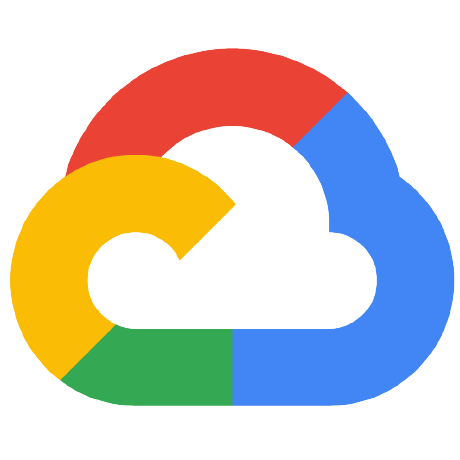
cloud-code-intellij
Plugin to support the Google Cloud Platform in IntelliJ IDEA - Docs and Issues Repository
APACHE-2.0 License
Bot releases are hidden (Show)
Published by emmanuelbaah over 2 years ago
New Features
-
Streamlined Deployed Resources View for Kubernetes. Cloud Code now has a new “Deployed Resources” view as part of the Kubernetes deployment UI, more clearly exposing the deployed resources for better visibility of what was just deployed during the development session.

Published by emmanuelbaah over 2 years ago
New Features
- GCP APIs and libraries code samples
- Discover code samples in the IDE from a new "Code Samples" tab where you can search for and use code samples for each GCP API exposed in the API Browser.
- From the menu bar, select “Tools > Cloud Code > Cloud APIs...”
- Select an API, switch to "Code Samples" tab, and view API code samples in any of the supported languages
- Cloud Code list of APIs and libraries covers the majority, but not all APIs. More are coming soon
- Discover code samples in the IDE from a new "Code Samples" tab where you can search for and use code samples for each GCP API exposed in the API Browser.
Bug Fixes
- Fixed IDE error when establishing Cloud Code debug sessions.
- Fixed Cloud Run service view sometimes calling Cloud Run API enable checks too often.
- Fixed Cloud Code Gradle conflict with Java 8.
- Support for Cloud Run 8CPU and 32GB.
Published by etanshaul over 2 years ago
New Features
- Browse your GCE VMs from the Compute Engine Explorer and pin favorite VMs. Open the explorer by clicking on the new “Compute Engine” tool window panel.
-
View properties of your VMs by clicking on one of your instances.
-
SSH into your VM right from the IDE by right clicking on a VM instance and selecting “Open SSH connection”. Cloud Code will also help you troubleshoot SSH connection problems.

Bug Fixes
- Fixes Cloud libraries local authentication. When you sign in to your GCP account via Cloud Code, GCP Cloud libraries will work locally (including Cloud Code managed minikube and Cloud Run emulator environments).
Published by ivanporty over 2 years ago
This release fixes Cloud libraries local authentication.
Bug Fixes
- Fixes Cloud libraries local authentication. When you sign in to your GCP account via Cloud Code, GCP Cloud libraries will work locally (including Cloud Code managed minikube and Cloud Run emulator environments).
Published by etanshaul over 2 years ago
New Features
-
Private Cluster Support: Cloud Code provides guidance and helper utilities to help you connect to your GKE private clusters
- When there is an issue connecting to a private cluster, Cloud Code shows error messages with suggested workarounds for the private cluster configuration it detects. To see the workarounds, hover over the cluster node to display the tooltip.

- Cloud Code will help you set up a Cloud NAT configuration for your GKE cluster’s VPC so nodes have outbound internet access. By default, GKE private clusters don't provide nodes with access to the public internet, which makes container image repositories outside Google Cloud inaccessible.

Updates
- Extend version support range to support the current 2022.1 EAP.
Bug Fixes
- Fix to GCP sign in flow. If you are attempting to sign in to your GCP account, but Cloud SDK is not finished installing, Cloud Code will show a better message.
- Fixed the Cloud Code terminal (Tools > Cloud Code > Tools > Cloud Code Terminal) to work for PowerShell users.
- Improved Docker warnings. If you are attempting to use a feature that requires Docker, the messages now clearly explain why Docker is required and provides better links.
Published by etanshaul over 2 years ago
Cloud Code Insiders Release
This release contains various bug fixes and improvements
- Fix to GCP sign in flow. If you are attempting to sign in to your GCP account, but Cloud SDK is not finished installing, Cloud Code will show a better message.
- Fixed the Cloud Code terminal (Tools > Cloud Code > Tools > Cloud Code Terminal) to work for PowerShell users.
- Improved Docker warnings. If you are attempting to use a feature that requires Docker, the messages now clearly explain why Docker is required and provides better links.
- Fixed various NoClassDefFoundError's that occasionally can occur after updating or installing the plugin.
- Updated the GCP API code snippet UI to show a clearer message when a certain API does not have any code snippets.
Published by etanshaul over 2 years ago
Insider Release
-
GCP API Code Samples
- Discover code snippets in the IDE from a new "Code Samples" tab where you can search for and use code samples for each GCP API exposed in the API Browser.
- In the menu bar, select “Tools > Cloud Code > Cloud APIs..”
- Select an API
- Click "Code Samples"
- Choose the language you are interested in
- Choose a sample to view the code snippets
Published by peterlin741 almost 3 years ago
Note: This is the final release that contains Cloud Code updates for IntelliJ version 2020.3. Starting next release Cloud Code will support versions 2021.1 and above. See our version support policy for more details.
New Features
-
Artifact Registry Support: Easily configure your Kubernetes and Cloud Run deployments to use Artifact Registry to store your container images.


-
Apply changes "On Demand": Instead of rebuilding and redeploying your application on every file save, you can now configure "On Demand" watch mode to apply changes only when you are ready. Configure "On Demand" watch mode in the run configuration settings and trigger a reload by clicking the >> trigger button or the "Alt+Control+," / "Command+Option+," shortcut.


-
Iterate on code while debugging: You can now make changes to, and iterate on, your source code while debugging your Kubernetes or Cloud Run locally emulated applications! Set the watch mode in the run configuration to “On Demand”, and Cloud Code will apply the changes to the running container without terminating your debug session.
Updates
- Removed the “Run on Kubernetes” run configuration during the creation of newly cloned samples. Use the “Develop on Kubernetes” run configuration for developing your Kubernetes apps.
Bug Fixes
Published by etanshaul almost 3 years ago
Bug Fixes
- Fixes bugs stemming from SDK changes in the IntelliJ 2021.3 EAP. Several App Engine related NoClassDefFoundError exceptions were being thrown on IDE load. #3023
Published by etanshaul almost 3 years ago
New Features
-
Microservice development: Cloud Code introduces module based application deployment through Skaffold modules that helps developers to iterate on a part of the application rather than deploying your entire application. Configure the set of modules in the Run Configuration UI under the “Build / Deploy” tab. Try out one of the Cloud Code Kubernetes Guestbook sample applications to see it in action by clicking File -> New -> Project -> Cloud Code: Kubernetes.

Updates
- Cloud Code release notes are now easier to access within the plugin - the release notes have better formatting and are now displayed within the Cloud Code Welcome page (visit Tools > Cloud Code > Help / About > About Cloud Code…).
Bug Fixes
Published by matthewmichihara about 3 years ago
New Features
- Support for 2021.3 EAP: Cloud Code now supports the latest Early Access Preview (EAP)! Please file any issues you encounter on our GitHub repository.
- Support for Cloud Deploy YAML Editing: Cloud Code now offers editing support for Cloud Deploy configuration files. The plugin offers suggestions and auto-completions that make it easier to set up your Cloud Deploy delivery pipeline.
- Support for Kptfile Editing: Cloud Code now supports Kpt users with editing support for Kptfiles. The plugin offers suggestions and auto-completions that make it easier to configure your kpt package.
Bug Fixes
Published by grmoon about 3 years ago
New Features
-
Insiders Channel: You can now try pre-release features, provide feedback, and ask the Cloud Code team and other insiders questions by installing pre-release builds and joining the Cloud Code Insiders group. Become a Cloud Code Insider by enabling the setting on the Cloud Code welcome screen, or in the Cloud Code settings (Preferences > Tools > Cloud Code).

-
New and Improved Kubernetes Logging Experience: Your Kubernetes development sessions now have a vastly improved logging experience!
-
See exactly which task is executing, and the status of each task.

-
View the full session logs, or drill down into an individual task helping you quickly identify errors.

-
Stream your application logs at the container level.

-
Bug Fixes
- Fixes a bug where the plugin would uninstall instead of update when a user followed the IntelliJ prompt to update to 21.9.1.
- Fixed bug where Cloud Code language server integration was referencing an Intellij project that had already been disposed of. #2974
- Fix for NullPointerException parsing skaffold yaml configuration. #2975
- Fix “Invalid File” Throwable thrown from the language server. #2966
- Removed redundant empty space in the Kubernetes dependency settings panel.
- Fixed bug where Kubernetes deployment to managed minikube did not honor a custom kubeconfig file selection.
- Fixed bug where AppEngine run configuration registration was intermittently run on the wrong thread.
- Fixed bug where skaffold.yaml files with multiple yaml documents in them were not correctly parsed by kubernetes run configurations.
- Fixed bug where slow skaffold operations were run in the UI thread.
Published by peterlin741 about 3 years ago
Version 21.7.1
New Features
-
Updated Welcome Screen: Reorganizes the welcome screen content to help users better understand what they can use the plugin for.

-
Support for 2021.2 EAP: Cloud Code now supports the latest Early Access Preview (EAP)! Please file any issues you encounter on our GitHub repository.
Bug Fixes
Published by grmoon over 3 years ago
Version 21.6.1
New Features
-
Skaffold profile creation: Create new Skaffold profiles from within your IDE. This feature is particularly useful if you’re using an M1 Mac and would like to deploy to a GKE cluster; create a profile with a “Cloud Build” build environment to build and deploy from your machine with the confidence that your images will work in an x86 cluster.


-
Skaffold profile filtering: Users can now filter for Skaffold profiles with a particular build environment. If you have profiles using multiple build environments, you can easily find all the profiles that use a particular build environment. This feature is particularly useful if you want to build your images locally during development but in-cluster or via Google Cloud Build for production.

-
Artifact Registry Support: Now automatically authenticates artifact registry repository urls when uploading container images.
Updates
- Simplified creation of Kubernetes sample application: Removed the image repository prompt that was previously displayed to users in the New Project wizard when creating a Kubernetes sample application.
Bug Fixes
- Fixed a bug where prompts to install the appropriate language plugin for a selected sample app weren’t displayed when creating a new sample-based project (e.g. the Flask Kubernetes Hello World sample now prompts you to install the python plugin).
Published by etanshaul over 3 years ago
Version 21.5.1
New Features
-
Python Debugging: You can now debug your Python applications running on Kubernetes and in the local Cloud Run emulator! Set breakpoints and step through your code. No more debugging via logs or having to manually configure remote debugging.

Updates
- Adds a progress indicator while attempting to bootstrap a project for Kubernetes support.
- Modularize pieces of our managed Cloud SDK installation for faster dependency installs.
- Cloud Run deployment settings no longer disable the local build option on ARM architectures to allow selection of supported builders (e.g. Jib, for Java applications).
- Updated our Plugin Marketplace text with more relevant and helpful information.
Bug Fixes
- Fixed various exceptions occurring during Skaffold schema upgrade checks.
- Fixed a bug where the “Build Settings” pane under the “Build / Deploy” tab in the Kubernetes run configuration doesn’t properly refresh itself.
- Fixed a TimeoutException occurring during the editor
kubectl applygutter action. #2894
Published by ivanporty over 3 years ago
Note: This is the final release that contains Cloud Code updates for IntelliJ version 2020.1. Starting next release Cloud Code will support versions 2020.2 and above. See our version support policy for more details.
New Features
-
Kubernetes deployment to managed minikube: Cloud Code now provides a separate option to always deploy locally to minikube. Cloud Code will manage minikube, installing and starting it, or re-using your existing minikube cluster, and starting or un-pausing minikube before each deployment as needed.

-
Cloud Run support for Cloud Build and messaging for M1 Mac users: For Cloud Run deployments, users can now choose between building their images on Cloud Build or locally. For M1 Mac users the option to build images for Cloud Run locally is disabled because Cloud Run is currently only able to run x86_64 images. Note: we haven't yet updated our docs to reflect these changes as we're looking at surfacing ARM specific docs in a clearer manner, please stay tuned (and follow #2891 for ARM related updates).

-
Kubernetes deployment compatibility checks: On the Kubernetes run configuration panel, Cloud Code makes a best-effort attempt to notify users if the cluster they’ve targeted for deployment has any incompatibilities with the environment in which they plan to build the image(s) being deployed (e.g. locally, Cloud Build, or in-cluster).

-
New contextual actions in Kubernetes Explorer: Create and deploy Kubernetes sample applications, bootstrap and run an existing Kubernetes application, open help resources.

-
New contextual actions in Cloud Run tool window: Create and deploy a new Cloud Run sample application, bootstrap currently open projects for local Cloud Run development, open help resources.

-
New right click action in the explorer: Remove a cluster and its associated contexts from the kubeconfig

Updates
-
Updated Kubernetes run configuration UI: It now matches IDE guidelines and improves usability.

-
Multiple improvements for Cloud Run tool window: Show a region next to a service name, more friendly prompts when no services exist yet or Cloud Run API is not enabled.
-
Cloud API improvements: See all available API categories expanded by default for easier browsing and searching. Hyperlinks to libraries and documentation now show tooltips with their URLs.
-
Custom Samples Rebranding: Custom Templates have been rebranded to Custom Samples. We currently do not support custom application templating, but will consider adding the functionality in the future based on feedback.
-
Dynamic Plugin: Cloud Code is dynamic starting with IDE version 2021.1 and no longer requires IDE restart to be installed or updated.
Bug Fixes
Published by matthewmichihara over 3 years ago
New Features
-
Initial support for M1-based Apple Silicon Macs: With this update, you can now build and work locally on your M1 Mac with Cloud Code, minikube, and Skaffold for ARM64 targets. Please note that Rosetta 2 is currently required as several dependencies are still x86/64 only, refer to instructions. Follow this GitHub issue for more information and to track the latest updates.
-
New Secret Manager Actions: Secret Manager now comes with more actions, such as enabling, disabling, and destroying secret versions, giving you greater flexibility to manage secrets within your IDE. Within the Secret Manager panel, under the Versions tab, right-click any secret version to access these actions. For a detailed look, see the Managing secrets guide.


Updates
-
Reorganized the Cloud Code settings panel to be more intuitive. All CLI dependencies required for Cloud Code can now be found in the Tools > Cloud Code > Dependencies settings panel.

-
Added support for specifying a VPC Connector when deploying to Cloud Run (fully managed). #2885
-
Added actions for viewing documentation and creating new sample applications to the Kubernetes and Cloud Run explorers.


Bug Fixes
- Fixed a crash that could occur when listing Secret Manager secrets. #2882
- Fixed crashes that could occur when using the Cloud Run local emulator. #2852, #2830
- Fixed timeout errors when trying to view Cloud Run services with the API not enabled. #2851
- Fixed a crash that could occur when trying to use Custom Templates with invalid certificates. #2902
Published by peterlin741 over 3 years ago
Note: This is the last release containing Cloud Code updates for IntelliJ version 2019.3. Starting next release Cloud Code will support versions 2020.1 and up. See our version support policy for more details.
New Features
-
GKE Autopilot: You can now deploy your application to GKE Autopilot right from IntelliJ Cloud Code configurations. GKE Autopilot is a new mode of operation of GKE clusters where infrastructure is auto managed by Google, provides auto provisioning and auto scaling of GKE infra to the end user. Overview of GKE Autopilot.
-
Kubernetes YAML Gutter Actions: Support for dry runs on the client and server, directly applying yaml files, and viewing the differences between a YAML file in source control and a deployed YAML file.

Updates
- Added a link to the Google Cloud Storage console browser from the side panel explorer. Please comment on #2802 if you would like additional enhancements to this feature.
Fixes
Published by peterlin741 over 3 years ago
Fixes
- Issue #2880 Fixed bug that caused Cloud Code to crash when starting on 2021.1 EAP
Published by etanshaul over 3 years ago
New Features
- Custom templates: You can now create applications from custom templates! Cloud Code offers the option of importing a Git template repository so that teams can get started quickly from a standard set of starter applications, services, and infrastructure configuration best suited to your technical stack and organizational policies. To add a custom template, go to Settings > Cloud Code. To read more about custom templates and how to set them up, head over to the setting up a template repository guide.


Updates
- Support for 2021.1 EAP: Cloud Code now supports the latest Early Access Preview (EAP)! Please file any issues you encounter on our GitHub repository.
- New sample application READMEs: When you create a new sample application with Cloud Code, the new README gives updated guidance on next steps to help you get more out of Cloud Code.
- Cloud Run: Cloud Run managed deploys now support an 8 GiB memory option for any deployments with at least 2 CPUs allocated. This option is available in Cloud Run managed run configurations under Advanced revision settings > Memory allocated.

Fixes
- Issue #2872 Fixed bug requiring a Dockerfile when running a Cloud Run application locally with a buildpacks build.
- Fixed bug where user images in project selector were no longer being displayed.
- Cloud SDK progress dialog now defaults to the background instead of a modal when the IDE starts.