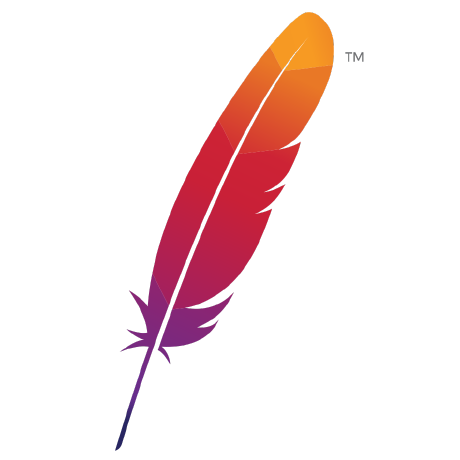
cloudstack-cloudmonkey
Apache Cloudstack Cloudmonkey
APACHE-2.0 License
Bot releases are visible (Hide)
Published by rohityadavcloud 7 months ago
This release includes:
- Improve CLI mode usage and output handling
- Add support for http POST handling for password and user-data
- Optimise async API jobs polling
- Better interrupt handling of Ctrl+C to cancel on-going API request but not
crash `cmk`
- Remove unnecessary call to listApis (sync) when using CLI mode with url,
api key, secret key
- Updates inbuilt API precache to ACS v4.19
Installation instruction for Linux/Mac OSX:
1. wget <file url>
2. chmod +x <cmk binary file>
3. mv <cmk binary file> /bin/cmk
Docs: https://github.com/apache/cloudstack-cloudmonkey/wiki
Old docs: https://cwiki.apache.org/confluence/display/CLOUDSTACK/CloudStack+cloudmonkey+CLI
Version and build details:
Apache CloudStack 🐵 CloudMonkey 6.4.0 (build: df65df7, 2024-03-21T16:03:36+0530)
Usage:
usage: cmk [flags] [commands|apis] [-h]
CloudMonkey (cmk) 🐵 is a command line interface for Apache CloudStack.
Allowed flags:
-h Show this help message or API doc when specified after an API
-v Print version
-o API response output format: json, text, table, column, csv
-p Server profile
-d Enable debug mode
-c Different config file path
-u CloudStack's API endpoint URL
-s CloudStack user's secret Key
-k CloudStack user's API Key
Default commands:
exit Exits
help Help
set Configures options for cmk
sync Discovers and updates APIs
version Version info
MD5 checksums:
MD5 (cmk.darwin.arm64) = 86461a687acdfdfa9516c6b4dd69462d
MD5 (cmk.darwin.x86-64) = a6f1b3a96ad3befd1843b7d7b790a521
MD5 (cmk.linux.arm32) = 2cc72a1c4450dd1e5ee67997339afe29
MD5 (cmk.linux.arm64) = 916ea0fc73029675cfeac970f5cf97df
MD5 (cmk.linux.x86) = ad25115dd2a93158e7d2bf8bfa0de259
MD5 (cmk.linux.x86-64) = ac043411e1827341551bbcf13b7c4817
MD5 (cmk.windows.x86-64.exe) = e61d1fb8583f3a3507002b4e01198010
MD5 (cmk.windows.x86.exe) = 94bb9524dfb24efa8f4fbeefaefef07e
SHA-256 checksums:
ee8956b96ba8e2567499b435221dcb7bab3e4ae2321ee79efee1bd9779b2bc59 cmk.darwin.arm64
402f4c6604cae27e57d1c72cb694e1f76209ca36b7d50b12302d43ff780cf960 cmk.darwin.x86-64
6e45a44b765dbbfea3acd90546c6065f63554df46bf97ac9d6387a49773ddb87 cmk.linux.arm32
f0b9878ae759530dd50e71d1df60186c03d8d8b6e6862c66fc3ea2103337ee26 cmk.linux.arm64
d667201787c655ce5f9d5be4f98fd9dc614f5ebdbe1a2f0190d6bdb3f6e658e2 cmk.linux.x86
8458d4fae5b805845b41479b3a83a384bef72317a08221ce44df8d816bee01ae cmk.linux.x86-64
467cb6ffd2687e1c63946fffc11168bb8a4bcd9234e5dee652a9f05747e9e5d9 cmk.windows.x86-64.exe
21e042b8b8506f3f8b2bb7378e0c7ec155bcae49285f6b5e326afe64169117c2 cmk.windows.x86.exe
Full Changelog: https://github.com/apache/cloudstack-cloudmonkey/compare/6.3.0...6.4.0
Published by rohityadavcloud about 1 year ago
This is a pre-release RC, with latest build from main.
Installation instruction for Linux/Mac OSX:
1. wget <file url>
2. chmod +x <cmk binary file>
3. mv <cmk binary file> /bin/cmk
Docs: https://github.com/apache/cloudstack-cloudmonkey/wiki
Old docs: https://cwiki.apache.org/confluence/display/CLOUDSTACK/CloudStack+cloudmonkey+CLI
Version and build details:
Apache CloudStack 🐵 CloudMonkey 6.4.0-rc (build: 2d641ae, 2023-08-03T14:12:21+0530)
Usage:
usage: cmk [flags] [commands|apis] [-h]
CloudMonkey (cmk) 🐵 is a command line interface for Apache CloudStack.
Allowed flags:
-h Show this help message or API doc when specified after an API
-v Print version
-o API response output format: json, text, table, column, csv
-p Server profile
-d Enable debug mode
-c Different config file path
-u CloudStack's API endpoint URL
-s CloudStack user's secret Key
-k CloudStack user's API Key
Default commands:
exit Exits
help Help
set Configures options for cmk
sync Discovers and updates APIs
version Version info
MD5 checksums:
MD5 (cmk.darwin.arm64) = eafbd072aa25aefa139ba130f167c0be
MD5 (cmk.darwin.x86-64) = d9e4de7b3cac99b114d476a0502703fe
MD5 (cmk.linux.arm32) = 4a2d4e9d15435fe28d47d2d34565eaf7
MD5 (cmk.linux.arm64) = f50ff4094ebece46c3b89271d1a75195
MD5 (cmk.linux.x86) = 5d748ffe548cd92dad0428926043ed87
MD5 (cmk.linux.x86-64) = 80b3f88ba358d292a7d9767be0e70d3b
MD5 (cmk.windows.x86-64.exe) = a430109fa85c8cc8b02c5cf9071cc6a4
MD5 (cmk.windows.x86.exe) = 53017a4af2711c2f644142e32eafa3d1
Published by borisstoyanov over 1 year ago
This release includes:
- Fixes handling of invalid timeout value
- Fixes csv output
- Add support for ARM64 Darwin/OSX build in Makefile
- Autocompletion on storage pool related APIs
- Enable profile information passing through commandline
- Profile caching improvements and bugfixes
- Fix: reuse cmk's CLI params to call piped cmd
- Maintenance changes - github actions/travis migration, dependencies upgrades,
- Various bug fixes
Installation instruction for Linux/Mac OSX:
1. wget <file url>
2. chmod +x <cmk binary file>
3. mv <cmk binary file> /bin/cmk
Docs: https://github.com/apache/cloudstack-cloudmonkey/wiki
Old docs: https://cwiki.apache.org/confluence/display/CLOUDSTACK/CloudStack+cloudmonkey+CLI
Version and build details:
Apache CloudStack 🐵 CloudMonkey 6.3.0 (build: 860771a, 2023-04-28T15:19:52+0300)
Usage:
usage: cmk [flags] [commands|apis] [-h]
CloudMonkey (cmk) 🐵 is a command line interface for Apache CloudStack.
Allowed flags:
-h Show this help message or API doc when specified after an API
-v Print version
-o API response output format: json, text, table, column, csv
-p Server profile
-d Enable debug mode
-c Different config file path
-u CloudStack's API endpoint URL
-s CloudStack user's secret Key
-k CloudStack user's API Key
Default commands:
exit Exits
help Help
set Configures options for cmk
sync Discovers and updates APIs
version Version info
MD5 checksums:
MD5 (cmk.darwin.arm64) = 1e9768e47350da347e5dae9c84db60e7
MD5 (cmk.darwin.x86-64) = 132b6e32bf24f5c4472c7db31a12c4b9
MD5 (cmk.linux.arm32) = fc881649ff02c91eb28f0a83229125f2
MD5 (cmk.linux.arm64) = 8dfc3b284ee12b7c2564b9cf1bb47cb8
MD5 (cmk.linux.x86) = 6f0a0776fdd0acd010f919413937c33c
MD5 (cmk.linux.x86-64) = 85616fd8c48648b353065878f78ae7d4
MD5 (cmk.windows.x86-64.exe) = e0f726ce7ce518275dc4f8cad8e8bad3
MD5 (cmk.windows.x86.exe) = b7e7109f6ab8c9899bb0c0635bd66a1c
SHA-256 checksums:
e9c46d508148109a1c0a014784320f0859936ba0cc0f83f63a96a788e91de265 cmk.darwin.arm64
6b66ff6ea80ed0513ccde369ba76cdf59548509a1ce49958c2b275636756a33d cmk.darwin.x86-64
deb4b2decf1fcdc7b83ca80ad496591e27eb758ba37dbe500471619acaebbb8d cmk.linux.arm32
49aa257eb5cf6912e8534a8a42a8380553bb1c433ba01b31116096cb733da06c cmk.linux.arm64
c1a8db48c9171e429d12af63b82df1290bccedd55a477f003b1b0834bc924339 cmk.linux.x86
e79381c2f99c1e15e1ed2d2147e3b288770be9e929d29aa9f89c8138ef899a1d cmk.linux.x86-64
2f2e788ce9867f01ecaea7a1ccd8b78f3d94869b11d44b476a7bf051e16922cb cmk.windows.x86-64.exe
d33e5bdf9a866df122adf5da5648022dd3420774e519127036ff2852bbed5a82 cmk.windows.x86.exe
Published by Pearl1594 about 3 years ago
v6.2.0 Release Notes:
- New option to change default cmk config file
- Validation of arguments with limited set of options, while setting cloudmonkey configuration
- Verify user access to cloudmonkey configuration file
- Allow sync command to be used as a verb for cloudstack API calls
- Print response with newlines if output format chosen is "text"
- Map "default" output type to "json"
- Add autocompletion as an optional configuration
- Display output in human readable format
- Show meaningful metadata for id autocompletion for some APIs
Installation instruction for Linux/Mac OSX:
wget <file url>
chmod +x <cmk binary file>
mv <cmk binary file> /bin/cmk
Docs: https://github.com/apache/cloudstack-cloudmonkey/wiki
Old docs: https://cwiki.apache.org/confluence/display/CLOUDSTACK/CloudStack+cloudmonkey+CLI
Version and build details:
Apache CloudStack 🐵 CloudMonkey 6.2.0 (build: 8aae61e, 2021-09-22T16:26:51+0530)
Usage:
usage: cmk [flags] [commands|apis] [-h]
CloudMonkey (cmk) 🐵 is a command line interface for Apache CloudStack.
Allowed flags:
-h Show this help message or API doc when specified after an API
-v Print version
-o API response output format: json, text, table, column, csv
-p Server profile
-d Enable debug mode
-c Different config file path
Default commands:
exit Exits
help Help
set Configures options for cmk
sync Discovers and updates APIs
version Version info
MD5 checksums:
036ada2cf503cead644e20ab272d7080 cmk.linux.x86-64 (Linux Intel-x86 64-bit)
e7bcf7a849a20fdd78e5d3a7ae7c33e4 cmk.linux.x86 (Linux Intel-x86 32-bit)
e9d62d614b7b68efcf999b7ebdd09d75 cmk.linux.arm64 (Linux ARM 64-bit)
0a8c0db65f5df11b32e6d2efb0bc65d1 cmk.linux.arm32 (Linux ARM 32-bit)
479f6c9132c216bfbf0e5e650021f625 cmk.darwin.arm64 (Mac OSX ARM 64-bit)
ee2b2f457cb72c04f447283359b0e783 cmk.darwin.x86-64 (Mac OSX Intel-x86 64-bit)
6d711bbd5af2f2bce897f676c8dbe904 cmk.windows.x86-64.exe (Windows Intel-x86 64-bit)
90d28b42d7b7a5f502d5130506847ea7 cmk.windows.x86.exe (Windows Intel-x86 32-bit)
Published by rohityadavcloud over 4 years ago
v6.1.0 Release notes:
- Fix issue of required parameters for tags and details
- Fix issue of hostid parameter completing to show hosts with type=routing
- Statically building the binary to not depend on gcc compiler #59
- Allow http/https web-proxy support #49
- Show keys as per provided filter for table/csv/column output #63
- Don't sort header when filter keys are provided
Installation instruction for Linux/Mac OSX:
wget <file url>
chmod +x <cmk binary file>
mv <cmk binary file> /bin/cmk
Docs: https://github.com/apache/cloudstack-cloudmonkey/wiki
Old docs: https://cwiki.apache.org/confluence/display/CLOUDSTACK/CloudStack+cloudmonkey+CLI
Version and build details:
Apache CloudStack 🐵 CloudMonkey 6.1.0 (build: abc3192, 2020-07-01T10:03:22+0530)
Usage:
usage: cmk [flags] [commands|apis] [-h]
CloudMonkey (cmk) 🐵 is a command line interface for Apache CloudStack.
Allowed flags:
-h Show this help message or API doc when specified after an API
-v Print version
-o API response output format: json, text, table, column, csv
-p Server profile
-d Enable debug mode
Default commands:
exit Exits
help Help
set Configures options for cmk
sync Discovers and updates APIs
version Version info
MD5 checksums:
3c6651f54b0047c6991c7887da750cd9 cmk.linux.x86-64 (Linux Intel-x86 64-bit)
93c1a094dbf7add90a0d7e45d3d1fa93 cmk.linux.x86 (Linux Intel-x86 32-bit)
e1b8badf7568942b56dd5714e937ec17 cmk.linux.arm64 (Linux ARM 64-bit)
eb2d6e506880b957710d18369abfc7ea cmk.linux.arm32 (Linux ARM 32-bit)
8f21f276c4a331faffe08cb5b0b743c2 cmk.darwin.x86-64 (Mac OSX Intel-x86 64-bit)
0f8095296581734046014f13a46c15a3 cmk.windows.x86-64.exe (Windows Intel-x86 64-bit)
d2a8f2b9dfc89b2a8a8e29541d48c2bb cmk.windows.x86.exe (Windows Intel-x86 32-bit)
Published by rohityadavcloud over 5 years ago
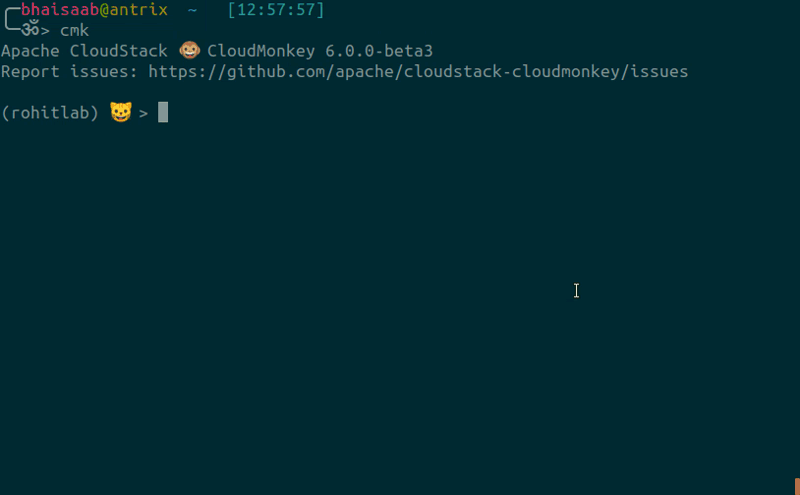
v6.0.0 Release notes:
- Rewrite in Go, ships as single binary for Linux, Mac, and Windows
- Drop-in replacement for legacy Python-based cloudmonkey
- About 5-20x faster than legacy cloudmonkey
- Interactive UX for parameter and arg completion and selection
- JSON is the default output format
- New
columnbased output - Enable debug mode using
set debug trueoption, file-based logging removed - Per server profile based API cache
- New syntax
arg=@/path/to/fileto pass the content of file as API argument value similar tocurl - Improve help docs using
-hargument - Removed: XML output, coloured output, several
setoptions
Additional notes:
-
cmkwill create a new config directory under~/.cmk, allowing legacy cloudmonkey to be used as well. -
cmkwill store server profile specific API cache in the~/.cmk/profilesdirectory.
Installation instruction for Linux/Mac OSX:
wget <file url>
chmod +x <cmk binary file>
mv <cmk binary file> /bin/cmk
Docs: https://github.com/apache/cloudstack-cloudmonkey/wiki
Old docs: https://cwiki.apache.org/confluence/display/CLOUDSTACK/CloudStack+cloudmonkey+CLI
Usage:
usage: cmk [flags] [commands|apis] [-h]
CloudMonkey (cmk) 🐵 is a command line interface for Apache CloudStack.
Allowed flags:
-h Show this help message or API doc when specified after an API
-v Print version
-o API response output format: json, text, table, column, csv
-p Server profile
-d Enable debug mode
Default commands:
exit Exits
help Help
set Configures options for cmk
sync Discovers and updates APIs
version Version info
Version and build details:
Apache CloudStack 🐵 CloudMonkey 6.0.0 (build: 74ff37c, 2019-03-05T17:27:26+0530)
MD5 checksums:
e7ac29a9c5d54e65dbec7325a6f37637 cmk.linux.x86 (Linux Intel-x86 32-bit)
8d3288cfe33cb17aad4596d6b783f8b3 cmk.linux.x86-64 (Linux Intel-x86 64-bit)
b1bb34f3f96bccf44bcdd5f425e9017d cmk.linux.arm32 (Linux ARM 32-bit)
a20f72642b5470e701d6b54a941d2196 cmk.linux.arm64 (Linux ARM 64-bit)
dfbf36b990c407095ee392e541b56329 cmk.darwin.x86-64 (Mac OSX Intel-x86 64-bit)
0ded9c5f8699c88918287adfdb7217f2 cmk.windows.x86-64.exe (Windows Intel-x86 64-bit)
3094e60ce6a28721ecc77655953e3fbf cmk.windows.x86.exe (Windows Intel-x86 32-bit)
