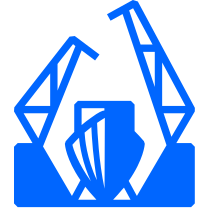
werf
A solution for implementing efficient and consistent software delivery to Kubernetes facilitating best practices.
APACHE-2.0 License
Bot releases are visible (Hide)
Published by flant-team-sysdev almost 3 years ago
Changelog
Features
- buildah: support autodetection of native mode for overlayfs (7858360)
Bug Fixes
- buildah: Buildah mode autodetection (80b9e90)
Installation
To install werf we strongly recommend following these instructions.
Alternatively, you can download werf binaries from here:
- Linux amd64 (PGP signature)
- Linux arm64 (PGP signature)
- macOS amd64 (PGP signature)
- macOS arm64 (PGP signature)
- Windows amd64 (PGP signature)
These binaries were signed with PGP and could be verified with the werf PGP public key. For example, werf binary can be downloaded and verified with gpg on Linux with these commands:
curl -sSLO "https://tuf.werf.io/targets/releases/1.2.50/linux-amd64/bin/werf" -O "https://tuf.werf.io/targets/signatures/1.2.50/linux-amd64/bin/werf.sig"
curl -sSL https://werf.io/werf.asc | gpg --import
gpg --verify werf.sig werf
Published by flant-team-sysdev almost 3 years ago
Changelog
Bug Fixes
- buildah: pass default registries.conf to native buildah (ca2995a)
Installation
To install werf we strongly recommend following these instructions.
Alternatively, you can download werf binaries from here:
- Linux amd64 (PGP signature)
- Linux arm64 (PGP signature)
- macOS amd64 (PGP signature)
- macOS arm64 (PGP signature)
- Windows amd64 (PGP signature)
These binaries were signed with PGP and could be verified with the werf PGP public key. For example, werf binary can be downloaded and verified with gpg on Linux with these commands:
curl -sSLO "https://tuf.werf.io/targets/releases/1.2.49/linux-amd64/bin/werf" -O "https://tuf.werf.io/targets/signatures/1.2.49/linux-amd64/bin/werf.sig"
curl -sSL https://werf.io/werf.asc | gpg --import
gpg --verify werf.sig werf
Published by flant-team-sysdev almost 3 years ago
Changelog
Features
-
buildah: added new official werf images:
- ghcr.io/werf/werf:1.2-{alpha|beta|ea|stable}-{alpine|ubuntu|centos|fedora};
- ghcr.io/werf/werf:1.2-{alpha|beta|ea|stable} (same as ghcr.io/werf/werf:1.2-{alpha|beta|ea|stable}-alpine);
- buildah: native OCI rootless mode; vfs storage driver; bugfixes (58e92a2).
- buildah: improve docs about running werf in containers.
Bug Fixes
- cleanup: do not use stages-storage-cache when getting all stages list (7e9651b)
- deploy: status-progress-period and hooks-status-progress-period params fix (2522b25)
Installation
To install werf we strongly recommend following these instructions.
Alternatively, you can download werf binaries from here:
- Linux amd64 (PGP signature)
- Linux arm64 (PGP signature)
- macOS amd64 (PGP signature)
- macOS arm64 (PGP signature)
- Windows amd64 (PGP signature)
These binaries were signed with PGP and could be verified with the werf PGP public key. For example, werf binary can be downloaded and verified with gpg on Linux with these commands:
curl -sSLO "https://tuf.werf.io/targets/releases/1.2.48/linux-amd64/bin/werf" -O "https://tuf.werf.io/targets/signatures/1.2.48/linux-amd64/bin/werf.sig"
curl -sSL https://werf.io/werf.asc | gpg --import
gpg --verify werf.sig werf
Published by flant-team-sysdev almost 3 years ago
Fixes
-
fix(helm): change broken default charts repo (use bitnami).
-
fix(cleanup): ignore harbor "unsupported 404 status code" errors
These errors may occur when harbor configured to use S3 backend, which may respond with the following error:
GET https://domain/harbor/s3/object/name/prefix/docker/registry/v2/blobs/sha256/2d/3d8c68cd9df32f1beb4392298a123eac58aba1433a15b3258b2f3728bad4b7d1/data?X-Amz-Algorithm=REDACTED&X-Amz-Credential=REDACTED&X-Amz-Date=REDACTED&X-Amz-Expires=REDACTED&X-Amz-Signature=REDACTED&X-Amz-SignedHeaders=REDACTED: unsupported status code 404; body: <?xml version="1.0" encoding="UTF-8"?> <Error><Code>NoSuchKey</Code><Message>The specified key does not exist.</Message><Resource>/harbor/s3/object/name/prefix/docker/registry/v2/blobs/sha256/3d/3d8c68cd9df32f1beb4392298a123eac58aba1433a15b3258b2f3728bad4b7d1/data</Resource><RequestId>c5bb943c-1e85-5930-b455-c3e8edbbaccd</RequestId></Error>
Installation
Published by flant-team-sysdev almost 3 years ago
Changelog
Docs
- New docs for running werf in container (experimental): https://werf.io/documentation/v1.2.47/advanced/ci_cd/run_in_container/run_in_docker_container.html.
Bug Fixes
- cleanup: ignore harbor "unsupported 404 status code" errors (adf60a0)
Installation
To install werf we strongly recommend following these instructions.
Alternatively, you can download werf binaries from here:
- Linux amd64 (PGP signature)
- Linux arm64 (PGP signature)
- macOS amd64 (PGP signature)
- macOS arm64 (PGP signature)
- Windows amd64 (PGP signature)
These binaries were signed with PGP and could be verified with the werf PGP public key. For example, werf binary can be downloaded and verified with gpg on Linux with these commands:
curl -sSLO "https://tuf.werf.io/targets/releases/1.2.47/linux-amd64/bin/werf" -O "https://tuf.werf.io/targets/signatures/1.2.47/linux-amd64/bin/werf.sig"
curl -sSL https://werf.io/werf.asc | gpg --import
gpg --verify werf.sig werf
Changelog
Features
- buildah: publish initial werf image with compiled werf binary and buildah environment (20dde28)
- buildah: working native-rootless buildah mode inside docker container (ed4fa0a)
Bug Fixes
- panic when docker image inspect has failed with unexpected error (6011721)
Installation
To install werf we strongly recommend following these instructions.
Alternatively, you can download werf binaries from here:
- Linux amd64 (PGP signature)
- Linux arm64 (PGP signature)
- macOS amd64 (PGP signature)
- macOS arm64 (PGP signature)
- Windows amd64 (PGP signature)
These binaries were signed with PGP and could be verified with the werf PGP public key. For example, werf binary can be downloaded and verified with gpg on Linux with these commands:
curl -sSLO "https://tuf.werf.io/targets/releases/1.2.45/linux-amd64/bin/werf" -O "https://tuf.werf.io/targets/signatures/1.2.45/linux-amd64/bin/werf.sig"
curl -sSL https://werf.io/werf.asc | gpg --import
gpg --verify werf.sig werf
Published by flant-team-sysdev almost 3 years ago
Changelog
Features
- buildah: publish initial werf image with compiled werf binary and buildah environment (20dde28)
- buildah: working native-rootless buildah mode inside docker container (ed4fa0a)
Bug Fixes
- panic when docker image inspect has failed with unexpected error (6011721)
Installation
To install werf we strongly recommend following these instructions.
Alternatively, you can download werf binaries from here:
- Linux amd64 (PGP signature)
- Linux arm64 (PGP signature)
- macOS amd64 (PGP signature)
- macOS arm64 (PGP signature)
- Windows amd64 (PGP signature)
These binaries were signed with PGP and could be verified with the werf PGP public key. For example, werf binary can be downloaded and verified with gpg on Linux with these commands:
curl -sSLO "https://tuf.werf.io/targets/releases/1.2.44/linux-amd64/bin/werf" -O "https://tuf.werf.io/targets/signatures/1.2.44/linux-amd64/bin/werf.sig"
curl -sSL https://werf.io/werf.asc | gpg --import
gpg --verify werf.sig werf
Published by flant-team-sysdev almost 3 years ago
Changelog
Bug Fixes
- create new release (c7e314c)
Installation
To install werf we strongly recommend following these instructions.
Alternatively, you can download werf binaries from here:
- Linux amd64 (PGP signature)
- Linux arm64 (PGP signature)
- macOS amd64 (PGP signature)
- macOS arm64 (PGP signature)
- Windows amd64 (PGP signature)
These binaries were signed with PGP and could be verified with the werf PGP public key. For example, werf binary can be downloaded and verified with gpg on Linux with these commands:
curl -sSLO "https://tuf.werf.io/targets/releases/1.2.43/linux-amd64/bin/werf" -O "https://tuf.werf.io/targets/signatures/1.2.43/linux-amd64/bin/werf.sig"
curl -sSL https://werf.io/werf.asc | gpg --import
gpg --verify werf.sig werf
Published by flant-team-sysdev almost 3 years ago
Bug Fixes
- host_cleanup: getting true dangling images (22949ca)
Installation
Recommended way to install werf: https://werf.io/installation.html
Alternatively, download werf binaries:
- Linux amd64 (PGP signature)
- Linux arm64 (PGP signature)
- macOS amd64 (PGP signature)
- macOS arm64 (PGP signature)
-
Windows amd64 (PGP signature)
Verifying binaries: import public PGP key for this release and verify binaries with the provided PGP signatures.
Published by flant-team-sysdev almost 3 years ago
Bug Fixes
- fix(deploy): fix broken 3 way merge cases: https://github.com/werf/werf/issues/3461 and https://github.com/werf/werf/issues/3462. Upstream helm issue: https://github.com/helm/helm/issues/10363.
Published by flant-team-sysdev almost 3 years ago
Correction release
Added werf 1.0 into the trdl package manager.
Published by flant-team-sysdev almost 3 years ago
Correction release
Added werf 1.0 into the trdl package manager.
Published by flant-team-sysdev almost 3 years ago
Fixes
fix(helm-v3): fixed panic in 'werf helm-v3 *' commands