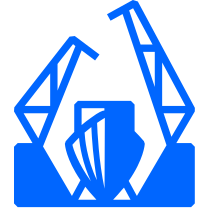
werf
A solution for implementing efficient and consistent software delivery to Kubernetes facilitating best practices.
APACHE-2.0 License
Bot releases are visible (Hide)
Published by flant-team-sysdev over 1 year ago
Changelog
Bug Fixes
- dev: precommit git hooks are not ignored (76fb7ab)
Installation
To install werf we strongly recommend following these instructions.
Alternatively, you can download werf binaries from here:
- Linux amd64 (PGP signature)
- Linux arm64 (PGP signature)
- macOS amd64 (PGP signature)
- macOS arm64 (PGP signature)
- Windows amd64 (PGP signature)
These binaries were signed with PGP and could be verified with the werf PGP public key. For example, werf binary can be downloaded and verified with gpg on Linux with these commands:
curl -sSLO "https://tuf.werf.io/targets/releases/1.2.242/linux-amd64/bin/werf" -O "https://tuf.werf.io/targets/signatures/1.2.242/linux-amd64/bin/werf.sig"
curl -sSL https://werf.io/werf.asc | gpg --import
gpg --verify werf.sig werf
Published by flant-team-sysdev over 1 year ago
Changelog
Bug Fixes
- staged-dockerfile: eliminate excess manifest get request from base image registry (3103aff)
Installation
To install werf we strongly recommend following these instructions.
Alternatively, you can download werf binaries from here:
- Linux amd64 (PGP signature)
- Linux arm64 (PGP signature)
- macOS amd64 (PGP signature)
- macOS arm64 (PGP signature)
- Windows amd64 (PGP signature)
These binaries were signed with PGP and could be verified with the werf PGP public key. For example, werf binary can be downloaded and verified with gpg on Linux with these commands:
curl -sSLO "https://tuf.werf.io/targets/releases/1.2.241/linux-amd64/bin/werf" -O "https://tuf.werf.io/targets/signatures/1.2.241/linux-amd64/bin/werf.sig"
curl -sSL https://werf.io/werf.asc | gpg --import
gpg --verify werf.sig werf
Published by flant-team-sysdev over 1 year ago
Changelog
Bug Fixes
- ci: unlabel job should not fail (#5670) (3f4267a)
- custom-tags: no way to tag only certain images (54ad8a5)
- integration tests should not fail (#5669) (c4e411a)
Installation
To install werf we strongly recommend following these instructions.
Alternatively, you can download werf binaries from here:
- Linux amd64 (PGP signature)
- Linux arm64 (PGP signature)
- macOS amd64 (PGP signature)
- macOS arm64 (PGP signature)
- Windows amd64 (PGP signature)
These binaries were signed with PGP and could be verified with the werf PGP public key. For example, werf binary can be downloaded and verified with gpg on Linux with these commands:
curl -sSLO "https://tuf.werf.io/targets/releases/1.2.240/linux-amd64/bin/werf" -O "https://tuf.werf.io/targets/signatures/1.2.240/linux-amd64/bin/werf.sig"
curl -sSL https://werf.io/werf.asc | gpg --import
gpg --verify werf.sig werf
Published by flant-team-sysdev over 1 year ago
Changelog
Bug Fixes
- hide build log in export command (#5658) (88bc502)
- kubedog: resource hangs on context canceled (0ff8176)
- remove abandoned linters, use unused linter (#5661) (adbf2c7)
Installation
To install werf we strongly recommend following these instructions.
Alternatively, you can download werf binaries from here:
- Linux amd64 (PGP signature)
- Linux arm64 (PGP signature)
- macOS amd64 (PGP signature)
- macOS arm64 (PGP signature)
- Windows amd64 (PGP signature)
These binaries were signed with PGP and could be verified with the werf PGP public key. For example, werf binary can be downloaded and verified with gpg on Linux with these commands:
curl -sSLO "https://tuf.werf.io/targets/releases/1.2.239/linux-amd64/bin/werf" -O "https://tuf.werf.io/targets/signatures/1.2.239/linux-amd64/bin/werf.sig"
curl -sSL https://werf.io/werf.asc | gpg --import
gpg --verify werf.sig werf
Published by flant-team-sysdev over 1 year ago
Changelog
Bug Fixes
- deploy: new engine no activity timeout for hooks (9dab75d)
Installation
To install werf we strongly recommend following these instructions.
Alternatively, you can download werf binaries from here:
- Linux amd64 (PGP signature)
- Linux arm64 (PGP signature)
- macOS amd64 (PGP signature)
- macOS arm64 (PGP signature)
- Windows amd64 (PGP signature)
These binaries were signed with PGP and could be verified with the werf PGP public key. For example, werf binary can be downloaded and verified with gpg on Linux with these commands:
curl -sSLO "https://tuf.werf.io/targets/releases/1.2.238/linux-amd64/bin/werf" -O "https://tuf.werf.io/targets/signatures/1.2.238/linux-amd64/bin/werf.sig"
curl -sSL https://werf.io/werf.asc | gpg --import
gpg --verify werf.sig werf
Published by flant-team-sysdev over 1 year ago
Changelog
Bug Fixes
- buildah: use native-chroot isolation by default with buildah backend (fdfc558)
Installation
To install werf we strongly recommend following these instructions.
Alternatively, you can download werf binaries from here:
- Linux amd64 (PGP signature)
- Linux arm64 (PGP signature)
- macOS amd64 (PGP signature)
- macOS arm64 (PGP signature)
- Windows amd64 (PGP signature)
These binaries were signed with PGP and could be verified with the werf PGP public key. For example, werf binary can be downloaded and verified with gpg on Linux with these commands:
curl -sSLO "https://tuf.werf.io/targets/releases/1.2.237/linux-amd64/bin/werf" -O "https://tuf.werf.io/targets/signatures/1.2.237/linux-amd64/bin/werf.sig"
curl -sSL https://werf.io/werf.asc | gpg --import
gpg --verify werf.sig werf
Published by flant-team-sysdev over 1 year ago
Changelog
Features
- hide build logs if --require-built-images is in use, show logs on error (3a7506c)
Bug Fixes
- buildah: push-layers logs in buildah only in verbose mode (f46abbc)
- staged-dockerfile: separate FROM stage with caching in the container-registry and possibility to reset by global cache version (dd3d653)
Installation
To install werf we strongly recommend following these instructions.
Alternatively, you can download werf binaries from here:
- Linux amd64 (PGP signature)
- Linux arm64 (PGP signature)
- macOS amd64 (PGP signature)
- macOS arm64 (PGP signature)
- Windows amd64 (PGP signature)
These binaries were signed with PGP and could be verified with the werf PGP public key. For example, werf binary can be downloaded and verified with gpg on Linux with these commands:
curl -sSLO "https://tuf.werf.io/targets/releases/1.2.236/linux-amd64/bin/werf" -O "https://tuf.werf.io/targets/signatures/1.2.236/linux-amd64/bin/werf.sig"
curl -sSL https://werf.io/werf.asc | gpg --import
gpg --verify werf.sig werf
Published by flant-team-sysdev over 1 year ago
Changelog
Bug Fixes
- deploy: add debug for new deploy engine (7481265)
Installation
To install werf we strongly recommend following these instructions.
Alternatively, you can download werf binaries from here:
- Linux amd64 (PGP signature)
- Linux arm64 (PGP signature)
- macOS amd64 (PGP signature)
- macOS arm64 (PGP signature)
- Windows amd64 (PGP signature)
These binaries were signed with PGP and could be verified with the werf PGP public key. For example, werf binary can be downloaded and verified with gpg on Linux with these commands:
curl -sSLO "https://tuf.werf.io/targets/releases/1.2.235/linux-amd64/bin/werf" -O "https://tuf.werf.io/targets/signatures/1.2.235/linux-amd64/bin/werf.sig"
curl -sSL https://werf.io/werf.asc | gpg --import
gpg --verify werf.sig werf
Published by flant-team-sysdev over 1 year ago
Changelog
Features
- new experimental deploy engine (8d431c2)
Bug Fixes
- bundles/publish: fix usage of CreateNewBundle without env variables. (974e01a)
- bundles/publish: fix usage of CreateNewBundle without env variables. (3e0e079)
Installation
To install werf we strongly recommend following these instructions.
Alternatively, you can download werf binaries from here:
- Linux amd64 (PGP signature)
- Linux arm64 (PGP signature)
- macOS amd64 (PGP signature)
- macOS arm64 (PGP signature)
- Windows amd64 (PGP signature)
These binaries were signed with PGP and could be verified with the werf PGP public key. For example, werf binary can be downloaded and verified with gpg on Linux with these commands:
curl -sSLO "https://tuf.werf.io/targets/releases/1.2.234/linux-amd64/bin/werf" -O "https://tuf.werf.io/targets/signatures/1.2.234/linux-amd64/bin/werf.sig"
curl -sSL https://werf.io/werf.asc | gpg --import
gpg --verify werf.sig werf
Published by flant-team-sysdev over 1 year ago
Changelog
Bug Fixes
- staged-dockerfile: optimize stages dependencies tree builder (bc3ac92)
Installation
To install werf we strongly recommend following these instructions.
Alternatively, you can download werf binaries from here:
- Linux amd64 (PGP signature)
- Linux arm64 (PGP signature)
- macOS amd64 (PGP signature)
- macOS arm64 (PGP signature)
- Windows amd64 (PGP signature)
These binaries were signed with PGP and could be verified with the werf PGP public key. For example, werf binary can be downloaded and verified with gpg on Linux with these commands:
curl -sSLO "https://tuf.werf.io/targets/releases/1.2.233/linux-amd64/bin/werf" -O "https://tuf.werf.io/targets/signatures/1.2.233/linux-amd64/bin/werf.sig"
curl -sSL https://werf.io/werf.asc | gpg --import
gpg --verify werf.sig werf
Published by flant-team-sysdev over 1 year ago
Changelog
Features
- dev: tasks for local development (#5607) (5b96afc)
- multiarch: support platform setting per image in werf.yaml configuration (39fd752)
Bug Fixes
- harbor regular NOT_FOUND error treated as 'broken image' internal registry error (bc4ef3d)
- multiarch: use correct multiarch manifests for werf-run and werf-kube-run commands (fca96f2)
- rename ambiguous --skip-build to --require-built-images (#5619) (2a57b4b)
- use 'built image' instead 'cache image' (fee0d67)
Installation
To install werf we strongly recommend following these instructions.
Alternatively, you can download werf binaries from here:
- Linux amd64 (PGP signature)
- Linux arm64 (PGP signature)
- macOS amd64 (PGP signature)
- macOS arm64 (PGP signature)
- Windows amd64 (PGP signature)
These binaries were signed with PGP and could be verified with the werf PGP public key. For example, werf binary can be downloaded and verified with gpg on Linux with these commands:
curl -sSLO "https://tuf.werf.io/targets/releases/1.2.232/linux-amd64/bin/werf" -O "https://tuf.werf.io/targets/signatures/1.2.232/linux-amd64/bin/werf.sig"
curl -sSL https://werf.io/werf.asc | gpg --import
gpg --verify werf.sig werf
Published by flant-team-sysdev over 1 year ago
Changelog
Features
- multiarch: working werf-export command in multiarch mode (a699230)
Bug Fixes
Installation
To install werf we strongly recommend following these instructions.
Alternatively, you can download werf binaries from here:
- Linux amd64 (PGP signature)
- Linux arm64 (PGP signature)
- macOS amd64 (PGP signature)
- macOS arm64 (PGP signature)
- Windows amd64 (PGP signature)
These binaries were signed with PGP and could be verified with the werf PGP public key. For example, werf binary can be downloaded and verified with gpg on Linux with these commands:
curl -sSLO "https://tuf.werf.io/targets/releases/1.2.231/linux-amd64/bin/werf" -O "https://tuf.werf.io/targets/signatures/1.2.231/linux-amd64/bin/werf.sig"
curl -sSL https://werf.io/werf.asc | gpg --import
gpg --verify werf.sig werf
Published by flant-team-sysdev over 1 year ago
Changelog
Bug Fixes
- docs: cleanup docs moved to install (4afcf03)
- logging: doubling in build summary block with several sets (59b7bf5)
- speedup docs development (2dc150a)
Installation
To install werf we strongly recommend following these instructions.
Alternatively, you can download werf binaries from here:
- Linux amd64 (PGP signature)
- Linux arm64 (PGP signature)
- macOS amd64 (PGP signature)
- macOS arm64 (PGP signature)
- Windows amd64 (PGP signature)
These binaries were signed with PGP and could be verified with the werf PGP public key. For example, werf binary can be downloaded and verified with gpg on Linux with these commands:
curl -sSLO "https://tuf.werf.io/targets/releases/1.2.230/linux-amd64/bin/werf" -O "https://tuf.werf.io/targets/signatures/1.2.230/linux-amd64/bin/werf.sig"
curl -sSL https://werf.io/werf.asc | gpg --import
gpg --verify werf.sig werf
Published by flant-team-sysdev over 1 year ago
Changelog
Bug Fixes
- docs: fix configurator link (924dcb6)
Installation
To install werf we strongly recommend following these instructions.
Alternatively, you can download werf binaries from here:
- Linux amd64 (PGP signature)
- Linux arm64 (PGP signature)
- macOS amd64 (PGP signature)
- macOS arm64 (PGP signature)
- Windows amd64 (PGP signature)
These binaries were signed with PGP and could be verified with the werf PGP public key. For example, werf binary can be downloaded and verified with gpg on Linux with these commands:
curl -sSLO "https://tuf.werf.io/targets/releases/1.2.229/linux-amd64/bin/werf" -O "https://tuf.werf.io/targets/signatures/1.2.229/linux-amd64/bin/werf.sig"
curl -sSL https://werf.io/werf.asc | gpg --import
gpg --verify werf.sig werf
Published by flant-team-sysdev over 1 year ago
Changelog
Bug Fixes
- docs: change configurator urls (12d35e0)
- multiarch: custom tags not working (ce34af1)
- revert precompile stanza (#5572) (6d26b79)
- update docs (5ced8f2)
Installation
To install werf we strongly recommend following these instructions.
Alternatively, you can download werf binaries from here:
- Linux amd64 (PGP signature)
- Linux arm64 (PGP signature)
- macOS amd64 (PGP signature)
- macOS arm64 (PGP signature)
- Windows amd64 (PGP signature)
These binaries were signed with PGP and could be verified with the werf PGP public key. For example, werf binary can be downloaded and verified with gpg on Linux with these commands:
curl -sSLO "https://tuf.werf.io/targets/releases/1.2.228/linux-amd64/bin/werf" -O "https://tuf.werf.io/targets/signatures/1.2.228/linux-amd64/bin/werf.sig"
curl -sSL https://werf.io/werf.asc | gpg --import
gpg --verify werf.sig werf
Published by flant-team-sysdev over 1 year ago
Changelog
Bug Fixes
- stapel/imports: processing of includePaths/excludePaths with globs in file/directory name (7046ca7)
- update ruby gems (e51e7b6)
Installation
To install werf we strongly recommend following these instructions.
Alternatively, you can download werf binaries from here:
- Linux amd64 (PGP signature)
- Linux arm64 (PGP signature)
- macOS amd64 (PGP signature)
- macOS arm64 (PGP signature)
- Windows amd64 (PGP signature)
These binaries were signed with PGP and could be verified with the werf PGP public key. For example, werf binary can be downloaded and verified with gpg on Linux with these commands:
curl -sSLO "https://tuf.werf.io/targets/releases/1.2.227/linux-amd64/bin/werf" -O "https://tuf.werf.io/targets/signatures/1.2.227/linux-amd64/bin/werf.sig"
curl -sSL https://werf.io/werf.asc | gpg --import
gpg --verify werf.sig werf
Published by flant-team-sysdev over 1 year ago
Changelog
Features
- multiarch: support cleanup of images built in multiarch mode (64b50e8)
Installation
To install werf we strongly recommend following these instructions.
Alternatively, you can download werf binaries from here:
- Linux amd64 (PGP signature)
- Linux arm64 (PGP signature)
- macOS amd64 (PGP signature)
- macOS arm64 (PGP signature)
- Windows amd64 (PGP signature)
These binaries were signed with PGP and could be verified with the werf PGP public key. For example, werf binary can be downloaded and verified with gpg on Linux with these commands:
curl -sSLO "https://tuf.werf.io/targets/releases/1.2.226/linux-amd64/bin/werf" -O "https://tuf.werf.io/targets/signatures/1.2.226/linux-amd64/bin/werf.sig"
curl -sSL https://werf.io/werf.asc | gpg --import
gpg --verify werf.sig werf
Published by flant-team-sysdev over 1 year ago
Changelog
Features
- multiarch: support for final-repo (0c632fb)
- multiarch: support secondary-repo and cache-repo (d7df554)
Installation
To install werf we strongly recommend following these instructions.
Alternatively, you can download werf binaries from here:
- Linux amd64 (PGP signature)
- Linux arm64 (PGP signature)
- macOS amd64 (PGP signature)
- macOS arm64 (PGP signature)
- Windows amd64 (PGP signature)
These binaries were signed with PGP and could be verified with the werf PGP public key. For example, werf binary can be downloaded and verified with gpg on Linux with these commands:
curl -sSLO "https://tuf.werf.io/targets/releases/1.2.225/linux-amd64/bin/werf" -O "https://tuf.werf.io/targets/signatures/1.2.225/linux-amd64/bin/werf.sig"
curl -sSL https://werf.io/werf.asc | gpg --import
gpg --verify werf.sig werf
Published by flant-team-sysdev over 1 year ago
Changelog
Features
- multiarch: minimal docs about multiplatform mode (f0579be)
Installation
To install werf we strongly recommend following these instructions.
Alternatively, you can download werf binaries from here:
- Linux amd64 (PGP signature)
- Linux arm64 (PGP signature)
- macOS amd64 (PGP signature)
- macOS arm64 (PGP signature)
- Windows amd64 (PGP signature)
These binaries were signed with PGP and could be verified with the werf PGP public key. For example, werf binary can be downloaded and verified with gpg on Linux with these commands:
curl -sSLO "https://tuf.werf.io/targets/releases/1.2.224/linux-amd64/bin/werf" -O "https://tuf.werf.io/targets/signatures/1.2.224/linux-amd64/bin/werf.sig"
curl -sSL https://werf.io/werf.asc | gpg --import
gpg --verify werf.sig werf
Published by flant-team-sysdev over 1 year ago
Changelog
Features
- buildah: enable :local mode for buildah backend (d1e400d)
- local-stages-storage: introduce local storage independent of container backend implementation (e6aa7f1)
- multiarch: support :local mode multiarch building for docker server backend (e519902)
Installation
To install werf we strongly recommend following these instructions.
Alternatively, you can download werf binaries from here:
- Linux amd64 (PGP signature)
- Linux arm64 (PGP signature)
- macOS amd64 (PGP signature)
- macOS arm64 (PGP signature)
- Windows amd64 (PGP signature)
These binaries were signed with PGP and could be verified with the werf PGP public key. For example, werf binary can be downloaded and verified with gpg on Linux with these commands:
curl -sSLO "https://tuf.werf.io/targets/releases/1.2.223/linux-amd64/bin/werf" -O "https://tuf.werf.io/targets/signatures/1.2.223/linux-amd64/bin/werf.sig"
curl -sSL https://werf.io/werf.asc | gpg --import
gpg --verify werf.sig werf