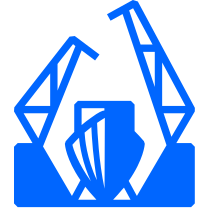
werf
A solution for implementing efficient and consistent software delivery to Kubernetes facilitating best practices.
APACHE-2.0 License
Bot releases are visible (Hide)
Published by flant-team-sysdev over 1 year ago
Changelog
Bug Fixes
- werf-builder: update werf-builder image (1171fc5)
Installation
To install werf we strongly recommend following these instructions.
Alternatively, you can download werf binaries from here:
- Linux amd64 (PGP signature)
- Linux arm64 (PGP signature)
- macOS amd64 (PGP signature)
- macOS arm64 (PGP signature)
- Windows amd64 (PGP signature)
These binaries were signed with PGP and could be verified with the werf PGP public key. For example, werf binary can be downloaded and verified with gpg on Linux with these commands:
curl -sSLO "https://tuf.werf.io/targets/releases/1.2.222/linux-amd64/bin/werf" -O "https://tuf.werf.io/targets/signatures/1.2.222/linux-amd64/bin/werf.sig"
curl -sSL https://werf.io/werf.asc | gpg --import
gpg --verify werf.sig werf
Published by flant-team-sysdev over 1 year ago
Changelog
Bug Fixes
- updated builder image (0f7f5d6)
Installation
To install werf we strongly recommend following these instructions.
Alternatively, you can download werf binaries from here:
- Linux amd64 (PGP signature)
- Linux arm64 (PGP signature)
- macOS amd64 (PGP signature)
- macOS arm64 (PGP signature)
- Windows amd64 (PGP signature)
These binaries were signed with PGP and could be verified with the werf PGP public key. For example, werf binary can be downloaded and verified with gpg on Linux with these commands:
curl -sSLO "https://tuf.werf.io/targets/releases/1.2.221/linux-amd64/bin/werf" -O "https://tuf.werf.io/targets/signatures/1.2.221/linux-amd64/bin/werf.sig"
curl -sSL https://werf.io/werf.asc | gpg --import
gpg --verify werf.sig werf
Published by flant-team-sysdev over 1 year ago
Changelog
Features
- multiarch: implement creation of manifest list for each werf image in multiplatform mode builds (5406416)
- multiarch: use multiplatform images for converge/render and in the build report (370d14c)
Bug Fixes
- fix self-signed-registry write operations when skip-tls-verify flag used (94f2b42)
- logs: fix typo in deprecation warning (3b2a9b0)
- multiarch: managed images adding bug fix (285e5a6)
- multiarch: managed images adding bug fix (part 2) (e685e5e)
- multiarch: publish git metadata for multiplatform mode images (1913c95)
- multiarch: use buildx instead of deprecated DOCKER_BUILDKIT to enable buildkit building (5334baa)
- werf-in-a-user-namespace not found, cannot start auto host cleanup procedure (f7ecd7d)
Installation
To install werf we strongly recommend following these instructions.
Alternatively, you can download werf binaries from here:
- Linux amd64 (PGP signature)
- Linux arm64 (PGP signature)
- macOS amd64 (PGP signature)
- macOS arm64 (PGP signature)
- Windows amd64 (PGP signature)
These binaries were signed with PGP and could be verified with the werf PGP public key. For example, werf binary can be downloaded and verified with gpg on Linux with these commands:
curl -sSLO "https://tuf.werf.io/targets/releases/1.2.220/linux-amd64/bin/werf" -O "https://tuf.werf.io/targets/signatures/1.2.220/linux-amd64/bin/werf.sig"
curl -sSL https://werf.io/werf.asc | gpg --import
gpg --verify werf.sig werf
Published by flant-team-sysdev over 1 year ago
Changelog
Bug Fixes
- 'certificate signed by unknown authority' and not working skip-tls-verify-registry param (b646359)
- multiarch: do not override image metadata for secondary platforms (b49060e)
- multiarch: do not override image metadata for secondary platforms (part 2) (838baef)
- restart release-please process (63f4072)
Installation
To install werf we strongly recommend following these instructions.
Alternatively, you can download werf binaries from here:
- Linux amd64 (PGP signature)
- Linux arm64 (PGP signature)
- macOS amd64 (PGP signature)
- macOS arm64 (PGP signature)
- Windows amd64 (PGP signature)
These binaries were signed with PGP and could be verified with the werf PGP public key. For example, werf binary can be downloaded and verified with gpg on Linux with these commands:
curl -sSLO "https://tuf.werf.io/targets/releases/1.2.219/linux-amd64/bin/werf" -O "https://tuf.werf.io/targets/signatures/1.2.219/linux-amd64/bin/werf.sig"
curl -sSL https://werf.io/werf.asc | gpg --import
gpg --verify werf.sig werf
Published by flant-team-sysdev over 1 year ago
Changelog
Bug Fixes
- 'exec: werf-in-a-user-namespace: executable file not found in $PATH' when using buildah (6323d8e)
- multiplatform: images report contains correct digests (836fe04)
- staged-dockerfile: allow scratch base image (5bf6a27)
Installation
To install werf we strongly recommend following these instructions.
Alternatively, you can download werf binaries from here:
- Linux amd64 (PGP signature)
- Linux arm64 (PGP signature)
- macOS amd64 (PGP signature)
- macOS arm64 (PGP signature)
- Windows amd64 (PGP signature)
These binaries were signed with PGP and could be verified with the werf PGP public key. For example, werf binary can be downloaded and verified with gpg on Linux with these commands:
curl -sSLO "https://tuf.werf.io/targets/releases/1.2.218/linux-amd64/bin/werf" -O "https://tuf.werf.io/targets/signatures/1.2.218/linux-amd64/bin/werf.sig"
curl -sSL https://werf.io/werf.asc | gpg --import
gpg --verify werf.sig werf
Published by flant-team-sysdev over 1 year ago
Changelog
Bug Fixes
- buildah: usage of docker.exactValues affects digest the same way for buildah and docker-server backends (726ef94)
Installation
To install werf we strongly recommend following these instructions.
Alternatively, you can download werf binaries from here:
- Linux amd64 (PGP signature)
- Linux arm64 (PGP signature)
- macOS amd64 (PGP signature)
- macOS arm64 (PGP signature)
- Windows amd64 (PGP signature)
These binaries were signed with PGP and could be verified with the werf PGP public key. For example, werf binary can be downloaded and verified with gpg on Linux with these commands:
curl -sSLO "https://tuf.werf.io/targets/releases/1.2.217/linux-amd64/bin/werf" -O "https://tuf.werf.io/targets/signatures/1.2.217/linux-amd64/bin/werf.sig"
curl -sSL https://werf.io/werf.asc | gpg --import
gpg --verify werf.sig werf
Published by flant-team-sysdev over 1 year ago
Changelog
Bug Fixes
- multiarch: fix panic which occurs when using stapel import from certain stage (431673f)
Installation
To install werf we strongly recommend following these instructions.
Alternatively, you can download werf binaries from here:
- Linux amd64 (PGP signature)
- Linux arm64 (PGP signature)
- macOS amd64 (PGP signature)
- macOS arm64 (PGP signature)
- Windows amd64 (PGP signature)
These binaries were signed with PGP and could be verified with the werf PGP public key. For example, werf binary can be downloaded and verified with gpg on Linux with these commands:
curl -sSLO "https://tuf.werf.io/targets/releases/1.2.216/linux-amd64/bin/werf" -O "https://tuf.werf.io/targets/signatures/1.2.216/linux-amd64/bin/werf.sig"
curl -sSL https://werf.io/werf.asc | gpg --import
gpg --verify werf.sig werf
Published by flant-team-sysdev over 1 year ago
Changelog
Features
- multiarch: add support for target platform in container backends (22ae3cf)
Bug Fixes
- multiarch: fix 'werf stage image' command panic related to multiarch refactor (9eeb9d4)
- staged-dockerfile: meaningful message about staged: true available only for buildah backend and not avaiable for docker server backend (44485e2)
Installation
To install werf we strongly recommend following these instructions.
Alternatively, you can download werf binaries from here:
- Linux amd64 (PGP signature)
- Linux arm64 (PGP signature)
- macOS amd64 (PGP signature)
- macOS arm64 (PGP signature)
- Windows amd64 (PGP signature)
These binaries were signed with PGP and could be verified with the werf PGP public key. For example, werf binary can be downloaded and verified with gpg on Linux with these commands:
curl -sSLO "https://tuf.werf.io/targets/releases/1.2.215/linux-amd64/bin/werf" -O "https://tuf.werf.io/targets/signatures/1.2.215/linux-amd64/bin/werf.sig"
curl -sSL https://werf.io/werf.asc | gpg --import
gpg --verify werf.sig werf
Published by flant-team-sysdev over 1 year ago
Changelog
Bug Fixes
- fix(deps): update (1578b7c)
Installation
To install werf we strongly recommend following these instructions.
Alternatively, you can download werf binaries from here:
- Linux amd64 (PGP signature)
- Linux arm64 (PGP signature)
- macOS amd64 (PGP signature)
- macOS arm64 (PGP signature)
- Windows amd64 (PGP signature)
These binaries were signed with PGP and could be verified with the werf PGP public key. For example, werf binary can be downloaded and verified with gpg on Linux with these commands:
curl -sSLO "https://tuf.werf.io/targets/releases/1.2.214/linux-amd64/bin/werf" -O "https://tuf.werf.io/targets/signatures/1.2.214/linux-amd64/bin/werf.sig"
curl -sSL https://werf.io/werf.asc | gpg --import
gpg --verify werf.sig werf
Published by flant-team-sysdev over 1 year ago
Changelog
Bug Fixes
- ci-env: existing envs for adding extra annotations not overwritten (dbaf2a3)
Installation
To install werf we strongly recommend following these instructions.
Alternatively, you can download werf binaries from here:
- Linux amd64 (PGP signature)
- Linux arm64 (PGP signature)
- macOS amd64 (PGP signature)
- macOS arm64 (PGP signature)
- Windows amd64 (PGP signature)
These binaries were signed with PGP and could be verified with the werf PGP public key. For example, werf binary can be downloaded and verified with gpg on Linux with these commands:
curl -sSLO "https://tuf.werf.io/targets/releases/1.2.213/linux-amd64/bin/werf" -O "https://tuf.werf.io/targets/signatures/1.2.213/linux-amd64/bin/werf.sig"
curl -sSL https://werf.io/werf.asc | gpg --import
gpg --verify werf.sig werf
Published by flant-team-sysdev over 1 year ago
Changelog
Bug Fixes
- downgrade minio (d016fbf)
Installation
To install werf we strongly recommend following these instructions.
Alternatively, you can download werf binaries from here:
- Linux amd64 (PGP signature)
- Linux arm64 (PGP signature)
- macOS amd64 (PGP signature)
- macOS arm64 (PGP signature)
- Windows amd64 (PGP signature)
These binaries were signed with PGP and could be verified with the werf PGP public key. For example, werf binary can be downloaded and verified with gpg on Linux with these commands:
curl -sSLO "https://tuf.werf.io/targets/releases/1.2.212/linux-amd64/bin/werf" -O "https://tuf.werf.io/targets/signatures/1.2.212/linux-amd64/bin/werf.sig"
curl -sSL https://werf.io/werf.asc | gpg --import
gpg --verify werf.sig werf
Published by flant-team-sysdev over 1 year ago
Changelog
Bug Fixes
- update all dependencies (cc19916)
Installation
To install werf we strongly recommend following these instructions.
Alternatively, you can download werf binaries from here:
- Linux amd64 (PGP signature)
- Linux arm64 (PGP signature)
- macOS amd64 (PGP signature)
- macOS arm64 (PGP signature)
- Windows amd64 (PGP signature)
These binaries were signed with PGP and could be verified with the werf PGP public key. For example, werf binary can be downloaded and verified with gpg on Linux with these commands:
curl -sSLO "https://tuf.werf.io/targets/releases/1.2.211/linux-amd64/bin/werf" -O "https://tuf.werf.io/targets/signatures/1.2.211/linux-amd64/bin/werf.sig"
curl -sSL https://werf.io/werf.asc | gpg --import
gpg --verify werf.sig werf
Published by flant-team-sysdev over 1 year ago
Changelog
Bug Fixes
- export: erroneous export of intermediate images (24d5f9f)
- multiarch: fix bug with import servers names collision introduced during refactor (8f251dc)
Installation
To install werf we strongly recommend following these instructions.
Alternatively, you can download werf binaries from here:
- Linux amd64 (PGP signature)
- Linux arm64 (PGP signature)
- macOS amd64 (PGP signature)
- macOS arm64 (PGP signature)
- Windows amd64 (PGP signature)
These binaries were signed with PGP and could be verified with the werf PGP public key. For example, werf binary can be downloaded and verified with gpg on Linux with these commands:
curl -sSLO "https://tuf.werf.io/targets/releases/1.2.210/linux-amd64/bin/werf" -O "https://tuf.werf.io/targets/signatures/1.2.210/linux-amd64/bin/werf.sig"
curl -sSL https://werf.io/werf.asc | gpg --import
gpg --verify werf.sig werf
Published by flant-team-sysdev over 1 year ago
Changelog
Bug Fixes
- multiarch: fix werf converge, kube-run, run and other commands when platform param specified (3e2add1)
Installation
To install werf we strongly recommend following these instructions.
Alternatively, you can download werf binaries from here:
- Linux amd64 (PGP signature)
- Linux arm64 (PGP signature)
- macOS amd64 (PGP signature)
- macOS arm64 (PGP signature)
- Windows amd64 (PGP signature)
These binaries were signed with PGP and could be verified with the werf PGP public key. For example, werf binary can be downloaded and verified with gpg on Linux with these commands:
curl -sSLO "https://tuf.werf.io/targets/releases/1.2.209/linux-amd64/bin/werf" -O "https://tuf.werf.io/targets/signatures/1.2.209/linux-amd64/bin/werf.sig"
curl -sSL https://werf.io/werf.asc | gpg --import
gpg --verify werf.sig werf
Published by flant-team-sysdev over 1 year ago
Changelog
Features
- export: add --add-label option (46afee2)
- multiarch: introduced ability to specify multiple platforms (f0efcb7)
Bug Fixes
- docs/Gemfile & docs/Gemfile.lock to reduce vulnerabilities (aca4bd1)
- playground/Dockerfile.ghost to reduce vulnerabilities (8d4cca9)
Installation
To install werf we strongly recommend following these instructions.
Alternatively, you can download werf binaries from here:
- Linux amd64 (PGP signature)
- Linux arm64 (PGP signature)
- macOS amd64 (PGP signature)
- macOS arm64 (PGP signature)
- Windows amd64 (PGP signature)
These binaries were signed with PGP and could be verified with the werf PGP public key. For example, werf binary can be downloaded and verified with gpg on Linux with these commands:
curl -sSLO "https://tuf.werf.io/targets/releases/1.2.208/linux-amd64/bin/werf" -O "https://tuf.werf.io/targets/signatures/1.2.208/linux-amd64/bin/werf.sig"
curl -sSL https://werf.io/werf.asc | gpg --import
gpg --verify werf.sig werf
Published by flant-team-sysdev over 1 year ago
Changelog
Bug Fixes
Installation
To install werf we strongly recommend following these instructions.
Alternatively, you can download werf binaries from here:
- Linux amd64 (PGP signature)
- Linux arm64 (PGP signature)
- macOS amd64 (PGP signature)
- macOS arm64 (PGP signature)
- Windows amd64 (PGP signature)
These binaries were signed with PGP and could be verified with the werf PGP public key. For example, werf binary can be downloaded and verified with gpg on Linux with these commands:
curl -sSLO "https://tuf.werf.io/targets/releases/1.2.207/linux-amd64/bin/werf" -O "https://tuf.werf.io/targets/signatures/1.2.207/linux-amd64/bin/werf.sig"
curl -sSL https://werf.io/werf.asc | gpg --import
gpg --verify werf.sig werf
Published by flant-team-sysdev over 1 year ago
Changelog
Features
- cleanup: more logging for saved images (0bda54d)
Installation
To install werf we strongly recommend following these instructions.
Alternatively, you can download werf binaries from here:
- Linux amd64 (PGP signature)
- Linux arm64 (PGP signature)
- macOS amd64 (PGP signature)
- macOS arm64 (PGP signature)
- Windows amd64 (PGP signature)
These binaries were signed with PGP and could be verified with the werf PGP public key. For example, werf binary can be downloaded and verified with gpg on Linux with these commands:
curl -sSLO "https://tuf.werf.io/targets/releases/1.2.206/linux-amd64/bin/werf" -O "https://tuf.werf.io/targets/signatures/1.2.206/linux-amd64/bin/werf.sig"
curl -sSL https://werf.io/werf.asc | gpg --import
gpg --verify werf.sig werf
Published by flant-team-sysdev over 1 year ago
Changelog
Features
- bundles: allow usage of bundles with included secret-values as oci chart dependencies (469678c)
Installation
To install werf we strongly recommend following these instructions.
Alternatively, you can download werf binaries from here:
- Linux amd64 (PGP signature)
- Linux arm64 (PGP signature)
- macOS amd64 (PGP signature)
- macOS arm64 (PGP signature)
- Windows amd64 (PGP signature)
These binaries were signed with PGP and could be verified with the werf PGP public key. For example, werf binary can be downloaded and verified with gpg on Linux with these commands:
curl -sSLO "https://tuf.werf.io/targets/releases/1.2.205/linux-amd64/bin/werf" -O "https://tuf.werf.io/targets/signatures/1.2.205/linux-amd64/bin/werf.sig"
curl -sSL https://werf.io/werf.asc | gpg --import
gpg --verify werf.sig werf
Published by flant-team-sysdev over 1 year ago
Changelog
Bug Fixes
- kube-run: command stderr was redirected to stdin (4d038d4)
Installation
To install werf we strongly recommend following these instructions.
Alternatively, you can download werf binaries from here:
- Linux amd64 (PGP signature)
- Linux arm64 (PGP signature)
- macOS amd64 (PGP signature)
- macOS arm64 (PGP signature)
- Windows amd64 (PGP signature)
These binaries were signed with PGP and could be verified with the werf PGP public key. For example, werf binary can be downloaded and verified with gpg on Linux with these commands:
curl -sSLO "https://tuf.werf.io/targets/releases/1.2.204/linux-amd64/bin/werf" -O "https://tuf.werf.io/targets/signatures/1.2.204/linux-amd64/bin/werf.sig"
curl -sSL https://werf.io/werf.asc | gpg --import
gpg --verify werf.sig werf
Published by flant-team-sysdev over 1 year ago
Changelog
Features
- bundles: support custom secret values files when publishing bundle (5290e33)
Bug Fixes
- staged-dockerfile: fix panic which occurs when using dependencies between images with multistages (4f6b10e)
Installation
To install werf we strongly recommend following these instructions.
Alternatively, you can download werf binaries from here:
- Linux amd64 (PGP signature)
- Linux arm64 (PGP signature)
- macOS amd64 (PGP signature)
- macOS arm64 (PGP signature)
- Windows amd64 (PGP signature)
These binaries were signed with PGP and could be verified with the werf PGP public key. For example, werf binary can be downloaded and verified with gpg on Linux with these commands:
curl -sSLO "https://tuf.werf.io/targets/releases/1.2.203/linux-amd64/bin/werf" -O "https://tuf.werf.io/targets/signatures/1.2.203/linux-amd64/bin/werf.sig"
curl -sSL https://werf.io/werf.asc | gpg --import
gpg --verify werf.sig werf