
Bot releases are hidden (Show)
Published by federico-terzi almost 4 years ago
Version 0.7.3 is here, bringing a couple of bug fixes and support for rich text matches!
Rich Text matches
Note: this feature is still experimental, so expect a few rough edges. If you encounter any problem, please open an issue :)
You can now specify Rich text matches on espanso! This allows you to include styled text, images and basically everything that supports HTML clipboard pasting.

This can be obtained with the following configuration:
- trigger: ":rich"
markdown: "This *text* is **very rich**!"
- trigger: ":ric2"
html: '<p>But <span style="color: #ce181e;"><span style="font-size: x-large;">this</span></span> one is <span style="color: #81d41a;"><span style="font-family: Arial, sans-serif;">even richer</span></span>!</p>'
You can use both markdown and html to define your rich text (under the hoods, espanso converts the markdown field to HTML at startup).
This feature should work in all applications that support HTML pasting, but expect some rough edges given that it's still experimental!
If you notice any problem, please open an issue :)
Other changes
- Fix a bug that caused white space to appear in the macOS status icon. #480 #474
- Extensions are now able to stop the expansion process. For example, if you open a form and then exit without submitting, the expansion will not take place. See #475
- Add option to wait for modifier release before injection. See #470
- Add support for escaped brackets in form fields. Fix #503
- Disable argument rendering for matches unless args are present. Fix #465
- Improve buffer handling when interfacing with the native layer. Fix #431
- Fix test failing on Linux with Rust 1.48. Thanks to @Scrumplex!
- Add support for the Mingw64 gcc compiler. Thanks to @mattn!
- Improve a bug that caused a couple of problems with modulo forms on macOS
Published by federico-terzi about 4 years ago
Version 0.7.2 is here!
- Improve modulo support on macOS, which should now focus the form automatically without requiring the user to click it. Fix #430
- Improve modulo support on Windows, fix a bug that prevented the injection on Chrome and other apps. Fix #440
- Add support for proxies when installing packages. Fix #408
- Change the status icon on macOS when espanso is disabled #432. Thanks to @pedrorrivero)
- Some general improvements to modulo itself, mainly a better support for UTF8: https://github.com/federico-terzi/modulo/releases/tag/v0.1.1
Published by federico-terzi about 4 years ago
A small release to fix a bug that affected Windows users, making it difficult to use the clipboard while espanso was running. #418
Published by federico-terzi about 4 years ago
Version 0.7.0 is here, and brings a few very powerful features!
Forms
Note: this feature is still experimental, so expect a few rough edges. If you encounter any problem, please open an issue :)
One of the most requested features is finally here: forms!

This opens up a world of possibilities, such as creating matches with multiple parameters and scripts with arguments.
Installation
To avoid bloating espanso with unnecessary dependencies, this feature is extracted as a separate component, modulo.
Windows and macOS users
If you are a Windows or macOS user, the latest version of espanso automatically ships with modulo, so you don't have to install anything.
Linux users
Due to the great fragmentation in the linux world, I decided to package modulo as an AppImage. In order to use it from espanso, you'll have to complete these steps:
- Download the AppImage from the modulo's Releases page.
- Copy it in a reasonable directory, such as
$HOME/opt - Make it executable with
chmod u+x modulo*.AppImage - In order to make it usable from espanso,
modulohas to be visible in the PATH asmodulo. The easiest way to achieve it is creating a link with:
sudo ln -s $HOME/opt/modulo*.AppImage /usr/bin/modulo
Simple example
To try out the new feature, create a new match as follows:
- trigger: ":form"
form: "Hey {{name}}, how are you?"
Reload the changes and type ":form". If you did everything correctly, you should see a form appear!

To submit the value you have 2 alternatives, you can either:
- Press the CTRL+Enter shortcut
- Click the "Submit" button
Explanation
As you can see from the example, instead of using the usual replace clause, we used form. This is just syntactic sugar to make it easier to use forms, but in the following sections you will learn the complete syntax, necessary if you want to use forms with scripts.
The only important thing to notice is that where we wanted to put a field in the form, we used the double brakets syntax {{field_name}}.
Controls
In the example we've just seen, only a simple text field was used, but modulo supports other controls, such as multiline text fields, choice boxes and list boxes (with more to come in future versions).
To specify the control type, you have to specify the form_fields param. An example would be:
- trigger: ":form"
form: |
Hey {{name}},
{{text}}
{{greet}}
form_fields:
text:
multiline: true
greet:
type: choice
values:
- First choice
- Second choice
Which produces this result:

Some of you might be confused with the
|char. That is used to specify a multiline string in YAML
In this example we can see:
- The
textfield is now a multiline text field - The
greetfield is a Choice box
Improvements in the variable system
Before diving into the next section, it might be useful to explain some of the variable system improvements that were introduced to support forms in the first place.
Starting from version 0.7.0, most variables can now use the value of other (previously declared) variables in their body.
Not all variable types support variable injection, but notably Shell and Script extensions do through the use of ad-hoc environment variables. Take the following example:
Let's say we want to reverse the string produced by the Date Extension:
- trigger: ":reversed"
replace: "Reversed {{myshell}}"
vars:
- name: mytime
type: date
params:
format: "%H:%M"
- name: myshell
type: shell
params:
cmd: "echo $ESPANSO_MYTIME | rev"
This match produces the result we expected. If the current time was 11:54, it produces:
Reversed 45:11
Let's analyze it step by step:
- Variable
mytimeis evaluated first (as it's the first declared in thevarslist). - It's output is injected in the
myshellshell command, in particular through the$ESPANSO_MYTIMEenv variable. - The result is piped through the unix
revcommand - Finally the output is included in the
replacetext and expanded.
As you might have already guessed, the previous variables are injected in the Shell variable (and the Script extension works in the same way) with the naming ESPANSO_UPPERCASE-VAR-NAME.
Make sure to avoid spaces in the variable names, as they can become problematic in this situation
If you are using global variables, you have to be careful in this case, as they are implicitly evaluated before the local ones.
If you need to evaluate a global variable after a local one (which might be necessary if you want to inject another variable value inside it), you can do so as follows:
# Considering the following global variable
global_vars:
- name: "reversed"
type: shell
params:
cmd: "echo $ESPANSO_VARNAME | rev"
matches:
- trigger: ":rev"
replace: "{{reversed}}"
vars:
- name: "varname"
type: echo
params:
echo: "hello"
- name: "reversed"
type: "global"
The key element here is the global type, which tells espanso to evaluate variable reversed only at that point, and not before varname.
Using forms with the Script and Shell extension
Hopefully, you now understand how variable values are injected between one another. Turns out, forms are variables as well!
In fact, our first example:
- trigger: ":form"
form: "Hey {{name}}, how are you?"
is a shorthand for the following match:
- trigger: ":form"
replace: "Hey {{form1.name}}, how are you?"
vars:
- name: "form1"
type: form
params:
layout: "Hey {{name}}, how are you?"
What this does is simply generating a form with the given layout, and then injecting the resulting fields (form1.name) into the replacement text.
All right, but how can we use forms with the shell extension?
Let's say that we want to create a match that prompts for user input, and then expands to the reverse of what the user inserted.
That could be implemented with:
- trigger: ":rev"
replace: "{{reversed}}"
vars:
- name: form1
type: form
params:
layout: |
Reverse {{name}}
- name: reversed
type: shell
params:
cmd: "echo $ESPANSO_FORM1_NAME | rev"
The key aspect here is that the value of the form field is injected in the shell variable as ESPANSO_FORM1_NAME. The naming is pretty straightforward, as the form variable is called form1 and the field is called name.
macOS remarks
For the expansion to take place on macOS, you have to release the submit keys (CTRL+Enter) after submitting the form.
Backspace Undo
Another highly requested feature was backspace-to-undo:
If you press backspace immediately after an expansion takes place, the expansion is reversed:

If for some reason you need to backspace without reverting the expansion, press SHIFT+BACKSPACE instead.
You can disable it with:
undo_backspace: false
Please note that this feature is experimental, so if you notice any problem please open an issue!
Other changes
- Avoid showing the Console/Powershell window on Windows when using the Shell extension. Fix #249
- Add
offsetparameter to Date extension to express dates before/after the current one. See #311 - The Windows icon now turns red when espanso is disabled. #293
- Added a debug option to shell commands to understand what is going on under the hoods. Thanks to @deckarep #355
- General improvements to the Passive Mode. Thanks to @AndydeCleyre See #372
- Avoid reloading configuration if triggered by hidden files. Fix #393
Published by federico-terzi over 4 years ago
Version 0.6.3 is here, and brings a series of bug fixes and a new feature!
New CLI options
You can now list all the registered matches with the command:
espanso match list
And trigger an expansion from the CLI with the command:
espanso match exec <trigger>
This is particularly useful when integrating with tools like Rofi. See example
Note: there are still a few rough edges in this feature, so if you notice any bug please open an issue!
Bug Fixes
- Add CI pipeline check to verify the presence of all required DLLs on Windows. Fix #336
- Change WSL shell on Windows to call
bashinstead ofwslcommand. - Remove trailing
.gitsuffix when installing packages from custom repositories. Fix #326 - Prevent espanso from crashing when X11 exception occurs. Fix #312
- Add alternative paste shortcut (Ctrl+Shift+V) on Windows. Fix #333
- Refactor modifier handling on Windows to respond to keyup events instead of keydown. Fix #328
- Use named pipes instead of localhost socket on Windows for IPC communication with the daemon. Fix #340
Published by federico-terzi over 4 years ago
Version 0.6.2 is here! Nothing too special, just some bug fixes ¯\(ツ)/¯
Turn on auto_restart by default
In this version, the auto-restart on config changes is turned on by default. If you don't like this approach, you can disable it by adding this line to your default.yml file:
auto_restart: false
Minor changes
- Fix #306 that prevented ALT key from working correctly on Windows.
- Add trim option to ScriptExtension #295 (which is turned on by default).
- Propagate termination signals from daemon to worker. Fix #302
- Fix secure-input app name extraction process on macOS. Fix #291
- Inject user PATH on macOS plist when user register espanso. Fix #233
- Release Shift key if pressed when an expansion occurs. Fix #279
Published by federico-terzi over 4 years ago
Version 0.6.1 is here, bringing mostly bug fixes and minor features:
- Fixed a bug #284 that prevented espanso from starting correctly on Linux.
- Now user matches have an higher priority than packages, so that you can redefine a trigger defined in a package. #273
-
trimoption in Shell Extension is now set to true by default. #272 - Now both the Script Extension and Shell Extension inject a
CONFIGenv variable to the spawned process with the path of the config directory, making it easier to write cross-machine scripts. #277
Published by federico-terzi over 4 years ago
Version 0.6.0 is here, bringing a couple of new features and a many improvements!
Config Auto-reload
This feature, requested many times before, allows espanso to "listen" for changes in the configuration files and automatically restart itself when needed, making frequent changes much more convenient!
To try this new feature, enable it in your default.yml file with:
auto_restart: true
And then restart espanso!
There are times in which a full restart is still beneficial, such as after installing a package, to make sure espanso picks up all new changes.
If you notice any strange behavior or bug, don't hesitate to open an issue.
Install packages from repositories outside the Hub
Requested by many users in #55, espanso now allows to install packages from GitHub repositories outside the espanso hub.
The command to use has the following format:
espanso install <package_name> <repo_url> --external
Those repositories must comply with the format specified in the package-example.
Add support for Powershell and WSL on Windows
The Shell Extension now allows the user to select the preferred shell, which is particularly beneficial on Windows. In particular, this new version also allows to execute a shell command on WSL, harnessing the full power of Linux shell on Windows!
Example of usage:
- trigger: ":shell"
replace: "{{output}}"
vars:
- name: output
type: shell
params:
cmd: "echo hello from linux!"
shell: "wsl"
The shell parameter can be either: cmd, powershell or wsl on Windows.
Note: now the default shell on Windows is Powershell.
Minor changes
- Mitigate bug related to word matches. See #252
- Default shell on Windows changed to Powershell (instead of CMD).
- Add option to slow down backspacing and injection on Windows and Linux, which is beneficial for some applications (such as Firefox). See #248 #246
- Fast inject is now enabled by default on Linux.
- Fix a bug that caused global variables to being evaluated even though they where not needed. #270
- Improved the
espanso editsubcommand to acceptEDITORwith parameters. Fix #245 - Improve the Script Extension to automatically expand
%HOME%to the user home directory in paths, making it possibile to define cross-platform script paths. Fix #265 - Improve case propagation to work also with prefix symbols. Fix #244
- Formatted the whole project using rustfmt, conforming to Rust best practices. Fix #137
Published by federico-terzi over 4 years ago
Version 0.5.5 is here, and brings massive improvements on Linux.
Fast Inject on Linux
NOTE: This feature is still experimental, so it must be enabled manually.
In the last few days I've been working hard to improve the expansion speed on Linux.
This version brings an improved text injection mechanism that relies on XSendEvent rather than XTestFakeKeyEvent, which is much faster.
I've tested it on various distros and applications, and it always worked pretty well. That said, I don't exclude the possibility of some compatibility problems. If you experience any of them, please open an issue.
This improvement should be particularly noticeable on Gnome distros (such as stock Ubuntu).
Enabling Fast Injection
To enable fast injection, just add the following line on your default.yml config:
fast_inject: true
NOTE: make sure you didn't specify
backend: Clipboard, otherwise this setting won't have any effect.
Acknowledgements
A special thanks to AutoKey, a great open-source text expander for Linux, from which I took some inspiration for this feature.
Option to Hide Icon and Notifications
Originally proposed by @timorunge in #95, now espanso gives the possibility to hide the status icon on Windows and macOS, as well as disabling notifications.
In particular, you can add the following to your default.yml config:
show_icon: false # Disable the status icon
show_notifications: false # Disable the notifications
Minor changes
- The
Autobackend is now the default one on Linux. - Add the SECURITY.md overview. Fix #182
- Ignore hidden files when loading configs and make error more explicit. Fix #234
Published by federico-terzi over 4 years ago
Version 0.5.4 is here! Let's see the changes:
Improved Security for Packages
To add a layer of security, now most Hub packages have been moved to the core repository.
The end user shouldn't experience any difference from the previous version, with the only exception being:
Some packages (namely the bigger ones that would make the core repository too large) are now considered external, and espanso will block the installation by default, prompting the user to verify the source of the package (the repository).
In case the user wants to proceed with the installation, a the --external flag could be used:
espanso install <package> --external
macOS Notification for SecureInput
On macOS there is a security feature known as SecureInput, which blocks text expanders from detecting input when entering text in sensitive areas, such as password fields (but also other apps, even the Terminal if configured).
As a result, espanso will not work in those situations, and many users didn't understand this apparently strange behavior.
To better inform the user, now espanso will trigger a notification (as well as logging it) to warn the user if an app triggers SecureInput.
If you want to disable the notification, just add the following line in your config file:
secure_input_notification: false
Removed the Git dependency
Espanso has removed its git2 dependency, which means macOS users won't have to install openssl anymore, making it much easier to install without Homebrew.
For more information, see: #218.
Minor changes
- Change the context menu entry to display "Exit espanso". Fix #209
- Remove git2 dependency. Fix #218
- Add option to force clipboard use on a per-match basis. Fix #217
- Improve robustness of passive mode with empty selections. Fix #213
Published by federico-terzi over 4 years ago
Version 0.5.3 brings a couple of bugfixes and general improvements:
- Fix Windows installer missing required
vcruntime140_1.dll. Fix #203 - Add an alternative package provider to install packages, as a small fraction of macOS users had a problem related to GIT. See #164
- Fix a bug that prevented the espanso context menu from working correctly on Windows.
- Disable
conflict_checkby default, as it yield a lot of false positives while not providing much value. - Now espanso automatically updates Systemd service file if espanso changes path (such as when updating through snap).
Published by federico-terzi over 4 years ago
Version 0.5.2 is here!
It ships various improvements and optimizations, let's see them:
New Auto backend on Linux
This feature is still experimental, and thus must be enabled manually. Check the section below for more information
On Linux systems there was a long standing issue with text injection, which prevented certain apps from correctly handling special characters (such as emojis or accented letters) when injected (for example on Firefox).
For this reason, espanso initially defaulted on the Clipboard backend on Linux, as it was the most reliable (working in 99% of cases), even though it was less efficient and with a few inconveniences (for example, the previous clipboard content being overwritten).
Espanso now ships with the Auto backend, which tries to take it a step further, by automatically determining when an injection is possible (only ascii characters in the replacement), and falling back to the Clipboard backend otherwise.
This new approach should offer substantial benefits to Linux users.
Enabling the Auto backend
Add the following line to your default.yml configuration to enable the backend:
backend: Auto
and restart espanso.
Please let me know if you experience any problem with this new mode :)
More specific key options
Originally proposed by @lkrms in #117, you can now specify a more specific toggle_key option (and the same goes for passive_key).
The new options are:
LEFT_CTRLRIGHT_CTRLLEFT_ALTRIGHT_ALTLEFT_METARIGHT_METALEFT_SHIFTRIGHT_SHIFT
All the other options are still valid, for example specifying CTRL is equivalent to accepting both LEFT_CTRL and RIGHT_CTRL.
Minor changes and bug fixes
- General improvements to word matches, which up to know were known to be a bit unstable. Fix #127
- Add support to kitty terminal. Thanks to @miterion for the help! :)
Published by federico-terzi over 4 years ago
Version 0.5.1 is finally here and brings a few interesting features!
Let's see them:
Edit subcommand
Originally proposed by @GJKrupa in #171 , espanso now ships with the edit subcommand, which makes editing configuration files much more convenient. Let's see how it works:
If you open a terminal and type:
espanso edit
the default system editor (Notepad on Windows and Nano on Unix systems) will be spawned, editing the default.yml. Then, after you saved the file and exited the editor, espanso will automatically restart, loading the new changes.
Customizing the editor
But wait! Nano? Are you serious?
I thought about it for a while, and eventually I opted for a newby-friendly approach (what if one of our fellows
expanders gets trapped into VIM? :)
Jokes aside, customizing the editor is super easy, just specify your choice in the EDITOR (or VISUAL)
envorionment variables, such as:
EDITOR=/usr/bin/vim
Editing files in the user directory
If you invoke espanso edit without further arguments, it will open the default.yml file. But what if you want to edit files in the user/* directory? Luckily, you can simply specify the name as an additional argument (without the extension).
For example, if you want to edit the user/email.yml file, you can type:
espanso edit email
ClipboardExtension
Espanso now allows to include the current clipboard content in a match, which can be useful in many situations.
For example, let's imagine you want to create the ultimate HTML link shortcut:
- trigger: ":a"
replace: "<a href='{{clipboard}}' />$|$</a>"
vars:
- name: "clipboard"
type: "clipboard"
If you now copy a link in the clipboard (for example by selecting and then CTRL+C) and then type :a, you'll
see the following replacement appear:
<a href='YOUR_COPIED_LINK'></a>
Too see the reasons behind this feature, see #192.
Multi-trigger matches
Originally proposed by @muhlinux in #144, now espanso allows matches to have multiple triggers, by using
the triggers keyword and specifying a list of valid triggers:
- triggers: [":lol", ":xd"]
replace: ":laughing:"
Case-propagating matches
Originally proposed by @muhlinux in #152, espanso now support matches that propagate the casing of the trigger. Just add the propagate_case: true option in a match, such as:
- trigger: foo
replace: bar
propagate_case: true
word: true
Based on the case style you use in the trigger, espanso will trigger the replacement as:
foo => bar
Foo => Bar
FOO => BAR
Minor changes and bug fixes
- Now the
preserve_clipboardoption is enabled by default. - Add the possibility to escape double brackets in replacements. Fix #187
- Change the urxvt terminal paste shortcut. Fix #166
- Change the Windows installer to avoid VC++ Redist installation (which required Admin rights) by switching to local deployment of DLLs. Fix #189
Published by federico-terzi over 4 years ago
Hey expanders!
After a long wait, espanso 0.5.0 has finally been released and brings many new features!
Note: it could take me a few days to update the docs.
New features
Passive mode
NOTE: this feature is still in the experimental stage, and must be switched on manually
Originally proposed by @telmotrooper in #62, passive mode has finally been implemented.
This alterative mode allows the user to expand matches after typing them, instead of in realtime.
The feature works as follows:
- Type a message containing any number of matches (passive mode matches are more limited, see the Limitations paragraph below)
- Select the text you want to process (conveniently done with the CTRL+A shortcut)
- Double press the
CTRLkey (you can customize this key).
As a result, espanso will copy the text, process it expanding all the matches, and then paste it back in the field.

Why should this be useful though? Many things! Let's see them:
Arguments
One of the most requested features has always been match arguments. Due to the realtime nature
of espanso, this problem was very difficult to solve in a solid way. The solution is to use
passive mode, so that espanso can analyze whole sentences and execute a more complex elaboration.
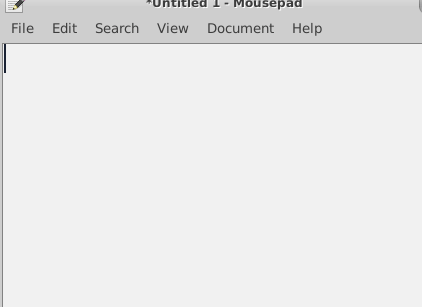
Which can be obtained with the following:
- trigger: ":greet"
replace: "Hey $0$, how are you?\nIt's been a while!"
passive_only: true
The $0$ keyword indicates where the argument should be placed, and you can also pass multiple arguments, so
that they becomes $1$, $2$, ecc.
Notice the passive_only keyword, which makes espanso ignore the match when typing it (otherwise, espanso would
expand it right away).
The really powerful thing is that you can pass these arguments to the shell or custom scripts as well:
Integration with Shell

This can be done by including $0, $1 in the cmd parameter:
- trigger: ":rev"
replace: "{{output}}"
passive_only: true
vars:
- name: output
type: shell
params:
cmd: "echo $0 | rev"
trim: true
For Windows users: instead of $0, you must use %0.
Integration with Scripts
Using the inject_args parameter, arguments will be appended to the given list when launching a program. For example:
- trigger: ":pyscript"
replace: "{{output}}"
vars:
- name: output
type: script
params:
inject_args: true
args:
- python
- /path/to/your/script.py
At this point, if you expand :pyscript/hello/, your script will receive "hello" as the first argument.
Limitations
-
Passive mode does not work in terminals. Unfortunately, because this feature heavily uses selections
and copy/pasting to work, I still haven't figured out a way to reliably make them work in terminals. -
Matches have to start with a specific character. The default character is
:, but that can be customized
by changing thepassive_match_regexparameter. This constraint has been added to improve the analysis efficiency. -
Passive matches do not support images.
Enabling passive mode
Passive mode is still in its experimental stage, so it must be enabled manually. Add the following lines in the
default.yml file:
enable_passive: true
passive_key: CTRL
Currently, the passive_key parameter accept the following alternatives: CTRL, ALT, SHIFT and META (Win key on Windows and Linux, CMD on macOS). If you'd like other possibilities, please open an issue.
More information can be found in the documentation (could take a few days to update).
Nested matches
Originally proposed by @timorunge in #110, nested matches allow you to include the output of a match inside
another one. For example:
- trigger: ":one"
replace: "nested"
- trigger: ":nested"
replace: "This is a {{output}} match"
vars:
- name: output
type: match
params:
trigger: ":one"
At this point, if you type :nested you'll see This is a nested match appear.
Global variables
Originally proposed by @simon-wolf in #162, global matches allow the definition of global variables that
can be used in all matches. In your default.yml file, you can add:
global_vars:
- name: "global1"
type: "shell"
params:
cmd: "echo global var"
- name: "greet"
type: "dummy"
params:
echo: "Hey"
At this point, you can use global1 and greet in all your matches:
- trigger: ":hello"
replace: "{{greet}} Jon"
And typing :hello will result in Hey Jon.
For Ubuntu/Debian users
Espanso now ships with a experimental deb package! If you want to try it out, here's how you can migrate:
Before removing the espanso binary, unregister it from Systemd.
espanso unregister
Then remove the old binary (if you followed the instructions it is located in /usr/local/bin/espanso).
At this point, download espanso-debian-amd64.deb and type the following command (making sure you are in
the same directory as the deb file):
sudo apt install ./espanso-debian-amd64.deb
This new approach offers a number of benefits, such as the automatic dependency management and ease of upgrade.
Conflicting triggers warning
Suggested by @tiktuk in #135, espanso now warn the user in case there are conflicting triggers, such as :abcd and :ab.
Bug fixes
- Added support for Yakuake terminal. Fix #153
- Added support for Tilix terminal. Fix #143
- Added delay to fix possibile race condition when using
preserve_clipboard. Fix #148 - Fix bug that prevented certain applications, such as Photoshop, from working correctly with espanso on macOS. Fix #159
Published by federico-terzi almost 5 years ago
Hello fellow expanders!
Version 0.4.1 brings some interesting new features, as well as many bug fixes.
New features
Experimental: preserve clipboard
Espanso now supports a way to partially preserve your previous clipboard when expanding a match instead of overwriting it. At the moment, it only preserve text-based clipboards, so if you had pasted an image, espanso will overwrite it even with this option enabled.
Because this is still experimental, you will need to enable it manually by adding the following line in your default.yml config:
preserve_clipboard: true
In the next release, unless any problems arise, the feature will be turned on by default.
A great thank you to @matt-h, who laid the foundations of this new feature.
Random Extension
You how have the possibility to write non-deterministic replacement texts. Said in other words, you can now specify a set of possible expansions for a match, useful to avoid repetitions.
This feature works as any other extension. You declare a variable of type random and then pass a number of choices as a parameter:
- trigger: ":quote"
replace: "{{output}}"
vars:
- name: output
type: random
params:
choices:
- "Every moment is a fresh beginning."
- "Everything you can imagine is real."
- "Whatever you do, do it well."
In this case, typing :quote will expand randomly to one of the tree quotes.
Minor changes
- You can now specify the
trim: trueparameter in a shell extension to trim the output from any space/newline character. For example:
- trigger: ":shell"
replace: "{{output}}"
vars:
- name: output
type: shell
params:
cmd: "echo Hello from your shell"
trim: true
- Added a warning if Systemd is not available on Linux and switching automatically to unmanaged mode. Fix #139 #134
- Improved support for Simple Terminal. Fix #112
- Improved support for Emacs editor. Fix #122
Published by federico-terzi almost 5 years ago
Version 0.4.0 is here!
Before we start, a quick announcement: we now have an official espanso subreddit!
Join the community if you want to stay updated with the latest news, tips and tricks :)
Image Matches
Initially proposed in issue #96, you can now use espanso to expand matches into images!

They are pretty easy to use, just use the following match syntax:
- trigger: ":cat"
image_path: "/path/to/image"
For more information, check out the documentation.
Other changes
- Add the possibility to disable the toggle key #126, thanks to @NickSeagull :)
- Allow the user to change the Paste Shortcut (also on a per-application basis),
useful when a program uses something different from CTRL+V. Currently implemented only on Linux.
Published by federico-terzi almost 5 years ago
Bug fixes
- Fixed a bug that prevented certain triggers from being expanded correctly on Linux.
- Fixed bug #115 that forced Windows to restart after the installation in certain cases.
- Add support for Alacritty terminal on Linux.
Published by federico-terzi almost 5 years ago
Minor changes
-
Add the
espanso path defaultcommand line option to print the configuration file path. This is useful to quickly edit the configuration file (for example, by usingvim $(espanso path default)). Other options are available, you can check them out withespanso path help. -
Fix bug #112 that prevented Simple terminal from working correctly on Linux with Clipboard backend.
-
Make the ZIP crate dependency macOS specific, to reduce binary size on other platforms.
Published by federico-terzi almost 5 years ago
I've been quite busy this week, so I only managed to fix a couple of bugs.
But as my grandmother always says: something is better than nothing :)
Bug fixes
- Fix bug #109 that prevented matches ending with non-alphanumeric chars from being expanded correctly.
- Fix bug that prevented multiple word matches from being expanded correctly on Linux.
Published by federico-terzi almost 5 years ago
Major changes
This week I introduced a couple of great features proposed by the community:
Please note that at this point you should consider both of these features as
experimental and be prepared for some changes.
I highly suggest you to open an issue if you encounter any problem or have suggestions
on ways to improve them.
Cursor Hints
Originally proposed by @cambid in #92, espanso now supports cursor hints in matches
to move the cursor on the given position after the expansion.
You just need to add $|$ in the replace clause where you want the cursor to be
positioned afterwards. For example:
- trigger: ":div"
replace: "<div>$|$</div"
If you now type :div, espanso will expand the match and put the cursor between the tags.
Documentation: https://espanso.org/docs/matches/#cursor-hints
Word Triggers
Originally proposed by @timorunge in #82, espanso now supports word matches, a way
to define matches that are expanded only when surrounded by word separators, such as
spaces or commas.
This makes possible to use espanso as an autocorrection tool for typos. For example:
Let's say you occasionally type ther instead of there. Before this release,
you could have used espanso like this:
- trigger: "ther"
replace: "there"
This would correctly replace ther with there, but it also has the problem of expanding
other into othere, making it unusable.
With word triggers you can now add the word: true property to a match, telling espanso
to only trigger that match if surrounded by word separators. So in this case it becomes:
- trigger: "ther"
replace: "there"
word: true
At this point, espanso will only expand ther into there when used as a standalone word.
Documentation: https://espanso.org/docs/matches/#word-triggers
Minor changes
- Fix bug that prevented the user to type accents correctly on some keyboard layouts #86.
- Fix espanso detect on macOS #91.
- Fix low resolution icon on macOS status bar thanks to @timorunge #98.
- Add support for Terminator on Linux with Clipboard backend #102.
