
MochiDiffusion
Run Stable Diffusion on Mac natively
GPL-3.0 License
Bot releases are hidden (Show)
Published by godly-devotion almost 2 years ago

When trying to open the app for the first time, Gatekeeper will prevent you from doing so because the app is not code signed. In order to bypass this warning, you need to right-click on the app and select "Open". You will have to do this twice in order to get the option to open the app.
I've converted a few models for Mochi Diffusion here. Download the original version if using CPU & GPU compute option. Otherwise download the split_einsum version.
- New App Icon (Thanks to @Zabriskije 🎉)
- Fixed max seed value
- Fixed prompt input's size
- Fixed dark text color when selecting info in dark mode
- Changed default compute unit option to
CPU & Neural Engine - Changed minimum step value to 2
Published by godly-devotion almost 2 years ago
When trying to open the app for the first time, Gatekeeper will prevent you from doing so because the app is not code signed. In order to bypass this warning, you need to right-click on the app and select "Open". You will have to do this twice in order to get the option to open the app.
I will convert and upload a few models for Mochi Diffusion here. Download the original version if using CPU & GPU compute option. Otherwise download the split_einsum version.
Use compute unit option CPU & Neural Engine option for Macs with 8GB of memory.
- Fixed scrolling in sidebar
- Fixed default window size
- Added Reduce Memory Pressure option under Settings
Published by godly-devotion almost 2 years ago
When trying to open the app for the first time, Gatekeeper will prevent you from doing so because the app is not code signed. In order to bypass this warning, you need to right-click on the app and select "Open". You will have to do this twice in order to get the option to open the app.
I will convert and upload a few models for Mochi Diffusion here. Download the original version if using CPU & GPU compute option. Otherwise download the split_einsum version.
- Fixed reloading models
- Changed default image filename to have seed info at the end (helps sort images by prompt first in Finder)
Published by godly-devotion almost 2 years ago
When trying to open the app for the first time, Gatekeeper will prevent you from doing so because the app is not code signed. In order to bypass this warning, you need to right-click on the app and select "Open". You will have to do this twice in order to get the option to open the app.
I will convert and upload a few models for Mochi Diffusion here. Download the original version if using CPU & GPU compute option. Otherwise download the split_einsum version.
- Further clarified compute unit option message under Settings
Published by godly-devotion almost 2 years ago
When trying to open the app for the first time, Gatekeeper will prevent you from doing so because the app is not code signed. In order to bypass this warning, you need to right-click on the app and select "Open". You will have to do this twice in order to get the option to open the app.
I will convert and upload a few models for Mochi Diffusion here. Download the original version if using CPU & GPU compute option. Otherwise download the split_einsum version.
- Added menu item option to Generate image (Command-G)
- Adjusted warning message regarding compute unit options under Settings
- Adjusted spacing between prompt controls
- Adjusted accent color to use system-wide color
Published by godly-devotion almost 2 years ago
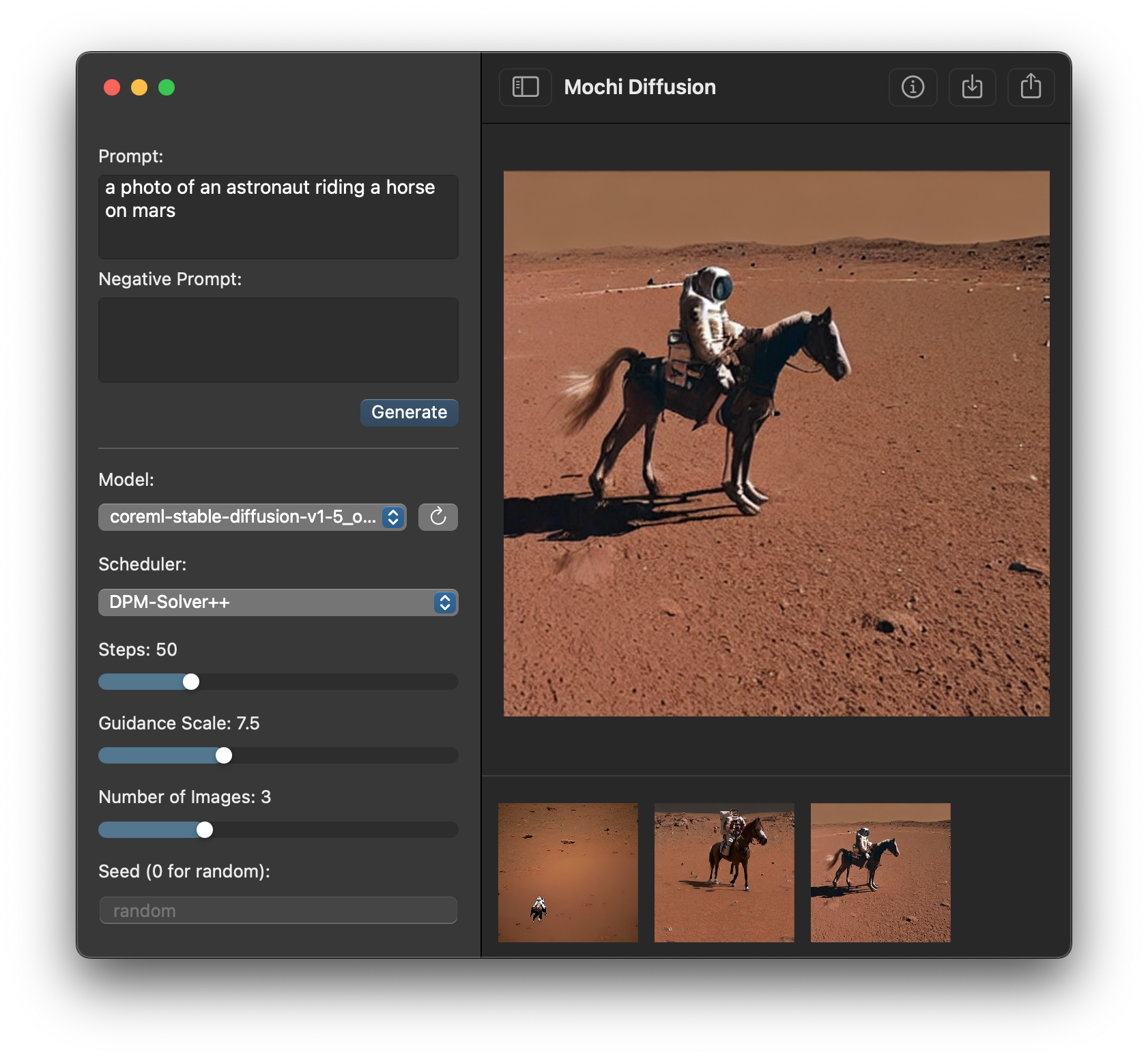
When trying to open the app for the first time, Gatekeeper will prevent you from doing so because the app is not code signed. In order to bypass this warning, you need to right-click on the app and select "Open". You will have to do this twice in order to get the option to open the app.
NOTE: Compute unit options other than "CPU & GPU" may not work correctly
I will convert and upload a few models for Mochi Diffusion here.
- Fixed scrolling for gallery images
- Fixed scrolling long info text
- Removed Settings window tabs
Published by godly-devotion almost 2 years ago
When trying to open the app for the first time, Gatekeeper will prevent you from doing so because the app is not code signed. In order to bypass this warning, you need to right-click on the app and select "Open". You will have to do this twice in order to get the option to open the app.
I will convert and upload a few models here.
- Fixed incorrect aspect ratio on preview image (saved image was fine)
Published by godly-devotion almost 2 years ago
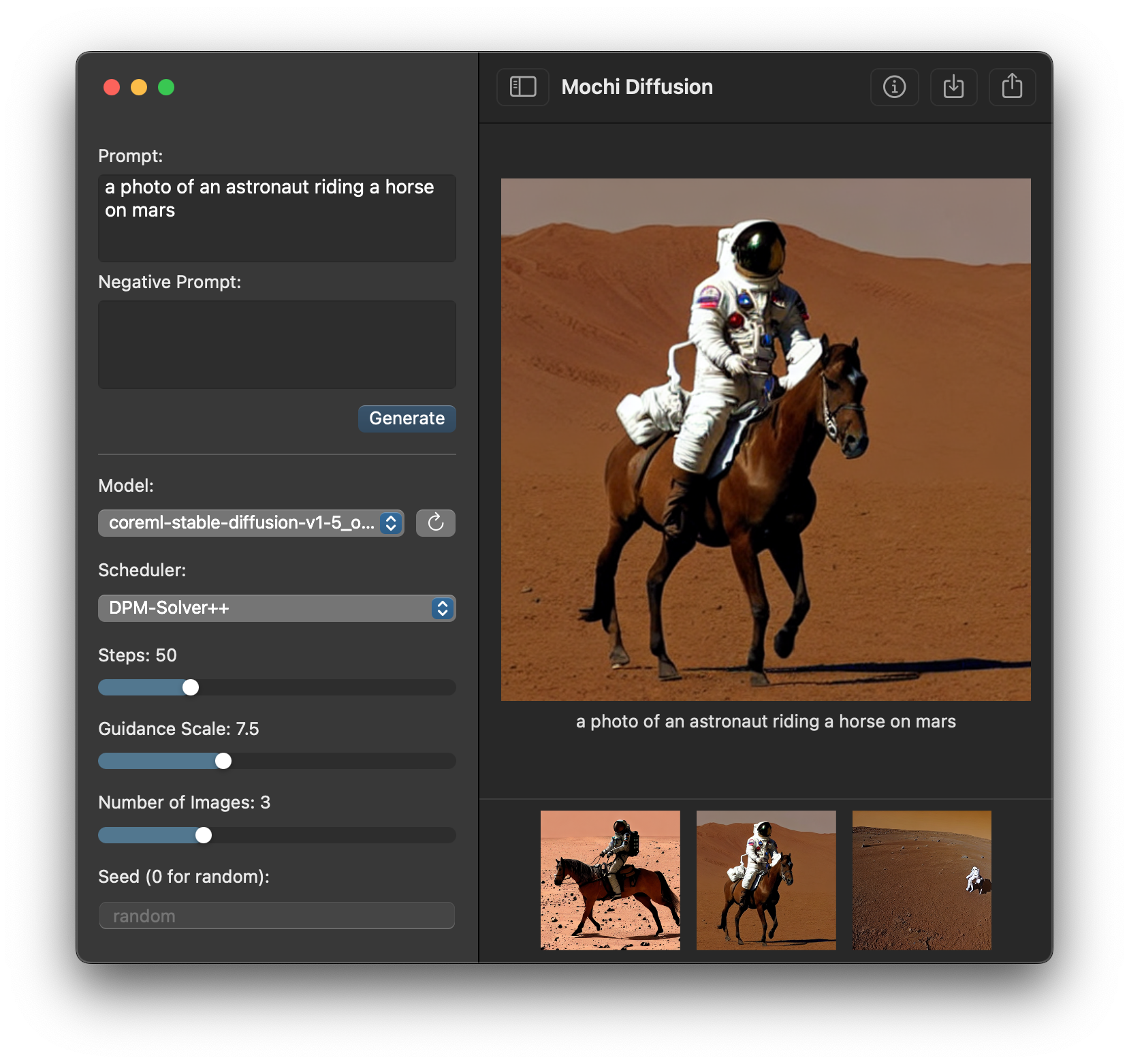
When trying to open the app for the first time, Gatekeeper will prevent you from doing so because the app is not code signed. In order to bypass this warning, you need to right-click on the app and select "Open". You will have to do this twice in order to get the option to open the app.
- Added Settings window (Command-,)
- Change Compute Unit (CPU & GPU option is recommended)
- Change working directory (such as models)
- Allow image generation only if model is available
- Minor bug fixes and enhancements
Published by godly-devotion almost 2 years ago
When trying to open the app for the first time, Gatekeeper will prevent you from doing so because the app is not code signed. In order to bypass this warning, you need to right-click on the app and select "Open". You will have to do this twice in order to get the option to open the app.
If upgrading from v0.3 or older, in Finder go to ~/Library/Containers/com.joshua-park.Mochi-Diffusion/Data/Library/Application Support/models/ and move the contents to ~/Documents/MochiDiffusion/models/. This is the new model location folder.
- Fixed restoring previously selected model
Published by godly-devotion almost 2 years ago
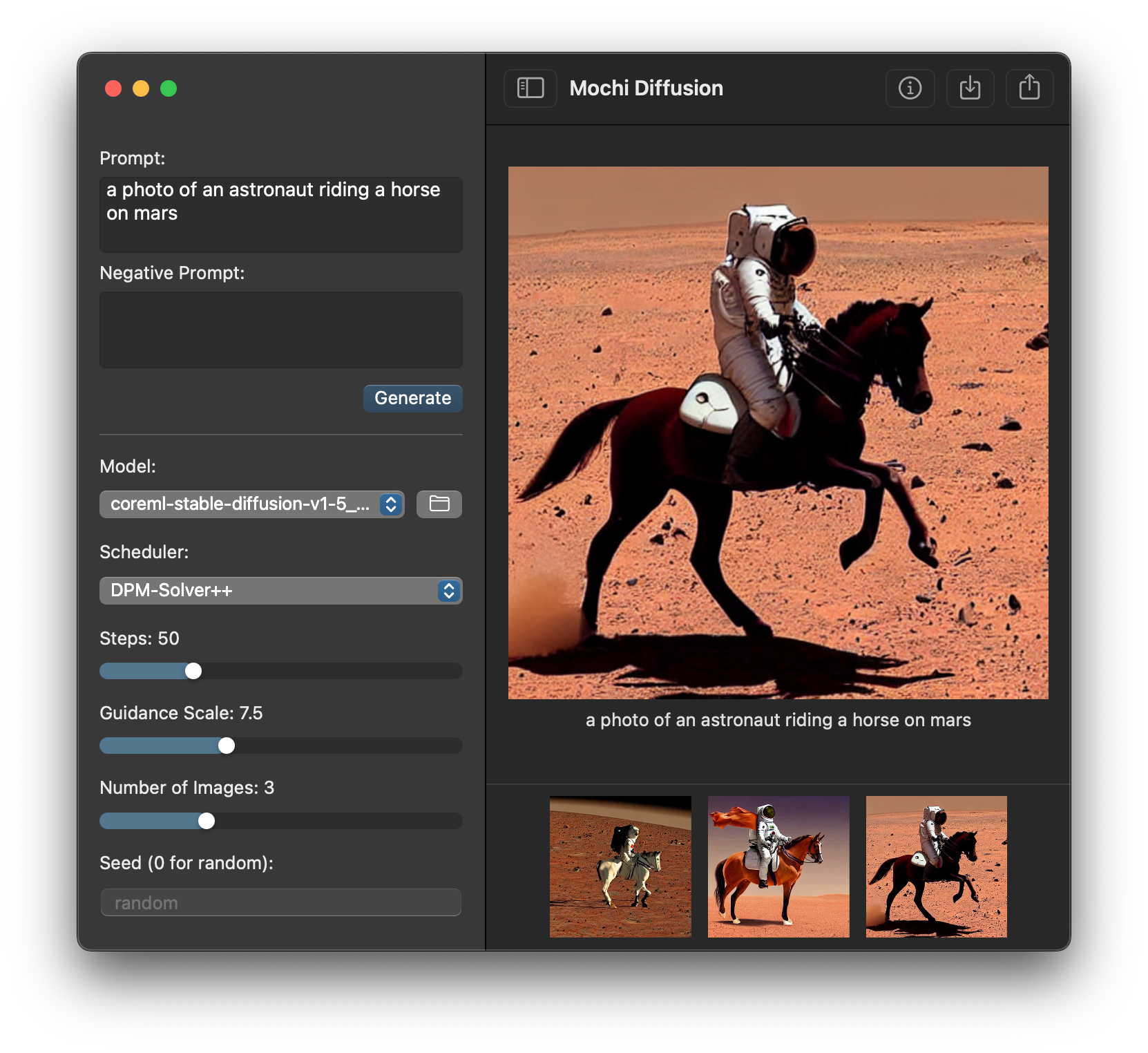
When trying to open the app for the first time, Gatekeeper will prevent you from doing so because the app is not code signed. In order to bypass this warning, you need to right-click on the app and select "Open". You will have to do this twice in order to get the option to open the app.
If upgrading from v0.3 or older, in Finder go to ~/Library/Containers/com.joshua-park.Mochi-Diffusion/Data/Library/Application Support/models/ and move the contents to ~/Documents/MochiDiffusion/models/. This is the new model location folder.
- Changed image save & info button location to toolbar
- Added Save Image menu item (Command-S)
- Added image size info
- Added image caption to gallery
- Minor bug fixes and enhancements
Published by godly-devotion almost 2 years ago
When trying to open the app for the first time, Gatekeeper will prevent you from doing so because the app is not code signed. In order to bypass this warning, you need to right-click on the app and select "Open". You will have to do this twice in order to get the option to open the app.
If upgrading from v0.3 or older, in Finder go to ~/Library/Containers/com.joshua-park.Mochi-Diffusion/Data/Library/Application Support/models/ and move the contents to ~/Documents/MochiDiffusion/models/. This is the new model location folder.
- Added ability to view generated image's info including seed & prompt
- Added exif metadata when saving image
- Added seed & prompt info to filename when saving image
- Added ability to choose scheduler if desired
- Added auto saving and restoring of prompt, negative prompt, & selected scheduler
Published by godly-devotion almost 2 years ago
When trying to open the app for the first time, Gatekeeper will prevent you from doing so because the app is not code signed. In order to bypass this warning, you need to right-click on the app and select "Open". You will have to do this twice in order to get the option to open the app.
If upgrading from v0.3 or older, in Finder go to ~/Library/Containers/com.joshua-park.Mochi-Diffusion/Data/Library/Application Support/models/ and move the contents to ~/Documents/MochiDiffusion/models/. This is the new model location folder.
- Fixed cursor insertion pointer jumping to end when editing Prompt & Negative Prompt
- Fixed setting seed
- Added button to toggle sidebar visibility
Published by godly-devotion almost 2 years ago
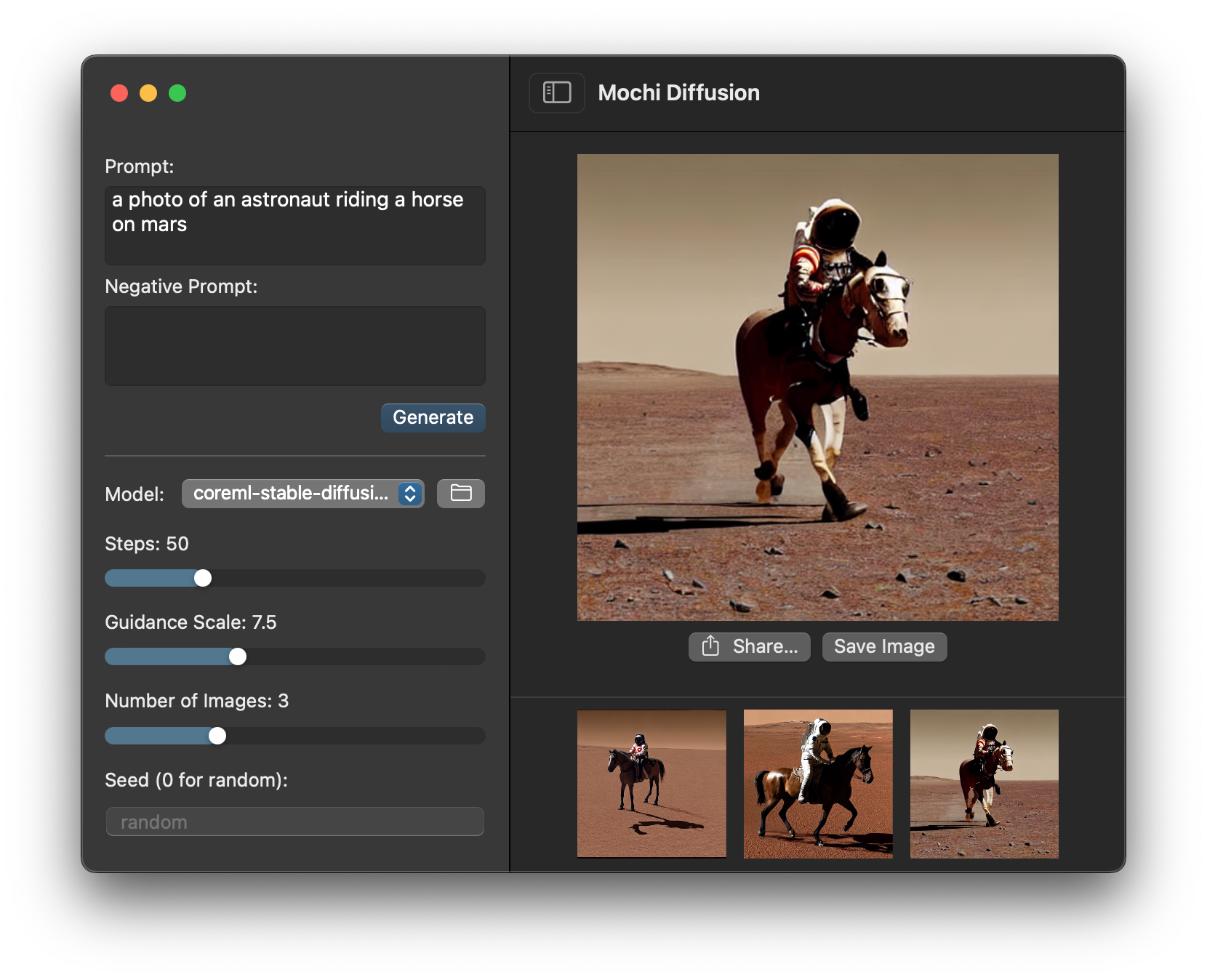
When trying to open the app for the first time, Gatekeeper will prevent you from doing so because the app is not code signed. In order to bypass this warning, you need to right-click on the app and select "Open". You will have to do this twice in order to get the option to open the app.
If upgrading from v0.3 or older, in Finder go to ~/Library/Containers/com.joshua-park.Mochi-Diffusion/Data/Library/Application Support/models/ and move the contents to ~/Documents/MochiDiffusion/models/. This is the new model location folder.
- Fixed imprecise sliders for setting Steps & Scale
- Added ability to choose custom Core ML model
- Added ability to generate up to 8 images at once
- Models are not auto downloaded on fresh start (don't have to wait for model to download before start using app)
Known Bugs
- Editing the Prompt & Negative Prompt causes the cursor to jump to the end. I am investigating this bug. As a workaround, edit your prompt in TextEdit then copy and paste into the prompt input
Published by godly-devotion almost 2 years ago
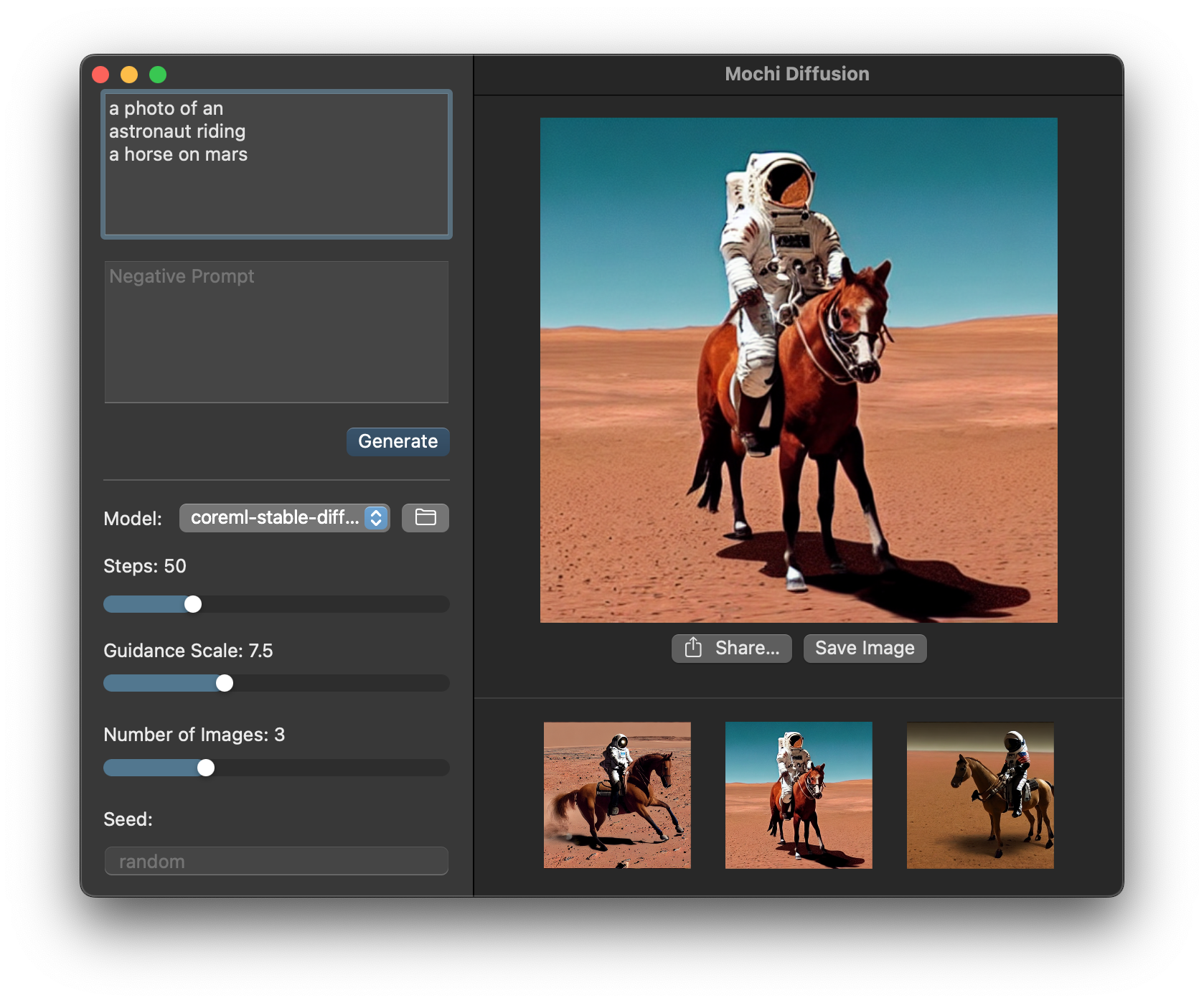
When trying to open the app for the first time, Gatekeeper will prevent you from doing so because the app is not code signed. In order to bypass this warning, you need to right-click on the app and select "Open". You will have to do this twice in order to get the option to open the app.
- Added ability to check for updates automatically
- Added menu item to toggle sidebar visibility (View > Hide Sidebar)
Published by godly-devotion almost 2 years ago
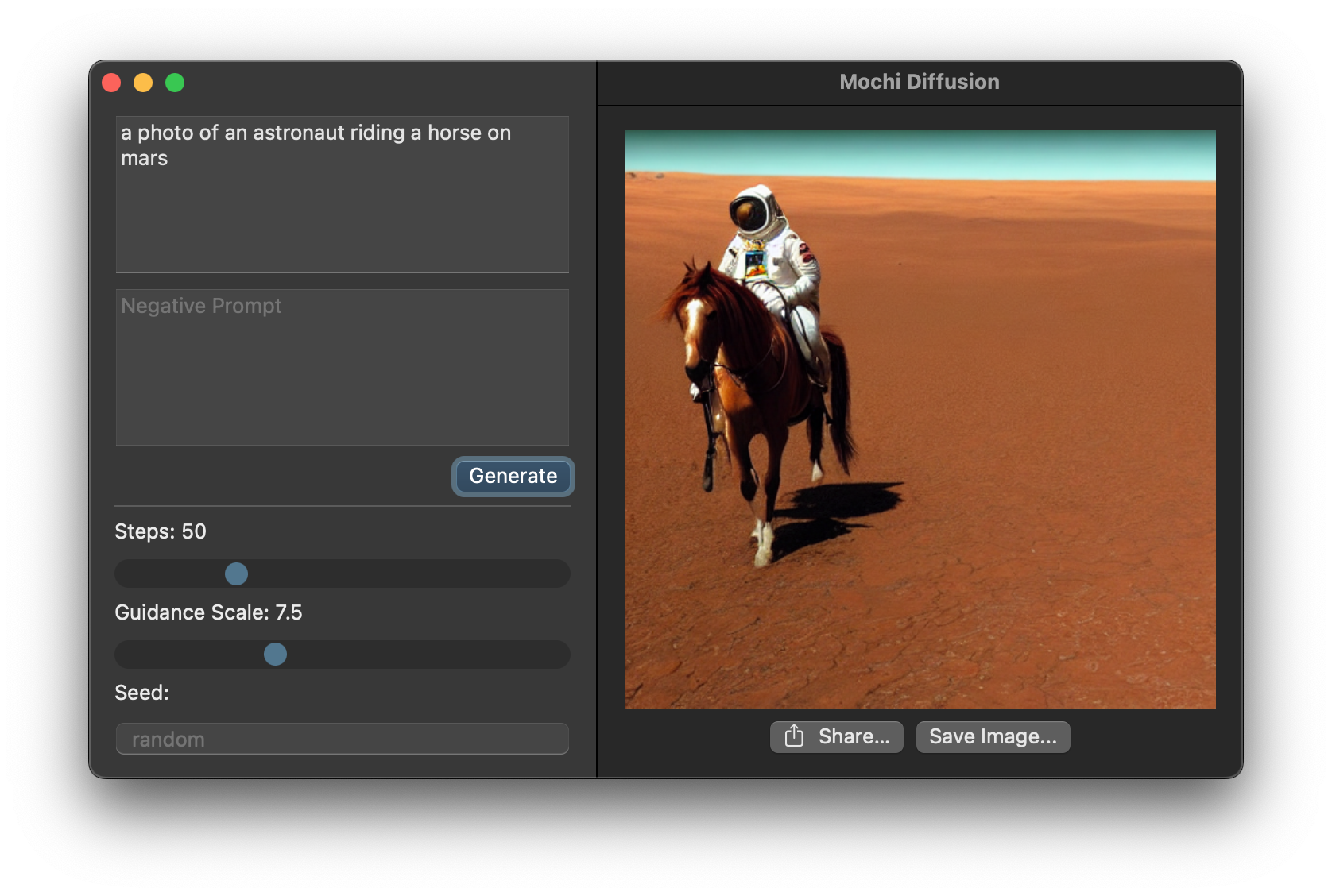
When trying to open the app for the first time, Gatekeeper will prevent you from doing so because the app is not code signed. In order to bypass this warning, you need to right-click on the app and select "Open". You will have to do this twice in order to get the option to open the app.
- Moved controls to side bar
- Added ability to directly save image (in addition to native Share function)
- Increased prompt input size
- Remember previously set Step & Scale
Published by godly-devotion almost 2 years ago
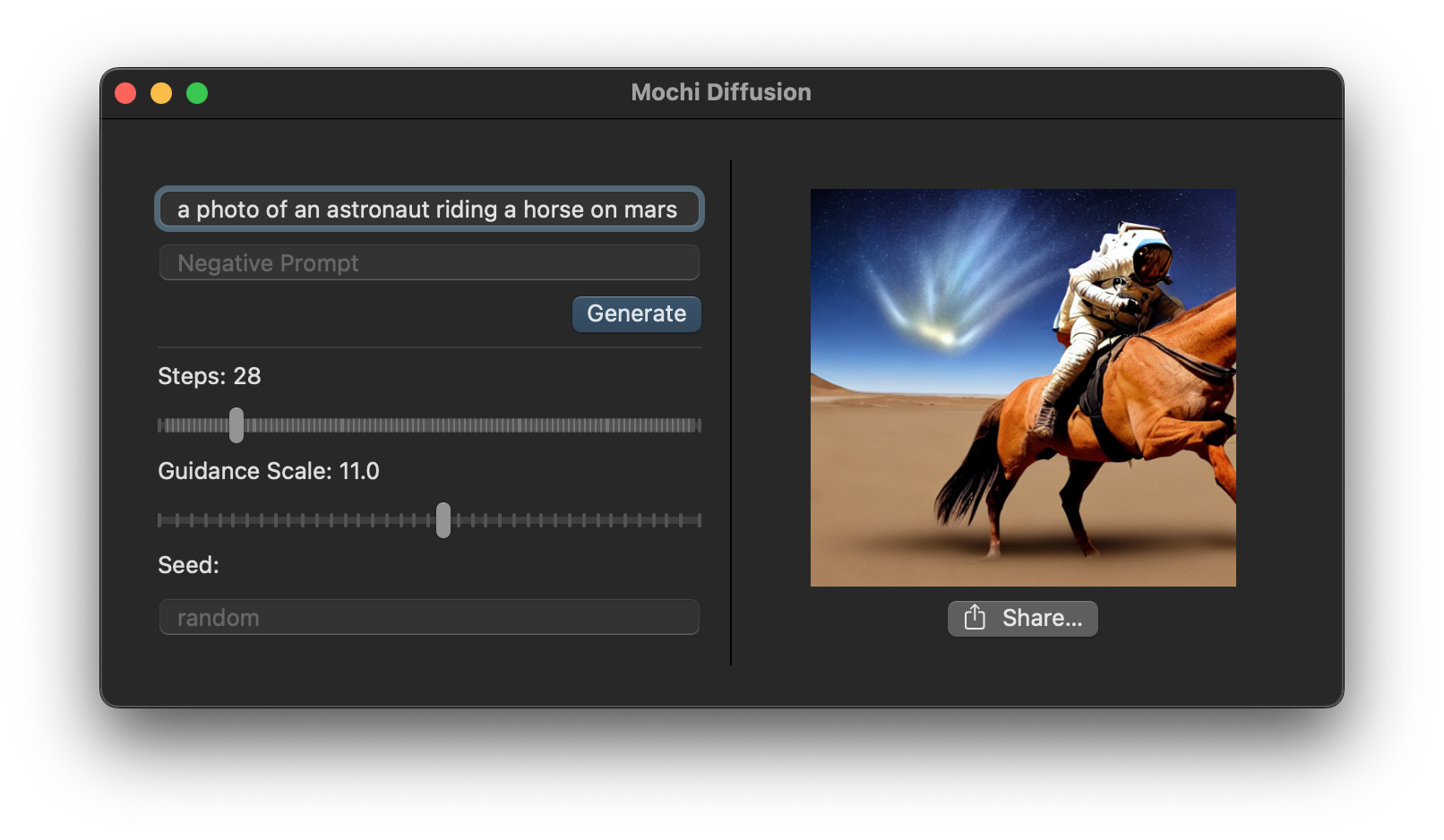
When trying to open the app for the first time, Gatekeeper will prevent you from doing so because the app is not code signed. In order to bypass this warning, you need to right-click on the app and select "Open". You will have to do this twice in order to get the option to open the app.
There are many things lacking in this version as I just learned SwiftUI within the course of 2 days while battling COVID.
More features and UI adjustments will come later.