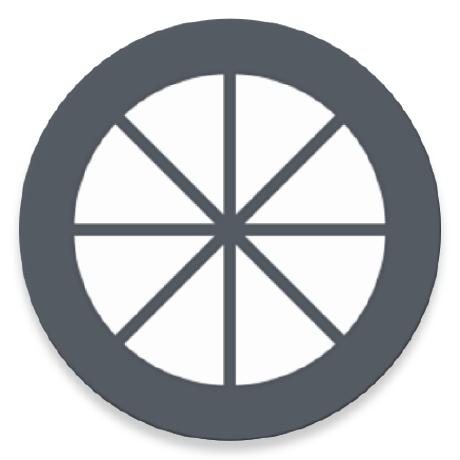
moonlight-qt
GameStream client for PCs (Windows, Mac, Linux, and Steam Link)
GPL-3.0 License
Bot releases are visible (Hide)
Published by cgutman almost 5 years ago
Download links:
Windows builds of v1.2.0 have a major issue affecting connectivity to host PCs. Please use v1.2.1 instead.
Windows Installer 64-bit (for most Windows PCs)Windows Portable 64-bit (for work/public PCs without the ability to install new programs)Windows Installer 32-bitWindows Portable 32-bit- macOS
- Snap (for Ubuntu-based Linux distros)
- Flatpak (for other Linux distros)
- Steam Link device
- Source code
To update an existing installation, simply run the latest installer (for Windows) or replace the old app in your Applications folder (for Mac). For the portable Windows version, extract the latest version on top of your old folder.
To install on Steam Link hardware, extract the ZIP file to the root of a FAT32 flash drive, insert it into your Steam Link, then restart the Steam Link. Moonlight can run alongside official Steam Link streaming and other Steam Link apps.
Keyboard shortcuts:
Ctrl+Alt+Shift+Q - Quit session
Ctrl+Alt+Shift+Z - Toggle mouse capture
Ctrl+Alt+Shift+X - Toggle windowed/full-screen
Ctrl+Alt+Shift+S - Toggle performance stats overlay
Gamepad shortcuts:
Start (press and hold) - Toggle mouse mode
Start+Select+L1+R1 - Quit session
Start - Open settings UI (when not streaming)
Changes:
- Improved video stream encoding efficiency
- Improved performance when streaming over a VPN
- Improved UI scaling when using a High DPI display on Windows
- Changed default full-screen mode to Borderless Windowed on macOS
- Fixed incorrect colors when streaming to AMD GPUs or Steam Link hardware
- Fixed RTSP handshake error on certain networks
- Fixed gamepad rumble not working on macOS
- Fixed 5.1 surround sound channel mapping on Steam Link
- Fixed RTSS hooks causing Moonlight to crash
- Fixed a pairing error when double-clicking on an unpaired PC
- Added automatic update notifications to Steam Link
- Updated included SDL gamepad mappings
- Updated to Qt 5.14.0
Known Issues:
- OpenVPN users on Windows may experience connection issues with Moonlight v1.2.0. Please update to Moonlight v1.2.1 if you are affected.
- Location Services on macOS may cause periodic lag and stuttering on Wi-Fi due to background network scans. To avoid the issue, disable Location Services on your Mac by going to "System Preferences -> Security & Privacy -> Location Services"
- A jagged gray overlay may appear in the top right corner of the screen when streaming on Steam Link hardware. If this happens, disconnecting and reconnecting the stream will usually fix it. See https://github.com/moonlight-stream/moonlight-qt/issues/254 for details.
Published by cgutman about 5 years ago
Download links:
- Windows Installer 64-bit (for most Windows PCs)
- Windows Portable 64-bit (for work/public PCs without the ability to install new programs)
- Windows Installer 32-bit
- Windows Portable 32-bit
- macOS
- Snap (for Ubuntu-based Linux distros)
- Flatpak (for other Linux distros)
- Steam Link device
- Source code
To update an existing installation, simply run the latest installer (for Windows) or replace the old app in your Applications folder (for Mac). For the portable Windows version, extract the latest version on top of your old folder.
To install on Steam Link hardware, extract the ZIP file to the root of a FAT32 flash drive, insert it into your Steam Link, then restart the Steam Link. Moonlight can run alongside official Steam Link streaming and other Steam Link apps.
Keyboard shortcuts:
Ctrl+Alt+Shift+Q - Quit session
Ctrl+Alt+Shift+Z - Toggle mouse capture
Ctrl+Alt+Shift+X - Toggle windowed/full-screen
Ctrl+Alt+Shift+S - Toggle performance stats overlay
Gamepad shortcuts:
Start (press and hold) - Toggle mouse mode
Start+Select+L1+R1 - Quit session
Start - Open settings UI (when not streaming)
Bugfixes:
- Added an app icon to the Discord Rich Presence integration
- Improved reliability of public IP address detection
- Fixed connecting to a host PC with multiple network connections
- Fixed a hang after exiting a full-screen stream with GNOME on Wayland
- Fixed gamepad hotplugging bug in the Flatpak version
- Minor UI fixes
- Updated to Qt 5.13.1
Known Issues:
- Location Services on macOS may cause periodic lag and stuttering on Wi-Fi due to background network scans. To avoid the issue, disable Location Services on your Mac by going to "System Preferences -> Security & Privacy -> Location Services"
Published by cgutman about 5 years ago
Download links:
- Windows Installer 64-bit (for most Windows PCs)
- Windows Portable 64-bit (for work/public PCs without the ability to install new programs)
- Windows Installer 32-bit
- Windows Portable 32-bit
- macOS
- Snap (for Ubuntu-based Linux distros)
- Flatpak (for other Linux distros)
- Steam Link device
To update an existing installation, simply run the latest installer (for Windows) or replace the old app in your Applications folder (for Mac). For the portable Windows version, extract the latest version on top of your old folder.
To install on Steam Link hardware, extract the ZIP file to the root of a FAT32 flash drive, insert it into your Steam Link, then restart the Steam Link. Moonlight can run alongside official Steam Link streaming and other Steam Link apps.
Keyboard shortcuts:
Ctrl+Alt+Shift+Q - Quit session
Ctrl+Alt+Shift+Z - Toggle mouse capture
Ctrl+Alt+Shift+X - Toggle windowed/full-screen
Ctrl+Alt+Shift+S - Toggle performance stats overlay
Gamepad shortcuts:
Start (press and hold) - Toggle mouse mode
Start+Select+L1+R1 - Quit session
Start - Open settings UI (when not streaming)
New features:
- Added Discord Rich Presence support for Windows and macOS (can be disabled in settings)
- Added support for NVDEC for NVIDIA GPUs on Wayland
- Added an option to disable gamepad mouse mode for games that require holding the Start button
- Added automatic detection of IPv6 addresses for Internet streaming over IPv6 networks
Bugfixes:
- Improved startup speed on Windows
- Switched to borderless windowed as the default full-screen mode for macOS
- Improved speed and reliability of automatic PC detection on the local network
- Fixed audio latency increasing under certain network conditions
- Fixed 5.1 surround sound sometimes causing no audio to play when streaming over the Internet
- Fixed graceful termination of games not being detected properly on GFE 3.19
- Fixed mouse and keyboard input on build 692 of the Steam Link firmware
- Fixed touchscreen functionality on Windows with raw input enabled
- Fixed a hang or crash when running Moonlight on the Optimus dGPU
- Fixed several audio issues on Linux by switching back to SDL for audio
- Fixed keyboard capture permission prompt appearing on macOS Catalina
- Fixed the '5' numpad key not working with numlock disabled on Windows
- Changed client certificate signature algorithm from SHA-1 to SHA-256 for Debian Buster compatibility
- Updated included gamepad mappings
- Updated Windows and macOS builds to Qt 5.13, OpenSSL 1.1.1c, and SDL 2.0.10
Known Issues:
- Location Services on macOS may cause periodic lag and stuttering on Wi-Fi due to background network scans. To avoid the issue, disable Location Services on your Mac by going to "System Preferences -> Security & Privacy -> Location Services"
Published by cgutman over 5 years ago
Download links:
- Windows Installer 64-bit (for most Windows PCs)
- Windows Portable 64-bit (for work/public PCs without the ability to install new programs)
- Windows Installer 32-bit
- Windows Portable 32-bit
- macOS
- Snap (for Ubuntu-based Linux distros)
- Flatpak (for other Linux distros)
- Steam Link device - Mouse input broken on latest Steam Link build. See #251 for a fixed version.
To update an existing installation, simply run the latest installer (for Windows) or replace the old app in your Applications folder (for Mac). For the portable Windows version, extract the latest version on top of your old folder.
To install on Steam Link hardware, extract the ZIP file to the root of a FAT32 flash drive, insert it into your Steam Link, then restart the Steam Link. Moonlight can run alongside official Steam Link streaming and other Steam Link apps.
Keyboard shortcuts:
Ctrl+Alt+Shift+Q - Quit session
Ctrl+Alt+Shift+Z - Toggle mouse capture
Ctrl+Alt+Shift+X - Toggle windowed/full-screen
Ctrl+Alt+Shift+S - Toggle performance stats overlay
Gamepad shortcuts:
Start (press and hold) - Toggle mouse mode
Start+Select+L1+R1 - Quit session
Start - Open settings UI (when not streaming)
Bugfixes:
- Fixed broken video on GeForce Experience 3.19
Known Issues:
- Location Services on macOS may cause periodic lag and stuttering on Wi-Fi due to background network scans. To avoid the issue, disable Location Services on your Mac by going to "System Preferences -> Security & Privacy -> Location Services"
- If your client PC is using Optimus, you may experience a crash or hang when using Moonlight in full-screen due to a driver bug. As a work around, you can set Moonlight to run on the integrated graphics using NVIDIA Control Panel. This issue will be fixed in the next release.
Published by cgutman over 5 years ago
Download links (Updated May 21, 2019 4:21 PM UTC with new macOS build):
- Windows Installer 64-bit (for most Windows PCs)
- Windows Portable 64-bit (for work/public PCs without the ability to install new programs)
- Windows Installer 32-bit
- Windows Portable 32-bit
- macOS
- Snap (for Ubuntu-based Linux distros) - Read the Known Issues section below
- Flatpak (for other Linux distros)
- Steam Link device - See this thread for more information
To update an existing installation, simply run the latest installer (for Windows) or replace the old app in your Applications folder (for Mac). For the portable Windows version, extract the latest version on top of your old folder.
To install on Steam Link hardware, extract the ZIP file to the root of a FAT32 flash drive, insert it into your Steam Link, then restart the Steam Link. Moonlight can run alongside official Steam Link streaming and other Steam Link apps.
Keyboard shortcuts:
Ctrl+Alt+Shift+Q - Quit session
Ctrl+Alt+Shift+Z - Toggle mouse capture
Ctrl+Alt+Shift+X - Toggle windowed/full-screen
Ctrl+Alt+Shift+S - Toggle performance stats overlay
Gamepad shortcuts:
Start (press and hold) - Toggle mouse mode
Start+Select+L1+R1 - Quit session
Start - Open settings UI (when not streaming)
New features:
- Mouse mode for gamepads (Press and hold Start to toggle)
- Improved gamepad UI navigation
Bugfixes:
- Fixed duplicate non-working gamepads appearing on the host
- Fixed excessive frame queue delay on macOS
- Fixed excessive audio latency on Steam Link
- Fixed hiding mouse cursor after streaming on Steam Link
- Fixed incorrect receive time stats on 32-bit platforms
- Added UDP ports 48002 and 48010 for Wake-on-LAN
- Updated included gamepad mappings
Known Issues:
- Location Services on macOS may cause periodic lag and stuttering on Wi-Fi due to background network scans. To avoid the issue, disable Location Services on your Mac by going to "System Preferences -> Security & Privacy -> Location Services"
- If you use the Snap package, you may need to run
snap install corefor Moonlight to launch successfully. See this issue for details. - The initial release of the v1.0.0 macOS client may crash if V-Sync is disabled. The download link on this page has been updated to a fixed build as of May 21, 2019 4:21 PM UTC.
Published by cgutman over 5 years ago
Download links:
- Windows Installer 64-bit (for most Windows PCs)
- Windows Portable 64-bit (for work/public PCs without the ability to install new programs)
- Windows Installer 32-bit
- Windows Portable 32-bit
- macOS
- Snap (for Ubuntu-based Linux distros) - Read the Known Issues section below
- Flatpak (for other Linux distros)
- Steam Link device - See this thread for more information
To update an existing installation, simply run the latest installer (for Windows) or replace the old app in your Applications folder (for Mac). For the portable Windows version, extract the latest version on top of your old folder.
To install on Steam Link hardware, extract the ZIP file to the root of a FAT32 flash drive, insert it into your Steam Link, then restart the Steam Link. Moonlight can run alongside official Steam Link streaming and other Steam Link apps.
Keyboard shortcuts:
Ctrl+Alt+Shift+Q - Quit session
Ctrl+Alt+Shift+Z - Toggle mouse capture
Ctrl+Alt+Shift+X - Toggle windowed/full-screen
Ctrl+Alt+Shift+S - Toggle performance stats overlay
Gamepad shortcuts:
Start+Select+L1+R1 - Quit session
Start - Open settings UI (when not streaming)
New features:
- Performance optimizations (especially significant on Steam Link)
- VAAPI hardware decoding support on Wayland (Linux)
Bugfixes:
- Fixed a crash when attempting to dismiss the connection terminated dialog
- Fixed a crash when using the overlay on the software decoder
- Fixed software decoder not displaying output in some cases
- Fixed unexpectedly writing qmlcache files again after Qt 5.12 update
- Fixed some minor UI issues on the PC grid
- Fixed generating scroll events on macOS when scrolling slowly
- Fixed OpenGL error at startup on some PCs introduced in v0.10.0
- Improved visibility of toolbar highlights
- Updated to SDL 2.0.9 on Mac
- Updated to Qt 5.12.3 on Windows and Mac builds
Known Issues:
- Location Services on macOS may cause periodic lag and stuttering on Wi-Fi due to background network scans. To avoid the issue, disable Location Services on your Mac by going to "System Preferences -> Security & Privacy -> Location Services"
- If you use the Snap package, you may need to run
snap install corefor Moonlight to launch successfully. See this issue for details.
Published by cgutman over 5 years ago
Download links:
- Windows Installer 64-bit (for most Windows PCs)
- Windows Portable 64-bit (for work/public PCs without the ability to install new programs)
- Windows Installer 32-bit
- Windows Portable 32-bit
- macOS
- Snap (for Ubuntu-based Linux distros) - Read the Known Issues section below
- Flatpak (for other Linux distros)
- Steam Link device - See this thread for more information
To update an existing installation, simply run the latest installer (for Windows) or replace the old app in your Applications folder (for Mac). For the portable Windows version, extract the latest version on top of your old folder.
To install on Steam Link hardware, extract the ZIP file to the root of a flash drive, insert it into your Steam Link, then restart the Steam Link. Moonlight can run alongside official Steam Link streaming and other Steam Link apps.
Keyboard shortcuts:
Ctrl+Alt+Shift+Q - Quit session
Ctrl+Alt+Shift+Z - Toggle mouse capture
Ctrl+Alt+Shift+X - Toggle windowed/full-screen
Ctrl+Alt+Shift+S - Toggle performance stats overlay
Gamepad shortcuts:
Start+Select+L1+R1 - Quit session
Start - Open settings UI (when not streaming)
New features:
- Redesigned App Grid with larger game artwork and less blank space
- Redesigned UI dialogs using Material Design
- Added a connection warning overlay (which can be disabled in settings)
- Streaming window no longer minimizes when it loses focus in borderless windowed mode on Windows
- The Steam Link device is now a supported platform
Bugfixes:
- Fixed several bugs that could cause UI hangs or lag
- Fixed rumble support on gamepads with limited rumble motor control
- Fixed increased memory usage if the software renderer gets delayed
- Fixed crashes on certain desktop configurations when loading the UI
- Fixed handling of pairing certificates with a bogus date
- Fixed issues with the software renderer hanging when resizing the streaming window or using Alt+Tab on Windows
- Updated to Qt 5.12.2 on Windows and Mac builds
- Blacklisted EZFRD32.dll and EZFRD64.dll to prevent crashes
Known Issues:
- Location Services on macOS may cause periodic lag and stuttering on Wi-Fi due to background network scans. To avoid the issue, disable Location Services on your Mac by going to "System Preferences -> Security & Privacy -> Location Services"
- If you use the Snap package, you may need to run
snap install corefor Moonlight to launch successfully. See this issue for details.
Published by cgutman over 5 years ago
Download links:
- Windows Installer 64-bit (for most Windows PCs)
- Windows Portable 64-bit (for work/public PCs without the ability to install new programs)
- Windows Installer 32-bit
- Windows Portable 32-bit
- macOS
- Snap (for Ubuntu-based Linux distros)
- Flatpak (for other Linux distros)
To update an existing installation, simply run the latest installer (for Windows) or replace the old app in your Applications folder (for Mac). For the portable Windows version, extract the latest version on top of your old folder.
Keyboard shortcuts:
Ctrl+Alt+Shift+Q - Quit session
Ctrl+Alt+Shift+Z - Toggle mouse capture
Ctrl+Alt+Shift+X - Toggle windowed/full-screen
Ctrl+Alt+Shift+S - Toggle performance stats overlay
Gamepad shortcuts:
Start+Select+L1+R1 - Quit session
This hotfix supersedes the original v0.9.0 release with an additional fix for broken hotkeys on non-QWERTY keyboards. The original changelog for v0.9.0 is below.
New features:
- Added gamepad rumble support
- Added a dedicated quit button to the running app tile
- Reduced video latency on Windows and Linux
- Added a performance stats overlay for Windows and macOS
Bugfixes:
- Fixed delayed first video frame with GFE 3.17
- Fixed erroneously setting host resolution to 720p in certain configurations
- Fixed video quality issues on Intel GPUs caused by Intel's video "enhancements"
- The connection termination dialog is no longer displayed for intentional termination
- Fixed some gamepads only functioning for UI navigation and not in game
- Fixed audio latency increasing when switching audio devices
- Fixed VDPAU scaling behavior on AMD cards
- Fixed several bugs in gamepad navigation behavior
- Reverted game controller indexing change to fix some cases where XInput is buggy
- Work around a bug in QGnomePlatform that breaks dialog rendering on Linux
- Updated to Qt 5.12.1 for Windows and macOS
- Updated included SDL gamepad mappings
- Fixed hotkey behavior on non-latin keyboards
- Fixed incorrect frame drop percentages in debug stats
Known Issues:
- Location Services on macOS may cause periodic lag and stuttering on Wi-Fi due to background network scans. To avoid the issue, disable Location Services on your Mac by going to "System Preferences -> Security & Privacy -> Location Services"
Published by cgutman over 5 years ago
Download links:
- Windows Installer 64-bit (for most Windows PCs)
- Windows Portable 64-bit (for work/public PCs without the ability to install new programs)
- Windows Installer 32-bit
- Windows Portable 32-bit
- macOS
- Snap (for Ubuntu-based Linux distros)
- Flatpak (for other Linux distros)
To update an existing installation, simply run the latest installer (for Windows) or replace the old app in your Applications folder (for Mac). For the portable Windows version, extract the latest version on top of your old folder.
Keyboard shortcuts:
Ctrl+Alt+Shift+Q - Quit session
Ctrl+Alt+Shift+Z - Toggle mouse capture
Ctrl+Alt+Shift+X - Toggle windowed/full-screen
Ctrl+Alt+Shift+S - Toggle performance stats overlay
Gamepad shortcuts:
Start+Select+L1+R1 - Quit session
New features:
- Added gamepad rumble support
- Added a dedicated quit button to the running app tile
- Reduced video latency on Windows and Linux
- Added a performance stats overlay for Windows and macOS
Bugfixes:
- Fixed delayed first video frame with GFE 3.17
- Fixed erroneously setting host resolution to 720p in certain configurations
- Fixed video quality issues on Intel GPUs caused by Intel's video "enhancements"
- The connection termination dialog is no longer displayed for intentional termination
- Fixed some gamepads only functioning for UI navigation and not in game
- Fixed audio latency increasing when switching audio devices
- Fixed VDPAU scaling behavior on AMD cards
- Fixed several bugs in gamepad navigation behavior
- Reverted game controller indexing change to fix some cases where XInput is buggy
- Work around a bug in QGnomePlatform that breaks dialog rendering on Linux
- Updated to Qt 5.12.1 for Windows and macOS
- Updated included SDL gamepad mappings
- Fixed hotkey behavior on non-latin keyboards
- Fixed incorrect frame drop percentages in debug stats
Known Issues:
- Location Services on macOS may cause periodic lag and stuttering on Wi-Fi due to background network scans. To avoid the issue, disable Location Services on your Mac by going to "System Preferences -> Security & Privacy -> Location Services"
Published by cgutman almost 6 years ago
Download links:
- Windows Installer 64-bit (for most Windows PCs)
- Windows Portable 64-bit (for work/public PCs without the ability to install new programs)
- Windows Installer 32-bit
- Windows Portable 32-bit
- macOS
- Snap (for Ubuntu-based Linux distros)
- Flatpak (for other Linux distros)
To update an existing installation, simply run the latest installer (for Windows) or replace the old app in your Applications folder (for Mac). For the portable Windows version, extract the latest version on top of your old folder.
Keyboard shortcuts:
Ctrl+Alt+Shift+Q - Quit session
Ctrl+Alt+Shift+Z - Toggle mouse capture
Ctrl+Alt+Shift+X - Toggle windowed/full-screen
Gamepad shortcuts:
Start+Select+L1+R1 - Quit session
New features:
- Stricter adherence to the specified bitrate when streaming over the Internet
Bugfixes:
- Fixed audio crackling that impacted certain systems
- Fixed Wake-on-LAN packets failing to send on some systems
- Reduced audio latency when resuming a session where audio is already playing
- Added option to enable the old SDL audio renderer by setting ML_AUDIO=SDL
- Updated to FFmpeg 4.1
- Minor UI tweaks
Known Issues:
- Location Services on macOS may cause periodic lag and stuttering on Wi-Fi due to background network scans. To avoid the issue, disable Location Services on your Mac by going to "System Preferences -> Security & Privacy -> Location Services"
Published by cgutman almost 6 years ago
Windows and Mac binaries are attached here. Linux binaries are available on Flathub: https://flathub.org/apps/details/com.moonlight_stream.Moonlight
To update an existing installation, simply run the latest installer (for Windows) or replace the old app in your Applications folder (for Mac). For the portable Windows version, extract the latest version on top of your old folder.
For Windows users without administrator rights (work/public PC), you can use the Portable version in the attached zip files. Normal Windows users should still use the installers.
Keyboard shortcuts:
Ctrl+Alt+Shift+Q - Quit session
Ctrl+Alt+Shift+Z - Toggle mouse capture
Ctrl+Alt+Shift+X - Toggle windowed/full-screen
Gamepad shortcuts:
Start+Select+L1+R1 - Quit session
New features:
- Improved security of pairing - After this update, you must pair with your host PC again!
- Enabled quitting games started by other Moonlight clients also running this update
- Added a toggle to disable frame pacing to reduce video latency without turning off V-sync
Bugfixes:
- Fixed the video bitrate slider not working above certain values on GFE 3.16
- Reduced audio latency and audio glitches
- Fixed some non-gamepad devices triggering the unmapped gamepad dialog box
- Updated to Qt 5.12
- Minor UI tweaks
Published by cgutman almost 6 years ago
Windows and Mac binaries are attached here. Linux binaries are available on Flathub: https://flathub.org/apps/details/com.moonlight_stream.Moonlight
To update an existing installation, simply run the latest installer (for Windows) or replace the old app in your Applications folder (for Mac). For the portable Windows version, extract the latest version on top of your old folder.
For Windows users without administrator rights (work/public PC), you can use the Portable version in the attached zip files. Normal Windows users should still use the installers.
Keyboard shortcuts:
Ctrl+Alt+Shift+Q - Quit session
Ctrl+Alt+Shift+Z - Toggle mouse capture
Ctrl+Alt+Shift+X - Toggle windowed/full-screen
Gamepad shortcuts:
Start+Select+L1+R1 - Quit session
New features:
- Added option to quit the app after stopping the stream
- Added CLI option to quit the running app
Bugfixes:
- Fixed high CPU usage on Windows when no audio was playing
- Fixed streaming error messages not showing up when launching from CLI
- Updated included SDL gamepad mappings
- Various minor UI tweaks
Published by cgutman almost 6 years ago
Windows and Mac binaries are attached here. Linux binaries are available on Flathub: https://flathub.org/apps/details/com.moonlight_stream.Moonlight
To update an existing installation, simply run the latest installer (for Windows) or replace the old app in your Applications folder (for Mac). For the portable Windows version, extract the latest version on top of your old folder.
For Windows users without administrator rights (work/public PC), you can use the Portable version in the attached zip files. Normal Windows users should still use the installers.
Keyboard shortcuts:
Ctrl+Alt+Shift+Q - Quit session
Ctrl+Alt+Shift+Z - Toggle mouse capture
Ctrl+Alt+Shift+X - Toggle windowed/full-screen
Gamepad shortcuts:
Start+Select+L1+R1 - Quit session
New features:
- Added an option to stream at the client display's native refresh rate when FPS is unlocked
Bugfixes:
- Reverted macOS builds back to SDL 2.0.8 due to crashes and other bugs
- Fixed multiple gamepads not being detected on the host in some scenarios
- Fixed an incorrect warning when trying to stream at 4K
Published by cgutman almost 6 years ago
Windows and Mac binaries are attached here. Linux binaries are available on Flathub: https://flathub.org/apps/details/com.moonlight_stream.Moonlight
To update an existing installation, simply run the latest installer (for Windows) or replace the old app in your Applications folder (for Mac). For the portable Windows version, extract the latest version on top of your old folder.
For Windows users without administrator rights (work/public PC), you can use the Portable version in the attached zip files. Normal Windows users should still use the installers.
Keyboard shortcuts:
Ctrl+Alt+Shift+Q - Quit session
Ctrl+Alt+Shift+Z - Toggle mouse capture
Ctrl+Alt+Shift+X - Toggle windowed/full-screen
Gamepad shortcuts:
Start+Select+L1+R1 - Quit session
New features:
- Added support for GeForce Experience 3.16
- Added an option to force Moonlight to start in windowed mode
- Updated to SDL 2.0.9 for Windows and macOS builds
Bugfixes:
- Fixed scrolling not working on the settings page
- Fixed RTSP handshake failure error in certain network configurations
- Skipped using proxy servers when attempting to stream
- Fixed a couple possible crashes
- Renamed the mouse acceleration option to be more clear
Known issues:
- Xbox One controllers connected via Bluetooth on macOS may not be mapped properly. See #133 for a workaround.
- Moonlight may crash frequently on macOS (particularly when closing your streaming session). If your host PC is not running GeForce Experience 3.16, you can downgrade to v0.6.2 until the fix is released.
Published by cgutman almost 6 years ago
Windows and Mac binaries are attached here. Linux binaries are available on Flathub: https://flathub.org/apps/details/com.moonlight_stream.Moonlight
To update an existing installation, simply run the latest installer (for Windows) or replace the old app in your Applications folder (for Mac). For the portable Windows version, extract the latest version on top of your old folder.
For Windows users without administrator rights (work/public PC), you can use the Portable version in the attached zip files. Normal Windows users should still use the installers.
Keyboard shortcuts:
Ctrl+Alt+Shift+Q - Quit session
Ctrl+Alt+Shift+Z - Toggle mouse capture
Ctrl+Alt+Shift+X - Toggle windowed/full-screen
Gamepad shortcuts:
Start+Select+L1+R1 - Quit session
New features:
- Added automatic IP address detection for Internet streaming
- Stream over the Internet without needing to manually forward ports using this tool on your host
- Added a quit shortcut tip for gamepad users
Bugfixes:
- Fixed server state polling not being stopped while streaming
Published by cgutman about 6 years ago
Windows and Mac binaries are attached here. Linux binaries are available on Flathub: https://flathub.org/apps/details/com.moonlight_stream.Moonlight
To update an existing installation, simply run the latest installer (for Windows) or replace the old app in your Applications folder (for Mac). For the portable Windows version, extract the latest version on top of your old folder.
For Windows users without administrator rights (work/public PC), you can use the Portable version in the attached zip files. Normal Windows users should still use the installers.
Keyboard shortcuts:
Ctrl+Alt+Shift+Q - Quit session
Ctrl+Alt+Shift+Z - Toggle mouse capture
Ctrl+Alt+Shift+X - Toggle windowed/full-screen
Gamepad shortcuts:
Start+Select+L1+R1 - Quit session
New features:
- Added support for quitting Moonlight via gamepad
- Added tooltips for games with very long names
Bugfixes:
- Fixed broken audio on Windows when the default output device is set to 192 KHz sample rate
- Fixed broken audio on macOS when the default output device contains certain Unicode characters #104
- Fixed black screen when streaming from GFE versions prior to 3.11 on macOS #98
- Fixed combo boxes on the settings page being too small for certain DPI scaling #99
- Fixed hang with ASUS Sonic Radar 3 and other apps that use NahimicOSD.dll #102
- Reduced power usage when Moonlight is idling in the background for a while
- Removed some debugging checks that weren't supposed to be present in a release build
Published by cgutman about 6 years ago
Windows and Mac binaries are attached here. Linux binaries are available on Flathub: https://flathub.org/apps/details/com.moonlight_stream.Moonlight
To update an existing installation, simply run the latest installer (for Windows) or replace the old app in your Applications folder (for Mac). For the portable Windows version, extract the latest version on top of your old folder.
For Windows users without administrator rights (work/public PC), you can use the Portable version in the attached zip files. Normal Windows users should still use the installers.
Keyboard shortcuts:
Ctrl+Alt+Shift+Q - Quit session
Ctrl+Alt+Shift+Z - Toggle mouse capture
Ctrl+Alt+Shift+X - Toggle windowed/full-screen
Gamepad shortcuts:
Start+Select+L1+R1 - Quit session
New features:
- Added keyboard and gamepad UI navigation
- Added support for mouse X1 and X2 buttons (back and forward) - bug #91
- Added support for mouse movement with touchscreens
- Added support for launching streaming sessions directly from a terminal or script
- Added quit shortcut for gamepads: Select+Start+L1+R1
- Rewrote audio code for Windows and macOS to reduce latency and audio glitches
- Performance enhancements to Windows and Mac hardware video decoding
- Added detection of unmapped gamepads
- Improved HEVC performance at high bitrates
- Added video performance data in logs
Bugfixes:
- Updated bundled Qt framework to 5.11.2
- Fixed deletion of PCs not being saved - bug #82
- Fixed some warning dialogs being stuck behind the UI window
- Precompiled QML files to avoid writing the qmlcache directory (leaving files behind on a portable install - bug #86 )
- Updated included gamepad mapping list
Known issues:
- When using Moonlight on macOS, you may get a black screen when trying to stream from older versions of GeForce Experience (older than 3.11 from November 2017). Upgrading GeForce Experience on the host PC solves this issue.
- Some text is obscured by the dropdown arrow on the settings page on high DPI Windows PCs #99
- ASUS Sonic Radar may cause Moonlight to freeze with a white screen in full-screen mode due to a bug in the Sonic Radar overlay. Removing Sonic Radar resolves this issue. #102
Published by cgutman about 6 years ago
This is a hotfix for an Alt+Tab bug affecting Windows and Mac only. v0.5.0 is still the latest version for Linux.
Windows and Mac binaries are attached here. Linux binaries are available on Flathub: https://flathub.org/apps/details/com.moonlight_stream.Moonlight
To update an existing installation, simply run the latest installer (for Windows) or replace the old app in your Applications folder (for Mac). For the portable Windows version, extract the latest version on top of your old folder.
For Windows users without administrator rights, you can use the portable version in the attached zip files. Normal Windows users should still use the installers.
Keyboard shortcuts:
Ctrl+Alt+Shift+Q - Quit session
Ctrl+Alt+Shift+Z - Toggle mouse capture
Ctrl+Alt+Shift+X - Toggle windowed/full-screen
Bugfixes in v0.5.1:
- Fixed Alt+Tab not working in full-screen mode on Windows
- Fixed mouse focus being lost when transitioning between Spaces in Borderless Windowed mode on macOS
New features (v0.5.0):
- Added option to enable mouse acceleration for remote desktop usage
- Added option to disable automatic PC discovery
- Added gamepad mappings from https://github.com/gabomdq/SDL_GameControllerDB
- Added help links to error dialogs
- Added quit shortcut tip to stream loading page
- Restored the autodetect audio configuration option
Bugfixes (v0.5.0):
- Fixed quit app dialog starting the wrong app
- Fixed very high input lag on GFE 3.14.0 and earlier
- Fixed poor performance when streaming to a client with a Kepler GPU on Windows
- Fixed video artifacts on older Intel GPU drivers by disabling HEVC for old driver versions
- Fixed sending errant mouse click when capturing the mouse
Published by cgutman about 6 years ago
Windows and Mac binaries are attached here. Linux binaries are available on Flathub: https://flathub.org/apps/details/com.moonlight_stream.Moonlight
To update an existing installation, simply run the latest installer (for Windows) or replace the old app in your Applications folder (for Mac). For the portable Windows version, extract the latest version on top of your old folder.
For Windows users without administrator rights, you can use the portable version in the attached zip files. Normal Windows users should still use the installers.
Keyboard shortcuts:
Ctrl+Alt+Shift+Q - Quit session
Ctrl+Alt+Shift+Z - Toggle mouse capture
Ctrl+Alt+Shift+X - Toggle windowed/full-screen
New features:
- Added option to enable mouse acceleration for remote desktop usage
- Added option to disable automatic PC discovery
- Added gamepad mappings from https://github.com/gabomdq/SDL_GameControllerDB
- Added help links to error dialogs
- Added quit shortcut tip to stream loading page
- Restored the autodetect audio configuration option
Bugfixes:
- Fixed quit app dialog starting the wrong app
- Fixed very high input lag on GFE 3.14.0 and earlier
- Fixed poor performance when streaming to a client with a Kepler GPU on Windows
- Fixed video artifacts on older Intel GPU drivers by disabling HEVC for old driver versions
- Fixed sending errant mouse click when capturing the mouse
Published by cgutman about 6 years ago
Windows and Mac binaries are attached here. Linux binaries are available on Flathub: https://flathub.org/apps/details/com.moonlight_stream.Moonlight
To update an existing installation, simply run the latest installer (for Windows) or replace the old app in your Applications folder (for Mac). For the portable Windows version, extract the latest version on top of your old folder.
For Windows users without administrator rights, you can use the portable version in the attached zip files. Normal Windows users should still use the installers.
Keyboard shortcuts:
Ctrl+Alt+Shift+Q - Quit session
Ctrl+Alt+Shift+Z - Toggle mouse capture
Ctrl+Alt+Shift+X - Toggle windowed/full-screen
Changes:
- Added option to enable (unsupported) 90/120 FPS streaming on 60 Hz monitors
- Added refresh rate matching for better frame pacing on high refresh rate monitors
- Fixed streaming at native resolution on Retina displays
- The streaming window now appears on the same monitor the UI was displayed on
- The streaming window is now centered on the target monitor
- Display a dialog when the connection is terminated by the remote PC
- Added option to select between full-screen exclusive and borderless windowed mode
- Fixed streaming with no audio device
- Fixed mouse lag with some high polling rate mice
- Improved UI performance on the app grid page
- 1440p and 4K 120 FPS performance is improved to avoid encoder bottlenecks
- Autodetect audio configuration option removed because it was broken
- Fixed Windows installer to remove box art cache directory on uninstallation (for real this time)
- Fixed < key on ISO keyboards
- Fixed 2 clicks being required to capture the mouse when the streaming window is not in focus
- Create crash dump on Windows when Moonlight crashes
- Added option to avoid creating a desktop shortcut in the Windows installer
- Fixed UI hang when trying to wake a PC added by hostname without network connectivity
- Changed Windows UI to render with ANGLE rather than native OpenGL due to Intel driver issues
- Fixed mouse capture issues on Windows when returning to the streaming window after using Alt+Tab
Known Issues:
- Video latency may be very high when streaming from older GeForce Experience versions. Updating GeForce Experience to the latest version (3.14.1) should resolve the issue. https://github.com/moonlight-stream/moonlight-qt/issues/68
- When quitting the current game by launching a new one, Moonlight may start the wrong game. To work around this issue, quit the current game by right clicking on it, then start the new game. This issue will be fixed in the next Moonlight release.

