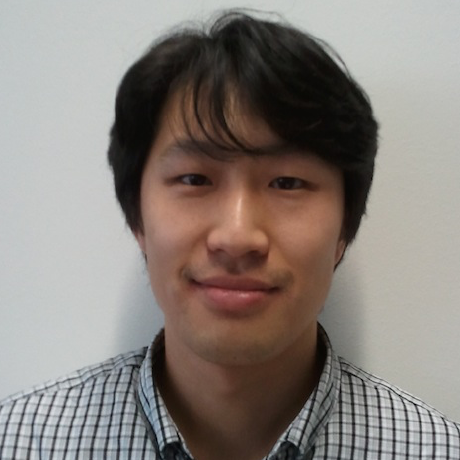
Bot releases are visible (Hide)
Published by qvacua over 4 years ago
WARNING This version may be very instable!
Since v0.33.1-354
- Neovim 0.5-dev (neovim/neovim@bd5f0e9):
Published by qvacua over 4 years ago
- Bugfix: The Emoji popup is sometimes misplaced.
- GH-762: Bugfix: parinfer-rust dylib does not load.
- Dependencies updates:
- PureLayout/[email protected]
- a2/[email protected]
- Kentzo/[email protected]
- eonil/[email protected]
- Quick/[email protected]
Published by qvacua over 4 years ago
Since 0.33.0-351:
- Bugfix: The Emoji popup is sometimes misplaced.
- GH-762: Bugfix: eraserhd/parinfer-rust does not load.
- Dependencies updates:
- PureLayout/[email protected]
- a2/[email protected]
- Kentzo/[email protected]
- eonil/[email protected]
- Quick/[email protected]
Published by qvacua over 4 years ago
The same as SNAPSHOT-352, but with the development version of Neovim 0.5 with neovim/neovim@30b02a1.
Published by qvacua over 4 years ago
- GH-762: Bugfix: parinfer-rust dylib does not load.
- Dependencies updates:
- PureLayout/[email protected]
- a2/[email protected]
- Kentzo/[email protected]
- eonil/[email protected]
- Quick/[email protected]
Published by qvacua over 4 years ago
- GH-799: Bugfix: VimR sometimes uses High-CPU usage for apparent reason.
- GH-775: Use the colors of the selected color scheme for the markdown preview.
- GH-792: Use the macOS Font Panel to select the font: Thank you @apaleslimghost!
- Warning: If you select a variable width font, the rendering will be broken.
- GH-786: Improve space key handling which enables to be mapped: Thank you @cypheon!
- Improve drawing performance.
- Dependencies updates:
- ggreer/the_silver_searcher@a509a81
- sparkle-project/[email protected]
- ReactiveX/[email protected]
Published by qvacua over 4 years ago
- GH-799: Bugfix: VimR sometimes has High-CPU usage for no apparent reason.
Published by qvacua over 4 years ago
- GH-792: Use the macOS Font Panel to select the font: Thank you @apaleslimghost!
- If you select a variable width font, the rendering will be broken.
- GH-786: Improve space key handling which enables to be mapped: Thank you @cypheon!
Published by qvacua over 4 years ago
- Improve drawing performance.
Published by qvacua over 4 years ago
GH-775: Use the colors of the selected color scheme for the markdown preview.
- Dependencies updates:
- ggreer/the_silver_searcher@a509a81
- sparkle-project/[email protected]
Published by qvacua over 4 years ago
We updated the library ShortcutRecorder to the latest version. By doing so, we store the shortcuts in a different format than before. This means that after you launched this version, old versions will not be compatible with the stored shortcuts. To delete the stored shortcuts, you can use defaults delete com.qvacua.VimR.menuitems in Terminal.
- Show only font family names of monospace fonts.
- Set
gui_runningtotrue(GH-476). - Improve drawing performance.
- Bugfix: The cursor is not drawn when a new window is opened.
- Bugfix: Preview in the Appearance preferences is not dark mode compatible.
- Bugfix: Shortcut buttons are not dark mode compatible.
- Dependencies updates:
- Kentzo/[email protected]
- httpswift/[email protected]
- eonil/[email protected]
- Quick/[email protected]
- sparkle-project/[email protected]
Published by qvacua over 4 years ago
We updated the library ShortcutRecorder to the latest version. By doing so, we store the shortcuts in a different format than before. This means that after you launched this version, old versions will not be compatible with the stored shortcuts. To delete the stored shortcuts, you can use defaults delete com.qvacua.VimR.menuitems in Terminal.
- Improve drawing performance.
Published by qvacua over 4 years ago
We updated the library ShortcutRecorder to the latest version. By doing so, we store the shortcuts in a different format than before. This means that after you launched this version, old versions will not be compatible with the stored shortcuts. To delete the stored shortcuts, you can use defaults delete com.qvacua.VimR.menuitems in Terminal.
- Set
gui_runningtotrue(GH-476).
Published by qvacua over 4 years ago
We updated the library ShortcutRecorder to the latest version. By doing so, we store the shortcuts in a different format than before. This means that after you launched this version, old versions will not be compatible with the stored shortcuts. To delete the stored shortcuts, you can use defaults delete com.qvacua.VimR.menuitems in Terminal.
- Show only font family names of monospace fonts.
- Bugfix: The cursor is not drawn when a new window is opened.
- Bugfix: Preview in the Appearance preferences is not dark mode compatible.
- Dependencies updates:
- httpswift/[email protected]
- eonil/[email protected]
- Quick/[email protected]
- sparkle-project/[email protected]
Published by qvacua over 4 years ago
Important: We updated the library ShortcutRecorder to the latest version. We store the shortcuts in a different format than before. This means that after you launched this version, old versions of VimR will not be compatible with the stored shortcuts. To delete the stored shortcuts, such that you can use old versions of VimR again, you can use defaults delete com.qvacua.VimR.menuitems in Terminal.
- Bugfix: Shortcut buttons are not dark mode compatible.
- Dependencies updates:
- Kentzo/[email protected]
Published by qvacua over 4 years ago
- Improve handling of file system changes for the file browser
Published by qvacua over 4 years ago
- Note that SNAPSHOT builds are prone to be very unstable.
- Improve handling of file system changes for the file browser
Published by qvacua over 4 years ago
- Improve Open Quickly
- Use The Silver Searcher's ignore mechanism
- Use ccls' fuzzy search
- GH-730: Add "Close Window" menu item, which closes all tabs (and the VimR window).
- GH-768: Bugfix: coc.nvim does not work.
- Bugfix: VimR hangs when there are windows in which nvim is waiting for user input.
- Bugfix: Forward search in Markdown preview does not work.
- Bugfix: "Open Quickly" result rows are not dark mode compatible.
- Bugfix: Enter without selecting a result in the "Open Quickly" window results in a crash.
- Dependencies updates:
- IBM-Swift/BlueSocket 1.0.52
- elegantchaos/DictionaryCoding 1.0.7
Published by qvacua over 4 years ago
- GH-768: Bugfix: coc.nvim does not work.
Published by qvacua over 4 years ago
- Bugfix: "Open Quickly" result rows are not dark mode compatible.
- Bugfix: Enter without selecting a result in the "Open Quickly" window results in a crash.