
Bot releases are hidden (Show)
Published by tamlok almost 5 years ago
- Fix PlantUML online resources;
- MacOS: support staying in tray;
- Add a configuration in Settings to control code block copy button;
Published by tamlok almost 5 years ago
- Add supports for image hosting, including service GitHub, Gitee, Wechat, and Tencent Cloud; (@fengwenhua)
- Support sorting notebooks in context menu;
- Add theme v_next; (@hzhu212)
Published by tamlok about 5 years ago
- Use 5.9.8 on macOS;
- Call Java (PlantUML) directly on Win;
Published by tamlok over 5 years ago
- Fix PlantUML command;
- Use 5.12.0 on macOS;
- Add config [web]/enable_code_block_copy_button for copy button in code block in read mode;
Published by tamlok over 5 years ago
- Editor
- Fix smart table bugs;
- Fix improper leading line space on macOS;
- Fix bug which will open two tabs for the same file;
- Add copy button to copy code block in read mode;
- PluatUML: use shell to launch Java;
- Use qt 5.12.1 on macOS for better performance;
- Add theme
v_simpleprovided by user LuoshuiTianyi; - Support adding sibling folder in context menu;
Published by tamlok over 5 years ago
- Version-specific user track;
- Package available in NixOS (@kuznero).
Published by tamlok over 5 years ago
- Support RTL text in edit mode;
- Remove credit information in export template;
Published by tamlok over 5 years ago
- Bundle qt5ct in Linux for native look support;
- Use
ReturnorEnterto confirm selection in macOS (besidesCmd+O); - Support sync note list to current note automatically via config
global/sync_note_list_to_current_tabIssue; - Add
Ctrl+E Nto view and edit current note's information; - Fix Markdown highlighter to handle fenced code block without a leading empty line;
- Prompt for restart after changing theme.
Published by tamlok over 5 years ago
- Japanese translation added by @miurahr ;
- CMake support added by @miurahr ;
- Editor
- Bug fix of smart table;
- Allow to disable smart table;
- Update to Qt 5.9.7 in CI in Linux;
- Add user track logics for users counting.
VNote on macOS is provided now.
Published by tamlok almost 6 years ago
- Editor
- Support smart GFM table;
- support auto scrolling cursor into center;
- Support specifying font via settings to override style config;
- Guess image title from the file name;
- Support
~~~as fenced code block marker;
- MathJax
- Support equation number;
- Support
\beginand\enddirectly; - Support
$..$in\text{}within$$...$$;
- NotebookPanel: support spliting file list out;
- Add openGL option in settings on Windows;
- Markdown-it
- Support alert text via markdown-it-container plugin;
- Support WaveDrom for digital timing diagram;
Published by tamlok almost 6 years ago
Welcome to join VNote@Slack!
1. Keyboard Layout Mapping
VNote supports specifying keyboard layout mapping which will be used in shortcuts. This will enable Captain mode in some layouts, such as Russian or French.

2. More Powerful Parse&Paste
- VNote will fetch images to local when pasting HTML;
- Support pasting from Microsoft Excel as table;
- Support pasting formula from Zhihu;
- Support pasting images from OneNote;
3. More Handy Editor
3.1. Scaling Image on Insert
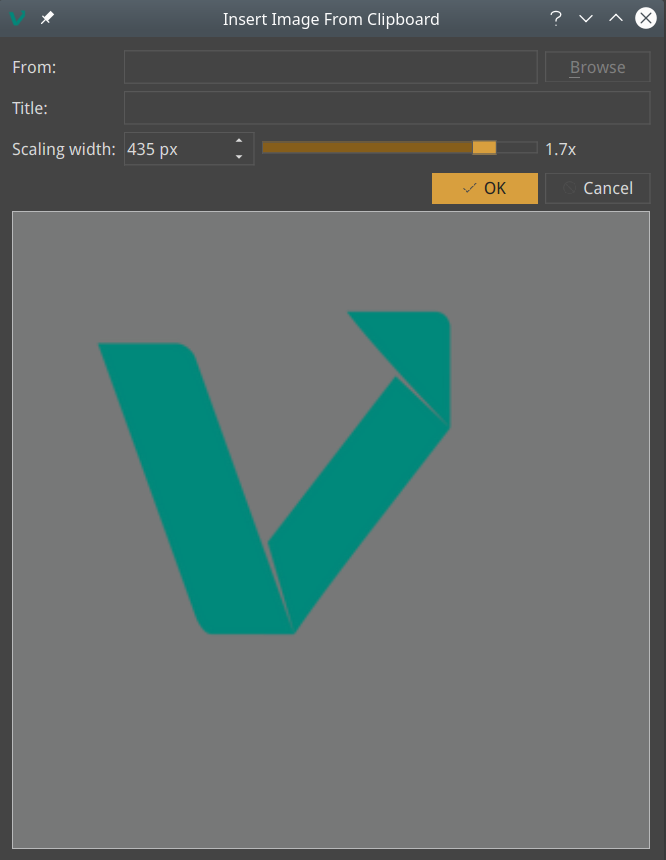
3.2. Attach and Insert Link
When dropping a file in the editor, VNote allow us to attach that file as attachment and insert the relative link to that attachment. Really handy, right?

4. Others
-
Ctrl+Shift+Vto paste as plain text; - Fix Unicode (emoji) issue. VNote now supports inserting emoji directly.
- Support equation number of MathJax formulas;
- Support Drag&Drop to copy/move notes;
- Fix blurry toolbar icon on macOS;
- Fix blurry rendering in read mode on Windows;
Published by tamlok about 6 years ago
1. Live Preview Tunnel
VNote provides the most pleasant PlantUML editing experience via Live Preview Tunnel, even with limitted space.
- When you move your cursor wihtin the PlantUML code block in the editor, VNote will scroll and highlight that element in the live preview area.
- When you select text in the live preview area, VNote will highlight the corresponding word in the editor.

User can disable tunnel in the context menu of preview area.
By the way, improvements about preview also includes:
- Support in-place preview for online PlantUML;
-
Ctrl+E Uto expand live preview area;
2. Outline Panel in Exported HTML File
Want to share your notes? Just export them to a single HTML file. Now VNote provides a outline panel in the HTML file.

3. Highlight Matches wihtin Page in Full-Text Search
In full-text search or Universal Entry search, after clicking a match item, VNote will open it in edit mode and highlight all the matches.
4. Quick Access
Support specifying a note for quick access. Just press Ctrl+Alt+I to open that note.

- Flash page
Ctrl+Alt+Lis intended to be used to hold temporary contents; - Quick access page is intended to be used to hold frequently used information.
5. Others
- Fix captain mode shortcuts in different keyboard layout on Windows. Linux and macOS still need some fixes.
-
Magic Word: support
%att%as the relative path of the attachment folder, which can be used to insert link to attachments. - Editor
- Allow inserting link or content when dropping files in;
- Support highlighting tabs;
- Support parsing HTML tables without head.
Published by tamlok about 6 years ago
1. Parse HTML and Paste
Now we could copy HTML and paste as Markdown text.

2. Links, Images, In-Place Previews, and Graphs
Right click in the editor:
- Access a link or copy link URL;
- View an image or copy it;
- Copy in-place preview;
- Export and copy Graphviz and PlantUML graph;
3. Search for Multiple Tags
-
vnote markdownwill search for notes with both tagvnoteandmarkdown; -
vnote || markdownwill search for notes with either tagvnoteormarkdown;
Published by tamlok about 6 years ago
ATTENTION: Please Reset Layout in the settings dialog after updates.
1. A Small Target: 10K Lines
Improve performance of editor to be able to handle notes having 10K lines.
2. Completion
We now have Vim-like completion in editor. Press Ctrl+N or Ctrl+P to pop up the completion. For more shortcuts, please refer to the help menu.

3. Build Notebook from External Directory
When you create a notebook, you could choose an existing directory as the root folder. VNote will add all the folders and files recursively. Please note that there should be NO files right under the root directory.
4. Use <mark> to Add Some Colors
If you really need to highlight some words, you could now use <mark>vnote</mark> to mark that word.
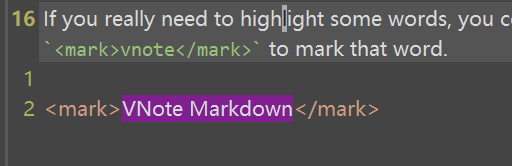
Published by tamlok about 6 years ago
1. ATTENTION
You may need to refine your customized theme. Please refer to the default themes for reference.
2. Expanded Level of Outline
We could specify the expanded level of Outline. It is useful to auto-fold some headings in a huge note.
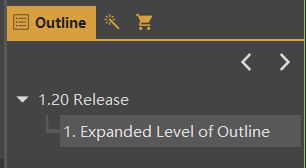
3. Explorer
- Support searching contents of files in the Explorer root directory in the Search dock widget and Universal Entry;
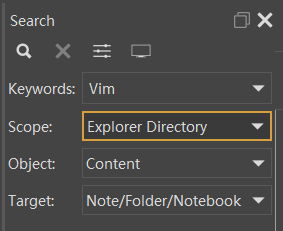
- Support Drag&Drop a directory to Explorer to open it;
- Support Vim-like navigation;
4. MathJax
- We do not need to escape characters at all;
- We now have more identical behaviors in both edit and read mode;

5. Highlighter
- Multi-Threaded highlighter for more instant, efficient, and responsive highlight;
- Support YAML Front Matter in edit mode;

- Support background for HRULE in edit mode

6. Others
-
Ctrl+;instead ofCtrl+Kto insert inline code; -
Ctrl+J/Kto scroll page up/down in both edit and read mode;
Published by tamlok over 6 years ago
1. Tags
VNote supports tags for notes now. Tags will be shown at the bottom right corner. Click the tag edit and press Enter to add a tag.

You could use Navigation Mode to view all tags and add a tag without using mouse.
VNote supports browsing tags and notes in the navigation panel.

We could search tags conveniently by UniversalEntry or Search.

2. View Images in Read Mode
We could double-click an image or diagram in read mode to view and zoom it.

3. Others
- Add test buttons for PlantUML and Graphviz configuration in settings dialog;
- CaptainMode:
Ctrl+E Yto focus to edit area;
Published by tamlok over 6 years ago
1. Another Dark Theme v_detorte
Now we introduce another dark theme v_detorte from a Vim color scheme detorte.

It is more eye-friendly than v_moonlight in day time.
2. Others
- Explorer: fix the crash when no root entry is set;
- Support maximizing split
Ctrl+E Shift+|and distributing splitsCtrl+E =; - Support hiding tool bar
Ctrl+E Shift+#;
Published by tamlok over 6 years ago
ATTENTION: you may need to drag the handle of the edit area or reset the layout after upgrading to 1.17.
1. History
VNote supports browsing the history of notes and folders.

We could also pin some important notes there.

We could access History in Universal Entry by key j.
2. Explorer
Though we always emphasize that VNote is a note-taking application instead of a Markdown editor, VNote now supports browsing external files by Explorer.

3. View Order of Notes
We now support specifying different orders to view notes.

4. Others
- Support specifying relative path for a notebook;
- Fix input method issue on macOS for Universal Entry;
- Support customized zoom delta of editor;
- Better support for hiDPI;
- Support stay-on-top;
Published by tamlok over 6 years ago
- Markdown-it: supports specifying image size (please refer to the Markdown guide help docs), emoji, and YAML metadata;
- Bug fixes;
Published by tamlok over 6 years ago
1. Support PlantUML and Graphviz
Now you could enjoy PlantUML and Graphviz in VNote! You could use online PlantUML server or local JAR. Pay attention to the privacy issue if you choose online service.
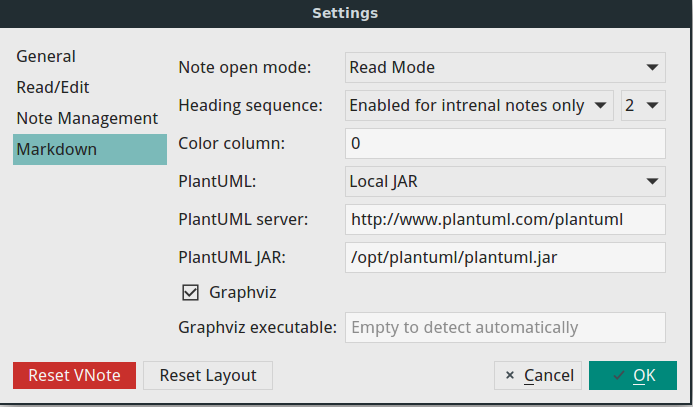
Please reference to the Markdown guide help for details.

2. In-Place Preview for MathJax and Diagrams
Besides images, VNote now supports in-place preview for MathJax, PlantUML, Graphviz, and Flowchart.js.

3. Live-Preview for Diagrams
To help drawing a large diagrams, VNote provides a side-by-side live-preview panel. Press Ctrl+E I to trigger it.

4. Embedding Images in Exported HTML
VNote could embed images in exprted HTML as data URI, which enables you to share your notes in just a few HTML files without image folders.
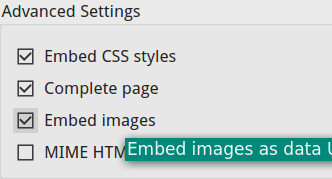
5. Others
- Restore cursor position when recovering pages at startup;
- UniversalEntry
- Ctrl+I to expand/collapse current item;
- Ctrl+L to go to current item's parent item;
- Markdown-it: aware of YAML format metadata in notes;
- Show hovered link in status line in read mode;
Don't forget to advertise VNote to your friends! :)