
Bot releases are hidden (Show)
Published by tamlok over 6 years ago
1. Universal Entry
Universal Entry is an entry to nearly everything by just typing. Each built-in entry has a unique character as the Entry Key. Type the entry key, then type the command, the command will be passed to that entry.
To call out the Universal Entry, just press Ctrl+G.
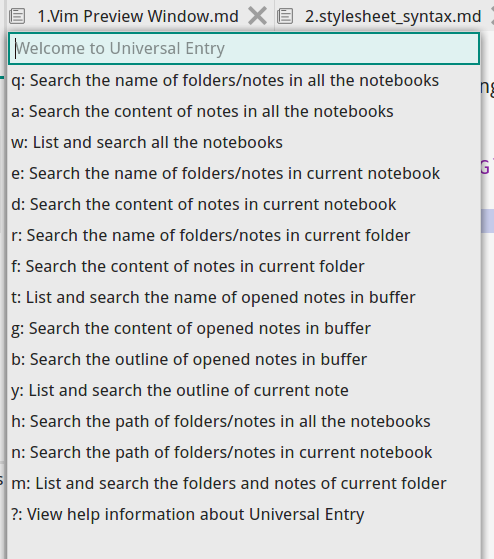
Press ? to view the help information about Universal Entry. For example, we press e to search the name of folders and notes in current notebook.
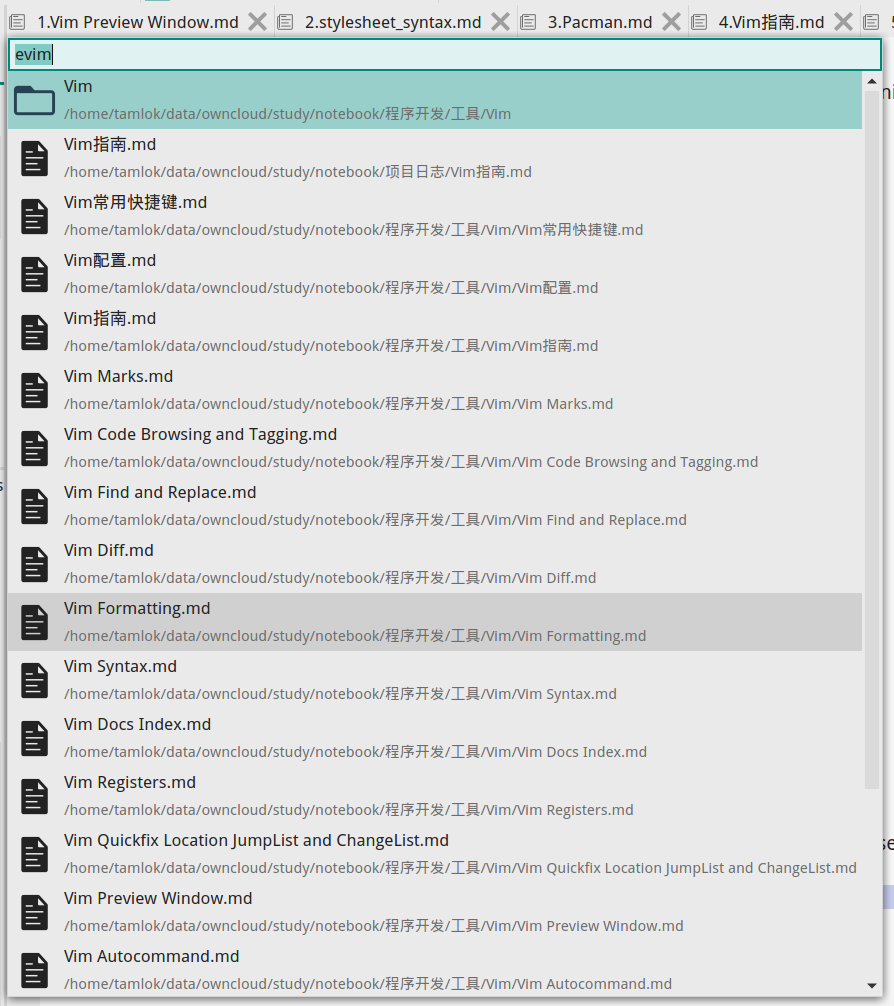
2. Others
- Single click a note in note list to open it in a new tab by default;
- Translate
Ctrlin default shortcuts toMetaon macOS. From now on, you could just pressControlon macOS as on Windows and Linux; - Do not copy files when import them if they locate in current folder;
A screen cast of Universal Entry:
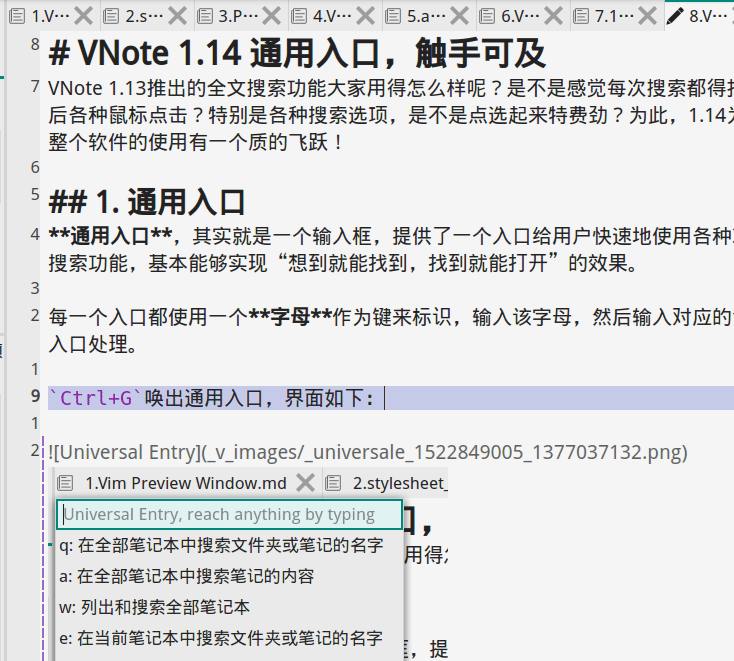
Published by tamlok over 6 years ago
1. Full-Text Search
VNote now comes with built-in full-text search! You could call out the search dock by Ctrl+E C or Ctrl+Alt+F.

VNote provides many advanced search functions, such as && and || logical operations, fuzzy search, and regular expression. The search could target different objects, such as name and content, note and folder, and so on.
2. Enhanced Export
Now you could export several notes into one PDF via wkhtmltopdf. You need to download wkhtmltopdf yourself (the version built with patched Qt is preferred).
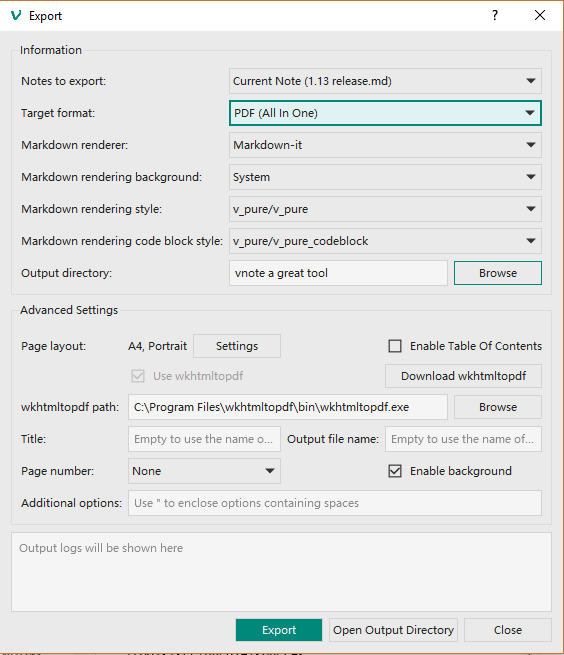
Besides wkhtmltopdf, VNote now enables Custom export, which means you could use whatever tool you like to export (or process) your notes. An example about how to export notes via Pandoc will be available soon in VNote's documentation.

3. Others
- Support Word Count information in both read and edit mode;

- Replace v_white theme with v_native, which behaves more like native applications;
- Support SavePage action in read mode;
- Support back reference in replace text via
\1,\2, and so on; - Support sorting in Cart;
- Support sorting notes and folders via name or modification date;
- Support both
flowandflowchartas the language of flowchart.js diagram; - Add PasteAsBlockQuote menu action to paste text as block quote from clipboard;
- Add options for Markdown-it to support subscript and superscript;
- Better support for 4K display;
Published by tamlok over 6 years ago
- Combine
EditNoteandSaveExitNoteasEditReadNote(Ctrl+T); - Support exporting notes as Markdown, HTML, and PDF;
- Support simple search in directory tree, file list, and outline;
- Support copying selected text as HTML in edit mode;
- Support copying text to Evernote, OneNote, Word, WeChat Public Account editor and so on;
- Support auto-save;
- Support fullscreen mode and hiding menu bar;
- Support
Ctrl+H/W/Uto delete text in most line edits; - Support zooming in/out in edit mode;
- Support MathJax in fenced code block with language
mathjaxspecified; - More shortcuts;
- Add Cart to collect notes for further processing;
- Output built-in themes on start of VNote;
-
Escto exit edit mode when Vim mode is disabled; - Support Vim command line for search in read mode;
- Support printing;
- Single click in file list to open file in current tab, double clicks to open in a new tab;
Published by tamlok almost 7 years ago
- Refine copy function in read mode. Better support for copying and pasting into OneNote or WeChat editor;
- Do not highlight code blocks without language specified by default;
- Refine themes and styles;
- Support foreground for selected/searched word in MDHL style;
- Support shortcuts for external programs;
- Support resetting VNote;
- Cover more scenarios for Chinese translations;
Published by tamlok almost 7 years ago
- Support themes;
- Three built-in mordern themes;
- One dark mode theme;
- Vim mode
- Support block cursor in Normal/Visual mode;
-
=to auto-indent selected lines as the first line;
- Support custom external editors to open notes;
- Enable
Ctrl+C/Ctrl+Vin Vim mode to copy/paste; - Support Flash Page to record ideas quickly;
- Support previewing inline images;
Published by tamlok almost 7 years ago
- Migrate to Qt 5.9.1;
- Support Compact mode in main window;
- Update icons;
- Support custom startup pages;
- Remove obsolete title marker when inserting new one;
- Support Magic Words;
- Vim mode
- Share registers among all tabs;
- Support
Ctrl+Oin Insert mode;
- Add "Code Block", "Insert Link", and "Insert Image" tool bar buttons;
- Support
Ctrl+Shift+Tto recover last closed tabs; - Support view read-only files in edit mode;
- Refactor editor for speed;
- Support templates when creating notes;
- Support snippets;
- Support file change check;
- Support backup file (save changes automatically);
Published by tamlok about 7 years ago
- Support attachments of notes.
- Add recycle bin to notebook to hold deleted files.
- Refine Vim mode:
- Support J and gJ to join line;
- Support S, {, and };
- w to save note;
- Fix Y and D actions in Visual mode.
- Support AppImage package for Linux.
- More responsive and efficient syntax highlight and image preview.
- More pleasant line distance.
- More natural interaction of folder and note management.
- Support inserting note name as title.
- Support custom default mode to open a note.
- Support auto heading sequence.
- Support color column in fenced code block in edit mode.
- Support line number in code block in both read and edit mode.
- Support created time and modified time of notes, folders, and notebooks.
- Support custom Markdown-it options, such as auto line break.
- Confirm when cleaning up unused images.
- Support custom Mathjax location.
- Support custom style for code block highlights in read mode.
- Double click on a tab to close it.
Published by tamlok about 7 years ago
- Support editing external files. VNote could open files from command line.
- Support drag-and-drop to open external files.
- Refine tab context menu.
- Support system tray icon.
- Refine Vim mode.
- Make all tool buttons always visible and smaller.
- Support custom file type suffix.
- Make the name of notebook/folder/note case-insensitive.
- Support links to internal notes in notes.
Published by tamlok over 7 years ago
- ATTENTION: please add font-size option to the "editor" section of your custom MDHL style.
- Refine Vim mode (more functions, please refer to the shortcuts help).
- Support Find in Vim mode.
- Refine tab context menu.
- Support Flowchart.js for flowchart.
- Add toolbar for common text edit functions.
- Support line number (both absolute and relative) in edit mode.
- Support custom shortcuts.
- Support [[, ]], [], ][, [{, ]} to navigate through titles in both edit and read mode.
- Many minor bug fixes.
中文:
- 注意:请添加font-size选项到您自定义MDHL样式文件中的"editor"小节。
- 完善Vim模式(支持了大量的新功能,请参考快捷键帮助)。
- 支持Vim模式中的查找功能。
- 完善标签页的上下文菜单。
- 支持Flowchart.js流程图。
- 添加编辑工具栏,包含常用的编辑功能。
- 支持编辑模式中显示行号(绝对或相对)。
- 支持自定义快捷键。
- 支持 [[, ]], [], ][, [{, ]} 在编辑和阅读模式中进行标题导航。
- 大量修复。
Published by tamlok over 7 years ago
- Support simple but powerful Vim mode.
- Change the shortcut of ExitAndRead from
Ctrl+RtoCtrl+T. - Add a edit status indicator in the status bar.
- Dragging mouse with Ctrl and left button pressed to scroll in read and edit mode.
- Refine highlighting cursor line.
- Support subscript, superscript and footnote in markdown-it renderer.
- Refactor outline logics to not show extra [EMPTY] headers.
- Handle HTML comments correctly.
- Provide a default root folder when adding notebooks.
- Support check for updates.
- Redraw app icons.
- Many minor bug fixes.
中文:
- 支持简单但强大的 Vim模式;
- 将“保存更改并阅读”的快捷键从
Ctrl+R改为Ctrl+T; - 在状态栏添加一个编辑状态指示器;
- 在编辑和阅读模式下,同时按住Ctrl和鼠标左键进行拖动能滚动页面;
- 更好的高亮当前行;
- markdown-it中支持上标、下标以及脚注;
- 重构大纲模块,目前如果从3级标题开始,则前面两级标题不再会显示[EMPTY];
- 正确处理正文中的HTML注释;
- 新建笔记本时,提供一个默认的笔记本名字和路径,方便新手入门;
- 支持检查更新;
- 重新绘制应用图标;
- 很多小的修复。
Published by tamlok over 7 years ago
- Support logging in release mode.
- Fix Chinese font matching in mdhl.
- Fix VimagePreviewer to support optional title.
- Refactor local image folder logics.
- Support custom local image folder for both notebook scope and global scope.
- Support constraining the width of images in read mode.
- Fix and refine default style.
- Centering the images and display the alt text as caption in read mode.
- Support exporting a single note as PDF file.
- Add "Open File Location" menu item in folder tree and note list.
- Support highlighting trailing space.
Published by tamlok over 7 years ago
- Use
_vnote.jsonas the config file; - More user friendly messages;
- Delete notebook by deleting root directories one by one;
- Refactor image preview logics to support previewing all images in edit mode;
- Support constraining the width of previewed images to the edit window;
- bugfix;
Published by tamlok over 7 years ago
- Support code block syntax highlight in edit mode;
- A more pleasant AutoIndent and AutoList;
-
Ctrl+<Num>instead ofCtrl+Alt+<Num>to insert title; - Support custom Markdown CSS styles and editor styles;
Published by tamlok over 7 years ago
- Support MathJax.
- Fix a crash on macOS.
- Change default font family.
- Refine tab order.
- Better support for HiDPI.
- Support zoom in/out page when reading.
- Introduce Captain Mode and Navigation Mode.
- A more user friendly popup opened notes list.
- Support jumping to specified tab efficiently by num keys.
- Add shortcuts documentation.
- AutoList and AutoIndent.
Published by tamlok over 7 years ago
- Refine messages and dialogs. Add Chinese translations.
- A new app icons.
- Installation script for Linux.
- Continuous build and deployment for Linux, macOS, and Windows.
- Both X64 and x86 version of Windows.
- Add
.mdsuffix automatically. - A more usable inserting dialog.
- Support Mermaid diagram.
- Add markdown-it as the default renderer.
Published by tamlok over 7 years ago
Ready for local editing of Markdown!