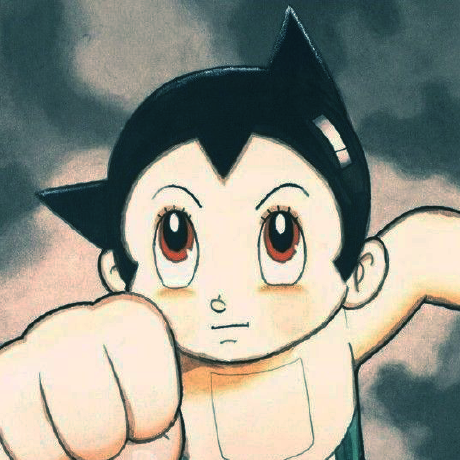
yn
A highly extensible Markdown editor. Version control, AI Copilot, mind map, documents encryption, code snippet running, integrated terminal, chart embedding, HTML applets, Reveal.js, plug-in, and macro replacement.
AGPL-3.0 License
Bot releases are visible (Hide)
Published by github-actions[bot] 12 months ago
Published by github-actions[bot] 12 months ago
Windows | macOS arm64 | macOS x64 | Linux AppImage | Linux deb
- feat: 粘贴 tab 分割的表格时候自动转化为 markdown 格式表格
- feat: 表格编辑编辑单元格时支持快捷键
-
DBLClick: 编辑单元格 -
Escape: 退出编辑 -
Enter: 确认编辑并编辑下一行 -
Shift + Enter: 确认编辑并编辑上一行 -
Cmd/Ctrl + Shift + Enter: 确认编辑并插入下一行 -
Tab: 确认编辑并编辑下一列 -
Shift + Tab: 确认编辑并编辑上一列
-
- feat: 其他使用体验提升
- fix: 修复渲染透明背景 PlantUML 图形时显示异常的问题
- chore: 升级依赖:
@vscode/ripgrepsocket.io - refactor: 不再使用 vuex
- feat(plugin): 支持
yank-note://Deep Link
新增扩展 Excalidraw
- feat: Automatically convert tab-separated tables to markdown format when pasting.
- feat: Table cell editing now supports keyboard shortcuts:
-
DBLClick: Edit cell -
Escape: Exit editing -
Enter: Confirm editing and edit the next row -
Shift + Enter: Confirm editing and edit the previous row -
Cmd/Ctrl + Shift + Enter: Confirm editing and insert a new row below -
Tab: Confirm editing and edit the next column -
Shift + Tab: Confirm editing and edit the previous column
-
- feat: Other user experience improvements.
- fix: Fixed the issue with abnormal rendering of transparent background PlantUML diagrams.
- chore: Dependency upgrades:
@vscode/ripgrepandsocket.io. - refactor: No longer using Vuex.
- feat(plugin): Added support for
yank-note://Deep Link.
Published by github-actions[bot] 12 months ago
Published by github-actions[bot] 12 months ago
Published by github-actions[bot] 12 months ago
Published by github-actions[bot] about 1 year ago
Published by github-actions[bot] about 1 year ago
Published by github-actions[bot] about 1 year ago
Published by github-actions[bot] about 1 year ago
Published by github-actions[bot] about 1 year ago
Windows | macOS arm64 | macOS x64 | Linux AppImage | Linux deb
- feat: 侧栏文档大纲支持折叠展开
- feat: 支持离线激活高级版
- feat: 选中文本后粘贴链接时,自动插入链接并以选中文本作为链接文本,支持带 # 的链接
- feat: 增加
bat语言高亮 - fix: 修复 Windows 上仓库使用网络路径时候打开附件失败的问题
- feat: sidebar document outline supports folding and expansion
- feat: supports offline activation of premium version
- feat: When pasting a link after selecting text, the link will be automatically inserted and the selected text will be used as the link text. Links with # are supported.
- feat: Add
batlanguage highlighting - fix: Fixed the problem of failure to open attachments when the warehouse uses a network path on Windows
Published by github-actions[bot] about 1 year ago
Published by github-actions[bot] about 1 year ago
Windows | macOS arm64 | macOS x64 | Linux AppImage | Linux deb
- feat: 侧栏文档大纲支持折叠展开
- feat: 支持离线激活高级版
- feat: 选中文本后粘贴链接时,自动插入链接并以选中文本作为链接文本,支持带 # 的链接
- feat: 增加
bat语言高亮 - fix: 修复 Windows 上仓库使用网络路径时候打开附件失败的问题
- feat: sidebar document outline supports folding and expansion
- feat: supports offline activation of premium version
- feat: When pasting a link after selecting text, the link will be automatically inserted and the selected text will be used as the link text. Links with # are supported.
- feat: Add
batlanguage highlighting - fix: Fixed the problem of failure to open attachments when the warehouse uses a network path on Windows
Published by github-actions[bot] about 1 year ago
Published by github-actions[bot] about 1 year ago
Published by github-actions[bot] about 1 year ago
Windows | macOS arm64 | macOS x64 | Linux AppImage | Linux deb
- 增强安全模式安全性
- Enhanced Safe Mode security
Published by github-actions[bot] about 1 year ago
Windows | macOS arm64 | macOS x64 | Linux AppImage | Linux deb
- feat: 增加编辑器快速提示配置项
- fix: 打开仓库外的文件禁用选项卡上下文菜单
- feat: add
editor.quick-suggestionconfig item - fix: disable context menu of file tabs of outside repository
Published by github-actions[bot] about 1 year ago
Windows | macOS arm64 | macOS x64 | Linux AppImage | Linux deb
- feat: 应用关联 Markdown 文件:支持在文件管理器中直接打开、拖拽到应用内打开文件。非仓库文件将以安全模式渲染
- feat: 配置项:渲染配置增加
markdown-it-multimd-table插件更多配置;编辑器增加控制是否键入时候展示建议提示的配置 - feat: 编辑体验优化:从侧栏拖动文档或图片到编辑器中时,自动插入文档链接或图片链接;选中文本后粘贴链接时,自动插入链接并以选中文本作为链接文本
- feat: 优化检查更新速度:应用在一些时候会通过 yank-note.com 检查更新
- feat: 优化界面 UI:调整上下文菜单、优化渲染外链图标不单独换行、侧栏和大纲中的显示的数字尽量对齐等
- feat: 优化交互:仓库内搜索面板展示时自动聚焦搜索框并选中文本;
- feat: 编辑过的文件将添加到任务栏或 Dock 中应用图标上下文菜单中,方便快速打开
- feat: 升级 Electron 到 22.3.24
- fix: 修复插入附件或链接文件时,文件名中包含特殊字符不能展示为 Markdown 链接的问题
- feat(plugin): 增加
ctx.base.getAllReposctx.doc.getAllReposctx.doc.switchDocByPath方法
- feat: application-associated Markdown files: supports opening files directly in the file manager and dragging them into the application to open files. Non-warehouse files will be rendered in safe mode
- feat: configuration items: The rendering configuration adds more configurations of the
markdown-it-multimd-tableplug-in; the editor adds a configuration to control whether to display suggestion prompts when typing. - feat: editing experience optimization: when dragging a document or image from the sidebar into the editor, a document link or image link is automatically inserted; when a link is pasted after selecting text, the link is automatically inserted and the selected text is used as the link text.
- feat: optimize the speed of checking updates: the application will sometimes check for updates through yank-note.com
- feat: optimize the interface UI: adjust the context menu, optimize the rendering of external link icons so that they do not wrap separately, and align the numbers displayed in the sidebar and outline as much as possible, etc.
- feat: optimize interaction: when the search panel in the warehouse is displayed, the search box will be automatically focused and text selected;
- feat: the edited file will be added to the application icon context menu in the taskbar or Dock for quick opening.
- feat: upgrade Electron to 22.3.24
- fix: when inserting attachments or linked files, the file name containing special characters cannot be displayed as a Markdown link.
- feat(plugin): add
ctx.base.getAllReposctx.doc.getAllReposctx.doc.switchDocByPathmethods
Published by github-actions[bot] about 1 year ago
Published by github-actions[bot] about 1 year ago
Published by github-actions[bot] about 1 year ago