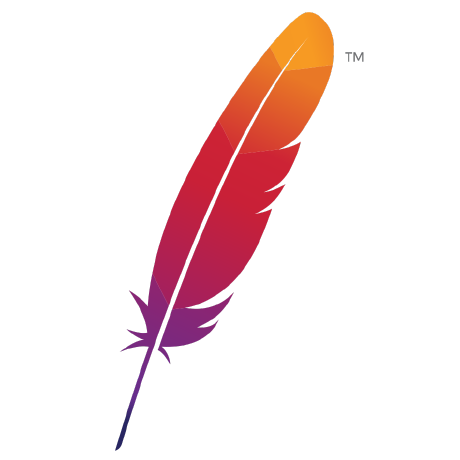
Bot releases are visible (Hide)
Published by github-actions[bot] over 4 years ago
This is a minor release that fixes the Download button on the Online Business Modeler Preview and the Copy source button os Safari.
For other artifacts, you can keep using 0.2.10
Published by github-actions[bot] over 4 years ago
Release notes - 0.2.10 (alpha)
We are happy to announce a fresh Kogito Tooling release!
On this release, we did a lot of improvements and bug fixes. We progressed a lot on the DMN/BPMN Editors, delivered a new feature able to export the Diagram SVG from Business Modeler and also improved a lot the 'native' experience of VSCode with "is dirty" support.
It's important to also remind, that we are also packing our extension with the new VSCode Custom webview proposed API. Soon, this extension will become our default option, deprecating the original implementation.
In order to give it a try, you will need to download the latest version of VSCode (1.43.0+), install the specific extension (vscode_extension_kogito_kie_editors_0.2.10-new-webview-api-release.vsix) and run it with the following command:
OSX: code --args --enable-proposed-api kiegroup.vscode-extension-pack-kogito-kie-editors
Linux/Windows: code --enable-proposed-api kiegroup.vscode-extension-pack-kogito-kie-editors
In case you don't want to run VSCode in proposed API mode, for now, we are still packing vscode_extension_kogito_kie_editors_0.2.10.vsix, but this will be soon deprecated.
Features and fixes included on this release
DMN Editor Improvements/Bug Fixes
- KOGITO-986: Display a message showing that DMN1.1 is not supported
- KOGITO-1014: [DMN Designer] ACE Editor is not shown for invalid DMN content
- KOGITO-1454: [DMN Designer] Docks: Rename 'Preview' to 'Explore diagram'
- DROOLS-5006: [DMN Designer] Code Completion - When users leave it opened, it never disappears
- DROOLS-5125: [DMN Designer] Node data type is lost after drag and drop in data type editor
- DROOLS-5137: [DMN Designer] Decision Navigator shows Name.toString() value for diagram
- DROOLS-5157: [DMN Designer] Monaco editor: Scrolling inside LiteralExpression editor breaks users ability to input data
- DROOLS-5178: [DMN Designer] Generate unnecessary typerRef on output tag
BPMN Improvements/Bug Fixes
- KOGITO-1463: BPMN editor - Explorer screen - Rename and re-order
- KOGITO-779: Make sure that BPMN editor is published to Maven built with production parameters
- KOGITO-989: VSCode - BPMN modeler can not delete global variables
- KOGITO-990: BPMN saving data assignments does not save process model
- KOGITO-1158: Zoom controls remain opened on different tabs
- KOGITO-466: Stunner - Process with Reusable sub-process print errors to the server
-
KOGITO-437: Stunner - Zoom widget duplicated after
setContentcalls. - KOGITO-444: SVG generation feature in BPMN Designer
VSCode Improvements
- KOGITO-1172: Is Dirty VSCode support.
API Improvements
- KOGITO-1236: Create Preview API
Known Issues
- Undo/Redo on the online editor is not working until we resolve KOGITO-766
- KOGITO-469: Fix disabled Save button on VSCode "File > Save" menu (Fixed on the new API)
- KOGITO-347: Error logs happening during BPMN marshaling.
- AF-2113: No indication of a modified BPMN diagram. (Fixed on the new API)
- AF-2168: No confirmation popup when closing a modified BPMN diagram. (Fixed on the new API)
- KOGITO-155: Flicker when opening or restoring editors. (Fixed on the new API)
- AF-2167: Native editor key bindings for macOS.
- AF-2113: No indication of a modified BPMN diagram. (Fixed on the new API)
- KOGITO-157: Copy/paste between different BPMN diagrams.
- KOGITO-225: Custom type definitions aren’t re-used within the diagram.
Published by github-actions[bot] over 4 years ago
On this release:
KOGITO-1422 Fail to open a bpmn file associated with wid
KOGITO-1418 Error opening bpmn file in Chrome Extension
Published by github-actions[bot] over 4 years ago
We are happy to announce a fresh Kogito Tooling release!
On this release, we did a lot of improvements and bug fixes. We progressed a lot on the DMN/BPMN Editors, delivered a brand new UX for the Online Editor and also improved a lot the 'native' experience of VSCode.
Another important milestone achieved is the first experimental release of our extension with the of the new VSCode Custom webview proposed API. In order to give it a try, you will need to download the latest version of VSCode (1.43.0), install the specific extension (vscode_extension_kogito_kie_editors_0.2.8-new-webview-api-release.vsix) and run it with the following command (close all your VSCode running instances before execute this):
OSX: code --args --enable-proposed-api kiegroup.vscode-extension-pack-kogito-kie-editors
Linux/Windows: code --enable-proposed-api kiegroup.vscode-extension-pack-kogito-kie-editors
In case you don't want to run VSCode in proposed API mode, for now, we are still packing vscode_extension_kogito_kie_editors_0.2.8.vsix.
Included on this release:
DMN Editor Improvements/Bug Fixes
- KOGITO-964: Run on VSCode all DMN demos published on Kogito examples
- KOGITO-542: DMN - Format the output XML
- KOGITO-295: [DMN Designer] Kogito - DMNMarshaller - Integrations Tests on gwt-jsonix-marshallers
- KOGITO-936: Analyse why editor increased the artifact size
- KOGITO-778: [DMN Designer] Client-side marshaling tests
- KOGITO-841: Documentation Links popup is not readable in DMN VS Code Extension
- KOGITO-1155: Fix Kogito examples with namespaces from other vendors
- KOGITO-1156: [DMN Designer] Documentation - Buttons (Download, Print) do not work on VSCode
- KOGITO-1157: [DMN Designer] New models must be named with the file name on VSCode
- KOGITO-1337: [DMN Designer] Author and filename are always non defined
BPMN Improvements/Bug Fixes
- KOGITO-631: BPMN files created in VSCode contain invalid id
- KOGITO-653: Support process type (Public/Private) in Stunner
- KOGITO-257: Condition Expression should … only "Expression" option
- KOGITO-980: Error message adding a condition expression
- KOGITO-1177: Kogito Quick Starts Scripts / Kafka Examples Spring Boot
- KOGITO-1191: Kogito Quick Starts Scripts / Timers issue with cancelsActivity
Online Editor Improvements
- KOGITO-741: Bring Octokit support to Online Editor
- KOGITO-736: Add link to online editor on GitHub file list
- KOGITO-740: Update README with development instructions for online-editor
- KOGITO-734: Remove scroll from pages on both Chrome and Safari
- KOGITO-860: Add error alerts for when Online Editor fails to open a file URL
- KOGITO-861: Add a input to paste a file URL in the Online Editor home page
- KOGITO-932: Implement revised online editor landing page
- KOGITO-1009: Implement revised online editor masthead
- KOGITO-737: Opening online editor for the second time doesn't take the updated name in consideration
- KOGITO-1280: .new Domain Setup
VSCode Improvements
- KOGITO-883: Integration: Make undo/redo work with existing VSCode commands
- Proposed VSCode API (under vscode-new-api)
- KOGITO-591 - Use new VSCode API for WebView-based editors
- KOGITO-622 Undo/Redo state control
- Known issue on Linux: Undo/Redo are executed twice
Chrome Extension Improvements
- KOGITO-876 - Chrome Extension doesn't work when the user is not logged in
- KOGITO-930 Write unit tests for Chrome Extension components
API Improvements
- KOGITO-622 Undo/Redo state control
- KOGITO-652 - Provide environment context for Kogito editors
- KOGITO-862 Support Binary content in ResourceContent API
- KOGITO-1219 Forms - Ability to flush the form state into the model on demand
Known Issues
- Undo/Redo on the online editor is not working until we resolve KOGITO-766
- KOGITO-469: Fix disabled Save button on VSCode "File > Save" menu (Fixed on the new API)
- KOGITO-437: Stunner - Zoom widget duplicated after
setContentcalls. - KOGITO-347: Error logs happening during BPMN marshaling.
- AF-2113: No indication of a modified BPMN diagram. (Fixed on the new API)
- AF-2168: No confirmation popup when closing a modified BPMN diagram. (Fixed on the new API)
- KOGITO-155: Flicker when opening or restoring editors. (Fixed on the new API)
- AF-2167: Native editor key bindings for macOS.
- AF-2113: No indication of a modified BPMN diagram. (Fixed on the new API)
- KOGITO-157: Copy/paste between different BPMN diagrams.
- KOGITO-224: An error message is displayed if you try to create a new type by pressing
Enter. - KOGITO-225: Custom type definitions aren’t re-used within the diagram.
Published by github-actions[bot] almost 5 years ago
On this release:
- KOGITO-742: Make it possible to open a GitHub asset from a query param
- KOGITO-756: Create a 'Magic Link' on Chrome Extension pointing to Online Editor
- KOGITO-763: Create a Sample DMN and BPMN on online editor
- KOGITO-788: Add ability to copy BPMN/DMN XML from Online Editor to clipboard
NOTE: To install new versions of the VSCode Extension, we recommend uninstalling any previous versions and restarting VSCode before doing so.
Published by github-actions[bot] almost 5 years ago
This release fixes the Online Editor layout in Safari. See KOGITO-714.
Published by github-actions[bot] almost 5 years ago
We are happy to announce a fresh Kogito Tooling release that includes a major milestone for our team -- the new Kogito Online Editor 🎉 (with GitHub integration). You can access it here: https://kiegroup.github.io/kogito-online
Online Editor
The Online Editor enabled you to edit DMN and BPMN files directly on your browser. You can create a file from scratch or upload an existing one from your device. This first version includes:
- Downloading the modified file
- Renaming the file
- Editing files in full screen
- Opening a file from GitHub, editing and going back to GitHub with a modified file (see details below)

New features are in development, so stay tuned for the next releases!
Chrome Extension
Integration with the Online Editor
Users will be able to open their files from their repositories and PRs directly in the new Online Editor. After editing a file on the Online Editor, you can go back to GitHub and commit it or open a Pull Request.

GitHub Personal Access Token
In this release we also added a stronger GitHub integration by leveraging its official API. By doing that, we have faster file fetching and no more caching issues when opening recently edited files. It’s also very important to enable future features like the Resource Content API we’ve been working on for a while now. It will allow new features to be implemented on our DMN and BPMN editors, stay tuned!
The GitHub API has a throttling mechanism with very aggressive constraints for unauthenticated requests, so to loosen that a bit, we’re introducing a way for you to provide your Personal Access Token for our extension. It’s important to say that your token is never shared or stored anywhere else other than your machine.

NOTE: To install new versions of the VSCode Extension, we recommend uninstalling any previous versions and restarting VSCode before doing so.
Published by github-actions[bot] almost 5 years ago
This release fixes an issue with the XML formatter for DMN and BPMN editors added on the last release.
NOTE: To install new versions of the VSCode Extension, we recommend uninstalling any previous versions and restarting VSCode before doing so.
Published by github-actions[bot] almost 5 years ago
This release fixes the BPMN and DMN editors on VSCode 1.40.0 and newer.
NOTE: To install new versions of the VSCode Extension, we recommend uninstalling any previous versions and restarting VSCode before doing so.
Published by github-actions[bot] almost 5 years ago
⚠️ This and the previous releases require VSCode 1.39.2 or lower to run. We are working on enabling the VSCode extension to work with versions 1.40.0 or higher.
On this release:
- KOGITO-541: Format the output XML
- Dependency cleanup on
@kogito-tooling/*NPM packages.
NOTE: To install new versions of the VSCode Extension, we recommend uninstalling any previous versions and restarting VSCode before doing so.
Known issues
- KOGITO-469: Fix disabled Save button on VSCode "File > Save" menu
-
KOGITO-437: Stunner - Zoom widget duplicated after
setContentcalls. - KOGITO-342: Check why BPMN editor shows error on page closing.
- KOGITO-347: Error logs happening during BPMN marshalling.
- AF-2113 No indication of a modified BPMN diagram.
- AF-2168 No confirmation popup when closing a modified BPMN diagram.
- KOGITO-155 Flicker when opening or restoring editors.
- AF-2167 Native editor key bindings for macOS.
- AF-2113 No indication of a modified BPMN diagram.
- AF-2168 No confirmation popup when closing a modified BPMN diagram.
- KOGITO-157 Copy/paste between different BPMN diagram.
-
KOGITO-224 An error message is displayed if you try to create a new type by pressing
Enter. - KOGITO-225 Custom type definitions aren’t re-used within the diagram.
- KOGITO-272 Editor doesn't close when file is deleted.
Published by github-actions[bot] almost 5 years ago
This release contains some important internal changes to improve code quality and runtime performance. This is the first release where our packages are going to be released on NPM's public registry. That means you can build VSCode and Chrome extensions using our APIs. Stay tuned! 🎉
We also fixed a minor bug on GItHub's Chrome Extension. See KOGITO-483
NOTE: To install new versions of the VSCode Extension, we recommend uninstalling any previous versions and restarting VSCode before doing so.
Known issues
- KOGITO-469: Fix disabled Save button on VSCode "File > Save" menu
-
KOGITO-437: Stunner - Zoom widget duplicated after
setContentcalls. - KOGITO-342: Check why BPMN editor shows error on page closing.
- KOGITO-347: Error logs happening during BPMN marshalling.
- AF-2113 No indication of a modified BPMN diagram.
- AF-2168 No confirmation popup when closing a modified BPMN diagram.
- KOGITO-155 Flicker when opening or restoring editors.
- AF-2167 Native editor key bindings for macOS.
- AF-2113 No indication of a modified BPMN diagram.
- AF-2168 No confirmation popup when closing a modified BPMN diagram.
- KOGITO-157 Copy/paste between different BPMN diagram.
-
KOGITO-224 An error message is displayed if you try to create a new type by pressing
Enter. - KOGITO-225 Custom type definitions aren’t re-used within the diagram.
- KOGITO-272 Editor doesn't close when file is deleted.
Published by tiagobento almost 5 years ago
We are happy to announce a fresh Kogito Tooling alpha release that includes a major milestone for our team -- the DMN support for VSCode and GitHub Chrome extensions 🎉
VSCode Extension
From this release on, you'll be able to edit DMN files directly on VSCode just like you did with BPMN on the previous releases.
Features
- KOGITO-448: Configure extensions to support DMN files
- AF-2119: Integrate UX design of Loading Screen
Chrome Extension
We also added some important enhancements to our GitHub Chrome Extension. Now users will be able to not just edit but also visualize DMN/BPMN diagrams -- what is especially cool on Pull Request reviews as seen below.
Features
- AF-2274: Open editor on the assets of a PR to compare
- AF-2273: Open editor on visualization screen on GitHub
- KOGITO-448: Configure extensions to support DMN files
- AF-2119: Integrate UX design of Loading Screen

NOTE: When editing a file directly on GitHub's interface and committing it, GitHub takes a while to make the new file available on
raw.githubusercontent.com. Since that's where we fetch the files from, you might see outdated versions for a while. Don't panic! After a few moments the files will be in sync.
Known issues
- KOGITO-469: Fix disabled Save button on VSCode "File > Save" menu
-
KOGITO-437: Stunner - Zoom widget duplicated after
setContentcalls. - KOGITO-342: Check why BPMN editor shows error on page closing.
- KOGITO-347: Error logs happening during BPMN marshaling.
- AF-2113 No indication of a modified BPMN diagram.
- AF-2168 No confirmation popup when closing a modified BPMN diagram.
- KOGITO-155 Flicker when opening or restoring editors.
- AF-2167 Native editor key bindings for macOS.
- AF-2113 No indication of a modified BPMN diagram.
- AF-2168 No confirmation popup when closing a modified BPMN diagram.
- KOGITO-157 Copy/paste between different BPMN diagram.
-
KOGITO-224 An error message is displayed if you try to create a new type by pressing
Enter. - KOGITO-225 Custom type definitions aren’t re-used within the diagram.
- KOGITO-272 Editor doesn't close when file is deleted.
Published by tiagobento about 5 years ago
We are very happy to announce the second alpha release of Kogito Tooling!
This release features a new Chrome Extension that allows visualising and editing .bpmn and .bpmn2 files directly on GitHub's interface 🎉
We also updated the VSCode extension with some important fixes. See details below.
Chrome Extension
Features
- Open and edit BPMN and BPMN2 files directly on GitHub's interface.
- Commit or propose file changes directly on GitHub's interface.
- Use keyboard shortcuts like Ctrl+Z (undo), Ctrl+C (copy), Ctrl+V (paste). Note that on macOS you have to use
Ctrltoo, and notCmmd. We are working on fixing that on the next releases. - Use
Full screenmode to edit large BPMN Diagrams. You can go back by clicking onExit full screenat the top of the window. - When you're editing a BPMN diagram, you can click on
See as sourceto edit the XML manually. You can always go back to the diagram by clicking onSee as diagram.

Known issues
- KOGITO-342 Check why BPMN editor shows error on page closing.
- KOGITO-347 Error logs happening during marshalling
- AF-2167 Native editor key bindings for macOS.
VSCode Extension
Features and fixes
- KOGITO-286 Fix VSCode editor path issues on Windows.
- KOGITO-226 Not all BPMN constructs (elements) are supported. If a non-supported construct is used, an error message will be displayed.
- KOGITO-293 Fix client-side marshaller to work with unsupported elements roundtrip.

Known issues
- KOGITO-155 Flicker when opening or restoring editors.
- AF-2167 Native editor key bindings for macOS.
- AF-2113 No indication of a modified BPMN diagram.
- AF-2168 No confirmation popup when closing a modified BPMN diagram.
- KOGITO-157 Copy/paste between different BPMN diagram.
-
KOGITO-224 An error message is displayed if you try to create a new type by pressing
Enter. - KOGITO-225 Custom type definitions aren’t re-used within the diagram.
- KOGITO-272 Editor doesn't close when file is deleted.
Published by tiagobento about 5 years ago
We are really happy to announce the first alpha release of our VSCode extension -- the BPMN editor. This release marks the first piece of the new tooling infrastructure for the KIE Group Team.
Features
- Open and edit BPMN and BPMN2 files using the KIE Group BPMN editor.
- Save changes using built-in
SaveandSave Allcommands. - Use keyboard shortcuts right on the BPMN editor like
Ctrl+Z(undo),Ctrl+C(copy),Ctrl+V(paste). Note that on macOS you have to useCtrltoo, and notCmd. We are working on fixing that on the next releases. - If a BPMN editor is already open but you want to see a file as text, you can right-click on this file and choose "Open to the side". VSCode editor will split in half and the file will open as text.

Known issues
- KOGITO-155 Flicker when opening or restoring editors.
- AF-2167 Native editor key bindings for macOS.
- AF-2113 No indication of a modified BPMN diagram..
- AF-2168 No confirmation popup when closing a modified BPMN diagram.
- KOGITO-157 Copy/paste between different BPMN diagram.
-
KOGITO-224 An error message is displayed if you try to create a new type by pressing
Enter. - KOGITO-225 Custom type definitions aren’t re-used within the diagram.
- KOGITO-226 Not all BPMN constructs (elements) are supported. If a non-supported construct is used, an error message will be displayed.
- KOGITO-272 Editor doesn't close when file is deleted.






