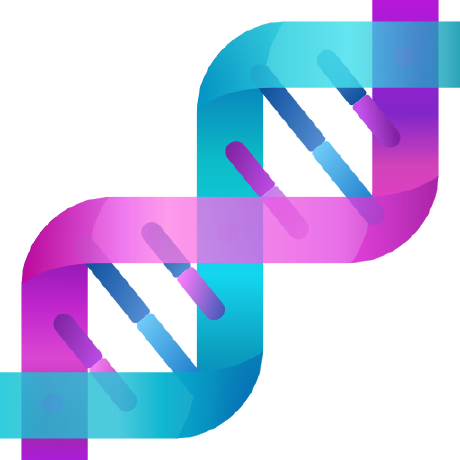
dstack
dstack is an open-source orchestration engine for cost-effectively running AI workloads in the cloud as well as on-premises. Discord: https://discord.gg/u8SmfwPpMd
MPL-2.0 License
Bot releases are hidden (Show)
Features
- Added support for ECDSA and Ed25519 keys for on-prem fleets by @swsvc in #1641
Major bugfixes
- Fixed the order of CloudWatch log events in the web interface by @un-def in #1613
- Fixed a bug where CloudWatch log events might not be displayed in the web inferface for old runs by @un-def in #1652
- Prevent possible server freeze on SSH connections by @jvstme in #1627
Other changes
- [CLI] Show run name before detaching by @jvstme in #1607
- Increase time waiting for OCI Bare Metal instances by @jvstme in #1630
- Update lambda regions by @r4victor in #1634
- Change CloudWatch group check method by @un-def in #1615
- Add Postgres tests by @r4victor in #1628
- Fix lambda tests by @r4victor in #1635
- [Docs] Fixed a bug where search included non-existing pages that land to 404 by @peterschmidt85 in #1646
- [Docs] Introduce the Providers page by @peterschmidt85 in #1653
- [Docs] Update RunPod & DataCrunch setup guides by @jvstme in #1608
- [Docs] Add information about run log storage by @un-def in #1621
- [Internal] Update packer templates docs by @jvstme in #1619
Full changelog: https://github.com/dstackai/dstack/compare/0.18.11...0.18.12
Published by un-def about 1 month ago
Features
- Added support for ECDSA and Ed25519 keys for on-prem fleets by @swsvc in #1641
Major bugfixes
- Fixed the order of CloudWatch log events in the web interface by @un-def in #1613
- Fixed a bug where CloudWatch log events might not be displayed in the web inferface for old runs by @un-def in #1652
- Prevent possible server freeze on SSH connections by @jvstme in #1627
Other changes
- [CLI] Show run name before detaching by @jvstme in #1607
- Increase time waiting for OCI Bare Metal instances by @jvstme in #1630
- Update lambda regions by @r4victor in #1634
- Change CloudWatch group check method by @un-def in #1615
- Add Postgres tests by @r4victor in #1628
- Fix lambda tests by @r4victor in #1635
- [Docs] Fixed a bug where search included non-existing pages that land to 404 by @peterschmidt85 in #1646
- [Docs] Introduce the Providers page by @peterschmidt85 in #1653
- [Docs] Update RunPod & DataCrunch setup guides by @jvstme in #1608
- [Docs] Add information about run log storage by @un-def in #1621
- [Internal] Update packer templates docs by @jvstme in #1619
Full changelog: https://github.com/dstackai/dstack/compare/0.18.11...0.18.12rc1
Published by peterschmidt85 about 2 months ago
AMD
With the latest update, you can now specify an AMD GPU under resources. Below is an example.
type: service
name: amd-service-tgi
image: ghcr.io/huggingface/text-generation-inference:sha-a379d55-rocm
env:
- HUGGING_FACE_HUB_TOKEN
- MODEL_ID=meta-llama/Meta-Llama-3.1-70B-Instruct
- TRUST_REMOTE_CODE=true
- ROCM_USE_FLASH_ATTN_V2_TRITON=true
commands:
- text-generation-launcher --port 8000
port: 8000
resources:
gpu: MI300X
disk: 150GB
spot_policy: auto
model:
type: chat
name: meta-llama/Meta-Llama-3.1-70B-Instruct
format: openai
[!NOTE]
AMD accelerators are currently supported only with therunpodbackend. Support for on-prem fleets and more backends
is coming soon.
GPU vendors
The gpu property now accepts the vendor attribute, with supported values: nvidia, tpu, and amd.
Alternatively, you can also prefix the GPU name with the vendor name followed by a colon, for example: tpu:v2-8 or amd:192GB, etc. This change ensures consistency in GPU requirements configuration across vendors.
Encryption
dstack now supports encryption of sensitive data, such as backend credentials, user tokens, etc. Learn more on the reference page.
Storing logs in AWS CloudWatch
By default, the dstack server stores run logs in ~/.dstack/server/projects/<project name>/logs. To store logs in AWS CloudWatch, set the DSTACK_SERVER_CLOUDWATCH_LOG_GROUP environment variable.
Project manager role
With this update, it's now possible to assign any user as a project manager. This role grants permission to manage project users but does not allow management of backends or resources.
Default permissions
By default, all users can create and manage their own projects. If you want only global admins to create projects, add the following to ~/.dstack/server/config.yml:
default_permissions:
allow_non_admins_create_projects: false
Other
- [Feature] Allow to store logs in AWS CloudWatch by @un-def in https://github.com/dstackai/dstack/pull/1597 and https://github.com/dstackai/dstack/pull/1597
- [Feature] Introduce default permissions #1559 by @olgenn in https://github.com/dstackai/dstack/pull/1567
- [Feature] Support the
vendorproperty underresources.gpu@un-def in https://github.com/dstackai/dstack/pull/1558 - [Feature] Implement configurable default permissions by @r4victor in https://github.com/dstackai/dstack/pull/1591
- [Bugfix] Provision AWS instances in all eligible availability zones by @r4victor in https://github.com/dstackai/dstack/pull/1585
- [Bugfix] Support users without projects @olgenn in https://github.com/dstackai/dstack/pull/1578
- [UI] Support
managerproject role @olgenn in https://github.com/dstackai/dstack/pull/1566 - [Docs] Mention AMD GPUs, describe
gpu.vendorproperty by @un-def in https://github.com/dstackai/dstack/pull/1570 - [Bugfix] Fix global admin restricted by manager role by @r4victor in https://github.com/dstackai/dstack/pull/1592
- [Bugfix] Fixed defect with incorrect setting project role in the UI by @olgenn in https://github.com/dstackai/dstack/pull/1593
- [Bugfix] Abort provisioning fleet when parsing ssh key fails(#1442) by @swsvc in https://github.com/dstackai/dstack/pull/1589
- [UI] Ensure users can create projects #191 by @olgenn in https://github.com/dstackai/dstack/pull/1554
- [UI] Use a toggle button switching themes #190 by @olgenn in https://github.com/dstackai/dstack/pull/1556
- [UI] Fix the Logs component appearance for the dark theme by @olgenn in https://github.com/dstackai/dstack/pull/1579
- [UI] Minor restyle of the side navigation by @olgenn in https://github.com/dstackai/dstack/pull/1580
- [Bugfix] Avoid TGI error
logit_bias: invalid typeby @jvstme in https://github.com/dstackai/dstack/pull/1557 - [Docs] Document projects #1547 by @peterschmidt85 in https://github.com/dstackai/dstack/pull/1548
- [Docs] Document AMD support on RunPod by @peterschmidt85 in https://github.com/dstackai/dstack/pull/1598
- [Internal] Approximate on-prem GPU memory size by @jvstme in https://github.com/dstackai/dstack/pull/1588
- [Docs] Fix some of the broken links by @jvstme in https://github.com/dstackai/dstack/pull/1602
- [Docs] Fix broken links in README.md by @jvstme in https://github.com/dstackai/dstack/pull/1604
- [Docs] Document configuring logs storage in AWS CloudWatch @un-def in https://github.com/dstackai/dstack/pull/1606
- [Docs] Publish the blog post and examples about AMD on RunPod by @peterschmidt85 in https://github.com/dstackai/dstack/pull/1598
- [Internal] Force
rootin Kubernetes runs by @jvstme in https://github.com/dstackai/dstack/pull/1555 - [Internal] Improve gateway auth issues troubleshooting by @jvstme in https://github.com/dstackai/dstack/pull/1569
- [Feature] Implement "encryption at rest" by @r4victor in https://github.com/dstackai/dstack/pull/1561
- [Feature] Implement project
managerrole by @r4victor in https://github.com/dstackai/dstack/pull/1572 - [Feature] Implement user activation/deactivation by @r4victor in https://github.com/dstackai/dstack/pull/1575
- [Internal] Reintroduce
tpu-prefix; addtpuvendor alias by @un-def in https://github.com/dstackai/dstack/pull/1587
New contributors
- @swsvc made their first contribution in https://github.com/dstackai/dstack/pull/1589
Full changelog: https://github.com/dstackai/dstack/compare/0.18.10...0.18.11
Published by peterschmidt85 about 2 months ago
AMD
With the latest update, you can now specify an AMD GPU under resources. Below is an example.
type: service
name: amd-service-tgi
image: ghcr.io/huggingface/text-generation-inference:sha-a379d55-rocm
env:
- HUGGING_FACE_HUB_TOKEN
- MODEL_ID=meta-llama/Meta-Llama-3.1-70B-Instruct
- TRUST_REMOTE_CODE=true
- ROCM_USE_FLASH_ATTN_V2_TRITON=true
commands:
- text-generation-launcher --port 8000
port: 8000
resources:
gpu: MI300X
disk: 150GB
spot_policy: auto
model:
type: chat
name: meta-llama/Meta-Llama-3.1-70B-Instruct
format: openai
[!NOTE]
AMD accelerators are currently supported only with therunpodbackend. Support for on-prem fleets and more backends
is coming soon.
Other
- [Docs] Document projects #1547 by @peterschmidt85 in https://github.com/dstackai/dstack/pull/1548
- [UI] Ensure users can create projects #191 by @olgenn in https://github.com/dstackai/dstack/pull/1554
- [UI] Use a toggle button switching themes #190 by @olgenn in https://github.com/dstackai/dstack/pull/1556
- [Bugfix] Force
rootin Kubernetes runs by @jvstme in https://github.com/dstackai/dstack/pull/1555 - [Bugfix] Avoid TGI error
logit_bias: invalid typeby @jvstme in https://github.com/dstackai/dstack/pull/1557 - Support the
vendorproperty undergpu@un-def in https://github.com/dstackai/dstack/pull/1558 - [Internal] Improve gateway auth issues troubleshooting by @jvstme in https://github.com/dstackai/dstack/pull/1569
- [Feature] Implement "encryption at rest" by @r4victor in https://github.com/dstackai/dstack/pull/1561
- [Feature] Implement project
managerrole by @r4victor in https://github.com/dstackai/dstack/pull/1572 - [Feature] Implement user activation/deactivation by @r4victor in https://github.com/dstackai/dstack/pull/1575
- [Bugfix] Support users without projects @olgenn in https://github.com/dstackai/dstack/pull/1578
- [UI] Fix the Logs component appearance for the dark theme by @olgenn in https://github.com/dstackai/dstack/pull/1579
- [UI] Minor restyle of the side navigation by @olgenn in https://github.com/dstackai/dstack/pull/1580
- [Internal] Replace
pkg_resourceswithimportlib.resourcesby @r4victor in https://github.com/dstackai/dstack/pull/1582 - [UI] Support
managerproject role @olgenn in https://github.com/dstackai/dstack/pull/1566 - [Bugfix] Provision AWS instances in all eligible availability zones by @r4victor in https://github.com/dstackai/dstack/pull/1585
- [Feature] Implement configurable default permissions by @r4victor in https://github.com/dstackai/dstack/pull/1591
- [Internal] Reintroduce
tpu-prefix; addtpuvendor alias by @un-def in https://github.com/dstackai/dstack/pull/1587 - [Docs] Mention AMD GPUs, describe
gpu.vendorproperty by @un-def in https://github.com/dstackai/dstack/pull/1570 - [Bugfix] Fix global admin restricted by manager role by @r4victor in https://github.com/dstackai/dstack/pull/1592
- [Bugfix] Fixed defect with incorrect setting project role in the UI by @olgenn in https://github.com/dstackai/dstack/pull/1593
- [Internal] Order project members by @r4victor in https://github.com/dstackai/dstack/pull/1594
- [Feature] Introduce default permissions #1559 by @olgenn in https://github.com/dstackai/dstack/pull/1567
- [Bugfix] Abort provisioning fleet when parsing ssh key fails(#1442) by @swsvc in https://github.com/dstackai/dstack/pull/1589
- [Feature] Add LogStorage interface, CloudWatch Logs impl by @un-def in https://github.com/dstackai/dstack/pull/1597
- [Docs] Document AMD support on RunPod by @peterschmidt85 in https://github.com/dstackai/dstack/pull/1598
New contributors
- @swsvc made their first contribution in https://github.com/dstackai/dstack/pull/1589
Full changelog: https://github.com/dstackai/dstack/compare/0.18.10...0.18.11rc1
Published by peterschmidt85 2 months ago
Control plane UI
As a user, you most likely access dstack using its CLI. At the same time, the dstack server hosts a control plane that offers a wide range of functionality. It orchestrates cloud infrastructure, manages the state of resources, checks access, and much more.
Previously, managing projects and users was only possible via the API. The latest dstack update introduces a full-fledged web-based user interface, which you can now access on the same port where the server is hosted.
The user interface allows you to configure projects, users, their permissions, manage resources and workloads, and much more.
To learn more about how to manage projects, users, and their permissions, check out the Projects page.
Environment variables interpolation
Previously, it wasn't possible to use environment variables to configure credentials for a private Docker registry. With this update, you can now use the following interpolation syntax to avoid hardcoding credentials in the configuration.
type: dev-environment
name: train
env:
- DOCKER_USER
- DOCKER_USERPASSWORD
image: dstackai/base:py3.10-0.4-cuda-12.1
registry_auth:
username: ${{ env.DOCKER_USER }}
password: ${{ env.DOCKER_USERPASSWORD }}
Network interfaces for port forwarding
When you run a dev environment or a task with dstack apply, it automatically forwards the remote ports to localhost. However, these ports are, by default, bound to 127.0.0.1. If you'd like to make a port available on an arbitrary host, you can now specify the host using the --host option.
For example, this command will make the port available on all network interfaces:
dstack apply --host 0.0.0.0 -f my-task.dstack.yml
Full changelog
- [Feature] Add
--host HOSTarg todstack applycommand by @un-def in https://github.com/dstackai/dstack/pull/1531 - [Feature] Interpolate env in registry_auth by @r4victor in https://github.com/dstackai/dstack/pull/1540
- [Bugfix] Ensure
dstackCLI exits with non-zero exit code on errors by @r4victor in https://github.com/dstackai/dstack/pull/1529 - [Bugfix] Fix
httpservices running on 443 in the logs by @r4victor in https://github.com/dstackai/dstack/pull/1522 - [Bugfix] Forece the use of the
rootuser in custom Docker images by @jvstme in https://github.com/dstackai/dstack/pull/1538 - [Bugfix] Update Docker to 27.1.1 in
dstackVM images by @jvstme in https://github.com/dstackai/dstack/pull/1536 - [Feature] Add control plane UI by @olgenn in https://github.com/dstackai/dstack/pull/1524
- [Docs] Document the
nvccproperty by @peterschmidt85 in https://github.com/dstackai/dstack/pull/1526 - [Docs] Document
envfor on-prem fleets #1527 by @peterschmidt85 in https://github.com/dstackai/dstack/pull/1530 - [Interna] Fix unlocking on transaction rollback by @r4victor in https://github.com/dstackai/dstack/pull/1537
- [Internal] Bump base
dstackimage version to0.5by @jvstme in https://github.com/dstackai/dstack/pull/1541
All changes: https://github.com/dstackai/dstack/compare/0.18.9...0.18.10
Published by peterschmidt85 2 months ago
Base Docker image with nvcc
If you don't specify a custom Docker image, dstack uses its own base image with essential CUDA drivers, python, pip, and conda (Miniforge). Previously, this image didn't include nvcc, needed for compiling custom CUDA kernels (e.g., Flash Attention).
With version 0.18.9, you can now include nvcc.
type: task
python: "3.10"
# This line ensures `nvcc` is included into the base Docker image
nvcc: true
commands:
- pip install -r requirements.txt
- python train.py
resources:
gpu: 24GB
Environment variables for on-prem fleets
When you create an on-prem fleet, it's now possible to pre-configure environment variables. These variables will be used when installing the dstack-shim service on hosts and running workloads.
For example, these environment variables can be used to configure dstack to use a proxy:
type: fleet
name: my-fleet
placement: cluster
env:
- HTTP_PROXY=http://proxy.example.com:80
- HTTPS_PROXY=http://proxy.example.com:80
- NO_PROXY=localhost,127.0.0.1
ssh_config:
user: ubuntu
identity_file: ~/.ssh/id_rsa
hosts:
- 3.255.177.51
- 3.255.177.52
Examples
New examples include:
Other
- [Bugifx] Fix filtering offers by disk size by @jvstme in https://github.com/dstackai/dstack/pull/1517
- [Bugifx] Run containers as root for all images by @r4victor in https://github.com/dstackai/dstack/pull/1499
- [Docs] Document GCP permissions for volumes by @r4victor in https://github.com/dstackai/dstack/pull/1501
- [Docs] Another batch of docs improvements #1497 by @peterschmidt85 in https://github.com/dstackai/dstack/pull/1498
- [Bugfix] Fix creating TensorDock instances by @jvstme in https://github.com/dstackai/dstack/pull/1506
- [Bugfix] Launch TensorDock instances with correct disk size by @jvstme in https://github.com/dstackai/dstack/pull/1508
- [Bugfix] Set timeouts to TensorDock API requests by @jvstme in https://github.com/dstackai/dstack/pull/1509
- [Docs] Update TensorDock setup instructions by @jvstme in https://github.com/dstackai/dstack/pull/1512
- [Internal] Implement API endpoint for listing volumes across projects by @r4victor in https://github.com/dstackai/dstack/pull/1519
- [Internal] Include Volume.deleted in the API by @r4victor in https://github.com/dstackai/dstack/pull/1520
- [Docs] Update the Axolotl example #1493 by @peterschmidt85 in https://github.com/dstackai/dstack/pull/1494
- [Internal] Print docker image pulling errors to
shim.logby @jvstme in https://github.com/dstackai/dstack/pull/1503 - [Feature] Add
envsetting to fleet config for on-prem fleets by @un-def in https://github.com/dstackai/dstack/pull/1505
Full changelog: https://github.com/dstackai/dstack/compare/0.18.8...0.18.9
Published by r4victor 3 months ago
GCP volumes
#1477 added support for gcp volumes:
type: volume
name: my-gcp-volume
backend: gcp
region: europe-west1
size: 100GB
Previously, volumes were only supported for aws and runpod.
Major bugfixes
#1486 fixed a major bug introduced in 0.18.7 that could lead to instances not being terminated in the cloud.
Other
- Update Alignment Handbook example by @peterschmidt85 in https://github.com/dstackai/dstack/pull/1475
- Add automatic generation of examples documentation by @peterschmidt85 in https://github.com/dstackai/dstack/pull/1485
- Start dstack-shim service after network-online by @un-def in https://github.com/dstackai/dstack/pull/1480
- Remove host_info.json on instance deploy if exists by @un-def in https://github.com/dstackai/dstack/pull/1479
- Fix broken user token rotation API by @r4victor in https://github.com/dstackai/dstack/pull/1487
New Contributors
- @un-def made their first contribution in https://github.com/dstackai/dstack/pull/1480
Full Changelog: https://github.com/dstackai/dstack/compare/0.18.7...0.18.8
Published by peterschmidt85 3 months ago
Fleets
With fleets, you can now describe clusters declaratively and create them in both cloud and on-prem with a single command. Once a fleet is created, it can be used with dev environments, tasks, and services.
Cloud fleets
To provision a fleet in the cloud, specify the required resources, number of nodes, and other optional parameters.
type: fleet
name: my-fleet
placement: cluster
nodes: 2
resources:
gpu: 24GB
On-prem fleets
To create a fleet from on-prem servers, specify their hosts along with the user, port, and SSH key for connection via SSH.
type: fleet
name: my-fleet
placement: cluster
ssh_config:
user: ubuntu
identity_file: ~/.ssh/id_rsa
hosts:
- 3.255.177.51
- 3.255.177.52
To create or update the fleet, simply call the dstack apply command:
dstack apply -f examples/fleets/my-fleet.dstack.yml
Learn more about fleets in the documentation.
Deprecating dstack run
Now that we support dstack apply for gateways, volumes, and fleets, we have extended this support to dev environments, tasks, and services. Instead of using dstack run WORKING_DIR -f CONFIG_FILE, you can now use dstack apply -f CONFIG_FILE.
Also, it's now possible to specify a name for dev environments, tasks, and services, just like for gateways, volumes, and fleets.
type: dev-environment
name: my-ide
python: "3.11"
ide: vscode
resources:
gpu: 80GB
This name is used as a run name and is more convenient than a random name. However, if you don't specify a name, dstack will assign a random name as before.
RunPod Volumes
In other news, we've added support for volumes in the runpod backend. Previously, they were only supported in the aws backend.
type: volume
name: my-new-volume
backend: runpod
region: ca-mtl-3
size: 100GB
A great feature of the runpod's volumes is their ability to attach to multiple instances simultaneously. This allows for persisting cache across multiple service replicas or supporting distributed training tasks.
Major bugfixes
[!IMPORTANT]
This update fixes the brokenkubernetesbackend, which has been non-functional since a few previous updates.
Other
- [UX] Make
--gpuoverride YAML'sgpuby @r4victor in https://github.com/dstackai/dstack/pull/1455
https://github.com/dstackai/dstack/pull/1431 - [Performance] Speed up listing runs for Python API and CLI by @r4victor in https://github.com/dstackai/dstack/pull/1430
- [Performance] Speed up project loading by @r4victor in https://github.com/dstackai/dstack/pull/1425
- [Bugfix] Remove
busyoffers from the top of offers list by @jvstme in https://github.com/dstackai/dstack/pull/1452 - [Bugfix] Prioritize cheaper offers from the pool by @jvstme in https://github.com/dstackai/dstack/pull/1453
- [Bugfix] Fix spot offers suggested for on-demand dev envs by @jvstme in https://github.com/dstackai/dstack/pull/1450
- [Feature] Implement
dstack volume deleteby @r4victor in https://github.com/dstackai/dstack/pull/1434 - [UX] Instances were always shown as
provisioningfor container backends by @r4victor in * [Docs] Fix typos by @jvstme in https://github.com/dstackai/dstack/pull/1426 - [Docs] Fix a bad link by @tamanobi in https://github.com/dstackai/dstack/pull/1422
- [Internal] Add
DSTACK_SENTRY_PROFILES_SAMPLE_RATEby @r4victor in https://github.com/dstackai/dstack/pull/1428 - [Internal] Update
ruffto0.5.3by @jvstme in https://github.com/dstackai/dstack/pull/1421 - [Internal] Update GitHub Actions dependencies by @jvstme in https://github.com/dstackai/dstack/pull/1436
- [UX] Make
--gpuoverride YAML'sgpu: by @r4victor in https://github.com/dstackai/dstack/pull/1455 - [Bugfix] Respect
regionsforrunpodby @r4victor in https://github.com/dstackai/dstack/pull/1460
New contributors
- @tamanobi made their first contribution in https://github.com/dstackai/dstack/pull/1422
** Full changelog**: https://github.com/dstackai/dstack/compare/0.18.6...0.18.7
Published by peterschmidt85 3 months ago
This is a preview build of the upcoming 0.18.7 update, bringing a few major new features and many bug fixes.
Fleets
[!IMPORTANT]
With fleets, you can now describe clusters declaratively and create them in both cloud and on-prem with a single command. Once a fleet is created, it can be used with dev environments, tasks, and services.
Cloud fleets
To provision a fleet in the cloud, specify the required resources, number of nodes, and other optional parameters.
type: fleet
name: my-fleet
placement: cluster
nodes: 2
resources:
gpu: 24GB
On-prem fleets
To create a fleet from on-prem servers, specify their hosts along with the user, port, and SSH key for connection via SSH.
type: fleet
name: my-fleet
placement: cluster
ssh_config:
user: ubuntu
identity_file: ~/.ssh/id_rsa
hosts:
- 3.255.177.51
- 3.255.177.52
To create or update the fleet, simply call the dstack apply command:
dstack apply -f examples/fleets/my-fleet.dstack.yml
Learn more about fleets in the documentation.
Deprecating dstack run
[!IMPORTANT]
Now that we support dstack apply for gateways, volumes, and fleets, we have extended this support to dev environments, tasks, and services. Instead of usingdstack run WORKING_DIR -f CONFIG_FILE, you can now usedstack apply -f CONFIG_FILE.
Also, it's now possible to specify a name for dev environments, tasks, and services, just like for gateways, volumes, and fleets.
type: dev-environment
name: my-ide
python: "3.11"
ide: vscode
resources:
gpu: 80GB
This name is used as a run name and is more convenient than a random name. However, if you don't specify a name, dstack will assign a random name as before.
RunPod Volumes
[!IMPORTANT]
In other news, we've added support for volumes in therunpodbackend. Previously, they were only supported in theawsbackend.
type: volume
name: my-new-volume
backend: runpod
region: ca-mtl-3
size: 100GB
A great feature of the runpod's volumes is their ability to attach to multiple instances simultaneously. This allows for persisting cache across multiple service replicas or supporting distributed training tasks.
Major bugfixes
[!IMPORTANT]
This update fixes the brokenkubernetesbackend, which has been non-functional since a few previous updates.
Other
- [UX] Make
--gpuoverride YAML'sgpuby @r4victor in https://github.com/dstackai/dstack/pull/1455
https://github.com/dstackai/dstack/pull/1431 - [Performance] Speed up listing runs for Python API and CLI by @r4victor in https://github.com/dstackai/dstack/pull/1430
- [Performance] Speed up project loading by @r4victor in https://github.com/dstackai/dstack/pull/1425
- [Bugfix] Remove
busyoffers from the top of offers list by @jvstme in https://github.com/dstackai/dstack/pull/1452 - [Bugfix] Prioritize cheaper offers from the pool by @jvstme in https://github.com/dstackai/dstack/pull/1453
- [Bugfix] Fix spot offers suggested for on-demand dev envs by @jvstme in https://github.com/dstackai/dstack/pull/1450
- [Feature] Implement
dstack volume deleteby @r4victor in https://github.com/dstackai/dstack/pull/1434 - [UX] Instances were always shown as
provisioningfor container backends by @r4victor in * [Docs] Fix typos by @jvstme in https://github.com/dstackai/dstack/pull/1426 - [Docs] Fix a bad link by @tamanobi in https://github.com/dstackai/dstack/pull/1422
- [Internal] Add
DSTACK_SENTRY_PROFILES_SAMPLE_RATEby @r4victor in https://github.com/dstackai/dstack/pull/1428 - [Internal] Update
ruffto0.5.3by @jvstme in https://github.com/dstackai/dstack/pull/1421 - [Internal] Update GitHub Actions dependencies by @jvstme in https://github.com/dstackai/dstack/pull/1436
New contributors
- @tamanobi made their first contribution in https://github.com/dstackai/dstack/pull/1422
** Full changelog**: https://github.com/dstackai/dstack/compare/0.18.6...0.18.7rc2
Published by peterschmidt85 3 months ago
Major fixes
- Support for GitLab's authorization when the repo is using HTTP/HTTPS by @jvstme in https://github.com/dstackai/dstack/pull/1412
- Add a multi-node example to the Hugging Alignment Handbook example by @deep-diver in https://github.com/dstackai/dstack/pull/1409
- Fix the issue where idle instances weren't offered (occurred when a GPU name was in upper case). by @jvstme in https://github.com/dstackai/dstack/pull/1417
- Fix the issue where an exception is thrown for non-standard Git repo host URLs using HTTP/HTTPS @jvstme in https://github.com/dstackai/dstack/pull/1410
- Support
H100with thegcpbackend by @jvstme in https://github.com/dstackai/dstack/pull/1405
[!WARNING]
If you have idle instances in your pool, it is recommended to re-create them after upgrading to version 0.18.6. Otherwise, there is a risk that these instances won't be able to execute jobs.
Other
- [Internal] Add script for checking OCI images by @jvstme in https://github.com/dstackai/dstack/pull/1408
- Fix repos migration on PostgreSQL by @jvstme in https://github.com/dstackai/dstack/pull/1414
- [Internal] Fix
dstack-runnerrepo tests by @jvstme in https://github.com/dstackai/dstack/pull/1418 - Fix OCI listing not found errors by @jvstme in https://github.com/dstackai/dstack/pull/1407
Full changelog: https://github.com/dstackai/dstack/compare/0.18.5...0.18.6
Published by peterschmidt85 3 months ago
Read below about its new features and bug-fixes.
Volumes
When you run anything with dstack, it allows you to configure the disk size. However, once the run is finished, if you haven't stored your data in any external storage, all the data on disk will be erased. With 0.18.5, we're adding support for network volumes that allow data to persist across runs.
Once you've created a volume (e.g. named my-new-volume), you can attach it to a dev environment, task, or service.
type: dev-environment
ide: vscode
volumes:
- name: my-new-volume
path: /volume_data
The data stored in the volume will persist across runs.
dstack allows you to create new volumes and register existing ones. To learn more about how volumes work, check out the docs.
[!IMPORTANT]
Volumes are currently experimental and only work with theawsbackend. Support for other backends is coming soon.
PostgreSQL
By default, dstack stores its state in ~/.dstack/server/data using SQLite. With this update, it's now possible to configure dstack to store its state in PostgreSQL. Just pass the DSTACK_DATABASE_URL environment variable.
DSTACK_DATABASE_URL="postgresql+asyncpg://myuser:mypassword@localhost:5432/mydatabase" dstack server
[!IMPORTANT]
Despite PostgreSQL support,dstackstill requires that you run only one instance of thedstackserver. However, this requirement will be lifted in a future update.
On-prem clusters
Previously, dstack didn't allow the use of on-prem clusters (added via dstack pool add-ssh) if there were no backends configured. This update fixes that bug. Now, you don't have to configure any backends if you only plan to use on-prem clusters.
Supported GPUs
Previously, dstack didn't support L4 and H100 GPUs with AWS. Now you can use them.
Full changelog
- Support dstack volumes by @r4victor in https://github.com/dstackai/dstack/pull/1364
- Filter pool instances with respect to volumes availability zone by @r4victor in https://github.com/dstackai/dstack/pull/1368
- Support AWS L4 GPU by @jvstme in https://github.com/dstackai/dstack/pull/1365
- Add Concepts->Volumes by @r4victor in https://github.com/dstackai/dstack/pull/1370
- Improve Overview page by @r4victor in https://github.com/dstackai/dstack/pull/1377
- Add volumes prices by @r4victor in https://github.com/dstackai/dstack/pull/1382
- Wait for GCP VM no capacity error by @r4victor in https://github.com/dstackai/dstack/pull/1387
- Disallow mounting volumes inside /workflow by @r4victor in https://github.com/dstackai/dstack/pull/1388
- Support NVIDIA NVSwitch in
dstackVM images by @jvstme in https://github.com/dstackai/dstack/pull/1389 - Optimize loading
dstackDocker images by @jvstme in https://github.com/dstackai/dstack/pull/1391 - Improve Contributing by @r4victor in https://github.com/dstackai/dstack/pull/1392
- Support running dstack server with Postgres by @r4victor in https://github.com/dstackai/dstack/pull/1398
- Support H100 GPU on AWS by @jvstme in https://github.com/dstackai/dstack/pull/1394
- Fix possible server freeze after
pool add-sshby @jvstme in https://github.com/dstackai/dstack/pull/1396 - Add OCI eu-milan-1 region by @jvstme in https://github.com/dstackai/dstack/pull/1400
- Prepare future OCI spot instances support by @jvstme in https://github.com/dstackai/dstack/pull/1401
- Remove if backends configured check by @r4victor in https://github.com/dstackai/dstack/pull/1404
- Include project_name in Instance and Volume by @r4victor in https://github.com/dstackai/dstack/pull/1390
See more: https://github.com/dstackai/dstack/compare/0.18.4...0.18.5
Published by peterschmidt85 3 months ago
This is a release candidate build of the upcoming 0.18.5 release. Read below to learn about its new features and bug-fixes.
Volumes
When you run anything with dstack, it allows you to configure the disk size. However, once the run is finished, if you haven't stored your data in any external storage, all the data on disk will be erased. With 0.18.5, we're adding support for network volumes that allow data to persist across runs.
Once you've created a volume (e.g. named my-new-volume), you can attach it to a dev environment, task, or service.
type: dev-environment
ide: vscode
volumes:
- name: my-new-volume
path: /volume_data
The data stored in the volume will persist across runs.
dstack allows you to create new volumes and register existing ones. To learn more about how volumes work, check out the docs.
[!IMPORTANT]
Volumes are currently experimental and only work with theawsbackend. Support for other backends is coming soon.
PostgreSQL
By default, dstack stores its state in /root/.dstack/server/data using SQLite. With this update, it's now possible to configure dstack to store its state in PostgreSQL. Just pass the DSTACK_DATABASE_URL environment variable.
DSTACK_DATABASE_URL="postgresql+asyncpg://myuser:mypassword@localhost:5432/mydatabase" dstack server
[!IMPORTANT]
Despite PostgreSQL support,dstackstill requires that you run only one instance of thedstackserver. However, this requirement will be lifted in a future update.
On-prem clusters
Previously, dstack didn't allow the use of on-prem clusters (added via dstack pool add-ssh) if there were no backends configured. This update fixes that bug. Now, you don't have to configure any backends if you only plan to use on-prem clusters.
Supported GPUs
Previously, dstack didn't support L4 and H100 GPUs with AWS. Now you can use them.
Full changelog
- Support dstack volumes by @r4victor in https://github.com/dstackai/dstack/pull/1364
- Filter pool instances with respect to volumes availability zone by @r4victor in https://github.com/dstackai/dstack/pull/1368
- Support AWS L4 GPU by @jvstme in https://github.com/dstackai/dstack/pull/1365
- Add Concepts->Volumes by @r4victor in https://github.com/dstackai/dstack/pull/1370
- Improve Overview page by @r4victor in https://github.com/dstackai/dstack/pull/1377
- Add volumes prices by @r4victor in https://github.com/dstackai/dstack/pull/1382
- Wait for GCP VM no capacity error by @r4victor in https://github.com/dstackai/dstack/pull/1387
- Disallow mounting volumes inside /workflow by @r4victor in https://github.com/dstackai/dstack/pull/1388
- Support NVIDIA NVSwitch in
dstackVM images by @jvstme in https://github.com/dstackai/dstack/pull/1389 - Optimize loading
dstackDocker images by @jvstme in https://github.com/dstackai/dstack/pull/1391 - Improve Contributing by @r4victor in https://github.com/dstackai/dstack/pull/1392
- Support running dstack server with Postgres by @r4victor in https://github.com/dstackai/dstack/pull/1398
- Support H100 GPU on AWS by @jvstme in https://github.com/dstackai/dstack/pull/1394
- Fix possible server freeze after
pool add-sshby @jvstme in https://github.com/dstackai/dstack/pull/1396 - Add OCI eu-milan-1 region by @jvstme in https://github.com/dstackai/dstack/pull/1400
- Prepare future OCI spot instances support by @jvstme in https://github.com/dstackai/dstack/pull/1401
- Remove if backends configured check by @r4victor in https://github.com/dstackai/dstack/pull/1404
- Include project_name in Instance and Volume by @r4victor in https://github.com/dstackai/dstack/pull/1390
See more: https://github.com/dstackai/dstack/compare/0.18.4...0.18.5rc1
Published by peterschmidt85 4 months ago
Google Cloud TPU
This update introduces initial support for Google Cloud TPU.
To request a TPU, specify the TPU architecture prefixed by tpu- (in gpu under resources):
type: task
python: "3.11"
commands:
- pip install torch~=2.3.0 torch_xla[tpu]~=2.3.0 torchvision -f https://storage.googleapis.com/libtpu-releases/index.html
- git clone --recursive https://github.com/pytorch/xla.git
- python3 xla/test/test_train_mp_imagenet.py --fake_data --model=resnet50 --num_epochs=1
resources:
gpu: tpu-v2-8
[!IMPORTANT]
Currently, you can't specify other than 8 TPU cores. This means only single TPU device workloads are supported. Support for multiple TPU devices is coming soon.
Private subnets with GCP
Additionally, the update allows configuring the gcp backend to use only private subnets. To achieve this, set public_ips to false.
projects:
- name: main
backends:
- type: gcp
creds:
type: default
public_ips: false
Major bug-fixes
Besides TPU, the update fixes a few important bugs.
- Fix
cudobackend stuck && Improve docs forcudoby @smokfyz in https://github.com/dstackai/dstack/pull/1347 - Fix
nvidia-sminot available onlambdaby @r4victor in https://github.com/dstackai/dstack/pull/1357 - Respect
registry_authfor RunPod by @smokfyz in https://github.com/dstackai/dstack/pull/1333 - Support multi-node tasks on
ociby @jvstme in https://github.com/dstackai/dstack/pull/1334
Other
- Show warning on required
sshversion by @loghijiaha in https://github.com/dstackai/dstack/pull/1313 - Add OCI packer templates by @jvstme in https://github.com/dstackai/dstack/pull/1316
- Support
ociBare Metal instances by @jvstme in https://github.com/dstackai/dstack/pull/1325 - Support
ociBM.Optimized3.36instance by @jvstme in https://github.com/dstackai/dstack/pull/1328 - [Docs] Update
dstack pooldocs by @jvstme in https://github.com/dstackai/dstack/pull/1329 - Add TPU support in
gcpby @Bihan in https://github.com/dstackai/dstack/pull/1323 - Fix failing
runner-testworkflow by @r4victor in https://github.com/dstackai/dstack/pull/1336 - Document OCI permissions by @jvstme in https://github.com/dstackai/dstack/pull/1338
- Limit the gateway's open ports to
22,80, and443by @smokfyz in https://github.com/dstackai/dstack/pull/1335 - Update
serve.dstack.yml- infinity by @michaelfeil in https://github.com/dstackai/dstack/pull/1340 - Support instances without public IP for GCP by @smokfyz in https://github.com/dstackai/dstack/pull/1341
- [Internal] Automate OCI images publishing by @jvstme in https://github.com/dstackai/dstack/pull/1346
- Fix slow
/api/pools/list_instancesby @r4victor in https://github.com/dstackai/dstack/pull/1320 - Respect
gcpVPC config when provisioning TPUs by @r4victor in https://github.com/dstackai/dstack/pull/1332 - [Internal] Fix linter errors by @jvstme in https://github.com/dstackai/dstack/pull/1322
- TPU support enhancements by @r4victor in https://github.com/dstackai/dstack/pull/1330
- TPU initial release by @Bihan in https://github.com/dstackai/dstack/pull/1354
- TPUs fixes by @r4victor in https://github.com/dstackai/dstack/pull/1360
- Minor refactoring to support custom backends in dstack Sky by @r4victor in https://github.com/dstackai/dstack/pull/1319
- Even more flexible OCI client credentials by @jvstme in https://github.com/dstackai/dstack/pull/1317
New contributors
- @loghijiaha made their first contribution in https://github.com/dstackai/dstack/pull/1313
- @smokfyz made their first contribution in https://github.com/dstackai/dstack/pull/1333
- @michaelfeil made their first contribution in https://github.com/dstackai/dstack/pull/1340
Full changelog: https://github.com/dstackai/dstack/compare/0.18.3...0.18.4
Published by peterschmidt85 4 months ago
This is a preview build of the upcoming 0.18.4 release. See below to see what's new.
TPU
One of the major new features in this update is the initial support for Google Cloud TPU.
To request a TPU, you simply need to specify the system architecture of the required TPU prefixed by tpu- in gpu:
type: task
python: "3.11"
commands:
- pip install torch~=2.3.0 torch_xla[tpu]~=2.3.0 torchvision -f https://storage.googleapis.com/libtpu-releases/index.html
- git clone --recursive https://github.com/pytorch/xla.git
- python3 xla/test/test_train_mp_imagenet.py --fake_data --model=resnet50 --num_epochs=1
resources:
gpu: tpu-v2-8
[!IMPORTANT]
You cannot request multiple nodes (for running parallel on multiple TPU devices) for tasks. This feature is coming soon.
You're very welcome to try the initial support and share your feedback.
Major bug-fixes
Besides TPU, the update fixes a few important bugs.
- Fix
cudobackend stuck && Improve docs forcudoby @smokfyz in https://github.com/dstackai/dstack/pull/1347 - Fix
nvidia-sminot available onlambdaby @r4victor in https://github.com/dstackai/dstack/pull/1357 - Respect
registry_authfor RunPod by @smokfyz in https://github.com/dstackai/dstack/pull/1333 - Support multi-node tasks on
ociby @jvstme in https://github.com/dstackai/dstack/pull/1334
Other
- Show warning on required
sshversion by @loghijiaha in https://github.com/dstackai/dstack/pull/1313 - Add OCI packer templates by @jvstme in https://github.com/dstackai/dstack/pull/1316
- Support
ociBare Metal instances by @jvstme in https://github.com/dstackai/dstack/pull/1325 - Support
ociBM.Optimized3.36instance by @jvstme in https://github.com/dstackai/dstack/pull/1328 - [Docs] Update
dstack pooldocs by @jvstme in https://github.com/dstackai/dstack/pull/1329 - Add TPU support in
gcpby @Bihan in https://github.com/dstackai/dstack/pull/1323 - Fix failing
runner-testworkflow by @r4victor in https://github.com/dstackai/dstack/pull/1336 - Document OCI permissions by @jvstme in https://github.com/dstackai/dstack/pull/1338
- Limit the gateway's open ports to
22,80, and443by @smokfyz in https://github.com/dstackai/dstack/pull/1335 - Update
serve.dstack.yml- infinity by @michaelfeil in https://github.com/dstackai/dstack/pull/1340 - Support instances without public IP for GCP by @smokfyz in https://github.com/dstackai/dstack/pull/1341
- [Internal] Automate OCI images publishing by @jvstme in https://github.com/dstackai/dstack/pull/1346
- Fix slow
/api/pools/list_instancesby @r4victor in https://github.com/dstackai/dstack/pull/1320 - Respect
gcpVPC config when provisioning TPUs by @r4victor in https://github.com/dstackai/dstack/pull/1332 - [Internal] Fix linter errors by @jvstme in https://github.com/dstackai/dstack/pull/1322
- TPU support enhancements by @r4victor in https://github.com/dstackai/dstack/pull/1330
- TPU initial release by @Bihan in https://github.com/dstackai/dstack/pull/1354
- TPUs fixes by @r4victor in https://github.com/dstackai/dstack/pull/1360
- Minor refactoring to support custom backends in dstack Sky by @r4victor in https://github.com/dstackai/dstack/pull/1319
- Even more flexible OCI client credentials by @jvstme in https://github.com/dstackai/dstack/pull/1317
New contributors
- @loghijiaha made their first contribution in https://github.com/dstackai/dstack/pull/1313
- @smokfyz made their first contribution in https://github.com/dstackai/dstack/pull/1333
- @michaelfeil made their first contribution in https://github.com/dstackai/dstack/pull/1340
Full changelog: https://github.com/dstackai/dstack/compare/0.18.3...0.18.4rc3
Published by peterschmidt85 4 months ago
Oracle Cloud Infrastructure
With the new update, it is now possible to run workloads with your Oracle Cloud Infrastructure (OCI) account. The backend is called oci and can be configured as follows:
projects:
- name: main
backends:
- type: oci
creds:
type: default
The supported credential types include default and client. In case default is used, dstack automatically picks the default OCI credentials from ~/.oci/config.
[!WARNING]
OCI support does not yet include spot instances, multi-node tasks, and gateways. These features are coming soon.
Retry policy
We have reworked how to configure the retry policy and how it is applied to runs. Here's an example:
type: task
commands:
- python train.py
retry:
on_events: [no-capacity]
duration: 2h
Now, if you run such a task, dstack will keep trying to find capacity within 2 hours. Once capacity is found, dstack will run the task.
The on_events property also supports error (in case the run fails with an error) and interruption (if the run is using a spot instance and it was interrupted).
Previously, dstack only allowed retries when spot instances were interrupted.
RunPod
Previously, the runpod backend only allowed the use of Docker images with /bin/bash or /bin/sh as the entrypoint. Thanks to the fix on the RunPod's side, dstack now allows the use of any Docker images.
Additionally, the runpod backend now also supports spot instances.
GCP
The gcp backend now also allows configuring VPCs:
projects:
- name: main
backends:
- type: gcp
project_id: my-awesome-project
creds:
type: default
vpc_name: my-custom-vpc
The VPC should belong to the same project. If you would like to use a shared VPC from another project, you can also specify vpc_project_id.
AWS
Last but not least, for the aws backend, it is now possible to configure VPCs for selected regions and use the default VPC in other regions:
projects:
- name: main
backends:
- type: aws
creds:
type: default
vpc_ids:
us-east-1: vpc-0a2b3c4d5e6f7g8h
default_vpcs: true
You just need to set default_vpcs to true.
Other changes
- Fix reverse server-gateway ssh tunnel by @r4victor in https://github.com/dstackai/dstack/pull/1303
- Respect run filters for the
sshbackend by @r4victor in https://github.com/dstackai/dstack/pull/1278 - Support resubmitted runs in
dstack runattached mode by @r4victor in https://github.com/dstackai/dstack/pull/1285 - Do not run jobs on
unreachableinstances by @r4victor in https://github.com/dstackai/dstack/pull/1286 - Show job termination reason in
dstack ps -vby @r4victor in https://github.com/dstackai/dstack/pull/1301 - Rename
dstack destroytodstack deleteby @r4victor in https://github.com/dstackai/dstack/pull/1275 - Prepare OCI backend for release by @jvstme in https://github.com/dstackai/dstack/pull/1308
- [Docs] Improve the documentation of the Pydantic models #1293 by @peterschmidt85 in https://github.com/dstackai/dstack/pull/1295
- [Docs] Fix Authorization header by @jvstme in https://github.com/dstackai/dstack/pull/1305
Published by peterschmidt85 5 months ago
OCI
With the new update, it is now possible to run workloads with your Oracle Cloud Infrastructure (OCI) account. The backend is called oci and can be configured as follows:
projects:
- name: main
backends:
- type: oci
creds:
type: default
The supported credential types include default and client. In case default is used, dstack automatically picks the default OCI credentials from ~/.oci/config.
[!WARNING]
OCI support does not yet include spot instances, multi-node tasks, and gateways. These features will be added in upcoming updates.
Retry policy
We have reworked how to configure the retry policy and how it is applied to runs. Here's an example:
type: task
commands:
- python train.py
retry:
on_events: [no-capacity]
duration: 2h
Now, if you run such a task, dstack will keep trying to find capacity within 2 hours. Once capacity is found, dstack will run the task.
The on_events property also supports error (in case the run fails with an error) and interruption (if the run is using a spot instance and it was interrupted).
Previously, dstack only allowed retries when spot instances were interrupted.
VPC
GCP
The gcp backend now also allows configuring VPCs:
projects:
- name: main
backends:
- type: gcp
project_id: my-awesome-project
creds:
type: default
vpc_name: my-custom-vpc
The VPC should belong to the same project. If you would like to use a shared VPC from another project, you can also specify vpc_project_id.
AWS
Last but not least, for the aws backend, it is now possible to configure VPCs for selected regions and use the default VPC in other regions:
projects:
- name: main
backends:
- type: aws
creds:
type: default
vpc_ids:
us-east-1: vpc-0a2b3c4d5e6f7g8h
default_vpcs: true
You just need to set default_vpcs to true.
Other changes
- Fix reverse server-gateway ssh tunnel by @r4victor in https://github.com/dstackai/dstack/pull/1303
- Respect run filters for the
sshbackend by @r4victor in https://github.com/dstackai/dstack/pull/1278 - Support resubmitted runs in
dstack runattached mode by @r4victor in https://github.com/dstackai/dstack/pull/1285 - Do not run jobs on
unreachableinstances by @r4victor in https://github.com/dstackai/dstack/pull/1286 - Show job termination reason in
dstack ps -vby @r4victor in https://github.com/dstackai/dstack/pull/1301 - Rename
dstack destroytodstack deleteby @r4victor in https://github.com/dstackai/dstack/pull/1275 - Prepare OCI backend for release by @jvstme in https://github.com/dstackai/dstack/pull/1308
- [Docs] Improve the documentation of the Pydantic models #1293 by @peterschmidt85 in https://github.com/dstackai/dstack/pull/1295
Full changelog: https://github.com/dstackai/dstack/compare/0.18.2...0.18.3rc1
[!WARNING]
This is an RC build. Please report any bugs to the issue tracker. The final release is planned for later this week, and the official documentation and examples will be updated then.
Published by peterschmidt85 5 months ago
On-prem clusters
Network
The dstack pool add-ssh command now supports the --network argument. Use this argument if you want to use multiple instances that share the same private network as a cluster to run multi-node tasks.
The --network argument accepts the IP address range (CIDR) of the private network of the instance.
Example:
dstack pool add-ssh -i ~/.ssh/id_rsa [email protected] --network 10.0.0.0/24
Once you've added multiple instances with the same network value, you'll be able to use them as a cluster to run multi-node tasks.
Private subnets
By default, dstack uses public IPs for SSH access to running instances, requiring public subnets in the VPC. The new update allows AWS instances to use private subnets instead.
To create instances only in private subnets, set public_ips to false in the AWS backend settings:
type: aws
creds:
type: default
vpc_ids:
...
public_ips: false
[!NOTE]
- Both
dstack serverand thedstackCLI should have access to the private subnet to access instances.- If you want running instances to access the Internet, the private subnets need to have a NAT gateway.
Gateways
dstack apply
Previously, to create or update gateways, one had to use the dstack gateway create or dstack gateway update commands.
Now, it's possible to define a gateway configuration via YAML and create or update it using the dstack apply command.
Example:
type: gateway
name: example-gateway
backend: gcp
region: europe-west1
domain: example.com
dstack apply -f examples/deployment/gateway.dstack.yml
For now, the dstack apply command only supports the gateway configuration type. Soon, it will also support dev-environment, task, and service, replacing the dstack run command.
The dstack destroy command can be used to delete resources.
Private gateways
By default, gateways are deployed using public subnets. Since 0.18.2, it is now possible to deploy gateways using private subnets. To do this, you need to set public_ips to false and specify the ARN of a certificate from AWS Certificate Manager.
type: gateway
name: example-gateway
backend: aws
region: eu-west-1
domain: "example.com"
public_ip: false
certificate:
type: acm
arn: "arn:aws:acm:eu-west-1:3515152512515:certificate/3251511125--1241-1224-121251515125"
In this case, dstack will deploy the gateway in a private subnet behind a load balancer using the specified certificate.
[!NOTE]
Private gateways are currently supported only for AWS.
What's changed
- Support multi-node tasks with
dstack pool add-sshinstances by @TheBits in https://github.com/dstackai/dstack/pull/1189 - Fixed the JSON schema errors by @r4victor in https://github.com/dstackai/dstack/pull/1193
- Support spot instances with
runpodby @Bihan in https://github.com/dstackai/dstack/pull/1119 - Speed up AWS VPC validation by @r4victor in https://github.com/dstackai/dstack/pull/1196
- [Internal] Optimize
ProjectModelloading by @r4victor in https://github.com/dstackai/dstack/pull/1199 - Support provisioning instances without public IPs on AWS by @r4victor in https://github.com/dstackai/dstack/pull/1203
- Minor improvements of
dstack pool add-sshby @TheBits in https://github.com/dstackai/dstack/pull/1202 - Instances cannot be reused by other users by @TheBits in https://github.com/dstackai/dstack/pull/1204
- Do not create AWS instance profile when launching instances by @r4victor in https://github.com/dstackai/dstack/pull/1212
- Allow running services without
httpsby @r4victor in https://github.com/dstackai/dstack/pull/1217 - Implement
dstack applyfor gateways by @r4victor in https://github.com/dstackai/dstack/pull/1223 - Support gateways without public IPs on AWS by @r4victor in https://github.com/dstackai/dstack/pull/1224
- Support
--networkwithdstack pool add-sshby @TheBits in https://github.com/dstackai/dstack/pull/1225 - [Internal] Make gateway creation async by @r4victor in https://github.com/dstackai/dstack/pull/1236
- Using a more resourceful VM type by default for GCP gateway by @r4victor in https://github.com/dstackai/dstack/pull/1237
- Handle properly if the
networkpassed todstack pool add-sshis not correct by @TheBits in https://github.com/dstackai/dstack/pull/1233 - Use valid GCP resource names by @r4victor in https://github.com/dstackai/dstack/pull/1248
- Always try to restart
dstack-shim.servicewithdstack pool add-sshby @TheBits in https://github.com/dstackai/dstack/pull/1253 - [Internal] Improve instance processing by @r4victor in https://github.com/dstackai/dstack/pull/1251
- Changed
dstack pool removetormby @muddi900 in https://github.com/dstackai/dstack/pull/1258 - Support gateways behind ALB with ACM certificate by @r4victor in https://github.com/dstackai/dstack/pull/1264
- Support IP addresses with
--networkby @TheBits in https://github.com/dstackai/dstack/pull/1263 - [Internal] Fix double unlocking when processing runs and instances by @r4victor in https://github.com/dstackai/dstack/pull/1268
- Add dstack destroy command and improve dstack apply by @r4victor in https://github.com/dstackai/dstack/pull/1271
- Fix instances from pools ignoring regions by @r4victor in https://github.com/dstackai/dstack/pull/1272
- Add the
axolotlexample by @deep-diver in https://github.com/dstackai/dstack/pull/1187
New Contributors
- @muddi900 made their first contribution in https://github.com/dstackai/dstack/pull/1258
Full Changelog: https://github.com/dstackai/dstack/compare/0.18.1...0.18.2
Published by peterschmidt85 6 months ago
On-prem servers
Now you can add your own servers as pool instances:
dstack pool add-ssh -i ~/.ssh/id_rsa [email protected]
[!NOTE]
The server should be pre-installed with CUDA 12.1 and NVIDIA Docker.
Configuration
All .dstack/profiles.yml properties now can be specified via run configurations:
type: dev-environment
ide: vscode
spot_policy: auto
backends: ["aws"]
regions: ["eu-west-1", "eu-west-2"]
instance_types: ["p3.8xlarge", "p3.16xlarge"]
max_price: 2.0
max_duration: 1d
New examples 🔥🔥
Thanks to the contribution from @deep-diver, we got two new examples:
Other
- Configuring VPCs using their IDs (via
vpc_idsinserver/config.yml) - Support for global profiles (via
~/.dstack/profiles.yml) - Updated the default environment variables (
DSTACK_RUN_NAME,DSTACK_GPUS_NUM,DSTACK_NODES_NUM,DSTACK_NODE_RANK, andDSTACK_MASTER_NODE_IP) - It’s now possible to use NVIDIA
A10GPU on Azure - More granular permissions for Azure
What's changed
- Fix server freeze on terminate instance by @jvstme in https://github.com/dstackai/dstack/pull/1132
- Support profile params in run configurations by @r4victor in https://github.com/dstackai/dstack/pull/1131
- Support global
.dstack/profiles.ymlby @r4victor in https://github.com/dstackai/dstack/pull/1134 - Fix
No such profile: Nonewhen missing.dstack/profiles.ymlby @r4victor in https://github.com/dstackai/dstack/pull/1135 - Make Azure permissions more granular by @r4victor in https://github.com/dstackai/dstack/pull/1139
- Validate min disk size by @r4victor in https://github.com/dstackai/dstack/pull/1146
- Fix unexpected error if system Python version is unknown by @r4victor in https://github.com/dstackai/dstack/pull/1147
- Add request timeouts to prevent code freezes by @jvstme in https://github.com/dstackai/dstack/pull/1140
- Refactor backends to wait for instance IP address outside
run_job/create_instanceby @r4victor in https://github.com/dstackai/dstack/pull/1149 - Fix provisioning Azure instances with A10 GPU by @jvstme in https://github.com/dstackai/dstack/pull/1150
- [Internal] Move
packer->scripts/packerby @jvstme in https://github.com/dstackai/dstack/pull/1153 - Added the ability of adding own instances by @TheBits in https://github.com/dstackai/dstack/pull/1115
- An issue with the
executor_errorcheck being falsely positive by @TheBits in https://github.com/dstackai/dstack/pull/1160 - Make user project quota configurable by @r4victor in https://github.com/dstackai/dstack/pull/1161
- Configure CORS headers on gateway by @r4victor in https://github.com/dstackai/dstack/pull/1166
- Allow to configure AWS
vpc_idsby @r4victor in https://github.com/dstackai/dstack/pull/1170 - [Internal] Show dstack version in Sentry issues by @jvstme in https://github.com/dstackai/dstack/pull/1167
- Fix
KeyError: 'IpPermissions'when using AWS by @jvstme in https://github.com/dstackai/dstack/pull/1169 - Create public ssh key is it not exist in
dstack pool add-sshby @TheBits in https://github.com/dstackai/dstack/pull/1173 - Fixed is the environment file upload by @TheBits in https://github.com/dstackai/dstack/pull/1175
- Updated shim status processing by @TheBits in https://github.com/dstackai/dstack/pull/1174
- Fix bugs in
dstack pool add-sshby @TheBits in https://github.com/dstackai/dstack/pull/1178 - Fix Cudo Create VM response error by @Bihan in https://github.com/dstackai/dstack/pull/1179
- Implement API for configuring backends via yaml by @r4victor in https://github.com/dstackai/dstack/pull/1181
- Allow running gated models with
HUGGING_FACE_HUB_TOKENby @r4victor in https://github.com/dstackai/dstack/pull/1184 - Pass all dstack runner envs as
DSTACK_*by @r4victor in https://github.com/dstackai/dstack/pull/1185 - Improve the retries in the get_host_info and get_shim_healthcheck by @TheBits in https://github.com/dstackai/dstack/pull/1183
- Example/h4alignment handbook by @deep-diver in https://github.com/dstackai/dstack/pull/1180
- The deploy is launched in ThreadPoolExecutor by @TheBits in https://github.com/dstackai/dstack/pull/1186
Full Changelog: https://github.com/dstackai/dstack/compare/0.18.0...0.18.1rc2
Published by peterschmidt85 6 months ago
This is a preview of the upcoming 0.18.0 update. Read below to see what improvements it brings.
RunPod integration
The update adds the long-awaited integration with RunPod, a distributed GPU cloud that offers GPUs at affordable prices.
To use RunPod, specify your RunPod API key in ~/.dstack/server/config.yml:
projects:
- name: main
backends:
- type: runpod
creds:
type: api_key
api_key: US9XTPDIV8AR42MMINY8TCKRB8S4E7LNRQ6CAUQ9
Once the server is restarted, go ahead and run workloads:
Multi-node tasks
Another major change with the update is the ability to run multi-node tasks over an interconnected cluster of instances.
Simply specify the nodes property for your task (to the number of required nodes) and run it.
type: task
nodes: 2
commands:
- git clone https://github.com/r4victor/pytorch-distributed-resnet.git
- cd pytorch-distributed-resnet
- mkdir -p data
- cd data
- wget -c --quiet https://www.cs.toronto.edu/~kriz/cifar-10-python.tar.gz
- tar -xvzf cifar-10-python.tar.gz
- cd ..
- pip3 install -r requirements.txt torch
- mkdir -p saved_models
- torchrun --nproc_per_node=$DSTACK_GPUS_PER_NODE
--node_rank=$DSTACK_NODE_RANK
--nnodes=$DSTACK_NODES_NUM
--master_addr=$DSTACK_MASTER_NODE_IP
--master_port=8008 resnet_ddp.py
--num_epochs 20
resources:
gpu: 1
Currently supported providers for this feature include AWS, GCP, and Azure. For other providers or on-premises servers, file the corresponding feature requests or ping on Discord.
Optional commands
One more small improvement is that the commands property is now not required for tasks and services if you use an image that has a default entrypoint configured.
type: task
image: r8.im/bytedance/sdxl-lightning-4step
ports:
- 5000
resources:
gpu: 24GB
Server output
The update also improves the output of the dstack server command:
GCP permissions
Last but not least, we've made the permissions required for using dstack with GCP more granular.
compute.disks.create
compute.firewalls.create
compute.images.useReadOnly
compute.instances.create
compute.instances.delete
compute.instances.get
compute.instances.setLabels
compute.instances.setMetadata
compute.instances.setTags
compute.networks.updatePolicy
compute.regions.list
compute.subnetworks.use
compute.subnetworks.useExternalIp
compute.zoneOperations.get
What's changed
- Add
usernamefilter to/api/runs/listby @r4victor in https://github.com/dstackai/dstack/pull/1068 - Inherit core models from DualBaseModel by @r4victor in https://github.com/dstackai/dstack/pull/967
- Fixed the YAML schema validation for
replicasby @peterschmidt85 in https://github.com/dstackai/dstack/pull/1055 - Improve the
server/config.ymlreference documentation by @peterschmidt85 in https://github.com/dstackai/dstack/pull/1077 - Add the
runpodbackend by @Bihan in https://github.com/dstackai/dstack/pull/1063 - Support JSON log handler by @TheBits in https://github.com/dstackai/dstack/pull/1085
- Added lock to the
terminate_idle_instanceby @TheBits in https://github.com/dstackai/dstack/pull/1081 -
dstack initdoesn't work with a remote Git repo by @peterschmidt85 in https://github.com/dstackai/dstack/pull/1090 - Minor improvements of
dstack serveroutput by @peterschmidt85 in https://github.com/dstackai/dstack/pull/1088 - Return an error information from
dstack-shimby @TheBits in https://github.com/dstackai/dstack/pull/1061 - Replace
RetryPolicy.limittoRetryPolicy.durationby @TheBits in https://github.com/dstackai/dstack/pull/1074 - Make
dstack versionconfigurable when deploying docs by @peterschmidt85 in https://github.com/dstackai/dstack/pull/1095 -
dstack initdoesn't work with a local Git repo by @peterschmidt85 in https://github.com/dstackai/dstack/pull/1096 - Fix infinite
create_instance()on thecudoprovider by @r4victor in https://github.com/dstackai/dstack/pull/1082 - Do not update the
latestDocker image and YAML scheme for pre-release builds by @peterschmidt85 in https://github.com/dstackai/dstack/pull/1099 - Support multi-node tasks by @r4victor in https://github.com/dstackai/dstack/pull/1103
- Make
commandsoptional in run configurations by @jvstme in https://github.com/dstackai/dstack/pull/1104 - Allow the
cudobackend use non-gpu instances by @Bihan in https://github.com/dstackai/dstack/pull/1092 - Make GCP permissions more granular by @r4victor in https://github.com/dstackai/dstack/pull/1107
Full changelog: https://github.com/dstackai/dstack/compare/0.17.0...0.18.0rc3
Feedback
This is not the final release yet. If you encounter any bugs, report them directly via issues, or on our Discord.
Published by peterschmidt85 7 months ago
The latest update previews service replicas and auto-scaling, and brings many other improvements.
Service auto-scaling
Previously, dstack always served services as single replicas. While this is suitable for development, in production, the service must automatically scale based on the load.
That's why in 0.17.0, we extended dstack with the capability to configure replicas (the number of replicas) as well as scaling (the auto-scaling policy).
Regions and instance types
The update brings support for specifying regions and instance types (in dstack run and .dstack/profiles.yml)
Environment variables
Firstly, it's now possible to configure an environment variable in the configuration without hardcoding its value. Secondly, dstack run now inherits environment variables from the current process.
For more details on these new features, check the changelog.
What's changed
- Support running multiple replicas for a service by @Egor-S in https://github.com/dstackai/dstack/pull/986 and https://github.com/dstackai/dstack/pull/1015
- Allow to specify
instance_typevia CLI and profiles by @r4victor in https://github.com/dstackai/dstack/pull/1023 - Allow to specify regions via CLI and profiles by @r4victor in https://github.com/dstackai/dstack/pull/947
- Allow specifying required env variables by @spott in https://github.com/dstackai/dstack/pull/1003
- Allow configuring CA for gateways by @jvstme in https://github.com/dstackai/dstack/pull/1022
- Support Python 3.12 by @peterschmidt85 in https://github.com/dstackai/dstack/pull/1031
- The
shm_sizeproperty in resources doesn't take effect by @peterschmidt85 in https://github.com/dstackai/dstack/pull/1007 - Sometimes, runs get stuck at pulling by @TheBits in https://github.com/dstackai/dstack/pull/1035
-
vastaidoesn't show any offers since0.16.0by @iRohith in https://github.com/dstackai/dstack/pull/959 - It's not possible to configure projects other than
mainby @peterschmidt85 in https://github.com/dstackai/dstack/pull/992 - Spot instances don't work on GCP by @peterschmidt85 in https://github.com/dstackai/dstack/pull/996
New contributors
- @iRohith made their first contribution in https://github.com/dstackai/dstack/pull/959
- @Bihan made their first contribution in https://github.com/dstackai/dstack/pull/928
Full changelog: https://github.com/dstackai/dstack/compare/0.16.5...0.17.0

