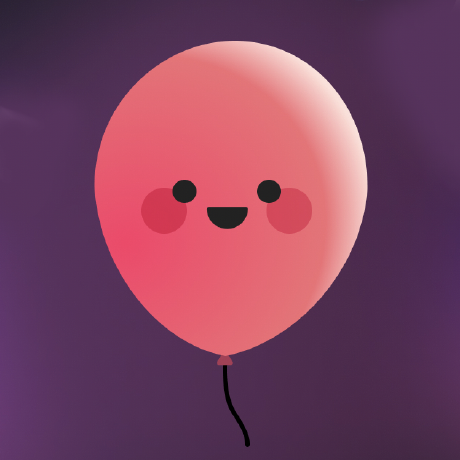
floating-ui
A JavaScript library to position floating elements and create interactions for them.
MIT License
Bot releases are visible (Hide)
Published by github-actions[bot] over 1 year ago
Bug Fixes
-
fix(getClippingRect): prevent fixed ancestors from creating a clipping ancestor (#2170)
-
fix(types): re-export middleware options types (#2175)
Published by github-actions[bot] over 1 year ago
Bug Fixes
- fix(types): deprecate
MiddlewareArgumentsin favor ofMiddlewareStatetype (#2175)
Published by github-actions[bot] over 1 year ago
New Features
-
feat(platform): add ability to polyfill
offsetParentaccess (in a pure way) to fix a platform gap where the incorrect value is returned inside shadow DOM. (#2160)This was previously done internally a while ago (
1.0.1) but reportedly causes a performance issue in certain scenarios, meaning it cannot be a default. This allows the polyfill to be conditionally enabled by libraries. The polyfill and its usage is available here, which ideally would be made into its own package (that can be iterated on and potentially improved perf-wise). -
feat(detectOverflow): accept virtual
Rectboundaries (#2161)
Bug Fixes
- fix(types): exported
platformobject now has all methods non-optional withRequired<Platform>(#2166)
Published by github-actions[bot] over 1 year ago
New Features
-
feat(autoPlacement):
crossAxisoption (#2159)By default, aligned placements like
top-start/top-enduse a "fallback" strategy for thecrossAxisto ensure different axes' placements can be chosen, and to keep the preferredalignmentas much as possible.However, if you only have placements along one axis you can now use a "most space" strategy for the alignment as well, e.g.:
autoPlacement({ allowedPlacements: [ 'top-start', 'top-end', 'bottom-start', 'bottom-end' ], crossAxis: true, }); -
feat(detectOverflow): accept virtual
Rectboundaries (#2161)
Bug Fixes
-
fix(size): consider case where
shift()is in the middleware array beforesize()for center aligned placements (#2163) -
fix(autoPlacement): prevent resetting placement unexpectedly to opposite alignment when it overflows on all sides (#2159)
-
fix(flip): when no placements fit, but before
fallbackStrategyphase, if multiple placements fit on the mainAxis of overflow, choose the placement that fits best on the main crossAxis side of overflow (#2163) -
fix(autoPlacement): general algorithm improvements (#2159)
-
fix(size): general algorithm improvements (#2163)
Published by github-actions[bot] over 1 year ago
Bug Fixes
- fix: dependency issue with Yarn PnP (#2157)
Published by github-actions[bot] over 1 year ago
Bug Fixes
- fix(flip): try
mainAxisoverflow check first once in fallback phase (#2151)
Published by github-actions[bot] over 1 year ago
Refactors
-
refactor(safePolygon): change
blockPointerEventsoption tofalseby default and revert topointer-eventsstrategy instead of real polygon — this works more reliably but has notable side-effects. (#2149)If you need to enable
blockPointerEvents, and want to avoid the two side-effects with scrolling containers:- Can't scroll while hovering over the reference element
- macOS' auto-hiding scrollbar(s) appear
A
[data-floating-ui-safe-polygon]selector is available as a parent like so:[data-floating-ui-safe-polygon] [data-scrolling-container] { pointer-events: auto; } [data-floating-ui-safe-polygon] [data-scrolling-container] > div { pointer-events: none; }<div data-scrolling-container> <div> blocked content {/* reference inside here */} </div> </div>It's also recommended that it's set to
falsein tests.
Bug Fixes
- fix(FloatingPortal): allow empty
idstring to add no id attribute (#2148)
Performance Improvements
- perf: make
getItemPropsgetter change less frequently (#2147)
Published by github-actions[bot] over 1 year ago
Bug Fixes
- fix(types): allow
SVGElementas the arrow (#2146)
Published by github-actions[bot] over 1 year ago
Bug Fixes
-
fix(types): allow
SVGElementas the arrow element (#2146) -
fix(arrow): re-allow
SVGElements to be measured (#2146)
Published by github-actions[bot] almost 2 years ago
Bug Fixes
-
fix: prevent setState loop when placing
getFloatingPropsas a dependency of a hook and the ref setter is inside (#2130) -
fix(useFocus): only prevent
onBlurif an outside focus guard was hit (#2131) -
fix(useListNavigation): avoid synchronizing the
activeIndexif the floating element is unmounting (transitioning out) (#2134) -
fix(safePolygon): improve cursor landing logic (#2135)
Published by github-actions[bot] almost 2 years ago
New Features
- feat(useDelayGroupContext): return
isInstantPhaseboolean for conditionally applying fast transition durations withuseTransitionhooks (#2119)
Bug Fixes
-
fix: avoid
arrowre-export collision (#2113) -
fix(safePolygon): destroy polygon once cursor is over floating element rect when it overlaps it (#2116)
-
fix(FloatingDelayGroup): simplify usage by syncing current id internally (#2117)
You no longer need to wrap your
onOpenChangecallback or usesetCurrentIdfrom the delay context.Usage can just be:
onOpenChange: setOpen, -
fix(useHover): prevent clearing a delay timeout unexpectedly if requesting an open while an unmount is in transition (#2118)
-
fix: improve
useDismissbubbles logic for nested floating elements (#2114) -
fix: avoid
useFloatingre-export collision (#2113)
Published by github-actions[bot] almost 2 years ago
Bug Fixes
- fix: avoid
arrowre-export collision (#2113)
Published by github-actions[bot] almost 2 years ago
New Features
- Port new
@floating-ui/react-domAPIs (#2101)
Published by github-actions[bot] almost 2 years ago
New Features
- Support new
@floating-ui/react-domAPIs (#2101)
Bug Fixes
-
fix(FloatingFocusManager): prevent
FloatingPortalfocus guard from not respectingcloseOnFocusOutoption (#2105) -
fix(FloatingFocusManager): prevent sync return focus edge cases (#2108)
-
fix(FloatingFocusManager):
aria-hiddennot being applied to outside nodes when no reference is present (#2101) -
fix(useListNavigation):
scrollIntoViewshould be invoked if the modality is pointer when theselectedIndexmatchesactiveIndex(#2108)
Published by github-actions[bot] almost 2 years ago
New Features
-
feat: add element setters to
refsobject (#2101)const {refs} = useFloating(); <div ref={refs.setReference} /> <div ref={refs.setFloating} />These replace the
referenceandfloatingcallback refs (which are now aliases) by being more explicit and less confusing regarding how refs are updated.The
refsobject contains:{ reference: MutableRefObject, floating: MutableRefObject, setReference: (node) => void, setFloating: (node) => void, } -
feat: return
elementsobject from hook (#2101)If you need to read the elements during render, where refs are not suitable, these contain the elements rather than refs.
Published by github-actions[bot] almost 2 years ago
New Features
-
feat:
useTransitionStatusanduseTransitionStyleshooks (#2089)These hooks make it easy to add CSS transitions to your floating elements, namely if you aren't using a spring library already like
framer-motion/react-springetc, but especially makes "placement-aware" transitions straightforward.A basic symmetric scale transition looks like:
const {isMounted, styles} = useTransitionStyles(context, { initial: { opacity: 0, transform: 'scale(0.8)', }, }); return isMounted && <div style={styles} />;A placement/side-aware transition looks like:
const {isMounted, styles} = useTransitionStyles(context, { initial: ({side}) => ({ opacity: 0, transform: { top: 'translateY(5px)', bottom: 'translateY(-5px)', right: 'translateX(-5px)', left: 'translateX(5px)', }[side], }), }); return isMounted && <div style={styles} />;
Bug Fixes
-
fix: preserve backwards-compatibility for multiple
reference()calls for old virtual element position technique (#2092)Going forward, the new
positionReferencecallback ref is recommended instead, this is only to ensure upgrading does not break your old code. -
fix(FloatingFocusManager): make return focus calls sync under certain conditions (#2092)
Only in Strict Mode, Safari would not navigate via arrow down keys due to sync navigation (
<Menu>example)
Published by github-actions[bot] almost 2 years ago
Bug Fixes
- fix: sync
dataRef.currenttoisPositioned(#2098)
Published by github-actions[bot] almost 2 years ago
Bug Fixes
-
fix: re-allow unstable
refcallbacks (prevent infinite loop) (#2087)Since
v1.0.0you didn't need to memoize the callback ref (although is recommended), but inv1.1.0this caused an infinite loop again:ref={node => floating(node)}
Performance Improvements
-
perf: optimize calling
floatingandreferencecallback refs directly in render (#2087)The docs recommended to use effects to synchronize external elements, but now there's an optimization that allows you to call either during render without needing an effect:
function App({externalNode}) { const {reference} = useFloating(); // Works and is optimized, no effect needed reference(externalNode); }
Published by github-actions[bot] almost 2 years ago
New Features
- feat: add
openoption andisPositionedreturn value (#2083)
Published by github-actions[bot] almost 2 years ago
New Features
-
feat(flip):
fallbackAxisSideDirectionoption (#2082)This option adds the ability to compute placements on the opposite axis of the preferred placement without needing to use an explicit
fallbackPlacementslist, meaning you no longer need to manage a custom map offallbackPlacementsand instead use this option to leverage automatic computing of the array.This option determines whether to allow fallback to the opposite axis if no placements along the preferred placement axis fit, and if so, which side direction along that axis to choose. If necessary, it will fallback to the other direction.
-
'none'signals that no fallback to the opposite axis should take place. (default) -
'start'represents'top'or'left'. -
'end'represents'bottom'or'right'.
Note:
In RTL writing direction, the x-axis directions are reversed.For instance, by default, if the initial
placementis set to'right', then the placements to try (in order) are:['right', 'left']On a narrow viewport, it's possible or even likely that neither of these will fit.
By specifying a string other than
'none', you allow placements along the opposite axis of the initial placement to be tried. The direction determines which side of placement is tried first:flip({ fallbackAxisSideDirection: 'start', });The above results in:
['right', 'left', 'top', 'bottom'].flip({ fallbackAxisSideDirection: 'end', });The above results in:
['right', 'left', 'bottom', 'top'].As an example, if you'd like a tooltip that has a placement of
'right'to be placed on top on mobile (assuming it doesn't fit), then you'd use'start'. For an interactive popover, you likely want to use'end'so it's placed on the bottom, closer to the user's fingers.Combining with
shiftIf
shift()is in use in the middleware array, you may desire to disablecrossAxisoverflow checking, which will allowshift()to perform its work without falling back to the opposite axis (therefore preserving the original axis as best as possible):const middleware = [ flip({ fallbackAxisSideDirection: 'start', crossAxis: false, }), shift(), ];This will depend on the desired positioning you want to achieve, e.g. if the placement has an explicit alignment specified or not.
-