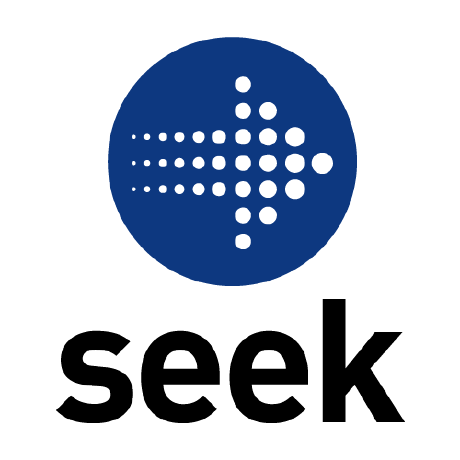
braid-design-system
Themeable design system for the SEEK Group
MIT License
Bot releases are hidden (Show)
Published by seek-oss-ci over 4 years ago
Minor Changes
-
AccordionItem: Support
onToggleprop withoutexpandedto allow tracking in uncontrolled mode (#605)For example:
<AccordionItem id="id" label="Label" onToggle={expanded => trackSomething(expanded)} > ... </AccordionItem>
Published by seek-oss-ci over 4 years ago
Patch Changes
- Autosuggest: When using the
automaticSelectionprop, we now prevent automatic selection from ocurring if the input value hasn't changed since focusing the field (#601)
Published by seek-oss-ci over 4 years ago
Published by seek-oss-ci over 4 years ago
Minor Changes
-
Inline: Add
collapseBelowandreverseprops. (#593)Similar to Columns, you can now responsively collapse an
Inlineinto a vertical stack on mobile with thecollapseBelowprop.For example, if you want items to stack vertically below tablet:
<Inline space="small" collapseBelow="tablet"> ... </Inline>Also similar to
Columns, you can now reverse the order of items horizontally. This is particularly useful when combined withalign="right".For example, if you're rendering buttons and you want your primary action on the right on desktop, but at the top on mobile:
<Inline space="small" collapseBelow="tablet" align="right" reverse> <Button>Primary action</Button> <Button weight="weak">Secondary action</Button> </Inline> -
Columns: Add
alignprop (#593)When collapsing columns into a vertical stack on smaller screens, you can now control the alignment.
For example, if you want your columns to be horizontally centred on mobile:
<Columns space="small" collapseBelow="tablet" align="center"> <Column>...<Column> <Column>...<Column> <Column>...<Column> </Columns>As a side effect, this also means that you can control the alignment of columns when the total width doesn't reach 100%.
For example:
<Columns space="small" align="center"> <Column width="1/3">...<Column> <Column width="1/3">...<Column> </Columns> -
Add TextDropdown component (#594)
An inline dropdown that can be used as part of a sentence or as an
alternative toDropdown, outside of a more structured form.Inherits its styling from the parent typographic component, and as such
must be used nested within either aTextorHeadingcomponent.Example usage:
const [jobTitle, setJobTitle] = useState('Developer'); <Text> <TextDropdown id="jobTitle" label="Job Title" value={jobTitle} onChange={setJobTitle} options={['Developer', 'Designer', 'Product Manager']} /> </Text>;
Patch Changes
- Hide native focus rings on Box elements during mouse interactions (#589)
Published by seek-oss-ci over 4 years ago
Minor Changes
-
Theme: Introduce the Catho theme (#550)
Adds support to build product for the Catho market. This theme is an adaption of the Quantum Design System.
-
Add
AccordionandAccordionItemcomponents (#587)Example usage:
<Accordion> <AccordionItem id="item_1" label="Accordion item 1"> <Text>Accordion item content</Text> </AccordionItem> <AccordionItem id="item_2" label="Accordion item 2"> <Text>Accordion item content</Text> </AccordionItem> <AccordionItem id="item_3" label="Accordion item 3"> <Text>Accordion item content</Text> </AccordionItem> </Accordion>Accordions manage their own state internally by default. If you'd like to take control of them yourself, you can pass an
expandedprop toAccordionItemas well as anonTogglecallback.const [expanded, setExpanded] = useState(false); <AccordionItem id="id" label="Accordion item" expanded={expanded} onToggle={setExpanded} > <Text>Accordion item content</Text> </AccordionItem>; -
Box: Add support for
outline="none"(#587)
Patch Changes
-
Drop lodash usage to decrease bundle size. (#585)
This directly affects
MonthPickerand any components using thedataprop:- All field components
- OverflowMenu
- MenuRenderer
- Button
Published by seek-oss-ci over 4 years ago
Minor Changes
-
Add ButtonLink component (#581)
You can now easily render semantic links that look like Button elements without needing to use the lower level ButtonRenderer.
This component renders a native
aelement by default, but this can be customised via thelinkComponentprop on BraidProvider.Example usage:
<ButtonLink href="#" weight="strong"> Submit </ButtonLink>
Published by seek-oss-ci over 4 years ago
Major Changes
-
BraidProvider: Add
linkComponentprop to customise link rendering. (#574)If you'd like to customise the technical implementation of all
LinkandTextLinkcomponents from Braid, you can now pass a custom component to thelinkComponentprop onBraidProvider. For example, if you wanted to ensure that all relative links are React Router links:import React, { ComponentProps } from 'react'; import { Link as ReactRouterLink } from 'react-router-dom'; import { BraidProvider, LinkComponent } from 'braid-design-system'; // First create the custom link implementation: const BraidLink: LinkComponent = ({ href, ...restProps }) => href[0] === '/' ? ( <ReactRouterLink to={href} {...restProps} /> ) : ( <a href={href} {...restProps} /> ); // Then pass it to BraidProvider: export const App = () => ( <BraidProvider theme={jobStreetTheme} linkComponent={BraidLink}> ... </BraidProvider> );In order to make your custom link component available for any type of link (not just usages of
TextLink), this release introduces a newLinkcomponent which renders an unstyledatag by default.BREAKING CHANGES
-
TextLinknow requires anhrefprop. Even though this is unlikely to affect anyone (aTextLinkwithout anhrefisn't terribly useful), this is still technically a breaking change.However, if you find an instance of
TextLinkthat you think shouldn't have anhref, this is a sign that it's not actually a link and you should use aTextLinkRendererinstead. Unfortunately, because there's no way for us to know the semantics of your usage ahead of time, we're unable to provide a migration guide, so you'll need to be mindful of how this might impact accessibility. -
The props for
TextLinknow extend React'sAnchorHTMLAttributes<HTMLAnchorElement>type rather thanAllHTMLAttributes<HTMLAnchorElement>. While highly unlikely, this may cause type errors if you've passed props toTextLinkthat aren't considered to be valid anchor props.
-
Patch Changes
-
Themes: Fix OCC theme export (#576)
The
braid-design-system/themes/occtheme export is now exposed correctly.
Published by seek-oss-ci over 4 years ago
Patch Changes
- Divider: Rename 'standard' weight to 'regular'. (#572)
Published by seek-oss-ci over 4 years ago
Minor Changes
-
Divider: Add strong weight variant, e.g.
<Divider weight="strong">. (#569)Note that this also affects the
dividersprop on bothStackandTiles, e.g.<Stack space="medium" dividers="strong">. You can still pass a boolean prop if you want to render the default divider styling, e.g.<Stack space="medium" dividers>, so this change is backwards compatible.
Published by seek-oss-ci over 4 years ago
Patch Changes
- Update deprecated treat imports (#566)
Published by seek-oss-ci over 4 years ago
Minor Changes
-
Theme: Introduce the OCC theme (#547)
Adds support to build product for the OCC market. This theme is an adaption of the Atomic Design System.
Published by seek-oss-ci over 4 years ago
Minor Changes
-
Inline: Support vertical alignment (#562)
InlineVertical alignment is now supported via the
alignYprop, e.g.<Inline space="small" alignY="center">.This also supports responsive values, e.g.
<Inline space="small" alignY={['center', 'top']}> -
Box: Add
userSelect="none". (#556)BoxYou can now set
userSelectto"none"directly onBox.Since the default value of
user-selectin CSS is"auto", you can make this value dynamic by conditionally setting it toundefined, e.g.<Box userSelect={selectable ? undefined : 'none'}.
Published by seek-oss-ci over 4 years ago
Patch Changes
-
Textarea: Fix trailing new line highlight issue (#555)
BUG FIXES
TextareaFix for
highlightRanges, where the highlights could get out of sync with the field value, if the value contained trailing new lines.
Published by seek-oss-ci over 4 years ago
Patch Changes
-
Checkbox & Radio: Only add aria-describedby when a message is provided (#542)
BUG FIXES
Checkbox&RadioBoth of these inputs were previously always adding the
aria-describedbyattribute, while conditionally rendering themessageonly when provided. This meant that elements without amessagewould be indicating that they are described by an element that does not exist.
Published by seek-oss-ci over 4 years ago
Patch Changes
-
Tiles: Honour column width for non-breaking content. (#537)
BUG FIXES
TilesThe column width of a tile was not being honoured when its child elements contained non-wrapping/breaking content.
