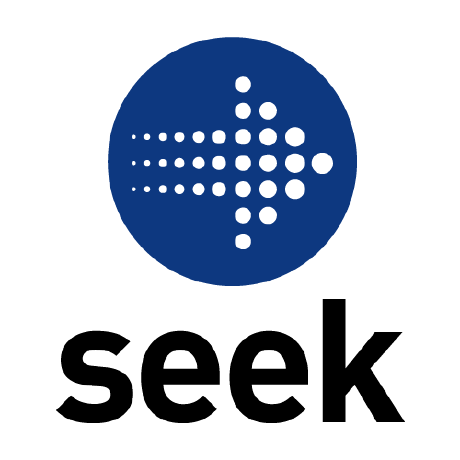
braid-design-system
Themeable design system for the SEEK Group
MIT License
Bot releases are visible (Hide)
Published by seek-oss-ci about 2 years ago
Minor Changes
-
vars: Expose shadow palette (#1133)
Provide access to the themed
shadowscale on thevarsobjectEXAMPLE USAGE:
import { vars } from 'braid-design-system/css'; export const dropShadow = style({ boxShadow: vars.shadow.small, });
Published by seek-oss-ci over 2 years ago
Minor Changes
-
IconArrow: Add component (#1130)
Add new
IconArrowcomponent. The orientation of the arrow can be controlled using thedirectionprop.EXAMPLE USAGE:
<IconArrow direction="left" /> -
Stepper: Add align prop (#1126)
Provide the
alignprop which now includes support forleftalignment.EXAMPLE USAGE:
<Stepper align="left">...</Stepper>
Patch Changes
-
RadioGroup: Remove surrounding white space with no visual label (#1129)
Removes additional white space applied above the
RadioItems when no visiblelabelis provided, i.e. when labelling viaaria-labeloraria-labelledby. -
Stepper: Fix clipping of step name in Safari (#1126)
Fixes issue where the descenders in Step labels were being clipped only in Safari.
Published by seek-oss-ci over 2 years ago
Minor Changes
-
Rating: Add
variantprop and deprecateshowTextRating(#1123)Provide the
variantprop to allow customising the appearance. This supports the newminimalappearance, which presents a single star alongside the text rating.Also adding the
starsOnlyvariant as a replacement for the now deprecatedshowTextRating={false}.EXAMPLE USAGE:
<Rating rating={3.7} variant="minimal" />MIGRATION GUIDE:
The
showTextRatingprop is now deprecated. If you were using this previously, please migrate to the newvariantprop usingstarsOnly.<Rating rating={3.7} - showTextRating={false} + variant="starsOnly" /> -
IconPlatformAndroid, IconPlatformApple, IconSocialYouTube: Add new icons (#1121)
Add icons for the Apple and Android mobile platforms as well as YouTube
EXAMPLE USAGE:
<IconPlatformAndroid /> <IconPlatformApple /> <IconSocialYouTube />
Patch Changes
-
apacandseekBusinessthemes: Update colour palette (#1104)The colours used in these themes have been updated to the latest design standards as they were subtly off due to coming from an incorrect source.
Published by seek-oss-ci over 2 years ago
Minor Changes
-
MenuRenderer, OverflowMenu: Provide context data to onClose (#1115)
The
onClosehandler now receives data to allow consumers to discern why the menu closed — either by exiting or selecting an action. See the documentation for more details.EXAMPLE USAGE:
<MenuRenderer onClose={closeReason => { // ... }} />
Published by seek-oss-ci over 2 years ago
Minor Changes
-
RadioItem: Add
disabledsupport (#1108)Provide support for disabling individual
RadioItems within aRadioGroup.EXAMPLE USAGE:
<RadioGroup> <RadioItem label="One" value="1" /> <RadioItem label="Two" value="2" /> <RadioItem label="Three" value="3" disabled={true} /> </RadioGroup>
Patch Changes
- Dropdown: React 18 compatibility (#1114)
Published by seek-oss-ci over 2 years ago
Patch Changes
-
Button, ButtonLink: Ensure
bleedYis backwards compatibile fortransparentvariant (#1106)Ensure that
bleedYapplies bleed only vertically ontransparentvariant, isolating the new horizontal bleed to the newbleedprop exclusively.
Published by seek-oss-ci over 2 years ago
Minor Changes
-
Button, ButtonLink: Improve Button
bleed(#1103)Previously the
bleedYprop allowed the background ofButtonto bleed vertically into the surrounding layout. This worked well for all variants excepttransparent, which needed to bleed horizontally as well.To support this we have introduced the
bleedprop which will apply the bleed based on thevariant. We have also deprecatedbleedYwhich will be removed in a future release.EXAMPLE USAGE:
<Button - bleedY + bleed {...} > Button </Button>MIGRATION GUIDE
Migration from
bleedYtobleedcan be automated by running the Braid upgrade command, passing thev31.11version. You must provide a glob to target your project’s source files. For example:yarn braid-upgrade v31.11 "**/*.{ts,tsx}"It is recommended to visually review the any
Buttonusage with thetransparentvariant, to ensure the layout is as expected.
Published by seek-oss-ci over 2 years ago
Minor Changes
-
Bleed: Support using span elements via component prop (#1094)
Setting the
componentprop tospanwill now ensure all elements controlled byBleedarespans. This is useful when using layout components inside dom elements that should not containdivs from a HTML validation perspective.EXAMPLE USAGE:
<Bleed space="medium" component="span"> ... </Bleed>
Patch Changes
-
Dialog, Drawer: Prevent sticky close button container from blocking content (#1097)
Fix regression introduced when migrating the close action to use
ButtonIcon. The close action container was blocking the content of theDialog/Drawer, and when scrolling could prevent a user from interacting with the content as it went behind the container.Additionally, re-introduced the surface coloured background behind the button to prevent the button from visually colliding with content when scrolling.
Published by seek-oss-ci over 2 years ago
Minor Changes
-
Tab: Add icon support (#1089)
Provides a designed slot for adding an icon to a
TabEXAMPLE USAGE:
<Tab icon={<IconPromote />}>{...}</Tab> -
AccordionItem: Add icon support (#1086)
Provides a designed slot for adding an icon to an
AccordionItemEXAMPLE USAGE:
<AccordionItem icon={<IconPromote />} {...} /> -
Tag: Add
idsupport (#1081) -
Button, ButtonLink: Add icon support (#1090)
Provides a designed slot for adding an icon to a
ButtonorButtonLinkEXAMPLE USAGE:
<Button icon={<IconSend />}>{...}</Button> -
Tag: Add icon support (#1087)
Provides a designed slot for adding an icon to a
TagEXAMPLE USAGE:
<Tag icon={<IconPromote />} {...} /> -
OverflowMenu: Add
idsupport (#1081) -
ButtonIcon: Add component (#1084)
See documentation for full feature set.
EXAMPLE USAGE:
<ButtonIcon icon={<IconShare/>} label="Share" id="share" onClick={...} />
Patch Changes
-
Divider: Use span element (#1089)
As the
Dividercomponent is not used as a container element, we now use aspan. This allows it to be used insidebuttonelements, such as aTab, without producing invalid html. -
Badge: Use span element (#1086)
As the
Badgecomponent is not used as a container element, we now use aspan. This allows it to be used insidebuttonelements, such as anAccordionItem, without producing invalid html. -
TooltipRenderer: Ignore pointer events on tip container (#1082)
Fix for the container of the tooltip interferring with pointer events of the tooltip trigger itself.
-
MenuRenderer, OverflowMenu: Guard against open/close handlers firing incorrectly (#1088)
Add guard to ensure open and close handlers are not re-fired when handler instances are updated.
-
Autosuggest, PasswordField, TextField, useToast: Add
idto internal close/clear buttons (#1081) -
Autosuggest, Dialog, Drawer, OverflowMenu, Tag, TextField, useToast: Migrate to use ButtonIcon (#1084)
Adopt new
ButtonIconfor clear/close actions in favour of custom internal buttons.
Published by seek-oss-ci over 2 years ago
Minor Changes
-
useToast: Add
closeLabelprop (#1079)To support translations, the close button can now be customised using the
closeLabelprop.EXAMPLE USAGE:
<Button onClick={() => showToast({ closeLabel: 'Close', // ... }) } /> -
Autosuggest, TextField: Add
clearLabelprop (#1079)To support translations, the clear button in the field can now be customised using the
clearLabelprop.EXAMPLE USAGE:
<Autosuggest clearLabel="Clear" // ... /> -
Loader: Apply WAI-ARIA alert pattern (#1079)
To improve the feedback of the
Loaderprovided to screen readers, we now apply the WAI-ARIA Alert Pattern using an assertive level of importance.
Patch Changes
-
IconThumb: Update artwork (#1080)
-
MenuRenderer, OverflowMenu: Mouse leave no longer affects focus state (#1077)
Previously, moving the mouse from hovering a menu item to outside of the menu would shift focus the to the menu trigger. This is not a requirement for accessibility and introduces undesired behaviour when the trigger is used in conjunction with TooltipRenderer.
Note: As per the menu accessibility guidelines, focus will still be returned to the trigger when clicking outside the menu, selecting a menu item or pressing the escape key.
Published by seek-oss-ci over 2 years ago
Minor Changes
-
MenuRenderer, OverflowMenu: Add menu
widthandplacementsupport (#1075)Provides a set of
widths to control how wide the menu is, wherecontentis the default. The available widths are ratioed off thecontentWidths specified on the theme.Additionally the
placementof the menu can choose from eithertoporbottomwhere the latter remains the default.EXAMPLE USAGE:
<MenuRenderer // ... width="small" placement="top" > ... </MenuRenderer> -
MenuItem, MenuItemLink, MenuRenderer, OverflowMenu: Add
iconsupport (#1075)Provides a designed slot for adding an icon to
MenuItemandMenuItemLink. To compliment this we have introducedreserveIconSpaceon bothMenuRendererandOverflowMenuso the labels in menu items without icons align with the labels of menu items with an icon.EXAMPLE USAGE:
<MenuRenderer reserveIconSpace> <MenuItem // ... icon={<IconBookmark />} > Menu Item </MenuItem> </MenuRenderer> -
MenuItem, MenuItemLink, MenuItemChecklist: Add
badgesupport (#1075)Provides a designed slot for adding a
Badgeto all the variants of a menu item.EXAMPLE USAGE:
<MenuRenderer> <MenuItem // ... badge={<Badge>Badge</Badge>} > Menu Item </MenuItem> </MenuRenderer>
Patch Changes
-
Button: Support using as menu trigger (#1075)
Allow a
Buttonto receive all of the required props for a menu trigger. As a result aButtonnow acceptsonKeyUp,onKeyDownandaria-haspopup.EXAMPLE USAGE:
<MenuRenderer trigger={triggerProps => <Button {...triggerProps}>Button</Button>} > ... </MenuRenderer> -
Column: Enure inner element honours
componentprop (#1075)
Published by seek-oss-ci over 2 years ago
Minor Changes
-
Bleed: Add component (#1066)
Introduce
Bleedlayout component that allows content to bleed out into the parent layout by a specified amount, useful when a content needs to negate the indent provided by a parent component.See the documentation and layout guide for more information.
EXAMPLE USAGE:
<Card> <Stack space="gutter"> + <Bleed horizontal="gutter" top="gutter"> <Placeholder height={200} label="Header Image" /> + </Bleed> <Heading level="3">Heading</Heading> <Text>Text content</Text> </Stack> </Card> -
Box, BoxRenderer, atoms: Add support for
insetshorthand (#1069)Introduces the
insetshorthand as a convenience for applyingtop,bottom,leftandrightproperties.EXAMPLE USAGE:
<Box position="absolute" inset={0} />or
atoms({ position: 'absolute', inset: 0, }); -
Pagination: Add
pageLimitsupport (#1070)Add support for configuring the number of pages displayed using the
pageLimitprop. The default is still set to 7, but consumers can now reduce this, useful whenPaginationis used inside column layouts.In addition, the layout has been stabilised, preventing the links moving when the next/prev actions are shown/hidden.
EXAMPLE USAGE:
<Pagination ... pageLimit={3} /> -
Columns: Support using span elements via component prop (#1064)
Setting the
componentprop tospanwill now ensure all elements controlled byColumnsarespans. This is useful when using layout components inside dom elements that should not containdivs from a HTML validation perspective.EXAMPLE USAGE:
<Columns space="medium" component="span"> ... </Columns> -
Drawer: Support positioning on the left (#1067)
A
Drawercan now enter from and be positioned on the left. The default remains unchanged and will enter from and be docked to the right.EXAMPLE USAGE:
<Drawer ... position="left" /> -
Inline: Support using span elements via component prop (#1068)
Setting the
componentprop tospanwill now ensure all elements controlled byInlinearespans. This is useful when using layout components inside dom elements that should not containdivs from a HTML validation perspective.EXAMPLE USAGE:
<Inline space="medium" component="span"> ... </Inline>
Published by seek-oss-ci over 2 years ago
Minor Changes
-
Stack: Add support for span elements (#1060)
Stack now supports using
spanelements for it's markup, this is useful when using layout components inside elements that should not contain adivelement, e.g.button.EXAMPLE USAGE:
<Stack component="span" space="medium"> ... </Stack> -
Stepper: Add component (#1060)
See documentation for full feature set and usage details.
EXAMPLE USAGE:
<Stepper label="Linear steps" progress={3}> <Step>1. First step</Step> <Step>2. Second step</Step> <Step>3. Third step</Step> <Step>4. Forth step</Step> </Stepper>
Published by seek-oss-ci over 2 years ago
Minor Changes
-
AccordionItem: Add badge support (#1057)
The
AccordionItemnow has support for thebadgeprop.EXAMPLE USAGE:
<AccordionItem label="Label" badge={<Badge>New</Badge>}> ... </AccordionItem>
Patch Changes
-
Autosuggest: Scroll list into view (#1058)
The suggestions list will now be scrolled into view (on tablet and above) if it extends beyond the bottom of the window. This prevents suggestions (particularly those loaded asynchronously) from being obscured by the edge of the window.
Published by seek-oss-ci over 2 years ago
Patch Changes
-
MenuRenderer, OverflowMenu: Ensure layout of the trigger is controlled by the parent (#1055)
Fixes an issue where the trigger container did not adhere to the parent layout, preventing consumers from providing triggers that take up the full width of their available space. This goes against one of Braid's key layout principles which says spacing between elements is owned entirely by layout components.
Published by seek-oss-ci almost 3 years ago
Minor Changes
-
vars: Add light variant foreground colors (#1042)
New foregrounds
The following foregrounds are now available on thevars.foregroundColortheme object:cautionLightinfoLightlinkLightlinkLightVisitedpositiveLightpromoteLight
-
Text: Improve contrast of
caution,positive,info,promoteandlinktones (#1042)When using any of the above tones in a dark container, a lighter colour will be used to improve the text contrast against the background.
Patch Changes
-
OverflowMenu: Use
neutraltone button style (#1042) -
Alert, Card, Toast: Improve highlight keyline (#1042)
Ensures that components using a highlight keyline have the correct border radius and mask their overflow correctly.
-
Alert, Autosuggest, Tag, TextField: Use
neutraltone button style for clear action (#1042) -
Box: Reset background color on
inputandselectelements (#1042)When specifying a
componentofinputorselectthe background color was not being reset, falling through to the user agent styles. Reseting it totransparentto ensure predicatble styles across browsers and colour modes. -
MenuItem, MenuItemLink, MenuItemCheckbox: Use
spanelements internally for more valid HTML. (#1042) -
Loader: Use current text color (#1042)
