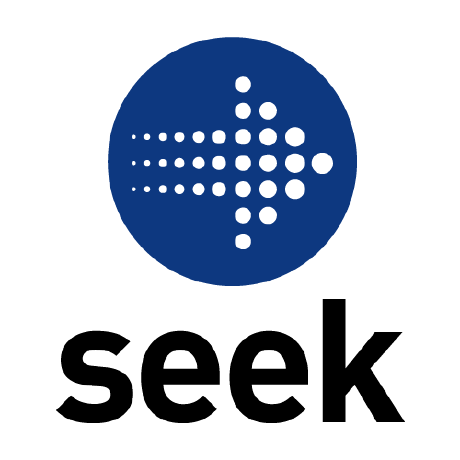
braid-design-system
Themeable design system for the SEEK Group
MIT License
Bot releases are hidden (Show)
Published by seek-oss-ci almost 3 years ago
Major Changes
-
BraidTestProvider: Move to separate entry (#1031)
By moving
BraidTestProviderto it’s own entry, we can prevent importing all the themes at dev-time. This improves the developer experience when debugging the stylesheet that is output by the development server.MIGRATION GUIDE
Migration can largely be automated by running the Braid upgrade command. You must provide a glob to target your project’s source files. For example:
yarn braid-upgrade v31 "**/*.{ts,tsx}"
It may be necessary to manually migrate code in some cases, here are the affected use cases:
- import { BraidTestProvider } from 'braid-design-system'; + import { BraidTestProvider } from 'braid-design-system/test'; -
BackgroundProvider Removed in favour of setting a
backgroundofcustomDark/customLightdirectly on theBoxthat has the custom background color. (#1031)MIGRATION GUIDE
-<Box style={{ backgroundColor: 'purple' }}> +<Box background="customDark" style={{ backgroundColor: 'purple' }}> - <BackgroundProvider value="UNKNOWN_DARK"> <Text>Inverted text given dark context</Text> - </BackgroundProvider> </Box> -
Remove previously deprecated
ButtonRenderercomponent in favour ofButtonandButtonLink. (#1031)MIGRATION GUIDE
If you were using this to render an
aelement that visually looks like a button, you should be usingButtonLink- <ButtonRenderer> - {(ButtonChildren, buttonProps) => ( - <a to="#" {...buttonProps}> - Visually a button - </a> - )} - </ButtonRenderer> + <ButtonLink> + Visually a button + </ButtonLink> -
Button, ButtonLink: Add
neutraltone (#1031)Introduces a
neutraltone for cases where actions need to be de-emphasised. As a result, there is a breaking change to the contextual design rules that invert buttons in dark containers.BREAKING CHANGE:
A
Buttonwith avariantofghost,soft, ortransparentand no specifiedtonewould previously invert when inside a dark container. Now, instead of inverting the foreground colour, these cases will use a lighter version of the default tone, i.e.formAccent.MIGRATION GUIDE:
To maintain previous behaviour, consumers should opt into the
neutraltone.<Box background="brand" padding="gutter"> - <Button variant="ghost">Click</Button> + <Button variant="ghost" tone="neutral">Click</Button> </Box> -
Remove legacy seekAsia themes (#1031)
Since the rebrand went live earlier this year, all consumers of
jobsDb,jobStreet,jobStreetClassicandseekUnifiedBetathemes should now be using theapactheme in production.MIGRATION GUIDE
-import jobStreet from 'braid-design-system/themes/jobStreet'; +import apac from 'braid-design-system/themes/apac'; -<BraidProvider theme={jobStreet}> +<BraidProvider theme={apac}> ... </BraidProvider> -
BulletList Remove deprecated component (#1031)
MIGRATION GUIDE
-<BulletList> - <Bullet large>Bullet</Bullet> - <Bullet large>Bullet</Bullet> - <Bullet large>Bullet</Bullet> -</BulletList> +<List size="large"> + <Text>Bullet</Text> + <Text>Bullet</Text> + <Text>Bullet</Text> +</List> -
Remove previously deprecated
TextLinkRenderercomponent in favour ofTextLinkandTextLinkButton. (#1031)MIGRATION GUIDE
If you were using this to render a
buttonelement that visually looks like a link, you should be usingTextLinkButton<Text> - <TextLinkRenderer reset={false}> - {(textLinkProps) => ( - <Box component="button" {...textLinkProps}> - Visually a link - </Box> - )} - </TextLinkRenderer> + <TextLinkButton> + Visually a link + </TextLinkButton> , rendered as a button. </Text>If you were using this to render an
aelement or using a client side router link component you should ensure you have configured thelinkComponent on BraidProviderin your app. Once handled, migrating toTextLinkshould be straight forward.<Text> - <TextLinkRenderer reset={false}> - {(textLinkProps) => ( - <Link {...textLinkProps}> - ... - </Link> - )} - </TextLinkRenderer> + <TextLink> + ... + </TextLink> </Text> -
Button, ButtonLink: Remove weight prop (#1031)
Removing support for the
weightprop. This was deprecated back in v29.26.0 in favour of using thevariantprop. -
TextLink, TextLinkButton: Remove support inside
Actionscomponent (#1031)Removing support for
TextLinkandTextLinkButtoncomponents inside ofActions. This was previously deprecated back in v29.26.0 in favour of using thetransparentvariantofButtonLink.MIGRATION GUIDE
<Actions> <Button>...</Button> - <TextLink href="...">...</TextLink> + <ButtonLink href="..." variant="transparent">...</ButtonLink> </Actions> -
Remove
BraidLoadableProvider(#1031)As most Apps should run the
apactheme across all brands, it no longer makes sense to centralise a loadable version of theBraidProvider. This should simplify builds across the board and may result in a small build-speed increase.MIGRATION GUIDE
If you are only using a single theme, then you should migrate your
BraidLoadableProviderusage toBraidProvider.+import apac from 'braid-design-system/themes/apac'; +import { BraidProvider } from 'braid-design-system'; -import { BraidLoadableProvider } from 'braid-design-system'; export const App = () => ( - <BraidLoadableProvider themeName="apac"> + <BraidProvider theme={apac}> ... - </BraidLoadableProvider> + </BraidProvider> );If your app still needs to render different themes then you can replicate the
BraidLoadableProviderfunctionality locally using theloadable.libAPI.import { BraidProvider } from 'braid-design-system'; import React, { ReactNode } from 'react'; import loadable from 'sku/@loadable/component'; type ThemeName = 'apac' | 'catho'; const BraidTheme = loadable.lib((props: { themeName: ThemeName }) => import(`braid-design-system/themes/${props.themeName}`), ); interface AppProps { themeName: ThemeName; children: ReactNode; } export const App = ({ themeName, children }: AppProps) => ( <BraidTheme themeName={themeName}> {({ default: theme }) => ( <BraidProvider theme={theme}>{children}</BraidProvider> )} </BraidTheme> ); -
Box, atoms, vars: Update theme colour tokens with improved semantics. (#1031)
Simplifies the semantics of the colour-based tokens to support upcoming colour mode work. Changes to the property values on
backgroundColorandborderColorhas flow on affects to the apis onBoxandatoms.TOKEN CHANGES
New
-
backgroundColor:
surface,neutralSoft -
borderColor:
neutral,neutralInverted,neutralLight
Removed
-
backgroundColor:
card,formAccentDisabled,input,inputDisabled,selection -
borderColor:
formHover,standard,standardInverted
MIGRATION GUIDE
Migration can largely be automated by running the Braid upgrade command. You must provide a glob to target your project’s source files. For example:
yarn braid-upgrade v31 "**/*.{ts,tsx}"
It may be necessary to manually migrate code in some cases, here are the affected use cases:
Boxbackgrounds- <Box background="card" /> + <Box background="surface" /> - <Box background="formAccentDisabled" /> + <Box background="neutralLight" /> - <Box background="input" /> + <Box background="surface" /> - <Box background="inputDisabled" /> + <Box background="neutralSoft" /> - <Box background="selection" /> + <Box background="formAccentSoft" />BoxboxShadows- <Box boxShadow="borderStandard" /> + <Box boxShadow="borderNeutralLight" /> - <Box boxShadow="borderStandardInverted" /> + <Box boxShadow="borderNeutralInverted" /> - <Box boxShadow="borderStandardInvertedLarge" /> + <Box boxShadow="borderNeutralInvertedLarge" /> - <Box boxShadow="borderFormHover" /> + <Box boxShadow="borderFormAccent" />vars- vars.borderColor.standard + vars.borderColor.neutralLight - vars.borderColor.standardInverted + vars.borderColor.neutralInverted - vars.borderColor.formHover + vars.borderColor.formAccentatomsatoms({ - boxShadow: 'borderStandard', + boxShadow: 'borderNeutralLight', }); atoms({ - boxShadow: 'borderStandardInverted', + boxShadow: 'borderNeutralInverted', }); atoms({ - boxShadow: 'borderStandardInvertedLarge', + boxShadow: 'borderNeutralInvertedLarge', }); atoms({ - boxShadow: 'borderFormHover', + boxShadow: 'borderFormAccent', }); -
backgroundColor:
Minor Changes
-
Box: Add neutral background variants and new boxShadow border variants (#1031)
New backgrounds
The following backgrounds are now available:neutralActiveneutralHoverneutralSoftActiveneutralSoftHover
New boxShadows
The following box shadows are now available:borderBrandAccentLightLargeborderCriticalLightLargeborderFormAccentLightborderFormAccentLightLarge
-
atoms: Add boxShadow border variants (#1031)
New boxShadows
The following box shadows are now available:borderBrandAccentLightLargeborderCriticalLightLargeborderFormAccentLightborderFormAccentLightLarge
-
vars: Darken neutral background for the
occtheme. (#1031)A
neutralbackground should be able to hold tone-based text. Moving fromgrey700togrey800as per the Atomic Design System color palette -
vars: Add new backgrounds and light variant border colors (#1031)
New backgrounds
The following backgrounds are now available on thevars.backgroundColortheme object:neutralActiveneutralHoverneutralSoftActiveneutralSoftHover
New borderColors
The following border colors are now available on thevars.borderColortheme object:brandAccentLightcriticalLightformAccentLight
-
vars: Darken neutral background for the
seekAnztheme. (#1031)A
neutralbackground should be able to hold tone-based text. Moving fromsk-mid-gray-darktosk-charcoalas per the Seek Style Guide color palette
Patch Changes
-
Text: Improve contrast of
brandAccent,criticalandformAccenttones (#1031)When using any of the above tones in a dark container, a lighter colour will be used to improve the text contrast against the background.
Published by seek-oss-ci almost 3 years ago
Patch Changes
-
Move
@types/reactto devDependencies (#1023)Braid requires consumers to provide React, therefore they should also provide the appropriate version of
@types/reactrather than rely on the version installed in Braid.
Published by seek-oss-ci about 3 years ago
Minor Changes
-
FieldLabel: Dim label when
disabled(#1019)
Patch Changes
-
Autosuggest, Dropdown, MonthPicker, PasswordField, TextField, Textarea: Hide
placeholdertext when field isdisabled(#1019) -
Autosuggest, Checkbox, CheckboxStandalone, Dropdown, MonthPicker, TextField, Textarea, Radio, RadioGroup: Dim the field value and label when field is
disabled(#1019) -
Autosuggest, TextField: Hide clear button when field is
disabled. (#1019)
Published by seek-oss-ci about 3 years ago
Published by seek-oss-ci about 3 years ago
Published by seek-oss-ci about 3 years ago
Minor Changes
-
apacandseekBusinessthemes: Update colour palette (#983)The colours used in these themes have been updated to the latest design standards.
A design review is highly recommended to ensure any custom design elements in your application still look correct when combined with these new colours.
-
Box: Add new background and border colours (#983)
New
backgroundvalues:brandAccentSoftbrandAccentSoftActivebrandAccentSoftHovercriticalSoftcriticalSoftActivecriticalSoftHoverformAccentSoftformAccentSoftActiveformAccentSoftHover
New
boxShadowvalues:borderCautionLightborderCriticalLightborderInfoLightborderPositiveLightborderPromoteLight
-
atoms: Add new
boxShadowvalues: (#983)borderCautionLightborderCriticalLightborderInfoLightborderPositiveLightborderPromoteLight
-
vars: Add new background and border colours (#983)
New
backgroundColorvalues:brandAccentSoftbrandAccentSoftActivebrandAccentSoftHovercriticalSoftcriticalSoftActivecriticalSoftHoverformAccentSoftformAccentSoftActiveformAccentSoftHover
New
borderColorvalues:cautionLightcriticalLightinfoLightpositiveLightpromoteLight
-
Button, ButtonLink, ButtonRenderer: The
softvariant now has a solid background colour rather than an opacity. You may need to review any usage on top of coloured backgrounds. (#983) -
Box, atoms, vars: Add
largeandxlargetoborderRadiusscale (#983) -
apacandseekBusinessthemes: Increase size of focus ring (accessed via theboxShadowvalue of"outlineFocus") and use updated colour palette. (#983) -
Display
formAccentoutline on form elements when focused (#983)
Patch Changes
Published by seek-oss-ci about 3 years ago
Minor Changes
-
IconThumb, IconFlag: Add new icons (#980)
-
Autosuggest, Dropdown, MonthPicker, PasswordField, Textarea, TextField: Add aria-label & aria-labelledby support (#979)
In some cases it may be necessary for a field to be labelled by another element or even not to have a visual label. Instead of providing a label either aria-label or aria-labelledby can be provided.
EXAMPLE USAGE:
// Standard field label <TextField label="My field" /> // Hidden field label <TextField aria-label="My field" /> // Labelled by another element <Heading id="title">Title</Heading> <TextField aria-labelledby="title" />
Published by seek-oss-ci about 3 years ago
Patch Changes
-
Checkbox, RadioGroup, Radio: Use atoms for label cursor styles (#973)
Since the disabled state of a checkbox can only be changed via JavaScript, cursor styles can be toggled via
Boxprops rather than generating additional CSS.While this is an improvement in and of itself, this change is being made to work around a third-party testing bug where our use of
:disabledin a complex CSS selector is causing an exception to be thrown.
Published by seek-oss-ci over 3 years ago
Minor Changes
-
TextField: Add
characterLimitprop (#963)You can now provide a
characterLimitthat will communicate when the input text approaches or exceeds the specified limit.To prevent loss of information, exceeding the limit is permitted, however the count will be presented in a critical tone.
Published by seek-oss-ci over 3 years ago
Minor Changes
-
Add
widebreakpoint of 1200px (#960)This adds support for
wideto the following touchpoints:- Responsive values, e.g.
{ mobile: 'small', wide: 'large' } - Responsive range props, e.g.
<Columns collapseBelow="wide" space={{ mobile: 'small', wide: 'large' }}> - The
responsiveStylefunction, e.g.export const className = style(responsiveStyle({ wide: '...' })); - The
breakpointsobject, which now exposes the number1200viabreakpoints.wide, i.e.{ mobile: 0, tablet: 740, desktop: 940, wide: 1200 }
- Responsive values, e.g.
-
Add
useResponsiveValueHook (#960)This Hook will return the resolved value based on the breakpoint the browser viewport currently falls within (
mobile,tablet,desktoporwide). As this can only be calculated in the browser, the value will also benullwhen rendering server-side or statically rendering.Note that this Hook returns a function so that it can be called anywhere within your component.
EXAMPLE USAGE
const responsiveValue = useResponsiveValue(); const screenSize = responsiveValue({ mobile: 'Small', desktop: 'Large', });You can also resolve to boolean values for breakpoint detection.
const responsiveValue = useResponsiveValue(); const isMobile = responsiveValue({ mobile: true, tablet: false, }); const isDesktopOrAbove = responsiveValue({ mobile: false, desktop: true, }); -
Dialog, Drawer: Support nested Dialogs & Drawers (#959)
Remove restriction preventing the nesting of modal components, e.g.
DialogandDrawer. While it is still discouraged to keep experiences simple, there is no longer a technical guard against it.
Patch Changes
-
Deprecate
useBreakpoint(#960)This Hook has been deprecated in favour of the new
useResponsiveValueHook.This is because
useBreakpointleads consumers to inadvertently couple themselves to the current set of breakpoints, making it risky for us to introduce new breakpoints.For example, you may have chosen to detect large screens by checking that the user is on the (current) largest breakpoint (e.g.
const isDesktop = useBreakpoint() === "desktop"), but this logic would break if we introduced an even larger breakpoint and the Hook started returning other values.To maintain backwards compatibility,
useBreakpointwill continue to return"desktop"when the user is technically on larger breakpoints.MIGRATION GUIDE
Note that the
useResponsiveValueHook returns aresponsiveValuefunction, so in these cases we're double-calling the function.-const isMobile = useBreakpoint() === 'mobile'; +const isMobile = useResponsiveValue()({ + mobile: true, + tablet: false +});-const isTablet = useBreakpoint() === 'tablet'; +const isTablet = useResponsiveValue()({ + mobile: false, + tablet: true, + desktop: false, +});-const isDesktop = useBreakpoint() === 'desktop'; +const isDesktop = useResponsiveValue()({ + mobile: false, + desktop: true +});
Published by seek-oss-ci over 3 years ago
Patch Changes
- Replace classnames with clsx (#953)
Published by seek-oss-ci over 3 years ago
Patch Changes
-
Narrow
fontWeighttoken type fromstring | numberto the expected values (#952) -
Textarea: Fix "Received NaN for the
rowsattribute." warning. (#950)Fixes the warning in node testing environments where updating the
rowsattribute was failing due toline-heightbeingnormal. Now falling back to the predefinedlinesprop when the dynamicgrowsize is not valid.
Published by seek-oss-ci over 3 years ago
Major Changes
-
Box: Remove
transform="touchable"in favour oftransform={{ active: 'touchable' }}(#947)MIGRATION GUIDE
-<Box transform="touchable"> +<Box transform={{ active: 'touchable' }}> -
Updated minimum browser requirement to browsers that support CSS variables (#947)
For the major browsers this includes:
- Chrome 49+
- iOS 9.3+
- Safari 9.1+
- Microsoft Edge 16+
- Firefox 31+
- Samsung 5+
-
Update minimum required sku version to
10.13.1(#947)BREAKING CHANGE
Ensure your version of sku is at least
10.13.1. This is required as Braid now uses vanilla-extract for styling. -
Standardise breakpoints across all themes (#947)
All themes now use the following breakpoints:
- Mobile:
0px - Tablet:
740px - Desktop:
992px
BREAKING CHANGE
This is a change for the following themes:
jobStreet, jobStreetClassic, jobsDb, occ, wireframe
- Tablet:
768px→740px
catho
- Tablet:
600px→740px - Desktop:
1024px→992px
docs
- Tablet:
768px→740px - Desktop:
1136px→992px
- Mobile:
-
Migrate to vanilla-extract (#947)
Braid now uses vanilla-extract rather than treat to power its theme-based styling.
Since they use different file extensions (
.css.tsvs.treat.ts), we're able to ease the migration by supporting both approaches simultaneously in the same project.While we encourage you to write new CSS with vanilla-extract files and slowly migrate your existing treat files over time, the goal is to eventually remove treat entirely to enable further improvements to build tooling.
We've written a treat to vanilla-extract migration guide to make it easier when opting to migrate a treat file. If you have any questions or concerns, or if you need assistance with implementation or migration work, please reach out to us in the
#braid-supportchannel.BREAKING CHANGE
React Portals containing Braid components/styles must use the new
BraidPortalcomponentCSS-based theming doesn't automatically cascade through React portals. The new
BraidPortalcomponent handles this for you by forwarding Braid's CSS variables through the portal.-import { createPortal } from 'react-dom'; +import { BraidPortal } from 'braid-design-system'; // ... -return open ? createPortal(<SomeComponent />) : null; +return open ? ( + <BraidPortal> + <SomeComponent /> + </BraidPortal> +) : null;
Minor Changes
-
TextLinkRenderer: Allow custom CSS reset via the
resetprop, and allow it to be disabled by setting the prop tofalse. (#947) -
Support object notation for responsive props (#947)
Responsive prop values can now be written as objects with named breakpoints, which is now the recommended notation.
{ mobile: 'small', tablet: 'medium', desktop: 'large' }This also means that breakpoints can be skipped.
{ mobile: 'small', desktop: 'large' } -
Add breakpoints object for accessing standard breakpoint values (#947)
The breakpoints object provides a named set of screen sizes that form the basis of all responsive rules in Braid, available in the following format:
{ mobile: 0, tablet: 740, desktop: 992 } -
Add globalTextStyle and globalHeadingStyle functions for applying standard text styles to foreign markup in vanilla-extract stylesheets (#947)
Note: These utilities should only be used when you have no control over the HTML.
EXAMPLE USAGE
// styles.css.ts import { style, globalStyle } from '@vanilla-extract/css'; import { globalHeadingStyle, globalTextStyle } from 'braid-design-system/css'; export const root = style({}); // Target all <h2> elements within the root class globalStyle( `${root} h2`, globalHeadingStyle({ level: '2', }), ); // Target all <p> elements within the root class globalStyle( `${root} p`, globalTextStyle({ size: 'standard', weight: 'regular', }), ); -
Add atoms function for accessing re-usable atomic classes within vanilla-extract stylesheets (#947)
Braid's re-usable atomic classes were previously only available via
Box, but they are now accessible via the newatomsfunction.// styles.css.ts import { atoms } from 'braid-design-system/css'; export const className = atoms({ paddingTop: 'small', });This allows you to co-locate custom styles with Braid's atomic classes in your stylesheets.
// styles.css.ts import { style, composeStyles } from '@vanilla-extract/css'; import { atoms } from 'braid-design-system/css'; export const className = composeStyles( atoms({ position: 'absolute' }), style({ top: 300 }), ); -
Add responsiveStyle function for creating custom mobile-first styles within vanilla-extract stylesheets (#947)
EXAMPLE USAGE
// styles.css.ts import { style } from '@vanilla-extract/css'; import { vars, responsiveStyle } from 'braid-design-system/css'; export const className = style( responsiveStyle({ mobile: { flexBasis: vars.space.small, }, tablet: { flexBasis: vars.space.medium, }, desktop: { flexBasis: vars.space.large, }, }), ); // is equivalent to import { style } from '@vanilla-extract/css'; import { vars, breakpoints } from 'braid-design-system/css'; export const className = style({ flexBasis: vars.space.small, '@media': { [`screen and (min-width: ${breakpoints.tablet}px)`]: { flexBasis: vars.space.medium, }, [`screen and (min-width: ${breakpoints.desktop}px)`]: { flexBasis: vars.space.large, }, }, }); -
Add vars object for accessing themed CSS variables within vanilla-extract stylesheets and runtime files. (#947)
Theming is now achieved natively with CSS variables rather than generating separate styles for each theme. CSS variables are exposed via the
braid-design-system/cssimport.// styles.css.ts import { style } from '@vanilla-extract/css'; import { vars } from 'braid-design-system/css'; export const className = style({ paddingTop: vars.space.small, });
Patch Changes
Published by seek-oss-ci over 3 years ago
