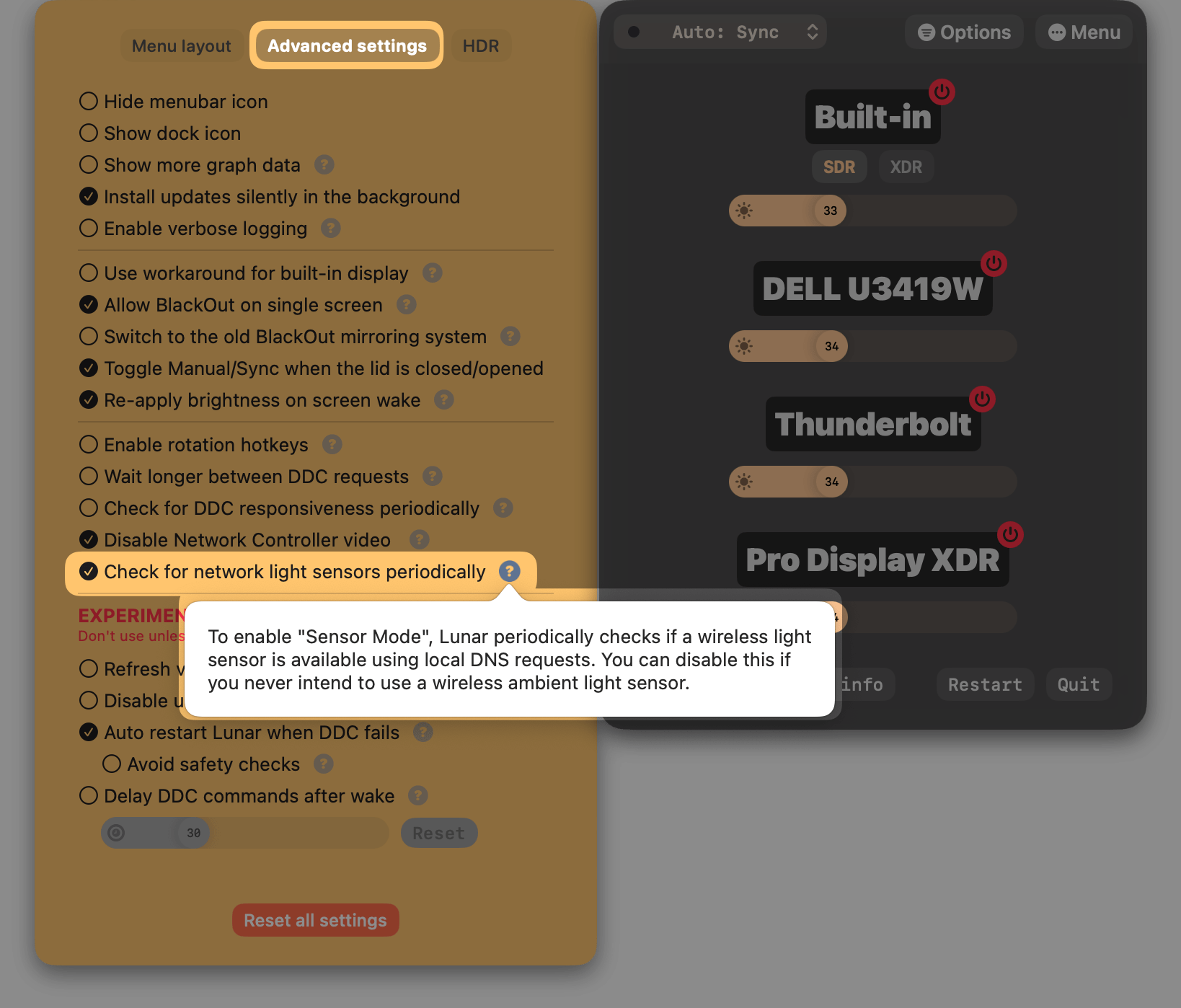Lunar
Intelligent adaptive brightness for your external monitors
MIT License
Bot releases are visible (Hide)
Published by alin23 11 months ago
6.4.5
Features
- Adaptive sleep on smooth DDC transitions
Fixes
- Ensure Shortcuts keep working after automatic and manual app restarts
- Looks like using
execto restart the app invalidates the XPC connections that Shortcuts opens, who knew..
- Looks like using
Improvements
- Ensure location coordinates update often enough
- Preserve privacy better by using reduced location data with a maximum of city level accuracy
- The coordinates never leave the computer, this is just to preserve privacy in case of a rogue program or app
Published by alin23 11 months ago
6.4.4
Features
- Advanced gamma Shortcut for creating any type of color profile
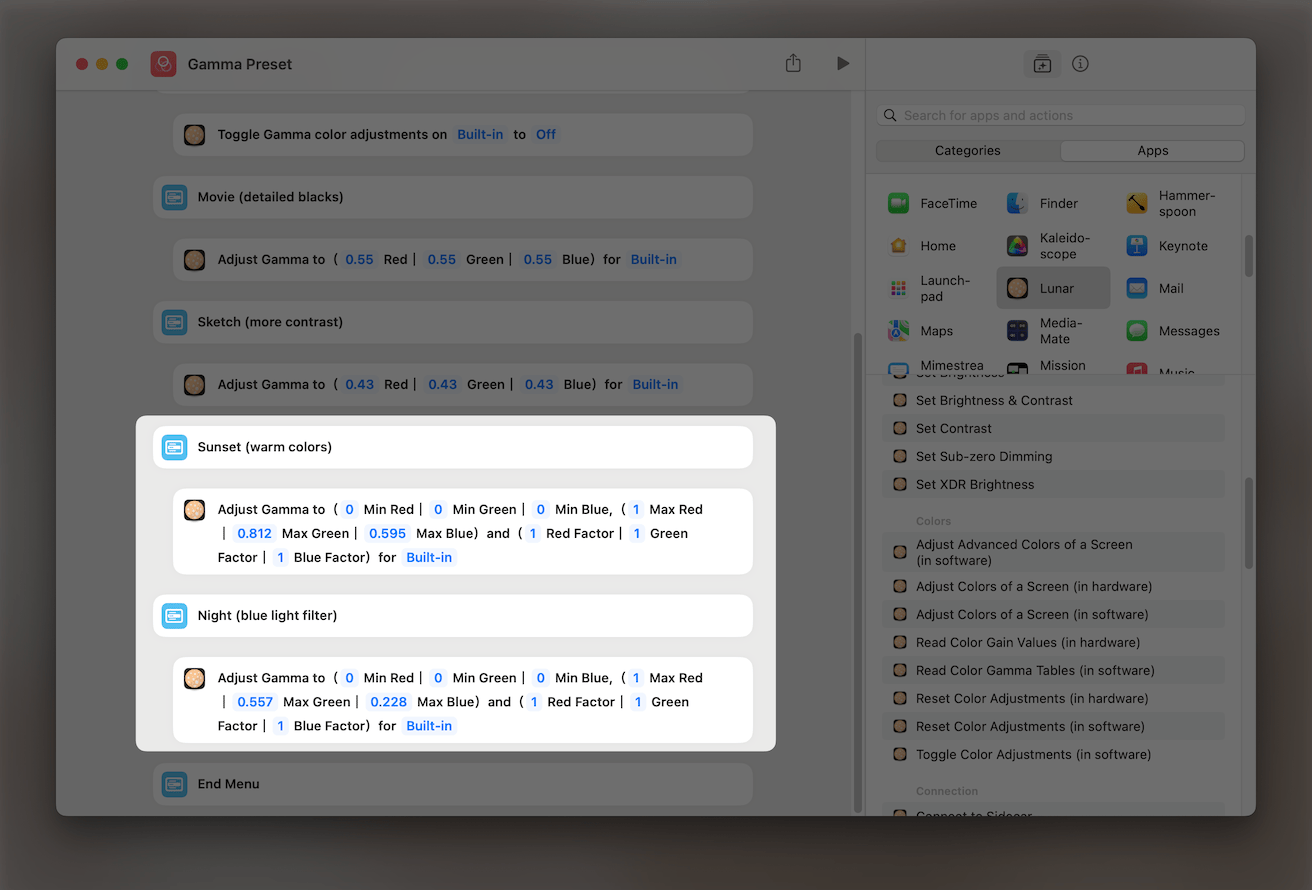
Published by alin23 11 months ago
6.4.2
Hotfix
- Fix a crash introduced in 6.4.1 related to presets
Published by alin23 11 months ago
6.4.1
Fixes
- Fix custom preset not being applied correctly if saved with the same name as a previously deleted preset
- Allow saving the preset by pressing
Enterin the text field
Published by alin23 11 months ago
6.4.0
Features
- Support for the new M3 MacBook Pro and M3 iMac
-
Cleanup UI
- Use a warmer color palette
- Make the menubar UI less wide
- Add option to Dim non-essential UI elements
- Add
lunar lux --listencommand for automations based on readings from the internal ambient light sensor
Improvements
- Disable Lunar adjustments when screen is locked
- Add new identifiers for the M3 MacBook Pro and iMac
- Make cursor cling to the middle of the slider knob instead of lagging behind
- Enable
lunar listento react to display connection changes - Disable
autoRestartOnFailedDDCand make it opt-in by default- New macOS updates have fixed most of the issues that created the need for it
Fixes
- Fix Auto XDR appearing erroneously in non-Pro builds
- Fix locked volume OSD when locking brightness
Published by alin23 12 months ago
6.3.0
Features
- Try to use lux sensors of Apple-vendored external monitors when available
Improvements
- Use window average for sensor lux when adapting Auto XDR
- Smaller menubar icon
- Allow hiding the nits limits from the slider
Fixes
- Work around Sonoma display connection bug when fetching display info while disconnected
- Fix OSD chiclets disappearing sometimes on Sonoma
- Fix app hang on saving display state while restarting from a crash
- Don't cache
isLGto avoid not showing LG specific inputs - Fix UI spacing in the Clean layout
- Fix XDR Contrast going flashing to 0 while in Sub-zero Dimming
Published by alin23 about 1 year ago
6.2.7
Fixes
- Fix some Shortcuts not working
- Fix some typos
Published by alin23 about 1 year ago
6.2.6
Features
- Option to Force keep HDR enabled for external monitors
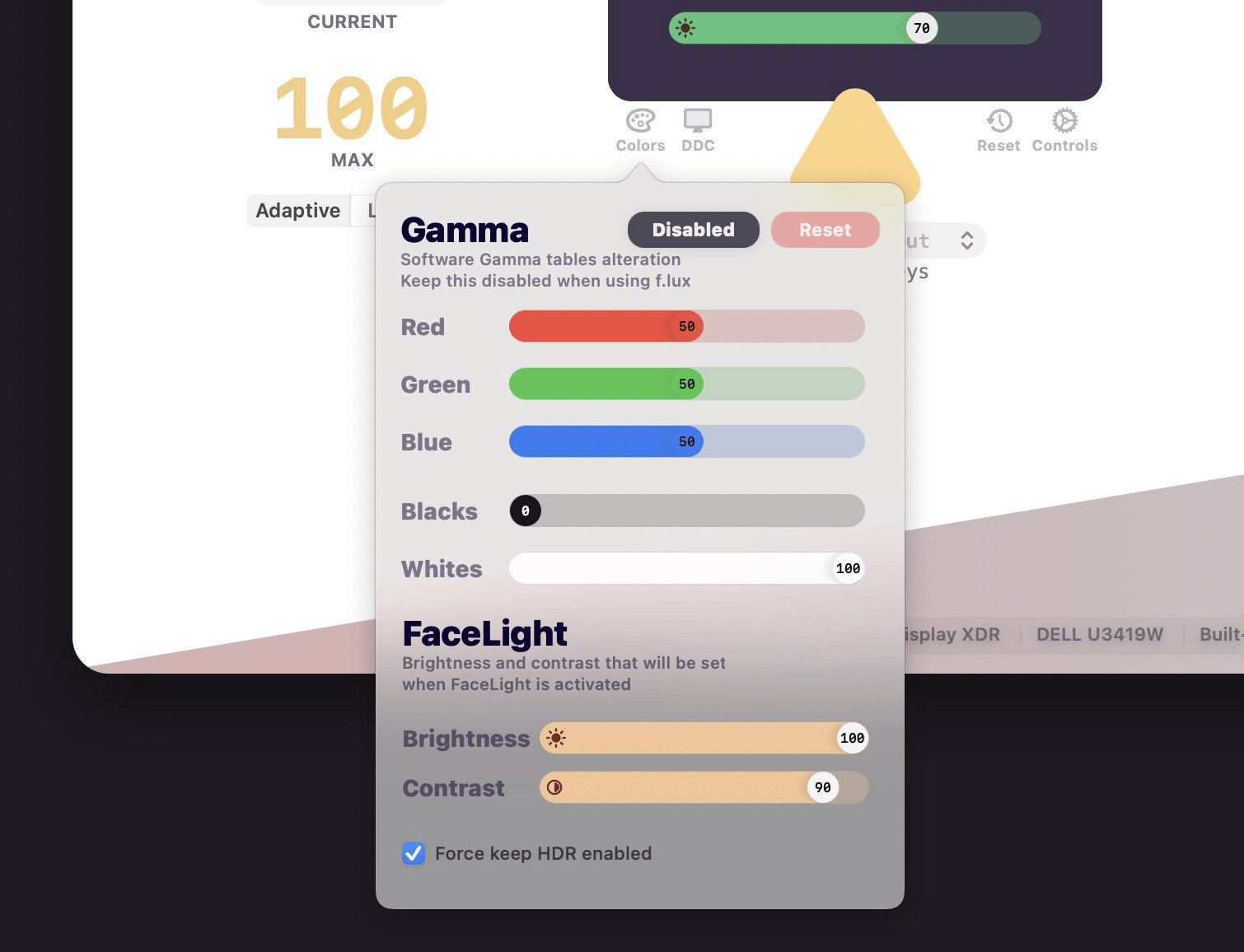
- Option to Use static values instead of offsets for App Presets
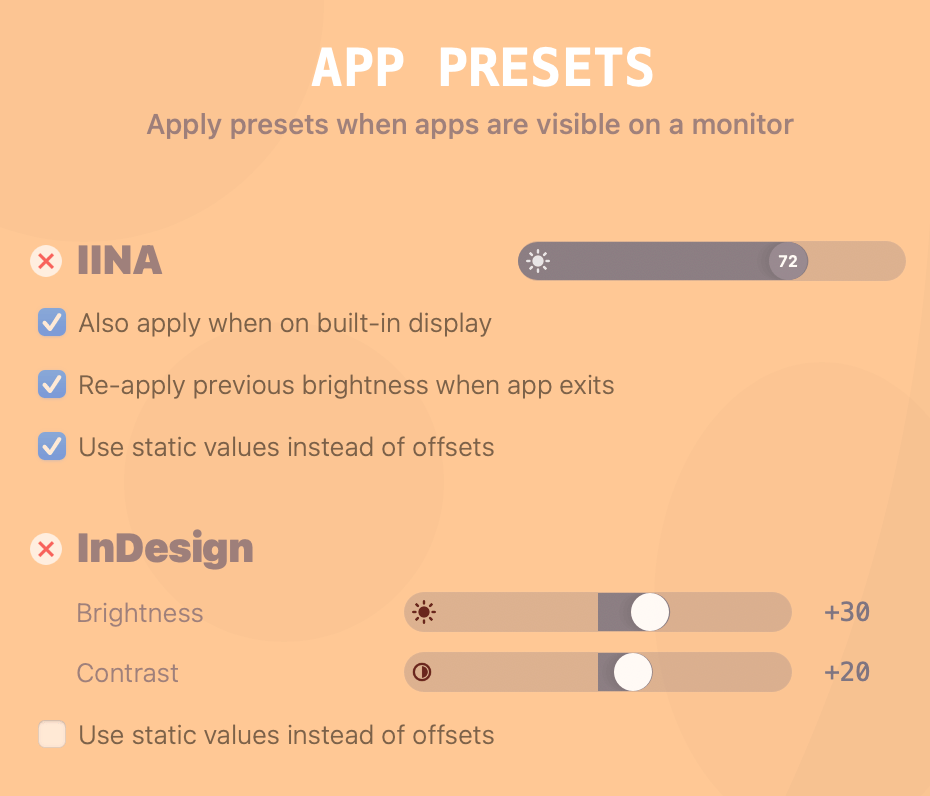
Improvements
- Detect possible clamshell sleep and preemptively pause adaptive brightness to avoid flickering
- Add Skip action if screen is missing for Shortcuts
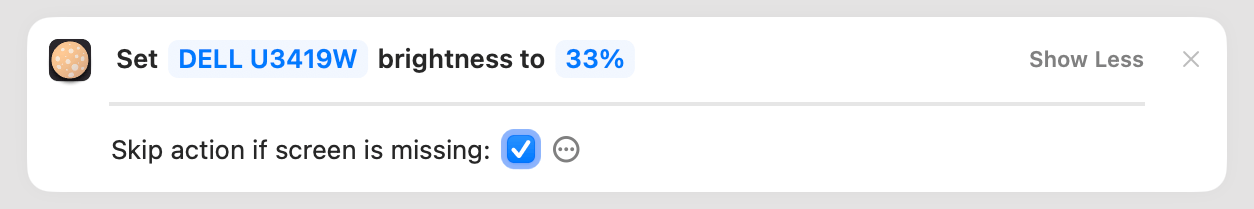
Fixes
- Fix macOS Sonoma layout issues
Published by alin23 about 1 year ago
6.2.4
Features
- Dim keyboard backlight to minimum when Sub-zero dimming is used
- Automatically detect a light sensor running as the official HomeAssistant Addon
- Add support for the following boards:
- Feather ESP32 S2
- Feather ESP32 S2 Reverse TFT
- NodeMCU ESP32 S2
- Adafruit HUZZAH32 Feather ESP32
Improvements
- Make the reset button do a full reset by default (instead of resetting just the non-display specific settings)
- Replace watchdog with
restartOnCrashsignal handler
Published by alin23 about 1 year ago
6.2.3
Features
- Turn off keyboard backlight when blacking out the MacBook screen
Improvements
- Return the current state after toggling boolean values in Shortcuts
Fixes
- Fix JSON number formatting in
lunar listenCLI command - Make watchdog more resilient so that Lunar restarts after crashes
Published by alin23 about 1 year ago
6.2.2
Features
- Add alternate menubar icon for people with trypophobia
![]()
Improvements
- Don't automatically activate XDR when holding the brightness up key
- It still activates when pressing the key after 100% brightness
Fixes
- Fix Main Screen ID fetching
Published by alin23 over 1 year ago
6.2.1
Fixes
- Fix auto-learning logic for contrast
- Ensure brightness and contrast values don't overshoot the min/max values
Published by alin23 over 1 year ago
6.2.0
Improvements
- Don't beep when doing fine volume adjustments
Features
- Add
--source-addresstolunar ddccommand for monitors that allow some DDC commands only on the service port (e.g. most newer LG models) - Add LG specific inputs for those models where input switching only blinks the monitor but doesn't actually switch the input
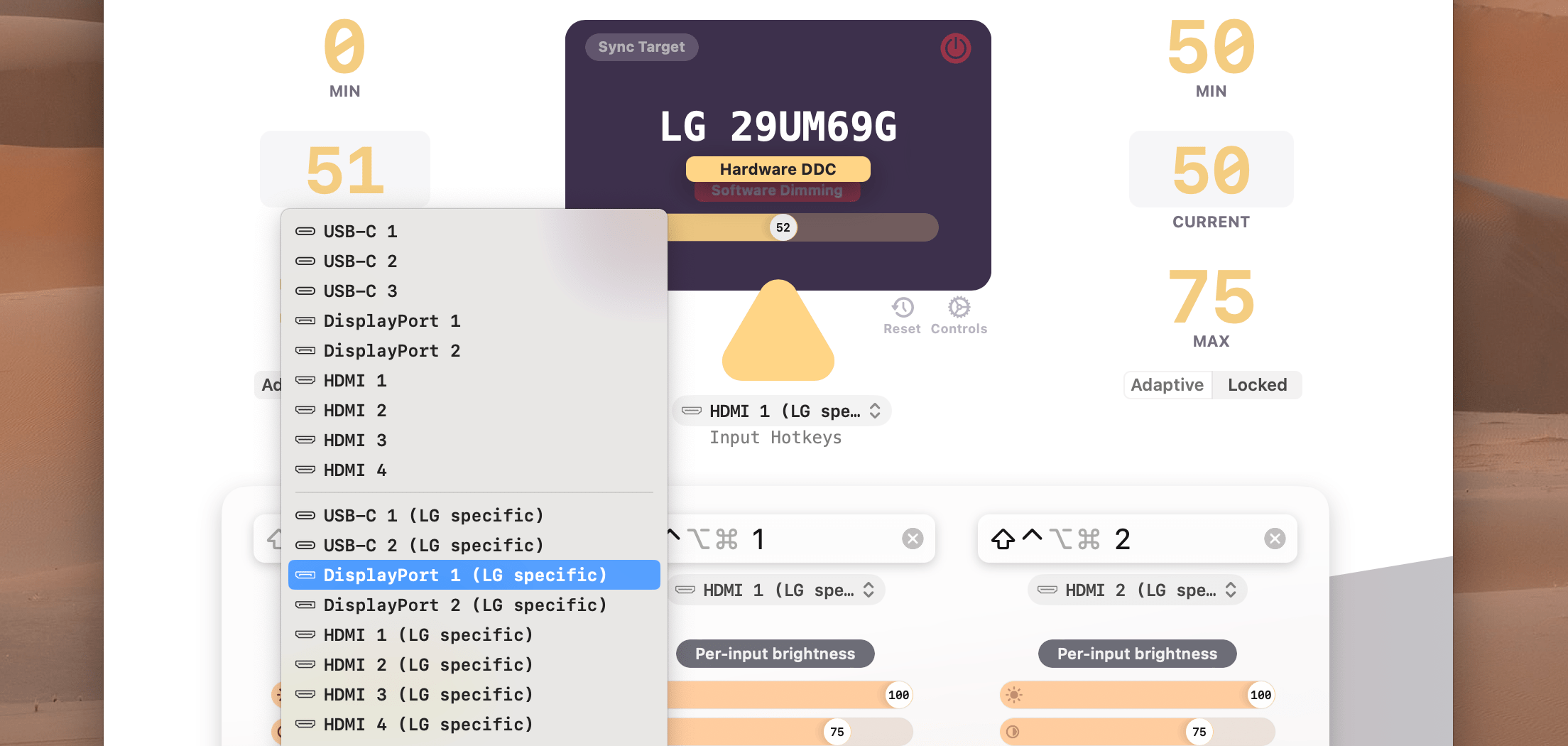
The new inputs can also be accessed from macOS Shortcuts or from the CLI using commands like:
lunar displays lg input lgHdmi1
# Newly added inputs:
# lgHdmi1 lgHdmi2 lgHdmi3 lgHdmi4
# lgUsbC1 lgUsbC2 lgUsbC3 lgUsbC4
# lgDisplayPort1 lgDisplayPort2 lgDisplayPort3 lgDisplayPort4
Some LG models respond to the 3 and 4 inputs while others use the 1 and 2 inputs. For example 32UD99 uses USB-C 3 and DisplayPort 3 while 32QN650 uses USB-C 1 and DisplayPort 1.
Fixes
- Fix VCP code for LG specific inputs
- Fix zero coordinates in UI even when location is available
- Fix sensor flasher not assigning the correct IDs to the sensors
- Show when Location Mode doesn't have permissions to request actual coordinates
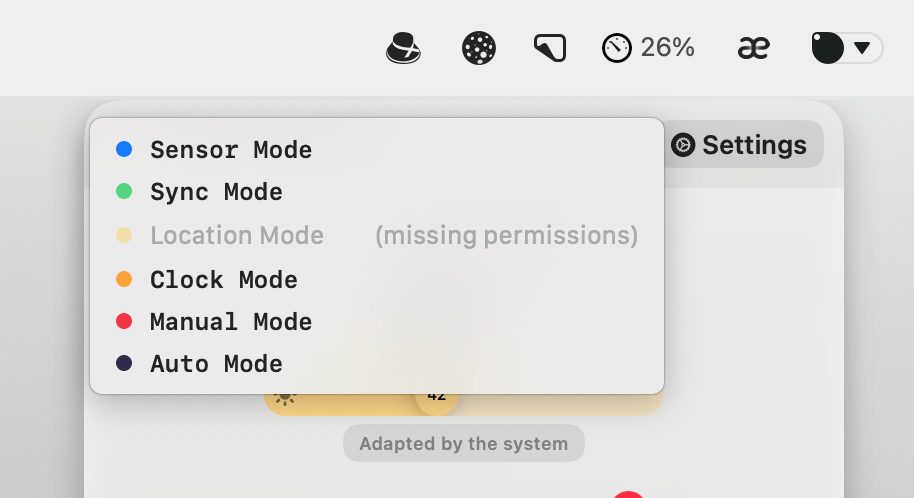
Published by alin23 over 1 year ago
6.1.5
Features
- Cleaning Mode: disable screens, keys and clicks to help cleaning the keyboard and screens
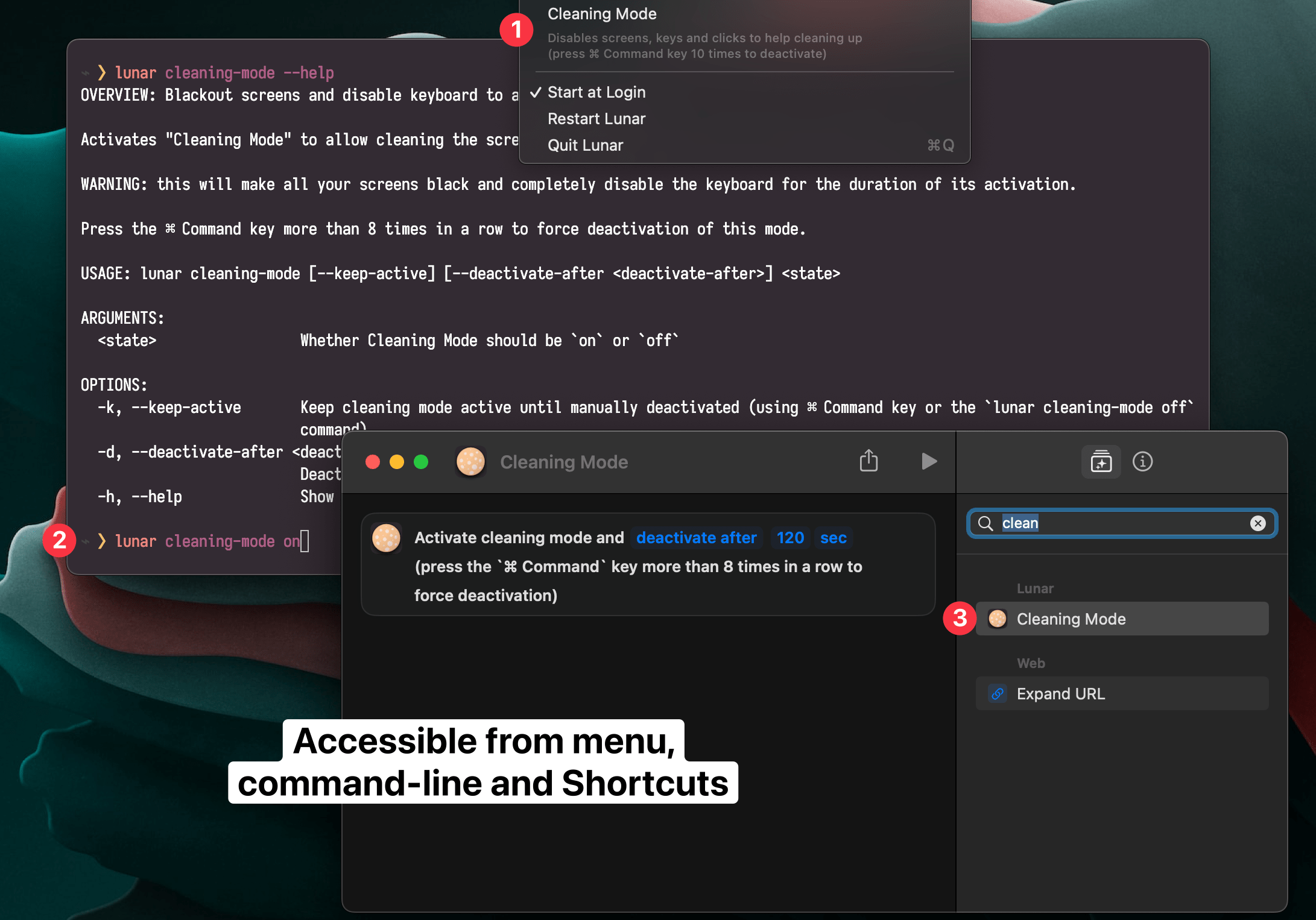
Improvements
- Default max brightness to
500for Dell Alienware monitors - Keep HDR enabled after standby for external monitors when using XDR brightness
- Allow customizing I2C sensor pins
- Add support for more hardware light sensors:
Fixes
- Fix Auto XDR blinking when battery is lower than 20%
Published by alin23 over 1 year ago
6.1.3
Fixes
- Fix volume OSD not appearing in Sub-zero Dimming
- Fix Sub-zero Dimming not working with the dark overlay in some cases
- Fix Lunar not responding for some users
Features
-
MediaMate integration:
-
lunar listenCLI command for getting realtime brightness/contrast/volume changes -
hideOSDsetting forces Lunar to not show any OSD whatsoever
-
Published by alin23 over 1 year ago
6.1.1
PWM flicker minimization
By combining hardware and software dimming at specific thresholds, Lunar can help people sensitive to PWM flickering.
For the Apple Silicon MacBooks adjust the Min Brightness to 38 in Display Settings to get advantage of this.
For other screens, play with the Min Brightness setting until you find the threshold under which PWM flicker becomes noticeable. Then set the min brightness to the lowest value that doesn't cause flicker.
Here's a thread that explains how to better find the flicker limit: https://forums.macrumors.com/threads/macbook-pro-14-m2pro-pwm-solution.2386836/?post=32099271#post-32099271
Limiting the min brightness to the range which does not cause PWM flicker will allow Lunar to lower LED voltage in that range, while keeping voltage steady and only blocking light through the liquid crystals below that range.
Improvements
- Added
sidecaroption tolunar toggle-connectionCLI command
Fixes
- Fix
Sub-zero Dimmingbeing overridden by the system adaptive brightness - Fix contrast jumping from max to min when going to/from Sub-zero Dimming
- Fix flashes and sudden transitions when going in and out of
Sub-zero Dimming
Published by alin23 over 1 year ago
6.1.0
Clock Mode improvements
- Added Sub-zero dimming range (can be disabled from the Controls menu)
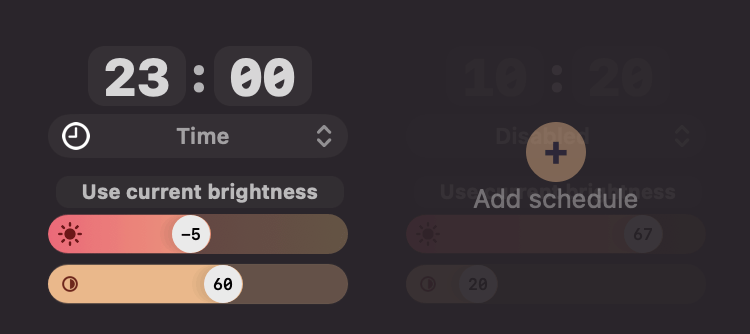
Algorithm Variations
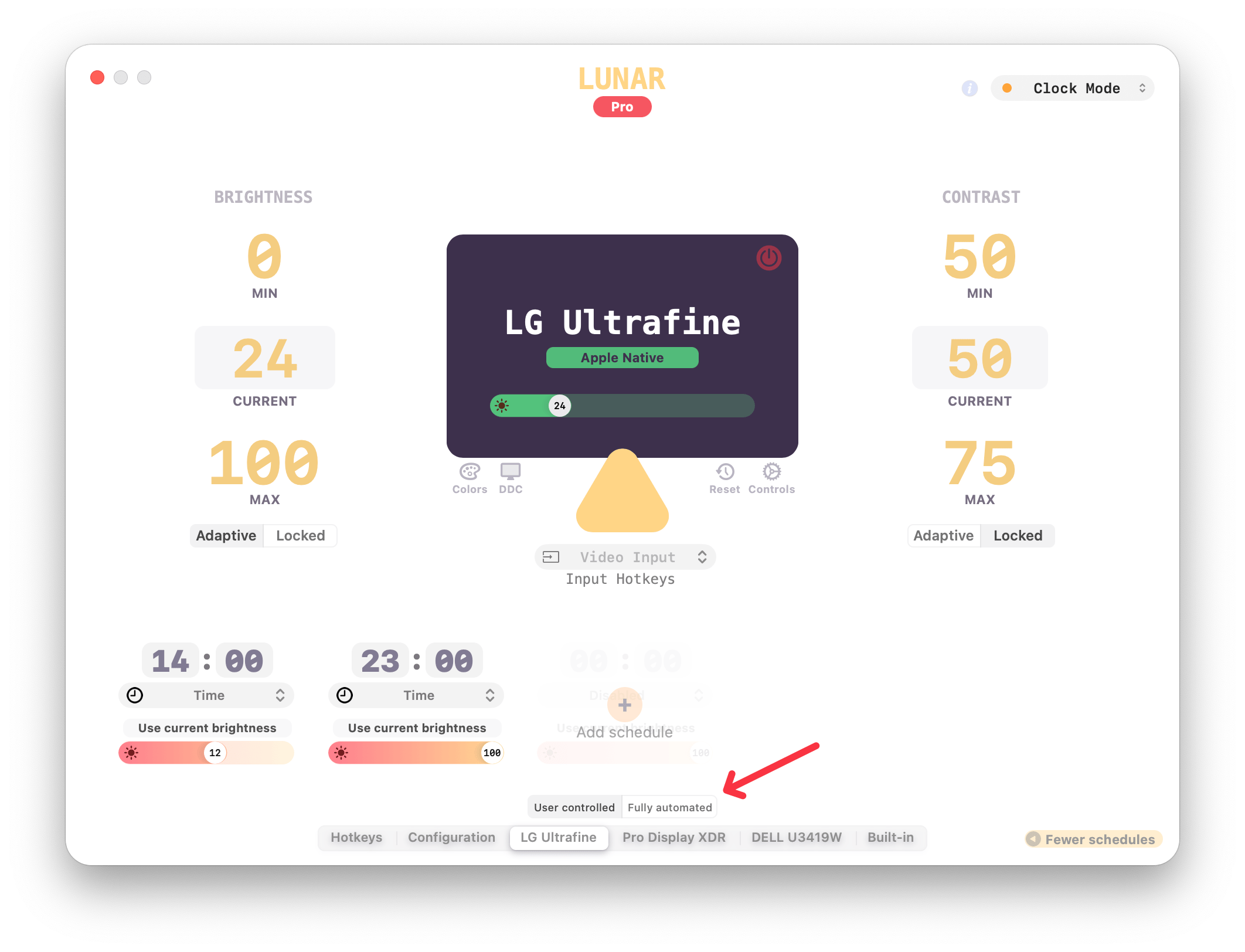
Fully Automated
This makes Clock Mode override any manual adjustments done by the user.
It also makes it re-apply the brightness of the previous schedule after standby/wake or after a screen reconnection.
User Controlled
This makes Clock Mode respect manual adjustments done by the user.
Brightness will always transition to the next schedule starting from the user adjusted brightness.
Also if the system wakes within 30 minutes of a passed schedule, the brightness of that previous schedule is re-applied
Features
- Add Send volume to all monitors setting
- Helpful for setups with multiple similar monitors, where the audio device can't be matched to the correct monitor
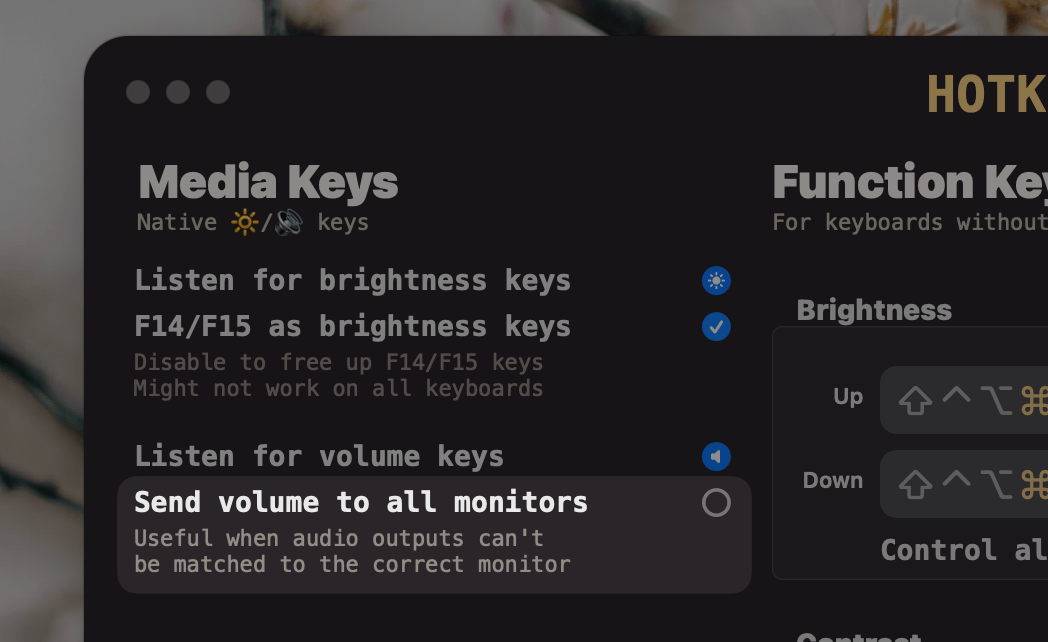
Improvements
- Remove Menu button and allow
Control+Clickon the menubar icon to see the menu-
Right ClickorTwo Finger Trackpad Clickalso works
-
- Renamed Options button to Settings
- Renamed Preferences button to Display Settings
- Fix an annoying macOS bug that keeps resetting the brightness of Apple displays to
50%after wake - Remove the
jitterAfterWakesetting since it's no longer needed - When disconnecting a screen, re-apply previous scaling on remaining screens one by one instead of all at once
Published by alin23 over 1 year ago
6.0.1
Features
- Show useful info about the adaptive mode in the menu header
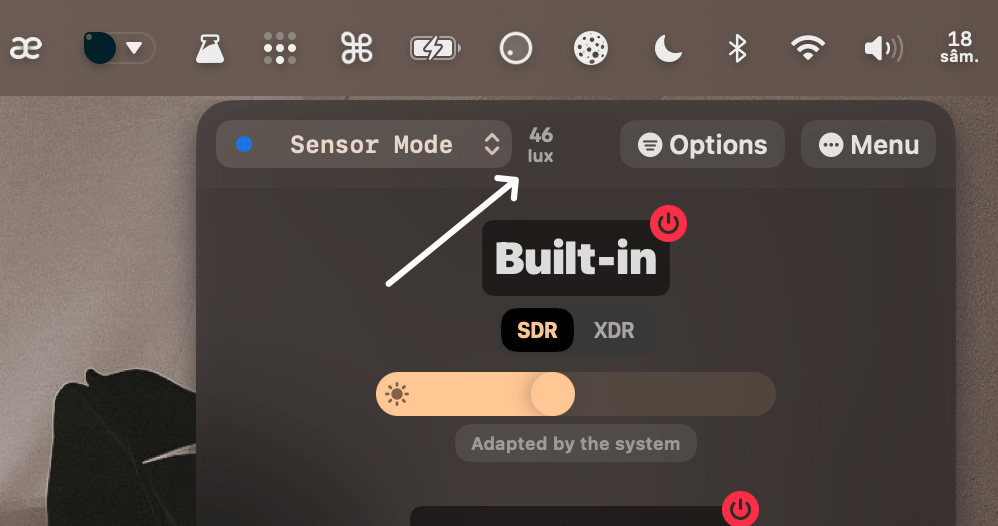
Improvements
- Improved Reconnect and Toggle Connection Shortcuts by returning the
UUIDof the connected screen- This can be observed in use on the new Lunar Shortcuts webpage
Fixes
- Fixed some crashes and hangs
Published by alin23 over 1 year ago
5.9.5
Features
Support for M2 Pro/Max
Both Thunderbolt/DP and HDMI connections on M2 Pro/Max should support DDC in this version.
Disconnect screens
You'll notice two new actions in macOS Shortcuts: Disconnect screen and Reconnect screen.
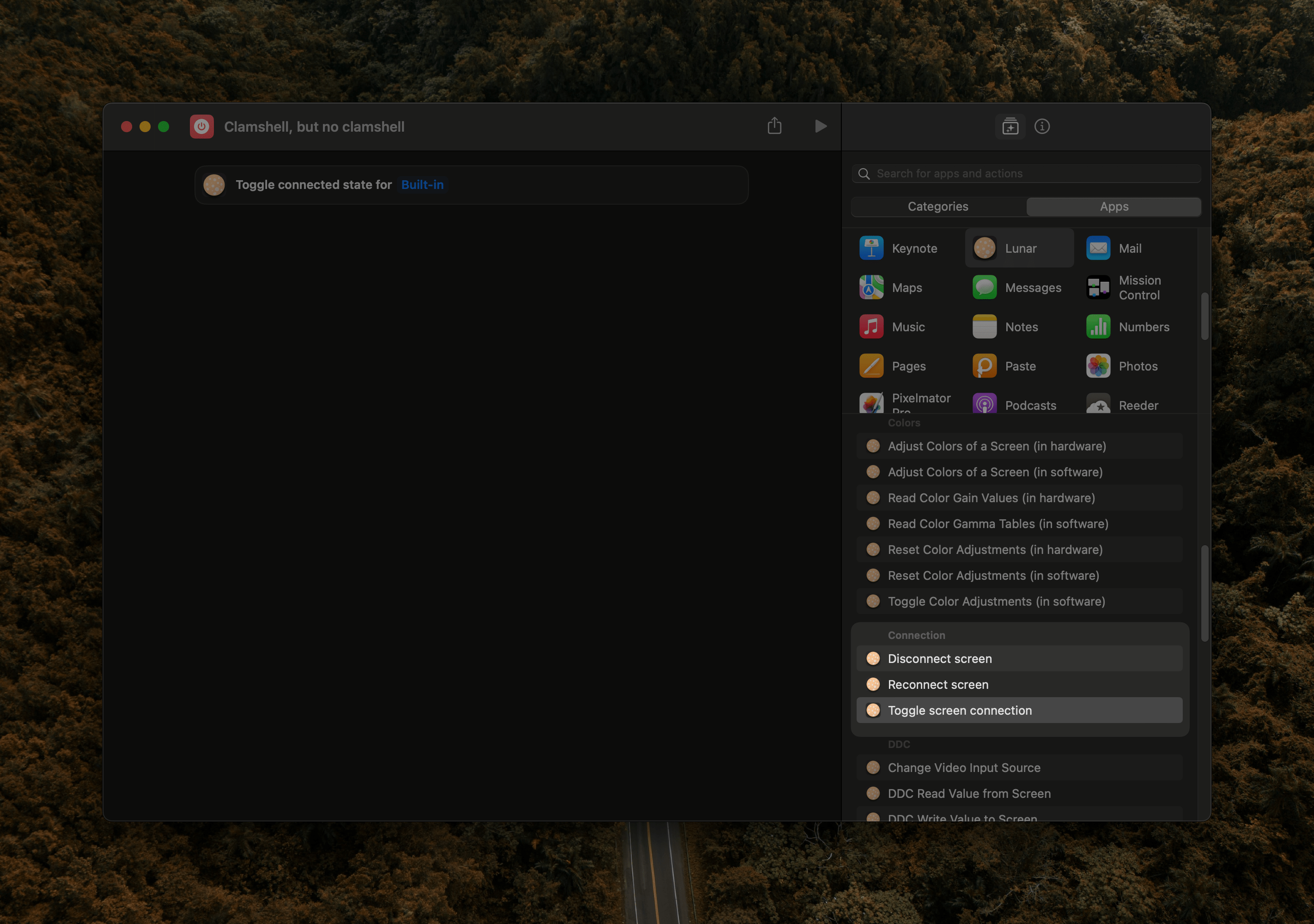
This new method can really disconnect and power off the screen just like closing the MacBook lid or disconnecting a cable would do, freeing up the GPU resources.
You retain the ability to use the MacBook keyboard/trackpad/webcam as usual, and disconnected external monitors usually keep the ability to charge the laptop.
These are the effort of reverse engineering the MacBook's clamshell mode which you can read about in this article
I'm planning to integrate them into BlackOut eventually but there's a lot more testing I have to do first.
Improvements
- Make the arrangements/layouts in Shortcuts work when the main display is not the built-in display
- Add "Set screen as main" Shortcut
- Add a way to disable sensor checking on the network
Published by alin23 over 1 year ago
5.9.4
Improvements
- Add
adaptiveSubzerodisplay property that allows disabling using Sub-zero Dimming range automatically in adaptive algorithms - Add UI checkbox for the
adaptiveSubzerosetting
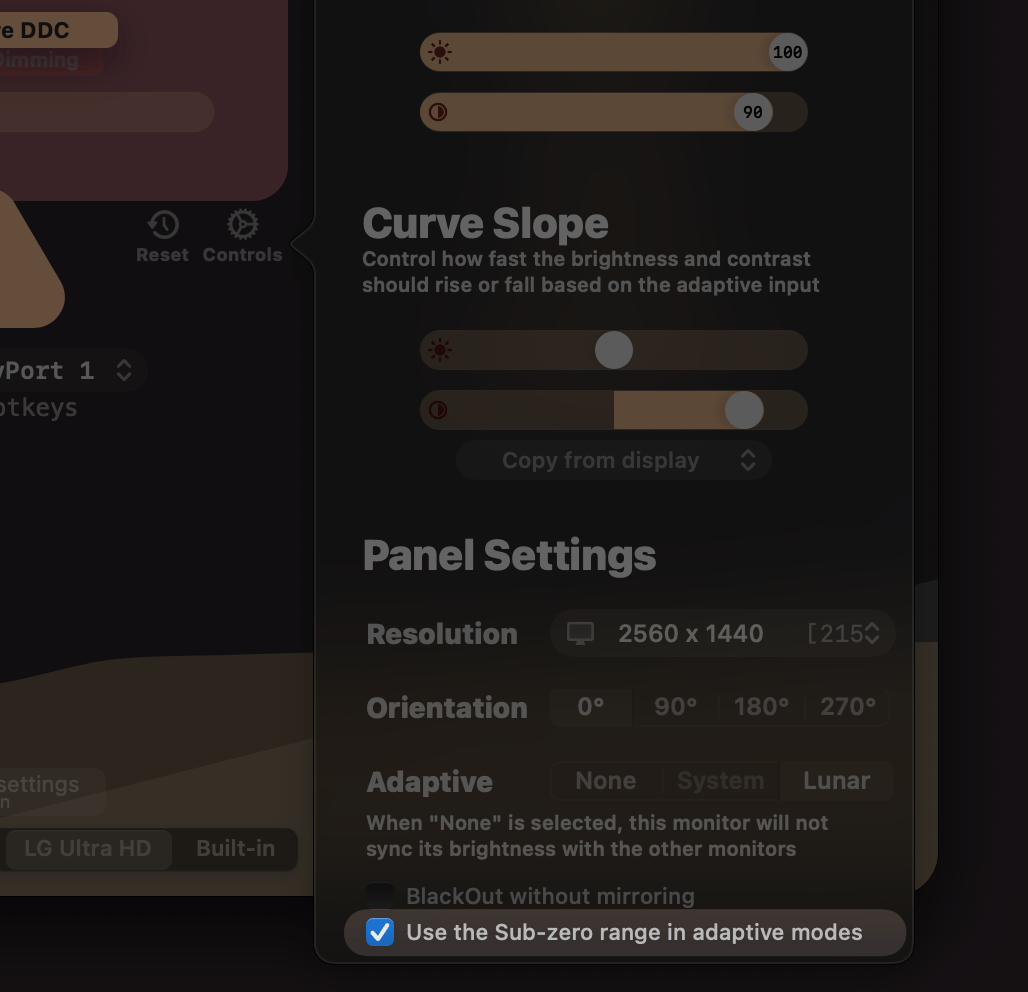
Fixes
- Volume slider was not showing for network controlled monitors
- Lock the panel manager when using resolution/preset Shortcuts