
aptakube
Modern, lightweight and multi-cluster Kubernetes GUI. Available on Windows, macOS and Linux.
Bot releases are visible (Hide)
Published by goenning over 1 year ago
🌟 What's new
-
Added support for Kubernetes Metrics API, which means we now show CPU and Memory usage for Pods, Nodes, Deployments, ReplicaSets, StatefulSets and DaemonSets.
- Does it work with metrics-server? Yes! You don't have to do anything else.
- Does it work with prometheus? Yes, but you'll need to install the prometheus-adapter which serves a bridge between your prometheus metrics and Kubernetse Resource Metrics API
- Does it work with XYZ? It may work, as long as it implements the Resource Metrics API
-
You can click to copy resource names using the clipboard button shown next to it. It also works on Secrets and ConfigMap values
😎 Improvements
- Aptakube will now remember the last sorted column as you navigate through the resources
- Added container ports to container tabs
🐞 Bugs Fixed
- Fixed an issue were logs were sometimes misaligned
- Fixed an issue were a warning was shown for kubeconfig with null values
📸 Screenshots



📢 Announcement
- In case you missed, we now have a Discord server! Come hang out with us and talk about Aptakube and Kubernetes 👉 https://discord.gg/FFp9bxHxtx
- We also have a newsletter! Subscribe and be notified whenever a new release is out 👉 https://aptakube.com/changelog
Published by goenning over 1 year ago
🌟 What's new
- Added support for
proxy-urlon Kubeconfig, both HTTP and SOCKS5. In previous versions this configuration was ignored, starting from 1.2.1, Aptakube will connect via the proxy if configured. Due to various different proxy solutions and configurations, this feature is still considered experimental until we validate it with more setups.
🐞 Bugs Fixed
- Fixed incorrect tooltip on trigger cronjob
- Fixed an issue where older windows would stop watching for changes after opening a new window
- Fixed an issue where incorrect namespace was automatically selected on new window
📢 Announcement
We now have a Discord server, come hang out with us and talk about Aptakube and Kubernetes 👉 https://discord.gg/FFp9bxHxtx
Published by goenning over 1 year ago
🌟 What's new
- It's now possible to add custom paths to Kubeconfig via UI. This is really useful if you have multiple config files in a folder, like one per cluster. You'll now be able to load all contexts by setting the folder in which all your configs are located
- Links can now be opened in a separate window by using Cmd+Click (Mac) or Control/Shift+Click (Windows/Linux), making it a lot easier to interact with multiple resources/lists simultaneously
😎 Improvements
- Context selector now shows the grid view by default, instead of list view. You can still switch back to list view at any time.
- Node names are now clickable on pod list
- Namespace selector will now automatically updated based on new added/removed outside Aptakube
- Log watcher will now show the connection status while waiting for logs
- Context selector now uses a fuzzy matching algorithm when searching for contexts
- Breadcrumbs are now clickable when viewing a single resource, making it easier to go back to list view
- Long messages are now broken into multiple lines on Event Viewer
- Right clicking no longer selects the text
🐞 Bugs Fixed
- Fixed an incorrect tooltip on cronjob suspend button
- Fixed a bug when navigating forward from the context selector view
- Fixes a visual overflow when manually triggering a cronjob
📢 Announcement
We now have a Discord server, come hang out with us and talk about Aptakube and Kubernetes 👉 https://discord.gg/FFp9bxHxtx
Published by goenning over 1 year ago
🌟 What's new
- Added support for all built-in resources. As mentioned on #49, these new resources implement a "generic" interface, similar to Custom Resources. In future release we'll turn those into human-friendly resource-specific views.
- Added support for Namespace resource.
- Added toggle between List and Grid view for context selector.
🐞 Bugs Fixed
- Fixed a bug where terminal access would not work when using APTAKUBECONFIG environment variable #48
Published by goenning almost 2 years ago
🐞 Bugs Fixed
- Fixed a bug where the log viewer would function properly on contexts named with special charts like @ # / and others
Published by goenning almost 2 years ago
🐞 Bugs Fixed
- Fixed a bug where the resource view would not render the resource details when connected to a context named with special charts like @ # / and others
Published by goenning almost 2 years ago
We're incredibly excited to announce the release of the first version of Aptakube. It's been over 6 months since the first beta release, and dozens of iterations based on feedback from the community. We've been working hard to make Aptakube the best Kubernetes Desktop Client, and we're thrilled to share it with you!
Thanks to everyone who has been involved in the project so far, and we hope you enjoy using Aptakube as much as we enjoyed building it!
🌟 What's new
- Added support more more built-in resources: PersistentVolume, PersistentVolumeClaim, EndpointSlice, HorizontalPodAutoscaler and NetworkPolicy
- [Linux] Added support for Node/Pod shell access on Linux. During this initial release, only gnome-terminal is supported. Let us know if you'd like to see support for other terminals as well!
- You can now filter CRDs on the sidebar, which is pretty handy when working on clusters with many CRDs.
😎 Improvements
- Service List now shows the port name (if available)
- [macOS] Aptakube will use iTerm2 by default on Node/Pod shell access if it's installed, otherwise Apple Terminal is used
- Node/Pod shell access now works when Aptakube is started within a kubie session
- Replaced the YAML Editor with a faster alternative. Aptakube loads faster than before!
- CRD View will now show non-standard properties when the standard spec and status are not available
🐞 Bugs Fixed
- Fixed a bug where Force Delete would not always delete it immediately
- [macOS] Fixed a bug where Apple Terminal was being reused instead of opening a new window
- Fixed a bug where the node role label was not being read
📸 Screenshots

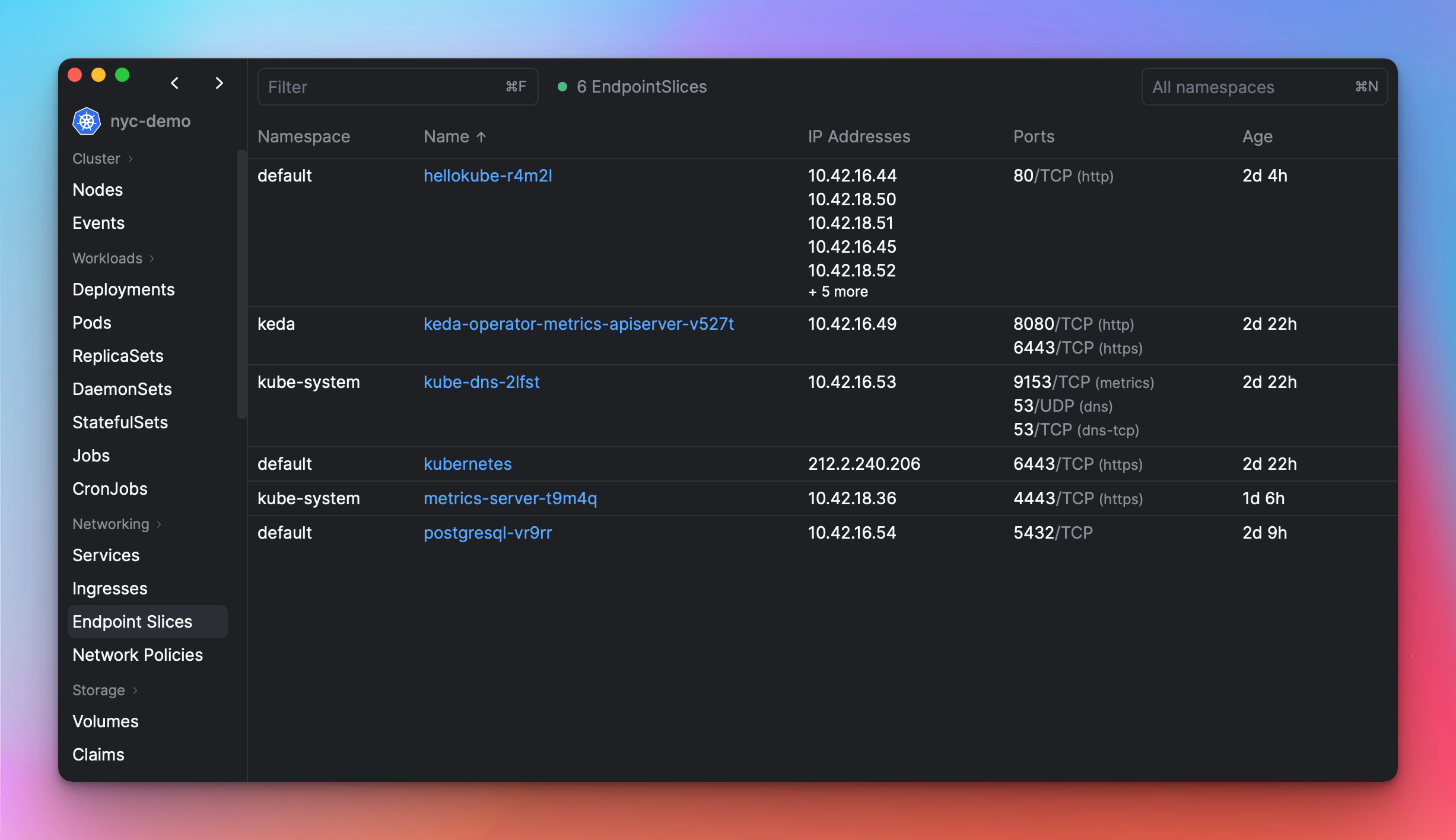
Published by goenning almost 2 years ago
🐞 Bugs Fixed
- [macOS] Fixed a bug where the terminal would not open when requesting shell access from Aptakube. This only happened on macOS Ventura and if Apple's Terminal was set as the default.
Published by goenning almost 2 years ago
😎 Improvements
- Various layout improvements on environment variables displayed on container tab. Includes better alignment, monospaced font and line wrap for long values such as tokens.
🐞 Bugs Fixed
- Fixed a bug where some environment variables name were prefixed with "undefined"
Published by goenning almost 2 years ago
🌟 What's new
- macOS and Windows users can now shell into Pods and Nodes directly from Aptakbube
- Added Ingress resource list and view
😎 Improvements
- Container tabs on Pod resource view will now also display environment variables from the
envFromsetting. Values are automatically expanded from ConfigMap and Secrets. - Aptakube now supports KUBERNETES_EXEC_INFO when using exec auth.
📸 Screenshots
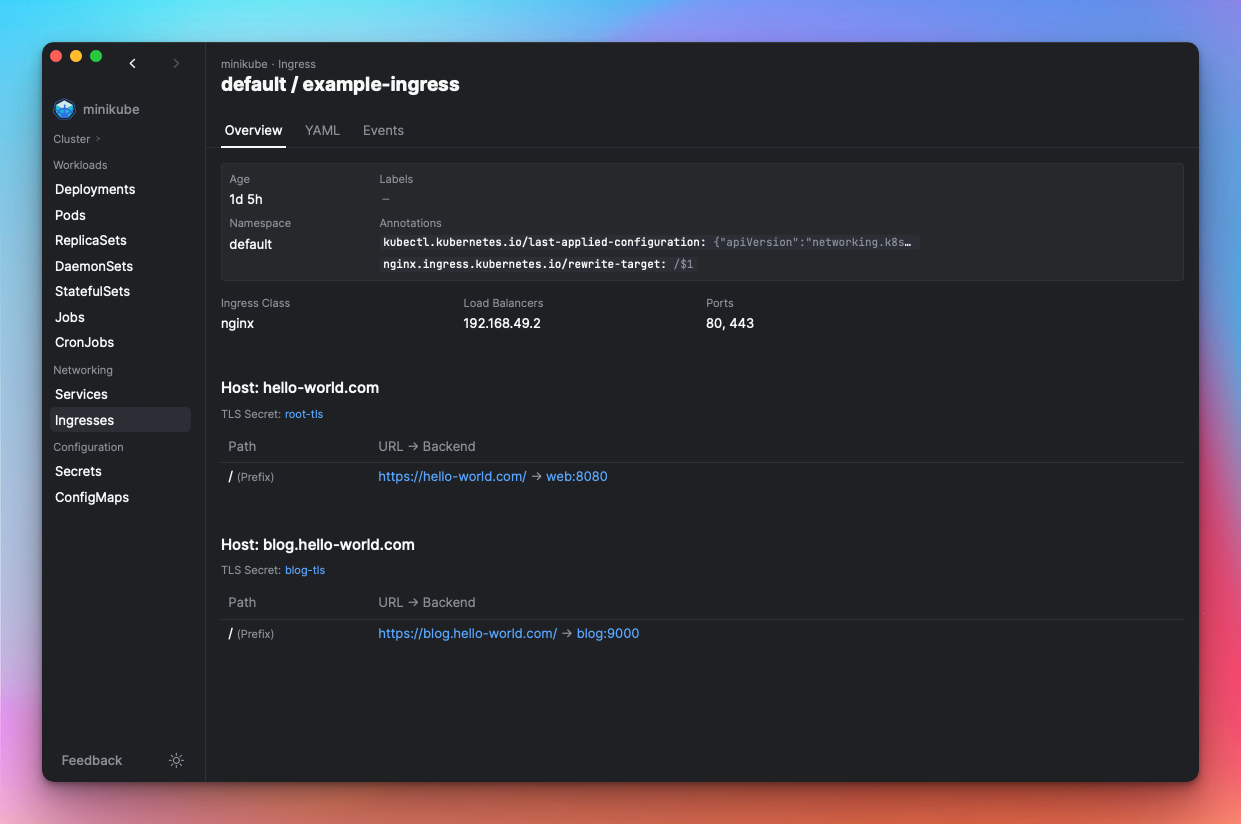
Published by goenning almost 2 years ago
🐞 Bugs Fixed
- Fixed a bug where resource details were not shown when using EKS's default context names
- [Windows] Fixed a bug where CTRL+F was not working
- [Windows] Fixed a bug where logs could not be copied using CTRL+C
Published by goenning almost 2 years ago
🌟 What's new
- View and edit Custom Resources in the UI. CRDs are grouped by their API group and sorted by root domain so all related CRDs should be colocated. This is an preview feature with more improvements to come soon, so please let us know if you encounter any issues or have any feedback!
- Quickly connect a cluster by double clicking the context in the context selector view.
- Ability to multiple windows by using the Ctrl/Cmd + Shift + N shortcut.
- Exec plugins using clientCertificateData and clientKeyData are now supported.
- Added support for a new environment variable
APTAKUBECONFIGthat is exclusively used by Aptakube, but functions the same as theKUBECONFIGenvironment variable. More info at https://aptakube.com/docs/contexts. - Added new quick actions (Context Menu)
- restart pods
- scale in/out replicas
- trigger a new job based on a CronJob
- resume/suspend a CronJob
- View YAML and Delete to all resources
😎 Improvements
- It's now possible to navigate to any namespace by typing its name in the namespace selector. This is useful if your user doesn't have access to list all cluster namespaces.
- Namespaces and CRDs are now cached in the background to improve responsiveness when switching contexts.
🐞 Bugs Fixed
- Fixed a bug where optional fields in the Kubeconfig were not being parsed correctly.
- Fixed a bug where environment variables were not being supplied to exec plugins.
- [Windows] Fixed a bug where a terminal window would become visible from time to time.
- [macOS] Fixed a bug on font scaling while zooming in/out.
📸 Screenshots

Published by goenning almost 2 years ago
🐞Bugs
- Fixed: [macOS] The window would never be visible after starting the app
Published by goenning almost 2 years ago
🌟 What's new
- Complete rebuild of the log streaming tab! You can now stream logs from multiple pods, view historical logs, toggle timestamp, go fullscreen and even download the logs. It also includes an alternative log renderer for system that do not support WebGL2.
- Sidebar can now be resized to fit slightly longer context names. If that's not enough, it'll also show a tooltip when you hover over the context.
- Aptakube will now remember the last seen namespaces per context, so whenever you connect to a cluster, it'll preselect the previously used namespaces instead of the 'default' namespace.
- Aptakube will also remember the windows size when resizing, so you can reopen the app and not have to resize it again.
- There's a search input on the context selector screen, handy for those with hundreds of contexts! There's more improvements coming on this area, see: #17 and #13
- The pod view now expands the content of ConfigMap and Secrets that are mapped as Environment Variables, so you don't have to navigate away to see its value.
- Objects can now be deleted through the overview tab. A future release will also add a shortcut to the table view, see: #9
📸 Screenshots


Published by goenning about 2 years ago
🐞Bugs
- Fixed: [macOS and Linux] Aptakube was unable to connect to clusters with certs issued by trusted CA because it was not using system's CA bundles
- Fixed: YAML Editor's font size not scaling when zoom in/out
Published by goenning about 2 years ago
🌟 What's new
- YAML tabs are now editable! The edit operation is similar to a
kubectl apply -f {file}.yamland will call the PUT operation directly. - Columns can now be resized on all tables and on each screen, Aptakube remembers what's the width of each column so you don't have to keep constantly resizing to fit your content
- Node View is now available with the overview of its attributes, taints, conditions and scheduled pods
- Kubernetes API has GZIP compression enabled by default since version 1.16 and starting from this version, compression is enabled on Aptakube as well. We've seen improvements of up to 50% when fetching thousands of pods ⚡️
- You can now Zoom In and Zoom Out. The content and the layout will both scale accordingly. Use the shortcut
Ctrl/Cmd + =andCtrl/Cmd + -to get started. It's the same shortcuts used on browsers and other apps such as VSCode. - Redesigned parts of the app to make it more readable and fit more content
- [Windows & Linux] navigation shortcut changed from
CTRL+] / CTRL+[toAlt+ArrowLeft / Alt+ArrowRightto bring it inline with the standards - [macOS] You can now install Aptakube using Homebrew, it's as simple as:
brew install --cask aptakube
🐞Bugs
- Fixed: [macOS] double click on drag area used to show an error instead of maximizing the app
📸 Screenshots



Published by goenning about 2 years ago
🌟 What's new
- [macOS] Removed the title bar and turned into a frameless window.

🐞Bugs
- Fixed: [macOS and Linux] KUBECONFIG environment variable was not used when launching the app from the UI (#3)
Published by goenning about 2 years ago
🌟 New Features
- Support for kinds Service, Job and CronJob, including the list and details view


- Preview support for kinds Node and ReplicaSet
- Cluster events and object events are now available as well
😎 Improvements
- Further redesign on the object view screen
- The previous release already included some fantastic performance improvements. On this release the average CPU usage decreased by more than 50%! Memory usage is also ~10% lower than before. No other Kubernetes GUI can process +4000 pods, from 3 different cluster simultaneously, in a single view, while consuming only ~200MB.

🐛 Bug Fixes
- Secrets view now show the correct key name, instead of a placeholder text
Published by goenning about 2 years ago
🌟 New Features
- Both macOS and Windows applications are now code signed! Windows users may still see warning for some time while the certificate builds enough reputation. As long as you download from aptakube.com, you're safe!
- Aptakube will now display an auto-update dialog at startup if there's a newer version available, helping you keep it up to date with all the latest features and improvements.
- An easy to use in-app feedback widget. We're looking forward to hearing from you!

- Shortcuts for Filtering and Namespace selector

😎 Improvements
- Much better performance when thousands of updates are happening simultaneously.
- The initial view (Context Selector) was designed to support dozens of contexts.
Published by goenning about 2 years ago
🌟 New Features
- Added support for ConfigMaps and Secrets
- Added basic support for Services, Job and CronJob (preview!)
😎 Improvements
- Redesigned the object view pages to fit more content
- Dark theme just got darker! Improved readability and a much cooler design!
- Improved performance for tables with many objects
- Improved log stream with indication of how many containers are connected
- App icons looks way better on Windows
- Age tooltip now shows
Local and UTCinstead ofGMT+X and UTCfor clarity
🐛 Bug Fixes
- Unnecessary scrollbar was visible on YAML Viewer and Log Stream tabs