
Bot releases are hidden (Show)
Published by DanTup over 6 years ago
A beta release of v2.13.0. Install by downloading the attached vsix file and running the Extensions: Install from VSIX command from the VS Code Command Palette.
Provisional release notes are available here:
Published by DanTup over 6 years ago
Note: This beta had a bug in Pub/Flutter commands, please use Beta 2 for testing!
A beta release of v2.13.0. Install by downloading the attached vsix file and running the Extensions: Install from VSIX command from the VS Code Command Palette.
Provisional release notes are available here:
Published by DanTup over 6 years ago
An early dev build for testing. May be unstable!
Published by DanTup over 6 years ago
Installation
Dart Code can be installed from the Visual Studio Code Marketplace.
Release notes are available at dartcode.org/releases/v2-12/
Published by DanTup over 6 years ago
A beta release of v2.12.0. Install by downloading the attached vsix file and running the Extensions: Install from VSIX command from the VS Code Command Palette.
Provisional release notes are available at dartcode.org/releases/v2-12/
Published by DanTup over 6 years ago
A build with an flag to force all Windows drive letters to uppercase. Not recommended for general testing (yet)!
Published by DanTup over 6 years ago
A beta release of v2.12.0. Install by downloading the attached vsix file and running the Extensions: Install from VSIX command from the VS Code Command Palette.
Provisional release notes are available at dartcode.org/releases/v2-12/
Published by DanTup over 6 years ago
Published by DanTup over 6 years ago
Dart Code can be installed from the Visual Studio Code Marketplace.
Release notes are available at dartcode.org/releases/v2-11/
Published by DanTup over 6 years ago
Dart Code can be installed from the Visual Studio Code Marketplace.
Release notes are available at dartcode.org/releases/v2-11/
Published by DanTup over 6 years ago
Dart Code can be installed from the Visual Studio Code Marketplace.
Release notes are available at dartcode.org/releases/v2-11/
Published by DanTup over 6 years ago
A beta containing v2.11.0 changes. Download the vsix file above and see instructions here for installing. Once v2.11.0 ships to the marketplace you will receive the update as normal.
New since Beta 1
- Restarting while debugging
flutter testwill no longer try to restart usingflutter run - Projects inside
bin,cacheor folders more than 3 levels deep will no longer be included in the "upgrade toWorkspace Folders" prompt (you may still manually add these withFile -> Add Folder to Workspace) - Pressing F5 without a
launch.jsonwill now launch more scripts without configuration (scripts insidetest,binandtool) - The SDK quick-picker will now longer show an error if configured folders contain symlinks to Dart binaries
- The extension should no longer crash if you press
F5in a non-Dart file
Changes also in Beta 1
Flutter Test
Basic support for flutter test has been added. If you launch a file (by pressing F5 with no launch config, or by setting program in your launch config) that is inside the test folder of a Flutter project, the script will be run using flutter run. Output will appear in the Debug Console pane. All debugging functionality (breakpoints, etc.) should work as normal.
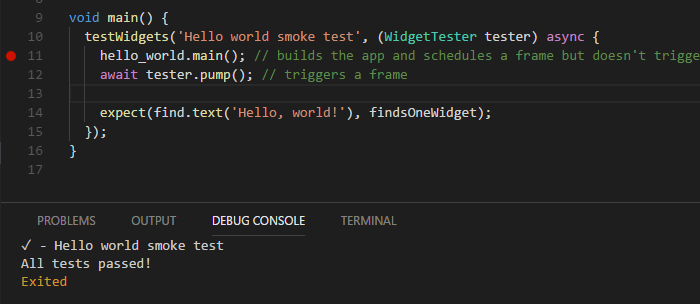
Projects in Sub-Folders
When projects are found in sub-folders you will now be prompted to mark them as Workspace folders. This will allow Dart Code to better understand which folders are projects when detecting which debugger to run when pressing F5.
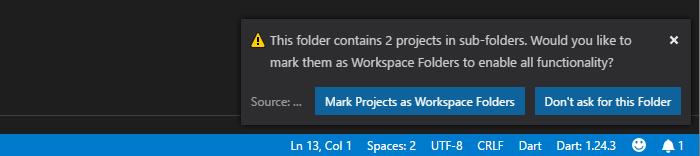
Note: VS Code will duplicate these workspace folders in the top level of explorer - please +1 this VS Code issue to allow this to be configurable.
Silent Extension Reloads
Many operations in Dart Code require re-initialising the extension. This was previously done by prompting the user to "Reload Window" which resulted in a visible disruption and all extensions re-initialising. In this version Dart Code silently re-initialises itself meaning no more prompts for actions such as changing SDKs. Since this operation still terminates and restarts the Dart analysis server it may take a few moments to re-analyze your project.
SDK Picker for Flutter
The Flutter version number now appears on the status bar and allows quickly switching SDKs by clicking onit (this functionality already existed for Dart). Set the dart.flutterSdkPaths setting to an array of SDK folders (or folders containing SDKs) to use this. Note: This does not change your Flutter channel but relies on having multiple versions of the SDK in different folders (you can do this without multiple clones by using git worktree as shown in our Travis script).
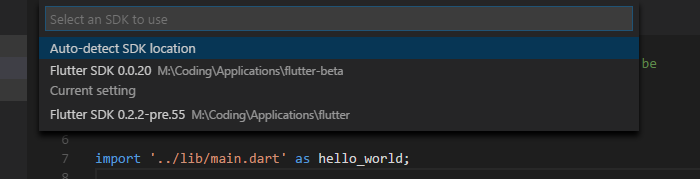
Other Changes
-
dart.previewDart2now explicitly sends--no-preview-dart-2when set tofalseto allow opting-out of the Dart 2 preview once it becomes the default in Flutter Beta 2 (if undefined, neither flag will be sent) - The setting
dart.previewDart2now works for Dart CLI apps in addition to Flutter (note: your Dart SDK must support it, which currently means you must be using a v2.0 dev release) - Errors when launching Flutter projects (such as when you have not accepted Android licenses) will now appear in the Debug Console
- Flutter's
Full Restartis now bound toCtrl+F5by default during a debugging session -
Flutter: New Projectwill now validate that you do not call your projectflutterorflutter_testwhich would lead to confusing errors about depending on itself - The
flutter/flutterrepository will once again be treated as a Flutter project rather than a Dart one, meaning it will use Flutter's version of the Dart SDK and start theflutter daemon - The extension will no longer crash if you try to opened a Flutter project without a Flutter SDK but with a Dart SDK in your
PATH - The display of the workspace symbols has been updated to include file paths in addition to class names
- The document symbol list will no longer list constructor invocations within Flutter projects
- The document symbol list (
Ctrl+Shift+O) now uses the same API as the workspace symbol list (as updated in the previous version) when your SDK supports it, resulting in more consistent rendering between document/workspace lists - Running
Pub: Get Packages,Pub: Upgrade Packages,Flutter: Get PackagesorFlutter: Upgrade Packagesdirectly from the command palette will now switch betweenflutterandpubbased on the project type - Commands like
Pub: Get Packageswill no longer fail if your Dart SDK is in a folder with parentheses in the name - Code completion will no longer insert unwanted parentheses or colons that already exist ahead of the cursor when typing quickly
- Code completion for named arguments will no longer insert placeholders but instead automatically re-trigger code completion where the value should be provided
- Dart and Flutter version numbers will no longer show in the status bar when the active file is not a Dart file
- The SDK quick-picker will now include your current SDK even if it's not included via the
dart.sdkPaths/dart.flutterSdkPathssettings - A new option (
dart.vmAdditionalArgs) has been added to pass custom arguments to the VM when launching Dart CLI apps
Preview Features available in this version
-
dart.previewAnalyzeAngularTemplates- Enables analysis for AngularDart templates (requires the angular_analyzer_plugin)
Published by DanTup over 6 years ago
A beta containing v2.11.0 changes. Download the vsix file above and see instructions here for installing. Once v2.11.0 ships to the marketplace you will receive the update as normal.
Flutter Test
Basic support for flutter test has been added. If you launch a file (by pressing F5 with no launch config, or by setting program in your launch config) that is inside the test folder of a Flutter project, the script will be run using flutter run. Output will appear in the Debug Console pane. All debugging functionality (breakpoints, etc.) should work as normal.
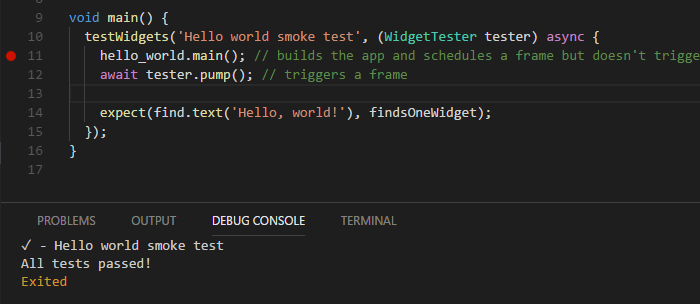
Projects in Sub-Folders
When projects are found in sub-folders you will now be prompted to mark them as Workspace folders. This will allow Dart Code to better understand which folders are projects when detecting which debugger to run when pressing F5.
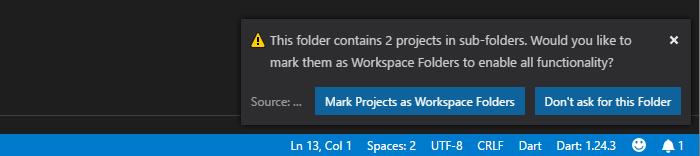
Note: VS Code will duplicate these workspace folders in the top level of explorer - please +1 this VS Code issue to allow this to be configurable.
Silent Extension Reloads
Many operations in Dart Code require re-initialising the extension. This was previously done by prompting the user to "Reload Window" which resulted in a visible disruption and all extensions re-initialising. In this version Dart Code silently re-initialises itself meaning no more prompts for actions such as changing SDKs. Since this operation still terminates and restarts the Dart analysis server it may take a few moments to re-analyze your project.
SDK Picker for Flutter
The Flutter version number now appears on the status bar and allows quickly switching SDKs by clicking onit (this functionality already existed for Dart). Set the dart.flutterSdkPaths setting to an array of SDK folders (or folders containing SDKs) to use this. Note: This does not change your Flutter channel but relies on having multiple versions of the SDK in different folders (you can do this without multiple clones by using git worktree as shown in our Travis script).
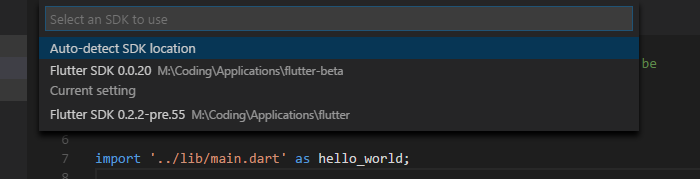
Other Changes
-
dart.previewDart2now explicitly sends--no-preview-dart-2when set tofalseto allow opting-out of the Dart 2 preview once it becomes the default in Flutter Beta 2 (if undefined, neither flag will be sent) - The setting
dart.previewDart2now works for Dart CLI apps in addition to Flutter (note: your Dart SDK must support it, which currently means you must be using a v2.0 dev release) - Errors when launching Flutter projects (such as when you have not accepted Android licenses) will now appear in the Debug Console
- Flutter's
Full Restartis now bound toCtrl+F5by default during a debugging session -
Flutter: New Projectwill now validate that you do not call your projectflutterorflutter_testwhich would lead to confusing errors about depending on itself - The
flutter/flutterrepository will once again be treated as a Flutter project rather than a Dart one, meaning it will use Flutter's version of the Dart SDK and start theflutter daemon - The extension will no longer crash if you try to opened a Flutter project without a Flutter SDK but with a Dart SDK in your
PATH - The display of the workspace symbols has been updated to include file paths in addition to class names
- The document symbol list will no longer list constructor invocations within Flutter projects
- The document symbol list (
Ctrl+Shift+O) now uses the same API as the workspace symbol list (as updated in the previous version) when your SDK supports it, resulting in more consistent rendering between document/workspace lists - Running
Pub: Get Packages,Pub: Upgrade Packages,Flutter: Get PackagesorFlutter: Upgrade Packagesdirectly from the command palette will now switch betweenflutterandpubbased on the project type - Commands like
Pub: Get Packageswill no longer fail if your Dart SDK is in a folder with parentheses in the name - Code completion will no longer insert unwanted parentheses or colons that already exist ahead of the cursor when typing quickly
- Code completion for named arguments will no longer insert placeholders but instead automatically re-trigger code completion where the value should be provided
- Dart and Flutter version numbers will no longer show in the status bar when the active file is not a Dart file
- The SDK quick-picker will now include your current SDK even if it's not included via the
dart.sdkPaths/dart.flutterSdkPathssettings - A new option (
dart.vmAdditionalArgs) has been added to pass custom arguments to the VM when launching Dart CLI apps
Preview Features available in this version
-
dart.previewAnalyzeAngularTemplates- Enables analysis for AngularDart templates (requires the angular_analyzer_plugin)
Published by DanTup over 6 years ago
Dart Code can be installed from the Visual Studio Code Marketplace. Open VS Code Quick Open (Ctrl+P) and paste the following and press enter:
ext install dart-code
Changes
- When the Dart or Flutter SDK could not be located, a "Locate SDK" button is shown to allow browsing to the SDK manually
- The
Run Flutter Doctorcommand is now available outside of having a Flutter project open - Many Flutter debug toggles (debug painting, performance overlay, slow mode banner, slow animations) will now persist across a
Full Restart - Exception tooltips will now show the
toString()of the exception rather than just the type name - Exception information will now show in the
Variablesdebugger pane - Searching for symbols across the workspace now uses a much faster API (this requires a very recent SDK build and will fall back to the slower method for older SDKs)
- The dependency tree explorer now shows file icons
- Refactorings from the lightbulb menu are now keybindable! See the readme for full details
- The Flutter SDK is now correctly detected from the
.packagesfile of a project on Windows - If your Flutter SDK does not yet have a cached Dart SDK a more appropriate message will now be shown
- Code completion tabstops may now provide more specific completion suggestions for some actions
- A spinner will now be shown in the status bar during Flutter build progress messages
- Previously hidden settings for debug log files are now visible to aid completion/validation when setting them
Preview Features available in this version
-
dart.previewAnalyzeAngularTemplates- Enables analysis for AngularDart templates (requires the angular_analyzer_plugin)
Published by DanTup over 6 years ago
A beta containing v2.10.0 changes. Download the vsix file above and see instructions here for installing. Once v2.10.0 ships to the marketplace you will receive the update as normal.
Changes
New since Beta 1
- Refactorings from the lightbulb menu are now keybindable! See the readme for full details
- Exception information will now show in the
Variablesdebugger pane - The dependency tree explorer now shows file icons
Changes also in Beta 1
- When the Dart or Flutter SDK could not be located, a "Locate SDK" button is shown to allow browsing to the SDK manually
- The
Run Flutter Doctorcommand is now available outside of having a Flutter project open - Many Flutter debug toggles (debug painting, performance overlay, slow mode banner, slow animations) will now persist across a
Full Restart - Exception tooltips will now show the
toString()of the exception rather than just the type name - Searching for symbols across the workspace now uses a much faster API (this requires a very recent SDK build and will fall back to the slower method for older SDKs)
- The Flutter SDK is now correctly detected from the
.packagesfile of a project on Windows - If your Flutter SDK does not yet have a cached Dart SDK a more appropriate message will now be shown
- Code completion tabstops may now provide more specific completion suggestions for some actions
- A spinner will now be shown in the status bar during Flutter build progress messages
- Previously hidden settings for debug log files are now visible to aid completion/validation when setting them
Preview Features available in this version
-
dart.previewAnalyzeAngularTemplates- Enables analysis for AngularDart templates (requires the angular_analyzer_plugin)
Published by DanTup over 6 years ago
A beta containing v2.10.0 changes. Download the vsix file above and see instructions here for installing. Once v2.10.0 ships to the marketplace you will receive the update as normal.
Changes
- When the Dart or Flutter SDK could not be located, a "Locate SDK" button is shown to allow browsing to the SDK manually
- The
Run Flutter Doctorcommand is now available outside of having a Flutter project open - Many Flutter debug toggles (debug painting, performance overlay, slow mode banner, slow animations) will now persist across a
Full Restart - Exception tooltips will now show the
toString()of the exception rather than just the type name - Searching for symbols across the workspace now uses a much faster API (this requires a very recent SDK build and will fall back to the slower method for older SDKs)
- The Flutter SDK is now correctly detected from the
.packagesfile of a project on Windows - If your Flutter SDK does not yet have a cached Dart SDK a more appropriate message will now be shown
- Code completion tabstops may now provide more specific completion suggestions for some actions
- A spinner will now be shown in the status bar during Flutter build progress messages
- Previously hidden settings for debug log files are now visible to aid completion/validation when setting them
Preview Features available in this version
-
dart.previewAnalyzeAngularTemplates- Enables analysis for AngularDart templates (requires the angular_analyzer_plugin)
Published by DanTup over 6 years ago
Dart Code can be installed from the Visual Studio Code Marketplace. Open VS Code Quick Open (Ctrl+P) and paste the following and press enter:
ext install dart-code
Changes
- Running
Flutter: New Projectwill no longer complain about missing SDKs ifdartis not in yourPATH
Preview Features available in this version
-
dart.previewAnalyzeAngularTemplates- Enables analysis for AngularDart templates (requires the angular_analyzer_plugin)
Published by DanTup over 6 years ago
Dart Code can be installed from the Visual Studio Code Marketplace. Open VS Code Quick Open (Ctrl+P) and paste the following and press enter:
ext install dart-code
Changes
- A more appropriate error message is now shown when running
Flutter: New Projectwhen Flutter cannot be found
Preview Features available in this version
-
dart.previewAnalyzeAngularTemplates- Enables analysis for AngularDart templates (requires the angular_analyzer_plugin)
Published by DanTup over 6 years ago
Dart Code can be installed from the Visual Studio Code Marketplace. Open VS Code Quick Open (Ctrl+P) and paste the following and press enter:
ext install dart-code
Changes
- A new command (
Flutter: New Project) has been created to simplify the process of creating and opening a new Flutter project (unlike others, this command is in the palette even without a project open) - Flutter and Dart debuggers have been merged, you will no longer be asked to choose between Flutter and Dart when running new projects!
- As part of this, the
typeattribute on launch configurations in yourlaunch.jsonwill be automatically changed fromdart-cli/fluttertodartupon opening the project
- As part of this, the
- Flutter projects no longer require a
launch.jsonfile if being launched with default arguments; if you hit F5 in a project without one it will just launch immediately - If your packages are missing or out of date you will be prompted to run
pub get/flutter packages getupon loading your project (this can be disabled with the newdart.promptToFetchPackagessetting, which can be set at the folder level) - Snippets have been added for Flutter widgets (
stless,stful,stanim) and will show only inside Flutter projects - Quick Fixes and other code actions that insert code now support tab stops and selections (for example the
Wrap with new widgetassist will now select the textwidgetfor you to type over) - Code completions will no longer insert parentheses/argument placeholders if they are already present
- Code completions will now longer insert named argument placeholders if a value is already present
- A spinner will be shown in the status bar during analysis
- A spinner will be shown in the status bar while Flutter/Pub commands are running
- Quick fixes will now be sorted in the lighbulb menu by the severity of the error that they fix
- Quick fixes and code assists are now categorised as QuickFix and Refactor in Code to allow for keybinding a specific type
- SDKs will now be listed by version number in the SDK picker
- Snippets will no longer be prioritised over other completions in the completions list
- A workaround for a change in VS Code 1.20 that causes breakpoints to not be hit on Windows has been implemented
- Package restore commands will now be terminated and re-run if you invoke them again while they are already running (this includes if you change
pubspec.yamland save) - Due to a number of issues with the implementation, external files (SDK, packages) will no longer open read-only (this behaviour may be restored in some form in future)
- Executing package restore commands in a workspace that has no
pubspec.yamlon Windows will no longer get the extension stuck in a loop - Saving
pubspec.yamlin a Dart project will no longer runflutter packages getif you have a Flutter project in the same workspace - Fetching flutter packages will no longer sometimes unexpectedly ask you for the workspace folder to run the command in
- Opening a Dart file outside of a folder will no longer show errors in the developer console
- A new setting (
dart.previewDart2) has been added which allows you to opt-in to Dart 2 behaviour such as optionalnew/const(you must be using an SDK that supports this!)
Preview Features available in this version
-
dart.previewAnalyzeAngularTemplates- Enables analysis for AngularDart templates (requires the angular_analyzer_plugin)
Published by DanTup over 6 years ago
A release candidate containing v2.9.0 changes. Download the vsix file above and see instructions here for installing. Once v2.9.0 ships to the marketplace you will receive the update as normal.
Changes
- A new setting (
dart.previewDart2) has been added which allows you to opt-in to Dart 2 behaviour such as optionalnew/const(you must be using an SDK that supports this!) - A new command (
Flutter: New Project) has been created to simplify the process of creating and opening a new Flutter project (unlike others, this command is in the palette even without a project open) - Code completions will no longer insert parentheses/argument placeholders if they are already present
- Code completions will now longer insert named argument placeholders if a value is already present
- Due to a number of issues with the implementation, external files (SDK, packages) will no longer open read-only (this behaviour may be restored in some form in future)
- Snippets will no longer be prioritised over other completions in the completions list
- Flutter and Dart debuggers have been merged, you will no longer be asked to choose between Flutter and Dart when running new projects!
- As part of this, the
typeattribute on launch configurations in yourlaunch.jsonwill be automatically changed fromdart-cli/fluttertodartupon opening the project
- As part of this, the
- Flutter projects no longer require a
launch.jsonfile if being launched with default arguments; if you hit F5 in a project without one it will just launch immediately - Snippets have been added for Flutter widgets (
stless,stful,stanim) and will show only inside Flutter projects - If your packages are missing or out of date you will be prompted to run
pub get/flutter packages getupon loading your project (this can be disabled with the newdart.promptToFetchPackagessetting, which can be set at the folder level) - A workaround for a change (bug?) in VS Code 1.20 that causes breakpoints to not be hit on Windows has been implemented
- Package restore commands will now be terminated and re-run if you invoke them again while they are already running (this includes if you change
pubspec.yamland save) - A spinner will be shown in the status bar during analysis
- A spinner will be shown in the status bar while Flutter/Pub commands are running
- Executing package restore commands in a workspace that has no
pubspec.yamlon Windows will no longer get the extension stuck in a loop - Saving
pubspec.yamlin a Dart project will no longer runflutter packages getif you have a Flutter project in the same workspace - Fetching flutter packages will no longer sometimes unexpectedly ask you for the workspace folder to run the command in
- Quick Fixes and other code actions that insert code now support tab stops and selections (for example the
Wrap with new widgetassist will now select the textwidgetfor you to type over) - SDKs will now be listed by version number in the SDK picker
- Quick fixes will now be sorted in the lighbulb menu by the severity of the error that they fix
- Quick fixes and code assists are now categorised as QuickFix and Refactor in Code to allow for keybinding a specific type
- Opening a Dart file outside of a folder will no longer show errors in the developer console
Preview Features available in this version
-
dart.previewAnalyzeAngularTemplates- Enables analysis for AngularDart templates (requires the angular_analyzer_plugin)


