
marktext
📝A simple and elegant markdown editor, available for Linux, macOS and Windows.
MIT License
Bot releases are hidden (Show)
Published by Jocs over 6 years ago
0.10.21

📔Note
You need uninstall the old version of Mark Text before install version 0.10.21, because we changed the AppId when build.
🌵Feature
- block html #110
- raw html #110
- you can now indent list items with tab key
- auto pair
markdown syntax,quote,bracket - ability to insert an empty line between elements #33
- recently used documents on Linux and Windows (#139)
🦋Optimization
- Update third-party packages to the latest version
- Use HTTPS instead of HTTP (#158)
- Add Polish readme (#154)
- Optimization: sanitize html to avoid XSS attack #127 (#132)
🪲Bug fix
- fix: update outdated preferences on startup #100
- fix: reset modification indicator after successfully saved changes
- fix: disable tab focus
- fix: strong and em parse error #116
- fix horizontal line style #120
- fix user preferences #122
- fix: style error when export PDF/HTML with hr @Jocs
- fix UTF-8 BOM encoding
- fix: #162 support php language
- fix: #152 emoji error
- fix: #149 can not delete code block content
Published by Jocs over 6 years ago

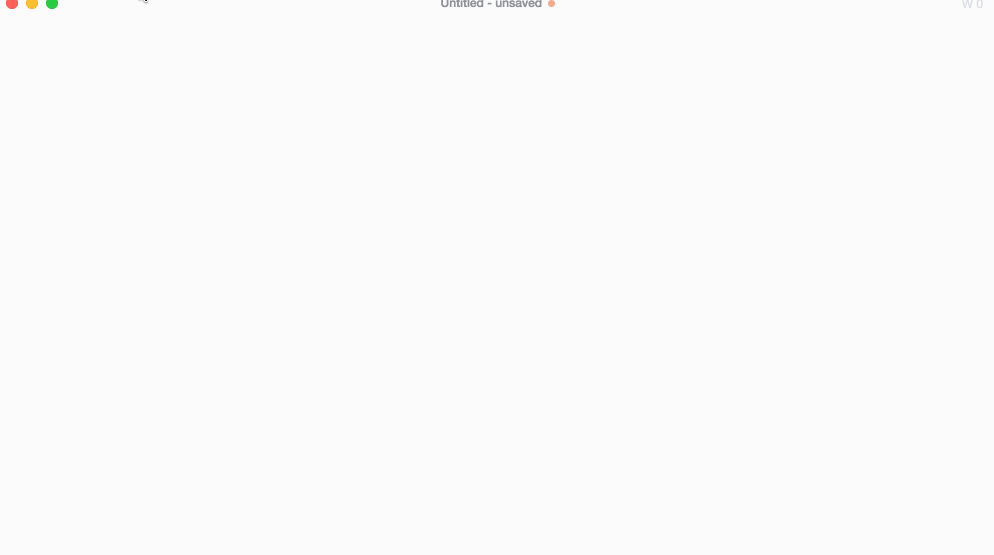
🌵Feature
- display and inline math surport #36
- Image path auto complement #96
- Feature: Toggle loose list item in paragraph menu #103
- Add loose and tight list compatibility #74
🦋Optimization
- adjust lineHeight and fontSize in typewriter mode
- optimization of output unstylish html @fxha
- Use 'fuzzaldrin' to filter language when insert code block
- Optimization: Obey the GFM and optimization of thematic break update. - Jocs
- Optimization: More than six # characters is not a heading So we don't need to highlight
#- Jocs - Optimization: A closing sequence of # characters is optional when write ATX heading - Jocs
- Optimization: watch image path change and rebuild the cache - Jocs
- Update: update vue and snabbdom to the latest version - Jocs
- Optimization: Use 'fuzzaldrin' to filter language when insert code block - Jocs
- Update travis-ci (#92) - Felix Häusler
🪲Bug fix
- fix: #81
- fix: #55
- fix: #63
- fix: crash on first launch due missing directory (#78, #90, #93)
- fix: #101
- Bugfix: #112 - Jocs
- Bugfix: can not empty the content in source code mode #105 - Jocs
- Bugfix: #107
- fix: #88 (#108) - Felix Häusler
- Allow exiting full screen with maximize button on windows (#109) - Felix Häusler
- Bugfix: Caret can not move right when it's at the end of math format. #101 - Jocs
Published by Jocs over 6 years ago
0.8.12

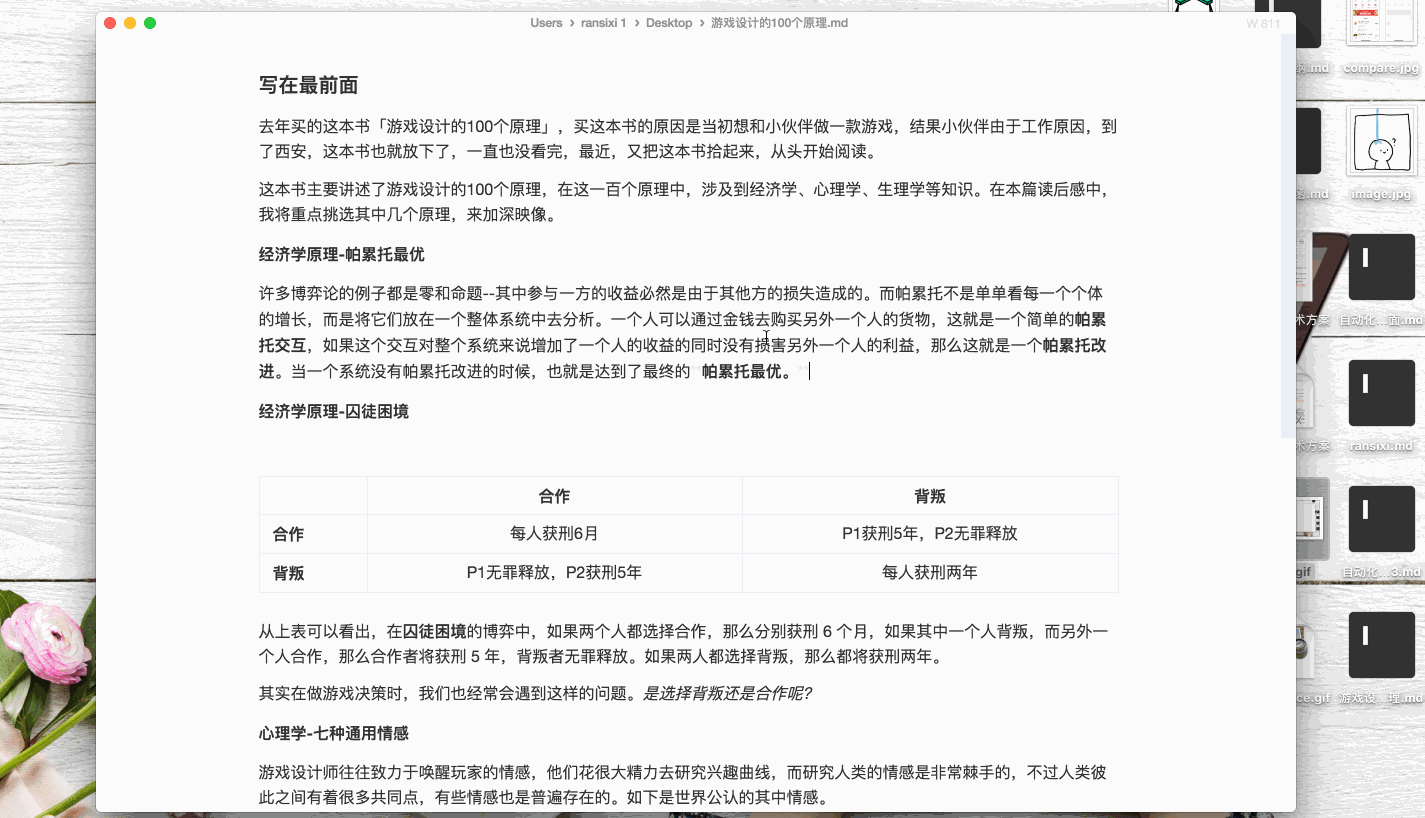
🌵Feature
- Add user preferences in
Mark Text menu, the shoutcut isCmdorCtrl + ,, you can set the defaultthemeandautoSave. - Add
autoSavetofile menu, the default value is inpreferences.mdwhich you can open inMark Text menu. #45 - Add drag and drop to open Markdown file with Mark Text @fxha
- User setting: fontSize, lineHeight, color in realtime mode.
- Move your file to other folder @DXXL
- Rename filename
🦋Optimization
- Theme can be saved in user preferences now #16
- Custom About dialog @fxha
🪲Bug fix
- fix: prevent open image or file directly when drag and drop over Mark Text #42
- fix: set theme to all the open window not just the active one.
- fix: set correct application menu offset on windows #44
- fix: Missing preferences menu in Linux and Windows. @fxha
Published by Jocs over 6 years ago
0.7.17
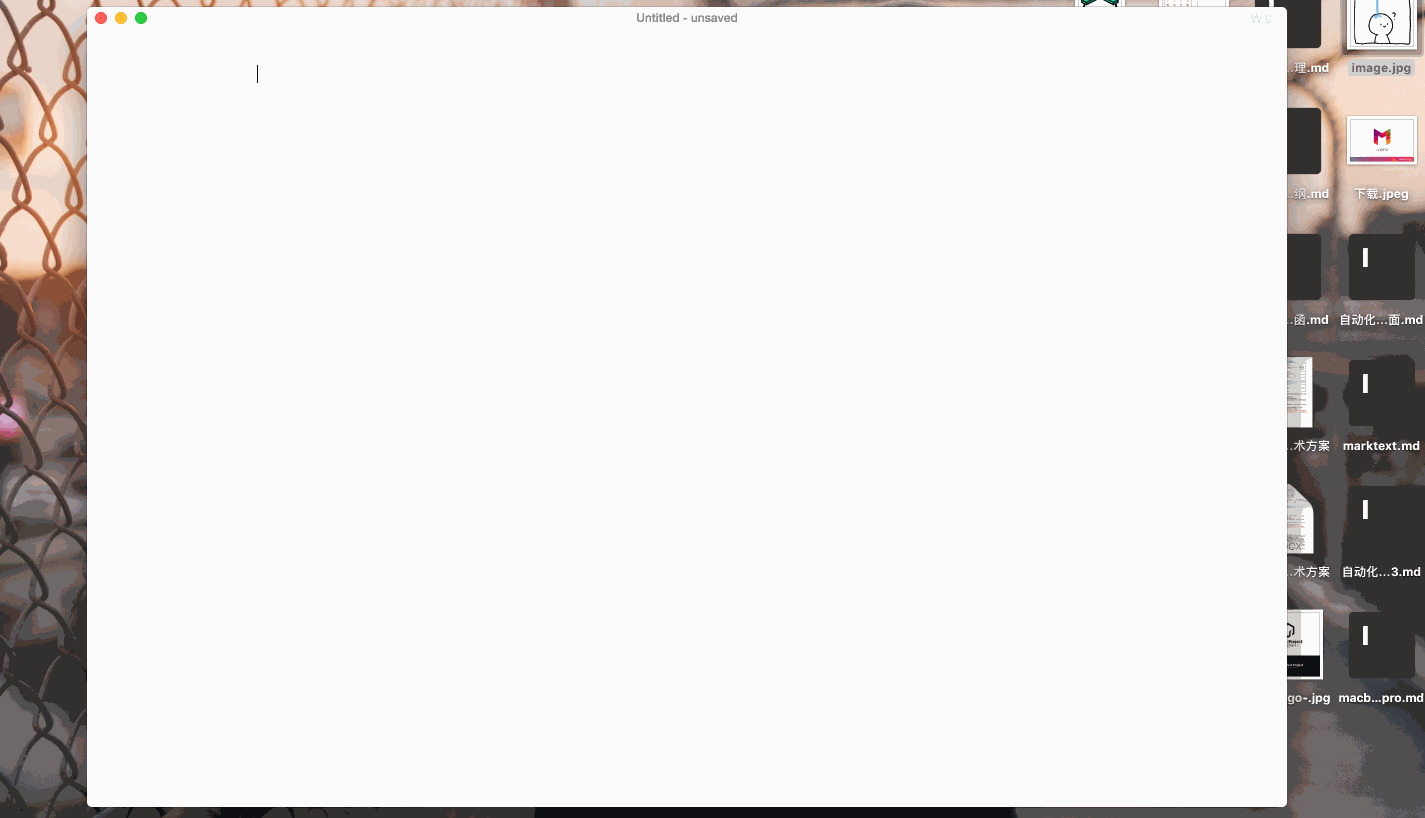
Features
-
Check for updates..., and auto update when update available.(Still need signature...😢)
-
Insert Image: ( In edit menu )
-
absolute path
-
relative path
-
Upload Image to cloud
-
-
Add file icons to languages when create code block or change language in code block.
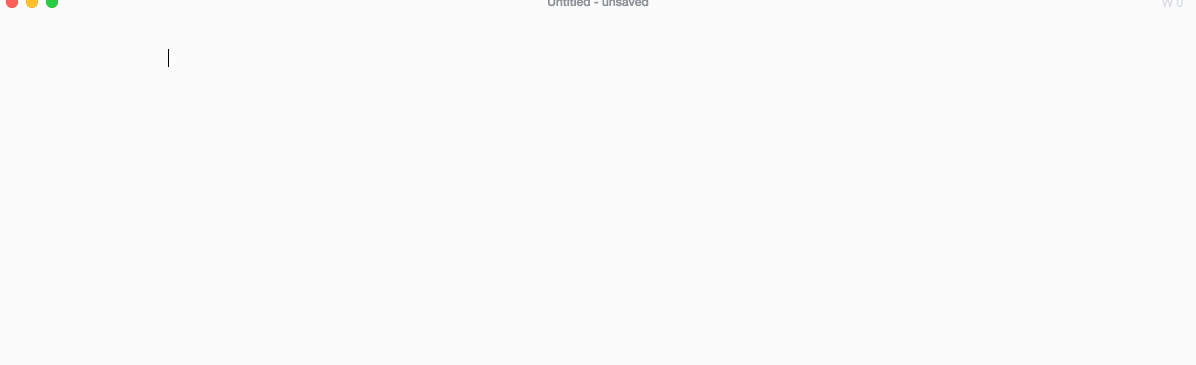
Bug fix
-
It's hard to focus the input in code fence.
-
When input the language in code block, click the language item will not cause hide the float box.
-
other bugs in code block.
-
Windows user can not use open with feature.
-
The menu disapear in Linux sysyem.
-
Fix the bug that the language highlight disapear when open markdown file with code block
-
remove the symbol in output styled html. #41
-
escape the raw Markdown when open the markdown file. #37
Optimization
-
allow user to change install directory on windows.
-
Show notification when output HTML and PDF successfully.
-
update css-tree to latest version.
-
Add lineWrapping is true to codeMirror config
Published by Jocs over 6 years ago
Release the windows and linux version, have a try.
Published by Jocs over 6 years ago
- Insert doutu into the document, use CMD + / to open the panel.
now, you can insert these pictures bellow by the doutu search panel.
- Add history and collection of doutu.
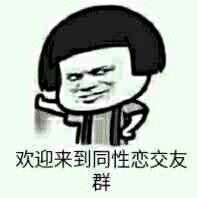

Published by Jocs over 6 years ago
0.6.10
Features
- Add dark theme and light theme in both realtime preview mode and source code mode.
Optimization
- Customize the scroll bar background color and thumb color.
Bug fix
- Fix bug when search key in code block will cause the search input lose focus.
Published by Jocs over 6 years ago
0.5.2
Features
-
Add Typewriter Mode, The current line will always in the center of the document. If you change the current line, it will be auto scroll to the new line.
-
Add Focus Mode, the current paragraph's will be focused.
Optimization
-
Optimize the display of path name and file name in title bar.
-
Eidtor will auto scroll to the highlight word when click Find Prev or Find Next.
Bug fix
- Set back the cursor when mode change between source code mode and normal mode
Published by Jocs over 6 years ago
0.4.0
Feature
-
Search value in document, Use FIND PREV and FIND NEXT to selection previous one or next one.
Add animation of highlight word.
Auto focus the search input when open search panel.
close the search panel will auto selection the last highlight word by ESC button.
-
Replace value
Replace All
Replace one and auto highlight the next word.
Bug fix
- fix the bug that click at the edge of code block will caused the code block does not be focused.
Optimization
-
Optimize the display of word count in title bar. we also delete the background color of title bar to make it more concise.
-
Customize the style of checkbox in Task List Item.
-
Change the display of Insert Table dialog.
Published by Jocs over 6 years ago
0.3.0
Features
- Export PDF
Bug fix
- fix the bug that editor can only print the first page.
Published by Jocs over 6 years ago
- support hot key
- support table syntax
- support GFM task list
Published by Jocs almost 7 years ago
First Release version.
- The editor can use the basic markdown syntax。
- You can now open your existing markdown file. And edit it and save it. Of course you can choose to save as well.
- In the editor, you can use undo to go back to the past. Or redo it through the redo function.
If you find any problems in the editor, please report it in time, and I will fix it as soon as possible.


