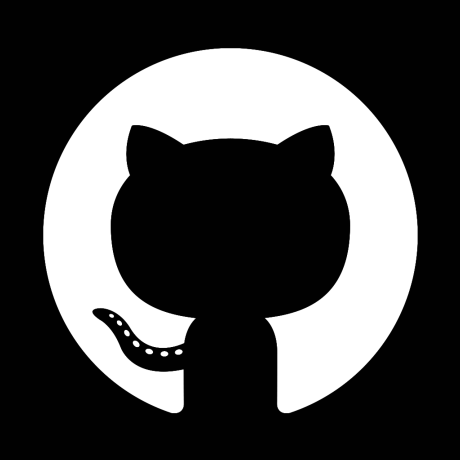
image-crop-element
A custom element for cropping a square image. Returns x, y, width, and height.
MIT License
Bot releases are visible (Hide)
What's Changed
- Add a release action by @koddsson in https://github.com/github/image-crop-element/pull/40
- Update dependencies by @koddsson in https://github.com/github/image-crop-element/pull/42
- move AOR to primer by @keithamus in https://github.com/github/image-crop-element/pull/43
- upgrade to new web component standards by @keithamus in https://github.com/github/image-crop-element/pull/46
Full Changelog: https://github.com/github/image-crop-element/compare/v5.0.0...v5.1.0
The HTML structure for the component and its basic CSS is now in a Shadow DOM. We've added a rounded attribute for a circle mask in the crop area. https://github.com/github/image-crop-element/pull/38
https://developer.mozilla.org/en-US/docs/Web/Web_Components/Using_shadow_DOM
- Fix visible edge of crop area (#36)
- Thank you @simonw!
https://github.com/github/image-crop-element/compare/v4.1.0...v4.1.1
- Support touch events (#32)
https://github.com/github/image-crop-element/compare/v4.0.0...v4.1.0
This release refactors the project to use TypeScript, while also dropping the UMD build. https://github.com/github/image-crop-element/pull/29
BREAKING CHANGES
- The UMD build has been dropped. Projects will need to migrate to the Native ES Module build instead.
Published by keithamus over 4 years ago
- fix(types): use correct type expression (#28)
https://github.com/github/image-crop-element/compare/v3.0.7...v3.0.8
- Add type to HTMLElementTagNameMap in typescript declaration file (#26)
https://github.com/github/image-crop-element/compare/v3.0.6...v3.0.7
- types(ts): add window declaration 97fbc4c
- Bump eslint-utils from 1.3.1 to 1.4.2 303e61f
https://github.com/github/image-crop-element/compare/v3.0.4...v3.0.5
- Merge pull request #20 from github/add-typescript-definition-file 173b0f7
- loaded is not a nullable field c676605
- use union type for nullable types 45d293e
- Merge branch 'master' into add-typescript-definition-file ee39326
- add typescript definition file 0b79c40
https://github.com/github/image-crop-element/compare/v3.0.3...v3.0.4
Published by koddsson about 5 years ago
<image-crop-element>
This loads an image and creates a crop area that user can modify. An event is fired with x, y, width, and height as the crop area changes.
Installation
$ npm install --save @github/image-crop-element
Usage
Plain
<image-crop src="/avatar.jpg"></image-crop>
With loading state
<image-crop src="/avatar.jpg">
<img src="spinner.gif" alt="" data-loading-slot>
</image-crop>
With autoupdate inputs
<image-crop src="/avatar.jpg">
<input type="hidden" data-image-crop-input="x" name="x">
<input type="hidden" data-image-crop-input="y" name="y">
<input type="hidden" data-image-crop-input="width" name="width">
<input type="hidden" data-image-crop-input="height" name="height">
</image-crop>
Listen to the change event
document.addEventListener('image-crop-change', function (event){
console.log(
'Crop area changed.',
event.detail.x,
event.detail.y,
event.detail.width,
event.detail.height
)
})
Browser support
Browsers without native custom element support require a polyfill. Legacy browsers require various other polyfills. See examples/index.html for details.
- Chrome
- Firefox
- Safari
- Microsoft Edge
- Merge pull request #23 from github/publish-to-gpr-as-well 0267bac
- publish to GPR as a postpublish step b9191e0
https://github.com/github/image-crop-element/compare/v3.0.2...v3.0.3
Published by koddsson about 5 years ago
<image-crop-element>
This loads an image and creates a crop area that user can modify. An event is fired with x, y, width, and height as the crop area changes.
Installation
$ npm install --save @github/image-crop-element
Usage
Plain
<image-crop src="/avatar.jpg"></image-crop>
With loading state
<image-crop src="/avatar.jpg">
<img src="spinner.gif" alt="" data-loading-slot>
</image-crop>
With autoupdate inputs
<image-crop src="/avatar.jpg">
<input type="hidden" data-image-crop-input="x" name="x">
<input type="hidden" data-image-crop-input="y" name="y">
<input type="hidden" data-image-crop-input="width" name="width">
<input type="hidden" data-image-crop-input="height" name="height">
</image-crop>
Listen to the change event
document.addEventListener('image-crop-change', function (event){
console.log(
'Crop area changed.',
event.detail.x,
event.detail.y,
event.detail.width,
event.detail.height
)
})
Browser support
Browsers without native custom element support require a polyfill. Legacy browsers require various other polyfills. See examples/index.html for details.
- Chrome
- Firefox
- Safari
- Microsoft Edge
- Merge pull request #22 from github/dependabot/npm_and_yarn/lodash-4.17.15 4435ccc
- Bump lodash from 4.17.11 to 4.17.15 c80aa01
- Merge pull request #21 from notlmn/fix-examples 8809470
- Add in suggestions, drop
polyfill.htmle87d30d - Fix links in example files ada1549
https://github.com/github/image-crop-element/compare/v3.0.1...v3.0.2
- Merge pull request #19 from github/update-deps 2f072ef
- update eslint, eslint-plugin-github and flow-bin manually to latest versiosn 7f5361c
- run
npm updatedadbefe
https://github.com/github/image-crop-element/compare/v3.0.0...v3.0.1