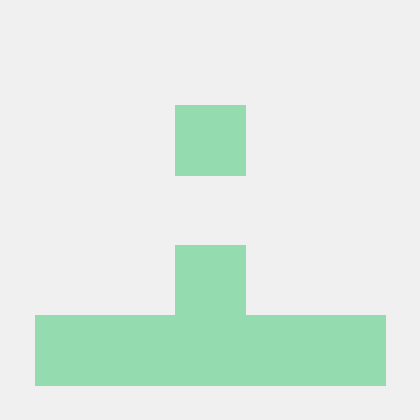Bot releases are visible (Hide)
AcrylicMenus is deprecating in favor of TranslucentFlyouts
-
Fixed flickering when removing white border in menus in Dark Theme immersive menus
We no longer need to schedule border redrawing
This improvement was ported from TranslucentFlyouts -
Enable Dark Theme menus border removal by default
Published by krlvm almost 2 years ago
- Fixed memory leak
Published by krlvm about 2 years ago
- Fixed an issue when Windows 10 dark menus white border removal feature affected non-ownerdrawn menus
Published by krlvm about 2 years ago
- Support for removing white borders of dark Windows 10 context menus
Published by krlvm about 2 years ago
- Fixed an issue with artifacts appearing randomly near popup separators
Published by krlvm about 2 years ago
- Fixed an issue when keyboard focus outline was missing on Windows 11 22H2+
Published by krlvm about 2 years ago
- Fixed issues with theme mismatch
Published by krlvm about 2 years ago
- Fixed dark mode detection on Windows 11
Published by krlvm about 2 years ago
This is the first stable version of AcrylicMenus
Since this release, AcrylicMenus is based on TranslucentFlyouts, which allows more customization, while AcrylicMenus is focused on vanilla Windows design.
Release notes:
- Both Windows 10 and Windows 11 are supported by this release
- Does not work correctly with Windows 11 21H2 due to blue highlight in context menus
This can be solved by replacingaero.msstyleswith an older version, which was used in Windows 11 June 2021 Beta builds
For maximum stability and avoiding incompatibilities AcrylicMenus will work only in File Explorer, however, techicially it is possible to make it run in other Win32 applications.
Published by krlvm over 2 years ago
Improvements:
- Applying acrylic without using layered windows, but by modifying immersive context menu theme data
- Using Windows Event Hooking instead of hooking a DLL into each process
- Improved performance and reliability
Bugfixes:
- Fixed a delay before applying acrylic effect
- Fixed flickering after applying acrylic effect
- Fixed font rendering issues when acrylic is applied
Known issues:
- It does not work well with dark context menu of taskbar while apps use light mode
- Ligatures at the end of the context menus are flickering when acrylic effect is applied
- There is an opaque border on context menus, even when acrylic effect is applied
This issue can be resolved by patching styles file (aero.msstyles)
Notes:
- You need to restart AcrylicMenus if you restart File Explorer
- Only Windows 10 19H1+ x64 is supported by this release
- Currently limited to File Explorer immersive context menus only
- Custom themes are not supported
- After stopping AcrylicMenus, you need to reboot or relogin to normalize context menus look
Published by krlvm almost 3 years ago
Bugfixes:
- Fixed an issue when acrylic effect was not applied to Explorer menus until process restart
- Fixed an issue when acrylic effect was not applied to Explorer menus in Windows 11 Dark Theme
Published by krlvm almost 3 years ago
Very early preview version
Known issues:
- Acrylic effect may be not applied to Explorer context menus after injecting the hook
Restart Explorer process until it will work - Acrylic effect is not displayed on Windows 11 Explorer context menus when dark theme is enabled