
hPyT
A package to manipulate windows and titlebar of GUI applications made using python Supports Both Windows 11 and 10
MIT License
Bot releases are visible (Hide)
Changelog
v1.3.1
- Added Kivy support by @manahter in https://github.com/Zingzy/hPyT/pull/15
- Add support for UI libraries like PySimpleGUI, PyGame, etc.
- Improve the rainbow titlebar & border effects.
- Improve the center_relative function & examples.
For detailed information and previews please refer the README.md file
Published by Zingzy 6 months ago
Changelog
v1.3.0
- Add support for setting custom border color
- Add support for rainbow border color effect
- Add support for resetting the titleBar color and titleText color
- Fix an issue which caused the titleBar to appear black after the rainbow titleBar effect was stopped
For detailed information and previews please refer the README.md file
Published by Zingzy 8 months ago
Changelog
v1.2.1
- Minor Bug Fixes
For detailed information and previews please refer the README.md file
Published by Zingzy 8 months ago
Changelog
v1.2.0
- Add support for rainbow titlebar
- Add support for styling title text
- Add support for vertical, horizontal shake and circle motion window animations
- Add support for centering a window on the screen
- Add support for centering a window relative to another window
- Add support for moving/resizing/maximizing/minimizing/restoring a window
- Add support for setting custom titlebar color
- Add support for setting custom titlebar text color
For detailed information and previews please refer the README.md file
Published by Zingzy 8 months ago
CHANGELOG
v1.1.3
- Add flashing inverval support
CODE SAMPLES
Flashing Window
window_flash.flash(window, 10, 100) # flashes the window 10 times with 50ms interval
# window_flash.stop(window) # stops the flashing immediately
Flashing Interval starts from 10ms, default 1000ms
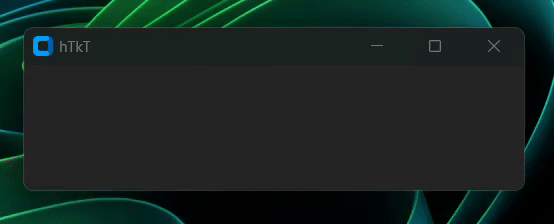
Published by Zingzy 8 months ago
CHANGELOG
v1.1.2
- Add window flashing support
- Add window opacity support
- Add support for PyGTK
CODE SAMPLES
Opacity
opacity.set(window, 0.5) # sets the window opacity to 50%
# opacity.set(window, 1) # resets the window opacity to 100%

Flashing Window
window_flash.flash(window, 10) # flashes the window 10 times
# window_flash.stop(window) # stops the flashing immediately
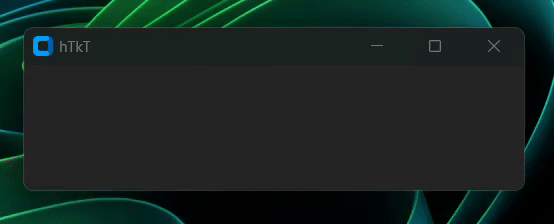
Published by Zingzy about 1 year ago
This is the official Preview App of hPyt, you can install the app and test out the package before using it in your project.
https://github.com/Zingzy/hPyT/assets/90309290/6bd79a85-7afb-42ee-888e-c2d9ad414498