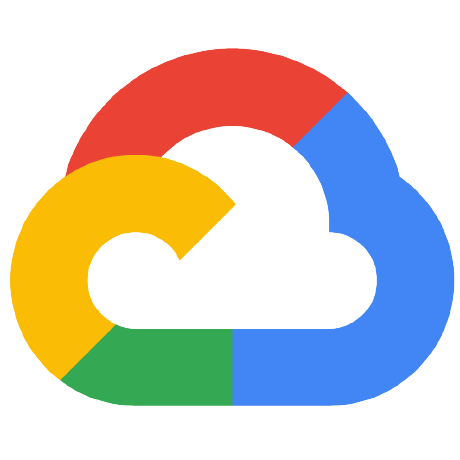
iap-desktop
IAP Desktop is a Windows application that provides zero-trust Remote Desktop and SSH access to Linux and Windows VMs on Google Cloud.
APACHE-2.0 License
Bot releases are hidden (Show)
Published by jpassing almost 3 years ago
This is release 2.22 of IAP Desktop.
This release introduces the following new features:
- Endpoint Verification: You can now use custom enterprise certificates for device certificate authentication. IAP Desktop automatically determines the certificate to use based on the policies configured for Chrome. Device certificate authentication lets you to restrict RDP and SSH access to trusted devices and complements user authentication. You can enable device certificate authentication in the Options window.
- Event log window: When you select a project in the Project Explorer tool window, the log now includes OS Login audit events
In addition, the release includes several stability improvements and fixes the following issues:
- When losing network connectivity, the SSH terminal froze instead of showing the Reconnect screen
This is release 2.21 of IAP Desktop.
This release introduces the following new features:
- TLS 1.3: On Windows 11 and Windows Server 2022, IAP Desktop now defaults to using TLS 1.3 (#544). On Windows 10 and below, IAP Desktop continues to use TLS 1.2 by default as these versions of Windows don't fully support TLS 1.3 yet.
- VM name in window title: The window title now shows the name of the VM that you're currently using.
- Generating credentials: The dialog to generate Windows credentials now warns you if you're trying to use a reserved username.
In addition, the release includes several stability improvements and fixes the following issues:
- The SSH terminal failed to handle certain non-western Unicode characters (#545)
Published by jpassing about 3 years ago
This is release 2.20 of IAP Desktop.
This release introduces the following new features:
- Group policy management: You can now use group policies to centrally manage IAP Desktop settings in your organization.
- UI refinements: The dialogs for generating Windows credentials now use a new design and the Help menu contains additional deep-links to relevant documentation pages.
In addition, the release includes several stability improvements and fixes, including:
- Improved error reporting when some required OAuth grants accidentally weren't granted.
Published by jpassing over 3 years ago
This is release 2.19 of IAP Desktop.
This release introduces the following new feature:
- Minimize full-screen RDP sessions: You can now minimize and restore the IAP Desktop window when running a full-screen RDP session (#500)
In addition, the release includes several stability improvements and fixes the following issues:
- The SSH terminal used incorrect keyboard translation for the numpad number keys (#512)
- When adding large projects to Project Explorer, the tool window scroll position did not stay at the top (#512)
- When exiting a full-screen RDP session, IAP Desktop ignored the Desktop Size connection setting and always adjusted the screen resolution to fit the window.
Published by jpassing over 3 years ago
This is release 2.18 of IAP Desktop.
This release introduces the following new features:
- Connect in new terminal: You can now open multiple SSH sessions to the same VM (#496).
-
Improved keyboard translations: The SSH terminal now supports additional key translations and xterm modified keys in mode
0and1, which lets you use applications such astmux(#482).
In addition, the release includes several stability improvements.
Published by jpassing over 3 years ago
This is release 2.17 of IAP Desktop.
This release introduces the following new feature:
- OS Login 2FA: You can now connect to Linux instances that use OS Login with 2-step verification (#462)
In addition, the release includes several stability improvements, including:
- RDP sessions now properly regain focus when switching between IAP Desktop and other windows by using Alt+Tab (#490)
- When pasting text into an SSH session, text is now properly bracket-encoded (#483)
- When using SSH, the
Returnkey is now encoded so that applications likenanocan interpret it correctly (#471)
Published by jpassing over 3 years ago
This is release 2.16 of IAP Desktop.
This release introduces the following new features:
- Project Explorer window: The tool window now shows the project name of your projects, in addition to the (sometimes cryptic) project ID.
- Searching for instances: The Project Explorer tool window now lets you search for instances by name, which helps you navigate projects that contain a large number of VMs (#444).
- Faster start-up: The Project Explorer tool window has been changed to load project data in the background, reducing the time it takes to start IAP Desktop .
- Custom terminal fonts: You can now change the font and font size for the SSH terminal under Tools > Options > Terminal.
In addition, the release includes several stability improvements.
Note: Release 2.16.594 had an issue where connecting to an instance from within a web browser failed unless you had previously added the enclosing project in Project Explorer. This updated releases fixes this issue.
Published by jpassing over 3 years ago
This is release 2.16 of IAP Desktop.
This release introduces the following new features:
- Project Explorer window: The tool window now shows the project name of your projects, in addition to the (sometimes cryptic) project ID.
- Searching for instances: The Project Explorer tool window now lets you search for instances by name, which helps you navigate projects that contain a large number of VMs (#444).
- Faster start-up: The Project Explorer tool window has been changed to load project data in the background, reducing the time it takes to start IAP Desktop .
- Custom terminal fonts: You can now change the font and font size for the SSH terminal under Tools > Options > Terminal.
In addition, the release includes several stability improvements.
Published by jpassing over 3 years ago
This is release 2.15 of IAP Desktop.
This release introduces the following new features:
- Event log window: When you select a project in the Project Explorer tool window, the log now includes events indicating that project metadata ("common instance metadata") has been modified or SSH keys have been published.
-
SSH terminal window: The virtual terminal now blocks the
Shift+Escshortcut to prevent interference with certain Linux applications. - Process mitigations: As a security measure, IAP Desktop now blocks untrusted fonts, low-integrity DLLs, and loading DLLs from network drives.
In addition, the release includes several stability improvements and resolves the following issues:
- Connecting to a Linux instance by using SSH failed if the project or instance metadata contained a malformed SSH key (#438)
- When arranging multiple SSH terminal windows side-by-side, the carets were occasionally shown at the wrong position
- When using certain tools such as
vimin a SSH session, the caret was occasionally shown at the wrong position
Published by jpassing over 3 years ago
This is release 2.14 of IAP Desktop.
This release introduces the following new features and feature improvements:
-
SSH:
- Key expiry: You can now configure how long metadata-based SSH keys should stay valid under Tools > Options > SSH.
-
Locale: By default, IAP Desktop passes your current Windows display language as locale (
LC_ALL) to remote Linux machines. You
can now disable this behavior under Tools > Options > SSH.
-
Terminal:
-
Copy/paste shortcuts: You can now copy and paste text in the terminal by using
Ctrl+C/Ctrl+VorCtrl+Insert/Shift+Insert. When pasting text from the clipboard, any typographic/smart quotes are automatically converted to plain quotes. -
Text selection shortcuts: You now use
Shift+Left/Shift+Rightto select text andCtrl+Ato select all text in the terminal. -
Text navigation shortcuts: By using
Ctrl+Left/Ctrl+Rightyou can jump to the previous/next word in the terminal. -
Scrolling shortcuts: You can now use
Ctrl+Up/Ctrl+Downto scroll up or down a line, andCtrl+Home/Ctrl+Endto scroll to the top or end of the terminal buffer. - Options: All keyboard shortcuts can now be individually enabled or disabled under Tools > Options > Terminal.
-
Copy/paste shortcuts: You can now copy and paste text in the terminal by using
In addition, the release includes several stability improvements and bugfixes.
Published by jpassing over 3 years ago
This is release 2.13 of IAP Desktop.
This release adds SSH support to IAP Desktop. You can now:
- Connect to Windows instances by using Remote Desktop (as before)
- Connect to Linux instances by using SSH (new)
SSH support includes the following features:
- Project Explorer integration: You can connect to Linux instances by double-clicking a Linux VM in the Project Explorer window or by selecting Connect in the context menu.
- Terminal emulator: IAP Desktop includes an xterm terminal emulator that lets you interact with remote Linux machines over SSH.
- SSH session management: IAP Desktop automatically handles SSH connections by using libssh2.
- SSH key management: If necessary, IAP Desktop automatically publishes your SSH public key and supports both OS Login and metadata-based SSH keys.
In addition, the release includes several minor stability improvements.
Published by jpassing over 3 years ago
This is release 2.12 of IAP Desktop.
This release introduces the following new features:
- Redesigned Add Project dialog: The new dialog lets you browse and search for projects, making it easier to find the right project to add to IAP Desktop.
- Filtering by operating system: The Project Explorer window now lets you filter instances by operating system (Windows, Linux) and the filter is persisted across restarts.
In addition, the release includes several minor stability improvements.
Published by jpassing over 3 years ago
This is release 2.11 of IAP Desktop.
This release introduces the following new features:
- Multi-display support: If your computer has multiple displays, you can now use Desktop > Full screen (multiple displays) to extend the remote desktop to multiple displays. You can select the set of displays to use under Tools > Options > Display. (#352)
-
Show Linux instances: You can now optionally view Linux instances in the Project Explorer window. This feature lets you access the event log, serial port output, installed/available packages, and instance properties of VM instances running Linux. The Installed Packages and Available Packages windows have been extended to also show Linux-specific packages such as
.deband.rpmpackages. - Connect as user: If you have saved credentials for a VM instance, but need to connect as a different user for once, you can now right-click the VM instance in Project Explorer and select Connect as user....
In addition, the release includes several stability improvements and resolves the following issues:
- Connecting to an instance by URL wrongly required the Compute Viewer role. (#365)
- The instance/node usage report tab showed a wrong title.
- Error messages related to unsuccessful password resets or project access now include links to relevant documentation.
- In full-screen mode, the connection bar now shows the instance name instead of localhost.
Published by jpassing almost 4 years ago
This is release 2.10 of IAP Desktop.
This release introduces the following new features:
- Code signing and AppLocker compatibility: All IAP Desktop binaries are now Authenticode code-signed, making it easier to whitelist IAP Desktop in environments that use Microsoft AppLocker. Previously, only the MSI package was code-signed.
- Proxy auto-configuration: You can now configure IAP Desktop to use proxy auto configuration (PAC) in combination with proxy authentication. Proxy settings can be configured under Tools > Options > Network. (#302)
- Open in Cloud Console: You can now jump to the Cloud Console by right-clicking on a zone or project node in Project Explorer and selecting Open in Cloud Console.
In addition, the release includes several stability improvements and resolves the following issues:
- When generating credentials for a VM, IAP Desktop now always uses
.as domain. This ensures that logons are performed using the local user account even if the VM is domain-joined.
Published by jpassing almost 4 years ago
This is release 2.9 of IAP Desktop.
This release introduces the following new features:
- Device Certificate Authentication: If your computer is enrolled in Endpoint Verification, IAP Desktop can now communicate with Google APIs over an mTLS-secured channel that uses the X.509 certificate of your computer. Device Certificate Authentication enables you to restrict RDP access to trusted devices and complements user authentication. You can enable Device Certificate Authentication in the Options window.
- Event log window: The tool window now shows the device ID and device status for all successful and failed IAP tunnel creation events.
- Tool window state: Your preferred location of tool windows is now persisted across restarts.
In addition, the release includes several stability improvements and resolves the following issues:
- Entering full-screen mode via the F11 keyboard shortcut could crash the application (#311)
- Some tool windows did not properly show the name of the selected VM instance in their title bar
- Connecting to a VM instance using generated credentials could fail because the domain was not properly set
- Opening the properties tool window failed if the
disableGuestAttributesAccessorganizational policy is enforced for a project
Published by jpassing almost 4 years ago
This is release 2.8 of IAP Desktop.
This release introduces the following new features:
- HTTPS proxy override: You can now explicitly configure an HTTPS proxy server under Tools > Options > Network. You can use this feature in situations where you need IAP Desktop to use a different proxy server that other applications, or when you cannot rely on the proxy server settings configured in the Windows control panel. Note that by default, IAP Desktop continues to use the proxy settings configured in the Windows control panel.
- HTTPS proxy authentication: If you're using a proxy server that requires authentication, you can now specify user credentials under Tools > Options > Network. Passwords are DPAPI-encrypted and stored in your local Windows user profile.
- Event log window: The tool window now shows successful and failed IAP tunnel creation events (if IAP data access audit logs are enabled) and Windows credential reset events.
The following features have been improved:
- Selected error messages now include links to related documentation
- RDP timeouts are now handled more gracefully
In addition, the release includes several stability and reliability fixes.
Published by jpassing about 4 years ago
This is release 2.7 of IAP Desktop.
This release introduces the following new features:
- Custom RDP server ports: You can now connect to VM instances which use a custom port for RDP.
- Keyboard shortcuts window This new help window (available in the Desktop menu) lists common keyboard shortcuts available when a remote desktop session is in windowed mode.
The following features have been improved:
- Active IAP Tunnels window: The tool window now shows the amount of data received and sent per tunnel we well as the remote port number.
- Security: The TCP ports used for IAP TCP forwarding are now protected against access from other processes.
In addition, the release includes several stability and reliability fixes.
Published by jpassing about 4 years ago
This is release 2.6 of IAP Desktop.
This release introduces the following new features:
- New Installed packages window: This new tool window uses the data provided by OS inventory management to show the list of Windows updates, hotfixes and GooGet packages installed on a VM instance.
- New Available updates window: This new tool window shows available Windows updates, hotfixes and GooGet packages.
The following features have been improved:
- VM Instance and sole-tenant node usage report: The report now automatically recognizes the node type used by sole-tenant nodes and calculates the number of licensable CPU cores accordingly.
- Instance details window: The tool window now indicates which optional features (Diagnostics, OS Inventory, Guest Attributes, Serial Port Access, etc) are enabled for a VM instance. The window now also shows links to relevant documentation pages.
-
Browser integration: When using the
CredentialGenerationBehavior=3parameter, IAP Desktop now suppresses dialogs and immediately connects to the selected VM instance.
In addition, the release includes several stability and reliability fixes.
Published by jpassing about 4 years ago
This is release 2.5 of IAP Desktop.
This release brings a number of feature improvements:
-
VM Instance and sole-tenant node usage reporting:
- You can now copy and paste the tables containing VM instance and node details to your favorite spreadsheet or word processor, with table formatting being retained
- The list of VM instance now contains additional columns indicating license type and tenancy
- If you have set up audit log exporting to Cloud Storage, IAP Desktop now automatically reads audit log data from exports instead of querying the Cloud Logging API, speeding up the analysis process
-
Feedback: In addition to sharing feedback via Github issues, you can now share feedback privately via email by using Help > Send feedback
-
Browser integration: By using the URL paramater
CredentialGenerationBehavior=3, you can now force users to generate new credentials, skipping the usual prompt
In addition, the release includes multiple stability and reliability fixes.
Published by jpassing about 4 years ago
This is release 2.4 of IAP Desktop.
This release introduces the following new features:
- VM Instance and sole-tenant node usage reporting: This feature allows you to analyze how many VM instances, sole-tenant nodes, and physical CPU cores you used over a selected period of time. The data provided by this report provides you insights often required for effectively reporting your per-physical core based licenses.
- New Instance details window: This new tool window shows you summary information about the VM instance, its network configuration, and the version of the deployed operating system. Information about the operating system is obtained from OS inventory management.
The following features have been improved:
- Resizing existing RDP sessions without reconnect: If you resize the application window, IAP Desktop can now resize open RDP sessions without reconnecting. A reconnect is only performed for older Windows versions or in situations where resizing is not possible without reconnecting.
- Improved connection prompt: The connection prompt displayed when you connect to a VM instance now takes your permissions into consideration: The prompt only includes the option to generate new credentials if you have the IAM permission to do so.
In addition, the release includes multiple stability and reliability fixes.