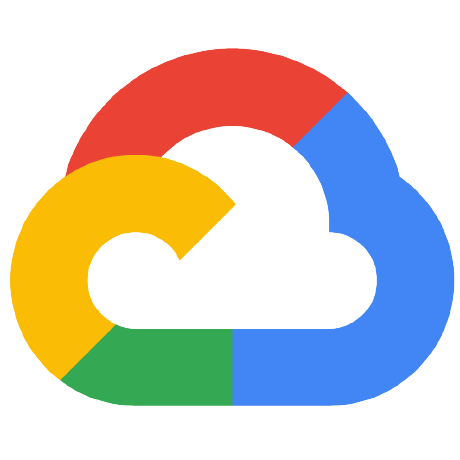
iap-desktop
IAP Desktop is a Windows application that provides zero-trust Remote Desktop and SSH access to Linux and Windows VMs on Google Cloud.
APACHE-2.0 License
Bot releases are visible (Hide)
Published by jpassing over 4 years ago
This is release 2.3 of IAP Desktop.
This release introduces the following new features:
- New Event log window:
- This new tool window allows you to view relevant audit events for VM instances. The window shows events that are relevant to the lifecycle of a VM instance, including start, stop, preemption, and maintenance events.
- The window can be opened via the menu or by using the shortcut
Ctrl+Alt+E.
- Redesigned Serial port output window:
- The window now automatically tracks the selected VM instance in the project explorer.
- In addition to port 1 (log), you can now also view the serial port output for ports 3 (commonly used by Windows Setup) and 4 (used by the Compute Engine agent).
- Serial port output streaming can now be paused and resumed.
- ANSI control sequence emitted during the VM boot sequence are now filtered out.
- The window for port 1 can now also be opened by using the shortcut
Ctrl+Alt+O.
In addition, the release includes multiple stability and reliability fixes. Fixed issues include:
- The application could crash when you tried to dock multiple RDP windows.
- On large screens, the default size of the project explorer window was miscalculated.
Published by jpassing over 4 years ago
This is release 2.2 of IAP Desktop.
This release contains multiple stability and reliability fixes. The issues that have been addressed include:
- Under certain circumstances, the Desktop > Full Screen menu was wrongly disabled.
- Generate Windows logon credentials could fail in case of concurrent metadata updates.
- The application crashed when the HTTP Server API (http.sys) was disabled (#96).
- Help > Report Issue reported the Windows version incorrectly.
Published by jpassing over 4 years ago
This is release 2.1 of IAP Desktop.
This release introduces the following new features:
- Single instance behavior: If you try to launch a second instance of IAP Desktop, the first instance will be brought to the front instead.
- You can now (optionally) register IAP Desktop to open
iap-rdp:///links. This allows you to launch RDP sessions from within a browser. - The Project Explorer now shows a different icon for stopped VMs, making them easier to recognize.
In addition, the release includes multiple stability and reliability fixes.
Published by jpassing over 4 years ago
This is the first release of IAP Desktop.
IAP Desktop is a standalone Windows application that supersedes the Cloud IAP plugin for Remote Desktop Connection Manager. The plugin had to be deprecated as Remote Desktop Connection Manager (RDCMan) was unexpectedly discontinued by Microsoft.
IAP Desktop implements a feature set that is similar to RDCMan with the IAP plugin installed, but provides a richer, more modern user experience. IAP Desktop also does not depend on RDCMan anymore.
Compared to the last pre-release, this release introduces the following changes:
- When connecting to a VM for which you have not previously configured any credentials, you now see a prompt offering you to generate credentials.
- The username suggested for credential generation is now derived from your Google username, not from your local Windows username. This behavior is now consistent with the behavior of the Cloud Console.
- The Settings window now shows an indication that settings only apply after reconnecting.
- Several minor stability and UI fixes.
Note that the following features of the Cloud IAP plugin for Remote Desktop Connection Manager have been dropped in IAP Desktop:
- Support for Windows 7, Windows 2008 R2, and older versions. These Windows versions had incomplete WebSocket support. The plugin offered the ability to use gcloud-based tunneling on these versions. To reduce complexity, this feature has been removed.
- Authentication using gcloud credentials. The plugin optionally allowed you to authenticate using your personal gcloud credentials. This functionality has been removed in favor of standard OAuth-based authorization.
Published by jpassing over 4 years ago
This is a second pre-release of IAP Desktop.
This release fixes several minor issues and adds the following features:
- Additional menu items:
- Desktop > Full screen to enter full-screen mode
- Desktop > Disconnect to disconnect session
- Desktop > Show security screen to send Ctrl+Alt+Del to VM
- Desktop > Show task manager to send Ctrl+Shift+Escape to VM
- Setting Desktop Size = AutoAdjust to automatically adjust the remote desktop size to fit the window size
- Show username of signed-on user in status bar
Published by jpassing over 4 years ago
This is a first pre-release of IAP Desktop.
IAP Desktop is a standalone Windows application that supersedes the Cloud IAP plugin for Remote Desktop Connection Manager. The plugin had to be deprecated as Remote Desktop Connection Manager (RDCMan) was unexpectedly discontinued by Microoft.
IAP Desktop implements a feature set that is similar to RDCMan with the IAP plugin installed, but provides a richer, more modern user experience. IAP Desktop also does not depend on RDCMan anymore.
The following features of Cloud IAP plugin for Remote Desktop Connection Manager have been dropped in IAP Desktop:
- Support for Windows 7, Windows 2008 R2, and older versions. These Windows versions had incomplete WebSocket support. The plugin offered the ability to use gcloud-based tunneling on these versions. To reduce complexity, this feature has been removed.
- Authentication using gcloud credentials. The plugin optionally allowed you to authenticate using your personal gcloud credentials. This functionality has been removed in favor of standard OAuth-based authorization.
Published by jpassing over 4 years ago
This release contains the following fixes:
- When loading VM instances, filter instances that lack a boot disk or have otherwise incomplete metadata. This fixes #53.
- Ignore unrecognized message tags when reading from server. This is to make the client upwards-compatible for future protocol revisions
Published by jpassing almost 5 years ago
This release contains the following new features:
- Add Refresh instances command to zone group in server explorer
- Check for updates when closing RDCMan (can be disabled via Settings)
- Tracing
This release contains the following fixes:
- Improve error messages when trying to access VMs that do not exist or cannot be accessed because of missing permissions
- Properly cancel credential resets when the Cancel button is pressed
- Fix an issue where a credential reset times out because serial port data is split over multiple reads
Published by jpassing almost 5 years ago
This release contains the following new features:
- Introduce Add Project dialog to add projects to server tree
This release contains the following fixes:
- Simplify logic of serial port stream reading to fix #27
- Implement workaround for buggy WM_KILLFOCUS handling (Fix for #31 )
- React gracefully if OAuth credentials cannot be decrypted because of a changed DPAPI key
Published by jpassing almost 5 years ago
This release contains the following fixes:
- Simplify logic of serial port stream reading to fix #27
Published by jpassing almost 5 years ago
This release contains the following fixes:
- Implement workaround for buggy WM_KILLFOCUS handling (Fix for #31 )
- React gracefully if OAuth credentials cannot be decrypted because of a changed DPAPI key
Published by jpassing almost 5 years ago
This release contains the following fixes:
- Fix loading of instances with disks lacking licenses (https://github.com/GoogleCloudPlatform/iap-windows-rdc-plugin/issues/22)
Published by jpassing almost 5 years ago
This release contains the following new features and improvements:
- Add managed implementation of IAP TCP tunneling - on Windows 2012 and later, the plugin now uses a
managed implementation of Cloud IAP TCP tunneling instead of runninggcloudin the background.
This translates into faster connection time and substantially lower memory usage. - Improved performance of loading instances for a project.
- Support OAuth for authentication - previously, the plugin unonditionally used your existing
gcloudcredentials. While this is still supported, the default now is that you authorize
the plugin by following a standard OAuth authorize flow. - Added support for custom session length for GCP
This release also contains the following fixes:
- Fixed issue where VM instances based on old public images were not properly recognized as using Windows (https://github.com/GoogleCloudPlatform/iap-windows-rdc-plugin/issues/22)
Published by jpassing about 5 years ago
This release contains the following fixes:
- Change gcloud detection logic (#10)
- Use GA version of
gcloud compute start-iap-tunnelas Cloud IAP TCP tunneling is GA now
Note that this release was previously mislabeled as 1.10
Published by jpassing over 5 years ago
Published by jpassing over 5 years ago