
playwright
Playwright is a framework for Web Testing and Automation. It allows testing Chromium, Firefox and WebKit with a single API.
APACHE-2.0 License
Bot releases are visible (Hide)
Published by dgozman about 1 year ago
Add custom matchers to your expect
You can extend Playwright assertions by providing custom matchers. These matchers will be available on the expect object.
import { expect as baseExpect } from '@playwright/test';
export const expect = baseExpect.extend({
async toHaveAmount(locator: Locator, expected: number, options?: { timeout?: number }) {
// ... see documentation for how to write matchers.
},
});
test('pass', async ({ page }) => {
await expect(page.getByTestId('cart')).toHaveAmount(5);
});
See the documentation for a full example.
Merge test fixtures
You can now merge test fixtures from multiple files or modules:
import { mergeTests } from '@playwright/test';
import { test as dbTest } from 'database-test-utils';
import { test as a11yTest } from 'a11y-test-utils';
export const test = mergeTests(dbTest, a11yTest);
import { test } from './fixtures';
test('passes', async ({ database, page, a11y }) => {
// use database and a11y fixtures.
});
Merge custom expect matchers
You can now merge custom expect matchers from multiple files or modules:
import { mergeTests, mergeExpects } from '@playwright/test';
import { test as dbTest, expect as dbExpect } from 'database-test-utils';
import { test as a11yTest, expect as a11yExpect } from 'a11y-test-utils';
export const test = mergeTests(dbTest, a11yTest);
export const expect = mergeExpects(dbExpect, a11yExpect);
import { test, expect } from './fixtures';
test('passes', async ({ page, database }) => {
await expect(database).toHaveDatabaseUser('admin');
await expect(page).toPassA11yAudit();
});
Hide implementation details: box test steps
You can mark a test.step() as "boxed" so that errors inside it point to the step call site.
async function login(page) {
await test.step('login', async () => {
// ...
}, { box: true }); // Note the "box" option here.
}
Error: Timed out 5000ms waiting for expect(locator).toBeVisible()
... error details omitted ...
14 | await page.goto('https://github.com/login');
> 15 | await login(page);
| ^
16 | });
See test.step() documentation for a full example.
New APIs
Browser Versions
- Chromium 119.0.6045.9
- Mozilla Firefox 118.0.1
- WebKit 17.4
This version was also tested against the following stable channels:
- Google Chrome 118
- Microsoft Edge 118
Published by aslushnikov about 1 year ago
Highlights
https://github.com/microsoft/playwright/issues/27071 - expect(value).toMatchSnapshot() deprecation announcement on V1.38
https://github.com/microsoft/playwright/issues/27072 - [BUG] PWT trace viewer fails to load trace and throws TypeError
https://github.com/microsoft/playwright/issues/27073 - [BUG] RangeError: Invalid time value
https://github.com/microsoft/playwright/issues/27087 - [REGRESSION]: npx playwright test --list prints all tests twice
https://github.com/microsoft/playwright/issues/27113 - [REGRESSION]: No longer able to extend PlaywrightTest.Matchers type for locators and pages
https://github.com/microsoft/playwright/issues/27144 - [BUG]can not display trace
https://github.com/microsoft/playwright/issues/27163 - [REGRESSION] Single Quote Wrongly Escaped by Locator When Using Unicode Flag
https://github.com/microsoft/playwright/issues/27181 - [BUG] evaluate serializing fails at 1.38
Browser Versions
- Chromium 117.0.5938.62
- Mozilla Firefox 117.0
- WebKit 17.0
This version was also tested against the following stable channels:
- Google Chrome 116
- Microsoft Edge 116
Published by aslushnikov about 1 year ago
UI Mode Updates
- Zoom into time range.
- Network panel redesign.
New APIs
browserContext.on('weberror')locator.pressSequentially()- The
reporter.onEnd()now reportsstartTimeand total runduration.
Deprecations
- The following methods were deprecated:
page.type(),frame.type(),locator.type()andelementHandle.type().
Please uselocator.fill()instead which is much faster. Uselocator.pressSequentially()only if there is a
special keyboard handling on the page, and you need to press keys one-by-one.
Breaking Changes: Playwright no longer downloads browsers automatically
[!NOTE]
If you are using@playwright/testpackage, this change does not affect you.
Playwright recommends to use @playwright/test package and download browsers via npx playwright install command. If you are following this recommendation, nothing has changed for you.
However, up to v1.38, installing the playwright package instead of @playwright/test did automatically download browsers. This is no longer the case, and we recommend to explicitly download browsers via npx playwright install command.
v1.37 and earlier
playwright package was downloading browsers during npm install, while @playwright/test was not.
v1.38 and later
playwright and @playwright/test packages do not download browsers during npm install.
Recommended migration
Run npx playwright install to download browsers after npm install. For example, in your CI configuration:
- run: npm ci
- run: npx playwright install --with-deps
Alternative migration option - not recommended
Add @playwright/browser-chromium, @playwright/browser-firefox and @playwright/browser-webkit as a dependency. These packages download respective browsers during npm install. Make sure you keep the version of all playwright packages in sync:
// package.json
{
"devDependencies": {
"playwright": "1.38.0",
"@playwright/browser-chromium": "1.38.0",
"@playwright/browser-firefox": "1.38.0",
"@playwright/browser-webkit": "1.38.0"
}
}
Browser Versions
- Chromium 117.0.5938.62
- Mozilla Firefox 117.0
- WebKit 17.0
This version was also tested against the following stable channels:
- Google Chrome 116
- Microsoft Edge 116
Published by mxschmitt about 1 year ago
Highlights
https://github.com/microsoft/playwright/issues/26496 - [REGRESSION] webServer stdout is always getting printed
https://github.com/microsoft/playwright/issues/26492 - [REGRESSION] test.only with project dependency is not working
Browser Versions
- Chromium 116.0.5845.82
- Mozilla Firefox 115.0
- WebKit 17.0
This version was also tested against the following stable channels:
- Google Chrome 115
- Microsoft Edge 115
Published by aslushnikov about 1 year ago
Watch the overview: Playwright 1.36 & 1.37
✨ New tool to merge reports
If you run tests on multiple shards, you can now merge all reports in a single HTML report (or any other report)
using the new merge-reports CLI tool.
Using merge-reports tool requires the following steps:
-
Adding a new "blob" reporter to the config when running on CI:
export default defineConfig({ testDir: './tests', reporter: process.env.CI ? 'blob' : 'html', });The "blob" reporter will produce ".zip" files that contain all the information
about the test run. -
Copying all "blob" reports in a single shared location and running
npx playwright merge-reports:npx playwright merge-reports --reporter html ./all-blob-reports
Read more in our documentation.
📚 Debian 12 Bookworm Support
Playwright now supports Debian 12 Bookworm on both x86_64 and arm64 for Chromium, Firefox and WebKit.
Let us know if you encounter any issues!
Linux support looks like this:
| Ubuntu 20.04 | Ubuntu 22.04 | Debian 11 | Debian 12 | |
|---|---|---|---|---|
| Chromium | ✅ | ✅ | ✅ | ✅ |
| WebKit | ✅ | ✅ | ✅ | ✅ |
| Firefox | ✅ | ✅ | ✅ | ✅ |
🌈 UI Mode Updates
- UI Mode now respects project dependencies. You can control which dependencies to respect by checking/unchecking them in a projects list.
- Console logs from the test are now displayed in the Console tab.
Browser Versions
- Chromium 116.0.5845.82
- Mozilla Firefox 115.0
- WebKit 17.0
This version was also tested against the following stable channels:
- Google Chrome 115
- Microsoft Edge 115
Published by aslushnikov about 1 year ago
Highlights
https://github.com/microsoft/playwright/issues/24316 - [REGRESSION] Character classes are not working in globs in 1.36
Browser Versions
- Chromium 115.0.5790.75
- Mozilla Firefox 115.0
- WebKit 17.0
This version was also tested against the following stable channels:
- Google Chrome 114
- Microsoft Edge 114
Published by aslushnikov over 1 year ago
Highlights
https://github.com/microsoft/playwright/issues/24184 - [REGRESSION]: Snapshot name contains some random string after test name when tests are run in container
Browser Versions
- Chromium 115.0.5790.75
- Mozilla Firefox 115.0
- WebKit 17.0
This version was also tested against the following stable channels:
- Google Chrome 114
- Microsoft Edge 114
Published by aslushnikov over 1 year ago
Watch the overview: Playwright 1.36 & 1.37
Highlights
🏝️ Summer maintenance release.
Browser Versions
- Chromium 115.0.5790.75
- Mozilla Firefox 115.0
- WebKit 17.0
This version was also tested against the following stable channels:
- Google Chrome 114
- Microsoft Edge 114
Published by aslushnikov over 1 year ago
Highlights
https://github.com/microsoft/playwright/issues/23622 - [Docs] Provide a description how to correctly use expect.configure with poll parameter
https://github.com/microsoft/playwright/issues/23666 - [BUG] Live Trace does not work with Codespaces
https://github.com/microsoft/playwright/issues/23693 - [BUG] attachment steps are not hidden inside expect.toHaveScreenshot()
Browser Versions
- Chromium 115.0.5790.13
- Mozilla Firefox 113.0
- WebKit 16.4
This version was also tested against the following stable channels:
- Google Chrome 114
- Microsoft Edge 114
Published by aslushnikov over 1 year ago
Playwright v1.35 updates
Highlights
-
UI mode is now available in VSCode Playwright extension via a new "Show trace viewer" button:
-
UI mode and trace viewer mark network requests handled with
page.route()andbrowserContext.route()handlers, as well as those issued via the API testing: -
New option
maskColorfor methodspage.screenshot(),locator.screenshot(),expect(page).toHaveScreenshot()andexpect(locator).toHaveScreenshot()to change default masking color:await page.goto('https://playwright.dev'); await expect(page).toHaveScreenshot({ mask: [page.locator('img')], maskColor: '#00FF00', // green }); -
New
uninstallCLI command to uninstall browser binaries:$ npx playwright uninstall # remove browsers installed by this installation $ npx playwright uninstall --all # remove all ever-install Playwright browsers -
Both UI mode and trace viewer now could be opened in a browser tab:
$ npx playwright test --ui-port 0 # open UI mode in a tab on a random port $ npx playwright show-trace --port 0 # open trace viewer in tab on a random port
⚠️ Breaking changes
-
playwright-corebinary got renamed fromplaywrighttoplaywright-core. So if you useplaywright-coreCLI, make sure to update the name:$ npx playwright-core install # the new way to install browsers when using playwright-coreThis change does not affect
@playwright/testandplaywrightpackage users.
Browser Versions
- Chromium 115.0.5790.13
- Mozilla Firefox 113.0
- WebKit 16.4
This version was also tested against the following stable channels:
- Google Chrome 114
- Microsoft Edge 114
Published by aslushnikov over 1 year ago
Highlights
https://github.com/microsoft/playwright/issues/23228 - [BUG] Getting "Please install @playwright/test package..." after upgrading from 1.34.0 to 1.34.1
Browser Versions
- Chromium 114.0.5735.26
- Mozilla Firefox 113.0
- WebKit 16.4
This version was also tested against the following stable channels:
- Google Chrome 113
- Microsoft Edge 113
Published by dgozman over 1 year ago
Highlights
https://github.com/microsoft/playwright/issues/23225 - [BUG] VSCode Extension broken with Playwright 1.34.1
Browser Versions
- Chromium 114.0.5735.26
- Mozilla Firefox 113.0
- WebKit 16.4
This version was also tested against the following stable channels:
- Google Chrome 113
- Microsoft Edge 113
Published by aslushnikov over 1 year ago
Highlights
https://github.com/microsoft/playwright/issues/23186 - [BUG] Container image for v1.34.0 missing library for webkit
https://github.com/microsoft/playwright/issues/23206 - [BUG] Unable to install supported browsers for v1.34.0 from playwright-core
https://github.com/microsoft/playwright/issues/23207 - [BUG] importing ES Module JSX component is broken since 1.34
Browser Versions
- Chromium 114.0.5735.26
- Mozilla Firefox 113.0
- WebKit 16.4
This version was also tested against the following stable channels:
- Google Chrome 113
- Microsoft Edge 113
Published by aslushnikov over 1 year ago
Playwright v1.33 & v1.34 updates
Highlights
-
UI Mode now shows steps, fixtures and attachments:
-
New property
testProject.teardownto specify a project that needs to run after this
and all dependent projects have finished. Teardown is useful to cleanup any resources acquired by this project.A common pattern would be a
setupdependency with a correspondingteardown:// playwright.config.ts import { defineConfig } from '@playwright/test'; export default defineConfig({ projects: [ { name: 'setup', testMatch: /global.setup\.ts/, teardown: 'teardown', }, { name: 'teardown', testMatch: /global.teardown\.ts/, }, { name: 'chromium', use: devices['Desktop Chrome'], dependencies: ['setup'], }, { name: 'firefox', use: devices['Desktop Firefox'], dependencies: ['setup'], }, { name: 'webkit', use: devices['Desktop Safari'], dependencies: ['setup'], }, ], }); -
New method
expect.configureto create pre-configured expect instance with its own defaults such astimeoutandsoft.const slowExpect = expect.configure({ timeout: 10000 }); await slowExpect(locator).toHaveText('Submit'); // Always do soft assertions. const softExpect = expect.configure({ soft: true }); -
New options
stderrandstdoutintestConfig.webServerto configure output handling:// playwright.config.ts import { defineConfig } from '@playwright/test'; export default defineConfig({ // Run your local dev server before starting the tests webServer: { command: 'npm run start', url: 'http://127.0.0.1:3000', reuseExistingServer: !process.env.CI, stdout: 'pipe', stderr: 'pipe', }, }); -
New
locator.and()to create a locator that matches both locators.const button = page.getByRole('button').and(page.getByTitle('Subscribe')); -
New events
browserContext.on('console')andbrowserContext.on('dialog')to subscribe to any dialogs
and console messages from any page from the given browser context. Use the new methodsconsoleMessage.page()
anddialog.page()to pin-point event source.
⚠️ Breaking changes
-
npx playwright testno longer works if you install bothplaywrightand@playwright/test. There's no need
to install both, since you can always import browser automation APIs from@playwright/testdirectly:// automation.ts import { chromium, firefox, webkit } from '@playwright/test'; /* ... */ -
Node.js 14 is no longer supported since it reached its end-of-life on April 30, 2023.
Browser Versions
- Chromium 114.0.5735.26
- Mozilla Firefox 113.0
- WebKit 16.4
This version was also tested against the following stable channels:
- Google Chrome 113
- Microsoft Edge 113
Published by aslushnikov over 1 year ago
Playwright v1.33 & v1.34 updates
Locators Update
-
Use
locator.or()to create a locator that matches either of the two locators.
Consider a scenario where you'd like to click on a "New email" button, but sometimes a security settings dialog shows up instead.
In this case, you can wait for either a "New email" button, or a dialog and act accordingly:const newEmail = page.getByRole('button', { name: 'New' }); const dialog = page.getByText('Confirm security settings'); await expect(newEmail.or(dialog)).toBeVisible(); if (await dialog.isVisible()) await page.getByRole('button', { name: 'Dismiss' }).click(); await newEmail.click(); -
Use new options
hasNotandhasNotTextinlocator.filter()
to find elements that do not match certain conditions.const rowLocator = page.locator('tr'); await rowLocator .filter({ hasNotText: 'text in column 1' }) .filter({ hasNot: page.getByRole('button', { name: 'column 2 button' }) }) .screenshot(); -
Use new web-first assertion
locatorAssertions.toBeAttached()to ensure that the element
is present in the page's DOM. Do not confuse with thelocatorAssertions.toBeVisible()that ensures that
element is both attached & visible.
New APIs
locator.or()- New option
hasNotinlocator.filter() - New option
hasNotTextinlocator.filter() locatorAssertions.toBeAttached()- New option
timeoutinroute.fetch() reporter.onExit()
⚠️ Breaking change
- The
mcr.microsoft.com/playwright:v1.33.0now serves a Playwright image based on Ubuntu Jammy.
To use the focal-based image, please usemcr.microsoft.com/playwright:v1.33.0-focalinstead.
Browser Versions
- Chromium 113.0.5672.53
- Mozilla Firefox 112.0
- WebKit 16.4
This version was also tested against the following stable channels:
- Google Chrome 112
- Microsoft Edge 112
Published by aslushnikov over 1 year ago
Highlights
https://github.com/microsoft/playwright/issues/22144 - [BUG] WebServer only starting after timeout
https://github.com/microsoft/playwright/pull/22191 - chore: allow reusing browser between the tests
https://github.com/microsoft/playwright/issues/22215 - [BUG] Tests failing in toPass often marked as passed
Browser Versions
- Chromium 112.0.5615.29
- Mozilla Firefox 111.0
- WebKit 16.4
This version was also tested against the following stable channels:
- Google Chrome 111
- Microsoft Edge 111
Published by aslushnikov over 1 year ago
Highlights
https://github.com/microsoft/playwright/issues/21993 - [BUG] Browser crash when using Playwright VSC extension and trace-viewer enabled in config
https://github.com/microsoft/playwright/issues/22003 - [Feature] Make Vue component mount props less restrictive
https://github.com/microsoft/playwright/issues/22089 - [REGRESSION]: Tests failing with "Error: tracing.stopChunk"
Browser Versions
- Chromium 112.0.5615.29
- Mozilla Firefox 111.0
- WebKit 16.4
This version was also tested against the following stable channels:
- Google Chrome 111
- Microsoft Edge 111
Published by aslushnikov over 1 year ago
Highlights
https://github.com/microsoft/playwright/issues/21832 - [BUG] Trace is not opening on specific broken locator
https://github.com/microsoft/playwright/issues/21897 - [BUG] --ui fails to open with error reading mainFrame from an undefined this._page
https://github.com/microsoft/playwright/issues/21918 - [BUG]: UI mode, skipped tests not being found
https://github.com/microsoft/playwright/issues/21941 - [BUG] UI mode does not show webServer startup errors
https://github.com/microsoft/playwright/issues/21953 - [BUG] Parameterized tests are not displayed in the UI mode
Browser Versions
- Chromium 112.0.5615.29
- Mozilla Firefox 111.0
- WebKit 16.4
This version was also tested against the following stable channels:
- Google Chrome 111
- Microsoft Edge 111
Published by aslushnikov over 1 year ago
📣 Introducing UI Mode (preview)
Playwright v1.32 updates
New UI Mode lets you explore, run and debug tests. Comes with a built-in watch mode.
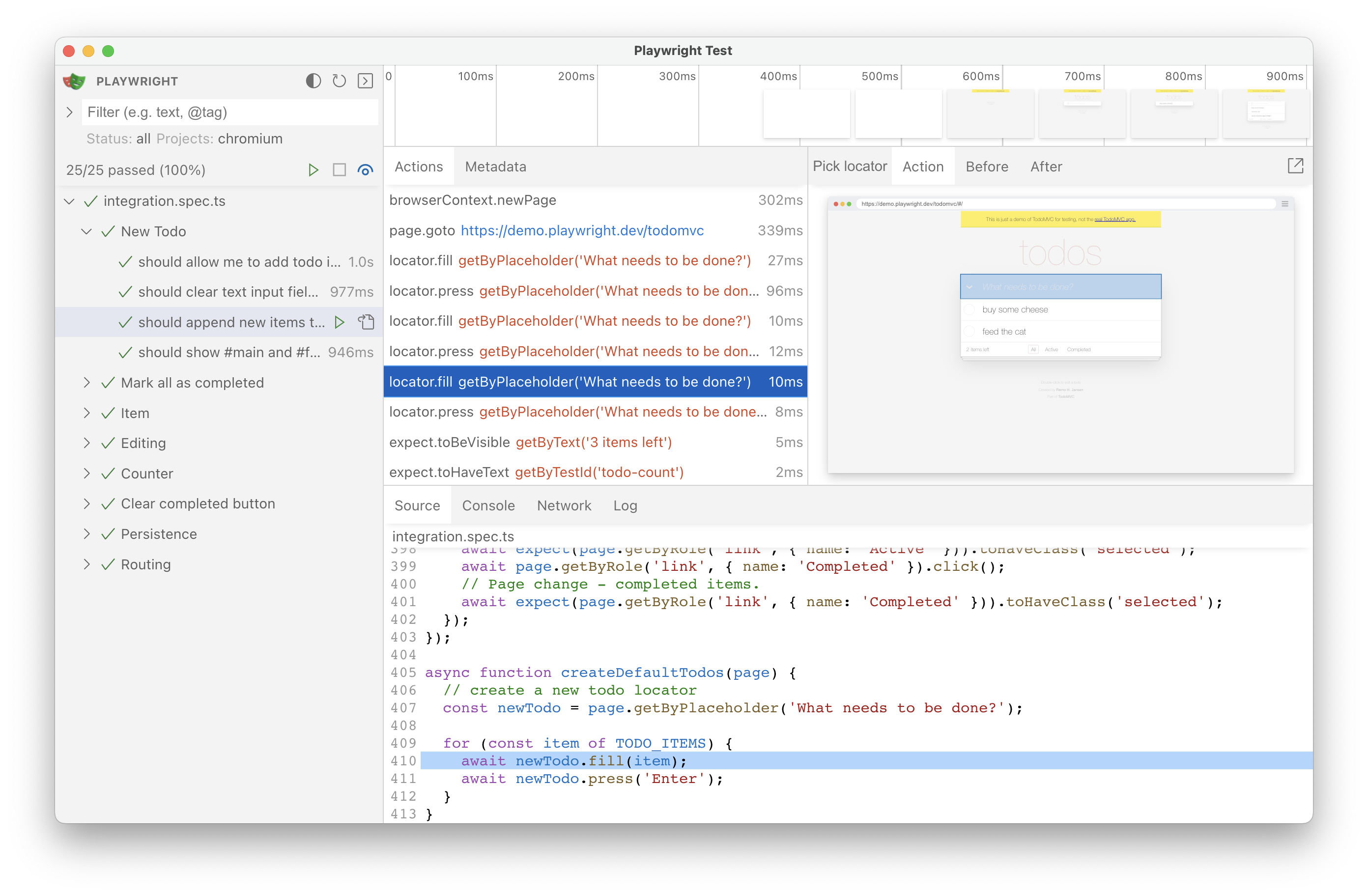
Engage with a new flag --ui:
npx playwright test --ui
New APIs
- New options
option: updateModeandoption: updateContentinpage.routeFromHAR()andbrowserContext.routeFromHAR(). - Chaining existing locator objects, see locator docs for details.
- New property
TestInfo.testId. - New option
namein methodTracing.startChunk().
⚠️ Breaking change in component tests
Note: component tests only, does not affect end-to-end tests.
-
@playwright/experimental-ct-reactnow supports React 18 only. - If you're running component tests with React 16 or 17, please replace
@playwright/experimental-ct-reactwith@playwright/experimental-ct-react17.
Browser Versions
- Chromium 112.0.5615.29
- Mozilla Firefox 111.0
- WebKit 16.4
This version was also tested against the following stable channels:
- Google Chrome 111
- Microsoft Edge 111
Published by yury-s over 1 year ago
Highlights
https://github.com/microsoft/playwright/issues/20784 - [BUG] ECONNREFUSED on GitHub Actions with Node 18
https://github.com/microsoft/playwright/issues/21145 - [REGRESSION]: firefox-1378 times out on await page.reload() when URL contains a #hash
https://github.com/microsoft/playwright/issues/21226 - [BUG] Playwright seems to get stuck when using shard option and last test is skipped
https://github.com/microsoft/playwright/issues/21227 - Using the webServer config with a Vite dev server?
https://github.com/microsoft/playwright/issues/21312 - throw if defineConfig is not used for component testing
Browser Versions
- Chromium 111.0.5563.19
- Mozilla Firefox 109.0
- WebKit 16.4
This version was also tested against the following stable channels:
- Google Chrome 110
- Microsoft Edge 110




