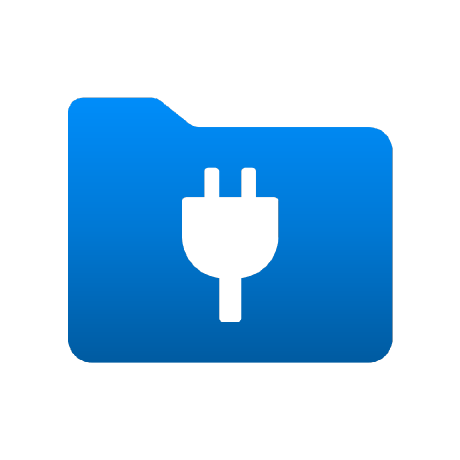
winfsp
Windows File System Proxy - FUSE for Windows
OTHER License
Bot releases are visible (Hide)
Published by billziss-gh over 3 years ago
CHANGES SINCE WINFSP 2020.2
-
[NEW] WinFsp now supports file change notifications and cache invalidations. This functionality is offered via the following new API's:
- Native API:
FspFileSystemNotify - FUSE API:
fuse_notify - .NET API:
FileSystemHost.Notify. (Some fixes to the .NET API functionality were contributed by @alonsohki. Thank you.)
- Native API:
-
[NEW] A native file system (notifyfs) and a .NET file system (notifyfs-dotnet) have been added to showcase the new file change notification API.
-
[NEW] A new WinFsp-FUSE option
FileSecurityhas been added that allows the complete specification of file security descriptors using SDDL. (See GitHub issue https://github.com/rclone/rclone/issues/4717#issuecomment-767723287.) -
[FIX] The FSD now correctly handles a rare situation where receiving too many CLOSE calls from the OS (e.g. when caching thousands of files) could result in a bogus "insufficient resources" error. (See commit 0af0bfbe7c45e353d693a2a45965d99fa81f2163.)
-
[FIX] WinFsp-FUSE correctly maps SID's from trusted domains to POSIX UID's in a multi-domain environment (using the "trustPosixOffset" attribute). Previously WinFsp-FUSE only handled SID's from the primary domain correctly.
-
[FIX] WinFsp-FUSE options such as
volname,VolumePrefix,FileSystemName,ExactFileSystemNameare now truncated when too long. (See GitHub issue #311.) -
[FIX] The WinFsp driver is now started in a thread-safe manner if it is not already running. (See GitHub issue billziss-gh/cgofuse#51.)
-
[FIX] Credentials entered in the Credentials dialog (when mapping network drives) are no longer saved by default. (See GitHub PR #342. Thanks @gaotxg.)
Published by billziss-gh over 3 years ago
CHANGES SINCE WINFSP 2020.2
-
[NEW] WinFsp now supports file change notifications and cache invalidations. This functionality is offered via the following new API's:
- Native API:
FspFileSystemNotify - FUSE API:
fuse_notify - .NET API:
FileSystemHost.Notify. (Some fixes to the .NET API functionality were contributed by @alonsohki. Thank you.)
- Native API:
-
[NEW] A native file system (notifyfs) and a .NET file system (notifyfs-dotnet) have been added to showcase the new file change notification API.
-
[NEW] A new WinFsp-FUSE option
FileSecurityhas been added that allows the complete specification of file security descriptors using SDDL. (See GitHub issue https://github.com/rclone/rclone/issues/4717#issuecomment-767723287.) -
[FIX] The FSD now correctly handles a rare situation where receiving too many CLOSE calls from the OS (e.g. when caching thousands of files) could result in a bogus "insufficient resources" error. (See commit 0af0bfbe7c45e353d693a2a45965d99fa81f2163.)
-
[FIX] WinFsp-FUSE correctly maps SID's from trusted domains to POSIX UID's in a multi-domain environment (using the "trustPosixOffset" attribute). Previously WinFsp-FUSE only handled SID's from the primary domain correctly.
-
[FIX] WinFsp-FUSE options such as
volname,VolumePrefix,FileSystemName,ExactFileSystemNameare now truncated when too long. (See GitHub issue #311.) -
[FIX] The WinFsp driver is now started in a thread-safe manner if it is not already running. (See GitHub issue billziss-gh/cgofuse#51.)
-
[FIX] Credentials entered in the Credentials dialog (when mapping network drives) are no longer saved by default. (See GitHub PR #342. Thanks @gaotxg.)
Published by billziss-gh almost 4 years ago
CHANGES SINCE WINFSP 2020.2
-
[NEW] WinFsp now supports file change notifications and cache invalidations. This functionality is offered via the following new API's:
- Native API:
FspFileSystemNotify - FUSE API:
fuse_notify - .NET API:
FileSystemHost.Notify
- Native API:
-
[FIX] WinFsp-FUSE correctly maps SID's from trusted domains to POSIX UID's in a multi-domain environment (using the "trustPosixOffset" attribute). Previously WinFsp-FUSE only handled SID's from the primary domain correctly.
Published by billziss-gh almost 4 years ago
CHANGES SINCE WINFSP 2020.1
-
[FSD] WinFsp now supports Windows containers. See the WinFsp Container Support document for details.
-
[FSD] The
FSP_FSCTL_QUERY_WINFSPcode provides a simple method to determine if the file system backing a file is a WinFsp file system. To use issue a:DeviceIoControl(Handle, FSP_FSCTL_QUERY_WINFSP, 0, 0, 0, 0, &Bytes, 0) // If the return value is TRUE this is a WinFsp file system. -
[FSD] A fix regarding concurrency of READs on the same file: WinFsp was supposed to allow concurrent READ requests on the same file (e.g. two concurrent overlapped
ReadFilerequests on the sameHANDLE) to be handled concurrently by the file system; unfortunately due to a problem in recent versions of WinFsp READ requests on the same file were serialized. This problem has now been fixed. See GitHub issue #291 for more details.- NOTE: It may be that some file system was inadvertently relying on WinFsp's implicit serialization of READs in this case. Please test your file system thoroughly against this version, especially with regard to READ serialization. Related XKCD: https://imgs.xkcd.com/comics/workflow.png
-
[FSD] When renaming files or directories NTFS allows the target name to contain a backslash at the end (even for files!) whereas WinFsp did not. This problem has been fixed and a test has been added in
winfsp-tests.
Published by billziss-gh about 4 years ago
CHANGES SINCE WINFSP 2020.1
-
[FSD] WinFsp now supports Windows containers. See the WinFsp Container Support document for details.
-
[FSD] The
FSP_FSCTL_QUERY_WINFSPcode provides a simple method to determine if the file system backing a file is a WinFsp file system. To use issue a:DeviceIoControl(Handle, FSP_FSCTL_QUERY_WINFSP, 0, 0, 0, 0, &Bytes, 0) // If the return value is TRUE this is a WinFsp file system. -
[FSD] A fix regarding concurrency of READs on the same file: WinFsp was supposed to allow concurrent READ requests on the same file (e.g. two concurrent overlapped
ReadFilerequests on the sameHANDLE) to be handled concurrently by the file system; unfortunately due to a problem in recent versions of WinFsp READ requests on the same file were serialized. This problem has now been fixed. See GitHub issue #291 for more details.- NOTE: It may be that some file system was inadvertently relying on WinFsp's implicit serialization of READs in this case. Please test your file system thoroughly against this version, especially with regard to READ serialization. Related XKCD: https://imgs.xkcd.com/comics/workflow.png
-
[FSD] When renaming files or directories NTFS allows the target name to contain a backslash at the end (even for files!) whereas WinFsp did not. This problem has been fixed and a test has been added in
winfsp-tests.
Published by billziss-gh about 4 years ago
CHANGES SINCE WINFSP 2020.1
-
[FSD] WinFsp now supports Windows containers. See the WinFsp Container Support document for details.
-
[FSD] The
FSP_FSCTL_QUERY_WINFSPcode provides a simple method to determine if the file system backing a file is a WinFsp file system. To use issue a:DeviceIoControl(Handle, FSP_FSCTL_QUERY_WINFSP, 0, 0, 0, 0, &Bytes, 0) // If the return value is TRUE this is a WinFsp file system. -
[FSD] A fix regarding concurrency of READs on the same file: WinFsp was supposed to allow concurrent READ requests on the same file (e.g. two concurrent overlapped
ReadFilerequests on the sameHANDLE) to be handled concurrently by the file system; unfortunately due to a problem in recent versions of WinFsp READ requests on the same file were serialized. This problem has now been fixed. See GitHub issue #291 for more details.- NOTE: It may be that some file system was inadvertently relying on WinFsp's implicit serialization of READs in this case. Please test your file system thoroughly against this version, especially with regard to READ serialization. Related XKCD: https://imgs.xkcd.com/comics/workflow.png
Published by billziss-gh over 4 years ago
CHANGES SINCE WINFSP 2020.1
- [FSD] WinFsp now supports Windows containers. See the WinFsp Container Support document for details.
- [FSD] The
FSP_FSCTL_QUERY_WINFSPcode provides a simple method to determine if the file system backing a file is a WinFsp file system. To use issue a:DeviceIoControl(Handle, FSP_FSCTL_QUERY_WINFSP, 0, 0, 0, 0, &Bytes, 0) // If the return value is TRUE this is a WinFsp file system.
Published by billziss-gh over 4 years ago
CHANGES SINCE WINFSP 2020
- [FUSE] FUSE invalid directory entries no longer break the entire directory listing. Such invalid directory entries are logged. (GitHub PR #292.)
- [LAUNCH] The Launcher can now restart file systems that have crashed. Set
Recovery=1in the file system's registry entry. - [LAUNCH] The Launcher can now redirect file system standard error output. Set
Stderr=PATHin the file system's registry entry. - [FIX] Work around a problem in CreateProcess/CreateSection that allowed a faulty or malicious file system to bugcheck Windows.
- [FIX] Work around an incompatibility with Avast Antivirus.
- Native and .NET file systems that experience this problem should set the flag
RejectIrpPriorToTransact0inFSP_FSCTL_VOLUME_PARAMSto1. This is only required when mounting on a directory with Avast Antivirus present. - FUSE file systems do not need to do anything special as this flag is always enabled.
- Native and .NET file systems that experience this problem should set the flag
- [FIX] Fix junction (mount point reparse point) handling. (GitHub issue #269.)
Published by billziss-gh over 4 years ago
CHANGES SINCE WINFSP 2020
- [FUSE] FUSE invalid directory entries no longer break the entire directory listing. Such invalid directory entries are logged. (GitHub PR #292.)
- [LAUNCH] The Launcher can now restart file systems that have crashed. Set
Recovery=1in the file system's registry entry. - [LAUNCH] The Launcher can now redirect file system standard error output. Set
Stderr=PATHin the file system's registry entry. - [FIX] Work around a problem in CreateProcess/CreateSection that allowed a faulty or malicious file system to bugcheck Windows.
- [FIX] Work around an incompatibility with Avast Antivirus.
- Native and .NET file systems that experience this problem should set the flag
RejectIrpPriorToTransact0inFSP_FSCTL_VOLUME_PARAMSto1. This is only required when mounting on a directory with Avast Antivirus present. - FUSE file systems do not need to do anything special as this flag is always enabled.
- Native and .NET file systems that experience this problem should set the flag
- [FIX] Fix junction (mount point reparse point) handling. (GitHub issue #269.)
Published by billziss-gh over 4 years ago
CHANGES SINCE WINFSP 2020
- [FIX] Work around an incompatibility with Avast Antivirus. (GitHub issue #221.)
- File systems that experience this problem should set the flag
RejectIrpPriorToTransact0inFSP_FSCTL_VOLUME_PARAMSto1. This is only required when mounting on a directory with Avast Antivirus present.
- File systems that experience this problem should set the flag
- [FIX] Fix junction (mount point reparse point) handling. (GitHub issue #269.)
Published by billziss-gh over 4 years ago
CHANGES SINCE 2019.3:
- [FIX] Do no pass
O_APPENDflag to FUSE file systems, which would result in data corruption under some circumstances. (See PR #272. Thanks @pfrejo.) - [FIX] Fix how rename target directories are opened (use
FILE_DIRECTORY_FILE). (See PR #270. Thanks @hammerg.)
Published by billziss-gh almost 5 years ago
CHANGES SINCE 2019.2
- This release supports the new WinFuse kernel driver!
- [GEN] WinFsp file systems can now be used by WSLinux. File systems must enable this support by setting the
FSP_FSCTL_VOLUME_PARAMS::WslFeaturesbit. Use the commandsudo mount -t drvfs x: /mnt/xto mount. - [GEN] Extended attribute support has been added for all WinFsp API's: native, .NET, FUSE2 and FUSE3.
- [GEN] Mount Manager support has been added and it works for current and new file systems:
- If the file system mountpoint is in the syntax
\\.\X:then the Mount Manager is used. - If the file system mountpoint is in the syntax
X:thenDefineDosDeviceWis used (i.e. same as today). - If the file system mountpoint is in the syntax
X:\DIRthen a reparse point is used and the file system is mounted as a directory (i.e. same as today). - Caveats:
- It requires Administrator access. This is because opening the
\\.\MountPointManagerdevice requires Administrator access. - It currently works with drives (
\\.\X:) but not directories (\\.\X:\DIR). - Mount Manager drives created by WinFsp are transient. WinFsp takes various steps to ensure that this is the case.
- Mount Manager drives are global and are visible across Terminal Services sessions (they go into the
\GLOBAL??portion of the NT namespace).
- It requires Administrator access. This is because opening the
- If the file system mountpoint is in the syntax
- [FSD] Support for kernel-mode file systems on top of WinFsp has been added. See
FspFsextProvider. This is in preparation for WinFuse - FUSE for Windows and WSLinux. - [FSD] FastIO support has been added. FastIO operations are enabled on cache-enabled file systems with the notable exception of
FastIoQueryOpen, which allows opening files in kernel mode; this operation requires the file system to specify theFSP_FSCTL_VOLUME_PARAMS::AllowOpenInKernelModeflag. - [FSD] Support for
FileFsSectorSizeInformationandIOCTL_STORAGE_QUERY_PROPERTY / StorageAccessAlignmentPropertyhas been added. - [DLL] The
FspFileSystemStartDispatcherdefault number of threads (ThreadCount==0) has been changed. See commit 3902874ac93fe40685d9761f46a96358ba24f24c for more. - [FUSE] FUSE has new
-o UserName=DOMAIN+USERNAMEand-o GroupName=DOMAIN+GROUPNAMEoptions. These function like the-o uid=UIDand-o gid=GIDoptions, but accept Windows user and groups names. - [FUSE] FUSE has new
-o dothiddenoption that is used to add the Windows hidden file attribute to files that start with a dot. - [FUSE] FUSE has new
-o create_file_umask=nnnand-o create_dir_umask=nnnoptions that allow for more control than the-o create_umask=nnnoption. - [FUSE] FUSE has new
--ExactFileSystemName=FSNAMEoption that removes the "FUSE-" prefix from the file system name. (Use with caution: see discussion in PR #251.) (Thanks @johntyner.) - [.NET] The .NET API now supports asynchronous handling of
Read,WriteandReadDirectory. (Thanks @dworkin.) - [.NET] The .NET API now supports fine-grained timeouts (
VolumeInfoTimeout,DirInfoTimeout, etc). - [.NET] The .NET API has new method
FileSystemHost.MountExthat adds aThreadCountparameter. - [LAUNCH] The Launcher can now rewrite path arguments passed to file systems during launching using "Path Transformation Language". See commit a73f1b95592617ac7484e16c2e642573a4d65644 for more.
- [MEMFS] A new memfs FUSE3 file system written in C++ has been added. See
tst/memfs-fuse3. - [AIRFS] John Oberschelp has done some fantastic work adding persistence to the airfs file system. (Thanks @JohnOberschelp.)
- [FIX] Fixes for very large (> 4GiB) files. (Thanks @dworkin.)
- [FIX] A fix for how FUSE handles the return value from
opendir. (GitHub issue billziss-gh/sshfs-win#54) - [FIX] A fix for an invalid UID to SID mapping on domains with a lot of users. (Thanks @sganis.)
- [FIX] A fix on the C++ layer. (Thanks @colatkinson.)
- Other fixes and improvements.
Published by billziss-gh almost 5 years ago
- This release supports the new WinFuse kernel driver!
- [GEN] WinFsp file systems can now be used by WSLinux. File systems must enable this support by setting the
FSP_FSCTL_VOLUME_PARAMS::WslFeaturesbit. Use the commandsudo mount -t drvfs x: /mnt/xto mount. - [GEN] Extended attribute support has been added for all WinFsp API's: native, .NET, FUSE2 and FUSE3.
- [GEN] Mount Manager support has been added and it works for current and new file systems:
- If the file system mountpoint is in the syntax
\\.\X:then the Mount Manager is used. - If the file system mountpoint is in the syntax
X:thenDefineDosDeviceWis used (i.e. same as today). - If the file system mountpoint is in the syntax
X:\DIRthen a reparse point is used and the file system is mounted as a directory (i.e. same as today). - Caveats:
- It requires Administrator access. This is because opening the
\\.\MountPointManagerdevice requires Administrator access. - It currently works with drives (
\\.\X:) but not directories (\\.\X:\DIR). - Mount Manager drives created by WinFsp are transient. WinFsp takes various steps to ensure that this is the case.
- Mount Manager drives are global and are visible across Terminal Services sessions (they go into the
\GLOBAL??portion of the NT namespace).
- It requires Administrator access. This is because opening the
- If the file system mountpoint is in the syntax
- [FSD] Support for kernel-mode file systems on top of WinFsp has been added. See
FspFsextProvider. This is in preparation for WinFuse - FUSE for Windows and WSLinux. - [FSD] FastIO support has been added. FastIO operations are enabled on cache-enabled file systems with the notable exception of
FastIoQueryOpen, which allows opening files in kernel mode; this operation requires the file system to specify theFSP_FSCTL_VOLUME_PARAMS::AllowOpenInKernelModeflag. - [FSD] Support for
FileFsSectorSizeInformationandIOCTL_STORAGE_QUERY_PROPERTY / StorageAccessAlignmentPropertyhas been added. - [DLL] The
FspFileSystemStartDispatcherdefault number of threads (ThreadCount==0) has been changed. See commit 3902874ac93fe40685d9761f46a96358ba24f24c for more. - [FUSE] FUSE has new
-o UserName=DOMAIN+USERNAMEand-o GroupName=DOMAIN+GROUPNAMEoptions. These function like the-o uid=UIDand-o gid=GIDoptions, but accept Windows user and groups names. - [FUSE] FUSE has new
-o dothiddenoption that is used to add the Windows hidden file attribute to files that start with a dot. - [FUSE] FUSE has new
-o create_file_umask=nnnand-o create_dir_umask=nnnoptions that allow for more control than the-o create_umask=nnnoption. - [FUSE] FUSE has new
--ExactFileSystemName=FSNAMEoption that removes the "FUSE-" prefix from the file system name. (Use with caution: see discussion in PR #251.) (Thanks @johntyner.) - [.NET] The .NET API now supports asynchronous handling of
Read,WriteandReadDirectory. (Thanks @dworkin.) - [.NET] The .NET API now supports fine-grained timeouts (
VolumeInfoTimeout,DirInfoTimeout, etc). - [.NET] The .NET API has new method
FileSystemHost.MountExthat adds aThreadCountparameter. - [LAUNCH] The Launcher can now rewrite path arguments passed to file systems during launching using "Path Transformation Language". See commit a73f1b95592617ac7484e16c2e642573a4d65644 for more.
- [MEMFS] A new memfs FUSE3 file system written in C++ has been added. See
tst/memfs-fuse3. - [AIRFS] John Oberschelp has done some fantastic work adding persistence to the airfs file system. (Thanks @JohnOberschelp.)
- [FIX] Fixes for very large (> 4GiB) files. (Thanks @dworkin.)
- [FIX] A fix for how FUSE handles the return value from
opendir. (GitHub issue billziss-gh/sshfs-win#54) - [FIX] A fix for an invalid UID to SID mapping on domains with a lot of users. (Thanks @sganis.)
- [FIX] A fix on the C++ layer. (Thanks @colatkinson.)
- Other fixes and improvements.
Published by billziss-gh almost 5 years ago
- [GEN] WinFsp file systems can now be used by WSLinux. File systems must enable this support by setting the
FSP_FSCTL_VOLUME_PARAMS::WslFeaturesbit. Use the commandsudo mount -t drvfs x: /mnt/xto mount. - [GEN] Extended attribute support has been added for all WinFsp API's: native, .NET, FUSE2 and FUSE3.
- [GEN] Mount Manager support has been added and it works for current and new file systems:
- If the file system mountpoint is in the syntax
\\.\X:then the Mount Manager is used. - If the file system mountpoint is in the syntax
X:thenDefineDosDeviceWis used (i.e. same as today). - If the file system mountpoint is in the syntax
X:\DIRthen a reparse point is used and the file system is mounted as a directory (i.e. same as today). - Caveats:
- It requires Administrator access. This is because opening the
\\.\MountPointManagerdevice requires Administrator access. - It currently works with drives (
\\.\X:) but not directories (\\.\X:\DIR). - Mount Manager drives created by WinFsp are transient. WinFsp takes various steps to ensure that this is the case.
- Mount Manager drives are global and are visible across Terminal Services sessions (they go into the
\GLOBAL??portion of the NT namespace).
- It requires Administrator access. This is because opening the
- If the file system mountpoint is in the syntax
- [FSD] Support for kernel-mode file systems on top of WinFsp has been added. See
FspFsextProvider. This is in preparation for WinFuse - FUSE for Windows and WSLinux. - [FSD] FastIO support has been added. FastIO operations are enabled on cache-enabled file systems with the notable exception of
FastIoQueryOpen, which allows opening files in kernel mode; this operation requires the file system to specify theFSP_FSCTL_VOLUME_PARAMS::AllowOpenInKernelModeflag. - [FSD] Support for
FileFsSectorSizeInformationandIOCTL_STORAGE_QUERY_PROPERTY / StorageAccessAlignmentPropertyhas been added. - [DLL] The
FspFileSystemStartDispatcherdefault number of threads (ThreadCount==0) has been changed. See commit 3902874ac93fe40685d9761f46a96358ba24f24c for more. - [FUSE] FUSE has new
-o UserName=DOMAIN+USERNAMEand-o GroupName=DOMAIN+GROUPNAMEoptions. These function like the-o uid=UIDand-o gid=GIDoptions, but accept Windows user and groups names. - [FUSE] FUSE has new
-o dothiddenoption that is used to add the Windows hidden file attribute to files that start with a dot. - [FUSE] FUSE has new
-o create_file_umask=nnnand-o create_dir_umask=nnnoptions that allow for more control than the-o create_umask=nnnoption. - [FUSE] FUSE has new
--ExactFileSystemName=FSNAMEoption that removes the "FUSE-" prefix from the file system name. (Use with caution: see discussion in PR #251.) (Thanks @johntyner.) - [.NET] The .NET API now supports asynchronous handling of
Read,WriteandReadDirectory. (Thanks @dworkin.) - [.NET] The .NET API now supports fine-grained timeouts (
VolumeInfoTimeout,DirInfoTimeout, etc). - [.NET] The .NET API has new method
FileSystemHost.MountExthat adds aThreadCountparameter. - [LAUNCH] The Launcher can now rewrite path arguments passed to file systems during launching using "Path Transformation Language". See commit a73f1b95592617ac7484e16c2e642573a4d65644 for more.
- [MEMFS] A new memfs FUSE3 file system written in C++ has been added. See
tst/memfs-fuse3. - [AIRFS] John Oberschelp has done some fantastic work adding persistence to the airfs file system. (Thanks @JohnOberschelp.)
- [FIX] Fixes for very large (> 4GiB) files. (Thanks @dworkin.)
- [FIX] A fix for how FUSE handles the return value from
opendir. (GitHub issue billziss-gh/sshfs-win#54) - [FIX] A fix for an invalid UID to SID mapping on domains with a lot of users. (Thanks @sganis.)
- [FIX] A fix on the C++ layer. (Thanks @colatkinson.)
- Other fixes and improvements.
Published by billziss-gh almost 5 years ago
THIS IS A PRE-RELEASE
- This pre-release includes signed drivers for Windows 7, 8, 10, but not Server 2016.
CHANGES SINCE 2019.2
Changes since v1.4:
- [GEN] WinFsp file systems can now be used by WSLinux. Use the command
sudo mount -t drvfs x: /mnt/xto mount. - [GEN] Extended attribute support has been added for all WinFsp API's: native, .NET, FUSE2 and FUSE3.
- [GEN] Mount Manager support has been added and it works for current and new file systems:
- If the file system mountpoint is in the syntax
\\.\X:then the Mount Manager is used. - If the file system mountpoint is in the syntax
X:thenDefineDosDeviceWis used (i.e. same as previous versions). - If the file system mountpoint is in the syntax
X:\DIRthen a reparse point is used and the file system is mounted as a directory (i.e. same as previous versions). - Caveats:
- It requires Administrator access. This is because opening the
\\.\MountPointManagerdevice requires Administrator access. - It currently works with drives (
\\.\X:) but not directories (\\.\X:\DIR). - Mount Manager drives created by WinFsp are transient. WinFsp takes various steps to ensure that this is the case.
- Mount Manager drives are global and are visible across Terminal Services sessions (they go into the
\GLOBAL??portion of the NT namespace).
- It requires Administrator access. This is because opening the
- If the file system mountpoint is in the syntax
- [FSD] Support for kernel-mode file systems on top of WinFsp has been added. See
FspFsextProvider. This is in preparation for WinFuse - FUSE for Windows and WSLinux. - [FSD] FastIO support has been added. FastIO operations are enabled on cache-enabled file systems with the notable exception of
FastIoQueryOpen, which allows opening files in kernel mode; this operation requires the file system to specify theFSP_FSCTL_VOLUME_PARAMS::AllowOpenInKernelModeflag. - [FSD] Support for
FileFsSectorSizeInformationandIOCTL_STORAGE_QUERY_PROPERTY / StorageAccessAlignmentPropertyhas been added. - [DLL] The
FspFileSystemStartDispatcherdefault number of threads (ThreadCount==0) has been changed. See commit 3902874ac93fe40685d9761f46a96358ba24f24c for more. - [FUSE] FUSE has new
-o UserName=DOMAIN+USERNAMEand-o GroupName=DOMAIN+GROUPNAMEoptions. These function like the-o uid=UIDand-o gid=GIDoptions, but accept Windows user and groups names. - [FUSE] FUSE has new
-o dothiddenoption that is used to add the Windows hidden file attribute to files that start with a dot. - [FUSE] FUSE has new
-o create_file_umask=nnnand-o create_dir_umask=nnnoptions that allow for more control than the-o create_umask=nnnoption. - [FUSE] FUSE has new
--ExactFileSystemName=FSNAMEoption that removes the "FUSE-" prefix from the file system name. (Use with caution: see discussion in PR #251.) (Thanks @johntyner.) - [.NET] The .NET API now supports asynchronous handling of
Read,WriteandReadDirectory. (Thanks @dworkin.) - [.NET] The .NET API now supports fine-grained timeouts (
VolumeInfoTimeout,DirInfoTimeout, etc). - [.NET] The .NET API has new method
FileSystemHost.MountExthat adds aThreadCountparameter. - [LAUNCH] The Launcher can now rewrite path arguments passed to file systems during launching using "Path Transformation Language". See commit a73f1b95592617ac7484e16c2e642573a4d65644 for more.
- [MEMFS] A new memfs FUSE3 file system written in C++ has been added. See
tst/memfs-fuse3. - [AIRFS] John Oberschelp has done some fantastic work adding persistence to the airfs file system. (Thanks @JohnOberschelp.)
- [FIX] Fixes for very large (> 4GiB) files. (Thanks @dworkin.)
- [FIX] A fix for how FUSE handles the return value from
opendir. (GitHub issue billziss-gh/sshfs-win#54) - [FIX] A fix for an invalid UID to SID mapping on domains with a lot of users. (Thanks @sganis.)
- [FIX] A fix on the C++ layer. (Thanks @colatkinson.)
- Other fixes and improvements.
Published by billziss-gh over 5 years ago
THIS IS A PRE-RELEASE
- This pre-release includes signed drivers for Windows 7, 8, 10, but not Server 2016.
CHANGES SINCE 2019.2
- [GEN] WinFsp file systems can now be used by WSLinux. Use the command
sudo mount -t drvfs x: /mnt/xto mount. - [GEN] Extended attribute support has been added for all WinFsp API's: native, .NET, FUSE2 and FUSE3.
- [FSD] Support for kernel-mode file systems on top of WinFsp has been added. See
FspFsextProvider. This is in preparation for WinFuse - FUSE for Windows and WSLinux. - [FSD] FastIO support has been added. FastIO operations are enabled on cache-enabled file systems with the notable exception of
FastIoQueryOpen, which allows opening files in kernel mode; this operation requires the file system to specify theFSP_FSCTL_VOLUME_PARAMS::AllowOpenInKernelModeflag. - [DLL] The
FspFileSystemStartDispatcherdefault number of threads (ThreadCount==0) has been changed. See commit 3902874ac93fe40685d9761f46a96358ba24f24c for more. - [FUSE] FUSE has new
-o UserName=DOMAIN\USERNAMEand-o GroupName=DOMAIN\GROUPNAMEoptions. These function like the-o uid=UIDand-o gid=GIDoptions, but accept Windows user and groups names. - [FUSE] FUSE has new
-o dothiddenoption that is used to add the Windows hidden file attribute to files that start with a dot. - [FUSE] FUSE has new
-o create_file_umask=nnnand-o create_dir_umask=nnnoptions that allow for more control than the-o create_umask=nnnoption. - [.NET] The .NET API now supports asynchronous handling of
Read,WriteandReadDirectory. (Thanks @dworkin.) - [.NET] The .NET API now supports fine-grained timeouts (
VolumeInfoTimeout,DirInfoTimeout, etc). - [.NET] The .NET API has new method
FileSystemHost.MountExthat adds aThreadCountparameter. - [LAUNCH] The Launcher can now rewrite path arguments passed to file systems during launching using "Path Transformation Language". See commit a73f1b95592617ac7484e16c2e642573a4d65644 for more.
- [FIX] Fixes for very large (> 4GiB) files. (Thanks @dworkin.)
- [FIX] A fix for how FUSE handles the return value from
opendir. (GitHub issue billziss-gh/sshfs-win#54) - [FIX] A fix for an invalid UID to SID mapping on domains with a lot of users. (Thanks @sganis.)
- [FIX] A fix on the C++ layer. (Thanks @colatkinson.)
- Other fixes and improvements.
Published by billziss-gh over 5 years ago
THIS IS A PRE-RELEASE
- This pre-release includes signed drivers for Windows 7, 8, 10, but not Server 2016.
CHANGES SINCE 2019.2
- Extended attribute support has been added for all WinFsp API's: native, .NET, FUSE2 and FUSE3.
- Initial FastIO support has been added. FastIO operations are enabled on cache-enabled file systems with the notable exception of
FastIoQueryOpen, which allows opening files in kernel mode; this operation requires the file system to specify theFSP_FSCTL_VOLUME_PARAMS::AllowOpenInKernelModeflag. - Fixes for very large (> 4GiB) files. (Thanks @dworkin.)
- A fix for an invalid UID to SID mapping on domains with a lot of users. (Thanks @sganis.)
- A fix on the C++ layer. (Thanks @colatkinson.)
Published by billziss-gh over 5 years ago
CHANGES SINCE 2019.1
- The FUSE layer includes a fix for the
ioctloperation. (GitHub PR #214. Thanks @felfert.)
CHANGES SINCE 2018.1
- FUSE3 API (version 3.2) is now available. The FUSE2 API (version 2.8) also remains supported.
- New
Controlfile system operation allows sending custom control codes to the file system using the WindowsDeviceIoControlAPI. FUSEioctlis also supported. - New
SetDeletefile system operation can optionally be used instead ofCanDelete.SetDeleteorCanDeleteare used to handle the file "disposition" flag, which determines if a file is marked for deletion. See the relevant documentation for more details. -
FlushAndPurgeOnCleanuphas now been added to the .NET API. (GitHub PR #176; thanks @FrKaram.) - The Launcher now supports running file systems under the user account that started them. Use
RunAs="."in the file system registry entry. - New sample file system "airfs" contributed by @JohnOberschelp. Airfs is an in-memory file system like Memfs on which it is based on; it has received substantial improvements in how the file name space is maintained and has been modified to use modern C++ techniques by John.
- New sample file system "passthrough-fuse3" passes all operations to an underlying file system. This file system is built using the FUSE3 API. It builds and runs on both Windows and Cygwin.
- The FUSE layer now supports multiple file systems within a single process. This is a long standing problem that has been fixed. (GitHub issue #135.)
- The FSD includes a fix for a Windows problem: that case-sensitive file systems do not work properly when mounted as directories. See FAQ entry 3.
- The FSD includes a fix for a rare but serious problem. (GitHub issue #177. Thanks @thinkport.)
- The FSD includes a fix for an incompatibility with DrWeb Antivirus. (GitHub issue #192)
- The DLL includes a fix for an errorenous
STATUS_ACCESS_DENIEDon read-only directories. (GitHub issue #190. Thanks @alfaunits.)
Published by billziss-gh almost 6 years ago
CHANGES SINCE 2018.1
- FUSE3 API (version 3.2) is now available. The FUSE2 API (version 2.8) also remains supported.
- New
Controlfile system operation allows sending custom control codes to the file system using the WindowsDeviceIoControlAPI. FUSEioctlis also supported. - New
SetDeletefile system operation can optionally be used instead ofCanDelete.SetDeleteorCanDeleteare used to handle the file "disposition" flag, which determines if a file is marked for deletion. See the relevant documentation for more details. -
FlushAndPurgeOnCleanuphas now been added to the .NET API. (GitHub PR #176; thanks @FrKaram.) - The Launcher now supports running file systems under the user account that started them. Use
RunAs="."in the file system registry entry. - New sample file system "airfs" contributed by @JohnOberschelp. Airfs is an in-memory file system like Memfs on which it is based on; it has received substantial improvements in how the file name space is maintained and has been modified to use modern C++ techniques by John.
- New sample file system "passthrough-fuse3" passes all operations to an underlying file system. This file system is built using the FUSE3 API. It builds and runs on both Windows and Cygwin.
- The FUSE layer now supports multiple file systems within a single process. This is a long standing problem that has been fixed. (GitHub issue #135.)
- The FSD includes a fix for a Windows problem: that case-sensitive file systems do not work properly when mounted as directories. See FAQ entry 3.
- The FSD includes a fix for a rare but serious problem. (GitHub issue #177. Thanks @thinkport.)
- The FSD includes a fix for an incompatibility with DrWeb Antivirus. (GitHub issue #192)
- The DLL includes a fix for an errorenous
STATUS_ACCESS_DENIEDon read-only directories. (GitHub issue #190. Thanks @alfaunits.)
Published by billziss-gh almost 6 years ago
THIS IS A PRE-RELEASE
- This pre-release contains FUSE 3.2 support. If you have a FUSE 3.2 file system I would love to hear your feedback.
- This pre-release includes signed drivers for Windows 7, 8, 10, but not Server 2016.
CHANGES SINCE 2018.1
- FUSE3 API (version 3.2) is now available. The FUSE2 API (version 2.8) also remains supported.
- New
Controlfile system operation allows sending custom control codes to the file system using the WindowsDeviceIoControlAPI. FUSEioctlis also supported. - New
SetDeletefile system operation can optionally be used instead ofCanDelete.SetDeleteorCanDeleteare used to handle the file "disposition" flag, which determines if a file is marked for deletion. See the relevant documentation for more details. -
FlushAndPurgeOnCleanuphas now been added to the .NET API. (GitHub PR #176; thanks @FrKaram.) - The Launcher now supports running file systems under the user account that started them. Use
RunAs="."in the file system registry entry. - New sample file system "airfs" contributed by @JohnOberschelp. Airfs is an in-memory file system like Memfs on which it is based on; it has received substantial improvements in how the file name space is maintained and has been modified to use modern C++ techniques by John.
- New sample file system "passthrough-fuse3" passes all operations to an underlying file system. This file system is built using the FUSE3 API. It builds and runs on both Windows and Cygwin.
- The FUSE layer now supports multiple file systems within a single process. This is a long standing problem that has been fixed. (GitHub issue #135.)
- The FSD includes a fix for a Windows problem: that case-sensitive file systems do not work properly when mounted as directories. See FAQ entry 3.
- The FSD includes a fix for a rare but serious problem. (GitHub issue #177. Thanks @thinkport.)
- The FSD includes a fix for an incompatibility with DrWeb Antivirus. (GitHub issue #192)
- The DLL includes a fix for an errorenous
STATUS_ACCESS_DENIEDon read-only directories. (GitHub issue #190. Thanks @alfaunits.)


