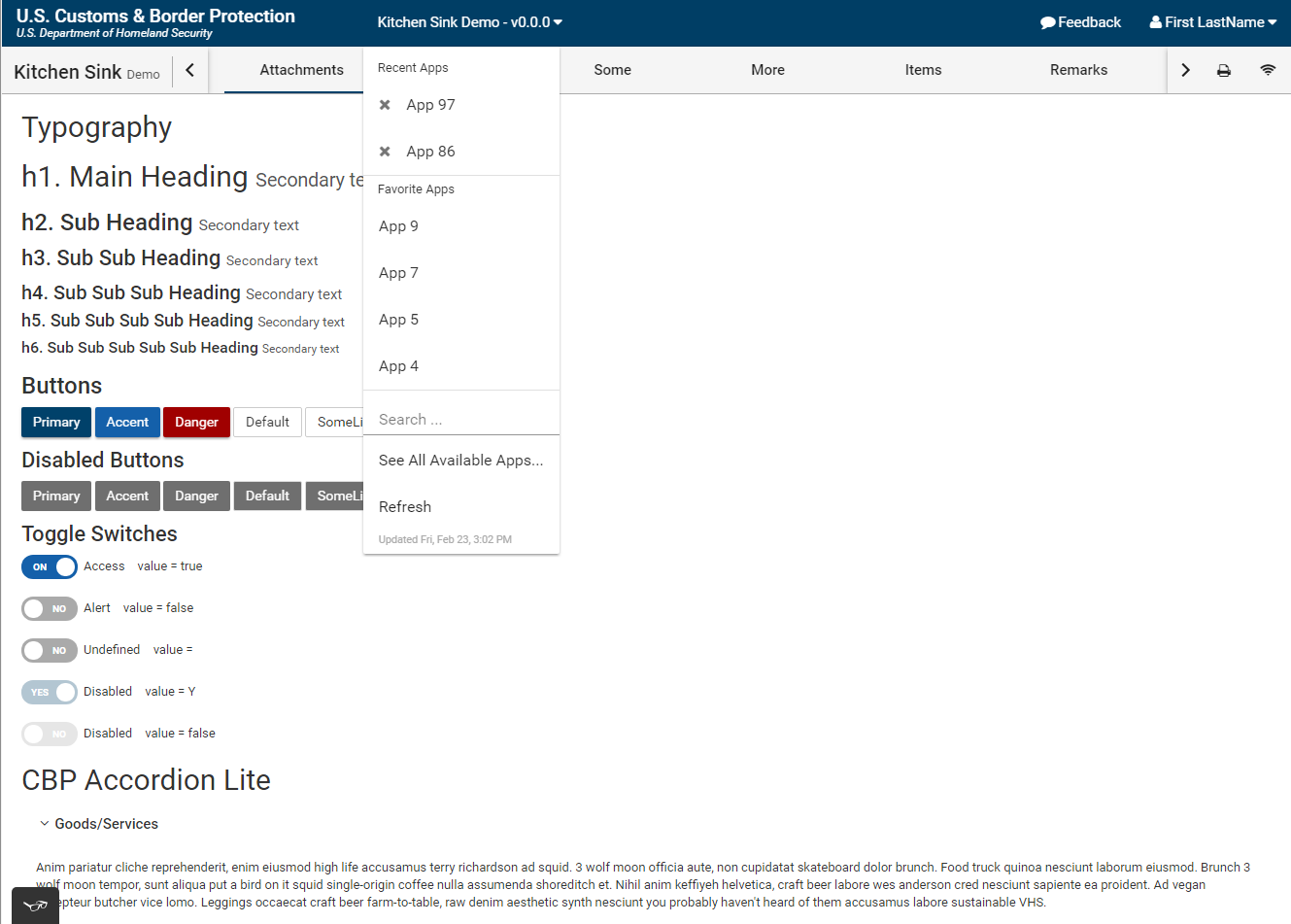ngx-cbp-theme
Angular 5/6/7 library based on the CBP Theme
CC0-1.0 License
Bot releases are hidden (Show)
Catch-up with Angular, Material, rxjs, CLI and minor barrel fixes.
Published by yogeshgadge almost 6 years ago
Upgrade to Angular 7
Release upgrades to angular 7 and upgrade to Material 7.
Improvements and fixes
- #66 Make CBP Header click action configurable
- #65 App Menu, User Menu remains open when CBP Header shrinks
Upgrade Guide
- First upgrade your projects to Angular 7 following https://angular.io/guide/updating
- Then
rimraf node_modules
npm install --save ngx-cbp-theme@~7
#or
yarn add ngx-cbp-theme@~7
Published by yogeshgadge about 6 years ago
CBP Header Fixes
- #66 CBP Header click goes navigates to a URL defined by Applications Directory URL
- #65 App Menu closing on scroll shrink of CBP Header
- Other minor API simplifications
-
CBPNotificationconstructor - pass message type , message etc.
-
Minor Breaking changes
Simplification of some components to templates or use of lightweight ng-content selectors using classes instead of components/directives will cause following changes:-
- If you used
<cbp-app-title>in the past replace it with<div class="cbp-app-title"> - If you used
<cbp-app-main-nav>in the past replace it with<div class="cbp-app-main-nav"> - If you used
<cbp-app-right-nav>in the past replace it with<div class="cbp-app-right-nav">
Published by yogeshgadge about 6 years ago
Upgrade to cbp-theme
- We get roboto-font distribution improvements.
Published by yogeshgadge over 6 years ago
Upgrades CLI, RxJS, Material to version 6.x
Upgrade Guide + Tips & Tricks
These are breaking changes. Please follow the following high level steps to upgrade your project to Angular 6.
- First upgrade your project to Angular 6 as per their migration guide.
npm uninstall @angular/cli
// note: don't use --save-dev flag
npm install @angular/cli@^6
ng update @angular/cli
ng update @angular/core
ng update rxjs
- Material must be upgraded separately
Update package.json only with @angular/material, @angular/cdk version 5.2.5 and then perform:-
ng update @angular/material
This will apply material schematics
- Update
ngx-cbp-theme
npm install @angular/material@latest
- Removing
rxjs-compat
Follow official RxJS 5 to 6 Migration Guide
Published by yogeshgadge over 6 years ago
- #53 material tabindex imported incorrectly causing build failures downstream
- demo toggle buttons correction
Published by yogeshgadge over 6 years ago

- New component to create CBP Theme styled toast notifications.
- Notifications can be created using as simple as calling
CBPNotificationsService.notify(notification: CBPNotification)passing in textual message and typetype?: 'success' | 'danger' | 'warning' | 'info'; - You can also project your markup by passing your
TemplateRefas shown below and in e.g. DemoNotificationsComponent.notifyWarning
@ViewChild('warnNotification') warnNotificationRef: TemplateRef<any>;
notifyWarning() {
this.snoozingNotification = new CBPNotification();
this.snoozingNotification.type = 'warning';
this.snoozingNotification.content = this.warnNotificationRef;
this.notificationService.notify(this.snoozingNotification);
}
- Provided actions in the template will get the the local.
-
CBPNotificationsService.snooze(notification: CBPNotification, wakeUpAfter = 5000)can snooze a notification and it will reappear after the wake up time is elapsed. - Notification can be programmatically closed by calling
close()on the notification object. -
CBPNotification.isOpen(): Observable<boolean>to observe if open. - BREAKING
cbp-toggle-switchnow accepts projection of ngModel instead ofisOnproperty.
Published by yogeshgadge over 6 years ago
Published by yogeshgadge over 6 years ago
- Mobile mode App header menu positioning fix
- Allows granular event from CBP Header
- Allows programmatic suspending scroll shrink
Published by yogeshgadge over 6 years ago
Make cbp-header configurable
- Header state is made observable in a service to reflect
CBPToolbarState- When header is scrolled up: scrolledState:
up|initial - When header menu is clicked - hasToolbarMenu: boolean
- When header expands - toolbarIsExpanded: boolean
- When header is scrolled up: scrolledState:
- Allows explicitly excluding certain parts of the header
<cbp-header [cbpAppsMenuExclude]="true" [cbpFeedbackLinkExclude]="true">
<cbp-feedback-link (click)="myFeedbackAction()"></cbp-feedback-link>
<cbp-user-menu>
<div class="mat-menu-item" (click)="myPreferences()" cbp-user-menu-item>Preferences</div>
</cbp-user-menu>
</cbp-header>
Upgrade Notes
npm upgrade to 2.1.4 version
Published by yogeshgadge over 6 years ago
We needed user to click Login to perform login.
In some cases user may be already logged in and the user details are readily available Sometimes the user is already logged in and we have the user details are available upfront. In this case we need to display the user details. This feature prepares for future SSO module while currently provides downstream applications to utilize the same mechanism.
How to Use

You can pass in 0 if your getUser() resolves to an immediate subject.
To upgrade from previous version;
npm i [email protected]
Published by yogeshgadge almost 7 years ago
- Toggle Switch component #35

- Various Upgrades
- Requires upgrade to your Angular CLI to 1.6.3
- Match other versions
Published by yogeshgadge almost 7 years ago
Fixes broken FESM5 build
Published by yogeshgadge almost 7 years ago
Highlights
- Upgrade to Angular 5
- Upgrade to Material RC 5
- Upgrade to cbp-theme 1.8.1
- Upgrade to Angular-CLI 1.5.4
Upgrade Guide
- Upgrade global
@angular/[email protected]and follow the upgrade guide. - It is good idea to update your tslint, tsconfig.json etc. but these are optional. Be prepared for the new stricter tslint.
- Remove package-lock.json
- Nuke node_modules
- Update your package.json to match the versions. Ignore following listed packages not in your package.json
"ngx-cbp-theme": "2.0.0",
"@angular/animations": "5.0.3",
"@angular/cli": "1.5.4",
"@angular/common": "5.0.3",
"@angular/compiler": "5.0.3",
"@angular/compiler-cli": "5.0.3",
"@angular/core": "5.0.3",
"@angular/forms": "5.0.3",
"@angular/http": "5.0.3",
"@angular/language-service": "5.0.3",
"@angular/platform-browser": "5.0.3",
"@angular/platform-browser-dynamic": "5.0.3",
"@angular/router": "5.0.3",
"@compodoc/compodoc": "1.0.4",
"@types/jasmine": "2.8.2",
"rxjs": "5.5.2",
"@types/node": "8.0.53",
"codelyzer": "4.0.1",
Following scripts below in your project root
npm cache clear --force
npm install @angular/[email protected] -g
npm install
Published by yogeshgadge about 7 years ago
Highlights
Major upgrade to @angular/[email protected]
- All
md-prefixes changed tomat-. Breaking changes in carapace-parapet - version beta11 -
cbp-rootnow starts enforcingmat-prefix. -
angular-cliupgraded to1.4.5 - AOT build fixes and changes to reference/starter application my-app
- With this
1.0.0all versions are locked going forward.
Upgrade Guide
- Upgrade global
@angular/[email protected]. - Update all your dependency versions to package.json.
- Update version
[email protected] npm cache verifynpm-install- Change your prefixes - otherwise you will run into lot of issues. To do this following the following guide:-
How to change prefixes ?
You can automatically update your projects with the angular-material-prefix-updater tool.
However their tool does not work in beta.12 it only works in beta.11. So here is the trick you can use:
-
npm install@angular/[email protected]` i.e. go back to version 11 however don;t save this to package.json. - Run their prefixer tool.
- Revert back to
@angular/[email protected]or best is nuke node_modules and reinstall
Additional Notes
- If you were using
mat-select/md-selectyou now need to encapsulate it insidemat-form-field. This is a major enhancement which allows addingmat-hintand other desirable benefits ofmat-form-fields - If you used
md-iconchange fromfontawesometofa- this registry is provided for you underCBPRootModule
<md-icon fontSet="fontawesome" fontIcon="fa-print"></md-icon>
to
<md-icon fontSet="fa" fontIcon="fa-print"></md-icon>
Published by yogeshgadge about 7 years ago
Adds Applications search and other minor fixes to cbp-header
Published by yogeshgadge about 7 years ago
AOT Build fixes
Published by yogeshgadge about 7 years ago
Refactoring code/functionality between cbp-header and cbp-app-header
- Introduced cbp-toolbar to contain the common functionality
- This essentially made md-toolbar non-essential. Removed by compensating for the Accessibility.
- Removed height adjustment hacks created for md-toolbar (64px->50px hacks)
- Adjusted Demo to reflect the change for app-header (no change to cbp-header).
Additional Enhancements
- app-header to be open up "hambruger" menu for mobile just as cbp-header
- Demo application now provides XS view of main and right toolbar navigations.