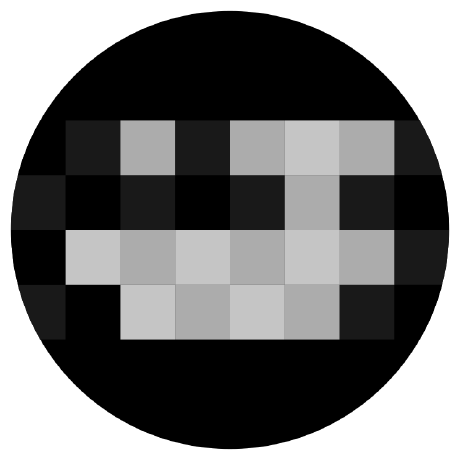
python-duckencode
This program converts Duckyscript code into Arduino code for AVR chips with USB support. (i.e. Arduino Leonardo)
Description
Simple DuckyScript to Arduino translator for AVR chips with USB support.
Installation
-
Clone this repository and
cdinto it:git clone https://github.com/0x2b3bfa0/python-duckencode.git cd python-duckencode -
Make public the
sendReport()function:You should edit a file called
USBAPI.h. This file may be on one of the following paths1:{ARDUINO}/hardware/arduino/cores/arduino/USBAPI.h {SKETCHES}/hardware/arduino/cores/arduino/USBAPI.hOnce you've found this file, open it with your favorite text editor and locate these lines:
private: KeyMap* _keyMap; void sendReport(KeyReport* keys); void setKeyMap(KeyMap* keyMap); public: Keyboard_(); virtual size_t write(uint8_t);Simply cut this line from the
privatesection and paste it on thepublicsection:void sendReport(KeyReport* keys);Once edited these lines should look like this:
private: KeyMap* _keyMap; void setKeyMap(KeyMap* keyMap); public: void sendReport(KeyReport* keys); Keyboard_(); virtual size_t write(uint8_t); -
Run the program:
./compiler.py
1: {ARDUINO} represents the directory into which the Arduino IDE and supporting files have been installed. This may be /usr/local/arduino or /usr/share/arduino or one of many other possible choices depending on your operating system.