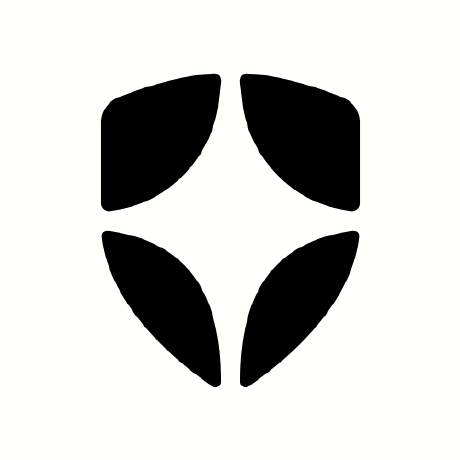
ethereum-authenticator-app-public
Ethereum mobile authenticator app PoC
MIT License
Ethereum-mobile
Mobile app used as a Ethereum 2FA token.
Quick Start
Before you start, tools you will need
- install npm
- bower and gulp (run the following commands):
npm install -g bower
npm install -g gulp
- install Android SDK (no need android studio)
https://developer.android.com/studio/index.html#downloads
Packages
Android SDK tools (v.25.2.2 or greater)
Android SDK platform-tools (v.24.0.4 or greater)
Android SDK build-tools (v.24.0.3 or greater)
Android 6.0 (API 23)
- sdk platform
- intel x86 atom 64 system image
- google Apis intel x86 atom_64 System Image
- Google APIs
Extras
- Android support repository (v.38)
- Google play services (v.33)
- Google repository (v.36)
- Intel x86 Emulator Accelerator (HAXM installer) (v. 6.0.4)
- Google usb driver (v.11)
- Add Platforms
cordova platform add android
cordova platform add browser
-
Create Mobile Emulator
- open AVD MANAGER
- click to create
- fill the fields:
- target (API 23)
- CPU/ABI (Google APIs Intel Atom (x86_64))
- Skin (Skin with dynamic hardware controls)
- internal storage more than 1024mb or you can divide with in SDcard and internal storage (recommended total 2048M)
- Ram (1024M)
Running auth0-login-mobile
Configure project:
npm install
bower install
Add generated ethereum-crypto's bundle.js file into the project:
-
generate bundle.js - consult ethereum-crypto/README.md for more details.
-
place generated file into the following folder:
/www/js/modules/common
Run project
Run the application without emulation (ngCordova and push notifications do not work).
ionic serve
- in diferent console execute
gulp watch
Run the appliction with emulator (ngCordova works).
ionic emulate android
ionic emulate browser
If you want to live reload of js code or html code use this
ionic emulate android --livereload
If you want to live reload of scss you need to open in another console :
gulp watch
Build Project
In root Folder there are a file named google-services.json add this into /platforms/android to emulate or build in android (!important)
ionic build android
ionic build browser
the apk is in folder
/platforms/android/build/outputs/apk/android-debug.apk
