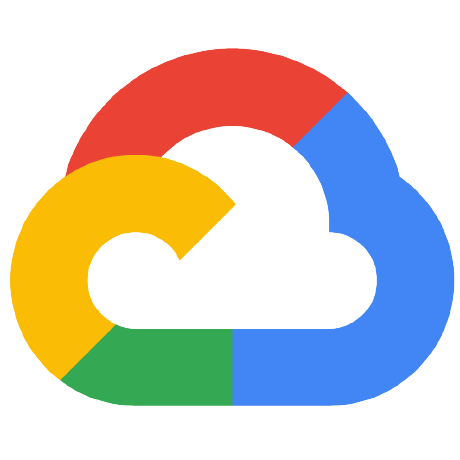
cortex-reporting
APACHE-2.0 License
IMPORTANT: This README file is obsolete and no longer receives updates. For the most current and reliable information, refer to the new documentation at Google Cloud Cortex Framework Overview.
SAP Reporting
Templates for SAP reporting (and more!) for Google Cloud Cortex Data Foundation.
Deployment
We recommend looking at the instructions in the parent module, the Cortex Data Foundation. You will find instructions and details on the parameters for the deployment there.
Configuration file for this repository is
config/config.json.
To fulfill this some of the dependencies of the Reporting views, please make sure you run K9-pre DAGs in the Cortex Data Foundation. To configure running K9-pre DAGs, edit k9_settings.yaml.
Individual views can be deployed with cloudbuild.reporting.yaml using the same parameters as described in the parent module
for SAP deployment (that README refers to config/config.json).
Cloudbuild Parameters:
Running Cloud Build with cloudbuild.reporting.yaml requires the following
parameters:
-
_GCS_BUCKET: GCS bucket created for logs that this generator writes to (logs bucket).
Results
- Views will be created in the target project (
projectIdTargetvalue inconfig/config.json). - The generated python scripts will be copied to
gs://<targetBucket>/dags - The generated SQL scripts will be copied to
gs://<targetBucket>/data/bq_data_replication
targetBucket - is a GCS bucket created for holding the DAG python scripts and SQL scripts
(targetBucket in config/config.json).