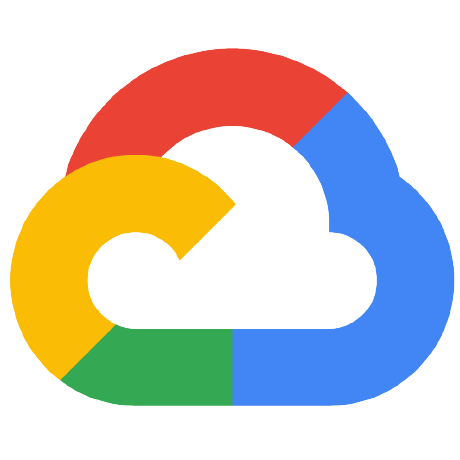
cymbal-eats
APACHE-2.0 License
Cymbal-eats
Cymbal Eats Architecture
| Service | Language | Description |
|---|---|---|
| customer-ui | Vue.js | Exposes an HTTP server to serve the customer website. Contains login page, rewards page, list of menu items. |
| employee-ui | Vue.js | Exposes an HTTP server to serve the employee website. Contains order processing page, adding new menu items page, inventory update page. |
| menu-service | Java | Manages menu items. |
| inventory-service | Go | Manages inventory for menu items. |
| order-service | Node.js | Manages customer orders. |
| customer-service | Java | Manages customer records. Contains Rewards workflow. |
| cloud-functions | Node.js | Processes uploaded images for menu items. |
| cleanup-service | Shell script | Manages scheduled clean up process for menu items in failed status. |
| partner-registration-service | Node.js | Manages partner registrations. |
Request workshop for your team
If you would like to learn more about Google Cloud serverless technologies, please send an email to [email protected] to request workshop delivery.
New Project Setup
Log in with an Org Admin account, open Cloud Shell and clone the repo:
git clone https://github.com/GoogleCloudPlatform/cymbal-eats.git
cd cymbal-eats
update environment variables in org-admin-setup.sh script:
ORGANIZATION_ID=your org id
BILLING_ACCOUNT=your billing account id
[email protected]
execute the script to create new project:
./org-admin-setup.sh
New project will be created and GCP_USER_ACCOUNT will be granted project owner role.
Log in using GCP_USER_ACCOUNT to run rest of the setup.
Services Deployment
Log in with GCP_USER_ACCOUNT into Cloud Console and select new project that was created in project setup section.
Open Cloud Shell and clone the repo:
git clone https://github.com/GoogleCloudPlatform/cymbal-eats.git
cd cymbal-eats
Review config-env.sh file and set REGION to location where you want services to be deployed.
By default REGION is set to us-east1.
If you want to use existing services,
you can set following environmental variables before running ./setup.sh script.
Example:
export ORDER_SERVICE_URL=https://order-service-luu7kai33a-uc.a.run.app
export INVENTORY_SERVICE_URL=https://spanner-inventory-service-luu7kai33a-uc.a.run.app
export MENU_SERVICE_URL=https://menu-service-luu7kai33a-uc.a.run.app
Deploy all services
Run script located in the root of the project to deploy all services.
./setup.sh
Deploy selected services only
Example:
cd menu-service
./setup.sh
Navigate to Cloud Run section in the Cloud Console, open customer-ui-service and click on the URL link.
IAP configuration for Employee portal
cd employee-ui
./iap-setup.sh
Navigate to OAuth consent screen in the Cloud Console and change Cymbal Eats application to External User type.
Select Testing for Publishing status.
After that navigate to Network services / Load Balancing / Frontends section in the Cloud Console.
Copy Address for employee-ui-iap-forwarding-rule rule.
Replace IP-ADDRESS with actual IP and open URL in the browser to access Employee Portal.
https://IP-ADDRESS.nip.io
Certificate provisioning might take up to 15 minutes.
Add Additional Employee Portal users
Run script and pass valid user email, ex: [email protected] or [email protected].
cd employee-ui
./add-iap-user.sh [email protected]
View urls for Customer and Employee sites
Run script in the root of the repo:
./get-site-users.sh
Contributing
See CONTRIBUTING.md for details.
Code of conduct
See CODE-OF-CONDUCT.md for details.
License
Apache 2.0; see LICENSE for details.